Chattanooga Group
Electrotherapy Devices
Intelect NMES Neuromuscular Stimulator Instruction Manual 2003
Instruction Manual
28 Pages
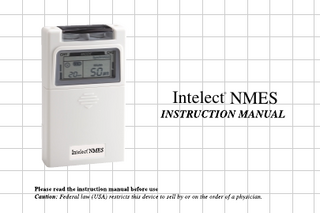
Preview
Page 1
Intelect TENS ®
77684C
Intelect TENS ®
77395A 2003 Encore Medical
Intelect TENS ®
77393A 2003 Encore Medical
Intelect IFC ®
77392A 2003 Encore Medical
Intelect NMES ®
77391A 2003 Encore Medical
Intelect NMES ®
77394A 2003 Encore Medical
Contents Chapter Page 1 GENERAL INFORMATION 1.1 What is a Neuromuscular Stimulator?...1 1.2 How does a Neuromuscular Stimulator work?...1 1.3 The Instrument...1 2
SAFETY 2.1 Caution...2 2.2 Indications...2 2.3 Warning...2 2.4 Precaution...3 2.5 Adverse Reactions...4
3
TECHNICAL SPECIFICATIONS...5
4
CONTROLS AND INDICATORS...6-8
5
PREPARATION FOR USE 5.1 Check Battery...9 5.2 Connect electrodes to lead wires...10 5.3 Connect lead wires to unit...11 5.4 Place electrodes on skin...12 5.5 Adjust Output...12 5.6 Select the mode...13
Chapter Page 5.7 Adjust the Ramp Time...13 5.8 Adjust Contraction (ON) Time...13 5.9 Adjust Relaxation (OFF) Time...14 5.10 Adjust the Pulse Rate... 14 5.11 Adjust the Pulse Width...14 5.12 Adjust Timer...14 5.13 Adjust Channel Amplitude...15 5.14 Turn Unit Off...15 5.15 Paient Compliance Timer...16 5.16 Portability...18 5.17 " Low Battery " indicator...18 5.18 Battery...18 5.19 Care of Electrodes...19 5.20 Care of Electrode cords...19 6
DO'S AND DON'TS...20
7
HANDLING AND STORAGE...21
8
ACCESSORIES...21
9
TROUBLESHOOTING...22
10
WARRANTY...23
Contents Chapter Page 1 GENERAL INFORMATION 1.1 What is a Neuromuscular Stimulator?...1 1.2 How does a Neuromuscular Stimulator work?...1 1.3 The Instrument...1 2
SAFETY 2.1 Caution...2 2.2 Indications...2 2.3 Warning...2 2.4 Precaution...3 2.5 Adverse Reactions...4
3
TECHNICAL SPECIFICATIONS...5
4
CONTROLS AND INDICATORS...6-8
5
PREPARATION FOR USE 5.1 Check Battery...9 5.2 Connect electrodes to lead wires...10 5.3 Connect lead wires to unit...11 5.4 Place electrodes on skin...12 5.5 Adjust Output...12 5.6 Select the mode...13
Chapter Page 5.7 Adjust the Ramp Time...13 5.8 Adjust Contraction (ON) Time...13 5.9 Adjust Relaxation (OFF) Time...14 5.10 Adjust the Pulse Rate... 14 5.11 Adjust the Pulse Width...14 5.12 Adjust Timer...14 5.13 Adjust Channel Amplitude...15 5.14 Turn Unit Off...15 5.15 Paient Compliance Timer...16 5.16 Portability...18 5.17 " Low Battery " indicator...18 5.18 Battery...18 5.19 Care of Electrodes...19 5.20 Care of Electrode cords...19 6
DO'S AND DON'TS...20
7
HANDLING AND STORAGE...21
8
ACCESSORIES...21
9
TROUBLESHOOTING...22
10
WARRANTY...23
1. GENERAL INFORMATION
2. SAFETY
1.1 What is a Neuromuscular Stimulator? Neuromuscular Stimulation is achieved by sending small electrical impulses through the skin to the underlying motor units (nerves and muscles) to create an involuntary muscle contraction. Neuromuscular stimulation has many uses beyond its traditional application to prevent disuse atrophy, including: ● An increased range of motion: As a substitute for passive stretching exercise performed by the patient or therapist. ● Muscle re-education: for example, teaching a patient how to set his or her quads.
2.1 Caution: Federal law (USA) restricts this device to sale by or on the order of practitioners licensed by the State in which they practice to use or order the use of the device.
1.2 How does a Neuromuscular Stimulator work? Because the transdermal stimulation of nerves and muscles may be accomplished by electrical pulses, this modality can help prevent disuse atrophy. Accordingly, incapacitated patients can receive therapeutic treatment to create involuntary muscle contractions thereby improving and maintaining muscle tone without actual physical activity. 1.3 The Instrument: The Neuromuscular Stimulator is an easy to use system. A marvel of miniaturized electronics, the lightweight power unit transmits electrical pulses through the skin surface and stimulates motor units (nerve and muscles). The electrical impulses are "ramped" so they closely emulate natural muscle contractions.
1
2.2 Indications: This NMES is intended to be used in: 1. Relaxation of muscle spasm. 2. Prevention or retardation of disuse atrophy. 3. Increase local blood circulation. 4. Muscle re-education. 5. Immediate post surgical stimulation of calf muscles to prevent venous thrombosis. 6. Maintaining or increasing range of motion. 2.3 Warnings: ● The long-term effects of chronic electrical stimulation are unknown. ● Stimulation should not be applied over the carotid sinus nerves, particularly in patients with a known sensitivity to the carotid sinus reflex. ● Stimulation should not be applied over the neck or mouth. Severe spasm of the laryngeal and pharyngeal muscles may occur and the contractions may be strong enough to close the airway or cause difficulty in breathing.
2
1. GENERAL INFORMATION
2. SAFETY
1.1 What is a Neuromuscular Stimulator? Neuromuscular Stimulation is achieved by sending small electrical impulses through the skin to the underlying motor units (nerves and muscles) to create an involuntary muscle contraction. Neuromuscular stimulation has many uses beyond its traditional application to prevent disuse atrophy, including: ● An increased range of motion: As a substitute for passive stretching exercise performed by the patient or therapist. ● Muscle re-education: for example, teaching a patient how to set his or her quads.
2.1 Caution: Federal law (USA) restricts this device to sale by or on the order of practitioners licensed by the State in which they practice to use or order the use of the device.
1.2 How does a Neuromuscular Stimulator work? Because the transdermal stimulation of nerves and muscles may be accomplished by electrical pulses, this modality can help prevent disuse atrophy. Accordingly, incapacitated patients can receive therapeutic treatment to create involuntary muscle contractions thereby improving and maintaining muscle tone without actual physical activity. 1.3 The Instrument: The Neuromuscular Stimulator is an easy to use system. A marvel of miniaturized electronics, the lightweight power unit transmits electrical pulses through the skin surface and stimulates motor units (nerve and muscles). The electrical impulses are "ramped" so they closely emulate natural muscle contractions.
1
2.2 Indications: This NMES is intended to be used in: 1. Relaxation of muscle spasm. 2. Prevention or retardation of disuse atrophy. 3. Increase local blood circulation. 4. Muscle re-education. 5. Immediate post surgical stimulation of calf muscles to prevent venous thrombosis. 6. Maintaining or increasing range of motion. 2.3 Warnings: ● The long-term effects of chronic electrical stimulation are unknown. ● Stimulation should not be applied over the carotid sinus nerves, particularly in patients with a known sensitivity to the carotid sinus reflex. ● Stimulation should not be applied over the neck or mouth. Severe spasm of the laryngeal and pharyngeal muscles may occur and the contractions may be strong enough to close the airway or cause difficulty in breathing.
2
● Stimulation should not be applied transthoracically in that the introduction of electrical current into the heart may
● Electrode placement and stimulation settings should be based on the guidance of the prescribing practitioner.
cause cardiac arrhythmias. ● Stimulation should not be applied over swollen, infected, or inflamed areas or skin eruptions, (e.g., phlebitis, thrombophlebitis, varicose veins, etc). ● Stimulation should not be applied over, or in proximity to, cancerous lesions. ● Keep electrodes separate during treatment. Electrodes in contact with each other could result in improper stimulation or skin burns.
● Stimulators should be kept out of the reach of children.
2.4 Precautions: ● Safety of powered muscle stimulators for use during pregnancy has not been established. ● Caution should be used for patients with suspected or diagnosed heart problems. ● Caution should be used for patients with suspected or diagnosed epilepsy. ● Caution should be used in the presence of the following: a. When there is a tendency to hemorrhage following acute trauma or fracture b. Following recent surgical procedures when muscle contraction may disrupt the healing process c. Over the menstruating or pregnant uterus d. Over areas of the skin which lack normal sensation. ● Some patients may experience skin irritation or hypersensitivity due to the electrical stimulation or electrical conductive medium. The irritation can usually be reduced by using an alternate conductive medium, or alternate electrode placement. 3
● Stimulators should be used only with the leads and electrodes recommended for use by the manufacturer. ● Machinery Operation: Patient should never operate potentially dangerous machinery such as power saws,
automobiles, etc. during stimulation. 2.5 Adverse Reactions: ● Possible skin irritation or electrode burn under the electrodes may occur. ● Possible allergic skin reaction to tape or gel may occur. ● If the stimulation levels are uncomfortable or become uncomfortable, reduce the stimulation amplitude to a comfortable level and contact your physician if problems persist.
4
● Stimulation should not be applied transthoracically in that the introduction of electrical current into the heart may
● Electrode placement and stimulation settings should be based on the guidance of the prescribing practitioner.
cause cardiac arrhythmias. ● Stimulation should not be applied over swollen, infected, or inflamed areas or skin eruptions, (e.g., phlebitis, thrombophlebitis, varicose veins, etc). ● Stimulation should not be applied over, or in proximity to, cancerous lesions. ● Keep electrodes separate during treatment. Electrodes in contact with each other could result in improper stimulation or skin burns.
● Stimulators should be kept out of the reach of children.
2.4 Precautions: ● Safety of powered muscle stimulators for use during pregnancy has not been established. ● Caution should be used for patients with suspected or diagnosed heart problems. ● Caution should be used for patients with suspected or diagnosed epilepsy. ● Caution should be used in the presence of the following: a. When there is a tendency to hemorrhage following acute trauma or fracture b. Following recent surgical procedures when muscle contraction may disrupt the healing process c. Over the menstruating or pregnant uterus d. Over areas of the skin which lack normal sensation. ● Some patients may experience skin irritation or hypersensitivity due to the electrical stimulation or electrical conductive medium. The irritation can usually be reduced by using an alternate conductive medium, or alternate electrode placement. 3
● Stimulators should be used only with the leads and electrodes recommended for use by the manufacturer. ● Machinery Operation: Patient should never operate potentially dangerous machinery such as power saws,
automobiles, etc. during stimulation. 2.5 Adverse Reactions: ● Possible skin irritation or electrode burn under the electrodes may occur. ● Possible allergic skin reaction to tape or gel may occur. ● If the stimulation levels are uncomfortable or become uncomfortable, reduce the stimulation amplitude to a comfortable level and contact your physician if problems persist.
4
4. CONTROLS AND INDICATORS
3. TECHNICAL SPECIFICATIONS Channel: Dual channels, isolated between channels Pulse Amplitudel: 0 ~ 80mA = 0 ~ 40 Volts, adjustable (at 500 ohm load) Pulse Frequency (Hz): 2 ~ 120 Pulse Width (µs): 50 ~ 300 Mode Contraction (On) Time (sec): 2 ~ 99, adjustable Relaxation (Off) Time (sec): 2 ~ 99, adjustable Waveform: Asymmetric biphasic square pulse. "S" Timer Control (mins): 5 ~ 90 mins or continuous Stimulation Modes: S, C, A Power Supply: 9V DC square shape battery Size (D x W x H): 0.9” x 2.3” x 4.0” (24 mm x 59 mm x 101 mm) Weight (including battery): 4.4 oz (124 g) Safety standard: EN EN60601-1, EN EN60601-1-2 , EC 60601-2-10 Operation Ambient Temperature Range: 50 ~ 95° F (10 ~ 35ºC) "C" Operation Ambient Humidity Range: 20 ~ 90% RH Storage & Transportation Temperature Range: 32 ~ 158° F (0 ~ 70ºC) Storage & Transportation Humidity Range: 20 ~ 90% RH * All values have ±10% tolerance.
"A"
5
Top View
Both CHANNEL 1 and CHANNEL 2 are continuous pulses under an adjustable pulse rate and pulse width. The functions of ON TIME, OFF TIME, and RAMP cannot be set. The pulses of CHANNEL 1 and CHANNEL 2 are Alternative. When Channel 1 is activated, Channel 2 will be inactivated and vice versa. In this mode, ON TIME value should be set for more than ramp up value plus ramp down value; OFF TIME value should be set for more than ON TIME value. For example, if you set on ramp value for 2 seconds, ON TIME should be set for more than 4 seconds (2+2), and OFF TIME should be set for more than 4 seconds, i.e. ON TIME ≥ Ramp up + Ramp down OFF TIME ≥ ON TIME
Channel 2 On/Off and Amplitude Control
Channel 1 On/Off and Amplitude Control
Interpretations The pulses of CHANNEL 1 and CHANNEL 2 are synchronous. While Channel 1 is activated, Channel 2 will be activated simultaneously. The pulses active and inactive duration is controlled by ON TIME and OFF TIME. In this mode, ON TIME value should be set for more than ramp up value plus ramp down value. For example, if you set on ramp value for 2 seconds, ON TIME should be set for more than 4 seconds (2+2), i.e. ON TIME ≥ Ramp up + Ramp down
Knob Cover
Front View Amplitude Knob Mode Channel Output
Channel 2 Output Receptacle
Channel 1 Output Receptacle
Knob Cover Battery Indicator
Back View Pulse Rate Pulse Width
Knob Cover
Timer Clip
Increase Button Decrease Button Set Button
Mode Button Lid Cover Battery Cover
6
4. CONTROLS AND INDICATORS
3. TECHNICAL SPECIFICATIONS Channel: Dual channels, isolated between channels Pulse Amplitudel: 0 ~ 80mA = 0 ~ 40 Volts, adjustable (at 500 ohm load) Pulse Frequency (Hz): 2 ~ 120 Pulse Width (µs): 50 ~ 300 Mode Contraction (On) Time (sec): 2 ~ 99, adjustable Relaxation (Off) Time (sec): 2 ~ 99, adjustable Waveform: Asymmetric biphasic square pulse. "S" Timer Control (mins): 5 ~ 90 mins or continuous Stimulation Modes: S, C, A Power Supply: 9V DC square shape battery Size (D x W x H): 0.9” x 2.3” x 4.0” (24 mm x 59 mm x 101 mm) Weight (including battery): 4.4 oz (124 g) Safety standard: EN EN60601-1, EN EN60601-1-2 , EC 60601-2-10 Operation Ambient Temperature Range: 50 ~ 95° F (10 ~ 35ºC) "C" Operation Ambient Humidity Range: 20 ~ 90% RH Storage & Transportation Temperature Range: 32 ~ 158° F (0 ~ 70ºC) Storage & Transportation Humidity Range: 20 ~ 90% RH * All values have ±10% tolerance.
"A"
5
Top View
Both CHANNEL 1 and CHANNEL 2 are continuous pulses under an adjustable pulse rate and pulse width. The functions of ON TIME, OFF TIME, and RAMP cannot be set. The pulses of CHANNEL 1 and CHANNEL 2 are Alternative. When Channel 1 is activated, Channel 2 will be inactivated and vice versa. In this mode, ON TIME value should be set for more than ramp up value plus ramp down value; OFF TIME value should be set for more than ON TIME value. For example, if you set on ramp value for 2 seconds, ON TIME should be set for more than 4 seconds (2+2), and OFF TIME should be set for more than 4 seconds, i.e. ON TIME ≥ Ramp up + Ramp down OFF TIME ≥ ON TIME
Channel 2 On/Off and Amplitude Control
Channel 1 On/Off and Amplitude Control
Interpretations The pulses of CHANNEL 1 and CHANNEL 2 are synchronous. While Channel 1 is activated, Channel 2 will be activated simultaneously. The pulses active and inactive duration is controlled by ON TIME and OFF TIME. In this mode, ON TIME value should be set for more than ramp up value plus ramp down value. For example, if you set on ramp value for 2 seconds, ON TIME should be set for more than 4 seconds (2+2), i.e. ON TIME ≥ Ramp up + Ramp down
Knob Cover
Front View Amplitude Knob Mode Channel Output
Channel 2 Output Receptacle
Channel 1 Output Receptacle
Knob Cover Battery Indicator
Back View Pulse Rate Pulse Width
Knob Cover
Timer Clip
Increase Button Decrease Button Set Button
Mode Button Lid Cover Battery Cover
6
Knob Cover: An acrylic knob cover protects amplitude controls from accidental user touch when the unit is being used. After adjusting the output, remember to have the cover closed.
"DECREASE" control button (inverted triangle-button) This button decreases the pulse width from 300~50µs, decreases the pulse rate from 120 to 2Hz, and decreases the timer from continuous mode to 90 to 5 min.
Lid Cover: A panel covers the controls for Mode, Set, INCREASE and DECREASE adjustments. Your medical professional may ask to set these controls for you and request that you leave the cover in place.
"MODE" button (round-button on the right side of the control panel) This button selects a Stimulation-Mode. It displays the mode status from three types of function modes; which are Synchronous, Constant and Alternate.
Amplitude Controls: It controls the "INTENSITY" level of stimulating pulses. These controls located at the top of the unit regulate the amplitude, or intensity, of the stimulation and are the ON/OFF CONTROL. The ON indicator signal will stay lit as long as the unit is working, and mimics the output of the electrical pulse.
"SET" button (round-button on the middle of the control panel) This button set the ramp, on time, off time, rate, width and timer. Press the 'SET' button to enter a parameter setting mode including ramp, on time, off time, rate, width and timer.
Caution: If the stimulation levels are uncomfortable or become uncomfortable, reduce the stimulation intensity to a comfortable level and contact your physician if problems persist.
"INCREASE" control button (triangle-button) This button increases the pulse width from 50~300µs, increases the pulse rate from 2 to 120Hz, and increases the timer from 5 to 90 min to continuous mode.
LCD screen This LCD displays stimulating mode, ramp, on time, off time, pulse rate, pulse width and display timer. The channel output will be indicated on the left side (Channel 1) and right side (Channel 2) of the LCD screen. The modes will be displayed on the top of the LCD panel. The ramp, on time, off time, pulse rate, and pulse width will be shown on the middle-right of the screen. The timer and clock symbol display on the middle-left of the screen, the clock symbol will flash in final 5 min. Battery compartment 9 Voltage battery- 1 pc
7
8
Knob Cover: An acrylic knob cover protects amplitude controls from accidental user touch when the unit is being used. After adjusting the output, remember to have the cover closed.
"DECREASE" control button (inverted triangle-button) This button decreases the pulse width from 300~50µs, decreases the pulse rate from 120 to 2Hz, and decreases the timer from continuous mode to 90 to 5 min.
Lid Cover: A panel covers the controls for Mode, Set, INCREASE and DECREASE adjustments. Your medical professional may ask to set these controls for you and request that you leave the cover in place.
"MODE" button (round-button on the right side of the control panel) This button selects a Stimulation-Mode. It displays the mode status from three types of function modes; which are Synchronous, Constant and Alternate.
Amplitude Controls: It controls the "INTENSITY" level of stimulating pulses. These controls located at the top of the unit regulate the amplitude, or intensity, of the stimulation and are the ON/OFF CONTROL. The ON indicator signal will stay lit as long as the unit is working, and mimics the output of the electrical pulse.
"SET" button (round-button on the middle of the control panel) This button set the ramp, on time, off time, rate, width and timer. Press the 'SET' button to enter a parameter setting mode including ramp, on time, off time, rate, width and timer.
Caution: If the stimulation levels are uncomfortable or become uncomfortable, reduce the stimulation intensity to a comfortable level and contact your physician if problems persist.
"INCREASE" control button (triangle-button) This button increases the pulse width from 50~300µs, increases the pulse rate from 2 to 120Hz, and increases the timer from 5 to 90 min to continuous mode.
LCD screen This LCD displays stimulating mode, ramp, on time, off time, pulse rate, pulse width and display timer. The channel output will be indicated on the left side (Channel 1) and right side (Channel 2) of the LCD screen. The modes will be displayed on the top of the LCD panel. The ramp, on time, off time, pulse rate, and pulse width will be shown on the middle-right of the screen. The timer and clock symbol display on the middle-left of the screen, the clock symbol will flash in final 5 min. Battery compartment 9 Voltage battery- 1 pc
7
8
5. INSTRUCTIONS FOR FOR USE NOTE: Always read this instruction manual before use.
CONNECTING THE STIMULATOR
PREPARATION FOR USE
5.2 Connect electrodes to lead wires: Insert the lead wire connector into electrodes connector (standard 0.08 inch female connection). MAKE SURE THAT NO BARE METAL OF THE PINS IS EXPOSED.
5.1 Check Battery: Insert a fresh 9V alkaline or rechargeable battery into the battery compartment. Make sure you are installing the battery properly. The battery is inserted in the casing on the back of the stimulator unit. BE SURE TO MATCH THE POSITIVE AND NEGATIVE ENDS OF THE BATTERY TO THE MARKINGS IN THE BATTERY COMPARTMENT OF UNIT. To remove the battery cover, press and pull down following the direction of the arrow indicated on the battery cover.
9
Caution: * Always use the electrodes with the requirements of the EN60601-1 and EN60601-2, such as with CE mark, or are legally marketed in US under 510(K) procedure.
10
5. INSTRUCTIONS FOR FOR USE NOTE: Always read this instruction manual before use.
CONNECTING THE STIMULATOR
PREPARATION FOR USE
5.2 Connect electrodes to lead wires: Insert the lead wire connector into electrodes connector (standard 0.08 inch female connection). MAKE SURE THAT NO BARE METAL OF THE PINS IS EXPOSED.
5.1 Check Battery: Insert a fresh 9V alkaline or rechargeable battery into the battery compartment. Make sure you are installing the battery properly. The battery is inserted in the casing on the back of the stimulator unit. BE SURE TO MATCH THE POSITIVE AND NEGATIVE ENDS OF THE BATTERY TO THE MARKINGS IN THE BATTERY COMPARTMENT OF UNIT. To remove the battery cover, press and pull down following the direction of the arrow indicated on the battery cover.
9
Caution: * Always use the electrodes with the requirements of the EN60601-1 and EN60601-2, such as with CE mark, or are legally marketed in US under 510(K) procedure.
10
5.3 Connect lead wires to unit: Before proceeding to this step, be sure the unit is completely turned OFF. Holding the insulated portion of the lead wire connector, insert the angled-"L" plug into the receptacle on the top of the main unit. Ensure the leads are inserted correctly. The unit has two output receptacles controlled by Channel 1 and Channel 2 Amplitude Control knobs at the top of the unit. You may choose to use one channel with one pair of lead wires or both channels with two pairs of lead wires. Using both channels give the user the advantage of stimulating two different areas at the same time.
5.4 Place electrodes on skin: Apply electrodes to the exact site indicated by your prescribing practitioner, following the instruction included with the electrodes labeling. Before applying electrodes, be sure the skin surface over which electrodes are placed is thoroughly cleaned and dried. Make sure the electrodes are placed firmly to the skin and make good contact between the skin and the electrodes. Place the electrodes over the skin; attach them properly, firmly, and evenly. ADJUSTING THE CONTROLS
Self-adhesive Electrodes Pads Angle"L"-shape plug
11
5.5 Adjust Output: Turn Amplitude Control knob for Channel 1 or 2 clockwise. You will hear a " beep" sound. Before you increase the Amplitude, you must select the mode, Ramp, ON Time, OFF Time, Rate and Width.
12
5.3 Connect lead wires to unit: Before proceeding to this step, be sure the unit is completely turned OFF. Holding the insulated portion of the lead wire connector, insert the angled-"L" plug into the receptacle on the top of the main unit. Ensure the leads are inserted correctly. The unit has two output receptacles controlled by Channel 1 and Channel 2 Amplitude Control knobs at the top of the unit. You may choose to use one channel with one pair of lead wires or both channels with two pairs of lead wires. Using both channels give the user the advantage of stimulating two different areas at the same time.
5.4 Place electrodes on skin: Apply electrodes to the exact site indicated by your prescribing practitioner, following the instruction included with the electrodes labeling. Before applying electrodes, be sure the skin surface over which electrodes are placed is thoroughly cleaned and dried. Make sure the electrodes are placed firmly to the skin and make good contact between the skin and the electrodes. Place the electrodes over the skin; attach them properly, firmly, and evenly. ADJUSTING THE CONTROLS
Self-adhesive Electrodes Pads Angle"L"-shape plug
11
5.5 Adjust Output: Turn Amplitude Control knob for Channel 1 or 2 clockwise. You will hear a " beep" sound. Before you increase the Amplitude, you must select the mode, Ramp, ON Time, OFF Time, Rate and Width.
12
5.6 Select the mode: Press "MODE" button to set the stimulation mode recommended by your physician or therapist. For details about stimulation modes, please refer to Sec. 3 "Technical Specifications".
Caution: Consult physicians for your suitable stimulation mode.
5.7 Adjust the Ramp Time: (except the Constant Mode) From 1 second to 8 seconds, the stimulator special circuitry is designed so the electrical impulses gradually build to a peak and then level off. This "Ramped" pulse produces a gradual muscle contraction emulating natural muscle movement. It can also prevent spastic patients from reacting adversely. Press SET button to enter the Ramp setting mode, then press INCREASE or DECREASE button to adjust Ramp Time to the setting recommended by your medical professional. 5.8 Adjust Contraction (ON) Time:(except the Constant Mode) From 2 seconds to 99 seconds, press SET button to enter the ON Time setting mode, then press INCREASE or DECREASE button to adjust On Time to the setting recommended by your prescribing medical professional.
13
5.9 Adjust Relaxation (OFF) Time:(except the Constant Mode) From 2 seconds to 99 seconds, press SET button to enter the OFF Time setting mode, then press INCREASE or DECREASE button to adjust OFF Time to the setting recommended by your medical professional. In order to prevent the spasticity, the Relaxation Time cannot be adjusted less than the Contraction Time. 5.10 Adjust the Pulse Rate: The pulses rate are adjustable 2~120Hz. 2Hz~20 Hz in 1 Hz increment, and 20~ 120 Hz in 5 Hz increment. Press SET button to enter the Pulse Rate setting mode, then press INCREASE or DECREASE button to adjust Pulse Rate to the setting recommended by your prescrinbing medical professional. 5.11 Adjust the Pulse Width: The pulse width is adjustable 50~300µs in 10µs increment. Press SET button to enter the Pulse Width setting mode, then press INCREASE or DECREASE button to adjust Pulse Width to the setting recommended by your prescribing medical professional. 5.12 Adjust Timer: The timer is adjustable 5~90 minutes in 5 minute increments. Continuous option is just the next step to 90 minutes (i.e. from 5-90 minutes to continuous and then to 5 minutes is a cycle). During 5 minute final count down, the clock symbol will flash once every one second. 14
5.6 Select the mode: Press "MODE" button to set the stimulation mode recommended by your physician or therapist. For details about stimulation modes, please refer to Sec. 3 "Technical Specifications".
Caution: Consult physicians for your suitable stimulation mode.
5.7 Adjust the Ramp Time: (except the Constant Mode) From 1 second to 8 seconds, the stimulator special circuitry is designed so the electrical impulses gradually build to a peak and then level off. This "Ramped" pulse produces a gradual muscle contraction emulating natural muscle movement. It can also prevent spastic patients from reacting adversely. Press SET button to enter the Ramp setting mode, then press INCREASE or DECREASE button to adjust Ramp Time to the setting recommended by your medical professional. 5.8 Adjust Contraction (ON) Time:(except the Constant Mode) From 2 seconds to 99 seconds, press SET button to enter the ON Time setting mode, then press INCREASE or DECREASE button to adjust On Time to the setting recommended by your prescribing medical professional.
13
5.9 Adjust Relaxation (OFF) Time:(except the Constant Mode) From 2 seconds to 99 seconds, press SET button to enter the OFF Time setting mode, then press INCREASE or DECREASE button to adjust OFF Time to the setting recommended by your medical professional. In order to prevent the spasticity, the Relaxation Time cannot be adjusted less than the Contraction Time. 5.10 Adjust the Pulse Rate: The pulses rate are adjustable 2~120Hz. 2Hz~20 Hz in 1 Hz increment, and 20~ 120 Hz in 5 Hz increment. Press SET button to enter the Pulse Rate setting mode, then press INCREASE or DECREASE button to adjust Pulse Rate to the setting recommended by your prescrinbing medical professional. 5.11 Adjust the Pulse Width: The pulse width is adjustable 50~300µs in 10µs increment. Press SET button to enter the Pulse Width setting mode, then press INCREASE or DECREASE button to adjust Pulse Width to the setting recommended by your prescribing medical professional. 5.12 Adjust Timer: The timer is adjustable 5~90 minutes in 5 minute increments. Continuous option is just the next step to 90 minutes (i.e. from 5-90 minutes to continuous and then to 5 minutes is a cycle). During 5 minute final count down, the clock symbol will flash once every one second. 14
5.13 Adjust Channel Amplitude: Turn Channel 1 or 2 clockwise. The output indication will be showed on the left side (Channel 1) and right side (Channel 2) of the LCD screen as long as the unit is in operation. Slowly turn the Channel Amplitude control until you reach the setting recommended by your medical professional. Repeat for the other channel, if both channels are to be used. Caution: If the stimulation levels are uncomfortable or become uncomfortable, reduce the stimulation intensity to a comfortable level and contact your physician if problems persist.
5.14 Turn Unit Off: Turn both Channel Amplitude controls to "OFF". Then unplug the electrode lead wires, grasping them by the plug, not the cord. If treatment will be resumed shortly, the electrodes may be left on the skin. When the electrodes are removed, clean the skin thoroughly with mild soap and water. If there is skin irritation, consult your medical professional. Caution: When therapy time is completed, and if the user doesn't turn off the amplitude knob, the unit will continue the "beeping" sound every 10 seconds until the amplitude knob is turned off completely.
15
5.15 Patient Compliance Timer: The patient compliance timer can memorize 60 sets of operation records; the total record time is 999 hours. After the unit is turned off, you can start to use patient compliance timer. First, press and hold "Mode" button and turn on either amplitude knob simultaneously to initiate patient compliance timer. Individual treatment time: Press "INCREASE" button (triangle button) or "DECREASE" button (inverted triangle button) to see next record of treatment time with the number of times or previous record of treatment time with the number of times. Press and hold "Set" button for 3 seconds to delete the showing record. After the record is deleted, the unit wil make a"beeping"sound. NOTE: 1. If the treatment time is under one minute, it will not be recorded. For example, If your treatment time is 10 minutes and 30 seconds, the patient compliance timer will record 10 minutes, not 11 minutes. 2. The patient compliance timer can only record up to 999 minutes for each treatment. Therefore, if you keep using the stimulator for over 999 minutes, it will only record 999 minutes and the record time will flash to mean the treatment time is over 999 minutes. 16
5.13 Adjust Channel Amplitude: Turn Channel 1 or 2 clockwise. The output indication will be showed on the left side (Channel 1) and right side (Channel 2) of the LCD screen as long as the unit is in operation. Slowly turn the Channel Amplitude control until you reach the setting recommended by your medical professional. Repeat for the other channel, if both channels are to be used. Caution: If the stimulation levels are uncomfortable or become uncomfortable, reduce the stimulation intensity to a comfortable level and contact your physician if problems persist.
5.14 Turn Unit Off: Turn both Channel Amplitude controls to "OFF". Then unplug the electrode lead wires, grasping them by the plug, not the cord. If treatment will be resumed shortly, the electrodes may be left on the skin. When the electrodes are removed, clean the skin thoroughly with mild soap and water. If there is skin irritation, consult your medical professional. Caution: When therapy time is completed, and if the user doesn't turn off the amplitude knob, the unit will continue the "beeping" sound every 10 seconds until the amplitude knob is turned off completely.
15
5.15 Patient Compliance Timer: The patient compliance timer can memorize 60 sets of operation records; the total record time is 999 hours. After the unit is turned off, you can start to use patient compliance timer. First, press and hold "Mode" button and turn on either amplitude knob simultaneously to initiate patient compliance timer. Individual treatment time: Press "INCREASE" button (triangle button) or "DECREASE" button (inverted triangle button) to see next record of treatment time with the number of times or previous record of treatment time with the number of times. Press and hold "Set" button for 3 seconds to delete the showing record. After the record is deleted, the unit wil make a"beeping"sound. NOTE: 1. If the treatment time is under one minute, it will not be recorded. For example, If your treatment time is 10 minutes and 30 seconds, the patient compliance timer will record 10 minutes, not 11 minutes. 2. The patient compliance timer can only record up to 999 minutes for each treatment. Therefore, if you keep using the stimulator for over 999 minutes, it will only record 999 minutes and the record time will flash to mean the treatment time is over 999 minutes. 16
Cumulative treatment time: When initiating the patient compliance timer, press "Mode" to shift the record of individual treatment time with the number of times to the record of cumulative treatment time. When showing the record of cumulative treatment time, there will be an "M" mark flashing on the upper right corner of middleright screen.
CARE AND MAINTENANCE
Press and hold "Mode" & "Set" buttons simultaneously for 3 seconds to delete all the records including individual treatment time records and cumulative treatment time records.
5.17 "Low Battery " indicator: When the low power indicator flashes, the battery should be replaced with a new one as soon as possible. However, the stimulator will continue to operate for several more hours.
❈ The patient compliance timer will keep the records even when the battery has no charge. Only when users press and hold " Set" or "Mode" & "Set", the records will be deleted.
5.16 Portability: Your unit is portable and may be clipped to a belt, shirt pocket, bra, or other clothing.
5.18 Battery: To replace battery, remove battery cover, and extract battery. Replace with 9 V alkaline or similar rechargeable battery. Make sure you insert the battery correctly.
17
18