User Guide
15 Pages
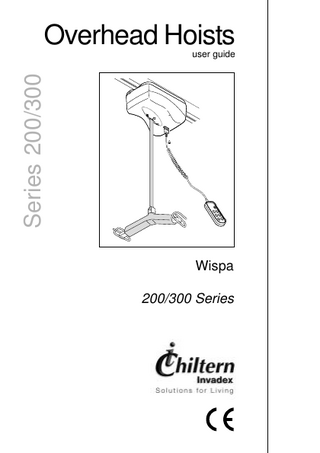
Preview
Page 1
Overhead Hoists Series 200/300
user guide
Wispa 200/300 Series
Overhead Hoists
User Guide
Contents Things to consider before using the Overhead Hoist ... 2 Using the controls ... 4 Emergency Lowering Cord ... 5 Charging the Hoist ... 6 Servicing and maintenance ... 7 Parts ... 7 Troubleshooting ... 8 Hoist Specification ... 9 Warranty ... 10 Hoist Service Record ... 11
These products have been designed to the highest standards with safety, strength and quality in mind. Follow the recommendations in this guide to ensure maximum benefit from your Overhead Hoist. Should you experience any difficulties please consult the trouble shooting guide, prior to contacting your Overhead Hoist supplier. Read the safety section of this guide prior to use, this is contained on page 2.
1
Chiltern Invadex Overhead Hoist
Intended Use of the Product The Wispa hoist has been designed to lift and transfer a less able person with the help of a carer. It should be used with a Wispa sling or other lifting accessories from the Chiltern Invadex range, as assessed by a trained person. Note: Not all slings and accessories are compatible with this hoist. If you are unsure please contact your nearest Chiltern Invadex regional office. The correct and appropriate use of this product will reduce the risks associated with manual patient handling. The lifting/transferring task should be assessed and planned by a trained person.
Safety Considerations Safety
2
•
Ensure that all users read this guide before operating the hoist.
•
Do not operate the Overhead Hoist without training in the safe operation of the hoist and slings.
•
Only use slings which have been assessed as suitable by a competent person.
•
Read the relevant Sling User Guide, which is provided with each sling. It explains in detail how to use slings correctly.
•
Do not use the hoist if there is any doubt about wear to the carry bar or there is fraying or stitch damage to the lifting tape or slings, or if the hoist itself is damaged in any way.
•
Do not exceed the Maximum load of the hoist. Wispa 200L,200LT,200LTX 200kgs (31 Stone) (440 lb) Wispa 300 272kgs (42 Stone) (598 lb)
•
Ensure when the hoist is in use that the surrounding area is clear and the person being lifted is clear of all objects.
User Guide
During use Overhead Hoist
•
Hoists should only be used to lift vertically. Lifting at an angle will wear the lifting tape prematurely.
After use
•
Return the hoist to the charging position when not in use.
•
The outer case, mechanical parts and track should only be removed by a qualified service engineer, trained by Chiltern Invadex.
•
Do not touch any of the moving parts in the hoist unit or in the track. Contact Chiltern Invadex for assistance.
•
Take care when attaching or removing a sling as a swinging carry bar could cause injury.
•
For maximum comfort always move the user in one movement and avoid stop/starting the hoist. Some occupants are reassured if the carer holds them whilst the hoist is traversing.
3
Chiltern Invadex Overhead Hoist
Using the Controls Emergency stop reset (not seen from below)
Indication light
Hand Control Socket Lifting Tape Emergency stop/ Emergency lowering
3 Button Hand Controls (Wispa Hoists)
7 Button Hand Controls
Carry Bar
5 Button Hand Controls (Wispa Hoists)
Hand controls Three Button Hand Control
Five Button Hand Control
Reset
Lifting
Reset
Lifting
Reset
Lowering
Traverse
Lowering
Seven Button Hand Control
Lifting Traverse
Traverse
Traverse X-Y
Lowering
Traverse Traverse X-Y
Please Note: The handset is the correct way round when the cable is at the top. Three Button Hand Control The lifting function is controlled by the up and down arrows on the handset. The reset button is the red button in the top right hand corner on the handset. It resets the hoist for normal operation e.g after an alarm signal (refer to troubleshooting section on page 8).
4
User Guide
Five Button Hand Control The five button hand control has the same function buttons as the three button hand control with the addition of a traversing function. The traversing function is controlled by the red buttons, on the handset. The buttons are colour coded with a solid red arrow and an outline red arrow. These colours correspond to the direction travel arrows on the underside of the hoist case. To control the direction of the hoist, view the coloured direction arrows mounted on the hoist and press the button on the hand control which corresponds in colour to the arrow on the hoist. The reset button is the red button in the top right hand corner on the handset. It resets the hoist for normal operation e.g after an alarm signal (refer to troubleshooting section on page 8). Seven Button Hand Control The seven button hand control has the same function buttons as the five button hand control, with the addition of the tracking for the X-Y system. The tracking X-Y function is controlled by the blue buttons, on the handset. The buttons are colour coded with a solid blue arrow and an outline blue arrow. These colours correspond to the direction travel arrows on the underside of the hoist case. To control the direction of the hoist, view the coloured direction arrows mounted on the hoist and press the button on the hand control which corresponds in colour to the arrow on the hoist. The reset button is the red button in the top right hand corner on the handset. It resets the hoist for normal operation e.g after an alarm signal (refer to troubleshooting section on page 8).
Emergency Stop
Fig 1.
The red pull cord provides an emergency cut out. If the cord is pulled once then the emergency stop is activated. To reset, pull the short piece of cord located on the top face of the hoist. Proceed to press the red reset button located on the handset. Three beeps sound when the hoist is then reset and ready to use.
5
Chiltern Invadex Overhead Hoist
Emergency Lowering In the unlikely event of a power failure or hoist malfunction the user may be lowered using the emergency lowering cord. To operate, pull the cord fully and hold. To reset follow the instructions as for emergency stop.
Charging Wispa Hoists When not in use it is VERY important to return the hoist to the end of the track where the charging unit for the batteries is housed. To engage the hoist with the charger, traverse the hoist to the end of the track. Correct engagement is signalled when the charging light glows red. Once the hoist is engaged, charging is automatic. After a period of time the light will flash green to indicate continuous charge ok. No further actions are required to charge the batteries. The batteries cannot be overcharged. Testing the Emergency Lowering Device Please Note: The emergency lowering device uses a seperate battery to allow the occupant of the hoist to be lowered in the event of an emergency. The emergency lowering device should be tested and the battery replaced if necessary at each service and after use. Frequent testing of this device in non-emergency situations will quickly discharge the battery. Battery Low Indicator The battery low indicator will beep with the appropriate audio sequence and flashing red light when the hoist’s batteries are in need of charging. This is unlikely to happen unless the hoist is used for long periods of time without charging, or the hoist has not been properly ‘parked’ in its charger, to recharge the batteries. Always return the hoist to the charging position. A full list of audio warning signals are included in appendix A on page 8. Maximum Load The hoist has inbuilt safety features which prevent the maximum load being exceeded. Note: The hoist will not lift beyond the maximum rated load.
6
User Guide
Servicing and Maintenance Based upon EN10535 and health and safety executive guidance Chiltern Invadex recommend that hoists are fully serviced, including a load test, at least every 12 months with an interim six monthly inspection to LOLER requirements. Prices are available from Chiltern Invadex Service Offices. The frequency of servicing should be increased in areas where the environment or heavy usage may cause deterioration of the equipment. Further details can be obtained from any Chiltern Invadex Office, shown on the back of this booklet. Chiltern Invadex and its Authorised Dealers are able to carry out all aspects of servicing and maintenance work. Maintenance of this equipment should only be conducted by engineers trained and certified by Chiltern Invadex. Keep the service record (at the back of this booklet) up to date. DO NOT USE IF: 1. There is any damage to the hoist. 2. There is fraying or stitch damage to the lifting tape, or slings. To ensure maximum cleanliness Wipe with a dry cloth (track and hoist). For stubborn marks use a damp cloth and a mild cleanser. Always read the manufacturers instructions prior to applying the cleanser. Slings should be washed in accordance with the instructions on the label, sewn into the sling.
Parts item
description
1 2 3
3 Button Hand Control 5 Button Hand Control 7 Button Hand Control
1
qty
300-00120 300-00121 300-00122
2
1 1 1
3
7
Chiltern Invadex Overhead Hoist
Troubleshooting symptom
suggested cause
solution
Hoist lacking power
Battery power is low Refer to Appendix A below No power
Batteries need charging Refer to Appendix A below Ensure that the power is switched on at the mains
Hoist makes beeping sound Light on hoist does not work at point of charging Appendix A
Hoist: Audible/ Visual Posts
1. Power up and self test, hoist reset 2. Weight overload
3 Beeps, no repeat (light green) 1 beep + pause, continuous (red flashing) 3. Low backup battery 2 beeps + pause, continuous (red flashing) 4. Low main 12V Battery 3 beeps+ pause continuous (red flashing) 5. Low main 24V battery 4 beeps + pause continuous (red flashing) 6. Emergency stop 4 beeps + pause cord pulled continuous (red flashing)
solution
Hoist OK. No action required. Remove excess weight. Reset hoist with handset. Return to charge position
Return to charge position
Return to charge position
Reset emergency stop and then reset hoist with handset
To reset the hoist with the handset press and hold the red reset button on the handset until 3 beeps are heard (see 1 above). All models
8
symptom
suggested cause
solution
Hoist cuts out whilst lifting
Twisted tape or Maximum load exceeded
Hoist lifts when down button is pressed
Lifting tape may be reversed on the spool.
Ensure that tape is not twisted and that the tape is vertical. Check weight on hoist. If hoist is beeping refer to Appendix A Service Engineer required.
User Guide
Further assistance Please telephone any Chiltern Invadex Divisional Office for further assistance. Remember that service calls made after the guarantee period will be chargeable. If the maintenance of the equipment is the responsibility of a third party, for example the Social Services, please contact them in the first instance.
Hoist Specification a b c d e f
215mm 420mm 270mm 460mm 525mm 2020mm
Fig. A
Label indicates serial number
Lifting capacity
200 Kg (31 stone)(440 lb) Models: 200L,200LT & 200 LTX 272 Kg (42 stone)(598 lb) Models: 300
Case construction
ABS case flame retardant
Lifting Range
Approximately 2020mm**
No of Lifts per Charge
200*
Battery voltage
24 vdc
Overload cut out
The hoist cannot lift more than 1.5 times the maximum load, ie 300kg for 200kg model and 408kg for the 272kg hoist.
Hand control Track Low battery indication
Electronic hand control Aluminium extruded track Audible warning device on hoist + visual
Clearance dimension
Top of track to bottom of carrybar hook at max height is 490mm (see Fig. A)
*620mm up and down continuous cycle with average 75kg (11.3 stone) patient weight. **This is adjustable and should be set by the installer to meet the requirements of the user. Typically the carry bar would stop about 300mm from the floor. CE MARK The Chiltern Invadex Wispa Hoist carries the CE mark and complies with EC Directives: Medical Device Directive(93/42/EEC) EMC Directive (89/336/EEC) Low voltage Directive (73/23/EEC)
9
Chiltern Invadex Overhead Hoist
Warranty Your Chiltern Invadex Overhead Hoist carries a 12 month warranty from the date of purchase, subject to the following :-
1. Should you experience any problems with our workmanship or materials within the first 12 months period please contact your point of purchase.
2. Repairs made during the warranty period will be carried out free of charge, provided the product has been used strictly in accordance with the guidelines set out in this user guide.
3. Our warranty does not cover replacements, adjustments or repairs which may be required as a result of normal wear and tear, wilful or accidental damage, misuse, neglect or any other cause which is beyond the control of Chiltern Invadex.
4. Modifications and repairs made to this product by unauthorised persons will render the warranty void.
5. Only parts manufactured or approved by Chiltern Invadex shall be used to repair this product. Use of unauthorised parts will invalidate all warranties and remove all liability from Chiltern Invadex for the safety of this product.
6. Chiltern Invadex shall in no event be liable for any damages, costs or expenses arising from any claim made under this warranty (save for any legal liability of Chiltern Invadex for death or personal injury resulting from the company’s negligence in respect of its products).
7. This warranty does not affect your statutory consumer rights.
10
User Guide
Wispa Hoist Service Record Serviced By (company) ... Telephone no...
Engineers training cert. no.
Signature
...
...
Date: ...
Load Tested To: ...Kgs
Comments... ... Serviced By (company) ... Telephone no...
Engineers training cert. no.
Signature
...
...
Date: ...
Load Tested To: ...Kgs
Comments ... ... Serviced By (company) ... Telephone no...
Engineers training cert. no.
Signature
... Date: ...
...
Load Tested To: ...Kgs
Comments ... ...
11
Chiltern Invadex Overhead Hoist
Wispa Hoist Service Record Serviced By (company) ... Telephone no...
Engineers training cert. no.
Signature
...
...
Date: ...
Load Tested To: ...Kgs
Comments... ... Serviced By (company) ... Telephone no...
Engineers training cert. no.
Signature
...
...
Date: ...
Load Tested To: ...Kgs
Comments ... ... Serviced By (company) ... Telephone no...
Engineers training cert. no.
Signature
... Date: ...
...
Load Tested To: ...Kgs
Comments ... ...
12
Please fill in the information below for future reference
Dealers Name ... Address ... ... ... Post Code... Telephone ... Your Serial Number is ... Date of purchase ...
Models covered 200/300 series
Series 200/300
Overhead Hoists
Overseas Enquiries Tel: +44 (0) 1869 365545 Fax: +44 (0) 1869 365567 Web: www.chilterninvadex.co.uk E-mail: sales@chilterninvadex.co.uk Chiltern Invadex (NI) Ltd 5 Balloo Way Balloo Industrial Estate Bangor County Down BT19 7QZ
CE •
UALITY
TY
VI
Chiltern Invadex Ltd 6 Wedgwood Road Bicester Oxfordshire OX26 4UL Tel: 01869 246470 Fax: 01869 247214
• SAFE
Q
14
Tel: 028 9145 0497 Fax: 028 9127 0046 Chiltern Invadex Ltd Unit 16 Evans Business Centre 68-74 Queen Elizabeth Avenue Hillington Industrial Estate Glasgow G52 4NQ
• SER
Tel: 0141 880 9986 Fax: 0141 880 9990
FM 40009 FM 21085 Copyright © Chiltern Invadex Ltd. The design of the product shown in this User Guide is vested in Chiltern Invadex Ltd and should not be copied or reproduced in anyway whatsoever without the express permission in writing of Chiltern Invadex Ltd. Published by: Chiltern Invadex Ltd 6 Wedgwood Road Bicester Oxon OX26 4UL Registered in England No: 1182024 In Ireland: Chiltern Invadex (NI) Ltd 5 Balloo Way Balloo Industrial Estate Bangor County Down BT19 7QZ Registered No: 19958
CINV 182.05 10/04