CHISON MEDICAL IMAGING Co
CHISON 8300 Operation Manual
Operation Manual
146 Pages
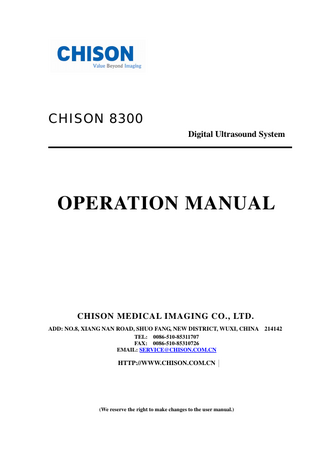
Preview
Page 1
CHISON 8300 Digital Ultrasound System
OPERATION MANUAL
CHISON MEDICAL IMAGING CO., LTD. ADD: NO.8, XIANG NAN ROAD, SHUO FANG, NEW DISTRICT, WUXI, CHINA 214142 TEL: 0086-510-85311707 FAX: 0086-510-85310726 EMAIL: SERVICE@CHISON.COM.CN
HTTP://WWW.CHISON.COM.CN
(We reserve the right to make changes to the user manual.)
CHISON 8300 DIGITAL ULTRASOUND SYSTEM
Table of Contents
Table of contents Chapter 1 General Description..………………………………………..…….…..1-1 1.1 Product introduction……………………………………………….…………...1-1 1.2 Main function.………………………………………… ……………………….1-1 1.3 Technical specifications…………………………….…………………………..1-2 1.4 Main features……………………….…………………………………………..1-3 1.5 Operating conditions……………………….………………………………...…1-5 Chapter 2 Safety precautions…………………………………………………..………...2-1 2.1 Safety classification…………….….…………………..……………..…………..……...2-1 2.2 Safety Instructions…... .….…………………..……………..……………………. ……… 2-1 2.3 Environment Requirements …………..…………………………..………...…..………2-2 2.4 Important Notes for Operation……………..…………………..…………..………..….2-2 2.5 Symbol and meaning …... ….…………………..……………..……………………. … 2-3 2.6 Acoustic Output and ALARA.………………...2-4
Chapter 3 System Introduction & Installation…………………………………….… 3-1 3.1 Outlook………………………………………………..………………………...3-1 3.2 Main unit dimensions………………………..…………………….….…………3-1 3.3 Name of main components……………………………………………….……..3-2 3.4 Keyboard…... ……………………………………….…..…….…….. ….. …….3-3 3.5 Installation Procedures...…………………..……………………………….……3-3 Chapter 4 Keyboard…………………………………………………………….…4-1 4.1 Outlook of keyboard ……………………………………………………………4-1 4.2 Alphanumeric keyboard………………………………………………………...4-1 4.3 Special function keys/knob……………………………………………………...4-2 4.4 Examination mode keys…………………………………………………………4-3 4.5 Track ball, SET key, CANCEL key..…………………… …………………….. 4-4 4.6 Display mode keys……………………………………………………………. ..4-5 4.7 Image control keys…………………………………………………………… ...4-6 4.8 Image adjustment keys...……………………………………………………… ..4-6 4.9 Operation mode keys..…………………………………………………………..4-8 4.10 Probe control keys………………………………………………………….. …4-8 4.11 Other function keys ………………………………………………….……… ..4-9 Chapter 5 Main Interface…………………………….……….………..………….…..5-1 5.1 Select display mode………………………….…………………….…………………..…5-1 1
CHISON 8300 DIGITAL ULTRASOUND SYSTEM
Table of Contents
5.1.1 Single B Mode………………………...…………………………...……………….…...5-1 5.1.2 B/B Mode………………………………………….….………………………….….…..5-1 5.1.3 4B Mode ……………………………………………..………………………..5-2 5.1.4 B/M Mode…………………………………………………………………..……..…...5-2 5.1.5 M Mode……………………………………...…………………..…………………...….5-3 5.2 Image interface display………………………………………...………………………...5-4
Chapter 6 Image control and adjustment………………………………………...6-1 6.1 Adjustment by keyboard……………………………………………… ……. 6-1 6.1.1 Total Gain……………………………………………………………………..6-1 6.1.2 STC …………………………………………………………………………..6-2 6.1.3 Depth of image………………………………………………………..………6-2 6.1.4 Zoom ………..…………………………………………………...… ………..6-3 6.1.5 IP………………………………………………………………………………6-3 6.1.6 Image reversing………………………………………………………………..6-3 6.2 Image Menu adjustment……..…………………………………………... ... ... ..6-4 6.2.1.Acoustic power..……………………………………………………………….6-4 6.2.2 Focus number ...……………………………………………………………….6-4 6.2.3 Focus position…………………………………………………………………6-5 6.2.4 Dynamic range………………………………………………………………...6-5 6.2.5 Edge enhancement …………….……………………………………………...6-6 6.2.6 Smoothness…………………………………………………………………...6-6 6.2.7 Partial zoom function………………………………………………………….6-7 6.2.8 Frame averaging…………………………………………..…………………...6-7 6.2.9 M speed………………………………………………………………………..6-8 6.2.10 Scanning line mode……………………………..……………………………6-8 6.2.11 Post processing…………………………………………...…………………..6-9 6.2.12. Harmonic………………………………………………………………………………6-12
Chapter 7 Measurement and Calculation…………..………………………..…..7-1 7.1 Keys used in measurement……………………………………………..…….…………7-1 7.1.1 Trackball………………………………………………………………………7-1 7.1.2 Toggle…………………………………………………………………………7-1 7.1.3 MEAS key……………………………………………………………………. 7-1 7.1.4 SET and CANCEL key………………………………………………………..7-1 7.1.5 SPACE key………………………………………………………………...7-1 7.2 Normal Measurement and calculation in B, B/B and 4B mode…………………..7-2 7.2.1 Distance………………………………………………………………………7-2 7.2.2 Circumference and Area---Ellipse method……………………………….7-3 7.2.3 Circumference and Area---Trace method………………………………….7-4 7.2.4 Volume measurement (Two-axis method)……………………………………7-4 2
CHISON 8300 DIGITAL ULTRASOUND SYSTEM
Table of Contents
7.2.5 Volume measurement (Three-axis method)…………………………………..7-5 7.2.6 Ratio measurement……………………………………………………………7-5 7.2.7 Angle measurement……………………………………………………………7-6
7.2.8 HIP ANGLE function……………………………………………………7-7 7.2.9 % Stenosis measurement………………………………………………………7-8 7.2.10 Histogram……………………………………………………………………7-8 7.2.11 Profile………………………………………………………………………7-9. 7.3 Normal measurement and calculation in M, B/M mode……………………….7-10 7.3.1Distance………………………………………………………………………7-10 7.3.2 Time…………………………………………………………………………7-11 7.3.3 Velocity……………………………………………………………………7-12 7.3.4 Heart rate……………………………………………………………………7-12 7.4 OB/GYN measurement and calculation………………………..…………………...7-13 7.4.1 Fetal growth measurement…………………………………………………7-13 7.4.2 Fetal weight calculation……………………………………………………7-14 7.4.3 Estimate EDD (expected date of delivery)…………………………………7-15 7.4.4 AFI-Amniotic Fluid Index………………………………………………7-17 7.4.5 Growth curves……………………………………………………………7-17 7.4.6 GYN Measurement……………………………………………………7-18 7.5 Small parts measurement and calculation.…………..…..…………………...…….7-20 7.6 Urology measurement and calculation……………………………………...7-21 7.6.1 Residual Urine Volume measurement………………………………………..7-21 7.6.2 Input SPSA (Serum Prostate Special Antigen)………………………………7-22 7.6.3 Prostate measurement………………………………………………………7-22 7.6.4 Measurement of Left Kidney and Right Kidney…………………………7-23 7.6.5 BLADDER Volume measurement...7-23 7.7 Cardiology measurement and calculation…………………………...…………7-23 7.7.1 Measurement in M mode…………………………………………………….7-23 7.7.2 Measurement in B mode……………………………………………………7-30 Chapter 8 Cine-Memory……………………………………………………….………...8-1 8.1 Store the real-time image………………………………………………...….…..8-1 8.2 Manual playback…………………………………………...…………………...8-1 8.3 Automatic playback………………………………………………..…..….…….8-2 Chapter 9 Annotation……………………………………………………………...……….9-1 9.1 Introduction………….……………………………………………………………..…….9-1 9.2 Input characters through the keyboard...…………………………………….…….…..9-1 9.3 Input annotation from the database……………………………………..….……...…..9-2 9.4 Clear the annotation………………………………………………………………….…..9-2 9.5 Pull, re-edit and delete the annotation...9-2 Chapter 10 Body Marks…………………………..…………………...….……...10-1 3
CHISON 8300 DIGITAL ULTRASOUND SYSTEM
Table of Contents
10.1 Introduction……….…………………………………………………….……10-1 10.2 Operation of body marks….…………………………………………..…...…10-3 Chapter 11 Biopsy……………………………..………………………….…….11-1 11.1 Enter into / Exit from Biopsy status…………….…………………………….11-1 11.2 Use biopsy kit …...……………………………………………….…………..11-2 Chapter 12 Save and Recall…………………………………………...…………12-1 12.1 Introduction……….…………………………………………………….……12-1 12.2 Save current image .……………………………………...………….……… 12-2 12.3 Recall the saved image .……………………………………………….……. 12-3 12.4 Store current patient information…………...…………………..……….……12-4 12.5 Recall patient information……….……..…...…………………..……….……12-5 12.6 File management……………….…………...…………………..……….……12-5 Chapter 13 Preset…………………...…13-1 13.1 Enter into/Exit from Preset mode…….………………………………….……13-1 13.2 General setting.…………………………………………………….…………13-1 13.3 Preset of examination mode…..……………………………………………13-2 13.3.1 Preset of parameters………………………………………………………..13-3 13.3.2 Preset of the probe…………………………………………………………13-4 13.3.3 Set calculation formulae……………………………………………………13-4 13.3.4 Preset of IP…………………………………………………………………13-6 13.4 Preset of post processing……….……………………………………….……13-7 13.4.1 Gray transformation curve…………………………………………………13-8 13.4.2 Gray rejection curve……………………………………………………….13-8 13.4.3 γ correction…………………………………………………………………13-8 13.5 Set annotation database.………………………………………………..…….13-8 13.6 Upgrade…...………………..…...………………………………….……13-9 Chapter 14 Reports……………………………...……………….……..………..14-1 14.1 Brief Introduction….………………………………………………..….…...14-1 14.2 Report interface…………………………………………………….….……14-1 14.3 Input, delete and preview the image………………….……………….……14-2 14.4 Save and recall report file...14-3 Chapter 15 Dicom……………………………...…..……..…………………….. .15-1 15.1 General description….………………………………………………..…..15-1 15.2 Dicom setting….………………………………………………..….…... . 15-1 15.2.1 Dicom Worklist setting…………………………………………..….…...15-2 15.2.2 Dicom transfer setting…………………………………………..….….. .. 15-2 4
CHISON 8300 DIGITAL ULTRASOUND SYSTEM
Table of Contents
15.2.3 Dicom print setting…………………………………………..….…...15-3 15.2.4 Dicom Print Denstiy setting………………………………..….…... .. . .. .15-4 15.2.5 Dicom Print Job setting………………………………..….…... .. .. . ... . .15-4 15.3 How to use Dicom function………………………………..….…... . .15-5 15.3.1 Dicom Worklist………………………………..….…... ….….. ….…... . .15-5 15.3.2 Dicom transfer………………………………..….…... ….…... …. .….. ...15-5 15.3.3 Dicom print………………………………..….…... ….…... ….…... .…. ..15-6 Chapter 16 System Maintenance……………………………………..……….…16-1 16.1 Cleaning……………………………………………..……...…16-1 16.2 Probe Maintenance….……………………………………………….….……16-1 16.3 Safety check…..………………………………………………….……….…..16-3 16.4 Troubleshooting………………………………………………….…….…..…16-4 Electromagnetic Compatibility (EMC)
5
CHISON 8300 DIGITAL ULTRASOUND SYSTEM
Chapter 1
General Description
General Description
1.1 Product introduction Intended Use:
CHISON 8300 is a portable digital ultrasonic diagnostic B/W system applied in ultrasound diagnostic examination of abdomen, obstetric, gynecology, urology, cardiology and small parts etc. This device is intended to adult, pregnant woman, pediatrics.
Through standard measurement and calculation, CHISON 8300 can be applied in ultrasound diagnostic examination of abdomen, obstetric, gynecology, urology, cardiology and small parts etc. The system can provide complete clinic image under multiple imaging mode at real-time status.
The system has a 2-probe connector max., which can use convex, linear, micro-convex probe etc. Each probe is wide-band and allows 4-step multi-frequency adjustment, which allows it to fit to patients with different body sizes.
Multiple periphery devices can be used with the system, such as video printer, USB memory disk.
CHISON 8300 owns mature control panel design, reasonable systematic analysis and powerful functions. The interface is user-friendly and easy to operate by using multi- functional knob and function selection buttons.
1.2 Main function 1. Display mode: B, B/B, 4B, B/M, M. In the M or B/M mode, 4 step sweep speeds are provided for selection. 2. Multi-step display magnification, depth enhancement.and scrolling screen function. 3. Setting adjustment of total gain, brightness and contrast; provided with wideband frequency conversion; 6 segments of STC slides for selection and adjustment. 4. Strong image post-processing function, 10 kinds of IP parameters combination for selection. 5. Clear and stable image with high resolution by adopting techniques, such as multi-stage transmitting focusing, continuously dynamic receiving focusing, continuously dynamic aperture control, continuously dynamic frequency scanning, wide dynamic range and wide-band low noise preamplifiers, logarithmic compression, STC control, dynamic filtering, edge enhancement, frame averaging, 256 gray scale image display etc. 6. The C60613S probe has harmonic imaging function, which can be turned on or turned off by pressing “CTRL+H” key. 7. Image freezing and storage function; the system can store around 1000 images in the system. External USB memory disk can be connected to the system for mass storage through USB port; and the stored images can be retrieved for analysis。 8. 256 frames of real-time images can be stored in Cine-memory. 9. Probe scanning direction can be changed and the image can be reversed in left/right, up/down direction. 10. Measurements as distance, area, circumference, volume, heart rate etc. are available; and automatic calculation of OB, cardiology are available, , direct display of gestation age and expected date of child delivery;
11. Elliptical method and tracing method are provided for area measurement; 1-1
CHISON 8300 DIGITAL ULTRASOUND SYSTEM
General Description
12. Display of 52 kinds of body marks together with corresponding probe position indication. 13. Biopsy function. 14. Annotation function in image area of the screen, special annotation terms for different exam-mode can be added according to user’s requirement; 15. Display of Patient ID No. Time and Date according to real-time clock on the screen; 16. Track ball available for operation and measurement. Characters can be inputted directly from keyboard. 17. When one function is under operating, the corresponding key on the keyboard will be brightly lit. When exiting from the function, the corresponding key on the keyboard will be slightly lit. 18. Standard PAL video frequency signal and VGA signal output.
1.3 Technical specifications
1.3.1 Scanning mode: Electronic convex Electronic linear Electronic micro-convex 1.3.2
Display mode: B mode B/B mode 4B mode B/M mode M mode 1.3.3 Probe connector: 2 (Max.)
1.3.4
Probe type: Convex probe C60613S: main frequency 3.5MHz , abdomen probe; OB/GYN probe; Standard configuration probe Linear probe L40617S: main frequency 7.5MHz , superficial probe; User optional probe Transvaginal probe C12616S : main frequency 6.0MHz , transvaginal probe; User optional probe Cardiac probe C20613S : main frequency 3.0MHz , cardiac probe; User optional probe Transrectal probe L40617S-REC: main frequency 7.5MHz, transrectal probe; User optional probe
1-2
CHISON 8300 DIGITAL ULTRASOUND SYSTEM
1.3.5
General Description
Probe parameters
Probe name Main Frequency of Probe Probe type Detecting depth (mm)
C60613S
L40617S
C12616S
L40617S-REC
C20613S
3.5 MHz
7.5 MHz
6.0 MHz
7.5 MHz
3.0 MHz
Convex
Linear
Transvaginal
Transrectal
Cardiac
>190
> 80
> 80
> 80
> 180
≤2
≤3
Lateral resolution
(Depth ≤ 80)
≤1
≤1
≤1
(Depth≤ 80)
(mm)
≤3
(Depth≤ 60)
(Depth≤ 40)
(Depth≤ 60)
(80<Depth≤130)
≤5 (80<Depth≤130)
≤1
≤2
Axial resolution
(Depth ≤80)
≤1
≤1
≤1
(mm)
≤2
(Depth ≤80)
(Depth ≤40)
(Depth ≤80)
(80<Depth≤130)
(Depth ≤ 80) ≤3 (80<Depth ≤130)
Dead zone (mm)
≤3
≤3
≤5
≤3
≤5
The error of Geometric
≤ 5(Lateral)
≤ 5(Lateral)
≤ 5(Lateral)
≤ 5(Lateral)
≤ 5(Lateral)
position precision ( %)
≤ 5(Axial)
≤ 5(Axial)
≤ 5(Axial)
≤ 5(Axial)
≤ 5(Axial)
1.4 Main features 1.4.1 Acoustic power 12-step adjustable acoustic power 1.4.2 Transmission Focusing Multiple-step transmission focuses with maximum 4 focus points can be selected simultaneously. 1.4.3 B mode display Two display status: real-time or frozen Image vertical / horizontal reversing 1.4.4 Display depth: Electronic convex (C60613S): 0-24.6cm, 16 steps adjustable Electronic cardiac (C20613S): 0-24.6cm, 16 steps adjustable Electronic transvaginal (C12616S): 0-11.1cm, 7 steps adjustable Electronic linear (L40617S): 0-11.1cm, 7 steps adjustable Electronic transrectal; (L40617S-REC): 0-11.1cm, 7 steps adjustable 1.4.5 M mode Sweep speed: 4 steps, 1cm/s,2cm/s,3cm/s,4cm/s 1.4.6 Preset exam-mode Five type: abdomen, OB/GYN, urology, small parts, user-defined 1-3
CHISON 8300 DIGITAL ULTRASOUND SYSTEM
General Description
1.4.7 Gray scale :256 levels gray scale display 1.4.8 Image processing Pre-processing: dynamic range transformation, edge enhancement, smoothness, frame averaging; Post-processing: gray scale rejection, gray scale transformation, γ correction; 10 kinds of IP parameters combination selectable 1.4.9 Gain adjustment Total gain adjustment 6-segment STC adjustable
1.4.10 Cine-memory 256-frame Cine-memory, automatic manual bi-directional playback
1.4.11 Measurement and calculation 1. B mode normal measurement: Distance, circumference, area, volume, ratio, % stenosis, angle, HIP angle, profile, histogram 2. M mode normal measurement: Distance, time, velocity, heart rate 3. Obstetric measurement and calculation: Gestation age (GA), fetal weight and EDD (Estimated date of delivery) calculation, Fetal growth curve 4. Cardiac measurement and calculation: Left ventricular function
1.4.12 Memory function Screen file can be saved. USB ports available for easily copying files.
1.4.13 Video outlet Video frequency signal outlet and VGA outlet. 1.4.14 Monitor 10-inch SVGA high resolution monitor 1.4.15 Standard configuration 1.Main unit 2. C60613S 3.5MHz convex wide-band frequency conversion probe Table 1-1 Probe type Probe Name C60613S
Frequency 2.5/3.5/4.0/5.0 MHz
Application Abdomen,OB/GYN
L40617S
5.0/6.0/7.5/10.0 MHz
Small parts, GYN
C12616S
4.5/6.0/7.0/8.0 MHz
OB/GYN, Urology
C20613S
2.0/3.0/3.5/4.5 MHz
Cardiology
L40617S-REC
5.0/6.0/7.5/10.0 MHz
Urology
1-4
CHISON 8300 DIGITAL ULTRASOUND SYSTEM
General Description
3 Relative accessories Table 1-2 Optional accessories
Part Name
Model
Application
Video printer
SONY or Mitsubishi video printer
Print video image
Trolley
TR-8000
To place 8300 and its accessories
1.5 Operating conditions 1.5.1 Environmental conditions:
Ambient temperature: 5℃~40℃
Relative humidity: 30%~80%, no condensation
Atmospheric pressure: 86kPa~106kPa
1.5.2 Power requirement: It can be AC 230V or AC 110V, customers should check first which type of voltage is required for the unit according to the label at the rear panel of the main unit. 1) If the label shows AC 230V, 50Hz, it means the power supply can be AC 230V±10%, 50Hz±1Hz, the operators should check the AC available and make sure it is the same as required, then she/he can insert the power plug into a fixed power socket with protective grounding. Any connector or plugboard (e.g. three phase-two phase plugboard) is not allowed to use. 2) If the label shows AC 110V, 60Hz, it means the power supply can be AC 110V±10%, 60Hz±1Hz, the operators should check the AC available and make sure it's the same as required, then customers can insert the power plug into a fixed power socket with protective grounding. Any connector or plugboard (e.g. three phase-two phase plugboard) is not allowed to use. Note: The system should be placed in a well-ventilated and dry place and kept away from strong electromagnetic interference, poisonous and corrosive gas. Direct sunlight and raining should be avoided. Caution: PLEASE DON' T CONNECT the plug to AC 230V power supply if the label of machine indicates it is AC 110V. Otherwise it will damage the main unit, and will also cause danger to the operator! 1.5.3
Fuse requirements: It should base on different power specifications: If power input is AC 230V, Fuse specification is 250V, 2.0 A (time-lag), the model is 50T T2AL 250V If power input is AC 110V, Fuse specification is 250V, 4.0 A (time-lag), the model is 50T T4AL 250V Caution: When necessary, please use the back-up fuses provided with the main unit, other types are not suggested. 1-5
CHISON 8300 DIGITAL ULTRASOUND SYSTEM
1.5.4 1.
General Description
Warnings:
The ultrasound system should be used far away from strong electromagnetic field (e.g. transformer). Otherwise, the system will be affected.
2.
The ultrasound system should be used far away from high-frequency radioactive device. Otherwise, the system will be
6.
damaged or affected. Any device not acknowledged by the manufacture is not allowed to use with the main unit, which includes the probes and accessories not provided by the manufacturer. Do not put the probe on the same part of the patient for long time, especially the fetus that is growing bones and histiocyte, to avoid unnecessary radiation to human body. Choose the power cord acknowledged by the manufacture. The system should be plugged into a fixed power socket with protective grounding. When use power plug, any connector or plugboard (e.g. three phase-two phase plugboard) is not allowed to use.
7.
To avoid the damage on the system, please don’t operate the system under the following environment:
3. 4. 5.
·Environment with direct sunshine ·Environment with sharp temperature change ·Environment full of dust ·Environment with strong impact or shaking ·Environment near to heating system ·Environment with high humidity 8.
Please wait at least 1 minute to restart the system after it is turned off. Otherwise, it may result in a malfunction in the system.
9.
The probe must be connected or disconnected only when the system is powered off. Otherwise, it may result in a
malfunction in the system. 10. Don’t open the plastic case or panel when the system is power on. If it is need to open, only the qualified operator is allowed to do operation after the system is powered off. 11. The fuse inside the system may be replaced, and only the service person or technician acknowledged by manufacturer is allowed to do the replacement. 12. If the system is operated in a room with small space, the room temperate may rise. Please keep the room well-ventilated. 13. Never splash any liquid directly into the system; otherwise it will result in the danger of electricity shock or malfunction of the system. 14. Avoid dropping down the probe or knocking the probe. 15. If there is any abnormal phenomenon with the probe, please stop using it immediately and contact our authorized agent in your country. 16. Limit the surface temperature of invasive probes to no more than 43℃ in the event of a device malfunction. 1.5.5 Adverse Effects: There is not any known adverse effect. 1.5.6 Contraindication: There is not any known contraindication. 1.5.7 Storage 1-6
CHISON 8300 DIGITAL ULTRASOUND SYSTEM
General Description
1. The system should be placed in a well-ventilated and dry place. 2. The system should be kept away from strong electromagnetic interference, poisonous and corrosive gas. 3. Direct sunlight and raining should be avoided.
1-7
. .
CHISON 8300 DIGITAL ULTRASOUND SYSTEM
Chapter 2
Safety Precautions
Safety Precautions
2.1 Safety classification
2.1.1 According to the type of anti -electric shock: CLASS I EQUIPMENT CLASSⅠEQUIPMENT means that it not only has the basic insulation function, but also has the protection device for anti-electric shock . Please refer to symbol on the left.
2.1.2
According to the level of anti- electric shock: TYPE-BF EQUIPMENT TYPE-BF EQUIPMENT means that it is the TYPE B equipment with Type F applied parts (connecting different kinds of hanging probe). Please refer to symbol on the left.
2.1.3
According to the level of protection against harmful ingress of water: The IP Classification of transducer probes is IPX7.
2.1.4 According to the safety level when used in the presence of FLAMMABLE ANAESTHETIC MIXED WITH AIR (or WITH OXYGEN or WITH NITROUS OXIDE): The Equipment is not suitable for use in the environment with FLAMMABLE ANAESTHETIC MIXED WITH AIR (or WITH OXYGEN or WITH NITROUS OXIDE)
2.1.5
According to the mode of operation: It is continuous operation device
2.2 Safety Instructions To ensure the safety of patients and operators, please read the following safety instructions carefully before starting to operate the system.
Caution: 1. Please do not put the probe on the same part of the patient for a long time, especially for fetus inside pregnant mother, as fetus are growing their bones and histiocyte, who are sensitive to radiation. This is to avoid the unnecessary radiation to human body. 2.
The system should be operated by qualified operator or under the qualified operator’s instructions. Patient is not allowed to touch the system.
3.
Please choose the power cord offered by the manufacture. The system should be plugged into a fixed power socket with protective grounding.
4.
When using power plug, please DON’T use any connector or adaptor (e.g. the convert board from three phase to two phase is not allowed to use)
5.
Any device not offered by the manufacturer is not allowed to use together with the system, which include the probes 2-1
CHISON 8300 DIGITAL ULTRASOUND SYSTEM
Safety Precautions
and accessories which are not provided by the manufacturer. 6.
Please never open the plastic case or panel of the system when the system is powered on. If it needs to be opened , only the qualified operator is allowed to do this after the system is powered off. Maintenance and Examination: After being used for a period, due to the distortion and abrasion of mechanic parts, the electronic safety features or mechanical safety features may be reduced, and image quality may changed due to the reduction of sensitivity and resolution. To make sure the system still operate normally, regular maintenance and examination plan should be taken by users to prevent the occurrence of accident and misdiagnosis.
2.3 Environment Requirements 2.3.1 Working environment
The ultrasound system should be operated, preserved and transported under the following conditions:
Conditions
Operation
Preservation
Transportation
Temperature
5℃~ 40℃
-5℃~40℃
-30℃~55℃
Humidity
30%~80%, no condensation
Less than 80%, no condensation
Less than 95%, no condensation
Atmospheric pressure
86kPa~ 106kPa
86kPa~ 106kPa
50kPa~ 106kPa
Parameters
Caution:When moved into a room from outside after transportation, the ultrasound system might be still too cold or too warm comparing to the indoor temperature. Because of the temperature difference, water may condense inside the machine. Therefore before turning on the power, the system should be put inside the room for a while to adapt to the environment. If the outside temperature is below 10℃ or above 40℃, the system need to be put for half an hour for adapting before operation. And adapting time need to be prolonged for 1 hour for each additional temperature difference of 25℃.
2.4 Important Notes for Operation Caution: 1.
The ultrasound system should be used far away from the strong electromagnetic field (e.g. transformer). Otherwise, the system will be disturbed
2.
The ultrasound system should be used far away from high-frequency radioactive device (e.g. mobile phone). Otherwise, the system will get damaged or be affected. 2-2
CHISON 8300 DIGITAL ULTRASOUND SYSTEM
3.
Safety Precautions
To avoid the damage to the system, please don’t operate the system under the following environment: ·Environment with direct expose to sunshine ·Environment with sharp temperature change ·Environment full of dust ·Environment with vibration ·Environment near to heating source ·Environment with high humidity
4.
Please wait at least 1 minute to restart the system after it is turned off. Otherwise, it may result in a malfunction of the system.
5.
After using the probe, you may use sponge dipped by clean water to clear away the ultrasound gel remaining on the probe and then put the probe into the probe holder. Please keep the probe clean and dry.
6.
The probe must be connected or disconnected only when the system is powered off. Otherwise, it may result in a malfunction of the system.
7.
Operator can record of the examination information (including hospital and patient information etc). To ensure data safety, please back-up the information frequently ,as data stored in the system may be lost due to careless mis-operation.
8.
Please read all the operation instructions within this manual carefully.
9.
If the system is operated in a room with small space, the room temperature may rise, please keep the room well ventilated.
10. The fuse inside the system may be replaced, and only the service people or technician authorized by the manufacturer is allowed to do the replacement.
2.5 Symbols and meanings The meaning of mark and symbol used by the system and manual is listed as below:
Caution
To avoid any damage to the system, to ensure the normal and effective operation of the system, and to avoid any harm on the operator and patient, the following precautions should be observed strictly. Type BF equipment
Protective earth (grounding ) Earth (signal grounding ) Equipotentiality power off
2-3
CHISON 8300 DIGITAL ULTRASOUND SYSTEM
Safety Precautions
power on Brightness of monitor Contrast of monitor
2.6 Acoustic Output and ALARA 2.6.1 Biological Effects
During ultrasound examination, the high-frequency sound wave penetrates the organism and interacts with it. Only a small part of sound energy is reflected back to the transducer to form the images, the rest energy is absorbed by the organism. When the interaction between the energy and organism reaches a certain level, it may cause the temperature rise of the tissue and the functional and structural change of the organism. This is called biological effects, which include the thermal effects and mechanical effects. Such effects are harmful to the patients, and thus better to minimize it to the acceptable level. Note: Interested users can refer to the ‘Bioeffects Considerations for the safety of Diagnostic Ultrasound, Journal of Ultrasound in Medicine, AIUM, September1988’. Or you can contact AIUM(American Institue of Ultrasound for Medicine) for more safty information related to this. 2.6.2 Thermal Effects The ultrasound energy will be absorbed by the organism during transmission, and it will transform to heat. If the heat is generated in a speed fast enough, it will increase the temperature of the tissue and become harmful, so it needs to be controlled. The main factors that affect the thermal effects are the physical characteristics of organism and the ultrasound parameters setting. Physical characteristics of organism: Some organism is very sensitive to the thermal effects, e.g. the fetus, so special care is required! Ultrasound parameters setting: The intensity of ultrasound energy is determined by ultrasound parameters like frequency, beam dimension, pulse swing, pulse duration etc. These parameters are controlled by the ultrasound scanner operator, e.g. choosing of probe type, mode, focus point position etc. Other controllable factors will also cause obvious effects, which include the movement of probe and the length of duration that the probe remains at an area. Therefore the operator should minimize the thermal effect by control these ultrasound parameters. 2.6.3 Mechanical Effects Similar with the thermal effects, the ultrasound energy will also generate mechanical effects during the interaction with the organism. The most serious one is called cavitation effect. The main factors affect this are still the organism characteristics and the controllable ultrasound parameters.
2-4
CHISON 8300 DIGITAL ULTRASOUND SYSTEM
Safety Precautions
Organism characteristics include the number of tiny air bubbles inside the organism.The organism sensitivity to the cavitation effect will determine the possibility and severity of cavitation effect. Controllable ultrasound parameters include output frequency, pulse peek swing, the length of pulse duration. These parameters can be controlled by the ultrasound operator through the selection of equipment. We hope the user can have reasonable knowledge of the potential biological effects related to the frequency, intensity and scanning duration. 2.6.4 How to minimize the biological effects? Operators are suggested to take all the necessary methods and caution to avoid or minimize the risk of potential biological effects, through a better understanding of organism characteristics and more cautious control of ultrasound parameters applied. 1.
Organism characteristics The characteristics of different body parts are different, e.g. when the sound energy is absorbed during transmission, the skeleton will turn the sound energy quickly into heat, while blood and other liquid organism will transmit the sound energy to the adjacent tissue without attenuation. Special caution is required when examing a 3rd month-old fetus through abdomen area, because the ultrasound energy has not passed enough attenuation tissue before it reach the fetus. Besides, it’s also easy to hurt the fetus as it is during the important development stage. It’ll be more dangerous if the focus is made upon or around the skeleton of the fetus. Beside the fetus, any other organism which is lack of blood and not easy to transmit heat will have temperature increase with high possibility, so the operator needs to pay attention to the indication of organism change during such an examination.
2.
Controllable ultrasound parameters: Operators are suggested to reduce the risk of harmful biological effects by control of the ultrasound parameters. Try to reduce the scanning time. Users can have more training to make more experienced scanning, so the patient will have less exposure to the risk. Avoid focusing on or around sensitive tissue, e.g. eyes. If possible, change the probe type, probe position, selected frequency and scanning mode. When it is necessary to increase the acoustic output to obtain a better image, please try to increase the gain setting and other image enhancement setting firstly; if it is still necessary to increase the acoustic output, please make sure that the operator fully understand the possible effect on the organism and must carefully observe the change on real-time basis.
2.6.5 ALARA Principle ALARA means As Low As Reasonable Acheivement. Since there’s potential risk of biological effects, users are suggested to minimize the acoustic output settings to get the acceptable clinical data.
ALARA principle is widely used for X ray examination due to its potential risk. The same principle can be learned for ultrasound. Please refer to the NCRP report of ALARA, Report number 107, 12/31/1990. 2-5
CHISON 8300 DIGITAL ULTRASOUND SYSTEM
Safety Precautions
For those parameters which don’t affect image quality, we suggest users to set it to make the acoustic output to the minimum. For those parameters which can increase the image quality, we suggest to set it within such a level which allows us to obtain an acceptable clinical image.
2-6
CHISON 8300 DIGITAL ULTRASOUND SYSTEM
Chapter 3
System Introduction & Installation
System Introduction & Installation
3.1 Outlook
Fig. 3-1 The outlook of the system
3.2 Main unit dimensions: 306mm(Width)*426mm(Length)*357mm(Height)
3-1