Operation and Technical Manual
43 Pages
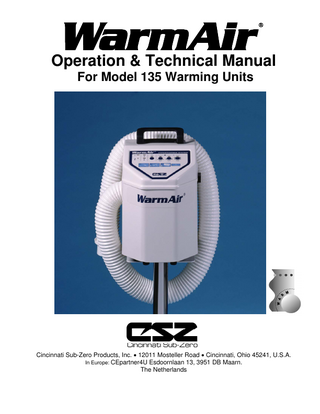
Preview
Page 1
®
Operation & Technical Manual For Model 135 Warming Units
Cincinnati Sub-Zero Products, Inc. • 12011 Mosteller Road • Cincinnati, Ohio 45241, U.S.A. In Europe: CEpartner4U Esdoornlaan 13, 3951 DB Maarn. The Netherlands
Symbols Voltage, Alternating Current Potential Equalization Connection (Grounding) Protective Earth (Ground) Type BF Equipment (per IEC-601-1) (Patient Applied) See Accompanying Documentation Over-Temperature Safety Limit Under-Temperature Safety Limit
Hour Meter Power On/Off Indicator Fan Only Selection Temperature Selection Switches Low setting: 32.2°C Medium setting: 37.8°C High setting: 43.3°C Separate collection for electrical and Electronic equipment NO FREE HOSING: Hose Nozzle MUST be connected to a compatible Convective Air Blanket or thermal injury may occur.
<44” <112cm
>24” >61cm
WARNING: To prevent tipping when mounting the Model 135 warming unit to an IV pole, clamp the unit no higher than 44 inches (112 cm) on an IV pole with a minimum 24 inch (61 cm) diameter base. Failure to heed these restrictions may result in IV pole instability, catheter site trauma, and patient/user injury.
Note: For instructions on symbols, refer to the “Operating Instructions” section.
WarmAir® Model 135 Technical Service Manual
TECHNICAL HELP
How to get Technical Help How To Contact CSZ Cincinnati Sub-Zero Products, Inc. 12011 Mosteller Road Cincinnati, OH 45241
Telephone .. 1-513-772-8810 (U.S.) Toll Free ... 1-800-989-7373 Fax ... 1-513-772-9119 E-Mail... [email protected]
Visit our Web Site at http://www.cszinc.com Authorized European Representative: CEpartner4U Esdoorlaan 13, 3951 DB Maarn The Netherlands
Telephone + 31 (0) 6-516.536.26
Before You Call for Service... To help us better serve you, please have the serial number of your WarmAir® unit ready when you call for parts or service. The serial number is located on the back plate of the WarmAir® Model 135. In-Warranty Repair and Parts WarmAir® 135 units are covered by a one-year warranty. To return defective parts or units, obtain a Returned Materials Authorization (RMA) number from our Medical Technical Service department. A WarmAir® Model 135 shipping carton will be sent to you, if needed. Extended Warranty Available.
Receiving Inspection After unpacking the WarmAir® System, inspect the system for concealed damage. Retain all packing material and carefully record or photograph any damage. Notify the carrier at once and ask for an inspection (in writing). Failure to do this within 15 days may result in loss of claim. Do not return the equipment to Cincinnati Sub-Zero. Call our Medical Technical Service department for further instructions.
Important Safety Information Refer to this manual for instructions and caregiver information. Read and understand all precautionary information before using, prescribing, or servicing the WarmAir® Model 135.
56398 Rev. E ECN # M008-4007
Cincinnati Sub-Zero Products, Inc.
Page 1
CONTENTS
WarmAir® Model 135 Manual
Contents How to get Technical Help ... 1 How To Contact CSZ ... 1 Authorized European Representative: ... 1 Before You Call for Service... 1 In-Warranty Repair and Parts ... 1 Receiving Inspection ... 1 Important Safety Information... 1 Contents... 2 Illustrations... 4 Safety Precautions... 5 Indications... 5 Contraindications ... 5 Warnings... 6 Precautions ... 7 Important Information... 7 Read Before Servicing Equipment ... 7 Specifications... 8 Physical... 8 Electrical ... 8 Temperature Control System ... 8 Safety System... 9 Approvals ... 9 For Use with Patient-Applied Parts ... 13 Essential Performance Table ... 13 Control Panel and Operation Label... 14 Operation Fundamentals... 15 Selecting Temperature and Using the Control Panel ... 15 Mounting the WarmAir® Unit ... 17 Preventive Maintenance... 18 Cleaning the Unit ... 18 Replacing the Air Filter... 18 Hour Meter ... 18 Functional & Safety Inspection... 19 Inspection Form For Routine Maintenance ... 19 Inspection Form ... 20 Inspection Form ... 21 Troubleshooting ... 23 Repair Procedures ... 27 Replacing the Hose... 27 Replacing the Circuit Breaker Power Switch ... 27
Page 2
Cincinnati Sub-Zero Products, Inc.
WarmAir® Model 135 Manual
CONTENTS
Replacing the Blower Motor or Heater ... 28 Replacing the Control Board... 28 Replacing the Power Cord ... 28 Replacing the Temperature Sensor ... 29 Replacing the IV Pole Clamp ... 29 Replacing the Bed Hook ... 29
Repair Service and Parts Ordering...30 Warranty and Repair Policy ...30 Obtaining Return Authorization...30 Obtaining Replacement Parts...30 Back Plate Assembly ...31 Exterior Assembly...32 Main Assembly ...33 Parts List...34 Parts List (Cont’d)...35 WarmAir® Packaging Parts List ...36 Packaging Assembly Drawing ...36 Wiring Diagram, ALL VOLTAGES, 50/60HZ...37 Worldwide Order Placement...39
Cincinnati Sub-Zero Products, Inc.
Page 3
ILLUSTRATIONS
WarmAir® Model 135 Manual
Illustrations Control Panel and Operation Label... 14 Back Plate Assembly ... 31 Exterior Assembly ... 32 Main Assembly... 33 Packaging Assembly...36 Wiring Diagram ... 37 Testing Setup and specs ………………………………………………………………………………...38
Page 4
Cincinnati Sub-Zero Products, Inc.
WarmAir® Model 135 Manual
SAFETY PRECAUTIONS
Safety Precautions
Indications The WarmAir® 135 patient warming system is intended to prevent hypothermia and/or reduce cold discomfort before, during, and after surgical procedures. The thermal regulating system is used to raise a patient’s temperature and/or maintain a desired patient temperature through convective heat transfer from the controller to a warm-air-heated blanket. The single-patient use blankets transfer the thermal energy to adult, pediatric or neonate patients to obtain/maintain normal body temperature. It is intended for use by appropriately trained healthcare professionals in clinical environments.
Contraindications High temperature settings to be used with close patient observation when treating patients with the following conditions: • • •
Significant peripheral vascular disease, occlusive or diabetic in nature. Low cardiac output. Marginal cutaneous perfusion.
Do not apply heat to lower extremities during aortic cross-clamping. Thermal injury may occur if heat is applied to ischemic limbs.
Cincinnati Sub-Zero Products, Inc.
Page 5
SAFETY PRECAUTIONS
WarmAir® Model 135 Manual
Warnings Monitor patient temperature at least every 20 minutes. Patient temperature depends on ambient temperature and additional sheets or blankets. Reduce or discontinue therapy when therapeutic goal is reached or if vital signs instability occurs. Thermal injury may result. Notify physician immediately of vital signs instability. Notify the physician promptly if any of the following occur: • If the patient's temperature is not responding properly, • If the patient's temperature does not reach the prescribed temperature in the prescribed time, or • If there is a change in the prescribed temperature range. Failure to inform the physician of the deviation may result in injury to the patient. Do not use the WarmAir® Model 135 unit with any blanket or warming cover other than CSZ FilteredFlo® Blankets or the Warming Tube™. Thermal injury may result. Do not attempt to warm patient without a blanket, i.e. with the hose only. Thermal injury may result. Do not continue therapy if either the Over-Temperature or UnderTemperature warning light activates or the audible alarm sounds. Do not continue therapy if power cannot be maintained to the unit. Thermal injury may result. Turn the unit off and remove from service. Do not initiate therapy unless the WarmAir® Model 135 is securely mounted or injury may result. Medical electrical equipment needs special precautions regarding EMC and needs to be installed and put into service according to the EMC table information provided in this manual. Portable and mobile RF communications equipment can affect medical electrical equipment. Other cables and accessories may affect EMC performance. Avoid stacking or locating close to other equipment according to the EMC tables.
Page 6
Cincinnati Sub-Zero Products, Inc.
WarmAir® Model 135 Manual
SAFETY PRECAUTIONS
Precautions Federal law (U.S.A.) restricts this device to sale by or on the order of a physician. This device is for attended use only by or on the order of a physician. A physician's order is required for setting temperature and use of equipment. At least every 20 minutes, or as directed by a physician, check the patient's temperature and skin condition of areas in contact with the disposable blanket. Pediatric and temperature-sensitive patients should be checked more frequently. Notify the physician promptly of any change in order to avoid serious injury. Read all instructions provided with CSZ FilteredFlo® Blankets or the Warming Tube™ prior to use. The WarmAir® System disposables (FilteredFlo® Blankets, Warming Tube™) are not sterile and are intended for single patient use only. DO NOT sterilize or reprocess these disposables. Thermal injury and cross-contamination may result. The WarmAir® System is not intended for use in ambient temperatures above 27°C (80.6°F). Maximum contact surface temperature, during normal operation, is 48°C (118.4°F). Power interruption will cause the WarmAir® unit to shut down, resulting in no therapy to the patient. Follow instructions listed under the “Operation Fundamentals” section of this manual to resume therapy. Do not use the WarmAir® Model 135 without the designated filter in place. Thermal injury or airborne contamination may result. Important Information All temperature settings represent temperatures at the end of the hose outlet, not blanket surface temperature. Do not use the WarmAir® System in the presence of flammable anesthetics. Risk of explosion may result. Electrical shock hazard. To avoid risk of electrical shock, disconnect power before servicing. Read Before Servicing Equipment The repair, calibration and servicing of the WarmAir® unit must be performed by qualified Medical Equipment Service Technicians, Certified Biomedical Electronics Technicians, or Certified Clinical Engineers familiar with good repair practices for servicing medical devices in accordance with the instructions contained in this manual. Improper repair can result in patient or user injury and damage to the WarmAir® System. Do not hipot unit. Improper repair may also void the warranty. Cincinnati Sub-Zero Products, Inc.
Page 7
WarmAir® Model 135 Manual
SPECIFICATIONS
Specifications Physical Dimensions:
8.75"W x 8.75"D x 13.5"H (22.2 cm x 22.2 cm x 34.3 cm)
Hose Outlet:
6' (1.8m) flexible hose
Weight:
13.5 lbs. (6.1 kg)
Filtration:
0.2 microns, High Efficiency
Construction:
Impact-resistant plastic case with aluminum substructure. None of the WarmAir® System components contain latex.
Electrical WarmAir® Model 135 units are available in 100V, 110-120V or 220-240V: 100V, 50/60 Hz and 110-120V, 50/60Hz units: 1200 VA 15 Amp Circuit Breaker 15' (4.6m) Power Cord (14/3 SJT with Hospital-Grade plug) 220-240V, 50/60Hz units: 1200 VA 7 Amp Circuit Breaker 15’ (4.6m) Harmonized Power Cord (H05VV-F 3x1.5mm² cord with CEE 7/7 plug) For all units: Under 300 μA earth leakage current Ground resistance 0.2Ω or less Temperature Control System Control System:
Microprocessor and thermistor-based.
Temperature Settings:
No Heat (ambient temperature) 32.2°C +4.0°C/ -2.0°C (90°F +7.2°F/ -3.6°F) 37.8°C +4.0°C/ -2.0°C (100°F +7.2°F/ -3.6°F) 43.3°C +4.0°C/ -2.0°C (110°F +7.2°F/ -3.6°F)
Operating Environment:
16°C to 27°C (60°F to 80.6°F)
Maximum Contact Surface Temperature (during normal operation): 48°C (118.4°F)
Page 8
Cincinnati Sub-Zero Products, Inc.
WarmAir® Model 135 Manual
SPECIFICATIONS
Safety System Maximum Temperature Setting:
43.3°C + 4.0°C (110°F + 8.0°F)
Independent Primary Over-Temperature Limit:
52.0°C ± 3.0°C as measured at the hose outlet of the device (i.e. where the hose connects to the blanket). Audible and visible alarms. Heater and blower shutdown. Note: Based on testing, the maximum contact surface temperature of the blanket, when the primary overtemperature limit activates is 45°C ± 3.0°C.
Independent Secondary OverTemperature Limit:
64°C or less as measured at the hose outlet of the device (i.e. where the hose connects to the blanket). Power shutdown. Note: Based on testing, the maximum contact surface temperature of the blanket, when the secondary overtemperature limit activates is 45°C ± 3.0°C.
Independent Under-Temperature Limit:
29.4°C (85°F) or less as measured at the hose outlet of the device (i.e. where the hose connects to the blanket). Audible and visible alarms. Heater and blower shutdown. (Heat settings only).
Open/Shorted Sensor Safety:
Audible and visible alarms.
Approvals Electrical
Cincinnati Sub-Zero Products, Inc.
Page 9
WarmAir® Model 135 Manual
SPECIFICATIONS
EMC COMPATIBILITY TABLES ACCORDING TO IEC 60601-1-2 Guidance and manufacturer’s declaration – electromagnetic emissions The WarmAir, Model 135 is intended for use in the electromagnetic environment specified below. The customer or the user of this unit should assure that it is used in such an environment. Emissions tests
Compliance
RF emissions CISPR 11
Electromagnetic environment – guidance
Group 1
The WarmAir, Model 135 uses RF energy only for its internal function. Therefore, its RF emissions are very low and are not likely to cause any interference in nearby electronic equipment.
Class A
The WarmAir, Model 135 is suitable for use in all establishments other than domestic and those directly connected to the public low-voltage power supply network that supplies buildings used for domestic purposes.
RF emissions CISPR 11 Harmonic emissions
Class A
IEC 61000-3-2 Voltage fluctuations/ flicker emissions
Fluctuations and Flicker emissions testing is not required or 120 or 100 Volt units
Complies
IEC 61000-3-3
Guidance and Manufacturer’s Declaration – electromagnetic immunity The WarmAir, Model 135 is intended for use in the electromagnetic environment specified below. The customer or the user of the WarmAir, Model 135 should assure that it is used in such an environment. Immunity test Electrostatic discharge (ESD)
IEC 60601 test level
Compliance level
Electromagnetic environment - guidance
±6 kV contact
±6 kV contact
±8 kV air
±8 kV air
Floors should be wood, concrete or ceramic tile. If floors are covered with synthetic material, the relative humidity should be at least 30%.
Electrical fast transient/burst
±2 kV for power supply lines
±2 kV for power supply lines
Mains power quality should be that of a typical commercial or hospital environment.
IEC 61000-4-4
±1 kV for input/output lines
±1 kV for input/output lines
Surge
±1 kV differential mode
±1 kV differential mode
IEC 61000-4-5
±2 kV common mode
±2 kV common mode
Voltage dips, short interruptions and voltage variations on power supply input lines
<5% UT (>95% dip in UT) for 0,5 cycle
<5% UT (>95% dip in UT) for 0.5 cycle
40% UT (60% dip in UT) for 5 cycles
40% UT (60% dip in UT) for 5 cycles
70% UT (30% dip in UT) for 25 cycles
70% UT (30% dip in UT) for 25 cycles
<5% UT (>95% dip in UT) for 5 s
<5% UT (>95% dip in UT) for 5 s
3 A/m
3 A/m
IEC 61000-4-2
IEC 61000-4-11
Power frequency (50/60 Hz) magnetic field
Mains power quality should be that of a typical commercial or hospital environment.
Mains power quality should be that of a typical commercial or hospital environment. If the user of the WarmAir, Model 135 requires continued operation during power mains interruptions, it is recommended that the WarmAir, Model 135 be powered from an uninterruptible power supply or a battery.
Power frequency magnetic fields should be at levels characteristic of a typical location in a typical commercial or hospital environment.
IEC 61000-4-8 Note: UT is the a. c. mains voltage prior to application of the test level.
Page 10
Cincinnati Sub-Zero Products, Inc.
WarmAir® Model 135 Manual
SPECIFICATIONS
Guidance and manufacturer’s declaration – electromagnetic immunity The WarmAir, Model 135 is intended for use in the electromagnetic environment specified below. The customer or the user of the WarmAir, Model 135 should assure that it is used in such an environment. Immunity test
IEC 60601 test level
Compliance level
Electromagnetic environment - guidance Portable and mobile RF communications equipment should be used no closer to any part of the WarmAir, Model 135, including cables, than the recommended separation distance calculated from the equation applicable to the frequency of the transmitter. Recommended separation distance
Conducted RF
3 Vrms
IEC 61000-4-6
150 kHz to 80 MHz
Radiated RF
3 V/m
IEC 61000-4-3
80 MHz to 2,5 GHz
3 Vrms
d = 1,2√P
3 V/m
d = 1,2√P
80 MHz to 800 MHz
d = 2,3√P
800 MHz to 2,5 GHz
where P is the maximum output power rating of the transmitter in watts (W) according to the transmitter manufacturer and d is the recommended separation distance in meters (m). Field strengths from fixed RF transmitters, as determined by an a electromagnetic site survey, should be less than the b compliance level in each frequency range. Interference may occur in the vicinity of equipment marked with the following symbol:
NOTE 1: At 80 MHz and 800 MHz, the higher frequency range applies. NOTE 2: These guidelines may not apply in all situations. Electromagnetic propagation is affected by absorption and reflection from structures, objects and people. a
Field strengths from fixed transmitters, such as base stations for radio (cellular/cordless) telephones and land mobile radios, amateur radio, AM and FM radio broadcast and TV broadcast cannot be predicated theoretically with accuracy. To assess the electromagnetic environment due to fixed RF transmitters, an electromagnetic site survey should be considered. If the measure field strength in the location in which the WarmAir, Model 135 is used exceeds the applicable RF compliance level above, the WarmAir, Model 135 should be observed to verify normal operation. If abnormal performance is observed, additional measures may be necessary, such as re-orienting or relocating the WarmAir, Model 135.
b
Over the frequency range 150 kHz to 80 MHz, field strengths should be less than 3 V/m.
Cincinnati Sub-Zero Products, Inc.
Page 11
WarmAir® Model 135 Manual
SPECIFICATIONS
Recommended separation distances between portable and mobile RF communications equipment and the WarmAir, Model 135 The WarmAir, Model 135 is intended for use in an electromagnetic environment in which radiated RF disturbances are controlled. The customer or the user of the WarmAir, Model 135 can help prevent electromagnetic interference by maintaining a minimum distance between portable and mobile RF communications equipment (transmitters) and the WarmAir, Model 135 as recommended below, according to the maximum output power of the communications equipment. Separation distance according to frequency of transmitter m
Rated maximum output power of transmitter
150 kHz to 80 MHz
80 MHz to 800 MHz
800 MHz to 2,5 GHz
W
d = 1,2√P
d = 1,2√P
d = 2,3√P
0,01
0,12
0,12
0,23
0,1
0,38
0,38
0,73
1
1,2
1,2
2,3
10
3,8
3,8
7,3
100
12
12
23
For transmitters rated at a maximum output power not listed above, the recommended separation distance d in meters (m) can be estimated using the equation applicable to the frequency of the transmitter, where P is the maximum output power rating of the transmitter in watts (W) according to the transmitter manufacturer. Note 1: At 80 MHz and 800 MHz, the separation distance for the higher frequency range applies. Note 2: These guidelines may not apply in all situations. Electromagnetic propagation is affected by absorption and reflection from structures, objects and people.
Supplemental certification or EMC information available on request.
Page 12
Cincinnati Sub-Zero Products, Inc.
WarmAir® Model 135 Manual
SPECIFICATIONS
European In compliance with the Medical Device Directive (93/42/EEC) For Use with Patient-Applied Parts FilteredFlo® Blankets and Warming Tube™ All CSZ disposables are: 1. Made from non-woven polypropylene or polyethylene. 2. Manufactured to meet the flammability standards of the Flammable Fabrics Acts and NFPA 99 for Health Care Facilities. 3. Transparent to X-ray and imaging systems. 4. For single-patient use only, not sterile unless otherwise indicated on product. Note: Do not sterilize or reprocess CSZ disposables
Essential Performance Table Temperature Control Maintain Air Temperature in Manual Mode Patient Protection Air High Temperature Limit Air Low Temperature Limit Temperature Sensor Malfunction Air Flow Rate Sufficient air during use to provide therapy
Cincinnati Sub-Zero Products, Inc.
Page 13
WarmAir® Model 135 Manual
OPERATING INSTRUCTIONS
Operating Instructions Control Panel and Operation Label The control panel and operation label for the WarmAir® are located on the top of the unit. ®
Page 14
Cincinnati Sub-Zero Products, Inc.
WarmAir® Model 135 Manual
OPERATING INSTRUCTIONS
Operation Fundamentals The lower portion of the control panel gives a brief description of operating the WarmAir® System. Read all instructions and safety precautions included with the FilteredFlo® Blanket or Warming Tube™. For all WarmAir® units Insert hose. Insert the free end of the flexible hose into the air inlet port of the FilteredFlo® Blanket or Warming Tube™. Make sure the hose is pushed in beyond the raised areas on the fitting. Power Unit On. Using the rocker switch on the side of the unit, depress the “I” side to activate power to the unit. Depressing the “O” side deactivates power. The blower and heater will not activate until a temperature setting has been selected. Select Temperature. Activate the desired temperature setting using the four touch-sensitive buttons, applying the following instructions.
Selecting Temperature and Using the Control Panel The control panel is located on top of the unit and is composed of four pressure sensitive touch switches, each having a LED display. The external features on the control panel of the WarmAir® unit are described as follows: For all WarmAir® units Power On/Off Indicator. This LED light will indicate that the unit is on. A temperature selection can now be made. Power is toggled at the rocker switch on the side of the unit. Temperature Selection Switches. Four temperature selection switches on the control panel allow the caregiver to select a temperature setting for the patient.
Cincinnati Sub-Zero Products, Inc.
Page 15
OPERATING INSTRUCTIONS
WarmAir® Model 135 Manual
220-240V Fan Only Depressing this switch will activate the unit to draw in ambient room temperature air and deliver it to the patient via the disposable blanket. The heater will not be activated. The temperature delivered to the patient will depend on the current room temperature during operation of the unit. (Air temperature delivered may be up to three degrees higher than the ambient temperature due to heat from the blower motor.) The LED will be activated to indicate that the unit is in the ambient temperature mode. Note: Hose outlet temperature range that yield the following blanket temperatures are listed in Appendix 1 on page 38.
Low Temperature. Depressing this switch will activate the unit to draw in room air and heat blanket to 32.2°C +4.0°C/ -2.0°C (90°F +7.2°F/-3.6°F) and deliver it to the patient via the disposable blanket. The LED will be activated to indicate that the unit is in the low temperature mode. The low temperature setting can be used for long term therapy for temperature maintenance. Medium Temperature. Depressing this switch will activate the unit to draw in room air and heat blanket to 37.8°C +4.0°C/ -2.0°C (100°F +7.2°F/-3.6°F) and deliver it to the patient via the disposable blanket. The LED will be activated to indicate that the unit is in the medium temperature mode. The medium temperature setting can be used for immobile patients or for those patients with poor circulation. High Temperature. Depressing this switch will activate the unit to draw in room air and heat blanket to 43.3°C +4.0°C/-2.0°C (110°F +7.2°F/-3.6°F) and deliver it to the patient via the disposable blanket. The LED will be activated to indicate that the unit is in the high temperature mode. The high temperature setting is to be used with close patient observation.
!
!
! Page 16
CAUTION!
High temperature setting to be used with close patient observation when treating patients with the following conditions: a. Significant peripheral vascular disease, occlusive or diabetic in nature. b. Low cardiac output. c. Do not apply to ischemic limbs, e.g., during aortic cross-clamping.
CAUTION!
High temperature setting to be used with close patient observation. Reduce air temperature or discontinue therapy when the therapeutic goal is reached or if vital signs instability occurs.
CAUTION!
Do not attempt to warm patient with hose only. Operating the unit without a blanket may result in patient injury.
Cincinnati Sub-Zero Products, Inc.
WarmAir® Model 135 Manual
OPERATING INSTRUCTIONS
Over-Temperature Safety Limit. This red LED indicator light will indicate an over-temperature condition (an audible alarm will also sound). Immediately discontinue use and remove from service if activated.
Under-Temperature Safety Limit. This red LED indicator light will indicate an under-temperature condition (an audible alarm will also sound). Immediately discontinue use and remove from service if activated. Hour Meter. This red LED indicator will alert the caregiver that 500 hours of service has transpired and the unit is due for its regular preventive maintenance, including changing the filter. Mounting the WarmAir® Unit The WarmAir® Model 135 unit must be mounted securely before it is used. There are three ways to mount the unit: 1. IV Pole Clamp The unit may hook onto a secure, vertical IV pole of no less than 3/4” (2.2 cm) and no more than 11/8” (2.86 cm) in diameter. 2. Mounting Bracket
The unit may hook onto a secure bed rail or footboard up to 1 3/4” (3.8 cm) thick.
3. Anti-slip Feet
The unit may be placed on a table or stand near the patient. Do not place the unit in bed with the patient.
!
WARNING!
To prevent tipping when mounting the Model 135 warming unit to an IV pole, do not clamp the unit higher than 44 inches (112 cm) on an IV pole with a minimum 24 inch (61 cm) diameter base. When hooking the unit on a rail, make sure the unit cannot tip to a point where it may fall off the rail. When placing the unit on a table or stand near a patient, make sure the unit is not located in an area where it can be knocked off by caregivers or passing traffic. Failure to heed these restrictions may result in IV pole instability, catheter site trauma, and patient or user injury.
Cincinnati Sub-Zero Products, Inc.
Page 17
WarmAir® Model 135 Manual
PREVENTATIVE MAINTENANCE
Preventive Maintenance Cleaning the Unit For cleaning and disinfecting always use conventional hospital-approved topical equipment cleaners and disinfectants that do not contain alcohol. Avoid alcohol and other strong, undiluted disinfectants. These may cause staining of the device’s outer skin. Thoroughly wipe down device with a damp cloth to remove any residue from cleaning solutions.
!
CAUTION!
Disconnect from power when cleaning the Warming Unit. Allow to air dry thoroughly. Do not use dripping wet cloth or otherwise allow water to seep into electrical areas of the unit.
Replacing the Air Filter The accumulation of dirt in the air filter can reduce the efficiency of the WarmAir® System. The filter should be replaced as alerted by the hour meter indicator or as indicated by visual inspection. Only use parts provided by CSZ. 1. Turn the unit off and remove from power. 2. Lay the unit on its back. 3. Unscrew and remove the four rubber feet. 4. Remove the plastic baffle plate. 5. At the bottom of the unit, remove the nut (7mm) and washer that hold the filter in place. 6. Remove the old filter and discard. 7. Insert the new filter, replace the washer and tighten nut. 8. Install the plastic baffle plate. 9. Install and tighten the four rubber feet. 10. Set the unit upright. The unit is ready for use.
!
CAUTION!
Do not return unit to service without the filter present. Thermal injury may result.
Hour Meter The Model 135 is equipped with a built-in timer that will activate the "Hour Meter" light after 500 hours of use. This is an indication that routine maintenance, including replacement of the filter, is needed. After the maintenance has been performed, the timer may be reset by the following steps. 1. Turn the unit off. 2. Hold down the "Fan Only" and "High" buttons simultaneously. 3. Turn the power switch on.
Page 18
Cincinnati Sub-Zero Products, Inc.