CIVCO
AccuCARE EX3 Stepper Reference Guide May 2022
Reference Guide
356 Pages
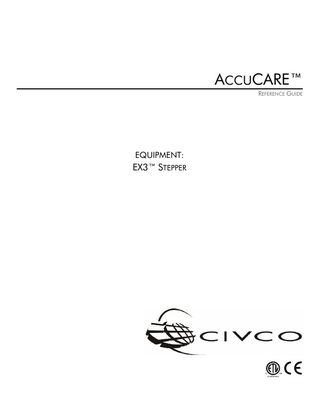
Preview
Page 1
ACCUCARE™ REFERENCE GUIDE
EQUIPMENT:
EX3™ STEPPER
EX3™ Stepper
English
EX3™ STEPPER
Symbol
Title of Symbol Manufacturer (ISO 15223-1, 5.1.1) Authorized Representative in the European Community (ISO 15223-1, 5.1.2) Date of manufacture (ISO 15223-1, 5.1.3) Batch code (ISO 15223-1, 5.1.5) Catalog number (ISO 15223-1, 5.1.6) Serial number (ISO 15223-1, 5.1.7)
Description of Symbol Indicates the medical device manufacturer. Indicates the Authorized Representative in the European Community. Indicates the date when the medical device was manufactured. Indicates the manufacturer’s batch code so that the batch or lot can be identified. Indicates the manufacturer’s catalogue number so that the medical device can be identified. Indicates the manufacturer's serial number so that a specific medical device can be identified.
Type B applied part (IEC 60417, 5840)
Indicates a type B applied part complying with relevant section of the technical standard IEC 60601-1 for safety of medical electrical equipment.
Electrical equipment waste (BS EN 50419)
Identifies product that is subject to the European Union's Waste Electrical and Electronic Equipment (WEEE) 2012/19/EU Directive for recycling of electronic equipment.
Consult instructions for use (ISO 15223-1, 5.4.3) European Conformity (EU MDR 2017/745, Article 20) Medical Device (MedTech Europe Guidance: Use of Symbols to Indicate Compliance with the MDR) Quantity (IEC 60878, 2794)
Indicates the need for the user to consult the instructions for use. Indicates manufacturer declaration that the product complies with the essential requirements of the relevant European health, safety and environment protection legislation. Indicates the product is a medical device. To indicate the number of pieces in the package.
GENERAL EQUIPMENT INFORMATION CAUTION Federal (United States) law restricts this device to sale by or on the order of a physician. WARNING n n n n n
n
n
n n
Before use, you should be trained in ultrasonography. For instructions on the use of your transducer, see your system's user guide. Prior to use, read and understand all instructions and warnings. Prior to use inspect device for signs of damage, if damage is evident do not use. Equipment is not to be modified without CIVCO authorization. Stepper is designed and validated for use with CIVCO accessories. For stabilizers, template grids, drapes, and other accessories, visit www.CIVCO.com. Stepper is packaged non-sterile and is reusable. To avoid possible patient contamination, ensure stepper is properly cleaned and disinfected before each use. See reprocessing section for instructions on how to properly clean and disinfect. For illustration purposes only, equipment may be shown without a drape. Always place a drape over the equipment to protect patients and users from cross-contamination. If the product malfunctions during use or is no longer able to achieve its intended use, stop using the product and contact CIVCO. Report serious incidents related to the product to CIVCO and the competent authority in your Member State, or appropriate regulatory authorities.
INTENDED USE The equipment is intended to hold and manipulate ultrasound imaging probes, and report position, during prostate brachytherapy, cryotherapy, transperineal template-guided biopsy, and/or fiducial marker placement procedures (including volume determination of the prostate gland), and/or the application of radionuclide source(s) into the body during brachytherapy.
INDICATIONS FOR USE Prostate - Diagnostic imaging and minimally invasive puncture procedures. Surgical (Prostate) - Diagnostic imaging and puncture procedures.
PATIENT POPULATION Equipment is for use in adult males with suspected or diagnosed prostate cancer.
1
English
EX3™ Stepper
INTENDED USERS Equipment should be used by clinicians medically trained in ultrasound imaging. User groups may include, but are not limited to: Physicists, Radiation Oncologists, Surgeons and Urologists.
PERFORMANCE CHARACTERISTICS n n n
Stepper allows for incremental longitudinal and rotational movement of the ultrasound transducer to achieve its intended purpose. Stepper includes a quick mounting, secure connection to CIVCO stabilizers to ensure stability of the ultrasound transducer. Stepper directly reports angular and linear position to Treatment Planning Software.
NOTE: For a summary of clinical benefits for this product, visit www.CIVCO.com.
ELECTRICAL SAFETY SPECIFICATIONS Device Specification
Specification
Classification Protection Against Ingress of Water Longitudinal Position Rotational Position
Type B Ordinary Protection Step accuracy of +/- 0.5mm through full range of motion Accuracy of +/- 1 degree through full range of motion
PRIOR TO USE n
n
The user is responsible for ensuring the application and use of the device does not compromise the patient contact rating of any equipment used in the vicinity of, or in conjunction with, the system. The use of accessory equipment and/or hardware not complying with the equivalent product safety and EMC requirements of this product may lead to a reduced level of safety and/or EMC performance of the resulting system. Consideration relating to the choice of accessory equipment used with this product shall include: The use of the accessory in the patient vicinity. Evidence the safety certification of the accessory has been performed in accordance with the appropriate IEC 60601-1 and/or IEC 60601-1-1 Harmonized National Standards. l Evidence the EMC certification of the accessory has been performed in accordance to the IEC 60601-1-2 Harmonized National Standards. Observe all safety precautions recommended by the accessory equipment manufacturer in the user documentation provided with the equipment. Keep this manual with device for reference as required. l l
n n
o o o o o o o
BK Medical 8558, 8658, 8848, E14CL4b Best® Sonalis™® TRT TriView GE Healthcare ERB, E7C8L Hitachi Aloka Medical C41L47RP, CL4416R1, EUP-U533, UST-672-5/7.5 Mindray ELC13-4U/E/s Siemens Endo-PII Terason 8B4S
I. Grid platform II. Cradle latch III. Cradle IV. Longitudinal movement detent adjustment knob V. Drum locking knob VI. Longitudinal movement knob
VII. Rotary scale drum VIII. Grid rail IX. Rotational movement detent knob X. Grid rail locking knobs XI. Carriage
2
EX3™ Stepper
English
ATTACHING STEPPER TO STABILIZER 1. Slide stepper interface plate into stabilizer interface plate. Secure by tightening stepper quick connect knob.
I. Stepper interface plate II. Stepper quick connect knob III. Stabilizer interface plate
PLACING PROBE IN STEPPER AND OPTIMIZING INSERTION PROFILE NOTE: For GE Healthcare ERB transducer: Transducer handle must be removed. 1. Open the cradle latch. 2. Place and orient transducer into the cradle. 3. Close cradle latch and tighten knob. 4. Loosen grid rail locking knobs and pull back on grid rail so grid platform is out of the way for initial transducer positioning. NOTE:
n
n
Free longitudinal movement achieved by fully disengaging longitudinal movement detent knob by turning counterclockwise. Enable stepping function by turning knob clockwise until tight. Free rotation of cradle achieved by disabling rotational movement detent knob by turning counterclockwise. Enable rotational detent by turning knob clockwise until tight.
DEVICE INSPECTION 1. EX3 Stepper should hold transducer securely, allow smooth rotation and precise movement along longitudinal axis of the transducer.
FUNCTIONAL PREUSE CHECKS WARNING n
Prior to each use perform the following checks to ensure optimal stepper performance.
1. Rotate longitudinal movement knob to ensure carriage moves freely through full range of linear travel and performs stepping function. 2. Rotate cradle to ensure movement through full range of rotational travel. 3. Rotate vertical adjustment knob, grid rail locking knobs, and horizontal adjustment knobs to ensure movement through full range of rotational travel. 4. If carriage, cradle or knobs do not move freely, apply lubricant that complies with hospital policies and procedures. Super Lube® Multi-Purpose Synthetic Grease with Syncolon® (PTFE) is recommended. NOTE:
n n
If horizontal adjustment knob does not move freely, lubricate surface areas of adjustment slide block. If carriage does not move freely, lubricate outer edge of index drum.
CONNECTING TO A COMPUTER WARNING n n n
Do not use a USB hub. The EX3 Stepper should only be connected to an IEC 60950-1 approved computer. The computer is not to be used in the patient treatment environment.
1. To transmit information on probe position connect USB 2.0 cable from EX3 Stepper directly to computer with validated treatment planning software.
3
English
EX3™ Stepper
2. To safely terminate operation, remove USB 2.0 cable from computer.
I. EX3 Stepper II. USB 2.0 Cable III. Computer
Validated Treatment Planning Software
MIM Software™ MIM Symphony™ Varian VariSeed™ version 3.0 and higher Varian Vitesse™ version 8.0.2 and higher NOTE: Refer to treatment planning software manufacturer for version compatibility.
ADJUSTING THE STEPPER AND STABILIZER 1. Grasp handles of FAM and loosen locking control knob on stabilizer. For Micro-Touch® Stabilizer: Adjust weight by turning weight adjustment knob on stabilizer to achieve desired feel to equipment. 2. Obtain satisfactory transducer position and starting image, tighten locking control knob on stabilizer. After stabilizer is locked into position, locking control knob should not be used until removal from the patient. 3. Use FAM to optimize position of probe. 4. Install sterile drape and grid, position grid platform appropriately and secure with grid rail locking knobs. Refer to Sterile Drape and Template Grid instructions for use. 5. To manually set longitudinal scale, loosen drum locking knob and position rotary scale drum at zero. Tighten drum locking knob to secure. WARNING n
n n
Before using assembled equipment, verify needle position is correctly aligned with grid display on the ultrasound monitor. If needle position is not correctly aligned with display, adjust grid platform. If locking control knob on stabilizer will not hold unit securely in place, please contact CIVCO. Longitudinal and rotational scales are for reference only.
ADJUSTING AND SECURING GRID PLATFORM 1. Loosen Vertical Adjustment Screws with the provided hex wrench (3/32"). Align needle with the grid display on ultrasound monitor by turning the Vertical Adjustment Knob until the vertical needle position is correctly aligned with display. Tighten Vertical Adjustment Screws. 2. Loosen Horizontal Adjustment Screw with the provided hex wrench (3/32"). Align needle with the grid display on ultrasound monitor by turning the Horizontal Adjustment Knob until the horizontal needle position is correctly aligned with display. Tighten Horizontal Adjustment Screw.
I. Vertical Adjustment Screws II. Vertical Adjustment Knob III. Horizontal Adjustment Screw IV. Horizontal Adjustment Knobs V. Adjustment Slide Block
WARNING n
Stepper is required to be cleaned and disinfected any time grid platform is readjusted and secured to ensure exposed areas of the grid platform are properly decontaminated prior to use. See Reprocessing section for instructions.
4
EX3™ Stepper
English
REPROCESSING WARNING n
n n
n n n
Users of this product have an obligation and responsibility to provide the highest degree of infection control to patients, co-workers and themselves. To avoid cross-contamination, follow infection control policies established by your facility. See your system's user guide for reprocessing transducer between uses. These procedures for reprocessing have been validated for effectiveness and compatibility. Equipment could be damaged or cross-contaminated due to improper reprocessing. Do not soak or immerse posterior section of the EX3 Stepper that contains the electrical components. Do not place in a mechanical washer. Do not use ethylene oxide or autoclave to sterilize.
DISASSEMBLING EX3 STEPPER FOR REPROCESSING (REQUIRED IF USING IMMERSION CLEANING METHOD) 1. Place EX3 Stepper onto flat surface. 2. Loosen hold screws (2) by turning counterclockwise until top cover can be lifted vertically.
I. Hold Screws II. Top Cover
3. Rotate EX3 Stepper, loosen hold screws (2) by turning counterclockwise until bottom cover can be removed. Ensure USB cord is disengaged from cover.
I. Bottom Cover II. Hold Screws
4. Loosen interface screws (2) by turning counterclockwise. 5. Pull location lock finger and rotate posterior section 20 degrees to disengage.
I. Interface Screws II. Posterior Section III. Location Lock Finger
5
English
EX3™ Stepper
WARNING n n
Be certain to place the posterior section in a dry place until prepared to engage it with the anterior section. Make certain all cables have remained in their respective connectors or modular jacks before attempting to assemble the EX3 Stepper.
ANTERIOR SECTION ONLY CLEANING - IMMERSION AND WIPING ARE BOTH VALIDATED FOR CLEANING. CHOOSE EITHER METHOD. IMMERSION Prepare an enzymatic detergent solution, such as Enzol® Enzymatic Detergent, at manufacturer's recommendation. Fully immerse anterior section of EX3 Stepper in prepared enzymatic detergent solution. Soak for 3 minutes. After soak time, brush entire surface for 1 minute. Ensure all crevices and grooves are brushed. Dispose of used enzymatic detergent solution and prepare a new enzymatic detergent solution, such as Enzol® Enzymatic Detergent, at manufacturer's recommendation. 5. Allow EX3 Stepper to soak in new enzymatic detergent for 3 minutes. 6. Remove EX3 Stepper from enzymatic detergent solution and rinse under running tap water for a maximum of 1 minute, but not less than 50 seconds. 7. Dry EX3 Stepper with a soft, clean, lint-free cloth.
1. 2. 3. 4.
NOTE:
n n
If there is residual water inside the stepper, compressed air may be used at a maximum of 150 psi to remove remaining water. Prolonged exposure of anodized aluminum and nylon to Enzol® Enzymatic Detergent may cause slight discoloration of surfaces.
WIPING 1. Using a clean germicidal wipe with at least 55% isopropyl alcohol and 0.5% quaternary ammonium, such as Super Sani-Cloth® Germicidal wipe, wipe surfaces to remove gross soil. n Ensure all crevices and grooves have come into contact with wipe. 2. Using a new, clean germicidal wipe with at least 55% isopropyl alcohol and 0.5% quaternary ammonium, such as Super Sani-Cloth® Germicidal wipe, wipe surfaces until visibly wet.
DISINFECTION 1. Unfold a clean germicidal wipe with at least 55% isopropyl alcohol and 0.5% quaternary ammonium, such as Super Sani-Cloth® Germicidal wipe, and thoroughly wet surface. 2. Allow treated surface to remain wet for no more than 2 minutes. Use additional wipe or wipes, if necessary, to ensure continuous 2 minutes wet contact time. 3. Once 2 minute wet contact time has been reached, allow surfaces to air dry.
POSTERIOR SECTION NON-ELECTRICAL COMPONENTS ONLY n n n n
Top Cover Bottom Cover Hold Screws Longitudinal Movement Knob WARNING
n
Do not soak or immerse the posterior section of EX3 Stepper containing electrical components.
CLEANING AND DISINFECTION 1. Using a clean germicidal wipe with at least 55% isopropyl alcohol and 0.5% quaternary ammonium, such as Super Sani-Cloth® Germicidal wipe, wipe surfaces to remove gross soil. n Ensure all crevices and grooves have come into contact with wipe. 2. Using a new, clean germicidal wipe with at least 55% isopropyl alcohol and 0.5% quaternary ammonium, such as Super Sani-Cloth® Germicidal wipe, wipe surfaces until visibly wet. 3. Allow treated surface to remain wet for no more than 2 minutes. Use additional wipe or wipes, if necessary, to ensure continuous 2 minutes wet contact time. 4. Once 2 minute wet contact time has been reached, allow surfaces to air dry.
ASSEMBLING EX3 STEPPER AFTER REPROCESSING (REQUIRED IF IMMERSION CLEANING METHOD WAS USED) 1. Connect posterior section at 20 degree angle to anterior and rotate into place. Ensure location lock finger has fully engaged. WARNING n
Ensure interface screws are fully tightened to prevent gear slippage and corresponding errors in positioning when advancing the stepper.
6
EX3™ Stepper
English
2. Tighten interface screws (2) by turning clockwise. If interface screws do not move freely, apply lubricant that complies with hospital policies or procedures. Super Lube® Multi-Purpose Synthetic Grease with Syncolon® (PTFE) is recommended.
I. Interface Screws II. Posterior Section III. Location Lock Finger IV. Index Drum
3. Rotate EX3 Stepper, place bottom cover over posterior section and tighten bottom hold screws (2) by turning clockwise. Ensure USB cord strain relief groove is aligned with notch in cover.
I. Bottom Cover II. Hold Screws
4. Rotate EX3 Stepper. Place top cover over posterior section, aligning locating tabs on top and bottom covers. 5. Tighten hold screws (2) by turning clockwise.
I. Hold Screws II. Top Cover
6. EX3 Stepper is now assembled. Perform pre-use checks to ensure device is functioning properly.
ELECTROMAGNETIC COMPATIBILITY (EMC) PRECAUTIONS NOTE:
n
n
n
EX3 Stepper needs special precautions regarding EMC and needs to be installed and put into service according to the EMC information provided in this document. Portable and mobile RF communications equipment can affect the EX3 Stepper. Recommended separation distances between the EX3 Stepper and RF communications equipment are provided in Table 4. For EMC problems not described within this section, contact CIVCO at 319.248.6757, 800.445.6741.
7
English
EX3™ Stepper
CAUTION Certain parts of the EX3 Stepper must be free to move by design. Electrostatic Discharge can occur to these electrically ungrounded parts and disrupt operation of electronic components inside the EX3 Stepper. The user is cautioned to follow operating precautions within this section. WARNING n
n
n n
The EX3 Stepper is intended for use by healthcare professionals only. This equipment may cause radio interference or may disrupt the operation of nearby equipment. It may be necessary to take mitigation measures, such as re-orienting or relocating the EX3 Stepper or shielding the location. Immunity Level Justification: This device requires special precautions regarding Electrostatic Discharges (ESD). This device is compliant to +/- 4kV ESD immunity level. Static discharges to the EX3 Stepper can occur and cause the position indicators to disconnect. If the device loses connection, then an error message will be shown on the display and the encoder position will be disabled. If this occurs the operator must return the EX3 to the starting position and reinitialize the control program to continue. The procedure can then be restarted. To reduce the chance of an ESD error occurring, observe the following precautions: l Prior to operating the EX3 Stepper, touch the base of the stepper and procedure table. This should reduce any static buildup and reduce chances of an electrostatic discharge. l Synthetic fabrics and carpets are electrical insulating materials and hold static charge on their surfaces. Use of these materials should be minimized where the EX3 Stepper will be used. l Very low levels of humidity also contribute to static charge buildup. The EX3 Stepper should be used in a temperature/humidity controlled environment where at least 20% relative humidity is maintained. Use of replacement parts not provided by CIVCO may result in increased emissions or decreased immunity of the EX3 Stepper. The EX3 Stepper should not be used adjacent to or stacked with other equipment. If adjacent or stacked use is necessary, the EX3 Stepper should be observed to verify normal operation in the configuration in which it will be used.
TABLE 1 GUIDANCE AND MANUFACTURER'S DECLARATION - ELECTROMAGNETIC EMISSIONS The EX3 Stepper is intended for use in the electromagnetic environment specified below. The customer or the user of the EX3 Stepper should assure that it is used in such an environment. Emissions test
Compliance
RF emissions CISPR 11
Group 1
RF emissions CISPR 11
Class A
Harmonic emissions IEC 61000-3-2
Not Applicable
Voltage fluctuations/ flicker emissions IEC 61000-3-3
Not Applicable
Electromagnetic environment - guidance The EX3 Stepper uses RF energy only for its internal function. Therefore, its RF emissions are very low and are not likely to cause any interference in nearby electronic equipment.
The EX3 Stepper is suitable for use in all establishments other than domestic and those directly connected to the public low-voltage power supply network that supplies buildings used for domestic purposes.
8
EX3™ Stepper
English
TABLE 2 GUIDANCE AND MANUFACTURER'S DECLARATION - ELECTROMAGNETIC IMMUNITY The EX3 Stepper is intended for use in the electromagnetic environment specified below. The customer or the user of the EX3 Stepper should assure that it is used in such an environment. Immunity test
IEC 60601 test level
Compliance level
Electromagnetic environment - guidance
Electrostatic discharge (ESD) IEC 61000-4-2
±6 kV contact
±4 kV contact
±8 kV air
±8 kV air
Prior to operating the EX3 Stepper, touch the base of the stepper and procedure table. Synthetic fabrics and carpets should be minimized. Relative humidity should be at least 20%.
Electrical fast transient/burst IEC 61000-4-4
±2 kV for power supply lines
Not Applicable
Mains power quality should be that of a typical commercial or hospital environment.
Not Applicable
Mains power quality should be that of a typical commercial or hospital environment.
Not Applicable
Mains power quality should be that of a typical commercial or hospital environment.
±1 kV for input/output lines Surge IEC 61000-4-5
±1 kV differential mode ±2 kV common mode
Voltage dips, short interruptions and voltage variations on power supply input lines IEC 61000-4-11
<5% UT (>95% dip in UT) for 0,5 cycle 40% UT (60% dip in UT) for 5 cycles
If the user of the EX3 Stepper requires continued operation during power mains interruptions, it is recommended that the EX3 Stepper be powered from an uninterruptible power supply or a battery.
70% UT (30% dip in UT) for 25 cycles <5% UT (>95% dip in UT) for 5 sec Power frequency (50/60 Hz) magnetic field IEC 61000-4-8
3A/m
3A/m
Power frequency magnetic fields should be at levels characteristic of a typical location in a typical commercial or hospital environment.
NOTE: UT is the a.c. mains voltage prior to application of the test level.
9
English
EX3™ Stepper
TABLE 3 GUIDANCE AND MANUFACTURER'S DECLARATION - ELECTROMAGNETIC IMMUNITY The EX3 Stepper is intended for use in the electromagnetic environment specified below. The customer or the user of the EX3 Stepper should assure that it is used in such an environment. Immunity test
IEC 60601 test level
Compliance level
Electromagnetic environment - guidance
Conducted RF IEC 61000-4-6
3 Vrms 150 kHz to 80 MHz
3 Vrms 150 kHz to 80 MHz
Portable and mobile RF communications equipment should be used no closer to any part of the EX3 Stepper, including cables, than the recommended separation distance calculated from the equation applicable to the frequency of the transmitter.
Radiated RF IEC 61000-4-3
3 V/m 80 MHz to 2,5 GHz
3 V/m 80 MHz to 2,5 GHz
Recommended separation distance: d = 1,2
m
150 kHz to 80 MHz
d = 1,2
m
80 MHz to 800 MHz
d = 2,3
m
800 MHz to 2,5 GHz
where P is the maximum output power rating of the transmitter in watts (W) according to the transmitter manufacturer and d is the recommended separation distance in metres (m). Field strengths from fixed RF transmitters as determined by an electromagnetic site survey,a should be less than the compliance level in each frequency range.b Interference may occur in the vicinity of equipment marked with the following symbol: NOTE: At 80 MHz and 800 MHz, the higher frequency range applies. NOTE: These guidelines may not apply in all situations. Electromagnetic propagation is affected by absorption and reflection from structures, objects and people. a.
Field strengths from fixed transmitters, such as base stations for radio (cellular/cordless) telephones and land mobile radios, amateur radio, AM and FM radio broadcast and TV broadcast cannot be predicted theoretically with accuracy. To assess the electromagnetic environment due to fixed RF transmitters, an electromagnetic site survey should be considered. If the measured field strength in the location in which the EX3 Stepper is used exceeds the applicable RF compliance level above, the EX3 Stepper should be observed to verify normal operation. If abnormal performance is observed, additional measures may be necessary, such as re-orienting or relocating the EX3 Stepper.
b.
Over the frequency range 150 kHz to 80 MHz, field strengths should be less than 3 V/m.
NOTE: Above immunity levels apply to essential functions monitored during test. All functions described in this section are considered essential functions.
10
EX3™ Stepper
English
TABLE 4 RECOMMENDED SEPARATION DISTANCES BETWEEN PORTABLE AND MOBILE RF COMMUNICATIONS EQUIPMENT AND THE EX3 STEPPER The EX3 Stepper is intended for use in an electronic environment in which radiated RF disturbances are controlled. The customer or the user of the EX3 Stepper can help prevent electromagnetic interference by maintaining a minimum distance between portable and mobile RF communications equipment (transmitters) and the EX3 Stepper as recommended below, according to the maximum output power of the communications equipment. Rated maximum output power of transmitter (W) 0,01 0,1 1 10 100
Separation distance according to frequency of transmitter (m) (m) 150 kHz to 80 MHz 80 MHz to 800 MHz 800 MHz to 2,5 GHz d = 1.2 d = 1.2 d = 2.3 0.12 0.37 1.2 3.8 12
0.12 0.37 1.2 3.8 12
0.23 0.73 2.3 7.3 23
For transmitters rated at a maximum output power not listed above, the recommended separation distance d in metres (m) can be estimated using the equation applicable to the frequency of the transmitter, where P is the maximum output power rating of the transmitter in watts (W) according to the transmitter manufacturer. NOTE: At 80 MHz and 800 MHz, the separation distance for the higher frequency range applies. NOTE: These guidelines may not apply in all situations. Electromagnetic propagation is affected by absorption and reflection from structures, objects and people.
STORAGE AND DISPOSAL WARNING n
Dispose of single-use components as infectious waste. Reprocess reusable components after each use according to instructions for use.
NOTE:
n n n
Device should be stored to keep all components together and secure. For questions or to order additional CIVCO products, please call +1 319-248-6757 or 1-800-445-6741 or visit www.CIVCO.com. All product to be returned must be in its original packaging. Contact CIVCO for further instructions as needed.
11
Notes
352
Australian Sponsor Address MPS GmbH Borngasse 20 35619 Braunfels, Germany Fax: 49 6442 32578
Accumed Sagl Viale Serfontana 7 6834 Morbio Inferiore Switzerland
DEUTSCHER SICHERHEITSVERTRETER (Produktversagen, Körperverletzung oder Todesfall)
RQSolutions Pty Ltd 44 Del Monte PL. Copacabana NSW 2251 SCANMEDICS Unit 6, 15-17 Gibbes St. St. Chatswood, NSW 2067 Australia
CIVCO Medical Instruments Co., Inc. 102 First Street South, Kalona, IA 52247-9589 319.248.6757, 800.445.6741 Fax: 319.248.6660, 877.329.2482 COPYRIGHT © 2022 ALL RIGHTS RESERVED. CIVCO IS A REGISTERED TRADEMARK OF CIVCO MEDICAL SOLUTIONS. ACCUCARE AND EX3 ARE TRADEMARKS OF CIVCO MEDICAL SOLUTIONS. ALL OTHER TRADEMARKS ARE PROPERTY OF THEIR RESPECTIVE OWNERS. PRINTED IN USA. ALL PRODUCTS MAY NOT BE LICENSED IN ACCORDANCE WITH CANADIAN LAW.
WWW.CIVCO.COM 2022-05-20 043-659-1E