Cochlear
Nucleus CP910 and CP920 Sound Processor User Guide Aug 2013
User Guide
90 Pages
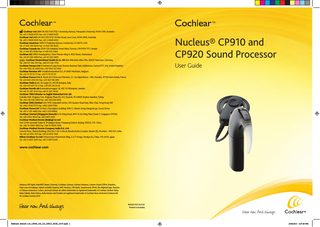
Preview
Page 1
Cochlear Ltd (ABN 96 002 618 073) 1 University Avenue, Macquarie University, NSW 2109, Australia Tel: +61 2 9428 6555 Fax: +61 2 9428 6352 Cochlear Ltd (ABN 96 002 618 073) 14 Mars Road, Lane Cove, NSW 2066, Australia Tel: +61 2 9428 6555 Fax: +61 2 9428 6352 Cochlear Americas 13059 E Peakview Avenue, Centennial, CO 80111, USA Tel: +1 303 790 9010 Fax: +1 303 792 9025 Cochlear Canada Inc 2500-120 Adelaide Street West, Toronto, ON M5H 1T1, Canada Tel: +1 416 972 5082 Fax: +1 416 972 5083 Cochlear AG EMEA Headquarters, Peter Merian-Weg 4, 4052 Basel, Switzerland Tel: +41 61 205 0404 Fax: +41 61 205 0405 Cochlear Deutschland GmbH & Co. KG Karl-Wiechert-Allee 76A, 30625 Hannover, Germany Tel: +49 511 542 770 Fax: +49 511 542 7770 Cochlear Europe Ltd 6 Dashwood Lang Road, Bourne Business Park, Addlestone, Surrey KT15 2HJ, United Kingdom Tel: +44 1932 26 3400 Fax: +44 1932 26 3426 Cochlear Benelux NV Schaliënhoevedreef 20 i, B-2800 Mechelen, Belgium Tel: +32 15 79 55 11 Fax: +32 15 79 55 70 Cochlear France S.A.S. Route de l’Orme aux Merisiers, Z.I. Les Algorithmes – Bât. Homère, 91190 Saint-Aubin, France Tel: +33 805 200 016 Fax: +33 160 196 499 Cochlear Italia S.r.l. Via Larga 33, 40138 Bologna, Italy Tel: +39 051 601 53 11 Fax: +39 051 39 20 62 Cochlear Nordic AB Konstruktionsvägen 14, 435 33 Mölnlycke, Sweden Tel +46 31 335 14 61 Fax +46 31 335 14 60 Cochlear Tıbbi Cihazlar ve Sağlık Hizmetleri Ltd. Şti. Çubuklu Mah. Boğaziçi Cad., Boğaziçi Plaza No: 6/1, Kavacık, TR-34805 Beykoz-Istanbul, Turkey Tel: +90 216 538 5900 Fax: +90 216 538 5919 Cochlear (HK) Limited Unit 1810, Hopewell Centre, 183 Queens Road East, Wan Chai, Hong Kong SAR Tel: +852 2530 5773 Fax: +852 2530 5183 Cochlear Korea Ltd 1st floor, Cheongwon building, 828-5, Yuksam dong, Kangnam gu, Seoul, Korea Tel: +82 2 533 4663 Fax: +82 2 533 8408 Cochlear Limited (Singapore Branch) 6 Sin Ming Road, #01-16 Sin Ming Plaza Tower 2, Singapore 575585 Tel: +65 6553 3814 Fax: +65 6451 4105 Cochlear Medical Device (Beijing) Co Ltd Unit 2208 Gemdale Tower B, 91 Jianguo Road, Chaoyang District, Beijing 100022, P.R. China Tel: +86 10 5909 7800 Fax: +86 10 5909 7900 Cochlear Medical Device Company India Pvt. Ltd. Ground Floor, Platina Building, Plot No C-59, G-Block, Bandra Kurla Complex, Bandra (E), Mumbai – 400 051, India Tel: +91 22 6112 1111 Fax: +91 22 6112 1100 Nihon Cochlear Co Ltd Ochanomizu-Motomachi Bldg, 2-3-7 Hongo, Bunkyo-Ku, Tokyo 113-0033, Japan Tel: +81 3 3817 0241 Fax: +81 3 3817 0245
Nucleus® CP910 and CP920 Sound Processor User Guide
www.cochlear.com
Advance Off-Stylet, AutoNRT, Beam, Clinicnet, Cochlear, Contour, Contour Advance, Custom Sound, ESPrit, Freedom, Hear now. And always, Hybrid, Invisible Hearing, NRT, Nucleus, Off-Stylet, SmartSound, SPrint, the elliptical logo, Nucleus in Chinese characters, Codacs, and myCochlear are either trademarks or registered trademarks of Cochlear Limited. Baha, Baha Caleido, Baha Divino, Baha Intenso and Vistafix are registered trademarks of Cochlear Bone Anchored Solutions AB. © Cochlear Limited 2013
460229 ISS1 AUG13 Printed in Australia
N460224- 460229-1.03_CP900_UG_US_ONLY_NON_COV.indd 1
2/08/2013 2:07:49 PM
About
Notes
Your Cochlear™ Nucleus® CP910 or CP920 (“CP900 series”) Sound Processor works with your cochlear implant to transfer sound to the ear. Your processor is made up of a processing unit, earhook, coil, coil cable and a battery module. You can choose either the CP910 or the CP920 processing unit. The CP920 processing unit has no accessory socket and is smaller than the CP910 processing unit. You can power your processing unit with a tamper resistant battery module that uses disposable batteries. You can control your sound processor as a stand-alone device by pressing the buttons on the processor. All stand-alone functions are covered in this guide. This guide is intended for cochlear implant recipients and their carers using the Cochlear™ Nucleus® CP910 or CP920 Sound Processors.
Note
Refer to the Warnings section for warnings and cautions relating to the use of the CP900 series sound processors, batteries and components.
ii
N460224- 460229-1.03_CP900_UG_US_ONLY_NON_COV.indd 2
2/08/2013 2:07:49 PM
CP910 Sound Processor
with Standard Tamper Resistant Battery Module Coil
Microphones and microphone protectors
Coil magnet
Indicator light Upper button Lower button Earhook
CP910 Processing unit Accessory socket
About
Serial number
Coil cable
Standard tamper resistant battery module
NUCLEUS® CP910 AND CP920 SOUND PROCESSOR USER GUIDE
N460224- 460229-1.03_CP900_UG_US_ONLY_NON_INT.indd 1
1
2/08/2013 2:29:08 PM
You can also choose a Cochlear™ Nucleus® CR210 Remote Control or CR230 Remote Assistant to control your processor. The remotes let you control one or two processors at a time and can provide extra troubleshooting functions. For more about remotes, please consult your remote user guide.
Note
Please refer to the booklet Important Information: Warnings, Precautions and Electromagnetic Compatibility for important information that applies to cochlear implant systems.
A number of tools and accessories are supplied with your sound processor.
Symbols used in this guide Note Important information or advice. Tip Time saving hint. CAUTION (no harm) Special care to be taken to ensure safety and effectiveness. Could cause damage to equipment. WARNING (harmful) Potential safety hazards and serious adverse reactions. Could cause harm to person.
2
N460224- 460229-1.03_CP900_UG_US_ONLY_NON_INT.indd 2
2/08/2013 2:29:08 PM
Section guide About... ii Charge... 7 Turn on... 15
Store... 41 Care
Section guide
Wear... 21
... 43
Lights and Beeps... 59 Advanced Mode
... 65
Troubleshoot... 68 Warnings
... 74
Other information... 78 NUCLEUS® CP910 AND CP920 SOUND PROCESSOR USER GUIDE
N460224- 460229-1.03_CP900_UG_US_ONLY_NON_INT.indd 3
3
2/08/2013 2:29:09 PM
Contents
About... ii Turn on Charge... 7 Batteries... 8 Battery life... 8 Replace the battery... 9 Lock the battery to the processing unit... 10 Lock and unlock the tamper resistant battery cover... 11 Change disposable batteries... 12
... 15 Turn on and off... 16 Change programs... 17 Lock and unlock buttons... 18
Wear... 21 Wear your processor... 22 Talk on the phone... 24 Water, sand and dirt... 26 Sport and exercise... 28 Wear a Snugfit... 30 Wear a Mic Lock... 33 Travel... 34 Audio accessories... 35 Personalise your processor... 39
4
N460224- 460229-1.03_CP900_UG_US_ONLY_NON_INT.indd 4
2/08/2013 2:29:09 PM
Care
... 43 Care for your sound processor... 44 Replace microphone protectors... 45 Change earhooks... 50 Change the coil cable... 55 Change the coil magnet... 56
... 65
Troubleshoot... 68
Contents
Store... 41 Advanced mode
Warnings... 74 Processors and parts... 74 Batteries... 76
Lights and Beeps... 59 Other information . . . 78 Lights... 60 Beeps... 62
NUCLEUS® CP910 AND CP920 SOUND PROCESSOR USER GUIDE
N460224- 460229-1.03_CP900_UG_US_ONLY_NON_INT.indd 5
5
2/08/2013 2:29:09 PM
Charge Batteries Battery life Replace the battery Lock the battery to the processing unit Lock and unlock the tamper resistant battery cover Change disposable batteries
8 8 9 10 11 12
7
N460224- 460229-1.03_CP900_UG_US_ONLY_NON_INT.indd 7
2/08/2013 2:29:09 PM
Batteries
The Cochlear™ Nucleus® CP900 Series Standard Tamper Resistant Battery Module uses two disposable batteries and has a tamper resistant lock.
Battery life Batteries should be replaced as needed just as you would with any other electronic device. Battery life varies according to the programs used each day, the thickness of skin covering your implant, and the size and type of battery.
8
N460224- 460229-1.03_CP900_UG_US_ONLY_NON_INT.indd 8
2/08/2013 2:29:10 PM
Replace the battery Remove the battery
1
Twist the battery module as shown to remove it from the processing unit.
1
Align the battery module to the processor socket to fit the parts together.
2
Twist the battery module as shown to attach the parts. The processor will turn on automatically.
Charge
Attach the battery
NUCLEUS® CP910 AND CP920 SOUND PROCESSOR USER GUIDE
N460224- 460229-1.03_CP900_UG_US_ONLY_NON_INT.indd 9
9
2/08/2013 2:29:11 PM
Lock/unlock the battery module to the processing unit CP910 Processing Unit 1
To increase tamper resistance, carefully lift open the accessory socket cover with your battery cover locking tool. Do not twist the cover.
2
Push the lock to the far left to lock the battery module.
3
Push the lock to the far right to unlock the battery module.
4
Carefully close the cover by pushing in the top hinge first.
CAUTION
Always check this lock is unlocked before attaching or removing the battery module.
10
N460224- 460229-1.03_CP900_UG_US_ONLY_NON_INT.indd 10
2/08/2013 2:29:15 PM
TIP
CP920 Processing Unit To increase tamper resistance, push the lock to the far left with your battery cover locking tool to lock the battery module.
2
Push the lock to the far right to unlock the battery module.
Charge
1
Lock and unlock the standard tamper resistant battery cover The standard tamper resistant battery cover has a tamper resistant lock to help prevent children opening the battery cover.
1
To lock, turn the locking screw clockwise with the battery cover locking tool until it is in a horizontal position.
2
To unlock, turn the locking screw anticlockwise until it is in a vertical position.
NUCLEUS® CP910 AND CP920 SOUND PROCESSOR USER GUIDE
N460224- 460229-1.03_CP900_UG_US_ONLY_NON_INT.indd 11
11
2/08/2013 2:29:18 PM
Change disposable batteries The Cochlear™ Nucleus® CP900 Series Standard Tamper Resistant Battery Module uses two high power zinc air disposable batteries. Cochlear recommends power one IMPLANT plus p675 zinc air batteries. Do not use silver oxide or alkaline batteries.
1
Pull the unlocked battery cover away from the battery holder.
2
Remove the batteries from the battery holder.
3
Remove the new batteries from the packet and let them stand for a few seconds.
12
N460224- 460229-1.03_CP900_UG_US_ONLY_NON_INT.indd 12
2/08/2013 2:29:19 PM
Insert the batteries into the battery holder with the flat side (positive terminal) facing up.
5
Replace the battery cover by sliding it up towards the processing unit. The processor will turn on automatically.
Charge
4
See Batteries on page 76.
NUCLEUS® CP910 AND CP920 SOUND PROCESSOR USER GUIDE
N460224- 460229-1.03_CP900_UG_US_ONLY_NON_INT.indd 13
13
2/08/2013 2:29:19 PM
Turn on Turn on and off Change programs Lock and unlock buttons
16 17 18
15
N460224- 460229-1.03_CP900_UG_US_ONLY_NON_INT.indd 15
2/08/2013 2:29:19 PM
Turn on and off Either connect battery module or quickly press lower button to turn on. Press and hold lower button for two seconds to turn off. Lower button
Indicator lights
What it means Turning on processor. The number of flashes indicates the number of the current program.
Green flashes Turning off processor. Steady orange while pressing the lower button … Quick green flashes
Processor flashes while receiving sound from microphones (if set up by your clinician*).
Note
Your clinician may set up your processor to turn off automatically when it has been off your implant for more than two minutes.
* See your Cochlear™ Nucleus® CR230 Remote Assistant User Guide for details about modes.
16
N460224- 460229-1.03_CP900_UG_US_ONLY_NON_INT.indd 16
2/08/2013 2:29:20 PM
Change programs You can choose between programs to change the way your sound processor deals with sound e.g. in noisy or quiet places. Your clinician can give you up to four programs.
Indicator light
Turn on
Quickly press and release the lower button to switch between programs.
What it means Changing the program. The number of flashes indicates the number of the current program.
Green flashes
NUCLEUS® CP910 AND CP920 SOUND PROCESSOR USER GUIDE
N460224- 460229-1.03_CP900_UG_US_ONLY_NON_INT.indd 17
17
2/08/2013 2:29:21 PM
Lock and unlock buttons
Quickly press and release both buttons at the same time to lock and unlock the processor.
Indicator lights
What it means Locking processor buttons.
Green flash followed by orange Unlocking processor buttons. Orange flash followed by green Processor buttons are locked. Orange flash when pressing buttons
18
N460224- 460229-1.03_CP900_UG_US_ONLY_NON_INT.indd 18
2/08/2013 2:29:22 PM
Turn on
NUCLEUS® CP910 AND CP920 SOUND PROCESSOR USER GUIDE
N460224- 460229-1.03_CP900_UG_US_ONLY_NON_INT.indd 19
19
2/08/2013 2:29:22 PM
Wear Wear your processor Talk on the phone Water, sand and dirt Sport and exercise Wear a Snugfit Wear a Mic Lock Travel Audio accessories Personalise your processor
22 24 26 28 30 33 34 35 39
21
N460224- 460229-1.03_CP900_UG_US_ONLY_NON_INT.indd 21
2/08/2013 2:29:22 PM