Codman
CODMAN VPV System Manual Oct 2006
System Manual
16 Pages
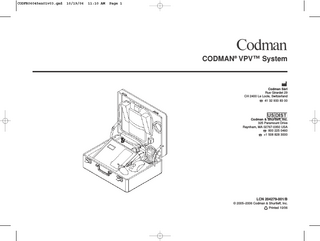
Preview
Page 1
CODFR06045en01v03.qxd
10/19/06
11:10 AM
Page 1
CODMAN® VPV™ System
Codman Sàrl Rue Girardet 29 CH 2400 Le Locle, Switzerland 41 32 933 83 00
Codman & Shurtleff, Inc. 325 Paramount Drive Raynham, MA 02767-0350 USA 800 225 0460 +1 508 828 3000
LCN 204279-001/B © 2005–2006 Codman & Shurtleff, Inc. Printed 10/06
CODFR06045en01v03.qxd
10/19/06
11:10 AM
Page 2
Table of Contents Indications... 3 Contraindications... 3 Product Description... 3 Function and Intended Application... 3 The Program Unit... 3 The Transmitter... 3 Program Unit Mode Selection... 3 The Packaged Valve Mode... 3 The Implanted Valve Mode – with Acoustic Monitoring Feature... 3 The Acoustic Monitoring Feature... 3 Reordering Information... 3 Warnings and Precautions... 3 Setting Up the VPV System... 4 Adjusting the Valve... 4 Valve Adjustment: Packaged Valve Mode... 4 Valve Adjustment: Implanted Valve Mode... 5 Valve Adjustment: Packaged Valve Mode With an Implanted Valve... 6 Preventive Maintenance, Cleaning, and Disinfection... 6 Troubleshooting... 7 Specifications... 9 Replacing the External Fuses... 9 Responsibility of the Manufacturer... 9 Safety Information... 9 Service and Repair... 9 End of Useful Life... 9 Warranty... 9 Appendix A: Confirming Valve Adjustment: Visually or by X-ray... 9 Appendix B: The Effect of Ambient Temperature on Valve Adjustment... 10 Appendix C: Selecting the Language (Optional)... 10 Appendix D: The Inverted Valve Adjustment Cycle (Optional)... 10 Appendix E: Clinical Study Summary... 11 Illustrations... i
2
CODFR06045en01v03.qxd
10/19/06
11:10 AM
Page 3
ENGLISH IMPORTANT INFORMATION Please Read Before Use
Program Unit Mode Selection The CODMAN VPV system has two modes of operation: packaged valve mode and implanted valve mode.
CODMAN® VPV™ System
Indications The System is designed for use only with CODMAN® HAKIM® Programmable Valves in the treatment of hydrocephalus when shunting cerebrospinal fluid (CSF) from the ventricles of the brain. It is used to noninvasively adjust the CODMAN HAKIM Programmable Valve to the selected setting and provides confirmation of the valve adjustment, without the need for radiographic imaging when an “Adjustment Complete” message is displayed.
Packaged Valve Icon
1. The Packaged Valve Mode The packaged valve mode is used when adjusting the setting of a valve before implantation and when adjusting the setting of a recently implanted valve when patient skin integrity requires a sterile barrier. When the packaged valve mode is selected, the acoustic monitoring feature is not active. 2. The Implanted Valve Mode – with Acoustic Monitoring Feature The implanted valve mode is used when adjusting the setting of a valve postoperatively when the patient’s scalp is intact. When the implanted valve mode is selected, the acoustic monitoring feature is active. See The Acoustic Monitoring Feature.
Implanted Valve Icon
Contraindications There are no known contraindications for the use of the CODMAN VPV System.
Product Description The CODMAN VPV System (catalog no. 82-3192) comprises the program unit, the transmitter, a power cord, and ultrasound gel in a carrying case (see Figures 1 through 3).
Function and Intended Application The CODMAN VPV System is intended for adjusting CODMAN HAKIM Programmable Valves in the treatment of hydrocephalus.
The Program Unit The program unit (Figure 2) is an electronic module that houses the power and control logic circuits. The front panel of the program unit contains the following features: A. Liquid crystal display (LCD) screen B. Mode selection key C. Packaged valve mode icon and light emitting diode (LED) D. Implanted valve mode icon and LED E. A partial representation of the valve as it appears when x-rayed F. Setting selection keys and their corresponding LEDs G. Receptacle for transmitter cord H. Receptacle for power cord I. Fuse holder J. Power switch The setting selection keys (F in Figure 2) range from 30 to 200.
The Transmitter The transmitter (Figure 3) connects to the program unit with a cord. The transmitter generates the electromagnetic field that changes the setting of the valve.
The Acoustic Monitoring Feature When the implanted valve mode is selected, a sensor contained within the transmitter detects valve vibration as the setting of the valve is changed. The program unit analyzes the valve vibration to determine instances of improper placement of the transmitter or an inability to sense valve adjustment. An “Adjustment Complete” message indicates the VPV System has acoustically confirmed the change to the selected setting. On the basis of the clinical study (refer to Appendix E: Clinical Study Summary), Codman recommends that users x-ray patients after 5 valve adjustment attempts if no “Adjustment Complete” message has been displayed. There are no known adverse effects associated with more than 5 valve adjustment attempts. If the user decides to terminate valve adjustment attempts before the “Adjustment Complete” message is displayed, an x-ray must be taken to confirm the success of the valve adjustment. Refer to Troubleshooting.
Reordering Information Catalog No. 82-3192 82-3193 82-3194
Description CODMAN VPV System CODMAN VPV Program Unit CODMAN VPV Transmitter Unit
Order replacement ultrasound gel from any supplier of good quality ultrasound gel.
Warnings and Precautions CODMAN HAKIM Programmable Valves are supplied without a specific setting and must be adjusted prior to use. Carefully read the instruction manual packaged with the CODMAN HAKIM Programmable Valve before implanting or adjusting the valve. Valve adjustment must be performed prior to implantation through the nonsterile outer package. Perform adjustments postoperatively as needed.
3
CODFR06045en01v03.qxd
10/19/06
11:10 AM
Page 4
Do not use the program unit in a magnetic resonance imaging (MRI) suite.
Adjusting the Valve
Electromagnetic interference and other types of interference generated by other equipment or medical devices might affect the operation of the system. Do not allow the system to remain in environmental extremes.
Valves can be adjusted using three methods: • Packaged valve mode • Implanted valve mode • Packaged valve mode with an implanted valve
After exposure to environmental extremes, such as those found in transport or storage, allow the system to reach room temperature.
Valve Adjustment: Packaged Valve Mode
Do not adjust the setting of a packaged valve while the valve is located on a metal surface, such as a Mayo stand.
It is advisable to adjust the valve before it is implanted, both for ease of adjusting and to permit immediate visual confirmation of the setting, refer to Appendix A: Confirming Valve Adjustment: Visually or by X-ray.
Cumulative changes to the valve setting greater than 40 mm H2O (392 Pa) within a 24-hour period are not recommended.
1.
Follow Setting Up the VPV System to set up the equipment and turn on the power.
2.
To select the packaged valve mode, press the mode selection key until the LED beneath the package valve mode icon illuminates. The program unit beeps and the LCD panel displays the following message:
Carefully monitor patients for the first 24 hours after the adjustment for any significant change in clinical condition.
PACKAGED VALVE PLEASE SELECT PRESSURE
Before use, check the program unit and transmitter connections (see Setting Up the VPV System). Store the transmitter unit cord by using the retainer clips in the lid of the system case (see illustration on front cover). To unplug the transmitter unit cord from the program unit, grasp it by the molded plug, not by the cord itself. These measures will help prevent damage to the cord.
3.
Unauthorized modifications to the system may cause a malfunction that could result in serious patient injury or death.
PACKAGED VALVE POSITION TRANSMITTER HEAD PRESS START
Electrical shock hazard: Do not open the program unit or transmitter. Refer servicing to qualified service personnel. Explosion hazard: Do not use the system in the presence of flammable material; i.e. anesthetics, solvents, cleaning agents, and endogenous gases. Do not sterilize the program unit or the transmitter, or immerse them in any liquid. Do now allow liquid to enter the transmitter.
Press the appropriate setting selection key on the front panel. The program unit beeps; the corresponding LED illuminates and the lamps on the transmitter illuminate. At the same time, the display changes to:
4.
Refer to Figure 4. Point the arrow on the transmitter in the same direction as the arrow molded into the clear plastic blister (the direction of flow). Place the transmitter’s feet in the four depressions in the blister package around the inlet valve. Verify that the inlet portion of the valve is centered under the transmitter.
Setting Up the VPV System
Note: Do not use ultrasound gel while in the packaged valve mode.
Note: The program unit is designed to remain in the carrying case throughout all operations, if desired.
5.
1.
Insert the socket end of the program unit power cord into the receptacle at the upper right side of the program unit top panel. Insert the plug end of the program unit power cord into the power supply.
2.
Set the program unit power switch to ON. The LCD panel on the front of the program unit illuminates and displays the following title screen for approximately 3 seconds:
Press the start button of the transmitter. The program unit beeps and the display changes to read: ADJUSTING VALVE PLEASE WAIT
CAUTION: Do not move the transmitter during the adjustment. CODMAN VPV VERSION 1.27 Note: The software version number displayed may be different from the one shown above. 3.
4
During the adjustment, the setting selection keys light sequentially and the program unit emits a series of clicks until the selected setting command has been issued to the valve.
7.
When the adjustment is complete (approximately 3 seconds), the program unit emits one long beep and the display changes to:
The LCD panel displays the following message: IMPLANTED VALVE PLEASE SELECT PRESSURE
4.
6.
Proceed to Adjusting the Valve.
ADJUSTMENT COMPLETE PRESS A KEY The valve setting can be confirmed visually or by x-ray. See Appendix A.
CODFR06045en01v03.qxd
8.
10/19/06
11:10 AM
Page 5
After you press any key, the display changes to the original message:
7.
PACKAGED VALVE PLEASE SELECT PRESSURE 9.
1.
Follow Setting Up the VPV System to set up the equipment and turn on the power.
2.
To select the implanted valve mode, press the mode selection until the LED beneath the implanted valve mode icon illuminates. The program unit beeps and the LCD panel displays the following message: IMPLANTED VALVE PLEASE SELECT PRESSURE
3.
CAUTION: Hold the transmitter in place until Step 10 is complete. Movement can interfere with the acoustic monitoring process. CAUTION: Eliminate or minimize ambient noise, such as talking, during the adjustment process. Excessive noise can interfere with the acoustic monitoring process.
At the end of the adjustment session, turn off the power switch of the program unit and unplug the power cord from the power source.
Valve Adjustment: Implanted Valve Mode
8.
9.
During the adjustment, the setting selection keys light sequentially and the program unit emits a series of clicks until the selected setting command has been issued to the valve.
10.
When the adjustment is complete (approximately 3 seconds), the program unit emits one long beep and the display changes to: ADJUSTMENT COMPLETE PRESS A KEY
IMPLANTED VALVE POSITION TRANSMITTER HEAD PRESS START Palpate the scalp to locate the shunt system and the implanted valve. Gently palpate the valve to locate the hard inlet valve portion, approximately 10 mm long (see Figure 5 for valve schematics). A fluoroscopic screen can assist in this process.
5.
Part any hair with the fingers. Apply a pea-sized amount of ultrasound gel, approximately 2 mm thick, to the patient’s scalp directly over the valve inlet portion. When the center rod of the transmitter compresses the gel, the gel’s diameter should be equal to or slightly larger than the diameter of the center rod. This will result in an air-free connection between the scalp and the center rod of the transmitter.
Note: If the acoustic monitoring feature did not receive an expected response, the program unit will emit three beeps and one of the two screens below will be displayed. Refer to Troubleshooting and follow the instructions for completing the adjustment. CAUTION: When adjusting an implanted valve, x-ray confirmation is required if an “Adjustment Complete” message is not displayed. See Appendix A.
Note: It is not necessary to shave the scalp for this procedure.
REPEAT ADJUSTMENT PRESS A KEY – OR – NO SIGNAL REPEAT ADJUSTMENT PRESS A KEY
Alternate method: apply ultrasound gel to the entire bottom surface of the center rod to a thickness of approximately 2 mm. CAUTION: Avoid contact between the gel and the feet of the transmitter. This can distort the acoustic signal and cause a “REPEAT ADJUSTMENT” message to be displayed. 6.
Press the transmitter’s start button. The program unit beeps once and the LCD display changes to: ADJUSTING VALVE PLEASE WAIT
Press the appropriate setting selection key on the front panel. The program unit beeps; the corresponding LED illuminates and the lamps on the transmitter illuminate. At the same time, the display changes to:
4.
Place the transmitter on the scalp so the center rod is in the center of the ultrasound gel (directly over the hard inlet portion of the valve) and the transmitter’s feet contact the patient’s scalp. The center rod may recede slightly and the gel will compress.
11.
Before placing the transmitter on the scalp, ensure that the arrow on the transmitter housing is in line with the direction of fluid flow through the shunt. The transmitter cord must be distal to the inlet valve and parallel to the direction of flow (Figure 6).
After the “ADJUSTMENT COMPLETE” message is displayed and you press any key, the LCD panel changes to the original message: IMPLANTED VALVE PLEASE SELECT PRESSURE
12.
Turn off the power switch of the program unit and unplug the power cord from the power source.
5
CODFR06045en01v03.qxd
10/19/06
11:10 AM
Page 6
Valve Adjustment: Packaged Valve Mode With an Implanted Valve To adjust a newly implanted valve, use a sterile drape to protect the patient from contact with the transmitter. Follow the instructions below. Note: Select the Packaged Valve mode when a drape is used because the Implanted Valve mode will likely result in a “REPEAT ADJUSTMENT” message due to the interference caused by the drape. 1.
Follow Steps 1 through 9 of Valve Adjustment: Implanted Valve Mode, with the following exceptions. a. b. c.
select the packaged valve mode use a sterile drape between patient and transmitter DO NOT USE ultrasound gel
2.
Follow Steps 7 through 9 of Valve Adjustment: Packaged Valve Mode to complete the adjustment.
3.
Use an x-ray to confirm the valve setting.
Preventive Maintenance, Cleaning, and Disinfection WARNING: Do not sterilize the program unit or the transmitter, or immerse them in any liquid. Do not allow liquid to enter the transmitter. With general care and handling, the program unit and transmitter are virtually maintenance free. The user must do the following: 1.
Check the equipment covers and interconnecting leads before each use. If damage is present, do not use; return the equipment for service (see Service and Repair).
2.
After each use and before storing, disconnect the program unit from the power supply and clean the program unit, the transmitter feet, and the transmitter center rod with a damp cloth and mild detergent. Dry with a clean cloth.
To disinfect, wipe down the entire system and cables with 70% isopropyl alcohol and a clean cloth. If the equipment does not operate, return the system for service (see Service and Repair).
6
CODFR06045en01v03.qxd
10/19/06
11:10 AM
Page 7
Troubleshooting LCD displays the following message REPEAT ADJUSTMENT PRESS A KEY
Cause
Solution
The signal received was not sufficient to confirm the expected movement of the valve. Possible causes include: 1. Incorrect placement of the transmitter 2. Too little gel used between the center rod and the patient 3. Noise present during adjustment 4. The valve did not move as expected
Press any key; repeat the adjustment sequence, including palpating the valve, verifying the amount of ultrasound gel, and positioning the transmitter. If the message continues to appear, an x-ray must be taken to confirm the changes made to the valve setting. If the setting has not been adjusted, perform appropriate intervention.
NO SIGNAL REPEAT ADJUSTMENT PRESS A KEY
No signal received to confirm the expected movement of the valve. Possible causes include: 1. Incorrect placement of the transmitter 2. Too little gel used between the center rod and the patient OR the center rod is not in contact with the patient 3. The valve did not move 4. The distance between the valve and the transmitter head is too great. 5. Technical problem of the system
Press any key; repeat the adjustment sequence, including palpating the valve, verifying the amount of ultrasound gel, and positioning the transmitter. If the message continues to appear, an x-ray must be taken to confirm the changes made to the valve setting. If the setting has not been adjusted, perform appropriate intervention. Persistent occurrence of this message might indicate a technical problem. Return for service.
EXCESS NOISE REPEAT ADJUSTMENT PRESS A KEY
Excessive environmental noise or vibration was detected. Possible sources include: 1. Movement of the transmitter or the patient during the adjustment sequence 2. Air conditioning equipment 3. Loud talking
Eliminate or remove sources of noise or vibration from the area. Press any key and repeat the adjustment sequence.
TRANSMITTER HEAD COOLING PLEASE WAIT
Transmitter has exceeded temperature limits. Possible causes include: 1. Exposure to high ambient temperature 2. Frequent use
Allow transmitter to cool. Refer to Appendix B: The Effect of Ambient Temperature on Valve Adjustment. CAUTION: Remove the transmitter from contact with the patient while the message “TRANSMITTER HEAD COOLING PLEASE WAIT” is displayed.
Transmitter was exposed to extreme heat or cold, or is damaged
Allow the transmitter to return to a temperature between 10ºC and 35ºC.
TRANSMITTER HEAD DAMAGED
OR Use the packaged valve mode to adjust the valve. Follow the instructions in Adjusting the Valve; Packaged Valve Mode With an Implanted Valve.
Continued occurrence of this message might indicate a technical problem; return for service.
7
CODFR06045en01v03.qxd
10/19/06
11:10 AM
LCD displays the following message
Page 8
Cause
Solution
Transmitter is disconnected from the program unit
Reconnect the transmitter to the program unit Continued occurrence of this message might indicate a technical problem; return for service.
Technical problem with the transmitter’s acoustic monitoring feature
Replace the transmitter.
TRANSMITTER HEAD DISCONNECTED
SENSOR ERROR
OR Use the packaged valve mode to adjust the valve. Press any key and follow the instructions in Adjusting the Valve; Packaged Valve Mode With an Implanted Valve.
PRESS A KEY
The program unit requires 10 seconds between valve adjustment cycles
If the message remains on the LCD longer than 10 seconds, return the system for service.
Adjustment cycle did not complete due to power interruption
Verify connection to power source. Verify power source is within specification. Press any key and repeat the adjustment.
PLEASE WAIT
INCOMPLETE ADJUSTMENT REPEAT ADJUSTMENT PRESS A KEY
Persistent occurrence of this message might indicate a technical problem. Return for service. Technical problem with the program unit
Return for service
Power was not delivered to the program unit
1. 2. 3. 4.
PROGRAMMER FAILURE SERVICE REQUIRED
NO LCD display; NO LED illumination
8
Ensure the correct type fuses are in place; replace if necessary Check power cord connection; check that power switch is on Check power supply integrity with a known functioning device Return for service
CODFR06045en01v03.qxd
10/19/06
11:10 AM
Page 9
Specifications Electrical Supply Voltage: Range: Supply Frequency: Supply Fuses: Rated Input: Mode of Operation:
Service and Repair Send the VPV System for service or repair to: 100–240 VAC 90–264 VAC (Autodetected) 50/60 Hz T5AL 250 VAC 100–240 VAC 6.5 A Continuous with intermittent loading 30% maximum duty cycle
Codman & Shurtleff, Inc. 325 Paramount Drive Raynham, MA 02767-0350 USA Always include a repair purchase order number and a written description of the problem.
End of Useful Life Environmental Operating Temperature Range: Operating Humidity Range: Operating Pressure Range: Transport & Storage Temperature Range: Transport & Storage Humidity Range: Transport & Storage Pressure Range:
Dispose of the equipment in accordance with local ordinances. +10°C to +35°C 30% to 75% relative humidity, non-condensing 700 hPa to 1060 hPa –40°C to +60°C 10% to 85% relative humidity, non-condensing 500 hPa to 1060 hPa
Warranty Codman & Shurtleff, Inc., warrants that this medical device is free from defects in both materials and workmanship for one (1) year from the date of purchase. Any other express or implied warranties, including warranties of merchantability or fitness, are hereby disclaimed. Suitability for use of this medical device for any particular surgical procedure should be determined by the user in conformance with the manufacturer’s instructions for use. There are no warranties that extend beyond the description on the face hereof.
Replacing the External Fuses
® CODMAN, HAKIM and RICKHAM are registered trademarks of Codman & Shurtleff, Inc. ™ VPV and SIPHONGUARD are trademarks of Codman & Shurtleff, Inc.
1. 2. 3.
Appendix A: Confirming Valve Adjustment: Visually or by X-ray
4. 5.
Turn the program unit power switch off. Disconnect the program unit from the power supply. The program unit’s fuse holder is located adjacent to the power switch on the rear of the top panel. Use a small flat-head screwdriver to lift the lid of the fuse holder and pull the fuse holder from the chassis. Remove each fuse by pulling it from its socket. Replace each fuse with a new fuse of the appropriate specifications. Reinsert the fuse holder in the program unit. Push the lid of the fuse holder in until the release snaps back into position.
CAUTION: Replace each fuse with one of the correct specifications, as listed in Specifications.
Responsibility of the Manufacturer Codman Sàrl accepts responsibility for the effects of safety, reliability, and performance of the equipment only if: • Adjustments, modifications, and repairs are carried out by authorized personnel; • The electrical installation of the relevant room complies with local regulations; • The equipment is used in accordance with these instructions for use.
Adjustment of the packaged valve can be confirmed visually or by x-ray. Adjustment of the implanted valve can be confirmed by x-ray. Figure 7 shows an x-ray of a CODMAN HAKIM valve. The white marker on the valve indicates the right hand side of the valve. The pressure indicator on the white ring indicates the chosen setting. If the valve were inverted, the white marker would appear on the left side. The positions of the setting selection keys on the program unit’s front panel also correlate with the positions of the pressure indicator on the valve, as seen when x-rayed (Figure 8). The figure shows the location of the pressure indicator for each setting (30 through 200). When the valve is adjusted to 70, 120, or 170, the pressure indicator aligns with the “X” in the center of the valve. The position of the pressure indicator of a packaged valve can also be observed visually. Figure 9 shows a magnified view.
Safety Information
X-raying an Implanted Valve
The CODMAN VPV System (catalog no. 82-3192) complies with the requirements of UL 60601-1, CSA-C22.2 No. 601.1-M90, EN 60601-1 and EN 60601-1-2.
Use an x-ray with intensifying TV screen, or an x-ray plate. Take care when positioning the patient’s head so that:
WARNING: Equipment not suitable for use in the presence of FLAMMABLE ANESTHETIC MIXTURE WITH AIR or WITH OXYGEN or NITROUS OXIDE.
• •
the nonimplanted side of the head rests on the plate (the implanted side is uppermost from the plate), and, the inlet valve is parallel to the x-ray plate.
9
CODFR06045en01v03.qxd
10/19/06
11:10 AM
Page 10
Appendix B: The Effect of Ambient Temperature on Valve Adjustment Ambient temperature affects the number of adjustment cycles that can be completed before the transmitter reaches the temperature safety shut-off limit. It also has an effect on how quickly the transmitter will cool. In warm environments (>30 ºC), the program unit reaches the temperature shut-off limit more quickly, and cools more slowly than in cooler environments (<20 ºC). Store the program unit and transmitter in a cool, dry location. Avoid storage in areas with high heat or high humidity.
“TRANSMITTER HEAD COOLING” Message If repeated adjustment attempts cause the transmitter to become warm, the following LCD message indicates that the temperature limit has been exceeded: TRANSMITTER HEAD COOLING PLEASE WAIT
2. • • • • • • • • • • • •
To select one of the languages displayed, press the appropriate key. To view the next three language choices, press the “200” key until the desired language is displayed. The available languages are: 30 = ENGLISH 40 = DEUTSCH 50 = FRANÇAIS 60 = ITALIANO 70 = ESPAÑOL 80 = PORTUGUÊS 90 = 100 = NEDERLANDS 110 = DANSK 120 = SVENSKA 130 = SUOMI 140 = ∂§§∏¡π∫∞
Note: A language can only be selected when it is shown on the display. 3.
Successful selection of a language will result in the following display in the language chosen: IMPLANTED VALVE PLEASE SELECT PRESSURE
CAUTION: The temperature safety shut-off limit was chosen to ensure patient safety. Remove the transmitter from contact with the patient while the message “TRANSMITTER HEAD COOLING PLEASE WAIT” is displayed.
Each time the power is turned on, the program unit automatically displays all information in the selected language. When the transmitter has cooled, the program unit displays the following message: To change the language again, turn the power off, then on again. Then immediately repeat the preceding procedure. IMPLANTED VALVE* PLEASE SELECT PRESSURE
Appendix D: The Inverted Valve Adjustment Cycle (Optional)
*If the program unit is in the Packaged Valve mode, this line of the message will read “PACKAGED VALVE.”
An inverted valve can be diagnosed on x-ray: the white marker appears on the left side of the valve, instead of the right side. When an inverted valve has been diagnosed, use the inverted valve adjustment cycle to adjust the valve to any of the 18 settings. This optional command is in effect for one adjustment cycle only. Follow the steps below to enable this feature.
Note: If the above message does not appear within one hour, return the transmitter for service.
1.
If the program unit power is on, turn it off. Turn power on. The title screen (shown below) displays for 3 seconds.
Appendix C: Selecting the Language (Optional) This optional command allows the user to choose one of 12 languages for the display of instructions and error messages. The default language is English. 1.
If the power is on, turn it off. Turn power on. The title screen (shown below) will display for 3 seconds. CODMAN VPV VERSION 1.27
While the title screen is displayed, press the “30” key on the program unit front panel. The display changes to: 30 = ENGLISH 40 = DEUTSCH 50 = FRANÇAIS MORE = 200
10
CODMAN VPV VERSION 1.27 While the title screen is displayed, press the “70” key on the program unit front panel. The display changes to: ADJUST INVERTED VALVE? 30 = YES 40 = NO
CODFR06045en01v03.qxd
2.
10/19/06
11:10 AM
Page 11
Press the “30” key to set the next adjustment cycle for an inverted valve, or press “40” to exit. When you press “30,” the display changes to: ADJUST INVERTED VALVE? PLEASE CONFIRM 80 = YES 40 = NO
3.
To confirm that the next adjustment cycle is for an inverted valve, press “80”; or press “40” to cancel and exit. When you press “80,” the display changes to: IMPLANTED VALVE INVERTED VALVE PLEASE SELECT PRESSURE
Proceed as usual, following the steps in Valve Adjustment: Implanted Valve Mode. At the end of the adjustment cycle, the program unit returns to the normal adjustment cycle.
Appendix E: Clinical Study Summary In a clinical study consisting of 172 subjects, 159 subjects had an x-ray taken with a blinded core lab consensus reading. In these 159 subjects, 103 (65%) of the subjects received an “Adjustment Complete” message and 56 (35%) of the subjects received a “Repeat Adjustment” message. Of the “Adjustment Complete” patients, 55% received an “Adjustment Complete” message after the first attempt at reprogramming and 99% received the “Adjustment Complete” message within the 5 attempts established in the study design.
11
CODFR06045en01v03.qxd
12
10/19/06
11:10 AM
Page 12
CODFR06045en01v03.qxd
10/19/06
11:10 AM
Page 13
B
Setting selection keys and their corresponding LEDs
i
CODFR06045en01v03.qxd
10/19/06
11:10 AM
Page 14
B
ii
CODFR06045en01v03.qxd
10/19/06
11:10 AM
Page 15
B
iii
CODFR06045en01v03.qxd
10/19/06
11:10 AM
Page 16
Prescription device only (USA)
Fuse
Manufactured for
Alternating Current
Manufacturer Distributed in the USA by
Continuous with intermittent loading 30% maximum duty cycle
Continuous with intermittent
loading 30% maximum duty cycle
Made in
Functional (or Protective) Earth
Attention, consult accompanying document
Start (initiate an action)
Type BF – Equipment with an electrical path to the patient, not including direct cardiac application
Packaged Valve Mode
Implanted Valve Mode
Electrical and electronic equipment. Return waste to collection system or treatment and recycling facilities. Applicable in the EU. Follow decontamination instructions before return.