Quick Set-Up Guide
16 Pages
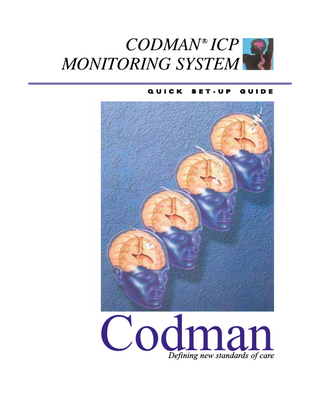
Preview
Page 1
CODMAN ICP MONITORING SYSTEM R
Q U I C K
S E T - U P
G U I D E
Codman
Defining new standards of care
I
C
P
E
X
P
R
E
S
S C O D M A N
This instructional program has been prepared to assist you with the proper operation and maintenance of the CODMAN ICP Monitoring System. This guide is not intended to replace the product inserts. Rather it is to be used along with the product inserts as a training aid. Please refer to the product inserts and read the sections on contraindications, warnings and cautions.
I C P M O N T O R I
2. If you are connecting to a bedside monitor, the monitor cable you use will depend on the type of patient monitors used in the hospital. They will have to be ordered separately through your Codman representative.
I N G
1. To operate the ICP EXPRESS™ Transducer, first make sure that all the cables are connected. The power cable and the CODMAN® MICROSENSOR™ Transducer cables are supplied with the unit. Ensure that the white center line on the cable is aligned with the corresponding mark on the ICP EXPRESS connector and snapped into place.
S Y S T E
key to turn the unit on, and wait for the
M
3. Begin by using the
screen to prompt you with instructions. Q
U
I
C
K
S
E
T
-
U
P
G
U
I
D
E
Page 2
I
C
P
E
X
P
R
E
S
S C O D M A N I C
4. If the ICP EXPRESS is connected to a patient monitor the screen
P
will prompt you to zero the monitor. Proceed to zero the monitor according to the manufacturer’s instructions. Verify that the patient key.
M
monitor displays a numeric mean ICP of zero… and press the
O N I T O R I N G S
key labeled Calibrate Patient Monitor. Press the
key
S
or
Y
5. Next you must calibrate the patient monitor by pressing the
T
when calibration is complete.
E M
Q
U
I
C
K
S
E
T
-
U
P
G
U
I
D
E
Page 3
I
C
P
E
X
P
R
E
S
S C O D M A N I C P M
6. Connect the CODMAN MICROSENSOR and wait for the message "Press Zero to Zero Transducer". * Note: If the screen display prompts you to accept a zero reference number prior to zeroing, turn off the monitor and return to step #3.
O N I T O R I N G S Y
labeled "Zero Transducer." The CODMAN
T
press the blue key
S
7. Place the CODMAN MICROSENSOR tip in sterile water and
E
MICROSENSOR’s zero offset number will be displayed on the ICP
Q
U
I
C
K
M
EXPRESS screen. S
E
T
-
U
P
G
U
I
D
E
Page 4
I
C
P
E
X
P
R
E
S
S C O D M A N I C P M
8. This offset number is frequently called the reference number and is specific to the transducer that you have just zeroed. It is also recorded electronically onto the E-Prom memory chip in-line with the transducer cable.
O N I T O R I N G S key. The CODMAN MICROSENSOR ICP Transducer
E
is now ready for implantation.
T
Press the
S
the patient chart and on the CODMAN MICROSENSOR connector.
Y
9. Care must be taken to record this zero offset reference number in
M
Q
U
I
C
K
S
E
T
-
U
P
G
U
I
D
E
Page 5
CRANIAL
ACCESS
KIT C O D M A N I
2. When making the initial access hole, begin by shaving, prepping, and draping the patient.
C P
1. Codman’s cranial Access Kit includes all the necessary components to create the initial access hole for ICP monitoring and CSF drainage procedures.
M O N I T O R I N G S Y
3. Make the necessary incision and retract the scalp to expose the skull.
S T E M
Q
U
I
C
K
S
E
T
-
U
P
G
U
I
D
E
Page 6
CRANIAL
ACCESS
KIT C O D M A N I
5. Place the bit into the chuck, then hold the drill handle in place and turn the chuck counterclockwise to tighten the bit.
6. Next, loosen the drill guide with the appropriate hex wrench, and carefully slide the drill guide towards the tip of the bit until the desired skull depth is reached. It is important to note that the drill guide will not stop the drill. It is designed only to provide the neurosurgeon with a marker for drilling depth.
7. Finally, tighten the drill guide in place with a hex wrench, and begin drilling.
S
-
Page 7
C
4. Now select the appropriate drill bit. The 5.8mm bit should be used for ventriculostomy procedures or with the Plastic Skull Bolt Kit, 82-6632. The 2.7mm bit should be used for subdural and intraparenchymal procedures or with the Metal Skull Bolt Kit, 82-6638.
P M O N I T O R I N G
S
E
M
K
E
C
T
I
S
U
Y
Q
T
U
P
G
U
I
D
E
B
A
S
I
C
K
I
T C O D M A N I C
4. Use the Touhy needle to tunnel under the scalp from the Burr Hole site to the desired CODMAN MICROSENSOR exit site.
O
3. Bevel the Burr Hole edge on the side where the CODMAN MICROSENSOR will exit. This will facilitate removal of the CODMAN MICROSENSOR.
M
2. Create the Burr Hole through which the CODMAN MICROSENSOR will be placed, with the 2.7mm drill bit which is included in the drill kit.
P
1. To measure ICP via the Intraparenchymal approach, begin with the CODMAN MICROSENSOR already zeroed and connected to the required cables and monitor.
N I T O R I N G S Y S T E M
Q
U
I
C
K
S
E
T
-
U
P
G
U
I
D
E
Page 8
B
A
S
I
C
K
I
T C O D M A N I C P M O
5. Remove the Touhy needle stylet and thread the CODMAN MICROSENSOR from the tip of the needle until the appropriate length for placement exits from the hub. The inner edges of the Touhy needle are sharp, so exercise caution while threading the CODMAN MICROSENSOR through.
N I T O R I N G S
6. Gently remove the needle… and estimate the length of the CODMAN MICROSENSOR from the tip to the first kink.
Y
7. Once again, retract the burr hole site.
S T E M
Q
U
I
C
K
S
E
T
-
U
P
G
U
I
D
E
Page 9
B
A
S
I
C
K
I
T C O D M A N I
8. Fold the CODMAN MICROSENSOR forward once at the desired bend site to leave a kink in it. Avoid touching the sensor diaphragm.
C P M O N I T O R I N
9. Place the tip of the CODMAN MICROSENSOR in the Parenchyma through the puncture in the Dura until the kink is at the top edge of the hole.
G S Y S T E
Q
U
I
C
K
S
E
T
-
U
P
G
U
I
D
M
10. Carefully pull back the excess slack and secure the CODMAN MICROSENSOR to the scalp. For additional strain relief, make a small loop with the line and suture it down. E
Page 10
S K U L L
B O L T
K I T C O D M A N
2. Use the drill bit included in the CODMAN MICROSENSOR Skull Bolt Kit to perform a craniostomy. Remember that the CODMAN MICROSENSOR Skull Bolt Kit is contraindicated for children of one year or less.
3. The CODMAN MICROSENSOR Skull Bolt comes pre-assembled with a spacing washer which may be discarded if not required.
4. Put the Skull Bolt in position, and turn it clockwise until the spacing washer rests against the outer table of the skull.
I
1. To measure ICP utilizing the Intraparenchymal approach, begin with the CODMAN MICROSENSOR already zeroed and connected to the required cables and monitor.
C P M O N I T O R I N G S Y S T E M
5. Loosen the cap adapter on top of the Bolt by turning it counterclockwise. Q
U
I
C
K
S
E
T
-
U
P
G
U
I
D
E
Page 11
S K U L L
B O L T
K I T C O D M A N I C P M
6. Make a puncture in the Dura to establish an assured path between the bolt and the intraparenchymal area. Irrigate the channel with non-bacteriostatic, preservative-free, sterile saline.
O N I T O R I N G
7. Insert the CODMAN MICROSENSOR through the Bolt to the desired depth. Secure the CODMAN MICROSENSOR to the Bolt by turning the adapter clockwise.
S Y S T E M
8. Close the incision and dress the wound site. Q
U
I
C
K
S
E
T
-
U
P
G
U
I
D
E
Page 12
VENTRICULAR CATHETER KIT C O D M A N I C
3. Gently bevel the Burr Hole on the side where the catheter exit site will be.
4. Make a cruciate puncture in the Dura.
M
2. Perform the craniostomy using the 5.8mm drill bit which is included in the Codman Cranial Access Kit.
P
1. To measure intraventricular pressure, begin with the CODMAN MICROSENSOR already zeroed and connected to the required cables and monitor.
O N I T O R I N G S Y S T E M
Q
U
I
C
K
S
E
T
-
U
P
G
U
I
D
E
Page 13
VENTRICULAR CATHETER KIT C O D M A N I C P M
5. Place the Ventricular Catheter in the trocar tube and tunnel it under the scalp from the desired exit site towards the burr hole.
O N I T O R I
6. Remove the trocar.
N G S Y S T
U
I
C
K
S
E
T
-
U
P
G
U
I
D
M
Q
E
7. Depending on surgeon preference, the 10 gauge ventricular needle may first be used to locate the ventricle. Advance the catheter into the lateral ventricle, making sure to enter the skull at a right angle. E
Page 14
VENTRICULAR CATHETER KIT C O D M A N I
8. Verify that the tip of the ventricular catheter is situated in the ventricle by removing the cap on the drain port and allowing CSF to flow out …and then recap the drain port.
C P M O N I T O R I N
9. Bend the catheter in place and gently withdraw the preloaded stylet.
G S Y S T E
Q
U
I
C
K
S
E
T
-
U
P
G
U
I
M
10. Hold the ventricular catheter in place, securely, and pull any slack on the catheter away from the incision site. D
E
Page 15
VENTRICULAR CATHETER KIT C O D M A N I C P M
11. Secure the catheter to the scalp at the exit site. A removable suture clip is provided. Close and dress the incision site.
O N I T O R I N G
12. If you so choose, you may attach the drain port of the ventricular catheter to a ventricular drain system such as Codman’s External Drainage System II. This configuration will allow you to drain CSF and monitor ICP through a single catheter.
S Y S T
United Kingdom Johnson & Johnson Medical LTD. Coronation Road Ascot, Berkshire SL5 9EY England (44-1344) 87-1000 Phone (44-1344) 87-1120 Fax
E M
Raynham, MA 02767-0350 (508) 880-8100 To Order Call: (800) 255-2500 For Product Information Call: (800) 225-0460
I-99-000 © 2001 Codman & Shurtleff, Inc.
Q
U
I
C
K
S
E
T
-
U
P
G
U
I
D
E
Page 16