Codman
CODMAN Intracranial Pressure (ICP) Monitor
ICP EXPRESS Monitor Instruction Manual Revised May 2012
Instruction Manual
76 Pages
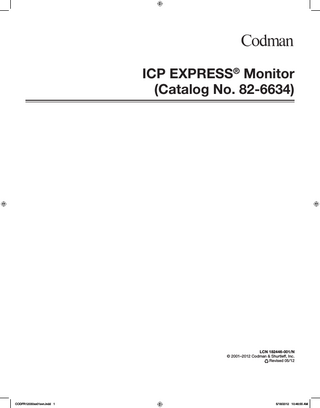
Preview
Page 1
ICP EXPRESS® Monitor (Catalog No. 82-6634)
LCN 182446-001/N © 2001–2012 Codman & Shurtleff, Inc. Revised 05/12
CODFR12030xx01svn.indd 1
5/18/2012 10:46:55 AM
Alarm Functions... 6 Changing Alarm Limits ... 6 Changing Alarm ON/OFF Status ... 6
ENGLISH ICP EXPRESS® Monitor (Catalog No. 82-6634)
Manual Functions ... 6 Adjusting the Transducer Zero Reference Value... 6 Re-Zeroing the Patient Monitor ... 6 Re-Calibrating the Patient Monitor ... 6
Instruction Manual
Changing System Components During Monitoring ... 6 Switching to a New Patient Monitor ... 7 Switching to a New ICP EXPRESS Unit ... 7 Switching ICP EXPRESS Cables ... 7
IMPORTANT: Please read entire Instruction Manual before attempting to operate this unit.
Setting Patient Monitor Sensitivity ... 7 Battery Operation ...7
TABLE OF CONTENTS
Fuse Replacement... 8 AC Power Cord Retainer... 8
Introduction... 3
ICP EXPRESS Cable ... 8
Warnings ... 3
Technical Specifications ... 8
Cautions ... 3
Cleaning and Maintenance ... 9
International Symbols ... 4
Sterilization ... 9
ICP EXPRESS Monitor Description... 4 Front Panel Controls... 4 ON/OFF Key ... 4 Patient Monitor Zero Key ... 4 Patient Monitor 20 mmHg/100 mmHg Calibration Keys ... 4 Transducer Zero Key ... 4 MENU/ENTER Key ... 4 Up Arrow Key ... 4 Down Arrow Key ... 4 Alarm SUSPEND Key ... 4 Front Panel Indicators ... 4 AC Indicator ... 4 BATTERY Indicator ... 4 BATTERY CHARGING Indicator ... 4 Front Panel Connector ... 4 ICP Input ... 4 Rear Panel Controls... 4 Display Backlight ON/OFF Switch ... 4 Patient Monitor Sensitivity Selection Switch ... 4 Rear Panel Connectors ... 4 Patient Monitor Interface Connector ... 4 AC Power Entry Module ...4 Pole Clamp ... 4 Handle ... 4 AC Power Cord Retainer ... 4 Display ... 4 Intracranial Pressure ... 4 Alarm ON/OFF Status ... 4 Alarm Limits ... 5 Alarm Indicators...5 Alarm SUSPEND... 5
Service and Repair ... 9 Accessories... 9 Warranty ... 10 Appendix A – Tables ... 11 Table 1 Manufacturer’s Declaration – Emissions All Equipment and Systems ... 11 Table 2 Guidance and Manufacturer’s Declaration Regarding Electromagnetic Immunity ... 11 Table 3 Guidance and Manufacturer’s Declaration Regarding Electromagnetic Immunity – Non-life Supporting ... 12 Table 4 Recommended Separation Distances Between Portable and Mobile RF Communications Equipment and the Model 82-6634 ICP EXPRESS Monitor ... 12 Illustrations ... i
Operating Instructions ... 5 Power Up ... 5 Connecting the Patient Monitor... 5 Zeroing and Calibrating the Patient Monitor ... 5 Connecting the Transducer ... 5 Zeroing the Transducer ... 5
2
CODFR12030xx01svn.indd 2
5/18/2012 10:46:57 AM
Introduction
Maintain strict sterile technique when connecting the ICP EXPRESS Cable to the MICROSENSOR.
This manual is intended to provide instructions on the proper use of the ICP EXPRESS Monitor (Catalog No. 82-6634). It is the responsibility of the user to ensure that any applicable regulations regarding the installation and operation of the ICP EXPRESS Monitor are observed.
Medical electrical equipment needs special precautions regarding electromagnetic compatibility (EMC) and needs to be installed and put into service according to the EMC information provided in this manual.
The ICP EXPRESS Monitor (see Figure 1) is intended to serve as an interface between the CODMAN® MICROSENSOR® ICP Transducer and compatible patient monitoring systems. When connected to a MICROSENSOR, the ICP EXPRESS Monitor provides a continuous numeric display of the mean, systolic and diastolic intracranial pressure. For detailed waveform analysis the ICP EXPRESS Monitor generates an output signal that may be interfaced directly to the pressure channel input on most patient monitoring systems.
Portable and mobile radio frequency (RF) communications equipment can affect medical electrical equipment. The monitor must not be used adjacent to or stacked with other equipment. If adjacent or stacked use is necessary, the monitor must be observed to verify normal operation in the configuration in which it will be used. The use of electrosurgical equipment (e.g., Monopolar, Bipolar, Diathermy) can cause damage to the ICP MICROSENSOR and/or ICP EXPRESS Monitor. This could lead to permanent or temporary disabling of either device.
The ICP EXPRESS Monitor is designed for use wherever ICP monitoring is appropriate, such as emergency rooms, operating rooms, and intensive care units. The small profile and light weight of the ICP EXPRESS Monitor make it ideal for monitoring ICP during patient transport, with or without a separate transport monitor. The ICP EXPRESS Monitor operates continuously on AC power, or for up to three hours on its own internal rechargeable battery. Key features provided by the ICP EXPRESS Monitor include: •
Digital display of mean, systolic, and diastolic ICP
•
One-touch transducer zero function
•
User programmable mean ICP alarms
•
Compatibility with most patient monitoring systems for full ICP waveform analysis and integration of ICP data with other patient information
•
0, 20 and 100 mmHg patient monitor reference signals
•
Integral pole clamp
CAUTIONS Read all instructions included with the appropriate CODMAN MICROSENSOR ICP Transducer Kit regarding proper operation prior to use. Read all instructions provided with the external patient monitoring system prior to use. This device can be damaged by exposure to high levels of Electrostatic Discharge (ESD) energy. Unusually high levels can damage the electronic components, which could cause the unit or an attached sensor to be rendered inoperable. Take all precautions to reduce the build-up of electrostatic energy during the use of this product. Provide patient grounding at all times and avoid the use of materials that can generate ESD during patient movement and transport (e.g., avoid the use of nylon transfer boards and bedding; use grounding straps on gurneys, etc.).
Included with the ICP EXPRESS Monitor is one ICP EXPRESS Cable (Catalog No. 82-6636). The ICP EXPRESS Cable is used to connect the MICROSENSOR to the ICP EXPRESS Monitor. During the transducer zeroing process the ICP EXPRESS Monitor automatically stores the MICROSENSOR’s zero reference value in a non-volatile memory element embedded in the ICP EXPRESS Cable. This feature allows the physician to transfer a patient to another ICP EXPRESS unit without having to manually adjust the zero reference value. The reusable ICP EXPRESS Cable can be sterilized by ethylene oxide (EtO) gas. Refer to the Sterilization section for details.
Patient leakage current is limited internally by the ICP EXPRESS Monitor to less than 10 μA. However, additional leakage current can be caused by other equipment used on the patient at the same time as the ICP EXPRESS Monitor.
CODMAN Patient Monitor Interface Cables are available separately for connecting the ICP EXPRESS Monitor to a variety of compatible patient monitoring systems. Inside the US, contact your local Codman sales representative for full details. Outside the US, contact your local Codman representative.
Use CODMAN Patient Monitor Interface Cables only with the patient monitors for which they are specifically designed and designated.
Use only the ICP EXPRESS Cable (Catalog No. 82-6636) to connect the MICROSENSOR to the ICP EXPRESS Monitor. Use only CODMAN MICROSENSOR ICP Transducers for intracranial pressure measurements.
Verify compatibility between the ICP EXPRESS Monitor and the external patient monitor prior to use. Compatibility can be verified using the 0, 20 and 100 mmHg reference signals provided by the ICP EXPRESS Monitor. Failure to verify compatibility between the ICP EXPRESS Monitor and the patient monitor can result in inaccurate ICP readings on the patient monitor.
WARNINGS Read the entire operating manual before attempting to operate this unit. Do not attempt to bypass the grounding prong on the ICP EXPRESS Monitor by using a three-prong to two-prong adapter. The unit must be properly grounded to ensure operator and patient safety. Grounding reliability can be achieved only when connected to a receptacle marked “Hospital Only” or “Hospital Grade.”
Discontinue use if the patient monitor can not be properly zeroed to the ICP EXPRESS Monitor. Consult with appropriate technical personnel.
Do not touch outer surfaces of monitor and patient simultaneously.
The signal processing algorithms used to detect and display physiological pressure data can vary among patient monitors of different make and model. Therefore, pressure data displayed by the ICP EXPRESS Monitor may not always be consistent with the data displayed on an externally connected patient monitor. Refer to the patient monitor manufacturer’s instruction manual for specific details regarding signal processing, calibration and accuracy.
Discontinue use if the patient monitor can not be properly calibrated to the ICP EXPRESS Monitor. Consult with appropriate technical personnel.
No modification of this equipment is allowed. Explosion Hazard: Do not use in the presence of flammable materials (i.e., anesthetics, solvents, cleaning agents and endogenous gases). Electrical Shock Hazard: Do not remove side, front or rear panels. Send to qualified personnel for servicing. To avoid the risk of electric shock, this equipment must only be connected to a supply mains with protective earth.
The MICROSENSOR must be zeroed at atmospheric pressure, prior to implantation.
Disconnect the ICP EXPRESS Monitor from all external AC power sources before changing fuses.
The MICROSENSOR transducer tip must remain wet during the zeroing process. Do not submerge the tip of the MICROSENSOR or ventricular catheter vertically in a cup of sterile water or saline during the zeroing process. Doing so will impose pressure on the transducer diaphragm that is higher than atmospheric zero, resulting in an inaccurate zero reference value.
Patient connections are electrically isolated Type CF. Do not let patient connections contact other conductive parts, including earth. Routinely inspect all electrical plugs and connections. Do not use if damaged.
3
CODFR12030xx01svn.indd 3
5/18/2012 10:46:57 AM
The ICP EXPRESS Monitor transducer zero reference value setting must only be adjusted manually if the displayed value differs from the value recorded on the MICROSENSOR connector housing or the patient’s chart.
DOWN ARROW KEY-Moves the cursor on the MENU screen in the DOWN direction, or DECREASES the value of a display parameter such as an alarm limit or a zero reference value.
The mean ICP alarms will reset to default values (LO: 0 mmHg; HI: 20 mmHg) whenever the ICP EXPRESS Monitor power is turned OFF.
ALARM SUSPEND KEY-Silences the audible portion of the mean ICP alarm for a period of approximately two minutes.
Do not autoclave the ICP EXPRESS Cable. Sterilize the ICP EXPRESS Cable using Ethylene Oxide (EtO) gas only.
Front Panel Indicators
Do not immerse the ICP EXPRESS Cable in any liquid, or allow liquid to enter the plug or connectors. Do not use cable if connectors become wet. Erratic results can occur.
AC Indicator Lights whenever the ICP EXPRESS Monitor is connected to an AC power supply.
Always disconnect the ICP EXPRESS Monitor from its power supply before cleaning.
BATTERY Indicator Lights whenever the ICP EXPRESS Monitor is running only on its own internal battery power.
Do not sterilize the ICP EXPRESS Monitor.
BATTERY CHARGING Indicator Lights whenever the ICP EXPRESS Monitor is connected to an AC power supply and the internal battery charger is operating. The Battery Charging indicator will remain lit even when the battery is fully charged.
Verify ICP EXPRESS Cable integrity prior to use. Do not use any cable that fails to meet the pin-to-pin resistance or electrical leakage specifications. The ICP EXPRESS Monitor and external patient monitor pressure displays may be inaccurate if used simultaneously with radiofrequency electrosurgical equipment.
Front Panel Connector ICP Input The ICP EXPRESS Cable connects to this receptacle for direct interface with the CODMAN MICROSENSOR ICP Transducer.
The rear panel sensitivity selection switch must be set in the appropriate position prior to connecting to the patient monitor. Do not adjust the sensitivity selection switch while connected to a patient monitor, as inaccurate pressure readings can result.
Rear Panel Controls (See Figure 2) Display Backlight ON/OFF Switch Used to turn the front panel liquid crystal display backlight ON and OFF. When operating the ICP EXPRESS Monitor on battery the display backlight can be turned off to conserve power.
Discontinue use of any ICP EXPRESS Cable that continues to yield a “-99” transducer zero reference value (as displayed on the ICP EXPRESS Monitor screen) during manual zeroing or zero reference verification procedures.
Patient Monitor Sensitivity Selection Switch Used to set the sensitivity of the ICP EXPRESS Monitor external patient monitor output signal to either 5 μV/V/mmHg or 40 μV/V/mmHg. This switch is preset to 5 μV/V/mmHg at the time of manufacture. Refer to the patient monitor manufacturer’s instructions to verify the pressure channel sensitivity requirements of a specific patient monitor.
International Symbols The international symbols on the ICP EXPRESS Monitor are defined as follows: Refer to instructions for use
Rear Panel Connectors
ON (CIRCUITS)/STANDBY (CIRCUITS)
Patient Monitor Interface Connector Compatible patient monitors can be connected to this receptacle using the appropriate CODMAN Patient Monitor Interface Cable. CAUTION: CODMAN Patient Monitor Interface Cables must be used only with patient monitors for which they are specifically designed and designated.
Type CF equipment, floating input protected against defibrillator discharge.
ICP EXPRESS Monitor Description Front Panel Controls (See Figure 1) ON/OFF KEY-Turns the ICP EXPRESS Monitor operating system ON and OFF. NOTE: When ON, the ICP EXPRESS Monitor can be powered either from an AC power supply or from its internal battery. The ICP EXPRESS Monitor will automatically switch to battery operation if no AC power is available.
AC Power Entry Module Connects with the AC power cord and provides access to the internal fuses. WARNING: Do not attempt to bypass the grounding prong on the ICP EXPRESS Monitor by using a three-prong to two-prong adapter. The unit must be properly grounded to ensure operator and patient safety. Grounding reliability can be achieved only when connected to a receptacle marked “Hospital Only” or “Hospital Grade.”
PATIENT MONITOR ZERO KEY-Initiates an electronic 0 mmHg reference signal for zeroing an externally connected patient monitor.
Pole Clamp Used for mounting the ICP EXPRESS Monitor to standard pole diameters from 1/2" to 1-1/2" (1.3 to 3.8 cm).
PATIENT MONITOR 20 mmHg CALIBRATION KEY- Initiates an electronic 20 mmHg reference signal for calibrating an externally connected patient monitor.
Handle Used for hand transport. AC Power Cord Retainer Used to secure the AC power cord to the ICP EXPRESS Monitor and to prevent inadvertent disconnection of the AC power cord.
PATIENT MONITOR 100 mmHg CALIBRATION KEY- Initiates an electronic 100 mmHg reference signal for calibrating an externally connected patient monitor.
Display (See Figure 3)
TRANSDUCER ZERO KEY-Zeroes the attached MICROSENSOR transducer. The zero reference value of the transducer is automatically stored in the non-volatile memory of the attached ICP EXPRESS Cable.
Intracranial Pressure The ICP EXPRESS Monitor contains the digital values of the Mean, Systolic, and Diastolic ICP in units of millimeters of mercury (mmHg). The Mean ICP is the large value displayed in the center of the screen. The Systolic and Diastolic ICP values are displayed with smaller characters in the bottom right portion of the screen.
MENU/ENTER KEY-Accesses the ICP EXPRESS Monitor MENU, or ENTERS a selected display parameter value such as an alarm limit or a zero reference value.
Alarm ON/OFF Status The Alarm ON/OFF status is displayed in the top center portion of the screen. When the alarm is ON, the HI and LO alarms will engage whenever the mean ICP exceeds the HI or falls beneath the LO user programmable limits. When the alarm is OFF, the HI and LO alarms will not engage, regardless of the mean ICP level.
UP ARROW KEY-Moves the cursor on the MENU screen in the UP direction, or INCREASES the value of a display parameter such as an alarm limit or a zero reference value.
4
CODFR12030xx01svn.indd 4
5/18/2012 10:46:57 AM
Zeroing and Calibrating the Patient Monitor
Alarm Limits The HI and LO limits for the mean ICP alarm are displayed in the top right portion of the screen. The default values for these limits are 20 mmHg for HI and 0 mmHg for LO. Both limits can be adjusted by using the MENU system.
1. Upon detection of a new patient monitor the ICP EXPRESS Monitor will automatically prompt the user to zero the patient monitor. The user must proceed to do so according to the monitor manufacturer’s instructions.
Alarm Indicators HI and LO Mean ICP: The HI and LO alarm limits located in the top right portion of the screen will flash in reverse video approximately once per second whenever the mean ICP exceeds the HI or falls beneath the LO user programmable limits. An audible tone is cycled on and off once per second when the alarm condition is triggered.
2. Once the patient monitor displays 0 mmHg, press the key on the ICP EXPRESS Monitor to proceed. CAUTION: Discontinue use if the patient monitor can not be properly zeroed to the ICP EXPRESS Monitor. Consult with appropriate technical personnel. 3. Next, the ICP EXPRESS Monitor will automatically display instructions for calibrating the patient monitor. Following the ICP EXPRESS Monitor prompt, start by pressing the or key to send a 20 mmHg or 100 mmHg electronic reference signal to the patient monitor. Use the 20 mmHg calibration reference whenever the patient monitor pressure display scale is set to less than 100 mmHg (i.e., –10 to 20 mmHg or 0 to 40 mmHg). The 100 mmHg reference is best suited for calibration when the range is greater than 100 mmHg (i.e., 0 to 120 mmHg).
LOW BATTERY: The BAT. LOW message will appear in reverse video at the bottom center portion of the screen whenever the battery has less than approximately 15 minutes of life remaining. An audible tone is sounded once per minute to further alert the user of the low battery condition. Wrong Key Press: The ICP EXPRESS Monitor will sound a triple audible tone whenever an incorrect key is pressed. Alarm SUSPEND The Alarm SUSPEND symbol, ,is displayed in the top left portion of the screen whenever the SUSPEND key is pressed. In the SUSPEND mode, the audible portion of the mean ICP alarm is silenced for a two minute period. The audible alarm will automatically re-activate upon expiration of the two minute period. The user can choose to manually re-activate the audible alarm any time prior to the expiration of the suspend period by pressing the SUSPEND key again.
4. If the key is selected, verify that the patient monitor displays exactly 20 mmHg. If the key is selected, verify that the patient monitor displays 98 to 102 mmHg. There may be a short delay (10–15 seconds) while the patient monitor’s digital display stabilizes. If the patient monitor displays a value outside of the specified range, refer to the monitor manufacturer’s instructions for information on how to adjust the pressure channel calibration or gain (some patient monitors do not have this feature). CAUTION: Discontinue use if the patient monitor can not be properly calibrated to the ICP EXPRESS Monitor. Consult with appropriate technical personnel.
Operating Instructions The following instructions describe all necessary steps required to set-up and operate the ICP EXPRESS Monitor with the CODMAN MICROSENSOR ICP Transducer and an external patient monitor. See Figure 4.
5. Once the patient monitor calibration is complete, press the to proceed.
Power Up 1. Plug a hospital grade AC power cord into the power entry module located on the rear panel of the ICP EXPRESS Monitor. NOTE: An optional AC Power Cord Retainer is provided to prevent inadvertent disconnection of the AC power supply (refer to the AC Power Cord Retainer section for detailed installation instructions). Plug the other end of the power cord into a power supply providing the appropriate voltage (117 VAC for Catalog No. 82-6634; refer to rear panel label for proper voltage). The front panel AC and BATTERY CHARGING indicators will illuminate.
key
Connecting the Transducer CAUTION: Read all instructions included with the CODMAN MICROSENSOR ICP Transducer Kit regarding proper operation prior to use. CAUTION: Use only CODMAN MICROSENSOR ICP Transducers for intracranial pressure measurements. CAUTION: Verify ICP EXPRESS Cable integrity prior to use. Do not use any cable that fails to meet the pin-to-pin resistance or electrical leakage specifications.
2. Press the key to turn the ICP EXPRESS Monitor ON. An audible tone will sound and the LCD screen will turn dark for a few seconds permitting verification of the display. The ICP EXPRESS Monitor will then display the introductory screen.
CAUTION: Do not autoclave the ICP EXPRESS Cable. Sterilize the ICP EXPRESS Cable using ethylene oxide (EtO) gas only.
3. A few seconds will elapse as the ICP EXPRESS Monitor performs a series of self-diagnostic tests. Upon successful completion of all tests, the ICP EXPRESS Monitor will display the message, “NO TRANSDUCER DETECTED (CHECK CONNECTIONS).” This message will be maintained on the screen until a patient monitor or transducer is connected to the ICP EXPRESS Monitor. NOTE: If any errors are detected during the selftest period the ICP EXPRESS Monitor will display an error message. Discontinue use and consult with appropriate technical personnel.
1. Connect the four pin end of the ICP EXPRESS Cable, Catalog No. 82-6636, to the white connector on the CODMAN MICROSENSOR ICP Transducer. 2. Line up the white indicator marks on the ICP EXPRESS Cable plug and ICP EXPRESS Monitor front panel receptacle. Guide the plug into the receptacle until a visible flick of the plug and an accompanying audible “click” occur. This confirms that the connectors are fully mated and locked. (NOTE: to release the cable from the ICP EXPRESS Monitor, grasp the plug near the white indicator arrow and twist one-quarter turn clockwise while withdrawing.)
Connecting the Patient Monitor 1. Verify that the sensitivity selection switch on the rear panel of the ICP EXPRESS Monitor is set to the correct position, according to the sensitivity of the patient monitor. The sensitivity is preset to the 5 μV position at the time of manufacture. See the Setting Patient Monitor Sensitivity section for full details. CAUTION: The rear panel sensitivity selection switch must be set in the appropriate position prior to connecting to the patient monitor. Do not adjust the sensitivity selection switch while connected to a monitor, as inaccurate pressure readings can result.
Zeroing the Transducer Upon detection of a new transducer, the ICP EXPRESS Monitor will automatically display instructions regarding the zero balancing procedure. CAUTION: The MICROSENSOR must be zeroed at atmospheric pressure, prior to implantation. CAUTION: The MICROSENSOR transducer tip must remain wet during the zeroing process.
2. Plug the appropriate CODMAN Patient Monitor Interface Cable into the nine pin D-type connector located on the rear panel of the ICP EXPRESS Monitor. Secure the two locking screws on the cable to prevent inadvertent disconnection from the ICP EXPRESS Monitor. 3. Plug the other end of the Patient Monitor Interface Cable into the appropriate pressure channel input located on the patient monitor. CAUTION: Use CODMAN Patient Monitor Interface Cables only with the patient monitors for which they are specifically designed and designated. 5
CODFR12030xx01svn.indd 5
5/18/2012 10:46:58 AM
1. Lay approximately three inches of the tip of the MICROSENSOR or ventricular catheter flat in the marked well of the sterile blister. Pour sufficient sterile water or saline into the well to just barely cover the MICROSENSOR or ventricular catheter. CAUTION: Do not submerge the tip of the MICROSENSOR or ventricular catheter vertically in a cup of sterile water or saline. Doing so will impose pressure on the transducer diaphragm that is higher than atmospheric zero, resulting in an inaccurate zero reference value.
2. Use the or keys to position the cursor on the TURN ALARM ON or TURN ALARM OFF line item. 3. Press the key to enter the new alarm condition and return to the standard display mode. The new alarm status will be displayed at the top center of the screen.
Manual Functions The following additional functions are available while ICP monitoring is in progress.
2. While keeping the tip of the MICROSENSOR or ventricular catheter flat in the sterile water or saline, press the key on the ICP EXPRESS Monitor front panel. The message “TRANSDUCER ZEROING IN PROCESS (PLEASE WAIT)” will appear on the ICP EXPRESS Monitor screen while the zeroing process takes place.
Adjusting the Transducer Zero Reference Value The following instructions describe the procedure for manually adjusting the zero reference value for the attached MICROSENSOR. CAUTION: The ICP EXPRESS Monitor transducer zero reference value setting must only be adjusted manually if the displayed value differs from the value recorded on the MICROSENSOR connector housing or patient’s chart.
3. Upon successful completion of the zeroing process, the ICP EXPRESS Monitor will display the MICROSENSOR’s three digit zero reference value. Record the displayed zero reference value on the MICROSENSOR connector housing and on the patient’s chart for future use.
1. From the standard display mode, press the main menu.
NOTE: When zeroing is complete, the MICROSENSOR’s zero reference value is automatically stored in the memory element embedded in the attached ICP EXPRESS Cable. By storing the zero reference value in the cable, the user has the ability to move the patient to a different ICP EXPRESS Monitor without having to manually adjust the zero reference value on the new unit. This feature can only be utilized if the original ICP EXPRESS Cable remains with the patient whenever he/she is moved to another patient monitoring system. If the original cable does not remain with the patient, the user will be required to manually adjust the zero reference value on the new ICP EXPRESS Monitor to the zero reference value previously recorded on the MICROSENSOR connector housing or the patient’s chart.
2. Use the or keys to position the cursor on the MANUAL ZERO line, then press the key. or keys to position the cursor on the ADJUST 3. Use the REFERENCE line, then press the key. 4. Use the or keys to change the three digit zero reference value until it matches the value recorded on the MICROSENSOR connector housing or patient’s chart. key to enter the zero reference value and return to the 5. Press the standard display mode. The new zero reference value is automatically updated in the internal memory of the ICP EXPRESS Cable.
4. If the transducer zeroing process is unsuccessful, the message “TRANSDUCER ZEROING ERROR” will appear. Verify that the tip of the MICROSENSOR or ventricular catheter is still laying flat in the sterile water or saline, then press the key to clear the error and reinitiate the zeroing process. Discontinue use if the transducer zeroing error persists, and consult with appropriate technical personnel.
Re-Zeroing the Patient Monitor The following instructions describe the procedure for manually re-zeroing the patient monitor. 1. From the standard display mode, press the ICP EXPRESS Monitor front panel.
5. After recording the zero reference value on the MICROSENSOR connector housing and the patient’s chart, press the key to proceed.
Alarm Functions
3. Press the
Changing Alarm Limits
key to resume patient monitoring.
Re-Calibrating the Patient Monitor
The HI and LO mean ICP alarm limits have default values of 20 mmHg and 0 mmHg, respectively. The following instructions describe the correct procedure for changing these limits.
The following instructions describe the procedure for manually re-calibrating the patient monitor. 1. Press the
key to bring up the
or the
key on the ICP EXPRESS Monitor panel.
2. If the is selected, verify that the patient monitor displays exactly key is selected, verify that the patient monitor 20 mmHg. If the displays 98 to 102 mmHg. There may be a short delay (10–15 seconds) before the patient monitor display stabilizes. If the patient monitor does not display the correct value, refer to the monitor manufacturer’s instructions for information on how to adjust the pressure channel calibration or gain (some patient monitors do not have this feature). CAUTION: Discontinue use if the patient monitor cannot be properly calibrated to the ICP EXPRESS Monitor. Consult with appropriate technical personnel.
2. Use the or keys to move the cursor to the SET ALARM LIMITS line, then press the key. The HI alarm limit will be displayed above the mean ICP value. 3. Use the or keys to increase or decrease the displayed HI alarm limit to the desired value. Press the key to enter the value. The LO alarm limit will be displayed above the mean ICP value. 4. Use the or keys to increase or decrease the displayed LO alarm limit. Press the key to enter the value and return to the standard display mode.
3. Press the
key to resume patient monitoring.
Changing System Components During Monitoring The following procedures must be followed whenever any component of the original ICP patient monitoring system (i.e., ICP EXPRESS Monitor, ICP EXPRESS Cable, patient monitor) is changed or substituted while patient monitoring is in progress.
NOTE: The HI and LO alarm limits will reset to their original default values (HI: 20 mmHg; LO: 0 mmHg) whenever the ICP EXPRESS Monitor power is turned OFF.
Changing Alarm ON/OFF Status 1. From the standard display mode, press the main menu.
key on the
2. Wait for the external patient monitor display to stabilize. If the monitor displays a value other than 0 mmHg, proceed to zero balance the patient monitor per the monitor manufacturer’s instructions. CAUTION: Discontinue use if the patient monitor can not be properly zeroed to the ICP EXPRESS Monitor. Consult with appropriate technical personnel.
6. The ICP EXPRESS Monitor is now in standard display mode. The MICROSENSOR is now ready for placement.
1. From the standard display mode, press the main menu screen.
key to bring up the
key to bring up the
6
CODFR12030xx01svn.indd 6
5/18/2012 10:46:58 AM
Switching to a New Patient Monitor
Switching ICP EXPRESS Cables
The following instructions describe the procedure for switching the ICP EXPRESS Monitor to a new patient monitor while patient monitoring is in progress (Example: ICP EXPRESS Monitor was originally set-up with a patient monitor in the operating room. Patient is now being moved to the intensive care unit where the ICP EXPRESS Monitor must be connected to a new patient monitor).
Codman recommends that the ICP EXPRESS Cable used during the original transducer zeroing procedure remain with the patient at all times. However, if replacement of the original cable is necessary, the following procedure must be followed: 1. Unplug the original ICP EXPRESS Cable from the MICROSENSOR and ICP EXPRESS Monitor. The ICP EXPRESS Monitor will display the message “NO TRANSDUCER DETECTED (CHECK CONNECTIONS)”.
1. Disconnect the CODMAN Patient Monitor Interface Cable from the original patient monitor.
2. Connect the new ICP EXPRESS Cable to the MICROSENSOR and ICP EXPRESS Monitor. CAUTION: Verify ICP EXPRESS Cable integrity prior to use. Do not use any cable that fails to meet the pin-to-pin resistance or electrical leakage specifications.
2. If the original Patient Monitor Interface Cable is not compatible with the new patient monitor (i.e., the new patient monitor is of different make and model from the original patient monitor) disconnect the cable from the rear panel of the ICP EXPRESS Monitor and replace it with the appropriate compatible cable. CAUTION: Use CODMAN Patient Monitor Interface Cables only with the patient monitor for which they are specifically designed and designated.
3. If connected to a patient monitor, the ICP EXPRESS Monitor will prompt the user to Zero and Calibrate the patient monitor as described in the Operating Instructions section. 4. The ICP EXPRESS Monitor will prompt the user to ACCEPT or ADJUST the zero reference value as read from the newly attached ICP EXPRESS Cable. Since this is a new ICP EXPRESS Cable, the displayed zero reference value will not match the zero reference value recorded on the MICROSENSOR housing or the patient’s chart. To adjust the zero reference value, move the cursor to the ADJUST REFERENCE line and press the key. Use the or keys to adjust the zero reference value to match the zero reference value recorded on the MICROSENSOR housing or patient’s chart, then press the key to enter the zero reference value and proceed patient monitoring.
3. Verify that the sensitivity selection switch on the rear panel of the ICP EXPRESS Monitor is set to the correct position, according to the sensitivity of the new patient monitor. The sensitivity is preset to the 5 μV position at the time of manufacture. CAUTION: The rear panel sensitivity selection switch must be set in the appropriate position prior to connecting to the patient monitor. Do not adjust the sensitivity selection switch while connected to a patient monitor, as inaccurate pressure readings can result. 4. Connect the Patient Monitor Interface Cable to the appropriate pressure channel input on the new patient monitor.
Setting Patient Monitor Sensitivity
5. Follow the instructions for Zeroing and Calibrating the new patient monitor as previously described in the Operating Instructions section.
The ICP EXPRESS Monitor is capable of interfacing with external patient monitors having invasive piezoresistive pressure transducer sensitivities of 5 μV/Vex/mmHg or 40 μV/Vex/mmHg. Most patient monitors are designed for a transducer sensitivity of 5 μV, therefore the sensitivity selection switch on the rear panel of the ICP EXPRESS Monitor is pre-set to the 5 μV setting at the time of manufacture. To change the monitor output signal to the 40 μV level (in order to interface with a monitor requiring a 40 μV transducer sensitivity), insert a small flat head screwdriver into the slotted switch and turn one position clockwise. To change back to the 5 μV setting, insert a small flat head screwdriver and turn one position counterclockwise. See Figure 5.
Switching to a New ICP EXPRESS Unit The following instructions describe the procedure for switching the patient to a new ICP EXPRESS unit while patient monitoring is in progress (i.e., patient was originally set-up with an ICP EXPRESS unit in the operating room. Patient is now being moved to the intensive care unit where the original ICP EXPRESS Monitor will be exchanged with a new unit dedicated to the ICU). 1. Disconnect both the Patient Monitor Interface Cable and the ICP EXPRESS Cable from the front and rear panel receptacles of the original ICP EXPRESS Monitor.
Battery Operation The ICP EXPRESS Monitor is equipped with an internal battery which allows the unit to operate for approximately three hours under its own power.
2. Reconnect both cables to the new ICP EXPRESS Monitor. If the ICP EXPRESS Monitor is also being connected to a new patient monitor, verify that the Patient Monitor Interface Cable is appropriate for the new patient monitor.
The battery is continuously charging whenever the ICP EXPRESS Monitor is connected to the appropriate AC power supply, even when the operating system is OFF. The BATTERY CHARGING indicator, located in the lower right corner of the ICP EXPRESS Monitor front panel, illuminates to verify that the battery is charging. Approximately 12 hours is required to recharge a fully discharged battery. Less time is required to recharge the battery if it has not been fully discharged. NOTE: The Battery Charging indicator will remain lit even when the battery is fully charged.
3. Follow the instructions for Zeroing and Calibrating the patient monitor as previously described in the Operating Instructions section. 4. The new ICP EXPRESS Monitor will prompt the user to ACCEPT or ADJUST the zero reference value stored in the attached ICP EXPRESS Cable. Compare the three digit zero reference value displayed on the screen with the value previously recorded on the MICROSENSOR connector housing or the patient’s chart (the zero reference values must match if the original ICP EXPRESS Cable has remained with the patient). If the values do match, position the ICP EXPRESS Monitor screen cursor on the ACCEPT REFERENCE option and press the key to proceed.
The ICP EXPRESS Monitor switches to battery operation during a loss of AC power without any effect on the operating mode. When less than 15 minutes of battery life remain, the BAT. LOW message is displayed in reverse video in the bottom center portion of the screen. An audible tone sounds once every minute to further alert the user of the low battery condition. The user must connect the ICP EXPRESS Monitor to an appropriate AC power supply as soon as possible once the low battery alert is engaged. The ICP EXPRESS Monitor will automatically shut down when the battery is fully discharged. If automatic shutdown occurs while ICP monitoring is in progress, simply plug the ICP EXPRESS Monitor into an appropriate AC power supply and press key to turn the unit back on. The ICP EXPRESS Monitor will prompt the the user to zero and calibrate the patient monitor, and to verify the transducer offset of the attached MICROSENSOR. NOTE: The HI and LO mean ICP alarms will reset to the default values (HI: 20 mmHg; LO: 0 mmHg) after a battery discharge shut down. The ICP EXPRESS Monitor must remain connected to the AC power supply for at least 12 hours to fully recharge the battery.
5. If the displayed zero reference value does not match the zero reference value previously recorded on the MICROSENSOR housing or the patient’s chart, move the ICP EXPRESS Monitor screen cursor to the ADJUST REFERENCE option and press the key. Use the or keys to adjust the displayed zero reference value to match the zero reference value recorded on the MICROSENSOR housing or the patient’s chart, then press the key to enter the zero reference value. The new reference is automatically updated in the ICP EXPRESS Cable memory.
7
CODFR12030xx01svn.indd 7
5/18/2012 10:46:58 AM
IMPORTANT BATTERY MAINTENANCE INFORMATION!
The ICP EXPRESS Cable has a non-volatile memory element (EEPROM) embedded in-line which is used to store the transducer zero reference value of any attached MICROSENSOR. The ICP EXPRESS Monitor automatically stores the zero reference value in the cable when the transducer zeroing process is complete. By storing the transducer zero reference value in the cable, the user will not have to manually adjust the offset if the patient is moved to another monitor or to another ICP EXPRESS unit, as long as the original ICP EXPRESS Cable is retained with the equipment in use. If the original ICP EXPRESS Cable is not retained when switching to new equipment, the user will be required to manually adjust the stored zero reference value via the manual zero referencing function of the ICP EXPRESS Monitor.
To maintain the ICP EXPRESS Monitor rechargeable battery in optimum condition: 1. Charge for at least 12 hours within seven days of a complete discharge. 2. Charge for at least 12 hours once every six months when unit is not in regular use. Charging occurs automatically whenever the unit is connected to AC power. Failure to maintain the battery as described can result in reduced battery life.
Fuse Replacement 1. Turn the ICP EXPRESS Monitor OFF and remove the power cord from the rear panel AC power entry module. WARNING: Disconnect the ICP EXPRESS Monitor from all external AC power sources before changing fuses.
The ICP EXPRESS Monitor will erase the previously stored zero reference value and store a new zero reference value in the ICP EXPRESS Cable whenever a new MICROSENSOR is zeroed, or when the user chooses to adjust the reference manually. The memory element in the cable is designed to perform over one million erase/write cycles and will retain data for several years. NOTE: A transducer zero reference value of “-99”, as displayed by the ICP EXPRESS Monitor during a manual zeroing or zero reference verification procedure, is an indication of an ICP EXPRESS Monitor EEPROM read failure. This may be a result of a simple random timing error by the ICP EXPRESS Monitor and can be corrected by selecting the ADJUST REFERENCE menu item and manually adjusting the displayed zero reference value to the correct zero reference value. However, this error may also be an indication of a failure in the ICP EXPRESS Cable EEPROM circuit due to deterioration associated with age or mechanical abuse. CAUTION: Discontinue use of any ICP EXPRESS Cable that continues to yield a “-99” transducer zero reference value (as displayed on the ICP EXPRESS Monitor screen) during the manual zeroing or zero reference verification procedures.
2. To remove the fuse holder, place a small screwdriver, or fine pointed object, in the slot at either side of the panel and gently press the tab so that the holder pops partially out. Pull the fuse holder straight out to expose the fuses. See Figure 6. 3. Remove the fuses by pulling them straight out of the fuse holder. 4. Replace the fuses with the same type and rating as indicated on the rear panel label. For model 82-6634 use 5 x 20 mm, 0.25 A, 250 V, time delay (SB or T) type fuses. 5. Replace the fuse holder by inserting it into the receptacle and pushing firmly until the fuse holder pops back into place on both sides. The fuse holder is keyed to prevent improper installation. NOTE: If the fuses continue to blow, contact appropriate technical personnel.
CAUTION: DO NOT immerse the ICP EXPRESS Cable in any liquid, or allow liquid to enter the plug or connectors. Do not use cable if connectors become wet. Erratic results can occur.
AC Power Cord Retainer A removable AC power cord retainer is included for optional use. When properly installed, the retainer will prevent inadvertent disconnection of the AC power cord.
CAUTION: Verify cable integrity prior to use. Do not use any cable that fails to meet the pin-to-pin resistance or electrical leakage specifications.
WARNING: Disconnect the AC power cord from the AC power supply before installing or removing the AC power cord retainer.
The ICP EXPRESS Cable integrity must be evaluated by qualified technical personnel. The cable must be routinely inspected for pin-to-pin resistance and electrical leakage.
1. Use a Phillips screwdriver to remove the screw located directly underneath the AC power entry module on the rear panel of the ICP EXPRESS Monitor (refer to Figure 7-1). DO NOT discard the screw; it will be reinstalled in Step 4.
Pin-to-pin resistance can be measured using an ohmmeter. Resistances between pins 1–1, 2–2, 3–3, and 4–4 must be one ohm or less. See Figure 8.
2. Plug the AC power cord into the power entry module as shown in Figure 7-2.
Electrical leakage can be evaluated using an ohmmeter. Measure the open circuit resistance between pins 1, 2, 3, 4 (inclusive) and all other pins accessible on the ICP EXPRESS Monitor connector end. The open circuit resistances must be 300 MΩ or greater.
3. Place the “U” shaped arm of the retainer around the shoulder of the power cord plug, as shown in Figure 7-3. Align the hole in the retainer with the screw hole located directly beneath the AC power entry module.
Technical Specifications
4. Reinstall the previously removed screw through the hole in the retainer and into the screw hole located directly beneath the AC power entry module. Once the retainer is installed, the AC power cord cannot be removed from the ICP EXPRESS Monitor without first removing the retainer.
Pressure Channel Operating Range: Transducer Excitation Voltage: Transducer Sensitivity (Gain): Input Impedance: Frequency Response: Zero Range: Drift:
ICP EXPRESS Cable The ICP EXPRESS Monitor is supplied with one ICP EXPRESS Cable for connecting to CODMAN MICROSENSOR ICP Transducers. See Figure 8. CAUTION: Use only the CODMAN ICP EXPRESS Cable to connect the MICROSENSOR to the ICP EXPRESS Monitor. The ICP EXPRESS Cable is also available separately (Catalog No. 82-6636).
Pressure Display Accuracy:
The ICP EXPRESS Cable is reusable and is supplied nonsterile. Refer to the Sterilization section for details. CAUTION: DO NOT AUTOCLAVE the ICP EXPRESS Cable. Sterilize the ICP EXPRESS Cable using ethylene oxide (EtO) gas only.
Pressure Display Resolution: Isolation: Leakage Current:
–50 to 250 mmHg 5 VDC, ±2.6% 5 μV/V/mmHg 10 MΩ 0 to 200 Hz (–3 dB) ±100 mmHg (auto pushbutton) <0.1 mmHg/°C (exclusive of transducer) ±1% of reading or 1 mmHg, whichever is larger (exclusive of transducer) 1 mmHg Isolated from ground related circuits by >4000 Vrms. <10 μA at 117 VAC, 50–60 Hz
8
CODFR12030xx01svn.indd 8
5/18/2012 10:46:58 AM
Alarms Alarm Parameter: Low (LO) Limit, Default: High (HI) Limit, Default: Low (LO) Limit Range: High (HI) Limit Range: External Patient Monitor Interface Output Signal Sensitivity:
Output Signal Accuracy: Reference Signals: Input Impedance: Source Impedance: Frequency Response: Recommended External Patient Monitor Specifications Excitation Voltage Range: Excitation Voltage Frequency: Transducer Sensitivity (Gain): Drift: Zero Range: Frequency Response: Leakage: Isolation: Display Type: Active Viewing Area: Matrix Size: Backlight: Viewing Angle: Environmental Operating Temperature Range: Non-Operating Temperature Range (Storage and Transportation): Operating/Non-Operating Humidity Range: Mechanical Size: Weight: Power Requirements Internally Powered Equipment Mode of Operation is Continuous Rated Input: Supply Frequency: Supply Voltage: Battery Operation Type: Operating Time: Charge Time: Low Battery Alert:
Safety Mean ICP 0 mmHg (user adjustable) 20 mmHg (user adjustable) –50 to +249 mmHg; 1 mmHg steps –49 to +250 mmHg; 1 mmHg steps
The ICP EXPRESS Monitor is Class I, CF Type Medical Equipment. The input of ICP EXPRESS is protected against defibrillator discharge with no interruption to normal functionality. The ICP EXPRESS Monitor complies with: IEC 60601-1 (2005) Medical Equipment, Part 1: General Requirements for Safety
5 μV/Vex/mmHg or 40 μV/ Vex/mmHg (user selected; referenced to excitation voltage of patient monitor) ±1 mmHg or 1%, whichever is greater (exclusive of transducer) 0, 20 and 100 mmHg 350–500 Ω 350 Ω 0 to 200 Hz (–3 dB)
IEC 60601-1-2 (2001) Electromagnetic Compatibility (EMC) Requirements and Tests
Cleaning and Maintenance The ICP EXPRESS Monitor and ICP EXPRESS Cable can be cleaned using a clean cloth dampened with 70% isopropyl alcohol or mild hospital cleaning detergent/bactericide. It is not necessary to perform any yearly maintenance or calibration of the ICP EXPRESS unit. CAUTION: DO NOT immerse the ICP EXPRESS Monitor or ICP EXPRESS Cable in any liquid, or allow liquid to enter the plug or connections. Do not use cable if connectors become wet. Erratic results can occur.
0.5 to 10.0 VDC or VAC rms DC to 5000 Hz 5 μV/Vex/mmHg or 40 μV/Vex/ mmHg <0.1 mmHg/°C at least ±100 mmHg at least 10 Hz <10 μA at 117 VAC, 60 Hz Isolated from ground related circuits by 4000 Vrms.
CAUTION: Always disconnect the ICP EXPRESS Monitor from its power supply before cleaning.
Sterilization CAUTION: DO NOT STERILIZE the ICP EXPRESS Monitor. CAUTION: DO NOT AUTOCLAVE the ICP EXPRESS Cable. Sterilize the ICP EXPRESS Cable using ethylene oxide (EtO) gas only. The ICP EXPRESS Cable is compatible with ethylene oxide (EtO) gas sterilization only. Suggested ethylene oxide sterilization parameters are as follows:
Liquid Crystal Display (LCD) 2.215 in. x 1.51 in. (5.6 x 3.8 cm) 128 x 64 pixels Blue-Green Electroluminescent (EL) ±30°
Temperature: Exposure Time: Aeration:
130°F (54.4°C) 2 hrs. 120°F (48.8°C) for 8 hrs
Always refer to the sterilizer manufacturer’s instructions for correct times, temperatures and pressure settings.
Service and Repair For service, repair, or replacement outside the United States, contact your local Codman representative.
5°C to 45°C
For service or repairs to the ICP EXPRESS Monitor within the United States, contact your local Codman representative directly or through Codman Customer Service, 1-800-225-0460.
–40°C to 60°C 5% to 90% (non-condensing)
The sales representative will coordinate the return to: Codman Repair Service c/o Liberty Engineering 26 Farwell Street Newton, MA 02460 USA
6.1 in. H x 3.5 in. W x 6.2 in. D 4.75 lbs (2.15 kg)
Always include a repair purchase order number and a written description of the problem. 200–260 VAC 0.1A 50/60 Hz 200–260 VAC
Accessories Use only CODMAN MICROSENSOR ICP Transducers for intracranial pressure measurements. The MICROSENSOR is available in kits tailored for different applications including subdural, intraparenchymal and intraventricular ICP patient monitoring. Please contact your local Codman representative or our Customer Service Department at 1-800-225-0460 for ordering information.
Lead Acid, rechargeable 3 hours, nominal (fully charged, new battery) <12 hours (for fully discharged battery) <15 minutes life remaining
9
CODFR12030xx01svn.indd 9
5/18/2012 10:46:58 AM
The following ICP patient monitoring accessories are available directly from Codman & Shurtleff, Inc.: Description
Codman Catalog No.
MICROSENSOR Basic Kit
82-6631
MICROSENSOR Bolt Kit
82-6632
MICROSENSOR Catheter Kit
82-6633
ICP EXPRESS Cable
82-6636
Patient Monitor Interface Cable
Call for product code to match your patient monitor.
Warranty Codman & Shurtleff, Inc. warrants that this medical device is free from defects in both materials and workmanship for one year from the date of purchase. Components or products that, in Codman & Shurtleff’s opinion, are found to be defective will be repaired or replaced at Codman & Shurtleff’s option. Fuses and batteries are not covered under this warranty. Additional warranty information is included in the Codman Catalog and is incorporated here by reference. The foregoing warranty extends to the original purchases only, and will not extend to any assignee, subsequent transferee or other use of the Equipment. This warranty shall not apply where service is required due to (i) Buyer’s failure to operate or maintain the Equipment according to this Instruction Manual, (ii) Buyer’s use of unauthorized parts or consumables, (iii) accident, abuse, misuse, modification or misapplication, or (iv) improper service. Codman & Shurtleff does not warrant any product component or part not manufactured or distributed by Codman & Shurtleff. EXCEPT FOR THE EXPRESS WARRANTY STATED ABOVE, CODMAN & SHURTLEFF DISCLAIMS ALL WARRANTIES, EXPRESS OR IMPLIED, INCLUDING THE IMPLIED WARRANTIES OF MERCHANTABILITY OR FITNESS FOR A PARTICULAR PURPOSE. THE STATED WARRANTY AND REMEDY PROVIDED ARE EXCLUSIVE AND IN LIEU OF ALL OTHER WARRANTIES AND REMEDIES PROVIDED BY LAW. IN PARTICULAR, THE SUITABILITY FOR USE OF THIS MEDICAL DEVICE FOR ANY PURPOSE OR PROCEDURE SHALL BE SOLELY DETERMINED BY THE USER. Neither Codman & Shurtleff nor its affiliated companies shall, in any case, be liable for special, incidental or consequential damages arising from breach of warranty, breach of contract, negligence, or any other legal theory. Such damages include, but are not limited to, loss of profits or revenue, loss of use of this medical device or any associated equipment, cost of capital, cost of any substitute equipment, facilities or services, or downtime costs. ® ICP EXPRESS, CODMAN MICROSENSOR and CODMAN are registered trademarks of Codman & Shurtleff, Inc.
10
CODFR12030xx01svn.indd 10
5/18/2012 10:46:58 AM
Appendix A – Tables Note: The EMC tables and other guidelines that are included in this Instruction Manual provide information to the customer or user that is essential in determining the suitability of the Equipment or System for the Electromagnetic Environment of use, and in managing the Electromagnetic Environment of use to permit the Equipment or System to perform its intended use without disturbing other Equipment and Systems or non-medical electrical equipment.
Table 1 Manufacturer’s Declaration – Emissions All Equipment and Systems The Model 82-6634 ICP EXPRESS Monitor is intended for use in the electromagnetic environment specified below. The customer or user of the Model 82-6634 ICP EXPRESS Monitor must assure that it is used in such an environment. Emission Test
Compliance
Electromagnetic Environment
RF Emissions CISPR 11
Group 1, Class B
The Model 82-6634 ICP EXPRESS Monitor uses RF energy only for its internal function. Therefore, its RF emissions are very low and are not likely to cause any interference in nearby electronic equipment.
Harmonic Emissions IEC 61000-3-2
Class A
Voltage fluctuations/flicker emissions IEC 61000-3-3
Complies
The Model 82-6634 ICP EXPRESS Monitor is suitable for use in all establishments, including domestic and those directly connected to the public low voltage power supply network that supplies buildings used for domestic purposes.
Reference Table 201 IEC 60601-1-2
Table 2 Guidance and Manufacturer’s Declaration Regarding Electromagnetic Immunity The Model 82-6634 ICP EXPRESS Monitor is intended for use in the electromagnetic environment specified below. The customer or user of the Model 82-6634 ICP EXPRESS Monitor must assure that it is used in such an environment. Immunity Test
IEC 60601 Test Level
Compliance Level
Electromagnetic Environment Guidance
Electrostatic Discharge (ESD) IEC 61000-4-2
±6 kV contact ±8 kV air
±6 kV contact ±8 kV air
Floors must be wood, concrete or ceramic tile. If floors are covered with synthetic materials, the relative humidity must be at least 30%.
Electrical Fast Transient/burst IEC 61000-4-4
±2 kV on AC Mains ±1 kV I/Os
±2 kV on AC Mains ±1 kV I/Os ±0.5 kV Mains @ 100/120 V, 60 Hz
During EFT testing at 100–120 VAC, 60 Hz the pressure level went out of specification with a deviation of >3 mmHg when a ±1.0 kV disturbance was applied to all line combinations. Codman has provided sufficient justification to disregard this issue (see note 1 below). Mains power quality must be that of a typical commercial or hospital environment. See Note1.
Surge IEC 61000-4-5
±1 kV differential mode ±2 kV common mode
±1 kV differential mode ±2 kV common mode
Mains power quality must be that of a typical commercial or hospital environment.
Voltage dips, short interruptions and voltage variations on power supply input lines IEC 61000-4-11
>95% dip in UT for 0.5 cycle 60% dip in UT for 5 cycles 30% dip in UT for 25 cycles <5% UT >95% dip in UT for 5 seconds
>95% dip in UT for 0.5 cycle 60% dip in UT for 5 cycles 30% dip in UT for 25 cycles <5% UT >95% dip in UT for 5 seconds
Mains power quality must be that of a typical commercial or hospital environment. If the uses of the Model 82-6634 ICP EXPRESS Monitor requires continued operation during power mains interruptions, it is recommended that the Model 82-6634 ICP EXPRESS Monitor be powered from an uninterruptible power supply or a battery.
Power Frequency (50/60 Hz) Magnetic Field IEC 61000-4-8
3 A/m
3 A/m
Power frequency magnetic fields must be that of a typical location in a typical commercial or hospital environment.
UT is the AC mains voltage prior to the application of the test level Reference Table 202 IEC 60601-1-2 1) Electrical Fast Transient/Burst disturbances greater than ±0.5 kV on the AC Mains can result in erroneous displayed numeric ICP values. In this case, disturbances that are clearly not physiological in origin will be visible on the ICP waveform displayed by the connected patient monitor. The abnormal numeric values may not reflect an accurate account of the treatment and a trained consultant must be notified for confirmation. In the event that the disturbance continues, the user is advised to connect the ICP EXPRESS to a different AC Mains outlet.
11
CODFR12030xx01svn.indd 11
5/18/2012 10:46:58 AM
Table 3 Guidance and Manufacturer’s Declaration Regarding Electromagnetic Immunity – Non-life Supporting The Model 82-6634 ICP EXPRESS Monitor is intended for use in the electromagnetic environment specified below. The customer or user of the Model 82-6634 ICP EXPRESS Monitor must ensure that it is used in such an environment. Immunity Test
IEC 60601 Test Level
Compliance Level
Electromagnetic Environment Guidance
Conducted RF IEC 61000-4-6
3 Vrms from 150 kHz to 80 MHz
V1 = 3 Vrms
Portable and mobile communications equipment must be separated from the Model 82-6634 ICP EXPRESS Monitor by no less than the recommended separation distances calculated/listed below: d = [3.5/V1]
Radiated RF IEC 61000-4-3
3 V/m 80 MHz to 2.5 GHz
E1 = 3 V/m d = [3.5/E1] 80–800 MHz d = [7/E1] 800 MHz – 2.5 GHz Where P is the maximum output power rating in watts and d is the recommended separation distance in meters. Field strength from fixed transmitters as determined by an electromagnetic site survey, must be less than the compliance levels (V1 and E1). Interference can occur in the vicinity of equipment containing a transmitter.
Reference Table 204 IEC 60601-1-2
Table 4 Recommended Separation Distances Between Portable and Mobile RF Communications Equipment and the Model 82-6634 ICP EXPRESS Monitor (Equipment and Systems that are NOT Life-Supporting) The Model 82-6634 ICP EXPRESS Monitor is intended for use in the electromagnetic environment in which radiated disturbances are controlled. The customer or user of the Model 82-6634 ICP EXPRESS Monitor can help prevent electromagnetic interference by maintaining a minimum distance between portable and mobile RF Communications Equipment and the Model 82-6634 ICP EXPRESS Monitor as recommended below, according to the maximum output power of the communications equipment. Recommended Separation Distances for the Model 82-6634 ICP EXPRESS Monitor Maximum Output Power (Watts)
150 kHz to 80 MHz
80 MHz to 800 MHz
800 MHz to 2.5 GHz
d = 1.1667
d = 1.1667
d = 2.3333
0.01
0.11667
0.11667
0.23333
0.1
0.36894
0.36894
0.73785
1
1.1667
1.1667
2.3333
10
3.6894
3.6894
7.3785
100
11.667
11.667
23.333
Where P is the maximum output power rating in watts and d is the recommended separation distance in meters. Reference Table 206 IEC 60601-1-2
12
CODFR12030xx01svn.indd 12
5/18/2012 10:46:59 AM
ICP EXPRESS Monitor (Catalog No. 82-6634)
LCN 182446-001/N
6 ENGLISH FUSE REPLACEMENT
FRANÇAIS REMPLACEMENT DES FUSIBLES
DEUTSCH AUSWECHSELN DER SICHERUNG
ITALIANO SOSTITUZIONE FUSIBILI
ESPAÑOL REEMPLAZO DE LOS FUSIBLES
PORTUGUÊS SUBSTITUIÇÃO DOS FUSÍVEIS
7
ENGLISH AC POWER CORD RETAINER
FRANÇAIS DISPOSITIF DE RETENUE DU CORDON D’ALIMENTATION CA
DEUTSCH STROMKABELHALTERUNG
ITALIANO DISPOSITIVO DI FISSAGGIO PER CAVO DI ALIMENTAZIONE
ESPAÑOL RETENEDOR DEL CABLE DE CA
PORTUGUÊS RETENDOR DO CABO DE ALIMENTAÇÃO DE CA
ENGLISH
8
ICP EXPRESS Cable
FRANÇAIS Câble ICP EXPRESS
DEUTSCH ICP EXPRESS Kabel
ITALIANO Cavo ICP EXPRESS
ESPAÑOL Cable ICP EXPRESS
PORTUGUÊS Cabo ICP EXPRESS
iii
CODFR12030xx01svn.indd 75
5/18/2012 10:47:08 AM
US Representative
64
Représentant américain US-Vertretung Rappresentante USA Representante en los EE.UU. Representante nos EUA
Prescription device only (USA) Disponible uniquement sur ordonnance (États-Unis) Verschreibungspflichtiges Produkt (USA) Dispositivo solo su prescrizione (USA) Dispositivo para uso bajo prescripción solamente (EE.UU.) Dispositivo vendido unicamente mediante receita médica (EUA)
Refer to instruction manual Consulter le manuel d’instructions Gebrauchsanleitung beachten Fare riferimento al manuale d’istruzioni Refiérase al manual de instrucciones Ver manual de instruções
*
*
Codman & Shurtleff, Inc. Medos International SÀRL 325 Paramount Drive Chemin-Blanc 38, 2400 Raynham, MA 02767-0350 USA Le Locle, Switzerland 800 225 0460 +1 508 828 3000 * For recognized manufacturer, refer to product label. * Pour le fabricant reconnu, consulter l’étiquette du produit. * Dem Produktetikett ist der anerkannte Hersteller zu entnehmen. * Per il produttore riconosciuto, fare riferimento all’etichetta del prodotto. * Para el fabricante reconocido, refiérase a la etiqueta del producto. * Para conhecer o fabricante reconhecido, consulte a etiqueta do produto.
CODFR12030xx01svn.indd 76
5/18/2012 10:47:08 AM