Quick Reference Guide
8 Pages
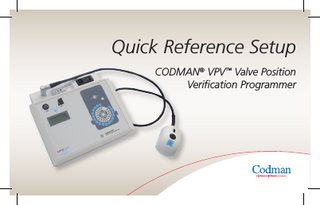
Preview
Page 1
Quick Reference Setup CODMAN® VPV™ Valve Position Verification Programmer
TRANSMITTER HEAD T2
T3
T1
T5 The transmitter head ‘listens’ to the clicks emitted by the programmable valve to verify the selected pressure setting.
T4
T5
TRANSMITTER HEAD T1. Start button T2. Direction of Flow arrow T3. Cord T4. Center Rod T5. Feet – Four in total The programmer should be kept in the box during programming.
TRANSMITTER HEAD
A pea-sized amount of gel needs to be applied to the central rod to facilitate the acoustic technology.
The central rod needs to be accurately positioned over the programmable valve mechanism in line with the direction of flow arrow.
PROGRAMMING SEQUENCE IMPLANTED VALVE MODE
M4
M3
M1
M2
M1. On/Off Button M2. Pressure Selection Keys M3. LCD – Displays selected mode M4. Mode Selection Switch – Select Implanted or Packaged mode
1. Connect to main power supply and turn machine to the ON position (M1). 2. Press the blue button (M4) above the LCD display (M3) to select the IMPLANTED mode. The chosen mode will be displayed in the LCD window (M3). 3. Press the appropriate pressure selection key on front panel (M2). 4. Illumination of the transmitter head indicates that the VPV is ready to program. This is also confirmed by the message in the LCD. IMPLANTED VALVE POSTION TRANSMITTER HEAD PRESS START 5. Palpate the scalp to locate the position of the implanted valve mechanism. 6. Place gel on the central rod (T4) and re-confirm position of the valve mechanism.
PROGRAMMING SEQUENCE IMPLANTED VALVE MODE
7. Position central rod (T4) over the implanted valve mechanism. 8. Ensure the transmitter feet (T5) are in contact with the patient’s skin. 9. Ensure the direction of flow arrow (T2) is in line with the implanted angle of the valve. 10. Press and release the blue button (T1) on the Transmitter Head to activate the programming sequence. 11. Check the LCD (M3) for the programming status. ADJUSTMENT COMPLETE PRESS A KEY
REPEAT ADJUSTMENT PRESS A KEY
NO SIGNAL PRESS A KEY
12A. If the LCD display reads “Adjustment Complete”, no x-ray is required and the programming is complete. 12B: If the LCD display reads “Repeat Adjustment”, repeat all steps beginning with step #4. 12C: If the LCS display reads “No Signal”, turn off the unit and repeat the entire sequence. After the second effort, send the patient for an x-ray verification. 13. Turn off the machine, wipe the gel from the transmitter head with a clean, damp cloth. If needed, wipe the machine with a clean, damp cloth.”
PROGRAMMING SEQUENCE PACKAGED VALVE MODE
M4
M1
1. Connect to mains power supply and turn Machine on (M1). 2. Press the blue button (M4) above the LCD screen to select the Packaged Valve. The chosen mode will be indicated on the LCD (M3). 3. Press the appropriate pressure selection key on front panel (M2).
M3
M2
M1. On/Off Button M2. Pressure Selection Keys M3. LCD – Displays selected mode M4. Mode Selection Switch – Select Implanted or Packaged mode
4. Illumination on the transmitter head demonstrates this is ready to program. This is also confirmed by the message in the LCD. PACKAGED VALVE PLEASE SELECT PRESSURE 5. Position central rod on the transmitter head over the valve mechanism. (No gel required in this mode)
PROGRAMMING SEQUENCE PACKAGED VALVE MODE
6. Ensure the 4 transmitter feet are in contact with the packaging. 7. Ensure the direction of flow arrow is in line with the packaged valve. 8. Press and release the blue button on the Transmitter Head to activate the programming sequence. 9. Check on the LCD the programming status. ADJUSTMENT COMPLETE PRESS A KEY 10. Repeat the sequence if required or turn off machine. If required wipe the machine using a clean damp cloth only.
Indications The CODMAN VPV Programmer is designed for use only with the CODMAN® HAKIM® Programmable Valves in the treatment of hydrocephalus when shunting cerebrospinal fluid (CSF) from the ventricles of the brain. It is used to noninvasively adjust the CODMAN® HAKIM® Programmable Valve to the selected setting and provides confirmation of the valve adjustment, without the need for radiographic imaging when an “adjustment Complete” message is displayed.
Codman Johnson & Johnson Pinewood Campus Nine Mile Ride Wokingham RG40 3EW
VPV Pocket Guide 2011
Codman & Shurtleff, Inc. 325 Paramount Drive Raynham MA 02767 www.depuy.com
Contraindications There are no known contraindications for the use of the CODMAN VPV Programmer. HAKIM is a registered trademark of Hakim USA, LLC and is used under license by Codman and Shurtleff, Inc.