User Manual
28 Pages
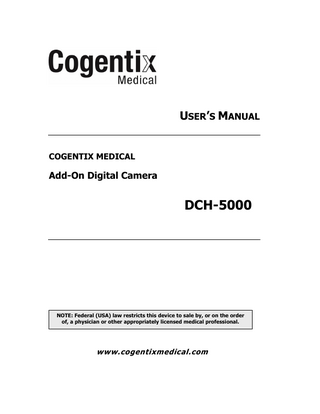
Preview
Page 1
USER’S MANUAL
COGENTIX MEDICAL
Add-On Digital Camera
DCH-5000
NOTE: Federal (USA) law restricts this device to sale by, or on the order of, a physician or other appropriately licensed medical professional.
www.cogentixmedical.com
©2008, 2009, 2015 Cogentix Medical, Inc. All rights reserved. Printed in the United States of America. The information contained herein is the exclusive and confidential property of Cogentix Medical, Inc. No part of this manual may be disclosed or reproduced in whole or in part without permission from Cogentix Medical, Inc.
How to Use This Manual This User’s Manual contains the recommended procedures for preparing and using the Cogentix Medical DCH-5000 Add-On Digital Camera. It is intended for physicians and other medical personnel who will come in contact with the equipment before, during, and after any patient procedures with it. The manual also contains pertinent information on the proper care and handling of the equipment. Please read and become familiar with this entire manual before using the camera. Additionally, the DCH-5000 Digital Camera is utilized exclusively with the Cogentix Medical DPU-5000 or DPU-7000 Series Video Processors. Users should also review the DPU-5000/7000 Series User’s Manual before using the camera. The manual contains the following information:
The camera’s intended use Description of the DCH-5000 Digital Camera Features of the camera Instructions on camera preparation, inspection, operation, and reprocessing Warning and Caution statements that must be observed by camera users to ensure patient and user safety
If you are a first time user, Cogentix Medical strongly recommends that you read this manual and become intimately familiar with the information provided, including instructions on connecting to the video processor and setting image quality. If you are an experienced user, select specific chapters and/or sections that pertain to features and functions that you want to work with.
Additional Information The information in this User’s Manual is subject to change without notice. If you have any questions regarding any of the material contained in this User’s Manual, or wish to confirm that this is the most comprehensive information available for these products, please contact your local distributor or Cogentix Medical Customer Service Department at 866 258-2182 (toll-free in U.S.) or (+1) 952-426-6189 (international).
DCH-5000 Add-On Digital Camera User’s Manual
i
Table of Contents How to Use This Manual ... i Additional Information ... i 1
Symbols and Terms ... 1 Symbols ...1 Terms ...1
2
Important Information ... 3 Intended Use...3 User Qualifications ...3 Reprocessing ...3 Maintenance and Repair ...3 Signal Words ...4 Important Safety Precautions ...4 Prior to Use ... 5 During Use ... 5 After Use ... 5
3
Equipment and Features... 7 Inspect the Standard Set ...7 Camera Components ...8
4
Installation and Use ... 9 Camera Assembly ...9 Connecting to Video Processor ...9 Connecting Camera Unit to the Endoscope ...9 Using the Camera ... 10 After Use... 11
5
Reprocessing ... 13 Acceptable Reprocessing Materials ... 13 Reprocessing Steps ... 13 EtO Gas Sterilization Parameters ... 14 After EtO Gas Sterilization ... 14
6
Troubleshooting ... 15
7
Warranty and Service... 17
DCH-5000 Add-On Digital Camera User’s Manual
iii
Table of Contents Cogentix Medical Service Information ... 17 Shipping to Cogentix Medical or Distributor ... 18 Appendix ... 19 Specifications DCH-5000 Digital Camera ... 19
Index of Figures Figure 3-1: DCH-5000 Digital Camera…………………………………………………...………8
Index of Tables Table 3-1: Standard Set Components ... 7 Table 6-1: Troubleshooting ... 15 Table A-1: Specifications ... 19
iv
DCH-5000 Add-On Digital Camera User’s Manual
1 Symbols and Terms Symbols The symbols listed below can be found on the DCH-5000 Digital Camera and on other components of the system.
Type BF applied part (Safety degree specified by IEC 60601-1) Alerts the user to the presence of important operating, maintenance, and service instructions. Refer to and become familiar with the user’s manuals for all equipment used in the procedure. Equipment bearing this mark has been designed, tested, and certified as essentially compliant with all applicable European Union (EU) regulations and recommendations.
S/N
Serial number of the camera
Consult Instructions for Use
The presence of this symbol on the product or packaging indicates that the device is RoHS compliant.
Terms Throughout this manual, the following terms are used: DCH-5000 refers to the Cogentix Medical DCH-5000 Add-On Digital Camera. DPU-5000/7000 refers to the Cogentix Medical DPU-5000 Series or DPU7000 Series Video Processors.
DCH-5000 Add-On Digital Camera User’s Manual
1
2
Important Information
This information is essential to the safe and effective operation of the camera. Please read and understand this information before preparing or using the camera or any equipment with which it will be used.
Intended Use The Cogentix Medical DCH-5000 Digital Camera is intended to be used for endoscopic procedures, and is designed to be used with flexible fiberscopes or rigid endoscopes. The DCH-5000 Camera can be used only with a Cogentix Medical DPU5000 or DPU-7000 Series Video Processor. Do not use this camera for any other purposes or with other video equipment.
User Qualifications This equipment should only be used in a medical facility by or under the supervision of a physician trained in endoscopy. Use of the system does not require any deviation from standard technique. However, the operator should have complete familiarity with the operation of the camera and video processor prior to clinical use. Only use the camera and peripheral equipment according to the instructions and under the operating conditions described in this User’s Manual. Failure to do so could result in compromised safety, equipment malfunction and/or damage to the camera. If training assistance is desired from either the manufacturer or a local distributor, please contact Cogentix Medical Customer Service at 866 258-2182 (toll-free in U.S.) or (+1) 952-426-6189 (international).
Reprocessing The camera must be thoroughly cleaned, disinfected, and/or sterilized before its first use and after each subsequent use. This is the only way to ensure that a “patientready” camera is used in every procedure. See Chapter 5, Reprocessing, for information on all reprocessing equipment and procedures.
Maintenance and Repair The camera contains no user-serviceable parts; never attempt to modify or repair it. Doing so may cause further equipment damage and/or compromise patient safety if the camera is subsequently used in a procedure. The camera may only be serviced / repaired at an authorized Cogentix Medical facility.
DCH-5000 Add-On Digital Camera User’s Manual
3
Important Information
In addition to thoroughly inspecting the camera before each procedure, it should be periodically inspected to determine if there is damage or wear that requires attention.
Signal Words Information included in this manual to warn users of the possibility of patient injury and/or equipment damage is signified by the Warning and Caution symbols below. Notes are also included, to advise of important information. Warnings, Cautions and Notes will appear throughout this manual; carefully read and follow all statements. Alerts the user to situations which, if not avoided, could result in serious injury. Alerts the user to situations which, if not avoided, could result in moderate or minor injury to the user or patient. It is also used to alert the user to conditions and actions that could cause equipment damage.
NOTE: Indicates additional helpful information.
Important Safety Precautions The following precautions should always be exercised when using the camera and all related medical equipment to ensure safety for all involved parties – user(s), patient(s), etc.
WARNING: Never drop the equipment or subject it to severe impact, as it could compromise the functionality and/or safety of the unit. Should this equipment be mishandled or dropped, do not use it. Return it to an authorized Cogentix Medical service facility for inspection and repair. Carefully inspect all equipment before using it in a procedure, and do not use any equipment that is damaged or excessively worn. Doing so could lead to patient injury and/or further damage to the equipment.
4
NOTE: The DCH-5000 Camera is shipped assembled as one unit. In the event it becomes necessary to re-assemble the components, this manual will instruct you on proper assembly technique.
DCH-5000 Add-On Digital Camera User’s Manual
Important Information Prior to Use
To prevent electrical shock when used with endoscopes, this camera is insulated (type BF electro-medical equipment). Do not allow it to be grounded to other electrical devices being used on a patient. Rubber gloves should always be worn to prevent grounding through users. Confirm that other devices used in conjunction with the equipment are functioning properly, and that these other devices will not adversely affect the operation of the camera. If any component of the endoscopic system is not functioning properly, the procedure should not be performed. To prevent any potential electromagnetic interference, do not use a cellular phone near the camera. Check and confirm that all cords and/or cables are connected correctly and securely.
During Use
Do not connect or disconnect the camera head from the DPU-5000/ 7000 Series Video Processor during use while power is on. This may cause unrecoverable damage to the camera head. To prevent electric shock, do not open or expose the DPU-5000/7000 Series Video Processor to water or moisture, and do not immerse camera in any liquid during use. Avoid looking directly at the intense light emitted from the endoscope tip to prevent possible eye injury.
After Use
Refer to Chapter 5, Reprocessing, for proper cleaning and disinfection instruction after using the camera in a procedure.
DCH-5000 Add-On Digital Camera User’s Manual
5
3
Equipment and Features
The Cogentix Medical DCH-5000 Digital Video Camera is an add-on camera used for imaging during endoscopic procedures. This video component is intended for use with flexible fiberscopes or rigid endoscopes, and is designed to plug directly into a Cogentix Medical DPU-5000 or DPU-7000 Series Video Processor. The DCH-5000 Camera is not compatible with any other Video Processor. The three major components of the camera unit (shown in Figure 3-1 on page 8) are: 1) DCH-5000 Camera Head 2) MicroFocus Lens (f=25mm) 3) SmartLock Coupler The DCH-5000 Digital Video Camera is easy to use and reliable. This add-on camera, when used with a Cogentix Medical DPU-5000/7000 Series Video Processor, delivers optimal image quality by enabling the user to enhance brightness, adjust contrast, and control white balance and colors for sharp image representation and tissue differentiation.
Inspect the Standard Set When the camera is received from Cogentix Medical, immediately confirm that the items listed in Table 3-1 below have been received, and inspect them for damage. If any item is missing or damaged, do not use the camera. Contact Cogentix Medical to obtain a replacement part. Do not use any equipment that is observed to be damaged or excessively worn. Doing so can lead to patient injury and/or further damage to the equipment. DCH-5000 ADD-ON DIGITAL CAMERA STANDARD SET COGENTIX MEDICAL CATALOG NO. 07-5010 07-5011
DESCRIPTION DCH-5000 Digital Camera (NTSC) DCH-5000 Digital Camera (PAL) (Both the NTSC and PAL format cameras include Camera Head, Lens, and Coupler) DCH-5000 Camera User’s Manual (this document)
Table 3-1: Standard Set Components
DCH-5000 Add-On Digital Camera User’s Manual
7
Equipment and Features
Equipment Diagram
Figure 3-1: DCH-5000 Digital Add-On Camera
Camera Components 1. SmartLock Coupler: This device attaches to the camera lens and also attaches the camera unit to the endoscope eyepiece using the SmartLock feature. The Coupler must be used with a standard eyepiece. 2. MicroFocus Lens: 25mm Focus Lens with Anti-Moiré filter. Features Focus Ring, which allows user to adjust focus by turning the ring both clockwise and counter-clockwise. 3. Free-Spin Lock: The Lens also has a free-spin locking lever which allows the camera to either freely spin (unlocked) or to be in a fixed position (locked) when the endoscope is rotated. 4. Camera Head: Features (2) two one-touch programmable Control Buttons. The Camera Head includes the video cable. 5. Plug: This part of the camera cable plugs into a Cogentix Medical DPU5000/7000 Series Video Processor. 6. Sealing Cap: This Cap at the tip of the Plug should be sealed when the video cable is not in use, and prior to reprocessing.
8
DCH-5000 Add-On Digital Camera User’s Manual
4
Installation and Use
Camera Assembly The DCH-5000 Camera is shipped assembled as a complete unit. When it becomes necessary to re-assemble the camera components, follow these steps: 1. Thread the MicroFocus Lens onto the Camera Head. Gently twist the Lens onto the Camera Head until it is securely fastened. 2. Thread the SmartLock Coupler onto the MicroFocus Lens with a gentle twisting action.
NOTE: The free-spin lock on the MicroFocus Lens must be set to the “LOCK” position in order for the Coupler to be secured to the Lens during assembly.
Connecting to Video Processor The first step is to plug the camera into the Cogentix Medical DPU-5000/7000 Series Video Processor. Once you have securely plugged in the camera, turn on the system.
Connecting Camera Unit to the Endoscope Before attaching the camera to the endoscope, align the two focusing dots on the endoscope; one is at the top of the endoscope and the other is directly above it on the Ocular/Eyepiece. Ensure these dots are in direct alignment. 1. Grasp the coupler on the camera and rotate the outer ridged locking ring a quarter turn in the direction marked “UNLOCK” until it clicks and remains in the open position. If the coupler is already unlocked, it will not click. 2. Seat the coupler over the eyepiece of the endoscope and gently press until the coupler snaps onto the endoscope. If the camera to endoscope connection feels loose, gently rotate the ridged locking ring away from the direction marked “UNLOCK.” 3. Set the free-spin locking lever on the MicroFocus Lens to either the Locked or Unlocked position as desired.
NOTE: Completing the connection of the camera assembly to the endoscope is audibly confirmed by a snapping sound which signifies that the camera is properly seated on the endoscope.
DCH-5000 Add-On Digital Camera User’s Manual
9
Installation and Use
Using the Camera Before using the camera, perform the White Balance adjustment procedure as follows: 1. Set the light source intensity to the desired level. Point the distal end of the endoscope at a white object, such as a white cloth or white sheet of paper. Hold the endoscope tip approximately one inch (2–3 cm) from the white target and keep it steady during the White Balance procedure.
NOTE: Make sure the picture is not saturated by excessive illumination. Keep the endoscope tip at least one inch (2–3 cm) away.
2. Press and hold the Processor’s WHITE BALANCE (Left Arrow) button, on the front panel, until a beep sounds (approx. 2 seconds). Alternatively, on the DPU-5000 unit, press and hold the Ctrl + F2 keys on the keyboard simultaneously until a beep sounds. On the DPU-7000 unit, press and hold the “W Bal” key on the keyboard until a beep sounds. If White Balance is successfully completed, the following message is displayed in the Message Field and a short beep sounds: W/B OK If the White Balance was not completed successfully, the following message is displayed in the Message Field with a long beep: W/B FAILED
Repeat the above procedures if the White Balance is not completed successfully or as needed. The DPU-5000/7000 Series Video Processor stores the White Balance setting until it is reset by a user for different lighting conditions or the processor has been turned off. This adjustment should be performed before each procedure, if the system had previously been turned off. : To focus during the procedure, only use the Focus Ring on Lens of the camera. Do not use the Diopter Adjustment Ring Nthe on the endoscope. OTE
Free-Spin/Orientation Mechanism 1. When using a flexible endoscope, release the free-spin lock on the Lens (refer to Figure 3-1) and rotate the endoscope until the arrow in the view field points to twelve o’clock. Then return the free-spin lock to its locked position. 2. When using a rigid endoscope, release the free-spin lock on the Lens, rotate the endoscope to the required position, then return the free-spin lock to its locked position. Refer to the DPU-5000/7000 Series Video Processors User’s Manual for instructions on proper set-up and operation of the video processor, as well as programming the camera head control buttons.
10
DCH-5000 Add-On Digital Camera User’s Manual
Installation and Use
After Use Removing the Camera 1. Place endoscope with attached camera on flat surface. 2. Hold the neck of the Coupler (near the Focus Ring) with one hand, while using the other hand to turn the ridged locking ring on Coupler in the direction marked “UNLOCK” until the Coupler snaps in the unlocked position. The camera will easily disengage from the endoscope eyepiece once unlocked.
DCH-5000 Add-On Digital Camera User’s Manual
11
5 Reprocessing The DCH-5000 Digital Camera must be properly reprocessed by cleaning, disinfection and/or sterilization before first use and after each subsequent use. Using an Add-On Digital Camera that has not been properly reprocessed presents an acute infection-control risk to both the patient and medical personnel performing the procedure. Do not use any equipment that is observed to be damaged or excessively worn. Doing so could lead to patient injury and/or further damage to the equipment. Some methods of disinfection and sterilization may be harmful to the camera components and exposure to them could result in extensive equipment damage. Please contact Cogentix Medical Customer Service to verify the compatibility of a cleaning method not listed in this manual and/or a complete list of functionally compatible agents.
NOTE: THE DCH-5000 CAMERA IS NOT AUTOCLAVABLE. Do not use abrasive materials to clean the Lens. Doing so could damage the Lens and impair the camera’s imaging capability.
Acceptable Reprocessing Materials Cleaning Disinfection Sterilization
Soft Material Lint-Free Gauze (4x4) Enzymatic Cleaner Instrument Grade Detergent 70% Isopropyl or Ethyl Alcohol 2.4% Glutaraldehyde-based solution Surface Disinfectant EtO Gas Sterilization
Reprocessing Steps
Always turn power off first, then disconnect the camera head cable from the DPU-5000/7000 Series Video Processor before cleaning or disinfecting the camera components. Make sure the sealing cap on the camera head cable is securely placed over the end of the plug before immersing the camera in any liquid, or prior to any cleaning procedures.
DCH-5000 Add-On Digital Camera User’s Manual
13
Reprocessing
It is recommended that the Cleaning and Disinfecting procedures be performed while the Coupler and Lens are still attached to prevent fogging of the optics. Do not allow cleaning agents or liquids to enter the interior of the camera components.
Carefully wipe the camera unit and cable with 70% isopropyl or ethyl alcohol-soaked gauze, or gauze soaked in enzymatic solution. Then wipe down the outside surface with lint-free dry gauze, until completely dry.
Do not use cleaning/disinfecting agents that are not permitted for use with plastics (for example, ammonia, acetone, or salty acids such as HCl).
The camera should be Disinfected only with agents designed for external disinfection of electromedical equipment and should be used according to the manufacturer’s instructions.
Immerse the camera head in approved solution; allow the camera head to remain immersed in disinfectant for only the period of time recommended by the manufacturer (no longer).
The DCH-5000 Digital Camera may be Sterilized using a validated ethylene oxide (EtO) gas sterilization protocol.
EtO Gas Sterilization Parameters Temperature: 125o 5oF (52oC 3oC) Relative Humidity: 50% 10% EtO Concentration: 600 mg/liter Exposure Time: 3 hours + 1/-0 hour Post-Sterilization Aeration: 12 hours at 130oF (55oC) or 72 hours at 75oF (24oC)
NOTE: It is recommended that the sealing cap be uncapped from the plug prior to EtO gas sterilization.
After EtO Gas Sterilization Effective aeration must be completed after EtO gas sterilization. Cogentix Medical recommends following the instructions-for-use supplied by the manufacturer of the gas sterilizer, and that a biological indicator is used to confirm sterilization efficacy.
14
DCH-5000 Add-On Digital Camera User’s Manual
6
Troubleshooting
The information in this chapter is designed to help users diagnose problems that may occur during operation of the DCH-5000 Digital Camera. The table includes some of the problems that could arise during operation, possible causes for those problems, and suggested corrective action. Please review the DPU-5000/7000 Series Video Processor User’s Manual Troubleshooting Section for additional assistance. If the problem persists even after the corrective action has been taken, or a problem occurs that is not covered in the table, do not use the camera. Contact Cogentix Medical for service or repairs using the information given in Chapter 7, Warranty and Service. PROBLEM
CORRECTIVE ACTION
No image appears on the monitor.
The image is not in focus or not clear.
The Coupler will not connect to the eyepiece of the endoscope.
The camera cable will not connect to the DPU-5000/ 7000 Series Processor.
Ensure that the camera cable is securely and completely connected to the DPU-5000/ 7000 Video Processor. If using an external monitor, ensure that the video cable to the monitor is properly connected. Adjust the camera lens focus using the Focus Ring. Inspect the lenses of the endoscope and camera for debris or smudges and gently clean with a soft cloth pad (4x4 gauze) moistened with isopropyl/ethyl alcohol.
Verify that the SmartLock Coupler is not already in the locked position.
Verify that the Coupler is not damaged.
Verify that the connector alignment arrows are aligned with the red dot on the processor connection port.
Verify that the connector pins are not damaged.
Table 6-1: Troubleshooting
DCH-5000 Add-On Digital Camera User’s Manual
15
7 Warranty and Service Alterations or repairs done by persons not authorized by Cogentix Note: Medical will void this warranty. Cogentix Medical is not liable for any damages to the DCH-5000 Digital Camera resulting from misuse, negligence, or improper cleaning or storage. The warranty defined herein shall apply only to the original buyer. In no event shall Cogentix Medical be liable for anticipated profits, consequential damages or loss of time incurred by the buyer with the purchase or use of this equipment. NOTE: Cogentix Medical sells many of its products through regional distributors. Before sending equipment to Cogentix Medical, contact your regional distributor for repair/return procedures. Cogentix Medical warrants that the DCH-5000 Digital Camera and its components will be free from defects in materials and workmanship for a period of one year from the date of the invoice. Replacement parts are warranted for a period of ninety (90) days from the date of the invoice. All non-warranty repairs will be warranted to be free from defects in materials and workmanship for a period of ninety (90) days from the date of the invoice. Upon receipt of a DCH-5000 Camera for repair, Cogentix Medical will evaluate the instrument and make the final decision as to the warranty status. The above warranties are in lieu of all other warranties, either expressed or implied, including warranties of fitness or merchantability.
Cogentix Medical Service Information DCH-5000 Digital Cameras are serviced at authorized Cogentix Medical service facilities only. Use the following procedure to expedite returned goods for repair or replacement: 1. Telephone your regional distributor, or Cogentix Medical Customer Service, (Monday through Friday from 8:00 AM to 7:00 PM EST).
DCH-5000 Add-On Digital Camera User’s Manual
17
Warranty and Service USA customers call 866-258-2182 (toll free in U.S.) International customers call (+1) 952-426-6189 for Cogentix Medical Customer Service or call your regional distributor. Fax 866 255-4522 (toll free in U.S.) Fax 952 426-6199 (international) Email: [email protected] 2. Provide a detailed description of the problem. 3. If troubleshooting cannot solve the problem, a Returned Goods Authorization (RGA) number will be issued. 4. Complete an Incident Report Form and send it to Cogentix Medical along with the returned goods.
Shipping to Cogentix Medical or Distributor If the DCH-5000 Camera has been used in a clinical setting, disinfect all system components before shipping as described in Chapter 5, Reprocessing. Shipping contaminated equipment could present an acute infection-control risk for those handling the camera, both during shipping and at Cogentix Medical or authorized facility. If the DCH-5000 Camera has been used in a clinical setting but cannot be disinfected before shipping, place a red biohazard label on the shipping container to indicate that the contents are contaminated, in accordance with OSHA standards 29 CFR 1910.1030. Securely pack the DCH-5000 Camera in protective material, such as bubble-wrap, and pack it in a sturdy carton suitable for shipping.
18
NOTE: The customer will be contacted and advised of the estimated repair costs. Repairs will not begin on any equipment until authorization or a purchase order has been issued indicating approval of the charges.
DCH-5000 Add-On Digital Camera User’s Manual
Appendix Specifications
DCH-5000 Digital Camera
Item
Specification
Number of Pixels
NTSC 811 (H) x 508 (V) approx. 410,000 pixels PAL 795 (H) x 596 (V) approx. 470,000 pixels
Pick Up Element
Interline Transfer CCD 1/3” image sensor
Scanning System
2:1 interlace
Minimum Illumination
Less than 1.5 Lux (@ F# = 1.2)
Resolution
470 TV lines (horizontal) Automatic exposure shutter 1/50 (PAL) or 1/60 (NTSC) to 1/100,000 sec.
Electronic Shutter Water Resistant
Camera Head connected to cable is fully immersible when plug is covered with sealing cap (Watertight Equipment, Class IPX7)
Operating Environment Temperature
50° to 104° F (10° to 40° C)
Relative Humidity
30 to 85%
Air Pressure
700 to 1060 hPa
Storage Environment Temperature
-4° to 140° F (-10° to +60° C)
Relative Humidity
0 to 95%
Air Pressure
700 to 1060 hPa
Mode of Operation Electrical Safety
Continuous IEC 60601-1 & IEC 60601-2-18
Thermal Safety
IEC 60601-1 & IEC 60601-2-18
Electromagnetic Compatibility
IEC 60601-1-2
Degree of Protection Against Electrical Shock
Type BF
Table A-1: Specifications
DCH-5000 Add-On Digital Camera User’s Manual
19