Release Notes
16 Pages
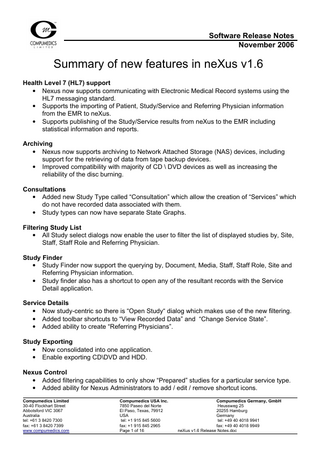
Preview
Page 1
Software Release Notes November 2006
Summary of new features in neXus v1.6 Health Level 7 (HL7) support • Nexus now supports communicating with Electronic Medical Record systems using the HL7 messaging standard. • Supports the importing of Patient, Study/Service and Referring Physician information from the EMR to neXus. • Supports publishing of the Study/Service results from neXus to the EMR including statistical information and reports. Archiving • Nexus now supports archiving to Network Attached Storage (NAS) devices, including support for the retrieving of data from tape backup devices. • Improved compatibility with majority of CD DVD devices as well as increasing the reliability of the disc burning. Consultations • Added new Study Type called “Consultation” which allow the creation of “Services” which do not have recorded data associated with them. • Study types can now have separate State Graphs. Filtering Study List • All Study select dialogs now enable the user to filter the list of displayed studies by, Site, Staff, Staff Role and Referring Physician. Study Finder • Study Finder now support the querying by, Document, Media, Staff, Staff Role, Site and Referring Physician information. • Study finder also has a shortcut to open any of the resultant records with the Service Detail application. Service Details • Now study-centric so there is “Open Study“ dialog which makes use of the new filtering. • Added toolbar shortcuts to “View Recorded Data” and “Change Service State”. • Added ability to create “Referring Physicians”. Study Exporting • Now consolidated into one application. • Enable exporting CDDVD and HDD. Nexus Control • Added filtering capabilities to only show “Prepared” studies for a particular service type. • Added ability for Nexus Administrators to add / edit / remove shortcut icons. Compumedics Limited 30-40 Flockhart Street Abbotsford VIC 3067 Australia tel: +61 3 8420 7300 fax: +61 3 8420 7399 www.compumedics.com
Compumedics USA Inc. 7850 Paseo del Norte El Paso, Texas, 79912 USA tel: +1 915 845 5600 fax: +1 915 845 2965 Page 1 of 16
Compumedics Germany, GmbH Heussweg 25 20255 Hamburg Germany tel: +49 40 4018 9941 fax: +49 40 4018 9949 neXus v1.6 Release Notes.doc
Software Release Notes November 2006
Additional information on new features Archiving to Network Attached Storage Devices Only one of NAS or CDDVD archiving can be enabled a any given time, the default is CDDVD archiving. Before switching to NAS archiving you should empty out the archive outbox by archiving all previously closed studies.. To switch to NAS Archiving go to “Configuration Tool -> Archive Manager -> Properties” • "Use NAS Device Only" this switches the archiving from using CDDVD devices to using NAS devices. A warning will be displayed when you click this option.
Compumedics Limited 30-40 Flockhart Street Abbotsford VIC 3067 Australia tel: +61 3 8420 7300 fax: +61 3 8420 7399 www.compumedics.com
Compumedics USA Inc. 7850 Paseo del Norte El Paso, Texas, 79912 USA tel: +1 915 845 5600 fax: +1 915 845 2965 Page 2 of 16
Compumedics Germany, GmbH Heussweg 25 20255 Hamburg Germany tel: +49 40 4018 9941 fax: +49 40 4018 9949 neXus v1.6 Release Notes.doc
Software Release Notes November 2006 To add a new NAS Device go to “Configuration Tool -> Archive Devices” node and right click, choose "Add NAS Device..." option.
Then fill in the fields if the “Configure NAS Device” dialog. See below for field explanations.
Compumedics Limited 30-40 Flockhart Street Abbotsford VIC 3067 Australia tel: +61 3 8420 7300 fax: +61 3 8420 7399 www.compumedics.com
Compumedics USA Inc. 7850 Paseo del Norte El Paso, Texas, 79912 USA tel: +1 915 845 5600 fax: +1 915 845 2965 Page 3 of 16
Compumedics Germany, GmbH Heussweg 25 20255 Hamburg Germany tel: +49 40 4018 9941 fax: +49 40 4018 9949 neXus v1.6 Release Notes.doc
Software Release Notes November 2006 • • • •
• •
Give the NAS device a name (can be anything). The Image Path is like the CDDVD it is somewhere local on the Server PC where each study will be cache before it is transfer to the NAS device. The Write Path needs to be a UNC path to a share (which has write permissions for "neXusAdmin" groups or "neXus - Central" user.) The Read Path can be the same as the write path if the NAS device is always online. Otherwise it can be path to a location (which has read permissions for "neXus-Admin" groups or "neXus Central" user.) This is where studies would be restored to (i.e. from NAS tape) for reading. The Offline location is and extra descriptive field with a hint to the Online or Offline NAS location e.g. "NAS Tape 12". The Read-Only check box is so when NAS if filled it can be checked with removes it from the list of writable NAS's.
Click “Finish” to added the new device.
• •
Once the new NAS the device has been added restart the neXus Central Service on the server. Will auto create a media entries with media type of "NAS".
Compumedics Limited 30-40 Flockhart Street Abbotsford VIC 3067 Australia tel: +61 3 8420 7300 fax: +61 3 8420 7399 www.compumedics.com
Compumedics USA Inc. 7850 Paseo del Norte El Paso, Texas, 79912 USA tel: +1 915 845 5600 fax: +1 915 845 2965 Page 4 of 16
Compumedics Germany, GmbH Heussweg 25 20255 Hamburg Germany tel: +49 40 4018 9941 fax: +49 40 4018 9949 neXus v1.6 Release Notes.doc
Software Release Notes November 2006 Archiving to CD DVD Devices 1) In the neXus Configuration tool go to the Archive Device node. 2) Right click and choose “Add Device”. 3) Choose the device from the drop-down list and click next. 4) Check the “Shared” option, select the server and enter a name for the device. 5) If sharing the device for writing, select that option and then use the “Browse” button to select a folder to be used as the “Archiving Cache” for this device. 6) Specify the “Auto Burn Threshold” and the maximum media size. 7) Click Finish.
8) Add any other devices in the same manner. 9) The Archive Device node now displays this extra information:
Compumedics Limited 30-40 Flockhart Street Abbotsford VIC 3067 Australia tel: +61 3 8420 7300 fax: +61 3 8420 7399 www.compumedics.com
Compumedics USA Inc. 7850 Paseo del Norte El Paso, Texas, 79912 USA tel: +1 915 845 5600 fax: +1 915 845 2965 Page 5 of 16
Compumedics Germany, GmbH Heussweg 25 20255 Hamburg Germany tel: +49 40 4018 9941 fax: +49 40 4018 9949 neXus v1.6 Release Notes.doc
Software Release Notes November 2006 10)When an archive device is added and shared for “Writing” neXus automatically creates a “Writable Media Cache” on the workstation which houses the archive device. This can be viewed in neXus Control:
11)The above view shows the current status of the writable media caches. An empty “Name” column indicates that the media cache has not yet been “Initialised”. 12)To “Initialise” a media cache, select one and click the “Initialise” button. Enter the name for the archive media and the intended offline location, then click OK.
Compumedics Limited 30-40 Flockhart Street Abbotsford VIC 3067 Australia tel: +61 3 8420 7300 fax: +61 3 8420 7399 www.compumedics.com
Compumedics USA Inc. 7850 Paseo del Norte El Paso, Texas, 79912 USA tel: +1 915 845 5600 fax: +1 915 845 2965 Page 6 of 16
Compumedics Germany, GmbH Heussweg 25 20255 Hamburg Germany tel: +49 40 4018 9941 fax: +49 40 4018 9949 neXus v1.6 Release Notes.doc
Software Release Notes November 2006 13)The list now displays the entry with its “Name” and the style has changed from “Blank” to “Cached”
14)As studies are “Closed” and queued up in the “Archive Outbox” instead of being written directly to the archive media they a pre-cached into a media cache. This is reflected both in neXus Control and the configuration tools “Outbox” node.
Compumedics Limited 30-40 Flockhart Street Abbotsford VIC 3067 Australia tel: +61 3 8420 7300 fax: +61 3 8420 7399 www.compumedics.com
Compumedics USA Inc. 7850 Paseo del Norte El Paso, Texas, 79912 USA tel: +1 915 845 5600 fax: +1 915 845 2965 Page 7 of 16
Compumedics Germany, GmbH Heussweg 25 20255 Hamburg Germany tel: +49 40 4018 9941 fax: +49 40 4018 9949 neXus v1.6 Release Notes.doc
Software Release Notes November 2006
15)Once a cache reaches its “Auto Burn Threshold” it will automatically try to commence burning. If the media cache is not yet “Initialised”, an action item will appear requesting it be initialised. If the media cache is initialised but it does not have a blank media in the drive an action item will be displayed asking for blank media.
16)If a media cache has not reached its “Auto burn threshold” it is possible to trigger the media to be burnt by selecting the media and clicking the “Force Burn” button. 17)Once burning is completed the media will automatically be ejected and then loaded again so the verification can commence. An action item will be displayed to indication the verification is in progress. 18)When the media verification has competed an action item is displayed which when double clicked allows the user to print a media label for the finished archive media. Compumedics Limited 30-40 Flockhart Street Abbotsford VIC 3067 Australia tel: +61 3 8420 7300 fax: +61 3 8420 7399 www.compumedics.com
Compumedics USA Inc. 7850 Paseo del Norte El Paso, Texas, 79912 USA tel: +1 915 845 5600 fax: +1 915 845 2965 Page 8 of 16
Compumedics Germany, GmbH Heussweg 25 20255 Hamburg Germany tel: +49 40 4018 9941 fax: +49 40 4018 9949 neXus v1.6 Release Notes.doc
Software Release Notes November 2006 Service Details • Now study-centric so there is “Open Study“ dialog which makes use of the filtering described above, This dialog is displayed by default.
•
Creating a new record has change slightly, the new process is… 1) Click on the”New” toolbar button.
Compumedics Limited 30-40 Flockhart Street Abbotsford VIC 3067 Australia tel: +61 3 8420 7300 fax: +61 3 8420 7399 www.compumedics.com
Compumedics USA Inc. 7850 Paseo del Norte El Paso, Texas, 79912 USA tel: +1 915 845 5600 fax: +1 915 845 2965 Page 9 of 16
Compumedics Germany, GmbH Heussweg 25 20255 Hamburg Germany tel: +49 40 4018 9941 fax: +49 40 4018 9949 neXus v1.6 Release Notes.doc
Software Release Notes November 2006 2) Start entering the last name of the Patient into the “Patient Search”, select the required patient from the list.
3) Then chose a “Service Type” for the new record and then save it.
Compumedics Limited 30-40 Flockhart Street Abbotsford VIC 3067 Australia tel: +61 3 8420 7300 fax: +61 3 8420 7399 www.compumedics.com
Compumedics USA Inc. 7850 Paseo del Norte El Paso, Texas, 79912 USA tel: +1 915 845 5600 fax: +1 915 845 2965 Page 10 of 16
Compumedics Germany, GmbH Heussweg 25 20255 Hamburg Germany tel: +49 40 4018 9941 fax: +49 40 4018 9949 neXus v1.6 Release Notes.doc
Software Release Notes November 2006 4) Click the “Save” button to save the new record and enable the rest of the tabs.
•
The “State Change” shortcut button in the toolbar enables the user to change the current state of the record. Note: Only allows the user to change to state “Closed” for record of type “Consultation.
•
Compumedics Limited 30-40 Flockhart Street Abbotsford VIC 3067 Australia tel: +61 3 8420 7300 fax: +61 3 8420 7399 www.compumedics.com
Compumedics USA Inc. 7850 Paseo del Norte El Paso, Texas, 79912 USA tel: +1 915 845 5600 fax: +1 915 845 2965 Page 11 of 16
Compumedics Germany, GmbH Heussweg 25 20255 Hamburg Germany tel: +49 40 4018 9941 fax: +49 40 4018 9949 neXus v1.6 Release Notes.doc
Software Release Notes November 2006 •
Added menu command to display the create “Referring Physicians” dialog so no longer need to be nexus-admin and run the Nexus Configuration tool.
•
Added a “Open viewer” shortcut button on the toolbar which enables the user to quickly view the recorded data (if any exists) for the current record using the appropriate viewer.
Compumedics Limited 30-40 Flockhart Street Abbotsford VIC 3067 Australia tel: +61 3 8420 7300 fax: +61 3 8420 7399 www.compumedics.com
Compumedics USA Inc. 7850 Paseo del Norte El Paso, Texas, 79912 USA tel: +1 915 845 5600 fax: +1 915 845 2965 Page 12 of 16
Compumedics Germany, GmbH Heussweg 25 20255 Hamburg Germany tel: +49 40 4018 9941 fax: +49 40 4018 9949 neXus v1.6 Release Notes.doc
Software Release Notes November 2006 Nexus Control - Acquire Study • Has filtering capabilities to only show “Prepared” studies for a particular service type.
Compumedics Limited 30-40 Flockhart Street Abbotsford VIC 3067 Australia tel: +61 3 8420 7300 fax: +61 3 8420 7399 www.compumedics.com
Compumedics USA Inc. 7850 Paseo del Norte El Paso, Texas, 79912 USA tel: +1 915 845 5600 fax: +1 915 845 2965 Page 13 of 16
Compumedics Germany, GmbH Heussweg 25 20255 Hamburg Germany tel: +49 40 4018 9941 fax: +49 40 4018 9949 neXus v1.6 Release Notes.doc
Software Release Notes November 2006 Nexus Control – Applications • Added ability for “Nexus Administrators” to be able to Add / Edit / Remove shortcut icons. 1) Right click in empty space to bring up the context menu.
2) The “Add New Shortcut” dialog will appear.
Compumedics Limited 30-40 Flockhart Street Abbotsford VIC 3067 Australia tel: +61 3 8420 7300 fax: +61 3 8420 7399 www.compumedics.com
Compumedics USA Inc. 7850 Paseo del Norte El Paso, Texas, 79912 USA tel: +1 915 845 5600 fax: +1 915 845 2965 Page 14 of 16
Compumedics Germany, GmbH Heussweg 25 20255 Hamburg Germany tel: +49 40 4018 9941 fax: +49 40 4018 9949 neXus v1.6 Release Notes.doc
Software Release Notes November 2006 3) Use the browse button (…) button to find and select the application.
4) Give the shortcut a name and any other required parameters.
Compumedics Limited 30-40 Flockhart Street Abbotsford VIC 3067 Australia tel: +61 3 8420 7300 fax: +61 3 8420 7399 www.compumedics.com
Compumedics USA Inc. 7850 Paseo del Norte El Paso, Texas, 79912 USA tel: +1 915 845 5600 fax: +1 915 845 2965 Page 15 of 16
Compumedics Germany, GmbH Heussweg 25 20255 Hamburg Germany tel: +49 40 4018 9941 fax: +49 40 4018 9949 neXus v1.6 Release Notes.doc
Software Release Notes November 2006 5) The shortcut should now be visible.
6) To remove or edit a shortcut right click on it.
Compumedics Limited 30-40 Flockhart Street Abbotsford VIC 3067 Australia tel: +61 3 8420 7300 fax: +61 3 8420 7399 www.compumedics.com
Compumedics USA Inc. 7850 Paseo del Norte El Paso, Texas, 79912 USA tel: +1 915 845 5600 fax: +1 915 845 2965 Page 16 of 16
Compumedics Germany, GmbH Heussweg 25 20255 Hamburg Germany tel: +49 40 4018 9941 fax: +49 40 4018 9949 neXus v1.6 Release Notes.doc