concept 2
concept2 User Manual
User Manual
13 Pages
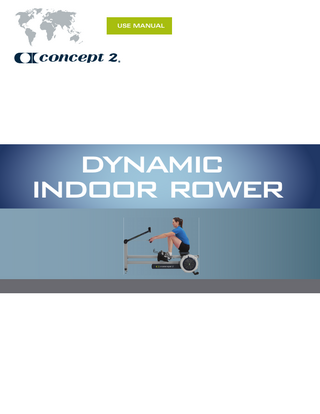
Preview
Page 1
USE MANUAL
dynamic indoor rower
concept2.com
TABLE OF CONTENTS USE & TRAINING The Dynamic Indoor Rower... 4 Leveling the Dynamic Indoor Rower ... 4 Setting the Flexfoot... 5 Use of Handle Hook... 5 Use of the Optional Wind Shield... 5 Important Safety Notes ... 6 Before Your First Row ... 6 Proper Rowing Technique ... 7 Getting Started ... 8 Workout Intensity ... 8 Damper Settings on the Flywheel ... 8 USING THE PERFORMANCE MONITOR (PM) ... 9 MAINTENANCE... 11 WARRANTY ... 13
Serial Number Location The label is located on the inner left side of the front leg/monitor arm assembly (the leg that attaches to the monitor arm).
RECORD YOUR SERIAL NUMBER HERE
IMPORTANT NOTE: For additional information about Concept2, complete warranty details, or to register to receive product updates, please visit
concept2.com/registration. 1015
3
USE AND TRAINING THE DYNAMIC INDOOR ROWER Seat bungee
Performance Monitor
Generator Cable
Front Leg/ Monitor Arm Assembly
Generator
Handle Hook Wind Shield Seat
Foot Carriage
Drive Cord
Front Seat Stop
Rail Assembly
Front Foot Stop
Rear Foot Stop
Rear Seat Stop
Damper
Foot Connector to drive cord Front Foot Leveling Screws
Flywheel Return Mechanism Box (Return Tension Shock Cord inside)
Casters for transport
Shuttle Channel (Drive Cord System inside)
LEVELING THE DYNAMIC INDOOR ROWER The Dynamic Indoor Rower should be approximately level for the moving components to work properly. Use the front foot leveling screws to fine tune the level as follows: Have a friend watch you row: • If the seat tends to stretch the bungee more to the front of the machine than the rear while rowing, raise the front of the Dynamic Indoor Rower by turning both front foot leveling screws clockwise several turns. • If the seat tends to stretch the bungee more to the rear of the machine than the front while rowing, lower the front of the Dynamic Indoor Rower by turning both front foot leveling screws counter-clockwise several turns.
4
USE AND TRAINING
SETTING THE FLEXFOOT
1
2
3
USE OF THE HANDLE HOOK 1. The handle should be placed in the foot carriage handle hook whenever the machine is not in use. 2. Before you row, secure your feet in the foot carriage, then grasp the handle from the handle hook. 3. When finishing a training session, secure the handle in the foot carriage handle hook, then remove your feet from the foot carriage.
USE OF THE OPTIONAL WIND SHIELD The clear plastic Wind Shield located on the top of the flywheel is an optional accessory designed to deflect air coming from the flywheel away from the rower’s body. If you prefer the additional breeze, the Wind Shield can be easily removed by bending it slightly and pulling the tabs at either end out of the flywheel enclosures. Using the Wind Shield will slightly reduce the current drag factor setting, making it feel like you’re rowing in a slightly lower damper setting. The flywheel damper may be adjusted as needed to maintain the desired feel. More about damper setting and drag factor can be found at concept2.com.
Wind Shield
Flywheel enclosure
Flywheel enclosure
5
USE AND TRAINING IMPORTANT SAFETY NOTES Use of this machine with a worn or weakened part, such as the chain, drive cord, sprockets, cord/handle connector, handle u-bolt or shock cord, may result in injury to the user. When in doubt about the condition of any part, Concept2 strongly advises that it be replaced immediately. Use only genuine Concept2 parts. Use of other parts may result in injury or poor performance of machine. Perform proper maintenance as described in the Maintenance section on page 11. 11
2
3
1. Do not use if drive cord shows excessive signs of wear
2. The machine must be used on a stable, level surface.
3. Place handle in the foot carriage handle hook whenever the machine is not in use.
4
4. Pull straight back on the handle with both hands. Do not row with one hand only.
5
6
5. Keep children, pets and fingers away from the seat and rail assembly, seat rollers, all chains and the drive cord.
6. Do not leave the Dynamic Indoor Rower unattended in a standing position. Stand it up only for access to machine for maintenance.
BEFORE YOUR FIRST ROW 1. Consult your physician. Be sure that it is not dangerous for you to undertake a strenuous exercise program. 2. Carefully review the rowing technique information on page 7. Improper technique such as extreme layback or jumping off the seat can result in injury.
6
USE AND TRAINING PROPER ROWING TECHNIQUE The rowing stroke can be divided into two parts: the drive and the recovery. The drive is the work portion of the stroke; the recovery is the rest portion that prepares you for the next drive. The body movements of the recovery are essentially the reverse of the drive. Blend these movements into a smooth continuum to create the rowing stroke. To view a video demonstrating proper rowing technique, watch Precision on the Dynamic at concept2.com/technique. The Catch • Arms are straight; head is neutral; shoulders are level and not hunched. • Upper body is leaning forward from the hips with the shoulders in front of the hips. • Shins are vertical, or as close to vertical as is comfortable for you. Shins should not move beyond perpendicular. • Heels may lift as needed.
The Drive • Start the drive by pressing with your legs, and then swing the back through the vertical position before finally adding the arm pull. • Hands move in a straight line to and from your abdomen. • Shoulders remain low and relaxed.
The Finish • Upper body is leaning back slightly, using good support from the core muscles. • Legs are extended and handle is held lightly below your ribs. • Shoulders should be low with wrists and grip relaxed. Wrists should be flat.
The Recovery • Extend your arms until they straighten before leaning forward from the hips towards the flywheel. • Once your hands have cleared your knees, allow your knees to bend and gradually slide the seat forward on the monorail. • For your next stroke, return to the catch position with shoulders relaxed and shins vertical.
7
USE AND TRAINING
GETTING STARTED 1. Start your exercise program gradually. Row no more than five minutes the first day to let your body adjust to the new exercise. 2. Gradually increase your rowing time and intensity over the first two weeks. Do not row at full power until you are comfortable with the technique and have rowed for at least a week. Like any physical activity, if you increase the volume and intensity too rapidly, fail to warm up properly, or use poor technique, you will increase the risk of injury. 3. Aim for a stroke rate of between 24 and 30 spm (strokes per minute). WORKOUT 1: Start with a row of 3-5 minutes. then take a break to stretch and walk around. If you feel good, do up to four of these short intervals of rowing. That’s enough for the first day. You can repeat workout 1 for several days. Visit concept2.com/start for additional information and first workouts. MONITOR YOUR PROGRESS: Monitoring your progress is one of the best ways to stay motivated and achieve your goals. We recommend signing up for our free Online Logbook, where you can record all your workouts and participate in the many challenges offered throughout the year. Visit concept2.com/logbook.
WORKOUT INTENSITY • The harder you push with your legs and pull the handle, the more resistance you will feel. This is because the Concept2 Dynamic Indoor Rower uses wind resistance, which is generated by the spinning flywheel. The faster you get the wheel spinning, the more resistance there will be. • You can row as hard or as easy as you wish. The indoor rower will not force you to row at any set intensity level. It is up to you. As you put more effort into your rowing, you will achieve a faster pace, produce more watts, and burn more calories. All of these outputs will be measured and displayed by the Performance Monitor (PM). Keep your goals in mind. For example, if your goal is to burn a lot of calories, it is more important to row for a long time than to row hard. If you row too hard, you won’t last as long.
DAMPER SETTINGS ON THE FLYWHEEL The damper setting is like bicycle gearing. It affects the feel of the rowing but does not directly affect the resistance. With a little experimentation, you will find the damper setting that gives you the best workout and results. We recommend a damper setting of 3–5 for the best aerobic workout. This is the setting that feels most like a sleek, fast boat on the water. Higher settings feel more like a bigger, slower boat. Rowing with the damper setting too high can be detrimental to your training program because it may reduce your output and increase your risk of injury.
up for slower
8
down for faster
OVERVIEW OF THE PERFORMANCE MONITOR (PM5)
For Model D, Model E and Dynamic Indoor Rowers, and the SkiErg.
Getting Started: • The PM5 will power up when you start to row or ski, or press MENU. • Use the MENU button to access all features. • Before your first workout, set the correct date and time to ensure your results are associated with the proper date. It is not possible to edit the dates and times of past workouts. • Visit concept2.com/PM5 for more information.
Row or ski without a pre-set distance or time. The PM5 will begin recording your workout data when you take your first stroke. Your results will be saved if you row/ski longer than one minute and press MENU.
Set your own time, distance or interval, or choose from a selection of pre-programmed standard or custom workouts. Have fun with your workout and try a game!
Memory
View workout results. (Displays “USB LogBook” if USB flash drive is in use and recognized by PM5.) Access additional functions and information.
Recording Your Workout Results Recording workout data helps you track progress and participate in our incentive programs. There are several ways to record results, including our free Online Logbook, which allows you to take part in challenges and rank your best results against others. You can enter results manually at concept2.com/logbook, or upload them from the following storage locations: PM5 Memory-The PM5 memory records your recent results. To upload results, use the free Concept2 Utility software. concept2.com/utility ErgData-This free iOS and Android compatible app allows you to display additional data on your device, record results, and upload results to your online logbook. concept2.com/ergdata USB Flash Drive-Use a USB flash drive with your PM5 to record your results instead of storing them in PM5 memory. concept2.com/usbflashdrive To upload results, use the free Concept2 Utility software. concept2.com/utility
Firmware Firmware is the internal software that runs your Performance Monitor. Your PM5 comes pre-installed with the latest firmware, however, new and improved versions are offered regularly. The free Concept2 Utility Software makes it easy to update your PM5 with the latest firmware version at any time. Visit concept2.com/pm5firmware.
9
PM5 Menu Map (Visit concept2.com/PM5 for more information.) Sample Display Strokes per minute (s/m).
Total elapsed time.
Pace (in time) per 500m (calculated each stroke). Your pace is the amount of time it takes to row or ski 500m. A smaller time is faster.
Total meters rowed or skied. Average pace (in time) per 500m. This is the average for your entire workout.
Heart rate (Optional. Requires additional chest belt.)
Memory
Projected meters in 30 minutes if the current average pace is maintained.
Split meters. The number of meters rowed or skied in a given distance or time. In Just Row / Just Ski splits are five minutes long.
MENU Push to power up the PM, display the previous menu or save workout results. DISPLAY Push at any time to change display between All Data, Force Curve, Paceboat/Pace Skier, Bar Chart, and Large Print.
UNITS Push at any time to change units between Meters (m), Pace (time/500m), Watts and Calories (cal).
PM5 Views
Remove D Cell (LR20) batteries from the PM5 if monitor will not be used for a period of four months or more.
Back View of PM5
USB flash drive port
D
D
Race system jacks (2) USB-B
Battery cover
Bottom View of PM5 Reset button USB cable (optional) to computer or phone/tablet
Sensor cable to flywheel
More Information Using a Heart Rate Monitor: The PM5 will receive and display heart rate data directly from a Bluetooth Smart, Suunto™, Garmin® or ANT+™ HR chest belt. See More Options for set up. WARNING! Heart rate monitoring systems may be inaccurate. Over-exercising may result in serious injury or death. If you feel faint, stop exercising immediately.
10
Cleaning the PM
Use a cloth lightly dampened with water only. Do not spray with a cleaner or leave in the rain.
Troubleshooting
Visit concept2.com/pm5.
MAINTENANCE WARNING: The safety level of the machine can be maintained only if it is examined regularly for damage and wear. Replace defective components immediately to ensure safety and performance or keep machine out of use until repair. RECOMMENDED MAINTENANCE SCHEDULE On a Regular Basis Firmware is the internal software that runs your Performance Monitor. Your PM comes pre-installed with the latest firmware, however, new and improved versions are offered regularly. We offer free software called the Concept2 Utility that makes it easy to update your PM with the latest firmware version at any time. Visit concept2.com/pm5firmware for more information. Daily: Wipe seat and rail assembly clean with a cloth or nonabrasive scouring pad after use. Do not use mineral acids, bleach or coarse abrasives. IMPORTANT: To ensure the quality feel of the foot carriage rollers on the rail assembly, it is vital that this area be cleaned on both sides of monorail after every use. If this area is not cleaned regularly, the foot stretcher movement will feel bumpy and rough. Every 50 Hours of Use Weekly for Institutional Users: 1. Lubricate the chain with a teaspoon of purified mineral oil, 3-IN-ONE® oil, or 20W motor oil. Apply oil to a paper towel, and rub the paper towel along entire length of chain. Wipe off the excess. Repeat if needed. Do not clean the chain with any kind of cleaner or solvent, e.g. WD-40®. 2. Inspect drive cord for wear. The drive cord is a single cord that is connected to the handle on one end and the foot carriage on the other end. Inspect the entire length of the drive cord for wear, including the section that is inside the shuttle channel, by pulling the handle all the way out.
1
2
New cord pull handle out t2.com
IC AM DYN
g pendin
|
concep
patent
Acceptable wear. Still usable.
Excessive wear. Replace cord.
11
Every 250 Hours of Use Monthly for Institutional Users: 1. Tighten the shock cord if the return force on the handle is not as much as desired.
1
3
2
4
2. Check for dust inside the flywheel with a flashlight. Vacuum if needed.
1.
2.
3.
12
4.
5.
6.
7.
3. Check screws for tightness, including those used for assembly.
CONCEPT2 DYNAMIC INDOOR ROWER WARRANTY INFORMATION Concept2 Indoor Rowers are backed by a limited 2 year and 5 year warranty. For complete warranty information in the U.S. and Canada, visit concept2.com/warranty. For warranty information outside the U.S. and Canada, contact the authorized Concept2 dealer in your territory. A list of authorized Concept2 dealers can be found at concept2.com/international. If you do not find a local dealer in your territory, visit concept2.com or email rowing@concept2.com.
13