ConMed Corp
Autoclavable True HD 3MOS Cartridge Camera Head
Autoclavable Camera Heads IM81XX Instructions for Use
94 Pages
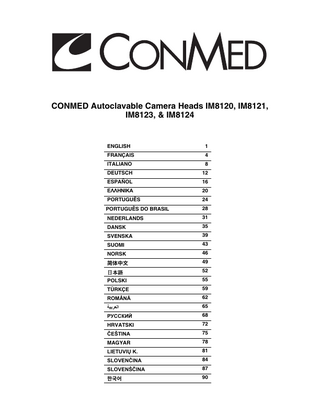
Preview
Page 1
ENGLISH/ INSTRUCTIONS FOR USE
CONMED Autoclavable Camera Heads IM8120, IM8121, IM8123, & IM8124 Preoperative Functional Test Prior to using the camera head perform the following testing: 1.Turn on the monitor connected to the camera controller. 2.Turn on the camera controller by pressing the Power button. Ensure the color bar pattern appears on the monitor. 3.Connect the camera head to the camera controller. 4.Point the camera head at a stationary object and check for the live video feed to the monitor. 5.If the video image is not present or is interrupted, ensure proper connection of camera head cable to the camera controller. If the problem persists do no proceed, return the product for service/repair.
Coupler/Scope Interface Refer to the following guidelines for the best method of coupler to scope interface with each camera head/coupler.
“Eye Cup” Style Camera Head Coupler 1.Orient the camera head so that the camera head cable is exiting in the 6 o'clock position. 2.Press the two tabs at the distal end of the coupler together. 3.Insert a standard eye cup scope starting at 12:00 and finally 6:00. 4.Release the tabs. The scope will be seated in the coupler.
Cartridge Style Coupler 1.Fill the coupler/scope interface portion of the camera head with sterile clear liquid. Fill to the bottom of the locking balls. 2.Turn the loading sleeve clockwise then pull back the loading sleeve spring. 3.Insert scope at a 45° angle (excess water will be squeezed out). Release loading sleeve and turn counter-clockwise to secure scope. If the loading sleeve is not turned clockwise, the scope may fall or move out of the coupler interface. Note: The focus ring is located directly behind the scope coupler on all styles. Turn the focus ring until image is sharp. It may be necessary to repeat focus at very close and very far distances.
Cleaning Precautions
!
1.The camera heads are supplied non-sterile. Clean and sterilize prior to each use. 2.Do not immerse in liquid if the camera head is dented or damaged, or if the connector jacket is cut. Notify your CONMED Sales Representative. 3.Do not clean camera heads with bleach, chloride based detergents, products containing sodium hydroxide, or in an ultrasonic cleaner. 4.Always detach accessories from the camera heads and detach cable from control unit prior to cleaning. 5.Follow universal precautions for protective apparel when handling contaminated devices. 6.Always inspect for signs of excessive wear or damage prior to reprocessing. If wear or damage such as corrosion, broken parts, parts malfunctioning, cracked seals or lenses is found, do not proceed with cleaning. Have the product returned for evaluation and service. 7.Avoid pulling, stretching and kinking of camera head cable during cleaning process.
Manual Cleaning Instructions 1.It is recommended that the camera heads are cleaned as reasonably practical following use to prevent drying of soil and debris. 2.Submerge the camera heads in tap water at point of use, or wipe soil and debris from camera heads using a towel moistened with water. The temperature of the water used to preclean the camera heads should not exceed 45°C. 3.Clean the camera heads while submerged in tap water (not to exceed 45°C) by thoroughly scrubbing all surfaces with soft bristle brushes (12.5 mm x 35 mm and 45 mm x 114 mm) using a neutral pH detergent solution prepared in accordance with the manufacturer's instructions until all surfaces are visibly clean. Ensure the contacts on the paddle connector at the proximal end of the cable are thoroughly cleaned.
1
4.Manipulate the grabber mechanism while cleaning with soft bristle brushes (4 mm x 25 mm and 10 mm x 49 mm) until all soil and debris is removed. Failure to actuate moving parts could result in soil or debris being trapped within the camera head. 5.Rinse using deionized water with a minimum of 25°C for a minimum of 1 minute using a minimum of 6 liters, until all visible traces of debris and detergent are removed. 6.Wipe dry with a clean, lint-free cloth until camera head is visibly free from water droplets and condensation. Ensure the lenses are clean with no streaks. 7.Repeat manual cleaning instructions as needed. 8.To ensure connectivity from the camera head to the camera controller, it is recommended that the card edge of the camera head be cleaned regularly with alcohol (Isopropyl) and cotton swabs. Refer to Figure 1. • Place a small amount of alcohol on a cotton swab. • Place the cotton swab on one side of the card edge and slide it side to side to remove residue buildup. • Repeat these steps for the other side of card edge.
Figure 1 Sterilization Precautions
!
1.The use of disinfecting solutions for an exterior wipe will not sterilize the camera heads and is NOT recommended. 2.Guidelines provided below do not guarantee sterility. Your institution is responsible for sterility assurance validations. 3.Camera heads not subjected to a dry cycle (Immediate Use) may be wet at the completion of the sterilization cycle and should not be stored for use at a later time. Failure to use immediately could compromise sterility of the camera heads. 4.To prevent cable kinks, it is recommended to loosely wrap the camera cable in preparation for sterilization. Refer to Figure 2 for recommended coiling of the camera head cable.
Figure 2
2
Sterilization Instructions 1.Inspect camera heads for damage, soil, and corrosion prior to steam sterilizing. 2.Individually wrap camera heads. In the United States, use FDA-cleared sterilization wrap.
Recommended sterilization cycles in the United States: Method
Cycle
Minimum Exposure Temperature
Minimum Exposure Time
Dry Cycle
Steam (Wrapped) Steam (Un-Wrapped)
Pre-Vacuum Gravity
270°F (132°C) 270°F (132°C)
4 minutes 10 minutes
30 minutes N/A
Recommended sterilization cycles outside the United States: Method
Cycle
Minimum Exposure Temperature
Minimum Exposure Time
Dry Cycle
Steam (Wrapped) Steam (Wrapped) Steam (Wrapped) [IM8120/IM8121 Only] Steam (Un-Wrapped)
Pre-Vacuum Pre-Vacuum Gravity
270°F (132°C) 273°F (134°C) 270°F (132°C)
3 minutes 3 minutes 15 minutes
30 minutes 30 minutes 20 minutes
Gravity
270°F (132°C)
10 minutes
N/A
NOTE: After autoclaving, allow camera heads adequate time to cool before connecting to the controller unit or attaching the camera head/coupler assembly to the scope. This will help prevent fogging and any misreading of information during initialization. NOTE: CONMED Autoclavable Camera Heads have been tested for survivability at 273°F (134°C) with an 18 minute exposure time. NOTE: In the practice of Immediate Use Steam Sterilization (IUSS), wrapped or unwrapped, the time and temperature parameters assure sterilization in chamber. Post-cycle sterility maintenance for a device processed by IUSS wrapped or unwrapped is dependent on handling and aseptic delivery to the sterile field.
Other Processes CONMED Autoclavable Camera Head/Couplers are material compatible with STERRAD1 and STERIS processes. However, CONMED has not conducted sterilization validation testing for the STERRAD and STERIS processes, and your institution is responsible for the normal sterility assurance validation.
Maintenance Schedule Regular and proper maintenance of your equipment is the best way to protect your investment. It is essential that you have your equipment serviced as scheduled in order to retain its optimum performances and reliability, which will reward you with safer, less problematic performance over time. The equipment is not field repairable. Your CONMED authorized service department is the most knowledgeable about this equipment and its accessories and will provide competent and efficient services. Service at CONMED at the recommended service interval is mandatory to keep your product warranties in effect. Any services and/or repairs done by any unauthorized repair facility may result in reduced performance of the equipment or equipment failure. Refer to Section “Contact Information”. The IM8000 series camera heads should be returned every 12 months for servicing.
End of Use Failure to follow proper reprocessing instructions and specified service interval may result in reduced life of the device. The expected service life of the product is 7 years from the date it is first placed in the market. CONMED will continue servicing the camera heads for 7 years after product obsolescence.
Contact Information For more information or a product demonstration, contact your regional CONMED sales representative, or call 1-866-426-6633 in the U.S. 1
STERRAD is a registered trademark of Advanced Sterilization Products (ASP), a Division of Ethicon, Inc., a Johnson & Johnson company.
3
EC REP MDSS GmbH Schiffgraben 41 D-30175 Hannover, Germany
Rx ONLY
525 French Road Utica, NY 13502-5994 USA Customer Service: 1-866-426-6633 USA FAX: (727) 399-5256 International FAX: +1(727) 397-4540 email: customerexperience@conmed.com www.conmed.com ©2020 CONMED Corporation. All rights reserved.
W55-000-936
Rev AJ
09/2020