ConMed Linvatec
ConMed LOOKING GLASS CAMERA HEAD -4K 3MOS EYECUP AV41CHE Instructions for Use Rev J
Instructions for Use
12 Pages
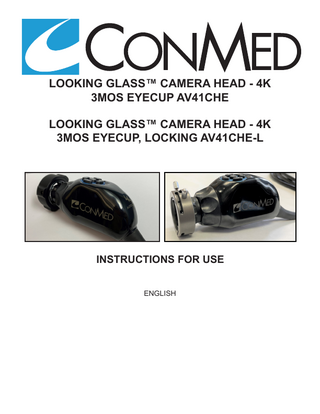
Preview
Page 1
LOOKING GLASS™ CAMERA HEAD - 4K 3MOS EYECUP AV41CHE LOOKING GLASS™ CAMERA HEAD - 4K 3MOS EYECUP, LOCKING AV41CHE-L
INSTRUCTIONS FOR USE ENGLISH
THIS PAGE INTENTIONALLY LEFT BLANK
ENGLISH/INSTRUCTIONS FOR USE
Contents 1. DEVICE DESCRIPTION... 2 2. INTENDED USE/INDICATIONS FOR USE... 2 3. CONTRAINDICATIONS... 2 4. WARNINGS AND PRECAUTIONS... 2 5. WARNINGS... 2 6. PRECAUTIONS ... 2 7. SAFETY INFORMATION... 3 8. INSTRUCTIONS FOR USE... 3 9. SERVICE INTERVALS... 5 10. CLEANING AND STERILIZATION... 5 11. PACKAGING AND LABELING... 7 12. WARRANTY... 8 13. CONTACT INFORMATION... 8
1
ENGLISH/INSTRUCTIONS FOR USE
1.
DEVICE DESCRIPTION
The CONMED Looking Glass Camera Head 4K 3MOS Eyecup (Looking Glass Camera Head) is a reusable, 4K medical camera that is used in conjunction with the CONMED Looking Glass System. This camera head is provided non-sterile and must be sterilized before use. See instructions below for cleaning and sterilization. Reference CONMED AV4132 Looking Glass System’s user manual (P000014142) for information on how to connect camera head to Looking Glass Cable Connector Interface.
2.
INTENDED USE/INDICATIONS FOR USE
3.
CONTRAINDICATIONS
4.
WARNINGS AND PRECAUTIONS
The CONMED Looking Glass Camera Head is intended for use in a variety of endoscopic surgical procedures, including but not limited to, orthopedic, laparoscopic, urologic, sinuscopic, plastic and as an accessory for microscopic surgery. •
None
Do not bypass this section. It contains warnings and precautions that must be thoroughly understood before operating any of the equipment. Lack of understanding or adherence to these warnings and precautions may result in injury or even death to the patient. The words WARNING, PRECAUTION, and NOTE carry special meanings and they must be read carefully. WARNING: A warning contains critical information regarding serious adverse reactions and potential safety hazards that can occur in proper use or misuse of the equipment. Failure to observe the information or procedures presented in a Warning may result in injury or other serious adverse reactions to the patient and/or surgical staff. PRECAUTION: A precaution contains instructions for any special care to be exercised by the practitioner for the safe and effective use of the equipment. Failure to observe the information or procedures presented in a Precaution may result in damage to the equipment. NOTE: A note is added to provide additional focused information. This information has no critical effect on the patient or equipment.
5.
WARNINGS
6.
PRECAUTIONS
1. It is the surgeon’s responsibility to be familiar with the appropriate surgical techniques prior to use of the equipment and its associated accessories. 2. Do not excessively bend or kink the power cord or accessory cord. Always inspect cords for signs of excessive wear or damage. If wear or damage is found, discontinue use and replace immediately. Using a damaged power cord could possibly cause injury or a delay in the procedure. 3. Avoid contact with other non “CF” rated powered instruments while in contact with the patient, as this may create a current leakage path to earth. 4. Do not connect known damaged equipment or equipment that is corroded or wet. Failure to comply may cause injury or result in damage to the equipment. 5. To completely remove power from the device, unplug the device from the cable connector interface. 6. Do not modify this equipment. 7. Before each use or after a change of viewing modes/settings, the Operator should check to ensure the view observed through the endoscope provides a live image (rather than a stored one) and has the correct image orientation. 8. Before each use, the compatibility of the Camera Head with any accessories and/or energized endotherapy devices should be checked according to any criteria for safe use defined in the instructions for use. 9. Failure to follow sterilization instructions can result in patient injury. CAUTION: Federal (USA) law restricts the sale of this device to or on the order of a physician. 1. Handle all equipment carefully. If any equipment is dropped or damaged in any way, return it immediately for service. 2. Use only CONMED approved equipment, attachments and accessories. They have been tested and certified to specific medical standards. Using unapproved accessories may result in improper operation, may negatively affect EMC performance, and may result in non-compliance to medical standards.
2
ENGLISH/INSTRUCTIONS FOR USE
3. The warranty becomes void and the manufacturer is not liable for direct or resulting damage if: • The device or the accessories are improperly used, prepared or maintained; • The instructions in the manual are not adhered to; • Non-authorized persons perform repairs, adjustments or alterations to the device or accessories. 4. Clean and sterilize all equipment and associated accessories according to Instructions for Use. Refer to section “Cleaning Information” and section “Sterilization Information”. 5. Do not place the camera head on an unstable surface. 6. If the camera head is damaged in any way, or cable or connector jacket are cut, do not autoclave camera head, or immerse camera head in liquid (water, chemical disinfectants or sterilants, etc.). Notify your CONMED Sales Representative. If it is necessary to return the camera head to CONMED for service, disinfect the camera head before shipping.
7.
SAFETY INFORMATION
Medical Device Symbols Used specifically for this product are described below, for a more detailed and comprehensive document refer to 15772 for a full glossary of product labeling symbols. Symbol
Description
REF
Catalog Number
QTY
Quantity
European Conformity
Manufacturer
Date of Manufacture
EU Authorized Representative
Non-Sterile
Prescription only: Federal Law restricts this device to sale by or on the order of a physician
Caution
Keep Dry
WEEE Symbol
10%
AUTOCLAVE
SN
Serial Number
-20°C -4°F 1060 hPa
Humidity Limitation 500 hPa
Temperature Limit Atmospheric Pressure Limitation
Type CF Applied Part
UDI 2D Barcode
Autoclave Compatible
Do Not Use if Package is Damaged
MD
Consult Instructions for Use
8.
Description
70°C 158°F
Fragile, Handle with Care 93%
Symbol
INSTRUCTIONS FOR USE
Medical Device
Installation - Preoperative Functional Test Prior to using the camera head perform the following testing: 1. Turn on the Looking Glass system by pressing the Power button. Ensure the color bar pattern appears on the monitor. 2. Ensure the camera head connector LED color ring is illuminated green. 3. Connect the camera head cable to the Cable Connector Interface. 4. Ensure the camera head connector LED color ring is illuminated blue. 3
ENGLISH/INSTRUCTIONS FOR USE
5. Point the camera head at a stationary object and check for the live video feed on the monitor. If the video image is not present or is interrupted, ensure proper connection of camera head cable to the cable connector interface. If the problem persists, refer to the Looking Glass Manual Troubleshooting Section. If no solutions are found, contact CONMED service representative or product support at 1-866-426-6633. Operation – Scope (Eyecup Style) Coupler for AV41CHE Coupling – To couple the scope, perform the following: 1. Orient the camera head so that the buttons are facing up and the coupler is facing away. 2. Rotate the coupler clockwise to open the retaining leaves. 3. Insert a standard eyecup scope into the opening. 4. Release the coupler. a. Ensure the scope is fully seated in the coupler. b. Ensure the scope can freely rotate. Locking – To lock the scope, perform the following: 1. Continue rotating the coupler counter-clockwise. 2. An audible click will inform that the scope is in the locking stage. 3. Continue rotating the coupler counter-clockwise until the desired tension is achieved. Unlocking – To unlock the scope, perform the following: 1. Rotate the coupler clockwise to return the scope to freely rotate. a. This will not require much rotation. b. There may be an audible click depending on how forceful the turning motion is. Decoupling – To decouple the scope, perform the following: 1. Ensure one hand is on the scope to prevent it from falling. 2. Continue rotating the coupler clockwise until the scope is able to be removed. a. There may be an audible click depending on how tightly the scope was locked.
Figure 1: View of AV41CHE Coupler and AV41CHE-L Coupler Operation – Scope (Locking Style) Coupler for AV41CHE-L Coupling - Press the two tabs at the distal end of the coupler together and insert the eyecup scope. Release the tabs and ensure the scope is fully seated in the coupler. Locking - To lock the scope rotate the right tab clockwise until the scope does not rotate. Unlocking - To unlock the scope rotate the right tabe counterclockwise until the scope is free to rotate. Decoupling - Press the two tabs at the distal end of the coupler together and remove the eyecup scope. Operation – Focus Ring The focus ring is located directly behind the scope coupler. Turn the focus ring until image is sharp. It may be necessary to repeat focus at very close and very far distances. Operation – Buttons & Menu Navigation Use the buttons to navigate through the Looking Glass system’s Graphical User Interface (GUI). For convenience of the user, certain frequently used functions can be programmed and activated via the Camera Head Buttons. Refer to the Looking Glass System Manual for instructions to program the buttons. 4
ENGLISH/INSTRUCTIONS FOR USE
Figure 2: View of Buttons Postoperative After use do not allow soiled/contaminated devices to dry prior to pre-cleaning and disinfecting. Consider covering the reusable device with a cloth saturated with distilled water to avoid drying of soil. NOTE: If the cleaning and sterilization process is likely to be delayed and the devices are allowed to dry with blood, body fluid, bone, and tissue debris, it is highly recommended to spray the devices with distilled water to loosen the dried soil before proceeding to the cleaning and sterilization process. All subsequent cleaning and sterilization steps are facilitated by not allowing blood, body fluid, bone, and tissue debris, saline, or disinfectants to dry on devices. Immersion of manual instruments in distilled water immediately after use will facilitate cleaning and help prevent proteinaceous material from drying on the instruments. Saline solutions may have corrosive effects on some metals and should not be used.
9.
SERVICE INTERVALS
Maintenance Schedule Regular and proper maintenance of the equipment is the best way to protect this investment. It is essential that the equipment serviced as scheduled to retain its optimum performances and reliability, which will provide safer, less problematic performance over time. The equipment is not field repairable. CONMED’s authorized service department is the most knowledgeable about this equipment and its accessories and will provide competent and efficient services. Service at CONMED at the recommended service interval is mandatory to keep product warranties in effect. Any services and/or repairs done by any unauthorized repair facility may result in reduced performance of the equipment or equipment failure. The camera head should be returned every 12 months for servicing. End of Use Failure to follow proper reprocessing instructions and specified service interval may result in reduced life of the device. Product disposal should be conducted in compliance with WEEE Directive. Life Expectancy The standard warranty for this product is 12 months. Life expectancy for the product is expected to meet and exceed this period under normal use and standard of care. The minimum expected service life of the product is 7 years from the date it is first delivered to the customer.
10. CLEANING AND STERILIZATION
Cleaning: Warnings, Precautions and Notes 1. Follow medical industry precautions for protective apparel when handling and cleaning contaminated instruments. 2. Clean camera head by following the manual cleaning instructions within 30 minutes after use to minimize the potential of blood and debris drying. 3. The camera heads are provided non-sterile. Clean and sterilize prior to each use. 4. Do not immerse in liquid if the camera head is dented or damaged, or if the connector jacket is cut. Notify your CONMED sales representative. 5. Do not clean camera heads with bleach, chloride-based detergents, products containing sodium hydroxide, or in an ultrasonic cleaner. 6. Always detach accessories from the camera head and detach cable from Cable Connector Interface prior to cleaning. 7. Always inspect for signs of excessive wear or damage prior to reprocessing. If wear or damage such as corrosion, broken parts, parts malfunctioning, cracked seals, or lenses is found do not proceed with cleaning. Have the product returned for evaluation and service. 8. Avoid pulling, stretching, and kinking of camera head cable during cleaning process. 5
ENGLISH/INSTRUCTIONS FOR USE
Manual Cleaning Instructions (to be performed within 30 minutes after each use) 1. The camera head should be manually cleaned within 30 minutes after each use to prevent drying of soil and debris. 2. Submerge the camera heads in tap water at point of use, or wipe soil and debris from camera heads using a towel moistened with water. The temperature of the water used to preclean the camera heads should not exceed 45º C. 3. Clean the camera heads while submerged in tap water (not to exceed 45º C) by thoroughly scrubbing all surfaces with soft bristle brushes (12.5 mm x 35 mm x 45 mm x 114 mm) using a neutral pH detergent solution prepared in accordance with the manufacturer’s instructions until all surfaces are visibly clean. Ensure the contacts on the card edge at the proximal end of the cable are thoroughly cleaned. 4. Manipulate the coupler mechanism while cleaning with soft bristle brushes until all soil and debris is removed. Failure to actuate moving parts could result in soil or debris being trapped within camera head. 5. Rinse using deionized water with a minimum of 25ºC for a minimum of 1 minute using a minimum of 6 liters, until all the visible traces of debris and detergent are removed. 6. Wipe dry with a clean, lint-free cloth until camera head is visibly free from water droplets and condensation. Ensure the lenses are clean with no streaks. 7. Repeat manual cleaning instructions as needed. 8. To ensure connectivity from the camera head to the Cable Connector Interface, clean the card edge of the camera head after each use with alcohol (isopropyl) and cotton swabs. Refer to Figure 3. a. Place a small amount of alcohol on a cotton swab. b. Place the cotton swab on one side of the card edge and slide it side to side to remove residue buildup. c. Repeat these steps for the other side of the card edge.
Figure 3: Cotton Swab on Card Edge 9. After manual cleaning has been completed, perform either Automated or Manual Disinfection according to the instructions below (do not perform both). The Disinfection steps may be skipped if Sterilization will be performed. Automated (Washer) Disinfection Instructions CONMED recommends using the automated disinfection method whenever possible. The automated method of disinfecting the devices provides staff with less exposure to contaminated devices and the disinfection agents used. • Under running water, remove all traces of blood and debris. • Load device in washer/sanitizer and operate according to machine manufacturer’s instructions. A neutral pH cleaning solution is recommended. • Place device in an automated washer disinfector filled with purified water. • Run thermal rinse cycle at 194°F (90°C) for five (5) minutes. • Let device cool before handling. • Remove device from washer and thoroughly dry the device with a sterile lint free wipe. • Proceed to sterilization instructions. Manual Disinfection Instructions • Fully immerse the device in CaviCide® Ready-to-use disinfection solution for a minimum of three (3) minutes at room temperature. • Manipulate the coupler mechanism a minimum of three (3) times. • Rinse under running deionized water for a minimum of 1 minute. • Thoroughly dry all surfaces of the device using a sterile, lint free wipe, changing wipes when necessary to ensure the device is completely dry. • Proceed to sterilization instructions.
6
ENGLISH/INSTRUCTIONS FOR USE
Sterilization: Warnings, Precautions and Notes • The use of disinfecting solutions for an exterior wipe will not sterilize the camera heads and is NOT recommended. • Camera heads not subjected to a dry cycle (Immediate Use) may be wet at the completion of the sterilization cycle and should not be stored for use later. Failure to use immediately could compromise the sterility of the camera heads. • To prevent cable kinks, it is recommended to loosely wrap the camera cable in preparation for sterilization. Refer to Figure 4 for recommended coiling of the camera head cable.
Figure 4: Camera Placed in Sterile Tray Sterilization Instructions - Autoclave 1. Inspect camera heads for damage, soil, and corrosion prior to steam sterilizing. 2. Individually wrap camera heads. In the United States, use FDA-cleared sterilization wrap. Recommended Sterilization Cycles in the United States: Method Cycle
Cycle
Temperature
Exposure Time
Dry Time
Steam (wrapped)
Pre-vacuum
132ºC (270ºF)
4 minutes
30 minutes
Steam (unwrapped)
Gravity
132ºC (270ºF)
10 minutes
N/A
Recommended Sterilization Cycles Outside the United States: Exposure Temperature
Method Cycle
Cycle
Exposure Time
Dry Time
Steam (wrapped)
Pre-vacuum
132ºC (270ºF)
3 minutes
30 minutes
Steam (wrapped)
Pre-vacuum
134ºC (273ºF)
3 minutes
30 minutes
Steam (unwrapped)
Gravity
132ºC (270ºF)
10 minutes
N/A
Steam (wrapped)
Gravity
132ºC (270ºF)
15 minutes
30 minutes
NOTE: • After autoclaving, allow camera heads adequate time to cool before connecting to the cable connector interface or attaching the camera head/coupler assembly to the scope. This will help prevent fogging and any misleading information during initialization. • CONMED Autoclavable Camera Heads have been tested for survivability at 273ºF (134ºC) with an 18-minute exposure time. In the practice of Immediate Use Steam Sterilization (IUSS), wrapped or unwrapped without a Dry Cycle, the time and temperature parameters of exposure, as stated above for wrapped devices, assure sterilization in chamber. Post-cycle sterility maintenance for a device processes by IUSS wrapped or unwrapped is dependent on handling and aseptic delivery to the sterile field.
11. PACKAGING AND LABELING
Upon initial use, the camera head should only be used if the original packaging and labeling are intact. If the camera head packaging has been opened or altered, contact regional CONMED sales representative, or in the U.S. contact the Customer Service Department (1-866-426-6633).
7
ENGLISH/INSTRUCTIONS FOR USE
12. WARRANTY
CONMED will replace, at our discretion, any camera head found to have manufacturing or material defects that cause camera head failure during normal use for 12 months following purchase. The warranty does not apply to altered products, products previously repaired by unauthorized entities (entities other than CONMED Corporation) and products damaged through customer misuse. CONMED will only accept products that are clean and safe.
13. CONTACT INFORMATION
For more information or a product demonstration contact regional CONMED sales representative or call 1-866-426-6633 in the U.S.
8
THIS PAGE INTENTIONALLY LEFT BLANK
EC REP MDSS GmbH Schiffgraben 41 D-30175 Hannover, Germany
All CONMED symbology is defined in the eSymbology IFU which can be found at http://eifu.conmed.com
CONMED Corporation 525 French Road Utica, NY 13502-5994 USA US: 1-866-4CONMED (426-6633) or CustomerExperience@conmed.com International: +1 727-219-3310 or InternationalCustomerExperience@conmed.com www.conmed.com P000012403
Rev J
08/2023