ConMed Linvatec
Linvatec 10k Irrigation System Instruction Manual Rev AB March 2014
Instruction Manual
40 Pages
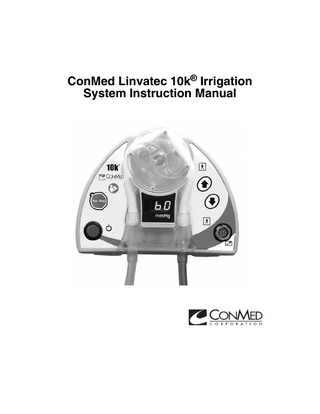
Preview
Page 1
ConMed Linvatec 10k® Irrigation System Instruction Manual
Proprietary Information This manual contains information deemed proprietary to Linvatec Corporation. The information contained herein, including all of the designs and related materials, is the sole property of ConMed Linvatec and/or its licensors. ConMed Linvatec and/or its licensors reserve all patent, copyright and other proprietary rights to this document, including all design, manufacturing methodology and reproduction. This document, and any related materials, is confidential and is protected by copyright laws and shall not be duplicated, transmitted, transcribed, stored in a retrieval system, or translated into any human or computer language in any form or by any means, electronic, mechanical, magnetic, manual or otherwise, or disclosed to third parties, in whole or in part, without the prior express written consent of ConMed Linvatec. ConMed Linvatec reserves the right to revise this publication and to make changes from time to time in the contents hereof without obligation to notify any person of such revision or changes, unless otherwise required by law. Linvatec, Hall and 10k are trademarks or registered trademarks of Linvatec Corporation.
Linvatec Corporation 2012, 2014. All Rights Reserved.
Record the Model and Serial Numbers of all attachments, and date received. Retain for future reference. Pump Model No.
Serial No
Date
Table of Contents
1.0
INTRODUCTION 1.1 1.2 1.3 1.4 1.5
Operating Principle... 1 Indications for Use... 2 Intended Use... 2 Contraindications... 2 Warnings and Precautions... 2 1.5.1
1.6 1.7 1.8
1.9
Warnings... 3
1.5.2 Precautions... 5 Environmental Directives... 6 Product Photographs and Drawings... 6 Symbol Definitions... 7 1.8.1
2.0
Page
Product Symbols... 7
1.8.2 Warnings and Information Symbols... 7 Safety Information... 9
SYSTEM INSTALLATION AND OPERATION 2.1
Product Description... 11 2.1.1
2.2
2.3
2.1.2 10k Irrigation System Back Panel... 12 Assembly/Installation Instructions... 13 2.2.1
10k Irrigation System Surface Installation... 13
2.2.2
Pole Mount Installation... 14
2.2.3
Hand Held Remote Installation and Operation... 14
2.2.4
Setting up the 10k Console Display... 16
2.2.5 Irrigation Tubing Set Installation... 17 Operating Instructions... 18 2.3.1
2.4
10k Irrigation System Front Panel... 11
10k Irrigation System Operations... 18
2.3.2 Shutdown and Disposal... 19 Preoperative Functional Test... 20
i
Table of Contents
3.0
MAINTENANCE 3.1
3.2
3.3 3.4 3.5 3.6
4.0
Cleaning Information... 21 3.1.1
Warnings, Precautions and Notes... 21
3.1.2
Manual Cleaning Instructions... 21
3.1.3
Remote Cleaning Instructions... 21
3.1.4 Irrigation Tubing Set Cleaning Instructions... 21 Sterilization Information... 22 3.2.1
Warnings, Precautions and Notes... 22
3.2.2
Sterilization Instructions... 22
3.2.3
Remote Sterilization Instructions... 22
3.2.4 Irrigation Tubing Set Sterilization Instructions... 22 Troubleshooting... 23 Maintenance Schedule... 23 Fuse Replacement... 24 Pressure Sense Test... 25
TECHNICAL SPECIFICATIONS 4.1
4.2
Product Technical Specifications... 26 4.1.1
10k Irrigation System Technical Specifications... 26
4.1.2
Power Cord Requirements... 27
4.1.3
Tubing Set Technical Specifications... 27
4.1.4 Remote Technical Specifications... 27 Product Environmental Requirements... 28 4.2.1
4.3
5.0
Page
Environmental Technical Specifications... 28
4.2.2 Electromagnetic Requirements... 28 Accessories... 32
CUSTOMER SERVICE 5.1
Assistance and Repair... 33 ii
1.0 INTRODUCTION It is recommended that personnel study this manual before attempting to operate, clean, or sterilize this or associated equipment. The safe and effective use of this equipment requires the understanding of and compliance with all warnings, precautionary notices, and instructions marked on the product, and included in this manual. This equipment is designed for use by medical professionals completely familiar with the required techniques and instructions for use of the equipment. Service intervals, as listed in section “3.4 Maintenance Schedule”, are required to keep the equipment at its optimum operating performance.
1.1 Operating Principle The 10k Irrigation System is located in the surgical suite next to but not in the sterile field. Other accessories may or may not enter the sterile field as needed in their application. This system should be used by individuals and staff who are knowable and trained in the art and techniques of arthroscopic and laparoscopic surgery. The 10k Irrigation System consists of a peristaltic Irrigation System console and several types of disposable tubing sets for arthroscopic or laparoscopic surgery. When a tubing set is installed, the Irrigation System automatically identifies which type is installed. Once the Run/Stop button is depressed, the system will provide sterile fluid to the surgical site and monitor the pressure via the pressure sensor window per the user selected set pressure. The set pressure or measured pressure is displayed on the irrigation system depending on the mode chosen (i.e. “set point or “pressure feedback”). Arthroscopic mode This mode allows the surgeon to maintain a clear field and remove debris from the surgical site during surgery. The surgeon loads an arthroscopic tubing set on the front of the unit and sets the desired pressure (30 - 150 mmHg). The Irrigation System's control loop will monitor the pressure in the tubing set and adjust the speed of the motor to maintain the operator's chosen set pressure. When the pressure falls below the set point, the irrigation system will speed up to deliver more fluid to maintain the pressure. As the pressure nears the set point, the irrigation system will slow down until the set pressure is met. This control loop will respond to maintain pressures as various out flow devices are opened or closed in the system. Laparoscopic mode This mode allows the surgeon to wash the surgical site. The surgeon loads a laparoscopic tubing set on the front of the unit and sets the speed/flow (10-100%). Once the Run/Stop button is pressed, the system will run to pressurize the tubing set. After this priming step, the tubing is ready to irrigate the surgical site upon depression of the appropriate valve button on the tubing set. Once the tubing valve button is depressed, the irrigation system will turn on at the set speed and deliver fluid until the valve button is released. SAFETY: This references critical information for the safe operation of this system. It is highly recommended that the surgeon read section “1.9 Safety Information” to help the surgical team ensure safe and efficient use of the 10k Irrigation System prior to its operation.
1
1.2 Indications for Use The ConMed Linvatec 10k Irrigation System provides controlled fluid distension and irrigation to the operative site during arthroscopic procedures and irrigation during laparoscopic procedures.
1.3 Intended Use Same as Indications for Use.
1.4 Contraindications 1. The ConMed Linvatec 10k Irrigation System is not intended for hysteroscopic procedures. 2. The ConMed Linvatec 10k Irrigation System is not intended for use in acute arthroscopic or hysteroscopic procedures, or in instances where capsular integrity is suspect, TMJ endoscopy, or other non-arthroscopic or non-laparoscopic procedures.
1.5 Warnings and Precautions
!
Do not bypass this section. It contains warnings and precautions that must be thoroughly understood before operating any of the equipment. Lack of understanding or adherence to these warnings and precautions may result in injury or even death to the patient. The words WARNING, PRECAUTION, and NOTE carry special meanings and they must be read carefully. WARNING: A warning contains critical information regarding serious adverse reactions and potential safety hazards that can occur in proper use or misuse of the equipment. Failure to observe the information or procedures presented in a Warning may result in injury, death or other serious adverse reactions to the patient and/or surgical staff.
!
PRECAUTION: A precaution contains instructions for any special care to be exercised by the practitioner for the safe and effective use of the equipment. Failure to observe the information or procedures presented in a Precaution may result in damage to the equipment.
!
NOTE: A note is added to provide additional focused information. This information has no critical effect on the patient or equipment. SAFETY: This references critical information for the safe operation of this system. It is highly recommended that the surgeon read section “1.9 Safety Information”to help the surgical team ensure safe and efficient use of the 10k Irrigation System prior to its operation. The color of the logo is blue.
2
1.5.1 Warnings
!
Warnings: Console 1. Eye protection is recommended when operating equipment. Eye injury may result.
2. It is the surgeon's responsibility to be familiar with the appropriate surgical techniques prior to use of the equipment and its associated accessories. 3. Do not use equipment if, upon receipt, package is opened, damaged, or shows any signs of tampering. 4. Do not use equipment in the presence of flammable anesthetics, gases, disinfecting agents, cleaning solutions, or any material susceptible to ignition due to electrical sparking. 5. To avoid the risk of electric shock, this equipment must be connected to a supply mains with protective earth. The voltage and frequency characteristics must be compatible with those listed on the unit or in this manual. Do not use plug adapters or extension cords; such devices may defeat the safety ground and could result in injury. 6. Do not excessively bend or kink the power cord or accessory cord. Always inspect cords for signs of excessive wear or damage. If any wear or damage are found, discontinue use and replace handpiece immediately. Using a damaged power cord could possibly cause injury. 7. Do not allow this device to run unattended. Patient safety requires that the Irrigation System be continuously monitored during operation. 8. Do not use the 10k Irrigation System with a gas distention medium. Use only with sterile Normal Saline, Lactated Ringer's or Sorbitol solution for distention of the surgical site. 9. Do not insert foreign objects or fingers into the irrigation system or irrigation system rollers. This constitutes a safety hazard and can cause extensive damage or injury. 10. Do not place any adhesive labels on the front of the console. Pressure sensor readings can be blocked. 11. The front panel power switch removes power from console. Also, to remove mains power, disconnect the power cord. Position the console with easy access to the power cord. 12. Do not simultaneously contact the console and patient. This may contaminate the sterile field and create an unsafe electrical condition. 13. This system may cause radio interference or may disrupt the operation of nearby equipment. Avoid stacking equipment. It may be necessary to take mitigation measures, such as re-orienting or relocating the 10k Irrigation System or shielding the location. 14. Do not place the remote on or near a magnetic device. A magnetic field can activate a remote. Failure to comply may cause injury to the patient or operating room personnel. 15. Do not use equipment in acute arthroscopic procedures or in instances where capsular integrity is suspect.
3
Warnings: Tubing Sets 1. Carefully read the ConMed Tube Sets Instruction Manuals for detailed instructions regarding the proper use and set-up of the Irrigation System console, Irrigation System tubing and Irrigation System accessories before using the ConMed Linvatec 10k Irrigation System. 2. The disposable portion of the irrigation tubing sets are single-use only. Do not clean, disinfect, resterilize or reuse. Dispose of properly. Tubing sets can be used only if the original packaging and labeling are intact. If packaging is opened or altered DO NOT USE, sterility may be compromised. 3. The ability to effectively clean and resterilize the single use devices have not been established and subsequent re-use may adversely affect the performance, safety and/or sterility of the device. Do not clean, disinfect, resterilize or reuse, dispose of properly.
!
2
STERILIZE
2
STERILIZE
4. This device contains the phthalate plasticizer DEHP, which may leach into the patient during administration of irrigate. Animal studies have shown that high-level exposure to DEHP may affect male fertility and reproductive development; these findings have not been confirmed in clinical studies. In determining use of this device in a child, or a pregnant or nursing female, the clinical benefits should outweigh any potential risk to the infant. 5. Do not crimp, kink, puncture or roll over tubing set with carts or other equipment. Incorrect readings may result, possibly causing injury and/or extravasation to the patient. 6. Do not use tubing sets for Irrigation Systeming air or any other gas. 7. Do not attempt to attach or remove a tubing set or remote cables while the console is operational. Damage or injury could occur. 8. For optimal performance a ConMed Linvatec Quick Latch cannula must be used to function correctly and provide optimal flow to the surgical site. 9. All tubing sets are latex free. 10. Tubing sets can be used only if the original packaging and labeling are intact. If packaging is opened or altered, do not use; sterility may be compromised.
LATEX
11. Do not use sterile equipment beyond the expiration date listed on the label. Sterility of the product cannot be assured beyond the expiration date. Warnings: Handheld Remote 1. The remote is provided non-sterile, reusable and must be cleaned and sterilized before the first use and after every use. Refer to section “3.1 Cleaning Information” and section “3.2 Sterilization Information”
!
2. Prior to installing the remote, ensure the contact surfaces of the connector are dry. Moisture in the connector can cause system malfunctions. 3. Prior to using the remote, ensure it is cool when touched. A hot remote can cause system malfunctions and may lead to patient injury. 4. Refer also to appropriate Remote Instruction for Use.
4
1.5.2 Precautions 1. United States Federal law restricts sale of this device to or on the order of a physician.
!
2. This device should only be used in compliance with its intended use. 3. Handle all equipment carefully. If any equipment is dropped or damaged in any way, return it immediately for service. 4. Use only ConMed Linvatec approved equipment, attachments and accessories. They have been tested and certified to specific medical standards. Using unapproved accessories may result in improper operation, may negatively affect EMC performance and may result in non-compliance to medical standards. 5. The warranty becomes void and the manufacturer is not liable for direct or resulting damage if: • The device or the accessories are improperly used, prepared or maintained; • The instructions in the manual are not adhered to; • Non-authorized persons perform repairs, adjustments or alterations to the device or accessories. 6. There are no user-serviceable parts inside. No modification of this equipment is allowed. Removing the cover may introduce an electrical shock hazard by exposing you to dangerously high voltages or other risks. 7. Prior to each use, perform the following: • Ensure all accessories are correctly and completely attached. (Refer to section “2.2 Assembly/ Installation Instructions”). • Perform the required Preoperative Functional Tests for the equipment and accessories. (Refer to section “2.4 Preoperative Functional Test” 8. Clean and sterilize all the equipment and associated accessories according to instructions for use. (Refer to section “3.1 Cleaning Information” and section “3.2 Sterilization Information”. 9. Equipment is factory sealed. Do not disassemble or lubricate, as this may void the warranty. 10. Do not use any instrumentation, especially sharp objects, to make selections on the front panel. Damage may result. 11. Do not handle the console, remote, or shaver sensor by the cord. Do not pull on the cord to remove it from console. Grasp the strain relief of the cable. 12. Keep the pressure sensor window area clean. Do not allow sharp objects to come in contact with this area. 13. Do not transport the infusion pole with saline bag(s), tube sets, or Irrigation System attached. Remove bag(s), tube sets, and Irrigation System from infusion pole prior to transporting. 14. When moving adjusting location of the Irrigation System and pole, grasp the pole, do not pull using the Irrigation System. 15. Only connect IEC60950 or IEC60601 series compliant devices to signal input or output ports.
5
1.6 Environmental Directives WEEE Directive [2002/96/EC] on Waste Electrical and Electronic Equipment. This statement only applies to European countries with regard to the Waste Electrical and Electric Equipment (WEEE) European Directive. The WEEE symbol on the product or its packaging indicates that this product must not be disposed of with other waste. Instead, it is your responsibility to dispose of your waste equipment by handing it over to a designated collection point for the recycling of Waste Electrical and Electronic Equipment. The separate collection and recycling of your waste equipment at the time of disposal will help conserve natural resources and ensure that it is recycled in a manner that protects human health and the environment. For more information about where you can drop off your medical equipment at the end of its useful life for recycling, please contact ConMed Linvatec.
1.7 Product Photographs and Drawings The pictures in this manual are for reference only. Items shown may not represent the actual product. However, procedural steps are identical, unless otherwise specified. When necessary, the actual pictures will be represented.
6
1.8 Symbol Definitions 1.8.1 Product Symbols Console Standby
Increase
Remote Control
Decrease
Run/Stop
Run Stop
Remote Run/Stop (On/Off).
Increase
Tamponade Assist
Decrease
1.8.2 Warnings and Information Symbols Catalog Number
REF
! EC REP
Manufacturer
Date of Manufacture
Consult Instructions for Use
Refer to Instruction Manual/Booklet (for critical safety instruction). The color is blue.
Caution
DEHP Symbol
Authorized Representative in the European Community
CE Mark of Conformity
Prescription Only: Federal Law restricts this device to sale by or on the order of a physician
No User Service Recommended. Refer servicing to qualified ConMed Linvatec service personnel
Non Sterile STERILE
EO
Serial Number
SN
Sterile - Sterilized Using EO
STERILE STERILE
Do Not Steam Sterilize
R
Sterile Sterile - Sterilized Using Irradiation Do Not Sterilize
7
2
STERILIZE
Do Not Resterilize
Do Not Reuse (for Single Use Only)
Do Not Use Oil
Do Not Use for Plunge Cutting
Eye Protection Required
Biohazard Risk
Do Not Immerse
~
QTY
Quantity
Type B Applied Part
Type BF Applied Part
UL Classification Mark
UL Recognized Components
Rating Fuse
Fuse Location
Alternating Current
Protective Earth Ground
Equipotentiality (Equipment Potential)
Non-Ionizing Electromagnetic Radiation (RF Symbol)
Temperature Limitation
Humidity Limitation
Atmospheric Pressure Limitation
Use by Date
Fragile
This Side Up
Do Not Use if Package is Damaged
Keep Dry
Warning: Corrosive Substance
Warning: Electrical Hazard/High Voltage
Waste Electrical and Electronic Equipment (WEEE) Symbol. Regarding European Union end-oflife of product, indicating separate collection for electrical and electronic equipment Recycle. Batteries contain materials which must be recycled or disposed of properly. The disposal of batteries as municipal waste is prohibited. Dispose or recycle in accordance with your local, state and governmental regulations. In the U.S. call 1-800-237-0169, or outside the U.S. contact your local ConMed Linvatec representative for additional information on battery disposal or recycling.
8
1.9 Safety Information Extravasation Management Arthroscopically induced Compartment Syndrome is a potential patient complication caused by several means, whether inflow is by gravity or a mechanized fluid infusion system. The surgical team should understand how to prevent and treat arthroscopic Fluid Induced Compartment Syndrome. 1. Closely monitor the patient during and after the surgical procedure for signs of complications resulting from excess fluid absorption. 2. Accurate cannula placement is essential to avoid extravasation of fluids. Placement of the cannula should be verified to ensure the distal end is within the joint capsule. 3. Excessive intra-articular pressure or improper inflow cannula placement may result in extravasation. 4. Visually inspect, examine and palpate the patient’s joint periodically to check for proper distention. 5. An established outflow is recommended during arthroscopic surgery. 6. The volume of distention fluid instilled and drained should be monitored throughout the procedure. The amount of fluid collected from the outflow device, combined with the amount of fluid on the floor, should be approximately equal to the amount of instilled fluid. 7. Periodically examine the distal location of any inflow, outflow, sheath or pressure sensing sheath or cannula to ensure that the sheath or cannula is within the joint capsule. Extravasation may occur as a result of improper sheath or cannula placement or excessive intra-articular joint pressure. 8. Monitor fluid intake carefully in cases of known joint trauma with possible capsular defects to avoid excessive effusion. 9. Avoid abrupt changes in joint position which may result in high intra-articular pressure spikes. 10. Synovial injury may warrant lower intra-articular pressure and distention and more frequent visual examination. 11. Extravasation can occur more rapidly when using a mechanized fluid infusion system than when using a gravity system. Carefully palpate and visually inspect the extremity and surgical site frequently throughout the procedure for possible signs of extravasation. 12. Extravasation may occur when passing the arthroscope in or out of the surgical site if fluid flow is not stopped. Be sure to temporarily stop fluid flow whenever the scope is removed from the surgical site. Treatment Swelling of an extremity due to fluid extravasation into soft tissue can occur during any arthroscopic surgical procedure. Arthroscopic Fluid Induced Compartment Syndrome is caused by a non-crystalline substance (e.g., Normal Saline) that does not localize or clot. Once infusion of fluids is stopped, excess fluid is rapidly reabsorbed and passed as waste, reducing elevated compartment pressures to near normal levels within 30-60 minutes. There may however, be clinical signs of swelling present for a longer period of time. What this suggests is that Arthroscopically Induced Compartment Syndrome can be initially treated conservatively for the first hour. If conservative treatment fails to lower intra-muscular compartment pressures to below threshold levels, a fasciotomy may be necessary. Orthopedic literature supports management of extravasation by time, elevation and serial compression wrapping; fasciotomy is rarely indicated. 9
Bibliography The following literature supports management of extravasation by time, elevation, and serial compression wrapping. Fasciotomy is rarely indicated. Bomberg, C., Hurley, P., Clark, C., McLauglin, C., Complications Associated with the Use of an Infusion Pump During Knee Arthroscopy. Arthroscopy: The Journal of Arthroscopic and Related Surgery. 1992; 8(2): 224-228. Johnson, L., Arthroscopy Surgery: Principles and Practice. 3rd ed., St. Louis, MO: C. V. Mosby Company; 1986. Lee, Y., Cohn, L., Tooke, S. M. Intramuscular Deltoid Pressure During Shoulder Arthroscopy. Journal of Athroscopic and Related Surgery. 1989; 5(3): 209-212. Noyes, F., Spievack, E., Extraarticular Fluid Dissection in Tissues During Arthroscopy. American Journal of Sports Medicine. 1982; 10(6). Parisien, J., Arthroscopic Surgery. New York, NY: McGraw-Hill; 1988; 224-225. Sprague III, N., Complications in Arthroscopic Surgery. New York, NY: Raven Press; 1989. Peek, R., Hayes, D., Compartment Syndrome as a Complication of Arthroscopy. American Journal of Sports Medicine. 1984; 12(6). Bergstrom, R., Gillquist, J., The Use of an Infusion Pump in Arthroscopy. Journal of Arthroscopic and Related Surgery. 1986; 2(1): 41-45. Oretop, N., and Elmersson, S., Arthroscopy and Irrigation Control. Journal of Arthroscopic and Related Surgery. 1986; 2(1): 46-50.
10
2.0 SYSTEM INSTALLATION AND OPERATION 2.1 Product Description 2.1.1 10k Irrigation System Front Panel
1
6 2 3
7
4 5
8 9
1. Irrigation System Rotor - Contains the Irrigation System rollers that the tubing set loop mounts over. Rollers rotate to assist fluid flow. 2. Run/Stop LED - Illuminated LED indicates when the Irrigation System is in “RUN” mode. Note: Rotor may stop while Irrigation System is in RUN mode if set pressure is achieved. 3. Run/Stop Button - Press to start the Irrigation System. Press again to stop the Irrigation System. 4. Illuminated Display - Displays pressure, in mmHg, for arthroscopic procedures, or percentage of fluid flow (%) for laparoscopic procedures. The designated indicator will illuminate. Also displays any user information codes or special instructions. 5. Standby Power Switch - To activate the Irrigation System, place this switch in the “ON” position. To set the Irrigation System to stand-by mode, place this switch to the “OFF” position. 6. Pressure Increase Button - Press to increase pressure. 7. Pressure Decrease Button - Press to decrease pressure. 8. Hand Held Remote Control Receptacle - Accepts the connector of the C7115 Remote Control. 9. Pressure Sensor Window - Contains pressure sensors that detect the pressure flowing through the attached tubing set. 11
2.1.2 10k Irrigation System Back Panel
1
2 3
1. Pole Mounting Bracket - An integrated clamp used to mount the Irrigation System to an infusion pole. 2. Fuse Module - Houses the fuses. (Refer to section “3.5 Fuse Replacement”, and section “4.0 TECHNICAL SPECIFICATIONS”) for more information. 3. Mains Receptacle - Accepts the supplied power cable to provide AC power.
12
2.2 Assembly/Installation Instructions 2.2.1 10k Irrigation System Surface Installation To fasten the Irrigation System to a surface, perform the following (the Irrigation System mounting kit, Catalog number 10k009, is recommended for mounting the Irrigation System to a flat surface): 1. Wipe the contact areas of the surface and the underside of the Irrigation System with alcohol wipes. 2. Remove the protective liner from one side of the Dual-Lock Fastener and adhere to the bottom of the Irrigation System, as shown. Apply firm, uniform pressure to ensure contact with the Irrigation System surface. Repeat with second fastener (Figure 1).
3. Press each mating piece of the Dual-Lock Fasteners to the previously mounted strips on the bottom of the Irrigation System (Figure 2).
4. Remove the protective liner from each piece and position the Irrigation System into its desired position on the surface. Apply firm, uniform pressure to the Irrigation System to ensure good adhesive contact with the surface. NOTE: After installation of the Dual-Lock Fasteners and Irrigation System, do not remove from surface for 72 hours for maximum bond strength. 5. The Irrigation System may be removed by lifting from front to back. 13
2.2.2 Pole Mount Installation 1. To install the Irrigation System onto the infusion pole, support the Irrigation System in one hand and insert the infusion pole into the integrated pole mounting bracket on the back of the Irrigation System. 2. Position the Irrigation System at approximately the same height as the inflow portal and securely tighten the clamping knob.
NOTES: • When removing the Irrigation System from the pole, always support the unit by placing your hand underneath the Irrigation System prior to loosening the clamping knob. • The base of the infusion pole in use must be at least 21.5 inches (54.5 cm) in diameter. • The pole in use must have a base of six wheels that are at least 3 inches (10.2 cm). • Do not mount the Irrigation System higher than 49 inches (1.25 m) from the floor or Irrigation System and pole may tip. • The bag hanger should be no more than 32 inches (81.25 cm) above the Irrigation System with the height of the top of the bag not exceeding 76 inches (1.9 m) from the floor. • It is recommended that no more than two 1 liter bags should be used on the bag hanger of the pole to avoid instability issues.
2.2.3 Hand Held Remote Installation and Operation The Hand Held Remote Control allows the operator full functionality of the 10k Irrigation System from within the sterile field. Use surgical aseptic technique to connect the remote to the Irrigation System. 1. Hold the sterilization container in the vicinity of the Scrub. 2. Remove the remote from the sterilization container and place it in the sterile field. 3. Hand the connector body to the Circulator. The remainder of the remote and cord stays in the sterile field. 4. Line up the alignment marks on the connector body and remote receptacle on the Irrigation System, and insert the connector completely. 5. To start the Irrigation System roller when the Standby switch is in the “ON” position, press the Run/Stop button. Press again to deactivate Run mode. NOTE: The Irrigation System rotor may not begin spinning, if the in-joint pressure is equal to the set pressure. The rotor will remain stationary until the in-joint pressure decreases below the set pressure by allowing outflow.
14
C7115 Remote Control
1
2
3 5
4
6
The Hand Held Remote Control allows the operator full functionality of the 10k Irrigation System from within the sterile field. 1. Decrease Flow Button - Press to set the Irrigation System to the preset Low flow rate (1000 ml/min.). NOTE: This button has no functionality when the laparoscopic tubing set is in use. 2. Increase Flow Button - Press to set the Irrigation System to the preset High (2000 ml/min.) flow rate. NOTE: This button has no functionality when the laparoscopic tubing set is in use. 3. Tamponade Assist Button - When the Irrigation System is running, press this button for a 20 mmHg increase in set pressure. After two minutes, set pressure automatically returns to the original set point. Each consecutive press of the button results in another 20 mmHg increase. Pressing any other button returns the Irrigation System to the original set point. NOTE: This button has no functionality when the Laparoscopic Tubing Set is in use. 4. Decrease Pressure Button - Press to decrease set pressure. 5. Increase Pressure Button - Press to increase set pressure. 6. Run/Stop Button - Press to start the Irrigation System roller when the Standby switch is in the “ON” position. Press again to stop the Irrigation System roller. 7. Refer also to appropriate Remote Instruction for Use.
15
2.2.4 Setting up the 10k Console Display The 10k Console is capable of two display modes: “Set Point” and “Pressure Feedback”. The console is shipped from the factory in the “Set Point” mode. If the “Pressure Feedback” mode is preferred, first ensure that there is not a tubing set loaded. Ensure the power is off and perform the following steps: 1. Press and hold the Pressure Decrease, Pressure Increase, and Run/Stop buttons simultaneously while turning the console power on. Release all buttons once the display indicates “d1”. 2. Place a finger on the face of the Irrigation System to the right of the standby power switch, and to the left of the pressure sensor window. While applying slight pressure, slide your finger toward the pressure sensor window until the display indicates “Pr”. Run Stop
Cycle the power off and then back on. The console will now be in “Pressure Feedback” mode. The display will now indicate a representation of in-joint pressure once a tubing set has been loaded. 3. To display the pressure set-point, press the Pressure Increase to Decrease buttons once. The display will indicate the current set pressure for approximately three (3) seconds and then revert back to a representation of in-joint pressure. This procedure need only be performed once, as the console retains this mode in memory, even if power is turned off or interrupted. To change the display to the “Set Point” mode, first ensure that there is not a tubing set loaded. Ensure the power is off and perform the following steps: 1. Press and hold the Pressure Decrease, Pressure Increase, and “Run/Stop” buttons simultaneously while turning the console power on. Release all buttons once the display indicates “d 1”.
Run Stop
16