ConMed Linvatec
LS7500 300 Watt Light Source Instruction Manual Rev A Feb 2004
Instruction Manual
24 Pages
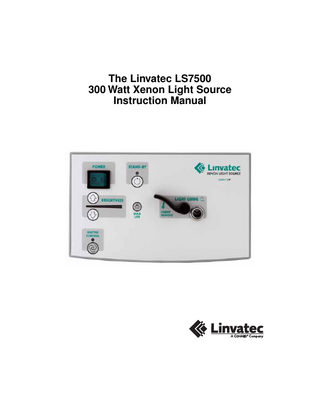
Preview
Page 1
The Linvatec LS7500 300 Watt Xenon Light Source Instruction Manual
Proprietary Information This manual contains information deemed proprietary to Linvatec Corporation. The information contained herein, including all of the designs and related materials, is the sole property of Linvatec and/or its licensors. Linvatec and/or its licensors reserve all patent, copyright and other proprietary rights to this document, including all design, manufacturing methodology and reproduction. This document, and any related materials, is confidential and is protected by copyright laws and shall not be duplicated, transmitted, transcribed, stored in a retrieval system, or translated into any human or computer language in any form or by any means, electronic, mechanical, magnetic, manual or otherwise, or disclosed to third parties, in whole or in part, without the prior express written consent of Linvatec. Linvatec reserves the right to revise this publication and to make changes from time to time in the contents hereof without obligation to notify any person of such revision or changes, unless otherwise required by law.
Linvatec and Hall are trademarks or registered trademarks of Linvatec
© Linvatec Corporation 2004. All Rights Reserved. Printed in USA
Record the Model and Serial Numbers of the light source controller, and date received. Retain for future reference. Controller Model No.
Serial No
Date
Page
Table of Contents
1.0
INTRODUCTION and OPERATION 1.1
Intended Use... 1
1.2
System Features... 1
1.3
General Warnings... 1
1.4
Symbol Definitions... 4
1.5
System Indicators... 5
1.6
2.0
1.5.1
Front Panel... 5
1.5.2
Back Panel... 6
Installation and Operation... 7
MAINTENANCE 2.1
Cleaning... 8
2.2
Lamp Replacement... 8
2.3
Fuse Replacement... 10
2.4
Troubleshooting... 11
2.5
Theory of Operation... 13
i
Page
Table of Contents
3.0
TECHNICAL INFORMATION 3.1
Light Source... 14
3.2
Lamp Module... 14
3.3
Power Cord Requirements... 15
3.4
Light Source Accessories... 16
ii
1.0 INTRODUCTION and
1.3
OPERATION t is recommended that personnel study this manual before attempting to operate or clean the Linvatec LS7500 Xenon 300 Watt Light Source. The safe and effective use of this equipment requires the understanding of and compliance with all warnings, cautionary notices, and instructions marked on the product and included in this manual. Improper use or set-up of the light source may cause damage not covered by the warranty.
1.
This equipment is designed for use by medical professionals completely familiar with the required techniques and instructions for use of the equipment. Read and follow all warning and cautionary notices and instructions marked on the product and included in this manual.
2.
Do not attempt to open or service the Light Source, as this may void your warranty. There are no userserviceable parts inside. Removing the cover may introduce an electric shock hazard by exposing you to dangerous high voltages or other risks. If the system malfunctions, return it for service immediately.
3.
Dangerous voltages are present in many system assemblies. The unit should be used only in rooms that comply with recommendations concerning electrical safety when used for medical purposes (as stated in IEC 60601 Series, Title 21 CFR and UL 2601-1).
4.
System installation shall be in accordance with the requirements of IEC 60601-1, The Standard for Safety Requirements of Medical Electrical Systems.
5.
Patients should only be connected to applied parts complying with IEC 60601-1. Other equipment used in the system should comply with relevant IEC or ISO Standards.
6.
Do not expose the Light Source to moisture, operate in wet areas, or place liquids on or above the unit.
7.
Never insert foreign objects into the Light Source.
I
1.1
Intended Use
The Linvatec LS7500 Xenon Light Source is intended to be used with an endoscope to provide illumination during endoscopic procedures.
1.2
System Features
•
Ultraviolet and infrared filters to prohibit harmful radiation from entering the fiber optic cable.
•
A fully adjustable shutter to attenuate light output intensity from 0-100%.
•
Universal front panel receptacle that allows the light source to be utilized with many Light Guide Adapters (please refer to section 1.4.1 for specific details).
•
Lamp life indicator on front panel to indicate the total hours of elapsed use.
•
Stand-by feature blocks light from exiting light guide port until selected.
•
Auto and manual shutter modes to increase / decrease lamp intensity via serial communication link. 1
General Warnings
8.
Do not block air vents. Provide at least four inches of free air space behind Light Source.
18. Wear a face shield or protective safety eye glasses and inspection gloves when handling the lamp assembly.
9.
Prior to each use, the Light Source and all associated equipment must be inspected for proper operation.
19. Do not touch the lamp until it has completely cooled. 20. The lamp in this unit is filled with xenon gas at very high pressure. Do not subject the lamp to mechanical forces or rough handling that may fracture the lamp as this may result in an explosion.
10. Do not excessively bend or kink the instrument power cord. Always inspect cords for signs of excessive wear or damage. If wear or damage is found, discontinue use and replace immediately.
21. Do not leave finger prints or any marks on the lamp reflector surface or the bulb. Oil on these areas, such as from fingers, will burn from the heat, possibly resulting in damage to the bulb.
11. The fiber optic cable must be a Non-Conductive cable. It must be rinsed free of soaking/disinfectant solution and dried completely before plugging into the light source turret.
22. Do not use in the presence of flammable anesthetics, gases, disinfecting agents, cleaning solutions, or any material susceptible to ignition due to electrical sparking.
12. Disconnect product prior to applying cardiac defibrillation to patient. 13. Do not use in surgical procedures requiring direct illumination of the eye.
23. Some disinfectants and cleaning agents vaporize to form explosive mixtures and, if such agents are used, the vapor must be allowed to disperse before the equipment is returned to use.
14. Do not look directly or indirectly at the lamp at any time. The lamp produces high intensity visible and ultraviolet radiation that may cause burns to skin or eyes.
24. After each use, thoroughly clean the unit and accessories (See “Cleaning” on page 8).
15. To avoid burns, use caution when working with high temperature areas during endoscopic procedures. High energy radiated light guided through endoscopes may give rise to high temperatures in front of the light outlet and the tip of the instrument. 16. The bottom door of the unit must always remain closed during unit operation. 17. Always unplug the unit before opening the lamp access door.
2
25. Equipment grounding is vital to ensure safe operation. Plug the power cord into a properly earthed mains supply outlet whose voltage and frequency characteristics are compatible with those listed on the unit or in this manual. Do not use plug adapters or extension cords; such devices defeat the safety ground and could cause injury.
equipment does cause harmful interference to other devices, which can be determined by turning the equipment off and on, the user is encouraged to try to correct the interference by one or more of the following measures: 1) Reorient or relocate the receiving device.
26. External equipment, that will be connected to signal input and signal output ports or other connectors, shall comply with relevant IEC standard (i.e., IEC 60950 for IT equipment and IEC 60601 series for medical electrical equipment). In addition, all such combinations - systems - shall comply with the standard IEC 60601-1 (Safety requirements for medical electrical systems).
2) Increase the separation between the equipment. 3) Connect the equipment into an outlet on a circuit different from that to which the other devices are connected. 4) Consult the manufacturer or field service technician for help.
Any person who connects external equipment to signal input and signal output ports or other connectors has formed a system and is therefore responsible for the system to comply with requirements of IEC 60601-1. If in doubt, contact a qualified technician or your local representative. 27. This equipment has been tested and found to comply with the limits for medical devices to the IEC 60601-1: 2000 2nd edition and IEC 60601-1-2 September 2001. These limits are designed to provide reasonable protection against harmful interference in a typical medical installation. This equipment generates, uses and can radiate radio frequency energy and, if not installed and used in accordance with the instructions, may cause harmful interference to other device(s) in the vicinity. However, there is no guarantee that interference will not occur in a particular installation. If this
3
1.4
Rx ONLY
Symbol Definitions
Caution: Federal Law restricts this device to sale by or on the order of a physician.
Power “OFF”, disconnected from mains
Bulb Life
Power “ON”, connected to mains
Light Guide
Stand-by. Iso-potential Ground Attention, consult accompanying documents or contact a Linvatec representative.
Brightness Decrease
Caution - Electrical hazard, High voltage Brightness Increase Caution - Hot surface HOT
Shutter Control
Type BF equipment.
~
Alternating Current. No user service recommended. Refer servicing to qualified Linvatec service personnel. Protective Earth (ground).
Warning - For continued protection against risk of fire, replace only with same type and rating fuse. Mains fuse. Flammable Anesthetics - Risk of explosion if used in the presence of flammable anesthetics.
4
❶ ❷ ❸
❻
❹ ❺
1.5
Each sequential LED represents 25 lamp hours. When less than 125 Hours, remaining LEDs will be Orange. When less than 50 hours, remaining LEDs will be Red. When Lamp Life has exceeded 500 hours, one LED will be Flashing Red.
System Indicators
1.5.1
Front Panel
❶ POWER Switch - Rocker-style ON/OFF
❺ LIGHT GUIDE Lever - Utilized to open
switch. Activates the light source’s power.
the “LIGHT GUIDE” receptacle for insertion / removal of a light guide. The lever is spring-loaded to hold the light guide during use.
❷ STAND-BY Button - Blocks light from exiting the light guide port, however, lamp remains illuminated. Light source returns to previous brightness level when stand-by condition is disabled. Unit defaults to standby mode when power is applied to the unit. LED will illuminate when in Stand-By mode.
❻ Fiber Optic Cable Receptacle - Accepts standard fiber optic light guide cables with the following Light Guide Adapter. • Wolf / Dyonics (Cat. #7455, Part #330019) • ACMI / Stryker (Cat. #7456, Part #330020) • Storz / Linvatec (Cat. #7457, Part #330021) • Olympus (Cat. #7458, Part #330022) When the Stand-by option is engaged, the light guide port will illuminate green. When the Stand-by option is disengaged, the light guide port will illuminate blue. NOTE: Only insert clean, dry, nonconductive fiber optic cables into the fiber optic cable receptacle.
❸ BRIGHTNESS Buttons - Increases / decreases light source output as indicated by number of illuminated green segments on bar graph.
❹ BULB LIFE Button - Press and hold to display 500 hour bulb life on LED graph. Release button to return to brightness indicator function. The LED graph is segmented as follows: 5
❺ ❶
❹
❷ ❸ 1.5.2
Back Panel
❶ Fan - Provides cooling to the Light Source. Keep free of dust and dirt accumulation.
❷ Mains Power Receptacle - Accepts the power cable to provide AC power.
❸ Fuse Compartment - Contains the unit’s fuses. To change fuses, reference “Fuse Replacement” on page 10.
❹ Network - Allows external control. ❺ Upgrade - Facilitates installation of future software upgrades.
6
1.6
Installation and Operation
1.
Ensure there are no obstructions to the fan area and air vents with at least four inches of free space behind the light source.
2.
Attach the AC power cord to the light source receptacle and to a properly earthed mains supply power outlet whose voltage and frequency characteristics are comparable with those indicated on the unit (i.e., receptacle marked “Hospital Grade” or “Hospital Only”).
3.
Turn the light source on by pressing the “POWER” switch on the front panel to the on position. The “POWER” switch and lamp will illuminate and the fan will start. The light source does not require warm-up time before use.
4.
Ensure the fiber optic light guide is free of any cleaning solution before connecting to the light source.
5.
Depress the “LIGHT GUIDE” lever and insert the fiber optic light guide into the “LIGHT GUIDE” receptacle until it is fully seated. Release the lever.
6.
Press the “STAND-BY” button to illuminate the light guide. The light source will go to the brightness level that was set when the unit was last powered off.
7.
To adjust the light level, press the up / down “BRIGHTNESS” buttons on the front panel to increase or decrease intensity.
8.
Press the “BULB LIFE” button to check the remaining life of the Xenon bulb.
9.
When finished using the light source, press the “POWER” switch to the off position.
7
2.0 MAINTENANCE 2.1
Cleaning
The following maintenance procedures should only be performed by qualified service personnel. Read all warnings and cautionary notices carefully before performing any service procedures.
2.2
Lamp Replacement
1.
Turn the “POWER” switch off.
2.
Unplug the light source. Wait at least 15 minutes for the lamp to cool before proceeding.
3.
Wear a face shield or protective safety eye glasses when handling the lamp. Do not leave finger prints or any marks on the lamp reflector surface or the bulb. Oil on these areas, such as from fingers, will burn from the heat and may cause damage to the bulb.
4.
Turn the unit over and locate the lamp access door. Slide the latch on the lamp access door towards the front of the unit and pull the door open.
WARNINGS: 1.
The Xenon lamp is under extremely high pressure; do not leave finger prints or any marks on the lamp reflector surface or the bulb. Do not subject the lamp to mechanical forces or rough handling that could fracture the lamp.
2.
Disconnect the main power cord before attempting any service to the lamp or lamp connections.
1.
Unplug the light source and allow it and the fiber optic light guide to thoroughly cool before cleaning.
2.
The interior of the light source housing must be kept free of dust and dirt around the air intake and outflow vents. The interior of the unit may be vacuumed or blown out using an air hose as required.
3.
Wipe the exterior of the unit and fiber optic light guide with a clean, soft cloth dampened (not dripping) with a mild detergent. Wipe again with distilled or sterilized water. Dry with a clean, lint-free towel.
8
5.
Remove the lamp holder plug from the lamp holder socket by squeezing the tabs on the side of the lamp holder plug and pulling out horizontally.
9.
NOTE: Follow local governing ordinances and recycling plan regarding disposal of device components.
NOTE: The lamp extends past the reflector at the front. Do not place face down. Do not touch bulb. Take care not to damage bulb. 6.
Remove the lamp holder assembly by grasping the lamp holder plate and pulling out vertically.
7.
Insert the new lamp holder assembly by placing the metal mounting plate into the groove and sliding into place.
8.
Place the lamp holder plug back into the socket, pressing firmly to ensure it is securely in place.
After installation is complete, close and secure the door.
9
2.3
3.
Pull out existing fuses and replace only with factory supplied fuses as stated on the rear of the unit. Replace both fuses at the same time.
4.
Return fuse drawer to compartment, making sure alignment tab is on top. Snap into place.
Fuse Replacement
1.
Turn the “POWER” switch off and unplug the light source.
2.
Using a small screwdriver or similar tool, gently release the retention tabs on both sides of the fuse drawer and slide it out.
10
2.4
Troubleshooting Symptom
Possible Cause
Corrective Action
Lamp will not ignite.
♦ Power cord is not plugged in or is faulty.
♦ Plug power cord into receptacle and/or Light Source. ♦ Replace power cord.
Lamp fails to re-ignite.
♦ “POWER” switch is not turned on.
♦ Place “POWER” switch in the on position. Switch will illuminate when unit is on.
♦ Lamp access door inter-lock safety switch is not engaged.
♦ The Light Source will not work with the lamp access door open. Assure door is completely closed and latched.
♦ Lamp assembly is not fully engaged.
♦ Verify lamp assembly is completely engaged on receptacle pins within Light Source chassis (see “Lamp Replacement” on page 8).
♦ Lamp is expired.
♦ Check bulb life meter. Replace lamp.
♦ Lamp got too hot.
♦ Turn power off. Allow lamp to cool for five minutes. Turn power back on. If lamp does not ignite, replace lamp assembly.
11
Symptom Low light output.
Possible Cause
Corrective Action
♦ Brightness is set to minimum or ♦ Increase lamp brightness. too low of an output position. ♦ Fiber optic light guide lenses are ♦ Clean light guide lenses. dirty.
Lamp is unstable (flashes).
♦ Lamp life is almost expired.
♦ Check bulb life meter. Replace lamp.
♦ Light guide is not engaged properly.
♦ Check to ensure that the proper light source fitting is being used and that light guide is snapped into place.
♦ Lamp assembly is not fully engaged.
♦ Verify lamp assembly is completely engaged on receptacle pins within Light Source chassis (see “Lamp Replacement” on page 8).
♦ Excessive amount of fiber optic light cables are broken.
♦ Inspect light guide cables. If more than 30% of cables are broken (darkened), replace light guide.
♦ Lamp life is almost expired.
♦ Check bulb life meter. Replace lamp.
♦ Lamp has discoloration
♦ Visually inspect lamp for discoloration. If discoloration is pronounced, replace lamp assembly.
12
2.5
The power supply is a switch mode type with a built-in, high voltage lamp ignitor and current regulator. The fans are powered from an auxiliary 12VDC power output of the main supply. An interlock switch in the lamp access door removes power from the fans and lamp supply when the door is open, but power remains connected to the fuses and the two EMI filters inside the unit. See the schematic diagram for details.
Theory of Operation
The Xenon light source uses a replaceable short arc xenon lamp with an integral elliptical reflector. The lamp is designed to produce a very small high brilliance electric arc in a sealed xenon envelope to simulate the spectral content of sunlight for the best video camera performance. The arc also produces IR (heat) that is filtered by a hot mirror plate positioned between the lamp and the light guide connection. In addition, the lamp reflector acts as a filter by allowing IR energy to pass through its surface and not reach the focal point ahead of the lamp.
An EEPROM chip mounted on the lamp module tracks lamp life for easy and accurate front panel display. A microcontroller controls two serial communication ports, all front panel controls and indicators, shutter motor, and lamp life operation. The microcontroller board is powered by the auxiliary 12VDC from the lamp supply.
To operate an arc lamp, a special power supply is needed since the start-up process is not a simple matter of applying power. In the off condition the arc is very high impedance. Therefore, a high voltage (28KV min.) must be applied to develop a conduction path from the anode to the cathode. Following the very high voltage, an intermediate voltage is applied as the impedance of the arc path drops and the arc becomes larger. In the third phase of the start-up sequence the voltage falls to about 17 VDC as current regulation takes over to sustain the now fully developed arc. The unit continues to operate in this current regulated mode until the power is removed by the front panel “POWER” switch. The temperature on the surface of the lamp anode reaches 350°C max., therefore, cooling is very important during operation. The lamp must be allowed to cool in accordance with the included instructions before any handling is attempted. The lamp is very fragile and can easily break explosively since the bulb is under high pressure.
13
3.0 TECHNICAL INFORMATION 3.1
Light Source
I.E.C. Equipment Classification:
Type BF, Class 1, continuous operation
Typical Operating Requirements: Input Voltage:
100 - 240 VAC
Input Line Frequency:
50/60Hz
Power Consumption:
475 VA
Fuse:
Fast Blow 6.5 Amps, 250 V
Intensity Control:
Manual or Automatic
Weight:
12.5 lbs. (5.7 kg)
Dimensions:
9.85” (W) x 5.9” (H) x 16.7” (D) 25cm (W) x 15cm (H) x 42.4cm (D)
Power Cable Length:
6 ft. (2m)
ENVIRONMENTAL Operating:
Ambient Temperature: + 42° F to 86° F (+ 6° C to 30° C) Relative Humidity:
30% to 85%
Atmospheric Pressure: 700hPa to 1060 hPa Transport and Storage:
Ambient Temperature: -40° F to 120° F (-40° C to + 49° C) Relative Humidity:
10% to 100%
Atmospheric Pressure: 500 hPa to 1060 hPa
3.2
Lamp Module
Lamp Type:
Osram Xenon Short Arc Lamp
Lamp Power:
300 Watts
Lamp Color Temperature:
6200°K
Lamp Life:
500 Hours Minimum
14
3.3
Power Cord Requirements
100/120 Volt (Linvatec Cat. No. C7104) Use only a listed (UL, CSA) detachable power cord manufactured to the following specifications. •
Plug End • NEMA 5-15P hospital grade, 15 amps, 125V
•
Receptacle End • IEC 320/CEE-22, 6 amps, 250V/15 amps, 125V
•
Cord • UL style SJT, 14 AWG, 3 conductor
220/240 Volt (Linvatec Cat. No. C7105) •
Plug End • Molded straight PVC plug with double grounding system • DIN 49441, CEE 7/U11, 10/16A, 250V • CEBEC, DEMKO, KEMA, NEMKO, OVE, SEMKO, VDE, UTE, FEMKO
•
Receptacle End • Molded straight PVC plug • DIN 49457, CEE 22/V, 10A, 250V • VDE, D, N, S, SEV, OVE, KEMA
•
Cord • PVC, 7.2mm diameter • 10A, 250V • Conductors: 3 x 1 mm2 • Conductor Colors - brown, blue, green/yellow stripe
NOTE: If the product is connected to a 240V system in the United States, then it must be connected to a center tap system. There are no toxic components contained in the Xenon Light Source. After the useful life of the product, dispose of components and service parts properly.
15
3.4
Light Source Accessories
Description
Part Number
300 Watt Xenon Light Source
LS7500
300 Watt Replacement Bulb
LS7501
5mm Universal Light Guide Cable
C3278
3mm Universal Light Guide
C3279
Wolf, Dyonics Scope Fitting
7451
ACMI Scope Fitting
7452
Storz, Olympus Scope Fitting
7453
Wolf / Dyonics Light Source Fitting
7455
ACMI / Stryker Light Source Fitting
7456
Storz / Linvatec Light Source Fitting
7457
Olympus Light Source Fitting
7458
16