ConMed Linvatec
VP8500 Video Carts Instructions for Use Rev AC Aug 2013
Instructions for Use
72 Pages
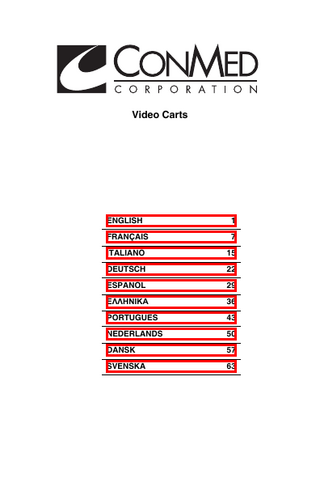
Preview
Page 1
Video Carts
ENGLISH
1
FRANÇAIS
7
ITALIANO
15
DEUTSCH
22
ESPAÑOL
29
ΕΛΛΗΝΙΚΑ
36
PORTUGUÊS
43
NEDERLANDS
50
DANSK
57
SVENSKA
63
ENGLISH/ INSTRUCTIONS FOR USE
Video Carts REF
Description
VP8500
Video Cart, 120 VAC
VP8501
Video Cart, 230 VAC
DESCRIPTION The VP8500 and VP8501 Video Carts are used to store endoscopic equipment for single or multiple surgical specialties and reside outside the sterile field. They include adjustable shelves for equipment placement and storage, and incorporate an isolation transformer and an outlet power strip. The VP8500 also includes a retractable power cord reel. Casters that are built into the base of the cart allow for easy transport, and the front two casters can be locked in order to prevent rolling when appropriate. Various monitor mounts are available that allow video monitors to be mounted to the cart and adjusted for optimal viewing. See technical specification section for each cart.
INTENDED USE The VP8500 and VP8501 Video Carts are used to store endoscopic equipment for single or multiple surgical specialties.
CONTRAINDICATIONS None known.
!
WARNINGS 1.
This equipment is designed for use by medical professionals completely familiar with the required techniques and instructions for use of the equipment. Read and follow all warning and precautionary notices and instructions marked on the product and included in this manual. 2. Do not modify the equipment without authorization of the manufacturer. 3. Do not use equipment in the presence of flammable anesthetics, gases, disinfecting agents, cleaning solutions, or any material susceptible to ignition due to electrical sparking. 4. HD-SDI connector is a pass through video connector. 5. To avoid risk of electric shock, this equipment must only be connected to a supply mains with protective earth. 6. Grounding reliability can only be achieved when connected to an equivalent receptacle marked “Hospital Only” or “Hospital Grade”. 7. Do not use plug adaptors or extension cords; such devices defeat the safety ground and could possibly cause injury. 8. Do not allow cart to share an electrical outlet or grounding with life supporting or life sustaining equipment. 9. Plug only the devices described herein to the power strip. See “Accessories” section. If you plug in other devices not listed, electrical shock may occur. 10. In the event the circuit breaker is tripped: determine if the unit is overloaded, adjust load appropriately, allow to cool and reset circuit breaker before resuming operation. 11. To isolate device from power source in the event of an emergency, disconnect the main power cord from external power source. 12. Do not attempt to open isolation transformer. High voltages may be present and pose a potential shock hazard. The unit must be serviced by qualified service personnel only. 13. Turn off electrically sensitive equipment (e.g. Image Capture System) prior to disconnecting main power cord from the external power source. 14. Ensure the casters are in the locked position when: A) not in transport, B) prior to the installation of video equipment or monitor mount, and C) prior to extending or manipulating the video monitor. Ensure caster locks are released prior to transportation. 15. Use care when moving the cart. Ensure all components are in their transport position as described in “Configuring Cart for Transportation” section. Ensure the caster locks are released and path is clear of obstacles. 16. When moving the cart, push, don’t pull. Use handles only to move cart. 17. Overbalancing tip hazard: Take caution when moving, pushing or leaning on the cart. 18. Exercise caution when moving cart on inclined surfaces and/or over bumps like cords, door thresholds, elevator doorways or cracks. 19. When moving cart over threshold ≥ 10mm use two people to prevent overbalancing. 20. When moving cart over an inclined surface: A) use two people, and B) do not leave cart unattended. 21. Total equipment load not to exceed 320 lbs (145 kg). Also refer to technical specification section. 22. Individual shelf load not to exceed 50 lbs (22 kg). Also refer to technical specification section.
1
23. Potential tip hazard: Do not remove base components as supplied by the manufacturer, such as the isolation transformer or power cord reel. The weight of these components contributes to the tip stability of the cart. Remove cart from service if any of these components are missing. 24. Do not place liquids on cart. 25. Do not touch the patient and the video output connector at the same time.
PRECAUTIONS 1. 2.
3. 4. 5.
!
Remove equipment from shelves prior to repositioning the shelves. Always distribute load evenly from bottom to top of cart for optimal stability, with heaviest load on bottom. Accessory medical equipment added to this cart must be certified to IEC60601-1. Furthermore all configurations shall comply with the system standard IEC60601-1. Everybody who connects additional equipment configures a medical system, and is therefore, responsible that the system complies with the requirements of the system standard IEC60601-1. If in doubt, contact ConMed Linvatec Customer Service. For a list of compatible accessories, see “ACCESSORIES” section. Do not position cart so when in use, the mains power switch is not accessible. Use care when opening and closing access door(s). Perform the required Preoperative Functional Test for the equipment and accessories. (Refer to “Preoperative Functional Test” section).
INSTRUCTIONS FOR USE 1. 2. 3. 4. 5.
Configure adjustable shelves. Refer to Adjustable Shelves instructions below. Install equipment on shelves. Refer to Connecting and Managing Equipment and Cables instructions below. Insert CO2 tank into one of the two tank holder receptacles. Secure with Velcro strap. Configure cart for transport and position cart accordingly. Refer to Configuring Cart for Transport and Caster Lock instructions below. Connect mains power cord and turn on circuit breaker. Refer to Circuit Breaker - VP8500 and Circuit Breaker - VP8501 instructions below for appropriate cart.
Preoperative Functional Test 1. 2.
Confirm the power switch for the transformer is in the “ON” (up) position. This is located at the base of the cart. Toggle the mains power switch on or around the multiple socket outlet and note the switch illuminates. The VP8501 power switch will not illuminate.
Adjustable Shelves 1. 2.
3.
To unlock the shelf, pull the latch located on the underside of the shelf toward the front of the cart. To adjust the position of the shelves, remove the shelf completely. Place the shelf in the desired height location by inserting the pins on the back of the shelf into the holes in the rear inside of the cart. Ensure that the shelf is level and push the latch located on the underside of the shelf towards the rear of the cart until the pins on the sides of the shelf engage in the holes on the sides of the cart. Where applicable, the shelf standoffs can be used to position and attach the equipment to the shelf. To do this, remove the screws from the standoffs. Place the holes in the bottom edge of the back of the equipment over the standoffs and replace the screws. If standoffs interfere with placement of equipment on the shelf, they can be removed by taking out the screws on the underside of the shelf.
Note: Standard shelves, including the wide shelf, can be adjusted to any height within the cart. Multiple shelves may be installed as required.
Connecting and Managing Equipment and Cables WARNING: Disconnect the main power cord prior to connecting or disconnecting individual power cords.
1. 2. 3. 4. 5.
!
After installing equipment on shelves, connect all power cables from the equipment to the outlet power strip located inside the back door of the cart. Route power cables through the side channels and secure as required using the side mounted Velcro straps. Connect video and accessory cables and secure as required using the side mounted Velcro straps. Route monitor cables through the rear hole in the top of the Cart. A HD-SDI video connector is provided on the rear of the cart near the top. This connector is intended for a secondary monitor. If this connection is to be used, the blue video cable on the inside of the cart must be connected to the relevant equipment.
CO2 Tank Holder
Insert tank into one of the two tank holder receptacles. Secure with Velcro strap.
Configuring Cart For Transport
Before moving the cart, ensure that all components are in their transport position, as described below: 1. Secure all equipment, power cords and cables before moving the Cart.
2
2. 3. 4. 5.
Place the VP8520 secondary arm in the transport position with round magnets attached to the side of the Cart (if applicable). Return the monitor mount to a vertical position. Place the VP8525 Articulating Arm in the transport (locked) position (if applicable). Lower the handle and push into the Home Position Bracket. Ensure the handle is securely locked into place prior to moving the cart. Ensure the doors are closed. Ensure the caster locks are released and path is clear of obstacles.
Caster Locks 1. 2.
To lock a front caster into position, place your foot on the lever located on the caster and push down firmly. To unlock the front caster(s), place your foot under the locking lever and lift up.
Circuit Breaker - VP8500 1. 2. 3. 4.
The Mains Power Switch is located on the top side of the cart. The switch will illuminate when in the “ON” position. The 10-outlet strip is located inside the back door. A circuit breaker is located on the side of the power switch. Extend the self-retraction power cord by pulling the hospital grade plug away from the cart and to the desired length. Note: Power cord can extend to a maximum of 14 ft. (4.3m). To retract, pull the power cord until a single audible click is heard. Then guide the power cord back into the protective cord reel housing. A circuit breaker is also located on the transformer which is accessed through a hole in the side of the base of the cart.
Circuit Breaker - VP8501 1. 2.
The Mains Power switch is located on the 8-outlet Power Strip, which is inside the back door. The circuit breaker is located on the Transformer, which is accessible via the hole on the right side of the cart base. When in the “ON” position with power applied, the circuit breaker illuminates.
CLEANING AND STERILIZATION INSTRUCTIONS 1.
Always disconnect the electrical supply before cleaning or disinfecting the video cart and equipment placed on the cart. 2. For routine cleaning, wipe the surfaces of the cart with a damp cloth. 3. The unit is not intended to be sterile. To disinfect, use a suitable germicidal disinfectant. First spray the disinfectant on the cloth and then wipe the cart surfaces. Precaution: Do not directly spray the cart surfaces as this could allow fluid to enter the equipment placed on the cart, causing corrosion and short circuits. 4. Perform functional checks according to “Preoperative Functional Test” section. 5. Reconnect the electrical supply when cleaning and disinfecting is finished. 6. Periodically check casters for possible build up of materials gathered from the operating room floor. 7. Periodically check the power cord for damage. If damage is found, discontinue use and replace the power cord. Replacement parts should be obtained through ConMed Linvatec Customer Service.
!
LIFE EXPECTANCY The standard warranty for this product is twelve months. Life expectancy for the product is expected to meet and exceed this period under normal use and standard of care.
PREVENTATIVE MAINTENANCE 1. 2.
Periodically check casters for possible build up of materials gathered from the operating room floor. Periodically check the power cord for damage. If damage is found, discontinue use and replace the power cord. Replacement parts should be obtained through ConMed Linvatec Customer Service.
ENVIRONMENTAL DIRECTIVES WEEE Directive [2002/96/EC] on Waste Electrical and Electronic Equipment. This statement only applies to European countries with regard to the Waste Electrical and Electric Equipment (WEEE) European Directive. The WEEE symbol on the product or its packaging indicates that this product must not be disposed of with other waste. Instead, it is your responsibility to dispose of your waste equipment by handing it over to a designated collection point for the recycling of Waste Electrical and Electronic Equipment. The separate collection and recycling of your waste equipment at the time of disposal will help conserve natural resources and ensure that it is recycled in a manner that protects human health and the environment. For more information about where you can drop off your medical equipment at the end of its useful life for recycling, please contact ConMed Linvatec.
3
TECHNICAL SPECIFICATIONS Medical electrical equipment complies with and was tested with respect to electric shock, fire, electromagnetic compatibility, mechanical and other specified hazards only, in accordance with UL60601-1, CAN/CSA C22.2 No. 601.1-M90, IEC606011:1998, +A1:1991 +A2:1995, ES60601-1:2005 + A1: 2009 +A2: 2010, CAN/CSA C22.2 No.60601-1-08, IEC60601-1:2005 + C1:2006 + C2:2009. Tested to IEC60601-1-2: 2007 and Part 15 of the FCC Rules as follows: 1) The system may not cause harmful interference: 2) The system will accept interference, including interference that might cause undesired operation. If interference occurs, separate the instruments. For more information, contact customer service VP8500
VP8501
Classification:
Class I, Grounded Metal Enclosure Without Applied Parts
Protection Ingress of Fluids:
IPX0 (ordinary)
Mode of Operation:
Continuous operation
Dimensions - Body:
55.3" (H) x 22.5" (W) x 22.5" (D) 140.4 cm (H) x 57.2 cm (W) x 57.2 cm (D)
Dimensions - Maximum:
79.3" (H) x 22.5" (W) x 22.5" (D) 201.4 cm (H) x 57.2 cm (W) x 57.2 cm (D)
Weight:
215 lb/508 kg
Max Load - 14" and 17" Shelf: 50 lbs (22 kg). Max Load - Cart:
320 lbs (145 kg).
Electrical ratings:
115 VAC, 60 Hz, Input: 12.0 A., Output: 11.3 A
230 VAC, 50/60 Hz, Input: 6.25 A, Output: 5.9 A
Outlet strip:
10-outlet strip (maximum load is 11.3 amps)
8-outlet strip (maximum load is 6.4 amps)
Power Cord reel:
Self retraction power cord can extend to a maximum of 14ft. (4.3m)
N/A
POWER CORD REQUIREMENTS
North American Mains Cord Specifications:
UL and CSA Certified. Male Plug: NEMA 5-15P Hospital Grade with Green Dot, 15A/125V Cord: UL style SJT, 18AWG X 3 conductor, color coding black, white, green. Cord Length: 14 ft. max. Female Plug: IEC320/C13 EN60320, 10A/125V
Country/Region Certified Male Plug: 10A/250V Cord: H05VV-F3G1.0 or country/region recognized equivalent, International Mains Cord 1mm2 X 3 conductor, color coding brown, light blue, green/yellow stripe or Specifications: country/region requirement. Cord Length: 3.04 m max. Female Plug: IEC320/C13 EN60320, 10A/250V
ENVIRONMENTAL CONDITIONS Environmental Conditions
Operating
Storage and Transport
Temperature:
75%
93%
Relative Humidity: 30%
Non-Condensing
Atmospheric Pressure:
4
10%
Non-Condensing
ACCESSORIES The Cart is compatible with the following: REF
Description
10k
Irrigation Console
Consoles 24k
Irrigation Console
D3000/D3001/D3300J
The Advantage Drive System
DRS01
CPU Digital Recording System HD
E9000/E9000G/E9000J
E9000 Controller
GS1002
Insufflator 40L Warm
IM4000
HD Camera Controller Unit (CCU)
LS7600
Xenon Light Source
LS7700
Xenon Light Source 300 Watt
PRO2000/PRO2000I
POWERPRO Universal Controller
VP1600
HD Still Capture System Accessories
UP-DR80MD
Sony USB Printer
DRS02
Touch Screen Digital Recording System HD, 15"
VP4726/VP4726F
26" HD LCD Monitor
VP4732/VP4732F
32" HD LCD Monitor
VP8520*
Secondary Monitor Mount
VP8525
Articulation Arm
Video Monitors
Monitor Mounts/Shelves
VP8526
Flat Panel Post Mount
VP8532
32" Monitor Mount
VP8540
17" Shelf
VP8565
Heavy Panel Post Mount
*Mount only to be used with DRS02. Please refer to the appropriate Monitor Mount Instructions for Installation. Replacement Part* VP8536
Replacement Isolation Transformer for VP8501
VP8547
Replacement Cord Reel for VP8500
VP8541
14" Shelf
*ConMed Linvatec will make available on request a components part list.
CONTACT INFORMATION For more information or a product demonstration, contact your regional ConMed Linvatec sales representative, or call 1-800-237-0169 in the U.S.
5
SYMBOL DEFINITIONS Power “OFF”, disconnected from mains REF
Catalog Number Consult Instructions for Use
EC REP
Authorized Representative in the European Community
~
Alternating Current.
SN
!
Power “ON”, connected to mains
Date of Manufacturer
Serial Number
Manufacturer
Caution
Refer to Instructions Manual/Booklet (for critical safety instructions, color is blue) Prescription only: Federal Law restricts this device to sale by or on the order of a physician UL Mark of Conformity
CE Mark of Conformity
!
General Warning Sign (color is yellow)
Fragile
Use forklift or pallet jack
This side up
Non Sterile
Do Not Stack
Keep Dry
Temperature Limitation
Humidity Limitation
Atmospheric Pressure Limitation
Max Load for Shelf
Max Load for Cart
Waste Electronics and Electrical Equipment (WEEE) Symbol. Regarding European Union end-of-life product.
Pushing Prohibited Refer to Instructions Manual/Booklet (for critical safety instructions, color is red)
6
EC REP MDSS GmbH Schiffgraben 41 D-30175 Hannover, Germany
ConMed Corporation 525 French Road Utica, NY 13502-5994 USA Phone: (727) 392-6464 Customer Service: 1-800-237-0169 USA FAX: (727) 399-5256 International FAX: +1(727) 397-4540 email: customer_service@linvatec.com www.conmed.com ©2012, 2013 ConMed Corporation. All rights reserved. W55-000-751
Rev AC
08/2013