ConMed Linvatec
ConMed and Linvatec Irrigation System
APEX Universal Irrigation System Model C7100A OPERATING and SERVICE MANUAL
OPERATING and SERVICE MANUAL
72 Pages
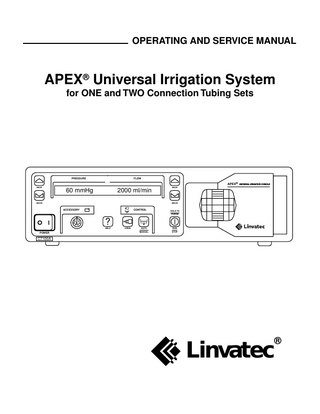
Preview
Page 1
OPERATING AND SERVICE MANUAL
APEX® Universal Irrigation System for ONE and TWO Connection Tubing Sets
PRESSURE
FLOW
APEX® UNIVERSAL IRRIGATION CONSOLE INCR
60 mmHg
2000 ml/min
INCR
DECR
DECR
ACCESSORY
CONTROL
HOLD TO PURGE
? HELP
POWER
OPEN
AUTO
RUN
MANUAL
STOP
C7100A
Linvatec
®
Linvatec
APEX® Universal Irrigation System
®
Proprietary Information This manual contains information deemed proprietary to Linvatec Corporation. The information contained herein, including all of the designs and related materials, is the sole property of Linvatec and/or its licensors. Linvatec and / or its licensors reserve all patent, copyright and other proprietary rights to this document, including all design, manufacturing methodology and reproduction. This document, and any related materials, is confidential and is protected by copyright laws and shall not be duplicated, transmitted, transcribed, stored in a retrieval system, or translated into any human or computer language in any form or by any means, electronic, mechanical, magnetic, manual or otherwise, or disclosed to third parties, in whole or in part, without the prior express written consent of Linvatec. Linvatec reserves the right to revise this publication and to make changes from time to time in the contents hereof without obligation to notify any person of such revision or changes, unless otherwise required by law.
© Linvatec Corporation 1998. All Rights Reserved. Printed in USA
Record the Model and Serial Numbers of the irrigation console, and date received. Retain for future reference. Controller Model No.
Serial No.
Date:
Linvatec
APEX® Universal Irrigation System
®
Table of Contents
1.0
Page
INTRODUCTION 1.1
Intended Use ... 1
1.2
General Warnings... 1
1.3
Symbol Definitions ... 3
1.4
Receiving Inspection ... 3
1.5
Pump Features ... 4 1.5.1 One Connection ... 4 1.5.2 Two Connection ... 4
1.6
Usable Distention Media... 4
1.7
Controls and Indicators... 5 1.7.1 Front Panel ... 5 1.7.2 Rear Panel ... 7
1.8
Accessories ... 8 1.8.1 APEX Hand Held Remote Control Accessory (C7115) ... 8 1.8.2 Arthroscopy Irrigation Tubing Sets ... 9 1.8.2.1 Arthroscopy One Connection Irrigation Tubing Set (C7120) ... 9 1.8.2.2 Arthroscopy Two Connection Irrigation Tubing Set (C7122) ... 10 1.8.3 Recommended Pressure Ranges... 11 1.8.3.1 One Connection Tubing Set ... 11 1.8.3.2 Two Connection Tubing Set ... 11
i
Linvatec
APEX® Universal Irrigation System
®
Table of Contents
2.0
Page
SYSTEM INSTALLATION and OPERATION 2.1
Installation... 12 2.1.1 Controller and Accessory Installation ... 12 2.1.2 Communications Cable Installation (optional) ... 12 2.1.3 Loading an Irrigation Tubing Set Cassette ... 13
2.2
One Connection Tubing Set (C7120) ... 14 2.2.1 Connecting the One Connection Tubing Set Lines... 14 2.2.2 Operating Instructions using a One Connection Tubing Set... 16
2.3
Two Connection Tubing Set (C7122) ... 17 2.3.1 Connecting the Two Connection Tubing Set Lines... 17 2.3.2 Operating Instructions using a Two Connection Tubing Set... 19
3.0
4.0
2.4
Unloading a Tubing Set ... 19
2.5
Some Recommended Three-Portal Setup Techniques Using a Two Connection Tubing Set ... 20
MAINTENANCE 3.1
Cleaning and Sterilizing ... 23
3.2
Troubleshooting ... 24
3.3
Drawings and Schematics ... 44
HELP and ERROR MESSAGES 4.1
Help Messages ... 53
4.2
Error Messages ... 55
ii
Linvatec
APEX® Universal Irrigation System
®
Table of Contents
5.0
Page
TECHNICAL SPECIFICATIONS 5.1
Irrigation Console ... 58 5.1.1 System Environmental Requirements ... 58 5.1.2 Power Cord Requirements... 59
5.2
Hand Held Remote Control (C7115) ... 59
5.3
Irrigation Tubing Sets ... 60 5.3.1 One Connection Tubing Set (C7120) ... 60 5.3.2 Two Connection Tubing Set (C7122) ... 60
6.0
CUSTOMER SERVICE and WARRANTY 6.1
Customer Service ... 61
6.2
Accessories ... 62
6.3
Linvatec® and Hall® Surgical Instrument Warranty ... 63
iii
Linvatec
APEX® Universal Irrigation System
®
iv
Linvatec 1.0
APEX® Universal Irrigation System
®
1.2
INTRODUCTION
1. This equipment is designed for use by medical professionals completely familiar with the required techniques and instructions for use of the equipment. Read and follow all warning and caution notices and instructions marked on the product and included in this manual.
It is recommended that personnel study this manual before attempting to operate, clean, sterilize or service the Linvatec APEX® Universal Irrigation Console (C7100A) and accessories.
2. Do not open controller chassis, as this may void your warranty. There are no user-serviceable parts inside. Removing the cover may introduce an electric shock hazard by exposing you to dangerously high voltages or other risks. If the system malfunctions, return it for service immediately.
The safe and effective use of the equipment requires understanding of and compliance with all warning and caution notices and instructions marked on the product and included in this manual.
1.1
General Warnings
Intended Use
3. Prior to each use, the controller and all associated equipment must be inspected for proper operation.
The APEX Universal Irrigation Console is a state-ofthe-art, microcontroller based, precision engineered fluid management system. It features the latest in technological developments in microprocessor controlled regulation of distention media and irrigation flow through the use of either a One Connection or Two Connection computer controlled, cassette-type disposable Irrigation Tubing Set.
4. Handle all equipment carefully. If controller is dropped, immersed or damaged in any way, return immediately for service. 5. Never insert foreign objects into the controller. This constitutes a safety hazard and can cause extensive damage or injury. 6. Do not place controller in sterile field.
The controller is engineered and designed for control of intra-articular distension pressure during all phases of arthroscopic procedures. The system is designed to maintain adequate joint distention pressure for improved visualization while regulating the flow rate to evacuate resected media in a convenient, electronically controlled module during arthroscopic procedures.
7. Do not handle controller or remote by the cord. Do not pull on cord to remove. 8. Do not use controller with incompatible equipment or accessories not authorized by Linvatec. Doing so may result in voiding of part or all certifications and/or warranties. 9. Do not excessively bend or kink the remote cord or controller power cord. 10. Do not allow controller to run unattended. Patient safety requires the irrigation controller to be continuously monitored during operation. Do not use incorrect pressure settings. 11. Only use tubing set for indicated use. Not intended for use during hysteroscopic procedures. 12. APEX Irrigation Tubing Sets are one-time use only. Do not resterilize or reuse.
1
Linvatec
APEX® Universal Irrigation System
®
13. If cassette door is opened during surgery, tubing set must be replaced with a new, sterile tubing set. Existing tubing set cannot be reused.
26. Monitor fluid intake carefully in cases of known joint trauma with possible capsular defects to avoid excessive effusion.
14. Ensure Pressure Sensing Line does not become entangled/engaged in cassette door while closing.
27. Monitor the volume of distention fluid instilled and drained throughout procedure.
15. Do not crimp, clamp or puncture the Pressure Sensing Line of the tubing set.
28. After initial distention, if all outflow portals are closed, ensure pump is not operating.
16. When using a One Connection Tubing Set, do not obstruct the Pressure Relief Valve discharge tube.
29. Do not stop inflow by clamping Inflow lines or using cannula stopcocks. Use the “RUN/STOP” button.
17. When using a One Connection Tubing Set, do not connect the Pressure Relief Valve discharge tube into wall suction.
30. After each use, thoroughly clean controller and accessories (reference “Cleaning and Sterilizing” on page 23).
18. When using a Two Connection Tubing Set, never separate the Pressure Sensing Line from the Inflow Line. Both lines should be connected to the same inflow device. A differentiation of pressure may occur within the joint resulting in compartmentalization.
31. Equipment grounding is vital to insure safe operation. Plug power cord into a properly earthed mains supply outlet whose voltage and frequency characteristics are compatible with those listed on controller or in this manual. Do not use plug adapters or extension cords; such devices defeat the safety ground and could cause injury.
19. When using a Two Connection Tubing Set, never connect the Pressure Sensing Line to a device that can be removed from the joint unless the Inflow Line is also connected to the same device.
32. External equipment, that will be connected to signal input and signal output ports or other connectors, shall comply with relevant IEC standard (i.e., IEC 950 for IT equipment and IEC 601 series for medical electrical equipment). In addition, all such combinations - systems - shall comply with the standard IEC 601-1-1 (Safety requirements for medical electrical systems).
20. Accurate cannula placement is essential to avoid extravasation of fluids. Placement of cannula should be verified to ensure distal end is within joint capsule. 21. If outflow tract occlusion occurs, pump will automatically shut off if pressure exceeds the set limit. In this situation, clear outflow tract.
Any person who connects external equipment to signal input and signal output ports or other connectors has formed a system and is therefore responsible for the system to comply with the requirements of IEC 601-1-1. If in doubt, contact a qualified technician or your local representative.
22. Avoid abrupt changes in joint position which may result in high intra-articular pressure spikes. 23. Excessive intra-articular pressure or improper inflow cannula placement may result in extravasation. 24. Synovial injury may warrant lower intra-articular pressure and distention and more frequent visual examination. 25. Closely monitor patient during and after operative procedure for signs of complications resulting from excess fluid absorption.
2
Linvatec 1.3
APEX® Universal Irrigation System
®
Symbol Definitions
1.4
Upon receipt, carefully unpack unit and accessories. Assure all items listed below are included in the box (See Figure 1-1) and are free from damage. If any damage is noted contact your Linvatec Customer Service. Save ALL packaging materials; they may be needed to verify any claims of damage by the shipper.
Power “OFF”, disconnected from mains
Power “ON”, connected to mains On/Off (Push-Push) non-mains connected
•
APEX Irrigation Console (C7100A)
•
Foot Retainer - Set of 2
Attention, consult accompanying documents
•
2 - Setup Cards (1 - One Connection; 1 - Two Connection)
The power cord must be ordered separately and is packaged in a separate box.
Type B equipment
~
Receiving Inspection
Alternating Current
•
C7104 Power Cord - 115VAC
•
C7105 Power Cord - 230VAC
Protective earth (ground)
Manual Warning - For continued protection against risk of fire, replace only with the same type and rating fuse.
Setup Card INCR
DEC R
Flammable Anesthetic - Danger, risk of explosion if used in the presence of flammable anesthetics.
PRE SSU RE
ACC ESS ORY
FLO W
POW ER
C7 100 A
INCR
CON TRO L
HELP
OPE N AUTO MAN UAL
UNIV ERSA L IRRIG ATIO N CON SOLE
Controller
?
Help Selection
Foot Retainers
Adjustment to a maximum (Increase)
Adjustment to a minimum (Decrease) INCR
PRE SSU RE
DEC R
ACC ESS ORY
FLO W
POW ER
C7 100 A
CON TRO L
HELP
OPE N AUTO MAN UAL
Draining, Suction or Vacuum
Door open
Figure 1-1
Remote Control, switch on (activate)
3
Linvatec 1.5
APEX® Universal Irrigation System
®
Pump Features
•
Provides internal diagnostics to continuously monitor operating conditions.
•
Digital Display provides visual self-test information, error and help message information, outflow fluid rate information (Two Connection) and pressure setting information.
•
Equipped with a Help menu to aid user in operation of button functions.
•
Equipped with a tone generator to alert user of certain function inputs and if any operating limits are exceeded.
•
Works in conjunction with the APEX Hand Held Remote Control. The remote is autoclavable and allows remote activation of controller functionalities such as; adjusting pressure settings, adjusting fluid outflow rate settings (Two Connection Tubing Set Only), run/stop function and purge and lavage functions.
•
Works in conjunction with both One Connection and Two Connection Tubing Set accessories. These tubing sets allow for easy hookup at the controller. Tubing sets automatically control the amount of pressure and flow to maintain distention during arthroscopy procedures.
1.5.1
One Connection
The controller’s internal firmware provides communications with the Linvatec APEX Universal Drive Console (Cat No. C9800) through the use of a Communications Cable (Cat No. C7106) to provide maximum outflow rates during resection, thus helping to conserve fluid.
1.5.2
Two Connection
The controller, used in conjunction with the Two Connection Tubing Set, allows user to control/limit the rate of fluid outflow (ml/min) by adjusting flow settings to High, Medium, Low or Off/Reset. These settings refer to the outflow rate of fluid leaving the surgical site. The controller will display inflow and pressure readings in milliliters of fluid flow per minute (ml/min) and millimeters of mercury pressure (mmHg) respectively.
1.6
Usable Distention Media
The usable types of distention media are listed below: •
Saline
The One Connection Tubing Set measures extraarticular pressure.
•
Sterile Water
•
Glycine
•
The Two Connection Tubing Set uses independent redundant pressure sensing to measure intraarticular pressure.
•
Ringer’s Solution
•
The One Connection Tubing Set uses up to two fluid bags while the Two Connection Tubing Set is capable of utilizing up to four fluid bags simultaneously.
•
4
Linvatec 12
11
APEX® Universal Irrigation System
®
10
9
PRESSURE
8
FLOW
APEX® UNIVERSAL IRRIGATION CONSOLE INCR
60 mmHg
INCR
2000 ml/min
DECR
DECR
ACCESSORY
CONTROL
HOLD TO PURGE
? HELP
AUTO
RUN
MANUAL
STOP
OPEN
POWER
C7100A
1
2
3
4
5
7
6 Figure 1-2
1.7
Controls and Indicators
1.7.1
Front Panel
5. “AUTO/MANUAL” Button A. Function using a One Connection Tubing Set 1. Functionality of “AUTO/MANUAL” button while using the APEX Universal Irrigation Console with the APEX Universal Drive Console (C9800). Communications are enabled via the APEX Communication Cable (C7106).
1. “POWER” Switch - Controls the main power to activate controller. Illuminates when on. 2. “ACCESSORY” Receptacle - Used for the connection of the Hand Held Remote Control accessory (C7115).
a. Press once to display the current setting. Press again to change the setting as described below.
3. “HELP” Button - Press to access the Help menu. Then press any front panel or hand held remote control button for a brief explanation of how it works (See “Help Messages” on page 53). 4. “OPEN” Button - Press and hold for approximately two seconds to automatically unlock door (item 7). When door begins to slide open, release button. Manually pull door open to load or unload tubing set.
5
•
Auto Mode - Automatic suction (vacuum) is achieved when the APEX Full-function Footswitch (C9860) “Blade Activate” pedal or a multifunction handpiece ON/OFF button is pressed.
•
Manual Mode - Suction is on all the time and must be controlled using the attached outflow device (i.e., handpiece suction control valve).
Linvatec
APEX® Universal Irrigation System
®
To initiate the Purge process, press and hold this button at least eight (8) seconds while in Stop mode. Controller will automatically dispense the amount of fluid required to completely evacuate tubing set of all air. Purge cycle will stop automatically when completed.
2. Functionality of “AUTO/MANUAL” button while using the APEX Universal Irrigation Console with another manufacturer’s shaver system OR with the APEX Universal Drive Console (C9800). NO communication cable is connected. b.
Lavage function - This function can only be performed after the completion of the initial Purge cycle. Used for both external flushing of patient and internal reverse flow through the patient to remove loose particles.
When used in either configuration, Auto mode or Manual mode, “AUTO/MANUAL” button acts as a suction on/ off button. Press once to display the current setting. Press again to change the setting as described below: •
Auto Mode - Suction is set to off.
•
Manual Mode - Suction is always on.
To initiate the Lavage process, press and hold this button while in Stop mode. Controller will continue to operate as long as this button is held and the pressure is less than a predetermined pressure limit. Release button to stop lavage process.
B. Function using a Two Connection Tubing Set (Communications are disabled when using a Two Connection Tubing Set).
7. Cassette Irrigation Tubing Set Door - Houses the irrigation tubing cassette.
1. Toggles between a maximum flow rate of 2000 mL/min. (default) and 1000 mL/min.
8. “FLOW DECR” (Decrease) Button One Connection Tubing Set - This button currently has no function. This process is controlled by system firmware.
Press this button once to display the current flow rate setting. Press again to change the current flow rate setting.
Two Connection Tubing Set - Sets console to control/limit the rate of fluid outflow (mL/min) leaving the surgical site. Press to decrease the flow setting from High to Medium to Low to Off/ Reset. The controller will display the inflow and pressure readings in milliliters of fluid flow per minute (mL/min) and millimeters of mercury pressure (mmHg) respectively.
6. “RUN/STOP” / “HOLD TO PURGE” Button - Performs several functions. Run - Press to set controller to Run mode. While operating, fluid is automatically delivered when required (i.e., decrease in pressure). When fluid is flowing, display indicates amount of fluid flowing in “mL/min”. When fluid is not flowing, display indicates “0 ml/min”.
9. “FLOW INCR” (Increase) Button
Stop - When pump is operating, press to set controller to Stop mode. Display will indicate “STOP”. All fluid flow will cease.
One Connection Tubing Set - This button currently has no function. This process is controlled by system firmware.
Purge/Lavage - The “HOLD TO PURGE” button operates in one of two ways; Purge function or Lavage function.
Two Connection Tubing Set - Sets console to control/limit the rate of fluid outflow (mL/min) leaving the surgical site. Press to increase the flow setting from Off/Reset to Low to Medium to High. The controller will display the inflow and pressure readings in milliliters of fluid flow per minute (mL/min) and millimeters of mercury pressure (mmHg) respectively.
Purge function - Used to evacuate all air from the tubing upon initial loading of tubing set.
6
Linvatec
APEX® Universal Irrigation System
®
LI
CONFORMS TO UL STD 2601-1 C CERTIFIED TO CAN/CSA C22.2 NO. 601.1 LI
S TED R 90732
0123
S T ED R
DANGER: Linvatec Corporation 11311 Concept Boulevard Largo, FL 33773 Made in USA
EXPLOSION HAZARD. DO NOT USE IN PRESENCE OF FLAMMABLE ANESTHETICS OR GASES.
GEFAHR:
4
EXPLOSIONS GEFAHR. NICHT IN GEGENWART VON ENTFLAMMBAREN ANÃSTHETIKA ODER GASEN BENUTZENI.
DANGER: COMM IN
RISQUE D’EXPLOSION. NE PAS UTILISER EN PRESENCE DE PRODUITS INFLAMABLES OU DE GAZ ANESTHESIQUES.
CAUTION:
COMM OUT
ELECTRIC SHOCK HAZARD. DO NOT REMOVE COVER. REFER SERVICING TO QUALIFIED SERVICE PERSONNEL.
APEX® UNIVERSAL IRRIGATION CONSOLE
VORSICHT:
Cat. No: C7100A Ser. No: Mains: 90-240V 50/60Hz 4A 360W
DECKEL NICHT ENTFERNEN - ELEKTROSCHOCK GEFAHR!. SERVICE NUR VON EINGEWIESNEM FACHPERSONAL DURCHFUHREN LASSEN.
ATTENTION:
TYPE B CLASS 1
PRISE ELECTIQUE - NE PAS ENLEVER LE COUVERCLE. NE METTRE ENSERVICE QUE PAR UN PERSONEL QUALIFIE.
1
3
2
4
Figure 1-3
NOTE: When using a Two Connection Tubing Set, the Outflow Setting initializes (defaults) to the High setting when powered on. This setting may be changed by the user at any time before or during the procedure.
1.7.2
Rear Panel
1. Cooling Fan - Removes heat buildup within chassis to cool controller.
10. Front Panel Display - Displays help and error messages, self-test information and other operating parameter information.
2. Communications Channel Connectors (“COMM IN” / “COMM OUT”) - Used to connect the APEX Universal Irrigation Console and the APEX Universal Drive Console using the optional Communications Cable. See “Communications Cable Installation (optional)” on page 12.
11. “PRESSURE DECR” (Decrease) Button - Decreases amount of distention pressure in decrements of 5mmHg. Press once to display current setting (i.e., “Setpoint = xxx mmHg”). Press again to decrease pressure.
3. Mains Power Cord Receptacle/Line Filter - Accepts the supplied AC power cable to provide power to the controller. Also filters incoming noise from supply voltage.
12. “PRESSURE INCR” (Increase) Button - Increments amount of distention pressure in increments of 5mmHg. Press once to display current setting (i.e., “Setpoint = xxx mmHg”). Press again to increase pressure.
4. Mains Power Circuit Breaker - Provides overcurrent protection. Rated at 250 V and 4.0 A. Press to reset if tripped.
7
Linvatec
APEX® Universal Irrigation System
®
1.8
Accessories
1.8.1
APEX Hand Held Remote Control Accessory (C7115)
The APEX Hand Held Remote Control (Figure 1-4) allows the operator full functionality of the controller at the touch of a button within the sterile field. Functions controlled by the remote are listed below. Toggle between Run, Stop, Purge and Lavage modes
•
Adjust the desired pressure settings
•
Toggle between Automatic and Manual Suction Control modes (One Connection Tubing Set Only)
8
Adjust the fluid outflow rate between Off/Reset, Low, Medium and High settings (Two Connection Tubing Set Only)
9 A
•
FLOW ml/min
U
/ MA N U A TO L
5 PRESSURE mm hg
The number call-outs of the remote buttons in Figure 1-4 are referenced to the controller front panel buttons starting on page 5 (Figure 1-2).
12
11 N / S TO P RU
6 The remote is sterilizable using gravity displacement steam autoclave (reference “Cleaning and Sterilizing” on page 23).
Figure 1-4
8
ACCESSORY
•
Linvatec
APEX® Universal Irrigation System
®
1
7 ARTHROSCOPY
2
Figure 1-5
1.8.2
4
3
Arthroscopy Irrigation Tubing Sets
5
6
Circulator Section: 1. Spike Line - Tubing ends are connected to the fluid supply for fluid distribution to the surgical site.
The disposable Irrigation Tubing Set is a unique feature of the APEX Universal Irrigation System. They are used for joint irrigation and distention during arthroscopic procedures and comes in two styles: The APEX C7120 One Connection (blue label) and the APEX C7122 Two Connection (magenta label).
2. Suction Output Line - Connects to the hospital discharge apparatus for removal of body fluids and tissue. Scrub Section: 3. Pressure Relief Valve (PRV) - A safety valve for relieving in-line pressure. Allow tubing to drain into kick-bucket.
Each tubing set contains embedded coding that allows the controller to identify the particular tubing set loaded and then loads the associated specifications.
4. Pressure Sensing Line - Senses actual in-line pressure. Relays the information to the controller. Connected to the Inflow Line (#6) through the pressure sensor. 1.8.2.1
5. Pressure Sensor - Pressure sensing device that relays current in-line pressure to the controller.
Arthroscopy One Connection Irrigation Tubing Set (C7120)
6. Inflow Line (Blue) - Connects to inflow cannula or inflow scope sheath for delivery of fluid to the surgical site.
The One Connection Tubing Set (Figure 1-5) may be used with most existing scope sheaths and cannulas. It is used for joint irrigation and distention during arthroscopic procedures to sense the in-line pressure of the Inflow line.
7. Suction Input Line - Connects to the handpiece suction port or outflow device for aspiration at the surgical site.
9
Linvatec
APEX® Universal Irrigation System
®
1
3
ARTHROSCOPY
2
4
Figure 1-6 1.8.2.2
5
6
Scrub Section:
Arthroscopy Two Connection Irrigation Tubing Set (C7122)
3. Primary Outflow Line - Connects to the outflow device (i.e., cannula). 4. Pressure Sensor - Pressure sensing device incorporated into the Pressure Sensing Line that relays current intra-articular pressure information back to the controller.
The Two Connection Irrigation Tubing Set is a unique feature of the APEX Universal Irrigation System. It is used for joint irrigation and distention during arthroscopic procedures and allows for independent redundant intra-articular pressure measurement. The Two Connection Tubing Set also has the capabilities of connecting to four fluid bags simultaneously. Must be used with a Linvatec APEX Pressure Sensing Scope Sheath or APEX Pressure Sensing Cannula (See “Accessories” on page 62).
5. Pressure Sensing Line (Red) - Connects to the Pressure port on the APEX Pressure Sensing Scope Sheath or APEX Pressure Sensing Cannula. The Pressure Sensing Line senses the actual intra-articular pressure and relays the information back to the controller.
Circulator Section:
6. Inflow Line (Blue) - Connects to the inflow cannula or inflow scope sheath for delivery of fluid to the surgical site.
1. Spike Line - There are four (4) spike lines, any of which can be utilized, that connect to the fluid supply for fluid distribution to the surgical site. 2. Primary Outflow Line - Connects to gravity.
10
Linvatec 1.8.3
APEX® Universal Irrigation System
®
Recommended Pressure Ranges
1.8.3.1
One Connection Tubing Set
The following are recommended pressure ranges for the APEX Irrigation Console while using a One Connection Tubing Set (C7120). NOTE: These pressure ranges are only recommendations. It is the responsibility of the surgeon to set/adjust the pressure as deemed necessary for the individual patient and procedure.
Joint Type
Range with Tourniquet
Range without Tourniquet
Knee
40-80 mmHg
60-110 mmHg
Shoulder NA (Subacromial Space)
30-110 mmHg
Shoulder NA (Other than Subacromial Space)
30-110 mmHg
Ankle
20-60 mmHg
20-60 mmHg
Wrist
20-40 mmHg
20-40 mmHg
Elbow 1.8.3.2
20-60 mmHg 20-60 mmHg Two Connection Tubing Set
The following are recommended pressure ranges for the APEX Irrigation Console while using a Two Connection Tubing Set. NOTE: These pressure ranges are only recommendations. It is the responsibility of the surgeon to set/adjust the pressure as deemed necessary for the individual patient and procedure. Range with
Range without
11
Joint Type
Tourniquet
Tourniquet
Knee
40-80 mmHg
60-110 mmHg
Shoulder NA (Subacromial Space)
30-80 mmHg
Shoulder NA (Other than Subacromial Space
30-80 mmHg
Linvatec
APEX® Universal Irrigation System
®
2.0
SYSTEM INSTALLATION and OPERATION
2.1
Installation
2.1.1
Controller and Accessory Installation
c.
Scrub Nurse: Hand connector body to Circulating Nurse. Remainder of remote and cord stays in sterile field.
d. Circulating Nurse: Line up alignment marks on connector body and “ACCESSORY” receptacle on controller. Push in completely. NOTE: Hand Held Remote may also be bagged during use to keep device sterile.
1. Place the controller onto a flat, level surface outside the sterile field. Ensure there is adequate clearance at the back and under the bottom of the controller for ventilation. Verify there are no obstructions to fan holes on back of controller.
2.1.2
Communications Cable Installation (optional)
1. If using the APEX Universal Irrigation Console with an APEX Universal Drive Console (C9800) connect the Communications Cable (Cat. No. C7106) accessory between the units.
2. Connect the supplied mains power cord to the controller and to a properly earthed mains supply outlet (i.e., receptacle marked “Hospital Grade” or “Hospital Only”).
a. Connect one end of the communications cable to the Drive Console “COMM OUT” connector and the other end to the Irrigation Console “COMM IN” connector (reference Figure 2-2).
3. If using an APEX Hand Held Remote Control (C7115) use surgical aseptic technique to connect to the controller (reference Figure 2-1).
NOTE: Communications capabilities are not functional when a Two Connection Tubing Set is being utilized. PRESSURE
INCR
FL
60 mmHg
C7100/C7100A Irrigation Console
2000 m
DECR COMM IN
ACCESSORY
CO
? HELP
ES
C AC
C7100A
OPEN
C9800 Drive Console
RY SO
Alignment Marks
Figure 2-1 a. Circulating Nurse: Hold sterilization container in vicinity of Scrub Nurse. b.
COMM OUT
Scrub Nurse: Remove remote from sterilization container and place into sterile field.
Figure 2-2
12
Linvatec 2.1.3
APEX® Universal Irrigation System
®
Loading an Irrigation Tubing Set Cassette
4. Shut door. The door will automatically slide closed and lock into place. Display will indicate:
1. Turn “POWER” switch on; switch will illuminate. A self-test is initiated. When finished, display will indicate:
“Locking” After door has closed and locked, cassette parameters are loaded into memory. If using a One Connection Tubing Set the display will indicate:
“Linvatec C7100A Universal Pump, REL: ver. x.x” The door will slide to the left, display will indicate:
“OPEN Door to Load”
“ARTHROSCOPY Setup, Please Wait One-Connection Setup”
2. Pull the door open to expose the cassette loading area. The display will indicate:
If using a Two Connection Tubing Set the display will indicate:
“Load NEW Cassette, Close Door to Lock”
“ARTHROSCOPY Setup, Please Wait Two-Connection Setup”
3. Using surgical aseptic technique, load tubing set.
NOTE: If a cassette has been loaded and the following message displays, one of two possible situations may be the cause:
a. Circulating Nurse: Open tubing package. b.
“Software Upgrade Required For This Cassette Type”
Insert cassette with label facing out. Place the pressure loop around the pump rotor (See Figure 2-3).
ARTHROSCOPY
c.
Scrub Nurse: Hand cassette, fluid spikes and outflow tubing marked ‘Circulator’ to Circulating Nurse. Tubing section marked ‘Scrub’ stays in sterile field.
•
controller firmware cannot correctly read the embedded coding of the tubing set. Remove the tubing set and replace with a new one.
•
controller firmware needs upgraded. Contact your Linvatec Sales Representative.
5. While the cassette is being loaded, the following message will display:
“SPIKE Bags & Unclamp” 6. Circulating Nurse: Clamp all spike lines. Remove spike guard cap from bag spikes that will be utilized. Spike appropriate fluid bag(s). 7. Circulating Nurse: Open the appropriate clamp(s) on the spike line.
Figure 2-3
8. Next, controller will prompt the user to perform a purge of the inflow line by displaying:
NOTE: Before closing door, ensure there is no foreign or loose material or tubing lines between door and cassette. Ensure Pressure Sensing Line is not engaged in door.
“Press and Hold RUN/STOP Key to PURGE” 9. Perform the purge process at this point by following the procedure under “One Connection Tubing Set (C7120)” on page 14.
13
Linvatec 2.2
APEX® Universal Irrigation System
®
One Connection Tubing Set (C7120)
2.2.1
The display will then read “0mmHg” under the “PRESSURE” area of the display and “STOP” under the “FLOW” area of the display.
Connecting the One Connection Tubing Set Lines
Connect the One Connection Tubing Set lines as follows (see Figure 2-4). Tubing sets may be used with most current scope sheaths or cannulas. 1. Circulating Nurse: Connect Suction Output Line tubing end to hospital suction supply canister.
INCR
PRESSURE
FLOW
0 mmHg
STOP
DECR
INCR
DECR
ACCESSORY
CONTROL
HOLD TO PURGE
? HELP
OPEN
AUTO MANUAL
RUN STOP
C7100A
6. Scrub Nurse: Connect the blue Inflow Line to the inflow port of the cannula or scope sheath by turning clockwise until secure. Do not overtighten. Open luer lever.
2. Circulating Nurse: Place tubing from pressure relief valve (PRV) into kick-bucket. 3. Scrub Nurse: Grasp Inflow Line (blue tipped tube) and hold luer tip upright.
7. Surgeon: Insert cannula or scope sheath into joint.
4. Circulating Nurse: With controller displaying “Press & Hold RUN/STOP Key to PURGE” press and HOLD the “RUN/STOP” button for at least eight (8) seconds to activate the purging process. The following message displays:
8. Scrub Nurse: Connect the Suction Input Line tubing end over the handpiece suction port. NOTE: If required, the luer lock connection on the blue inflow line may be cut off and connected to the appropriate inflow device.
“PURGING Tubing” If the “RUN/STOP” button is not held for at least eight (8) seconds, the controller will display: “PURGING INCOMPLETE, RE-PURGE”. Press and HOLD the “RUN/STOP” button again until the purge process is complete. NOTE: During the purge cycle, no inflow devices should be connected to the tubing Inflow Line. If any are connected, remove them before beginning the purge cycle. If an inflow device is connected and the purge cycle is initiated, the message “Disconnect Inflow Device, RE-PURGE” will display and the purge cycle will stop. Remove the inflow device and reinitiate the purge cycle. 5. When purging is complete the controller defaults to the Manual Suction mode. Display will indicate “Suction = MANUAL”.
14