ConMed
24k Shaver Sensor ( 24k900 ) and Extesion Cable ( 24k191) Instructions for Use
101 Pages
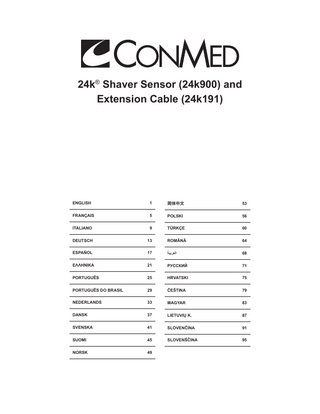
Preview
Page 1
24k® Shaver Sensor (24k900) and Extension Cable (24k191)
ENGLISH
1
简体中文
53
FRANÇAIS
5
POLSKI
56
ITALIANO
9
TÜRKÇE
60
DEUTSCH
13
ROMÂNĂ
64
ESPAÑOL
17
العربية
68
ΕΛΛΗΝΙΚΑ
21
РУССКИЙ
71
PORTUGUÊS
25
HRVATSKI
75
PORTUGUÊS DO BRASIL
29
ČEŠTINA
79
NEDERLANDS
33
MAGYAR
83
DANSK
37
LIETUVIŲ K.
87
SVENSKA
41
SLOVENČINA
91
SUOMI
45
SLOVENŠČINA
95
NORSK
49
ENGLISH/INSTRUCTIONS FOR USE
24k® Shaver Sensor (24k900) and Extension Cable (24k191) REF
Description
24k900
24k® Shaver Sensor
24k191
24k® Shaver Sensor Extension Cable
DESCRIPTION The Shaver Sensor and Extension Cable are designed to be used with the CONMED 24k Irrigation Console. They are reusable and provided non-sterile. The Shaver Sensor connects between the 24k Irrigation Console rear panel Shaver Sensor input port and the shaver cable. The Shaver Sensor senses if it is connected onto a cable and if the shaver is running. Then it communicates this information to the 24k Irrigation Console. The Shaver Sensor is equipped with two LEDs that indicate when the Shaver Sensor is properly connected and the shaver is active. Carefully read the associated CONMED 24k surgical console instruction manual prior to operating this equipment. The Shaver Sensor and Extension Cable shall be returned every 12 months for servicing.
INTENDED USE/INDICATIONS FOR USE This 24k Shaver Sensor is intended for use with the CONMED 24k Irrigation Console. The 24k Shaver Sensor detects the activation of the shaver handpiece and signals the 24k Irrigation Console to switch from outflow mode to suction mode. The 24k Shaver Sensor Extension Cable is used to extend the length of the Shaver Sensor. The Shaver Sensor and Extension Cable are to be used outside the sterile field only.
CONTRAINDICATIONS None known.
WARNINGS 1. Do not use equipment in the presence of flammable anesthetics, gases, disinfecting agents, cleaning solutions, or any material susceptible to ignition due to electrical sparking. 2. Do not excessively bend or kink the cord, or roll equipment over the cord. Damage may occur. If any damage is noticed, return to CONMED for service. 3. Shaver Sensor and extension cord are supplied non-sterile. Clean and sterilize prior to each use. 4. Do not immerse the equipment in fluids. Immersion may render the device inoperable. 5. Failure to follow the specified service interval could result in reduced performance.
PRECAUTIONS 1. United States Federal law restricts sale of this device to or on the order of a physician. 2. Handle all equipment carefully. If any equipment is dropped or damaged in any way, return it immediately for service. 3. The warranty becomes void and the manufacturer is not liable for direct or resulting damage if: •
The device or the accessories are improperly used, prepared or maintained;
•
The instructions in the manual are not adhered to;
•
Non-authorized persons perform repairs, adjustments or alterations to the device or accessories.
4. There are no user-serviceable parts associated the sensor or extension cable. Return to CONMED for service, if needed. 1
NON STERILE
5. Clean and sterilize equipment according to instructions for use. 6. Shaver Sensors are factory sealed. Do not disassemble or lubricate, as this may void the warranty. 7. After each use, thoroughly clean the Shaver Sensor. 8. Do not handle the Shaver Sensor by the cord. Do not pull on the cord to remove it from the surgical console. Damage may occur. Use connector only.
INSTALLATION INSTRUCTION Shaver Sensor Connection 1. Connect the cable end of the Shaver Sensor to the 24k Irrigation Console rear panel Shaver Sensor input port. If the Irrigation Console is powered on, an LED will illuminate verifying successful connection.
2. Clip the other end of the Shaver Sensor onto the shaver handpiece cable as close as possible to the shaver handpiece cable connector. If the Irrigation Console is powered on, the second LED will illuminate verifying successful connection. 3. After setup is complete, activate the handpiece and ensure the shaver handpiece icon on the Irrigation Console screen is displayed. 4. This shaver handpiece icon displayed on the screen of the 24k Irrigation Console indicates that the 24k900 Shaver Sensor has detected the presence of a shaver handpiece that is in use.
Inspections Recommendations 1. Inspect Device Prior to use. 2. Generally, unmagnified visual inspection under good light conditions is sufficient. All parts of the devices should be checked for visible soil and/or corrosion. 3. Functional checks should be performed where possible. 4. Connectors should be checked for proper mating. 5. Remove or replace damaged components.
CLEANING AND STERILIZATION INSTRUCTIONS 1. Follow universal precautions for protective apparel when handling and cleaning contaminated instruments. 2. Remove all traces of blood and coagulated material, etc., by wiping with a clean, soft, lint-free cloth dampened with a mild pH-balanced detergent. 3. Wipe again with distilled or sterilized water. Do not rinse under running water or immerse. Damage may occur. 4. Dry with a clean, lint-free cloth. 5. Do not sterilize the Shaver Sensor or extension cord cable.Damage may occur.
2
TROUBLESHOOTING Symptom
Possible Cause
Corrective Action
Shaver Sensor does not operate.
•
Cord(s) not connected securely.
•
Securely connect Shaver Sensor cord to 24k console.
•
Sensor not clamped on Shaver cable.
•
Clamp Sensor on cable.
•
Shaver or extension cord faulty.
•
Return for service.
•
When Shaver is activated the shaver icon does not appear on the 24k Irrigation Console.
•
Move Shaver Sensor closer to shaver plug.
•
The Shaver icon is active all the time.
•
Move Shaver Sensor away from shaver plug.
24k900 Classification:
24k191
Class I (intended for connection to Class I surgical console). Type rating of applied part is dependent on surgical console.
Protection Ingress of Fluids:
IPX0 (ordinary)
Mode of Operation:
Continuous
Shaver Sensor Cable Length:
6.0 ft. (1.8 m)
15.7 ft. (4.8 m)
Weight:
3.4 oz. (96.6 g)
4.9 oz. (139 g)
ENVIRONMENTAL REQUIREMENTS Environmental Conditions
Operating
Storage and Transport
Temperature:
75%
93%
Relative Humidity: 30%
Non-Condensing
10%
Non-Condensing
Atmospheric Pressure:
PACKAGING and LABELING Upon initial receipt of the product, this device should only be used if the original packaging and labeling are intact. If packaging has been opened or altered, contact your local CONMED representative, or in the U.S. contact the Customer Service Department.
3
CONTACT INFORMATION For more information or a product demonstration, contact your local CONMED sales representative, or call 1-866-4266633 in the U.S.
4
2797
MDSS GmbH Schiffgraben 41 D-30175 Hannover Germany
CONMED Corporation 525 French Road Utica, NY 13502-5994 USA Customer Service: 1-866-426-6633 USA FAX: (727) 399-5256 International FAX: +1(727) 397-4540 email: customerexperience@conmed.com www.conmed.com ©2022 CONMED Corporation. All rights reserved.
UKRP CONMED UK Ltd 73/74 Shrivenham Hundred Business Park Swindon SN6 8TY United Kingdom
W55-000-888
Rev AD
04/2022