CooperSurgical Inc
ALLY Uterine Positioning System
Ally UPS Adapter Drape Instructions for Use Rev A April 2014
Instructions for Use
12 Pages
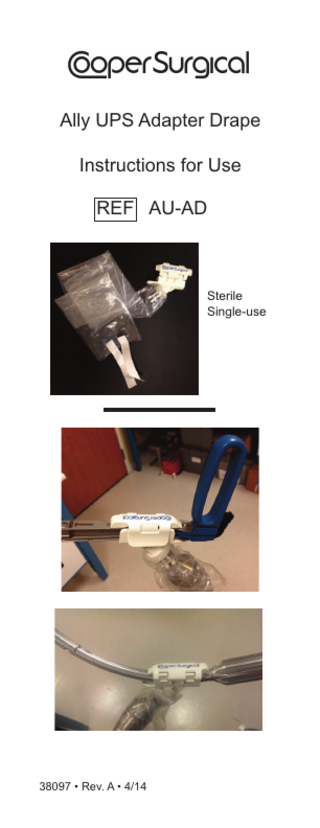
Preview
Page 1
Ally UPS Adapter Drape Instructions for Use REF AU-AD
Sterile Single-use
38097 • Rev. A • 4/14
Table of Contents Device Description... 1 Indications for Use... 1 Precautions and Warnings... 2 Contraindications... 2 Caution... 2 Instructions for Use... 2 Before Attaching the Adapter Drape... 2 Attaching Adapter and Draping the Ally UPS Arm Before Attaching the Manipulator Handle
...3
...5
Attaching the Manipulator Handle... 5 Attaching the RUMI® II Manipulator... 6 Attaching the Advincula Arch™ Manipulator
...7
Removing the Manipulator Handle from the Adapter . . 8 Removing the Adapter Drape from the Ally UPS... 8
Disposal of Adapter Drape... 8 Explanation of Symbols... 9
i
DEVICE DESCRIPTION The Ally UPS Adapter Drape (Part Number AU-AD) is a sterile, single-use disposable device that is used to attach the RUMI® II Uterine Manipulator Handle, or the Advincula Arch™ Uterine Manipuator Handle to the Ally Uterine Positioning System™ exclusively.
Photo 1 RUMI® II Connected to the Ally UPS Adapter Drape
Photo 2 Advincula Arch Connected to the Ally UPS Adapter Drape
INDICATIONS FOR USE The Adapter Drape for the Ally Uterine Positioning System (Ally UPS) is intended to assist the surgical staff in mounting, positioning and holding uterine manipulators during gynecological laparoscopic surgical procedures. It is intended for use by trained operating room personnel in an operating room environment.
1
PRECAUTIONS AND WARNINGS •
•
•
•
Failure to properly follow instructions for the Adapter Drape (Adapter), including instructions supplied with the Ally Uterine Positioning System (Ally UPS) and one of the following manipulator handles: the RUMI II Uterine Manipulator Handle (UMH650), Advincula Arch Uterine Manipulator Handle (UMH750) may lead to injury and result in improper functioning of the system. The Adapter Drape is only intended for use with the RUMI II (UMH650) or Advincula Arch (UMH750) and the Ally UPS. Use of these devices with any other Manipulator is not recommended, and could lead to injury and improper functioning of the device. ALWAYS position the patient, the OR table, and the Ally UPS prior to attaching the Ally UPS’ Flexible Arm/Adapter to the Manipulator Handle. ALWAYS have the patient under general endotracheal anesthesia when the Ally UPS is attached to the Manipulator Handle.
CONTRAINDICATIONS Refer to the Manipulator Handle Directions for Use for applicable contraindications of the device.
CAUTION U.S. Federal law restricts this device to sale by or on the order of a physician.
INSTRUCTIONS FOR USE Before Attaching the Adapter Drape 1.
Be familiar with the Ally UPS Instructions for moving and locking the Arm in position.
2.
Prior to attaching the Adapter Drape to the Ally UPS Flexible Arm, make sure the patient is positioned and prepped.
3.
Position the Flexible Arm so that the distal end is vertical.
Attaching Adapter and Draping Ally UPS Arm 1. Remove the Adapter Drape from the package. DO NOT pull apart the drape. 2. Locate the two Pinch Clips inside. Align and press them into the corresponding metal interface at the distal end of the flexible arm and confirm that it locks in place.
2
Photos 3a-b show the connection of the adapter onto the top of the Ally UPS’ Flexible Arm.
Photo 3a Installing the Adapter Drape with the Pinch Clips
Photo 3b Pinch Clips in the Seated Position
3
3. Once the Adapter is locked in place use the Pull Tabs to slide the sterile Drape all the way down the Ally UPS’ Flexible Arm, until it reaches the Main Unit. The Ally UPS is now fully draped. Refer to Photos 4a-c. 4. Ensure that the Adapter is securely in place on the arm.
Photo 4a Pulling on the Tabs
Photo 4b Drape Partially Pulled Down
Main Unit (Top of the Drape with the Adapter)
(Bottom of the Drape)
Photo 4c Adapter Drape Fully Extended on the Ally UPS’ Flexible Arm
Before Attaching the Manipulator Handle Ensure that: 1. The Manipulator is inserted. 2. The draped Ally UPS Arm and Adapter are placed in approximate position for attachment near the proximal end of the Manipulator Handle.
4
Attaching the Manipulator Handle 1. Open the Latch on the Adapter Drape (Photo 5).
Photo 5 Opening the Latch
2. Use of the different manipulators require the Adapter to be rotated about the distal end of the Flexible Arm. Notice the labelling on the Adapter Drape indicating the orientation of these handles (see Photo 6.)
Photo 6 Images on the Adapter Drape
3.
Determine which Manipulator is being used. If rotating the Adapter Drape is necessary to align with the correct Manipulator Handle position as shown in Photo 6, rotate the Adapter, not the Flexible Arm.
If the RUMI II Manipulator is intended to be used, continue to the next page.
Or, if the Advincula Arch Manipulator is intended to be used, continue to page 7.
5
Attaching the RUMI II Manipulator NOTE: Before attaching the Adapter on the Flexible Arm to the Manipulator identify the locating points (A and B). As shown in Photo 7, Pivot Point “A” is located on the underside of the RUMI II Manipulator. Mating Hole “B” is inside the cradle of the Adapter. 4. With one hand hold the Manipulator Handle steady (with the handle upwards), hold the Adapter with the other hand, and press the Foot Pedal. 5. Move the Flexible Arm in such a way that the Manipulator Handle is seated in the Adapter’s cradle and “A” and “B” are aligned and mated. Take care to minimize the movement of the Manipulator Handle within the patient. 6. Close and lock the Latch. Ensure that the Manipulator Handle is securely attached to the Adapter Drape. See Photo 9. 7. Remove pressure on the Foot Pedal to lock the Flexible Arm in this position.
Cradle (B) (A)
Photo 7 Examining the RUMI II Manipulator
Photo 8 Pivot Point on the Handle lined up with the RUMI II Manipulator Mating Hole in the Adapter
6
Photo 9 Closed Position
Attaching the Advincula Arch Manipulator NOTE: Before attaching the Adapter on the Flexible Arm to the Manipulator identify the locating points (A and B). As shown in Photo 10, Mating Part “A” is located on the underside of the Advincula Arch Manipulator. Point “B” is inside the cradle of the Adapter. 4. Hold the Manipulator Handle steady with one hand, hold the Adapter with the other hand, and press the Foot Pedal. 5. Move the Flexible Arm in such a way that the Manipulator Handle is seated in the Adapter’s cradle and “A” and “B” are aligned and mated. Take care to minimize the movement of the manipulator within the patient. See Photos 10 and 11 for installing the Advincula Arch Manipulator. 6. Close and lock the Latch. Ensure that the manipulator is securely attached to the Adapter Drape. See Photo 12. 7. Remove pressure on the Foot Pedal to lock the Flexible Arm in this position.
(A)
Cradle (B)
Photo 10 Examining the Advincula Arch Manipulator
Photo 11 Advincula Arch Manipulator in Position
Photo 12 Closed Position
7
Removing the Manipulator Handle from the Adapter To detach the Manipulator Handle, unlatch and open the Latch on the Adapter while holding the Manipulator Handle. Actuate the Flexible Arm and move the Adapter away from the Manipulator Handle. Take care not to excessively move the Manipulator inside the vagina.
Removing the Adapter Drape from the Ally UPS To detach the Adapter from the Ally UPS Flexible Arm after the procedure is complete, squeeze the two Pinch Clips together with one hand (see Photo 13) while lifting the Adapter upward with the other hand without twisting. Then pull the Adapter Drape up off of the Flexible Arm to allowing cleaning of the Arm. Refer to the Ally UPS Instructions for Use for cleaning instructions.
Photo 13 Removing the Adapter Drape from the Ally UPS Arm
DISPOSAL OF ADAPTER DRAPE Dispose of in accordance with all applicable Federal, State and local Medical / Hazardous waste practices once the procedure is completed.
8
EXPLANATION OF SYMBOLS REF
Reorder number
LOT
Lot number YYYY-MM
STERILE EO
Sterilized using ethylene oxide Do not re-use Consult instructions for use Caution
Do not use if package is damaged
Caution: U.S. Federal law restricts this device to sale by or on the order of a physician. Not made with natural rubber latex
Advincula Arch™, Uterine Positioning System™ and RUMI® II are trademarks of CooperSurgical, Inc. CooperSurgical is a registered trademark of CooperSurgical, Inc. © 2014 CooperSurgical, Inc.
9
95 Corporate Drive Trumbull, CT 06611 USA Phone: (800) 243-2974 Fax: (800) 262-0105 www.coopersurgical.com
38097 • Rev. A • 4/14
Made in the USA International Phone: (203) 601-9818 Fax: (203) 601-4747