CUDA
LED-3000 LED Light Source Operator Manual Rev. B Aug 2015
Operator Manual
69 Pages
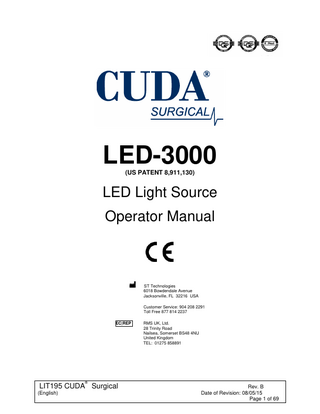
Preview
Page 1
LED-3000 (US PATENT 8,911,130)
LED Light Source Operator Manual
ST Technologies 6018 Bowdendale Avenue Jacksonville, FL 32216 USA Customer Service: 904 208 2291 Toll Free 877 814 2237 EC|REP
RMS UK, Ltd. 28 Trinity Road Nailsea, Somerset BS48 4NU United Kingdom TEL: 01275 858891
®
LIT195 CUDA Surgical (English)
Rev. B Date of Revision: 08/05/15 Page 1 of 69
TABLE OF CONTENTS
1.
INTRODUCTION 1.1 INDICATIONS FOR USE
2.
WARNINGS
3.
SPECIFICATIONS
4.
OPERATING ELEMENTS, SYMBOLS AND FUNCTIONS 4.1 FRONT PANEL 4.2 REAR PANEL
5.
INSTALLATION 5.1 SETTING UP LIGHT SOURCE 5.2 CONNECTING LIGHT CABLE
6.
OPERATION 6.1 POWERING UP LIGHT SOURCE 6.2 LIGHT BRIGHTNESS CONTROL 6.3 DATA PORTS
7.
CLEANING CLEANING THE UNIT
8.
DISINFECTION 8.1 DISINFECTING UNIT
9.
SERVICING & REPAIR FUSE REPLACEMENT
10.
END OF PRODUCT LIFE
11.
TROUBLESHOOTING
12.
CHART OF MEDICAL DEVICE SYMBOLS
13.
CHART OF ELECTRICAL SYMBOLS USED
®
LIT195 CUDA Surgical (English)
Rev. B Date of Revision: 08/05/15 Page 2 of 69
1. INTRODUCTION Congratulations on the purchase of your new LED-3000 Light Source! This user-friendly LED light source is a high efficiency light source utilizing state-of-theart superior illumination technology. It offers a variety of features such as:
7000º K daylight brightness for good color definition
Quiet operation
Long life, 30,000 hrs.
Compact and light weight
Turret which adapts to various types of light guides
Pulse-width Modulation (PWM) Electrical Dimming
In short, you have chosen the best and we would like to make sure you receive the optimal results with your new LED light source by using it correctly. This Operator Manual will help you to install the device and optimally integrate it with other components of your system. It will also instruct you how to operate the LED light source and how to keep it clean. It will give you maintenance and service guidelines as well as recommendations for best performance results. 1.1 INDICATIONS FOR USE: The LED light source is used to illuminate the site of surgery during minimally invasive surgical procedures in arthroscopy (orthopedic surgery), laparoscopy (general and gynecological surgery) and in Endoscopy (general, gastroenterological and ENT surgery) The light is transmitted from the light source through a fiber optic cable and a scope.
®
LIT195 CUDA Surgical (English)
Rev. B Date of Revision: 08/05/15 Page 3 of 69
2. WARNINGS/ CAUTION Caution Federal law restricts this device to sale by or on the order of a licensed practioner. Caution To prevent fire or electric shock, do not open or expose the light source unit to rain or moisture. Refer all servicing to qualified personnel only. Caution Not suitable for use in presence of flammable anesthetic mixture with air or with oxygen or nitrous oxide. Caution To prevent any potential electro-magnetic interference, do not use any kind of cellular phone near the light source. Caution This product should be used only with type BF endoscopic instruments which have been certified according to IEC 60601-1 for medical equipment and IEC 60101-2-18 for endoscopic equipment.
This symbol indicates type BF equipment. Caution This product is not provided as sterile.
WARNING
Do not modify this equipment without authorization of the manufacturer. Caution All devices connecting to the LED light source must be classified as medical equipment. When additional information processing equipment is connected to the LED Light Source, the operator must determine that all equipment complies with the appropriate end-product standards (such as IEC 60950 or IEC 60065 and the Standard for Medical System, IEC 60601-1-1). WARNING The LED 3000 is a highly concentrated light source (luminous power per area) and this high energy density is retained through connected lightguides and instruments. The output of a connected instrument left in close proximity to tissue or flammable materials presents a risk of patient injury or fire. Qualified personnel must determine a safe working distance and intensity setting for each application. The output should never be left on unattended. Turn the light source off or place it in standby if it will not be required for a period of time.
Caution The LED light source can cause permanent eye damage if viewed directly with unprotected eye. To reduce the chance of eye damage, place the light source in standby mode when light is not required. Caution The fiber optic cable must be a NON-CONDUCTIVE CABLE. It should not have conductive shielding or any other conductive connection between the patient and equipment. Such connection will impair safety of the equipment. It must be rinsed free of soaking/disinfectant solution and dried before plugging into the LED light source receptacle. Ensure the optical surface is clean before engaging into the light source.
®
LIT195 CUDA Surgical (English)
Rev. B Date of Revision: 08/05/15 Page 4 of 69
Caution The proximal end tip of installed lightguides and accessories can become hot. Allow end tips to cool before removing. Caution The end user is responsible to verify the cable and port are correctly matched before light guide insertion, otherwise cable or light source damage may occur. Caution The LED-3000 is designed to work safely and optimally with Sunoptic Technologies ® fused light guides. The end user should determine the risk of using non- Sunoptic Technologies light guides. Caution If while in use there is a momentary power interruption the LED-3000 will shut-down and automatically restart itself if the power switch remains in the ON position; however there may be a restart delay as internal components reset for normal operation.
®
LIT195 CUDA Surgical (English)
Rev. B Date of Revision: 08/05/15 Page 5 of 69
3. SPECIFICATIONS Item
Specification
Light Source type
LED (Light Emitting Diode)
Color temperature
5900º K - 7300º K
LED life
30,000 hours (typical)
Light guide adapter Brightness control
Turret type to fit your choice of four: Storz, ACMI, Wolf, Olympus PWM (Pulse-width Modulation) – 0-100% Dimming
Input voltage
100-240V AC, 50/60 Hz
Fuses
5x20mm, 250V, 2A, Type F
Rated Power
90 watt
Regulatory Approvals
UL60601-1, 3 Edition and CE marked
Equipment Class
BF-type
Mode of Operation
Continuous operation
Water Resistant
Not Protected Equipment, IPX0
Operating Environment Temperature Relative Humidity Air Pressure
+0° to +40° C (32° to 104° F) 0 to 85%rh, non condensing 700 to 1060 hPa
Storage Environment Temperature Relative Humidity Air Pressure
-20° to +60° C (-4° to 140° F) 30 to 95%rh, non condensing 700 to 1060 hPa
Dimensions
11.22” W x 4.49” H x 13.23” D
Weight
7.55 lbs / 3.42 kg
rd
®
LIT195 CUDA Surgical (English)
Rev. B Date of Revision: 08/05/15 Page 6 of 69
4. OPERATING ELEMENTS, SYMBOLS AND FUNCTIONS 4.1 FRONT PANEL
4 4
5
6
3
1
7
2
Figure 1. LED light source Front Panel No.
Name
Function
1
Main power switch
Turns the cabinet power on/off
2
3
Stand-by power on/off switch with indicator light Warning Indicator light
Independently turns the LED light on and off. In the off mode an indicator lamp will be lit. The LCD intensity display will remain on and adjustable while in stand by mode Indicates internal malfunction. Contact Technical Support.
4
Light guide adapter
Turret model includes: Storz, ACMI, Wolf, Olympus
5
LCD Intensity Display
6
Brighter, Up Button
10 bar LCD display. Each bar represents approximately 10% change in light output Increases the Light intensity
7
Dimmer, Down Button
Decreases the Light intensity
®
LIT195 CUDA Surgical (English)
Rev. B Date of Revision: 08/05/15 Page 7 of 69
4.2 REAR PANEL
Figure 2. LED Light Source Rear Panel No.
Name
Function
1
AC main inlet
Accepts AC Power cord
2
Fuse
2A, 250V (1/4” x 1 ¼”) time delay
3
Equalization Connector
For potential equalization
4
Exhaust Vent
Allows exhaust ventilation and cooling of the light source
5
Serial Port
Data exchange port
6
USB-B
Data exchange port
7
USB-A
Firmware Update (Factory Use Only)
8
Product Label
Product Label containing: Model Number, Serial Number, Electrical Ratings, Manufacturer Name, Regulatory Marks and FDA “Rx Only” Symbol.
®
LIT195 CUDA Surgical (English)
Rev. B Date of Revision: 08/05/15 Page 8 of 69
5. INSTALLATION 5.1 SETTING UP THE LED LIGHT SOURCE Place the LED light source on a stable surface (cart, counter, stand, etc.). NOTE
Avoid places where the light source may be splashed with liquid. Absolutely DO NOT use in any environment with explosive or flammable gases. DO NOT block the venting grids of the light source or impede exhaust air flow. Users must ensure that ventilation air temperatures are below the maximum rating for the light source and are not influenced by warm exhaust from other sources.
Make sure the power switch is in OFF position. Connect AC power cord to the power inlet located on the rear panel of the light source. Use only cords provided with the light source. CAUTION Plug the AC power cord into a wall outlet using the three-prong plug supplied with the unit. To prevent electric shock, connect power cords of peripheral equipment through medical isolation transformers. CAUTION NOTE
When using medical isolation transformer, be sure to check the transformer power ratings.Make sure that the power cord is connected to the main power with three-prong plug (USA use UL2601-1 rated isolation transformers and/or power strips only).
5.2 CONNECTING THE FIBER OPTIC CABLE Connect the light cable to the instrument and then plug the light cable end fitting into the turret port on the front panel. NOTE
The turret has a cable in place sensing feature that will not allow the LED light to turn on without a fiberoptic cable inserted into the turret port.
®
LIT195 CUDA Surgical (English)
Rev. B Date of Revision: 08/05/15 Page 9 of 69
6. OPERATION 6.1 POWERING UP THE LED LIGHT SOURCE To operate the LED light source: Turn on the power switch, the indicator light in the power switch will light. 6.2 STANDBY BUTTON The standby button will allow the user to turn the light on or off when the main power switch is on provided a light tip is inserted in the active port. Press AND HOLD this button momentarily for operation. 6.3 LIGHT INTENSITY CONTROL AND DISPLAY The light intensity is adjustable enabling the user to obtain a brighter or dimmer output by pressing and holding or repeatedly pressing the up or down arrow buttons until the desired illumination is reached. There is an illuminated vertical bar graph LCD display for visual reference to the amount of light intensity. Each lit segment represents 10% of the available intensity. 6.4 DATA PORTS There are three (3) DATA Transfer Ports; USB Type ‘A’, USB Type ‘B’ and a Serial Port located on the rear of the cabinet to allow communications between the lightsource and other monitoring or controlling equipment. For technical information concerning the DATA Ports or assistance please contact Customer Service for details.
7. CLEANING NOTE
Always disconnect the power cord before cleaning the system.
7.1 CLEANING THE UNIT The unit can be cleaned with any cleaning agent, which is used for external cleaning of electric equipment and according to instructions given by the manufacturer of the cleaning solution. Do not allow excessive moisture or liquids to come in direct contact with the unit. Do not use cleaning agents that are not permitted for use with plastics, i.e., ammonia, acetone, salty acids (HCl), etc. Do not allow cleaning agents or liquids to enter the unit outlets or openings. 7.2 CLEANING THE OPTICS Exercising proper care for the glass optic in your LED 3000 lightsource can help maintain light quality and extend usable lifetime. Using the proper cleaning products and methods are as important as cleaning the component itself.
®
LIT195 CUDA Surgical (English)
Rev. B Date of Revision: 08/05/15 Page 10 of 69
Cleaning Solutions There are a variety of cleaning solutions you can use such as Reagent-Grade Isopropyl Alcohol, Reagent-Grade Acetone and De-Ionized Water to ensure a long product lifetime. A good solvent mix to use is a mix of 60% acetone* and 40% methanol. (Acetone alone dries too quickly to dissolve all of the debris. The methanol slows the evaporation time, and also dissolves debris that acetone alone would not clean.) *Acetone should never be used on plastic optics or components as it will damage them. Cleaning Procedure Step #1 First use compressed air (aerosol can) to remove surface dust without directly contacting any coating the optic may have. Wiping a dusty optic with cotton swabs or lens paper is like cleaning it with sandpaper. Step #2 Soak with solvent a Cotton-Tipped Swabs or Lens Tissue then use a circular motion starting from the edge of the optic moving towards the center to wipe away any dust or dirt. Repeat as necessary, each time use a new cotton swab or lens tissue.
8. DISINFECTION 8.1 DISINFECTING THE UNIT NOTE
Always disconnect the power cord before cleaning the system.
Use any disinfectant agents which are commonly applied while disinfecting surfaces of electric medical equipment. Such disinfectant agents are usually in the form of sprays or damp cloths. Follow the instructions given by the manufacturer of the disinfectant solution.
9. SERVICING AND REPAIR Defective items of equipment are to be serviced and repaired exclusively by persons authorized by the manufacturer. All repair work shall employ original manufacturer’s parts only. 9.1 FUSE REPLACEMENT Always disconnect power cord and turn main switch off before fuse replacement. CAUTION Turn light source off and unplug power cord. On back of unit remove the fuse holder located in the power cord receptacle and pull out fuse holder. Replace fuses with 3 AMP Slow-Blow 250V rated fuse. Insert holder back into fuse housing. Re-connect the power cord and turn the LED light source on according to section 6.1.
®
LIT195 CUDA Surgical (English)
Rev. B Date of Revision: 08/05/15 Page 11 of 69
9.2 LIMITED WARRANTY Your LED-3000 light source carries a 3-year warranty from the date of shipment on workmanship and all defects of material. Should your product prove to have such defects within three years from the date of shipment from ST Technologies, we will repair or replace the product or component part without charge. Should your LED-3000 light source need servicing under this warranty, please contact ST Technologies for return authorization documentation. You should carefully pack the unit in a sturdy carton and ship it to the factory. Please include a note describing the defects, your name, telephone number and a return address. Warranty does not cover equipment subject to misuse, accidental damage, normal wear and tear or if transferred to a new owner without authorization from ST Technologies.This warranty gives you specific legal rights and you may also have other rights that vary from state to state. POST WARRANTY REPAIRS: You may return your product(s) for repair, shipping prepaid to the factory. Your product will be inspected and an estimate of repair charges will be submitted to you for approval. Payment must be received before repairs are completed.
10.
In the US:
877-814-2237 (toll free)
Customer Service
904-208-2291
END OF PRODUCT LIFE In accordance with the European Waste from Electrical and Electronic Equipment (WEEE) directive, we encourage our customers to recycle this product whenever possible. Disposal of this unit must be performed in accordance with the applicable local environmental regulations. In the US a list of recyclers in your area can be found at: http:/www.eiae.org/. Please contact our Repair Department to issue a return authorization to return product to manufacturer at the end of product life.
11.
TROUBLESHOOTING Problem
Solution
Main switch power indicator (refer to 4.1) is not lit when switched on. The power indicator is lit, but lamp is still off.
Check that the AC power cord is properly connected. Check the unit fuses. If necessary, replace. Press Stand-by switch to turn on the LED. Increase the LED intensity.
®
LIT195 CUDA Surgical (English)
Rev. B Date of Revision: 08/05/15 Page 12 of 69
12.
CHART OF MEDICAL DEVICE SYMBOLS USED Manufacturer
EC | REP
Date of manufacture (YYYYMM or YYYY) Symbol for “Authorized Representative in the European Community.”
Caution, consult accompanying documents Caution: Federal law restricts this device to sale by or on the order of a (licensed healthcare practitioner) Consult Instructions for Use
CE mark Not for disposal in general waste
Caution: Hot Surface
Caution: Dangerous Voltage
Product Safety Mark
Do not use if package is damaged.
13. CHART OF ELECTRICAL SYMBOLS USED AC Current Equipotentiality Power on Power off Type BF
Protective Earth (Ground)
Product labeling Product label containing model number, serial number, electrical ratings, manufacturer name, Regulatory marks, and FDA “Rx Only” symbol. ®
LIT195 CUDA Surgical (English)
Rev. B Date of Revision: 08/05/15 Page 13 of 69