CUDA
LLS-2000 LED Light Source Operator Manual Rev. D June 2017
Operator Manual
60 Pages
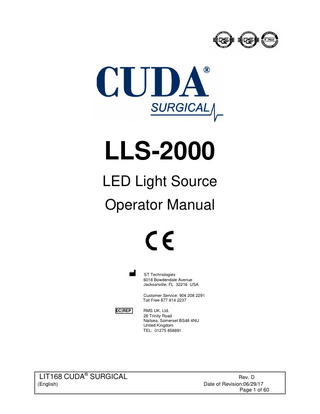
Preview
Page 1
LLS-2000 LED Light Source Operator Manual
ST Technologies 6018 Bowdendale Avenue Jacksonville, FL 32216 USA Customer Service: 904 208 2291 Toll Free 877 814 2237 EC|REP
LIT168 CUDA® SURGICAL
(English)
RMS UK, Ltd. 28 Trinity Road Nailsea, Somerset BS48 4NU United Kingdom TEL: 01275 858891
Rev. D Date of Revision:06/29/17 Page 1 of 60
TABLE OF CONTENTS 1.
INTRODUCTION 1.1 INDICATIONS FOR USE
2.
WARNINGS
3.
SPECIFICATIONS
4.
OPERATING ELEMENTS, SYMBOLS AND FUNCTIONS 4.1 FRONT PANEL 4.2 REAR PANEL 4.3 BOTTOM PANEL
5.
INSTALLATION 5.1 SETTING UP LIGHT SOURCE 5.2 CONNECTING LIGHT CABLE
6.
OPERATION 6.1 POWERING UP LIGHT SOURCE 6.2 LIGHT BRIGHTNESS CONTROL
7.
CLEANING AND DISINFECTION
8.
SERVICING & REPAIR 8.1 FUSE REPLACEMENT 8.2 LIMITED WARRANTY
9.
END OF PRODUCT LIFE
10.
TROUBLESHOOTING
11.
CHART OF MEDICAL DEVICE SYMBOLS USED
12.
CHART OF ELECTRICAL SYMBOLS USED
LIT168 CUDA® SURGICAL
(English)
Rev. D Date of Revision:06/29/17 Page 2 of 60
1. INTRODUCTION Congratulations on the purchase of your new LLS-2000 Light Source! This user-friendly LED light source is a high efficiency light source utilizing state-of-the-art superior illumination technology. It offers a variety of features such as: •
6500 K daylight brightness for good color definition
•
Quiet operation
•
Long life, 50,000 hrs.
•
Compact and light weight
•
Turret which adapts to various types of light guides
•
Pulse-width Modulation (PWM) Electrical Dimming
In short, you have chosen the best and we would like to make sure you receive the optimal results with your new LED Light Source by using it correctly. This Operator Manual will help you to install the device and optimally integrate it with other components of your system. It will also instruct you how to operate the LED Light Source and how to keep it clean. It will give you maintenance and service guidelines as well as recommendations for best performance results. 1.1 INDICATIONS FOR USE: The LED Light Source is used to illuminate the site of surgery during minimally invasive surgical procedures in arthroscopy (orthopedic surgery), laparoscopy (general and gynecological surgery) and in Endoscopy (general, gastroenterological and ENT surgery) The light is transmitted from the light source through a fiber optic cable and a scope.
LIT168 CUDA® SURGICAL
(English)
Rev. D Date of Revision:06/29/17 Page 3 of 60
2. WARNINGS/CAUTIONS Caution Federal law restricts this device to sale by or on the order of a licensed practitioner. Caution To prevent fire or electric shock, do not open or expose the LED light source unit to rain or moisture. Refer all servicing to qualified personnel only. Caution Not suitable for use in presence of flammable anesthetic mixture with air or with oxygen or nitrous oxide. Caution To prevent any potential electro-magnetic interference, do not use any kind of cellular phone near the light source. Caution This product should be used only with type BF endoscopic instruments which have been certified according to IEC 60601-1 for medical equipment and IEC 60601-2-18 for endoscopic equipment.
This symbol indicates type BF equipment. Caution User must not alter this device in any fashion. Doing so voids all warranties and statements of suitability for any purpose. Caution All devices connecting to the LED Light Source must be classified as medical equipment. Additional information processing equipment connected to the LED Light Source, a Medical System and the operator must determine that all equipment complies with the appropriate end-product standards (such as IEC 60950 or IEC 60065 and the Standard for Medical System, IEC 60601-1-1). Caution Always set the intensity control to the minimum level and insert the fiberoptic cable into the unit before turning on the power. When light is not required at the surgical site, the intensity control should be should be set to the fully dimmed position. If it becomes necessary to remove the fiber optic cable without turning the unit off, turn the intensity control to the fully dimmed position. Caution EQUIPMENT CONNECTION - The fiber optic cable must be a NONCONDUCTIVE CABLE. It should not have conductive shielding or any other conductive connection between the patient and equipment. Such connection will impair safety of the equipment. It must be rinsed free of soaking/disinfectant solution and dried before plugging into the LED light source receptacle. Ensure the optical surface is clean before engaging into the light source. Caution User is responsible for determining if interruption of light output will create an unacceptable risk. If this determination is made arrangements should be taken to reduce the risk. Caution The illuminator uses a highly concentrated light source (luminous power per area) and this high energy density is retained through connected lightguides and instruments. The output of a connected instrument left in close proximity or contact with tissue or flammable materials may present a risk of injury or fire depending upon application. Qualified personnel must determine a safe working distance and intensity setting for each application. The output should never be left on unattended. Caution For grounding reliability, use only hospital grade marked power cord and receptacle.
LIT168 CUDA® SURGICAL
(English)
Rev. D Date of Revision:06/29/17 Page 4 of 60
3. SPECIFICATIONS Item
Specification
Light Source type
LED (Light Emitting Diode)
Power
50 Watt
Color temperature
6500 K
Led life
50,000 hours (typical)
Light guide adapter Brightness control
Turret type to fit your choice of four: Storz, ACMI, Wolf, Olympus PWM (Pulse-width Modulation) – 0-100% Dimming
Input voltage
100-240V AC, 50/60 Hz
Rated Power
52 watt
Regulatory Approvals Equipment Class
CAN/CSA-C22.2 No.60601-1-08, TC 2:2011 (Corrigendum 2), CAN/CSA-C22.2 No. 60601-2-18:11(IEC 60601 3rd Edition) with CE Mark BF-type
Mode of Operation
Continuous operation
Water Resistant
Not Protected Equipment, IPX0
Operating Environment Temperature Relative Humidity Air Pressure
+0° to +40° C (32° to 104° F) 0 to 85%rh, non condensing 700 to 1060 hPa
Storage Environment Temperature Relative Humidity Air Pressure
-20° to +60° C (-4° to 140° F) 30 to 95%rh, non condensing 700 to 1060 hPa
Dimensions
4.65” W x 3.32” H x 7.25” D
Weight
2.5 lbs./1.14 kg
LIT168 CUDA® SURGICAL
(English)
Rev. D Date of Revision:06/29/17 Page 5 of 60
4. OPERATING ELEMENTS, SYMBOLS AND FUNCTIONS 4.1 FRONT PANEL
1 2
3
Figure 1. LED Light Source Front Panel
No.
Name
Function
1
Power switch
Turns the light source on and off. Fan will operate
2
Light guide adapter
Turret type to fit your choice of four: Storz, ACMI, Wolf, Olympus
3
Intensity Control
Electronically controls the light output
LIT168 CUDA® SURGICAL
(English)
Rev. D Date of Revision:06/29/17 Page 6 of 60
4.2 REAR PANEL
2
3
4
1
Figure 2. LED Light Source Rear Panel No.
Name
Function
1
AC main inlet
Accepts AC Power cord
2
Fuse
2A, 250V (1/4” x 1 ¼”) time delay
3
Grounding Connector
For potential equalization
4
Venting grids
Allows adequate ventilation and cooling of the light source
LIT168 CUDA® SURGICAL
(English)
Rev. D Date of Revision:06/29/17 Page 7 of 60
4.3 BOTTOM PANEL
Figure 3. LED Light Source Product Label No.
Name
Function
1
Product Label
Product Label containing: Model Number, Serial Number, Electrical Ratings, Manufacturer Name, Regulatory Marks and FDA “Rx Only” Symbol.
LIT168 CUDA® SURGICAL
(English)
Rev. D Date of Revision:06/29/17 Page 8 of 60
5. INSTALLATION 5.1 SETTING UP THE LED LIGHT SOURCE Place the LED light source on a stable surface (cart, counter, stand, etc.). NOTE
Avoid places where the light source may be splashed with liquid. Absolutely DO NOT use in any environment with explosive or flammable gases. DO NOT block the venting grids of the light source or impede exhaust air flow. Users must ensure that ventilation air temperatures are below the maximum rating for the light source and are not influenced by warm exhaust from other sources.
Make sure the power switch is in OFF position. Connect AC power cord to the power inlet located on the rear panel of the lightsource. Use only cords provided with the light source. CAUTION Plug the AC power cord into a wall outlet using the three-prong plug supplied with the unit.
CAUTION NOTE
To prevent electric shock, connect power cords of peripheral equipment through medical isolation transformers. When using medical isolation transformer, be sure to check the transformer power ratings. Make sure that the power cord is connected to the main power with three-prong plug (USA use UL2601-1 rated isolation transformers and/or power strips only).
When used in clinical or residential areas near radio or TV units, this equipment may be subjected to radio interference. To avoid adverse CAUTION electromagnetic effects, DO NOT operate this equipment near RF energy equipment. 5.2 CONNECTING THE FIBER OPTIC CABLE Turn intensity control to the minimum setting. Connect the light cable to the instrument and then plug the light cable endfitting into the port on the front panel.
LIT168 CUDA® SURGICAL
(English)
Rev. D Date of Revision:06/29/17 Page 9 of 60
6. OPERATION 6.1 POWERING UP THE LED LIGHT SOURCE To operate the LED light source: Turn on the power switch. The indicator on power switch will light. 6.2 LIGHT BRIGHTNESS DISPLAY AND CONTROL The light brightness adjustment enables the user to obtain a brighter or darker illumination of the object of observation. Adjust the light intensity by turning the intensity control knob.
7. CLEANING AND DISINFECTION NOTE
Always disconnect the power cord before cleaning and while unit is drying if wet-wiped.
Cleaning and disinfection agents should be commercially available cleansers commonly used for cleaning and/or disinfection of electronic equipment cabinets in hospitals, such as ethyl or isopropyl alcohols, disinfecting sprays containing quaternary ammonium compounds or hydrogen peroxide. Do not use strongly caustic or acidic cleaners such as “Clorox” hypochlorite bleach, ammonia, muriatic acid or similar products. Do not use acetone, methyl ethyl ketones or halogenated/chlorinated hydrocarbon solvents, or cleaners containing any of these restricted compounds. Apply cleaning agents by light spray or dampened towels. Do not pour liquids over the cabinet. Do not allow liquids to enter the cabinet seams or ventilation openings, or remain within switch or control device crevices.
8. SERVICING AND REPAIR Defective items of equipment are to be serviced and repaired exclusively by persons authorized by the manufacturer. All repair work shall employ original manufacturer’s parts only. 8.1 FUSE REPLACEMENT
CAUTION
Always disconnect power cord and turn main switch off before fuse replacement.
Turn light source off and unplug power cord. On back of unit remove fuse by turning fuse cover and pulling out fuse. Replace fuse with 2 AMP (1/4” x 1 ¼”) time delay 250V rated fuse. Insert back into fuse housing. Re-connect the power cord and turn the LED light source on according to section 6.1.
LIT168 CUDA® SURGICAL
(English)
Rev. D Date of Revision:06/29/17 Page 10 of 60
8.2 LIMITED WARRANTY Your LED light source carries a 3-years warranty from the date of shipment on workmanship and all defects of material. Should your product prove to have such defects within 3 years of the shipment. ST TECHNOLOGIES will repair or replace the product or component part without charge. Should your LED Light Source product(s) need servicing under this warranty, please contact, ST TECHNOLOGIES return authorization documentation. You should carefully pack unit in a sturdy carton and ship it to the factory. Please include a note describing the defects, your name, telephone number and a return address. Warranty does not cover equipment subject to misuse, accidental damage, normal wear and tear or if transferred to a new owner without authorization from, ST TECHNOLOGIES. This warranty gives you specific legal rights and you may also have other rights that vary from state to state. POST WARRANTY REPAIRS: You may return your product(s) for repair, shipping prepaid to the factory. Your product will be inspected and an estimate of repair charges will be submitted to you for approval. Payment must be received before repairs are completed.
9.
•
In the US:
877-814-2237 (toll free)
•
Customer Service
904-208-2291
END OF PRODUCT LIFE In accordance with the European Waste from Electrical and Electronic Equipment (WEEE) directive, we encourage our customers to recycle this product whenever possible. Disposal of this unit must be performed in accordance with the applicable local environmental regulations. In the US a list of recyclers in your area can be found at: http:/www.eiae.org/. Please contact customer service to issue a return authorization to return product to manufacturer at the end of product life.
10.
TROUBLESHOOTING Problem
Solution
The power indicator (refer to 4.1) is not lit.
A. Check that the AC power cord is properly connected. B. Check the unit fuses. If necessary, replace. Turn intensity control knob clockwise to increase light output intensity
The power indicator is lit, but lamp will not ignite.
LIT168 CUDA® SURGICAL
(English)
Rev. D Date of Revision:06/29/17 Page 11 of 60
11.
CHART OF MEDICAL DEVICE SYMBOLS USED Manufacturer Date of manufacture (YYYY-MM-DD) “Authorized Representative” in the European Community Caution Caution: Federal law restricts this device to sale by or on the order of a licensed healthcare practitioner Consult Instructions for Use CE mark Not disposable in general waste, Caution: Hot Surface Caution: Dangerous Voltage Product Safety Mark Do not use if package is damaged
12.
CHART OF ELECTRICAL SYMBOLS USED AC Current Equipotentiality Power on
Power off Type BF
Protective Earth (Ground)
LIT168 CUDA® SURGICAL
(English)
Rev. D Date of Revision:06/29/17 Page 12 of 60
LLS-2000 Manual del Operador Fuente de Luz LED
ST Technologies 6018 Bowdendale Avenue Jacksonville, FL 32216 USA Servicio al cliente: 904 208-2291 Llamada gratuita 877-804-2237 EC|REP
LIT168 CUDA® SURGICAL (Spanish)
RMS UK, Ltd. 28 Trinity Road Nailsea, Somerset BS48 4NU United Kingdom TEL: 01275 858891
Rev.D Fecha de revision: 06/29/17 Página 49 de 60
ÍNDICE 1.
INTRODUCCIÓN 1.1 INDICACIONES PARA el USO
2.
ADVERTENCIAS
3.
ESPECIFICACIONES
4.
ELEMENTOS OPERATIVOS, SÍMBOLOS Y FUNCIONES 4.1 PANEL FRONTAL 4.2 PANEL POSTERIOR 4.3 PANEL INFERIOR
5.
INSTALACIÓN 5.1 CONFIGURACIÓN DE LA FUENTE DE LUZ 5.2 CONEXIÓN DEL CABLE DE LUZ
6.
FUNCIONAMIENTO 6.1 ENCENDIDO DE LA FUENTE DE LUZ 6.2 CONTROL DE CLARIDAD DE LA LUZ
7.
LIMPIEZA Y DESINFECCIÓN
8.
REVISIÓN Y REPARACIÓN 8.1 SUSTITUCIÓN DE FUSIBLES 8.2 GARANTÍA LIMITADA
9.
FIN DE VIDA DEL PRODUCTO
10.
LOCALIZACIÓN Y RESOLUCIÓN DE PROBLEMAS
11.
TABLA DE SÍMBOLOS USADOS EN DISPOSITIVOS MÉDICOS
12.
SÍMBOLOS ELÉCTRICOS
LIT168 CUDA® SURGICAL (Spanish)
Rev.D Fecha de revision: 06/29/17 Página 50 de 60