CURLIN MEDICAL
2000 Plus and 2000 CMS User Manual REV E
User Manual
164 Pages
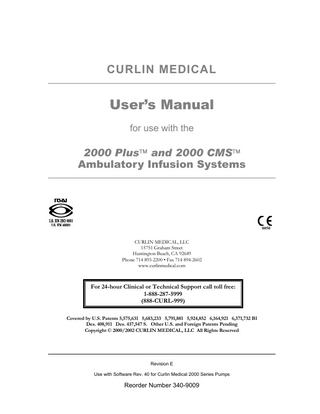
Preview
Page 1
CURLIN MEDICAL
User’s Manual for use with the
2000 Plus and 2000 CMS Ambulatory Infusion Systems
0050
CURLIN MEDICAL, LLC 15751 Graham Street Huntington Beach, CA 92649 Phone 714 893-2200 • Fax 714 894-2602 www.curlinmedical.com
For 24-hour Clinical or Technical Support call toll free: 1-888-287-5999 (888-CURL-999) Covered by U.S. Patents 5,575,631 5,683,233 5,791,881 5,924,852 6,164,921 6,371,732 B1 Des. 408,911 Des. 437,547 S. Other U.S. and Foreign Patents Pending Copyright © 2000/2002 CURLIN MEDICAL, LLC All Rights Reserved
Revision E Use with Software Rev. 40 for Curlin Medical 2000 Series Pumps
Reorder Number 340-9009
TABLE OF CONTENTS INTRODUCTION ... 1 Delivery Modes ... 1 Indications for Use ...2 Special Features of the 2000 Series Pump ...2 Regulatory Agency Approvals ...3 Warnings, Cautions, Notices...4 Pump Illustrations and Features ...8 Disposable Administration Set Illustrations and Features ... 10 Preparing Medication for Infusion/Changing IV Bags...11 Opening and Closing the Pump Door ... 13 Choosing and installing the Curlin Medical Administration Set... 14 Gravity Priming Set and Filter... 14 Steps in Installing Administration Set into Curlin Medical Pumps... 15 Up Stream Occlusion Alarm Feature ... 16 Installing the Batteries and Using External Power... 17 External Power Sources ... 19 Battery Pack... 19 AC Adapters ... 20 Attaching and Removing the Bolus Cord ... 21
LEARNING PUMP FEATURES... 23 Keypad Function... 24 LED Light Indicators ... 25 Audio Indicator... 25
I
Display Screen ... 25
BASICS OF PROGRAMMING ... 27 Types of Display Screens ... 27 Sample of an Action Field Screen...27 Sample of a Selection List Field ...27 Sample of a Data Entry Screen ...28 Sample of a Run Screen...28 Sample of User Notification Screen ...28 Using “Help” ... 29 Starting the Pump... 29 Welcome Screen ...29 Power Status Screen...30 Preventive Maintenance Screen...30 Select Program or Bio-Med Setup Screen ...30 Access Code...31 Clinician Access Code Screen...31 BioMed Setup ...31 Bio Med Setup Menu ...31 Enable Therapy Menu ...33 Patient History Log... 33 History Event Log...34 Clearing the History Log... 35 Clearing Patient Information ... 35 Changing Date and Time... 36 Change Date and Time Screen ...36 Program ... 37 Program/BioMed Setup Menu...37 Resume/Repeat Rx/New Program Menu ...38 Resuming a therapy... 38 Repeating a Pre-Programmed Therapy... 38 How to go to “New Program” ... 39 Selecting a Therapy ... 39 Select Therapy Screen ...39
TABLE OF CONTENTS Entering or Changing Data Fields... 40
CONTINUOUS THERAPY ... 41 Prescription Menus... 41 Continuous Pre-Prescription Menu Screen... 41 Continuous Delay Start Setting ... 42 Run Options Screen ... 42 Continuous Titration Limit Screen ... 43 Continuous Prescription Menu ... 44 Run Options Screen ... 45 Prime... 45 Prime Direction Screen... 45 Options ... 46 Continuous Options Menu ... 47 Continuous Titration Menu ... 47 Air-In-Line Sensor Off Message Screen ... 48 Air-In-Line Sensor Set at 2.0ml Alert Screen ... 49 Reviewing or Changing the Program ... 49 Starting the Infusion ... 49 Continuous Run Screen ... 50 Continuous Information Screens ... 50
PCA Pre-Prescription Menu Screen ...55 Administration Routes...56 PCA Titrate Limits Screen ...56 PCA Prescription Menu ...58 Run Options Screen...59 Prime ... 59 Prime Direction Screen ...59 Options ... 60 PCA Options Menu ...61 Clinician Dose Menu ...61 Clinician Dose Run Screen ...62 PCA Titrate Screen...62 Air-In-Line Sensor Off Message Screen ...63 Air-In-Line Sensor at 2.0ml Alert Screen ...64 Reviewing or Changing the Program ... 64 Starting the Infusion... 65 PCA Run Screen...65 PCA Information Screens ...66 Interrupting an Infusion... 66 Pause Menu Screen ...66 Resuming the Current Container .. 66 Run Options Screen...66
Interrupting an Infusion ... 51 Pause Menu Screen... 51
Hanging a New Container ... 67
Resuming the Current Container .. 51 Run Options Screen ... 51
Infusion Complete... 68 PCA Infusion Complete...68
Hanging a New Container ... 51 Entering a New Program... 52
Stopping the Infusion... 68 Pause Menu Screen ...69
Infusion Complete ... 53 Continuous Infusion Complete... 53
TPN THERAPY WITH AUTOMATIC RAMPING... 71
Stopping the Infusion ... 53 Pause Menu Screen... 53
Prescription Menus ...71 TPN Pre-Prescription Menu Screen ...71 TPN Delay Start Setting ...71 Run Options Screen...72 TPN Prescription Screen...73
PCA THERAPY... 55 Prescription Menus... 55
II
Entering a New Program ... 67
TABLE OF CONTENTS Run Options Screen ... 74 Prime... 74 Prime Direction Screen... 75 Options ... 76 TPN Options Menu ... 76 Air-In-Line Sensor Off Message Screen ... 77 Air-In-Line Sensor Set at 2.0ml Alert Screen ... 78
Air-In-Line Sensor Set at 2.0ml Alert Screen ...92 Reviewing or Changing the Program ... 93 Starting the Infusion... 93 Intermittent Run Screen ...93 Intermittent Information Screens ...94 Interrupting an Infusion... 94 Pause Menu Screen ...95
Reviewing or Changing the Program ... 78
Resuming the Current Container .. 95 Run Options Screen...95
Starting the Infusion ... 79 TPN Run Screen... 79 TPN Information Screens... 80
Hanging a New Container ... 95 Intermittent Dosing Schedule...96
Interrupting an Infusion ... 80 Pause Menu Screen... 80 Resuming the Current Container .. 80 Run Options Screen ... 80 Hanging a New Container ... 81
Entering a New Program ... 96 Timing Rules when Interrupting Intermittent Therapies ... 97 Infusion Complete... 98 Intermittent Infusion Complete ...98
Entering a New Program... 81
Stopping the Infusion... 98 Pause Menu Screen ...98
Infusion Complete ... 82 TPN Infusion Complete... 82
VARIABLE THERAPY... 101
Stopping the Infusion ... 83 Pause Menu Screen... 83
INTERMITTENT THERAPY ... 85 Prescription Menus... 85 Intermittent Pre-Prescription Menu Screen... 85 Intermittent Delay Start Setting ... 86 Run Options Screen ... 86 Intermittent Prescription Menu... 87 Run Options Screen ... 89 Prime... 89 Prime Direction Screen... 89 Options ... 90 Intermittent Options Menu... 91 Air-In-Line Sensor Off Message Screen ... 92 III
Prescription Menus ... 101 Variable Pre-Prescription Menu Screen ...101 Variable Delay Start Setting ...102 Run Options Screen...102 Variable Prescription Menu1 ...103 Variable Prescription Menu 2 ...104 Variable Prescription Menu 3 ...104 Variable Summary Screen...105 Run Options Screen...105 Prime ...106 Prime Direction Screen ...106 Options ...107 Variable Options Menu ...107 Air-In-Line Sensor Off Message Screen ...108 Air-In-Line Sensor Set at 2.0ml Alert Screen ...109
TABLE OF CONTENTS Reviewing or Changing the Program ...109 Starting the Infusion ...109 Variable Run Screen 1... 110 Variable Run Screen 2... 110 Variable Information Screens ... 111
Operating Environment ...146 Maintenance ...146 Limited Warranty ...147 Procedure for Checking Pumps Between Patients ...149
Interrupting an Infusion ... 111 Pause Menu Screen... 111
TECHNICAL SPECIFICATIONS...153
Resuming the Current Container . 111 Run Options Screen ... 112 Hanging a New Container ...112
CLINICIAN INFORMATION AND ACCESS CODE ...157
Entering a New Program...112
Clinician Access Code...157
Infusion Complete ...113 Variable Infusion Complete ... 113
Lock Setting Table ...158
Stopping the Infusion ...114 Pause Menu Screen... 114
TROUBLESHOOTING ... 115 Alerts, Alarms, and Error Codes ...115
ACCESSORIES...137 AC Adapters/Chargers ...137 Battery Pack (340-2006) ...138 Soft Carry Packs...139 Detachable Pole Clamps...141 Remote Bolus Cord (340-2005) ...141 Lockable Safety Shells ...142 Pump Holster (340-0111)...142 Data Interface Cable (340-2011)...144 Palm Adapter Cable (350-2006) ...144
CLEANING, ENVIRONMENTAL CONDITIONS, AND MAINTENANCE...145 Cleaning ...145 Transport and Storage ...146
IV
TABLE OF FIGURES FIGURE 1.1 CURLIN MEDICAL AMBULATORY PUMP-FRONT, TOP AND LEFT VIEW ... 8
FIGURE 10.2 BATTERY PACK ... 138 FIGURE 10.3 SMALL FANNY PACK... 139
FIGURE 1.2 CURLIN MEDICAL AMBULATORY PUMP-BACK, BOTTOM, AND RIGHT VIEW... 9
FIGURE 10.4 LARGE FANNY PACK ... 139 FIGURE 10.5 SOFT SHOULDER PACK ... 140
FIGURE 1.3 SAMPLES OF CURLIN MEDICAL ADMINISTRATION SETS...10
FIGURE 10.6 SOFT BACK PACK ... 140
FIGURE 1.4 SPIKING THE FLUID CONTAINER, GRAVITY PRIMING THE SET AND USING THE SLIDE CLAMP TO CLOSE THE TUBING. ... 11
FIGURE 10.7 DETACHABLE POLE CLAMP ...141 FIGURE 10.8 REMOTE BOLUS CORD...141 FIGURE 10.9 SAFETY SHELLS... 142
FIGURE 1.5 CURLIN MEDICAL ADMINISTRATION SET “INTEGRAL FLOW-STOP” WITH BREAKAWAY TAB ...12
FIGURE 10.10 PUMP “HOLSTER” ... 142 FIGURE 10.11 POLE CLAMP AND SAFETY SHELL INSTALLATION... 143
FIGURE 1.6 INTENTIONALLY OPENING THE “INTEGRAL FLOW-STOP”...12
FIGURE 10.12 DATA INTERFACE CABLE ... 144
FIGURE 1.7 OPENING THE PUMP DOOR ...13 FIGURE 1.8 CLOSING THE PUMP DOOR ...13 FIGURE 1.9 PROPER INSTALLATION OF THE CURLIN MEDICAL ADMINISTRATION SET INTO THE PUMP ...15 FIGURE 1.10 TOP CUTAWAY VIEW OF THE CURLIN MEDICAL PUMP WITH CURLIN MEDICAL ADMINISTRATION SET IN PROPER INSTALLATION POSITION...16 FIGURE 1.11 INSTALLING BATTERIES INTO THE CURLIN MEDICAL AMBULATORY PUMP...18 FIGURE 1.12 BATTERY PACK...19 FIGURE 1.13 AC ADAPTERS...20 FIGURE 1.14 ATTACHING AND REMOVING THE REMOTE BOLUS CORD...21 FIGURE 2.1 KEY PAD ...23 FIGURE 2.2 SAMPLE OF DISPLAY SCREEN ...26 FIGURE 5.1 PCA ADMINISTRATION ROUTE DEFAULT SETTINGS...56 FIGURE 10.1 AC ADAPTERS/CHARGERS ... 137
V
1
Chapter
The Curlin Medical Infusion Pumps have been designed with the user in mind and have the latest in friendly, simple-to-learn technology to allow fast and easy access to the features of these pumps. With a little introduction and training, an operator will quickly be able to program and use these pumps to deliver the therapies prescribed. Note: Throughout this Manual the text will refer to the Curlin Medical pump. All the features described here apply equally to the 2000 Plus and the 2000 CMS pumps, unless specifically otherwise stated.
L
et’s begin by introducing you to the Curlin Medical pump, an easy-to-use, ambulatory or pole mounted infusion device designed to meet the needs of the hospital or alternate site patient. It operates accurately in any position, has a low rate resolution of 2 microliters, and its small, compact, lightweight design allows mobility for ambulatory patients.
The Curlin Medical pump can be carried in any of the four convenient carryall soft-packs, pole mounted, placed into the locked “safety shells,” or set on a suitable surface for use. Delivery Modes The pump features five therapy delivery modes: 1
Continuous Infusion-Designed to allow a constant, programmed rate of infusion.
2
PCA or Patient Controlled Analgesia-Designed for therapies that require a continuous rate of infusion, patient-controlled demand boluses, or both.
3
TPN with Automatic Ramping-Designed to allow a level rate of infusion of parenteral nutritional products with the option of tapering at the beginning, end, or both beginning and end of the infusion. This mode also has an early ramp-down feature.
4
Intermittent Delivery-Designed to deliver programmed intervals and rates of specified amounts of infusates and to optionally deliver small amounts of the infusate between doses to keep the patient’s access site patent.
5
Variable Program-Designed to allow varying amounts, rates, and times of delivery of infusions up to twenty-four specified programs.
1
Introduction
Introduction
Indications for Use The Curlin Medical pump can be used for intravenous, epidural, or subcutaneous therapies. It can be used to deliver medications from the specially designed Curlin Medical medication reservoir, syringes1 or from IV bags. A physician or a certified, licensed, healthcare practitioner must oversee any therapy. Patients and caregivers using the Curlin Medical pump should be instructed in its use by a qualified clinician and demonstrate an adequate level of proficiency in the use of the pump. •
Special Features of the 2000 Series Pump Automatic “quick-repeat” function
•
Large font display
•
Small, accurate, ambulatory, volumetric infusion pump that provides reliable and safe delivery of infusion therapies.
•
Cost effective, safe and easy-to-load disposable Curlin Medical administration sets featuring a unique, spring-activated, self-clamping, set-based “Integral Flow-Stop” device that automatically clamps the tubing when the door of the pump is opened and prevents inadvertent fluid flow.
•
User-friendly, easy-to-teach programming that shortens staff inservice time and patient teaching time.
•
“Helpful” help screens and display messages.
•
Three tamper-resistant lock settings to assist in maintaining patient compliance and safety.
•
Patient and therapy specific programming features via the Curlin Medical BIOMED SETUP and Options Menus.
•
Selection by user from three units of delivery, milliliters (ml), milligrams (mg), and micrograms (mcg).
•
Titration features in both PCA and Continuous therapies.
•
Retention of programmed infusion settings until cleared by the clinician, thus eliminating the need to reprogram before each use.
•
Mandatory requirement of two independent key press actions before a running pump can be turned off, thus minimizing the accidental interruption of a therapy in progress.
•
Powered by two readily available, cost-effective “C” size alkaline batteries.
•
Attractive yet robust design that is impact resistant and water resistant.
•
Audio alarms that can be adjusted from 1 (very quiet) to 9 (loudest) to meet specific patient and clinical setting needs but that cannot be totally disabled.
•
Four sizes of convenient carry packs to assist the ambulatory patient in maintaining independence of lifestyle. Backpack will accommodate pump, AC Adapter, and up to fourliter IV bag.
•
Retained memory features that allow the pump to easily resume a therapy exactly from where
1
Some syringes are not qualified for use. Please call Curlin Medical for details
2
it left off when it is interrupted before completion or to repeat a therapy using the same programmed prescription.
•
Compact, lockable safety shells that provide additional security when needed and that are designed to be free standing, pole mounted, or placed in the convenient, soft, carry case. Backlit illumination for display screen. Backlight remains on continuously if AC Adapter is in use.
•
Pump will not permit the user to enter any programming value that is outside of its predetermined range.
•
Integral Up as well as Down Occlusion alarms to notify user if an occlusion is present on either side of the pumping chamber.
•
Integral High Upstream pressure alarm to notify user of excessive upstream pressure.
•
Integral Air-In-Line alarm to notify user of presence of air in the tubing.
•
Adjustable Down Occlusion settings of “High” and “Low” to customize the pump’s down pressure requirements.
•
Patient side (downstream) “Line Pressure” displayed on CMS-enabled pumps. Regulatory Agency Approvals
INFUSION PUMP WITH RESPECT TO ELECTRIC SHOCK, FIRE AND MECHANICAL HAZARDS ONLY IN ACCORDANCE WITH UL2601-1/CAN/CSA C22.2 NO. 601.1 70TK
•
Underwriters Laboratories has evaluated the Curlin Medical Pump with International AC Adapter (340-2022) to UL 2601-1 and CSA C22.2 No. 601-1 for General Standards of Safety for Medical Equipment and found the Curlin Medical Pump to be compliant.
•
Underwriters Laboratories has evaluated the Curlin Medical Pump with accessory equipment, which is the Battery Pack (340-2006) and the AC Adapter (340-2004), to UL 544 and CSA C22.2 No. 125 Standards for Safety for Medical Equipment and they were found to be compliant.
•
TÜV PRODUCT SERVICE has evaluated the Curlin Medical Pump and the AC Adapter (340-2004) for Electromagnetic Compatibility, to regulations EN 60601-1-1-2/1993 and EN 60601-2-24/1994 and both were found to be compliant.
I M P O R T A N T I N F O R M A T I O N
The indicator shown at the left appears throughout this manual to emphasize important information in the operation of the Curlin Medical Pump. Please read these sections carefully.
3
Introduction
•
Warnings, Cautions, Notices EXPLANATION FOR SYMBOLS on the Curlin Medical Pump with the Classified UL 2601-1 and CSA C22.2 No. 601-1 Label. The meanings for the symbols on the pump are as follows: Attention, consult ACCOMPANYING DOCUMENTS.
♥
Type CF Equipment IPX1 Protected against dripping water.
INFUSION PUMP WITH RESPECT TO ELECTRIC SHOCK, FIRE AND MECHANICAL HAZARDS ONLY IN ACCORDANCE WITH UL2601-1/CAN/CSA C22.2 NO. 601.1 70TK
INTERNALLY POWERED OR FOR USE WITH AC ADAPTER 340-2022 TYPE CF APPLIED PARTS EQUIPMENT PROTECTED AGAINST DRIPPING WATER, IPX1 EQUIPMENT NOT SUITABLE FOR USE IN THE PRESENCE OF A FLAMMABLE ANESTHETIC MIXTURE WITH AIR OR WITH OXYGEN OR NITROUS OXIDE
MODE OF OPERATION CONTINUOUS EXPLANATION FOR SYMBOLS on the Curlin Medical Pump and Battery Pack label for listing to UL 544 and CSA C22.2 No. 125. The meaning for the symbols on the pump and battery pack label are as follows: Attention, consult ACCOMPANYING DOCUMENTS CAUTION: Refer servicing to qualified personnel Risk Class 2 (Type BF Equipment) DANGER – Risk of EXPLOSION if used in the presence of FLAMMABLE ANESTHETIC Use with Battery Pack Model No. 340-2006 or AC Adapter Model No. 340-2004 6.9 v DC 500mA
4
WARNINGS
Use only Curlin Medical administration sets in your Curlin Medical pump. Use of nonproprietary administration sets may alter accuracy in delivery of fluids and could result in over or under infusions, leading to possible patient injury or death.
•
Do not use this pump with a pressure cuff applied to the IV bag or medication reservoir bag, and do not unduly squeeze or compress the bag during a running infusion.
•
Remove all air from the administration set and IV bag or reservoir before connecting it to a patient’s access site.
•
Do NOT prime the administration set while it is connected to the patient’s access device. Doing so could result in overdosing the patient and could cause injury or death.
•
Do not attempt to open the pump’s housing. All service problems should be referred to an appropriate service technician.
•
Danger: Risk of explosion if used in the presence of flammable anesthetic or explosive gasses.
CAUTIONS
•
U.S. federal law restricts this device to sale by or on the order of a physician or other licensed practitioner.
•
Visually inspect the pump, pumping chamber and administration set before use. Do not use any pump or administration set that appears to be damaged or tampered with or if there is any indication of improper function.
•
Keep the pumping surfaces clean, dry, and free of fluid spillage at all times.
•
This pump is fluid resistant and can withstand fluid spillage. It is not, however, designed for total submersion as moisture buildup within the case could cause damage to the operating components. Do not use the pump in the shower, sauna, or steam bath, and do not position the pump where it could accidentally be dropped into a container of fluid (e.g., basin, tub, or toilet). Avoid fluid contact with the power port and data port of the pump.
•
Do not try to insert foreign objects into any of the pump connectors, as such objects may damage the pump.
•
Use only Curlin Medical external power sources to power the Curlin Medical pump. Using other power sources may result in circuitry or microprocessor damage.
•
When using the AC Adapter, connect the plug only into a grounded AC outlet.
•
Use only non-rigid, non-vented IV fluid containers unless an air vent adapter is in place and the container is suspended from an IV pole.
•
Do not unduly stretch the tubing of the administration set or leave the tubing in the pump for more than twenty-four hours when the pump is not running.
•
Use Curlin Medical administration sets with appropriate air-in-line filters any time the Air-In-Line Sensor of the pump is disabled.
5
Introduction
•
•
If any signs or symptoms of infiltration or inflammation are noted at the infusion site, stop the infusion and report it to the appropriate healthcare provider.
•
Always use the slide clamp on the administration set as an additional precaution to occlude the tubing before opening the door of the pump.
•
Do not subject the pump to dropping or hitting against a hard surface. If at any time the pump is dropped or hit, inspect it for signs of damage. If any damage is discovered, report the damage to the healthcare provider for replacement of the pump.
NOTICES
•
The Curlin Medical pump is not intended for the administration of blood or cellular blood products.
•
Dispose of all used administration sets in accordance with all applicable regulatory and institutional policies.
•
Teach users to check all tubing sites for proper aseptic connections and to check the administration sets for air leaks before and during the infusion.
•
To minimize the potential hazard of air bubble formation or “out-gassing,” administer all medications at the proper temperatures, and remove medications from refrigerators as specified by the healthcare provider or pharmaceutical manufacturer.
•
Follow local governing ordinances and recycling plans regarding disposal or recycling of device components. When the “C” size batteries are to be discarded, do not incinerate them. Dispose of all used administration sets in accordance with all applicable regulatory and institutional policies and directions.
•
Adhere to any warnings, precautions, or recommendations stated by drug manufacturers regarding the use of infusion pumps and disposable administration sets in the administration of their specific products.
•
Administer all drugs selected for epidural administration in accordance with the indications included in the manufacturer’s package insert accompanying the drugs.
•
Note that the administration of medications into the epidural space is limited to delivery via specially designed indwelling catheters inserted by a qualified physician. Any patients receiving epidural infusions should be managed and monitored by medical professionals familiar with epidural administrations and their clinical management. Curlin Medical offers administration sets specifically designed for epidural infusions with 0.22 micron filters, no injection ports, and yellow striping to clearly identify the set for epidural use. Any administration set being used for epidural infusions should be clearly labeled as such.
•
Clean the pump, remote bolus cord, AC adapter, and battery pack with a soft, clean cloth dampened in any of the following: 1 Warm soapy water (do not submerse) 2 Isopropyl alcohol 3 Household bleach, diluted 9:1 with water 4 Commercial disinfectant When clean, dry pump and other items with a soft, clean, dry cloth.
6
The soft carry packs are intended for single patient use. They may be cleaned in the gentle cycle of a washing machine using cold water, no chlorine bleach, and line dried. (They cannot be dried in a clothes dryer.)
•
The Bolus/Data connector is to be used by the patient only for the connection of the bolus cord with remote switch. Other accessory equipment connected to this digital interface must be certified to the respective IEC/EN standards (i.e. IEC 950 for data processing equipment and EN 60601-1 for medical equipment.) Furthermore, all configurations shall comply with the system standard EN 60601-1. Anyone who connects additional equipment to the signal input part or signal output part configures a medical system, and is therefore, responsible that the system complies with the requirements of the system standard EN 60601-1. If in doubt, consult the technical services department or your local Curlin Medical representative.
•
The Curlin Medical has been tested and found to comply with the European Standard EN 60601-1-2:1993 and EN 60601-2-24:1994. These limits are designed to provide reasonable protection against harmful interference in a typical medical installation.
•
This equipment generates, uses, and can radiate radio frequency energy and, if not installed and used in accordance with the instructions, may cause harmful interference to other devices in the vicinity. However, there is no guarantee that interference will not occur in a particular installation. If this equipment does cause harmful interference to other devices, which can be determined by turning the equipment off and on, the user is encouraged to try to correct the interference by one of more of the following measures: 1 Reorient or relocate the receiving device. 2 Increase the separation between the equipment. 3 Connect the equipment into an outlet on a circuit different from that to which the other device(s) are connected. 4 Consult the manufacturer or field service technician for help.
Note: For information regarding the clinician access code, read the chapter entitled, “Clinician Information and Access Code.” When entered correctly, the access code allows a user to change the lock settings of the pump and thereby change the settings of the pump.
I M P O R T A N T I N F O R M A T I O N
Because the chapter entitled, “Clinician Information and Access Code” contains access code information, the entire chapter should be removed before initial patient teaching and should not be left in the manual while in the patient setting. Doing so could jeopardize the security levels intended only for clinician use and access.
7
Introduction
•
Pump Illustrations and Features
Data Interface/ Bolus Cord Port
Figure 1.1 Curlin Medical Ambulatory Pump-Front, top and left view
8
Introduction
Figure 1.2 Curlin Medical Ambulatory Pump-Back, bottom, and right view
9
Disposable Administration Set Illustrations and Features
Integral
These drawings are NOT to scale. Note: An important feature of the Curlin Medical administration set is the unique design of the set-based “Integral Flow-Stop.” When the set is new, the “Integral Flow-Stop” has a breakaway tab that keeps the “Integral Flow-Stop” open and allows the tubing to be gravity primed. When you are ready to load the administration set into the pump, remove this tab, and the “Integral Flow-Stop” will automatically clamp the tubing. The Curlin Medical “Integral Flow-Stop” prevents inadvertent flow of medication to the patient whenever the door of the pump is opened because the “Integral Flow-Stop” automatically reacts to clamp the tubing. The “Integral FlowStop” can, however, be opened after the tab is broken away by intentionally squeezing down on the movable spring action section of the “Integral Flow-Stop.” See Figure 1.6 for an illustration of how to intentionally open the “Integral Flow-Stop.” For a complete listing of all available administration sets, see the Curlin Medical Product Catalog.
CAUTION: USE ONLY CURLIN MEDICAL ADMINISTRATION SETS WITH THIS PUMP
CURLIN MEDICAL
Integral
Figure 1.3 Samples of Curlin Medical Administration Sets
10
Preparing Medication for Infusion/Changing IV Bags
Holding the bag with fill ports down allows fluid to fill tubing and displace the air in the line. Be sure all air has been removed from the IV bag as well.
Air in the line moves down through the tubing as the fluid fills.
OPEN
Notice the breakaway tab on the “Integral Flow-Stop” has been removed. The set can be gravity primed by intentionally squeezing the “Integral Flow-Stop” and thus releasing the clamping action. ( See Figures 1.5 & 1.6 )
CLOSED
In these illustrations, the slide clamps are shown in their open and closed states.
Figure 1.4 Spiking the fluid container, gravity priming the set and using the slide clamp to close the tubing.
11
Introduction
When using an IV bag, grasp the bag spike firmly in one hand and the IV bag spike-port in the other, and insert the spike completely into the port using aseptic technique.
Twist and remove breakaway tab from “Integral Flow-Stop”
Figure 1.5 Curlin Medical Administration set “Integral Flow-Stop” with breakaway tab
Squeeze “Integral Flow-Stop” between thumb and forefinger as shown to allow fluid to flow through tubing after the breakaway tab has been removed.
Figure 1.6 Intentionally Opening the “Integral Flow-Stop”
12
Door Latch (Lift to open)
1
Latch Hook
2
Latch Pins To open the pump door: 1 Pull the door latch up, releasing the latch hooks from the latch pins. 2 Grasp the door latch and pull upwards and to the right to open the entire door mechanism. Full range access is now available for installing the Curlin Medical Administration set. (See figures 1.9 and 1.10).
Figure 1.7 Opening the pump door Push down
To close the pump door properly, move the entire door assembly to the left and push downward until it is in its closed position. Then push the door latch down until it locks. The “over-center” latching mechanism assures that the door closes easily and securely.
Figure 1.8 Closing the pump door
13
Introduction
Opening and Closing the Pump Door The pump door, located on the top of the Curlin Medical pump, has a sturdy “over center” latching mechanism, which assists in securely closing the door. Review the following illustrations:
Choosing and installing the Curlin Medical Administration Set A number of distinctively designed Curlin Medical administration sets are available to deliver each prescription accurately. (See Curlin Medical “Product Catalog”.) Each set is designed to meet the requirements of specific therapies, therefore, if a basic bag-spike set or a set with a medication reservoir is needed, with or without air eliminating filters, etc., there are several configurations from which to choose. Follow the healthcare provider’s protocols for preparing the medication and the administration set before loading the set into the pump, remembering the following basic rules: 1
Examine the packaging and the administration set before use to assure the package integrity. Do not use the set if the protective caps are dislodged or if the package integrity is breached, as fluid path sterility cannot be guaranteed under those circumstances.
2
Notice that there is an instructional insert included in the administration set package. This insert includes written and graphic instructions for proper installation of the administration set into the pump. It also lists the “fill volume” of the administration set. Allow for the amount of the fill volume when determining the final IV bag volume.
Important Notification A lack of compliance with proper positioning of the tubing could result in infusion inaccuracies.
Please center the tubing in the pumping area when installing the administration set.
1
Gravity Priming Set and Filter To gravity prime the administration set, twist and remove the breakaway tab from the “Integral Flow-Stop”, then spike the IV bag. Squeeze the “Integral Flow-Stop” between your thumb and forefinger to allow fluid to flow through the tubing until all air is removed from the IV bag and administration set. (See figures 1.5 and 1.6.) Release the “Integral FlowStop” to automatically clamp the tubing. To correctly prime a filtered set, hold the filter in a vertical position with the flow downwards allowing the filter to completely fill with fluid.
2
Close the slide clamp on the administration set before the door of the pump is opened. This step along with the automatic clamping properties of the “Integral Flow-Stop” prevents inadvertent fluid flow.
3
Use an administration set with an air-eliminating filter whenever the Air-In-Line Sensor is disabled or set to “OFF.”
4
Follow CDC guidelines or Intravenous Nursing Standards of Practice Guidelines regarding the frequency of changing the administration sets.
5
Use aseptic technique and universal precautions as directed by the policies of your healthcare facility or institution.
6
Use only Curlin Medical administration sets with the Curlin Medical pump.
7
Dispose of administration sets in accordance with all applicable regulatory and institutional policies and directions. 14