User Guide and Technical Manual
45 Pages
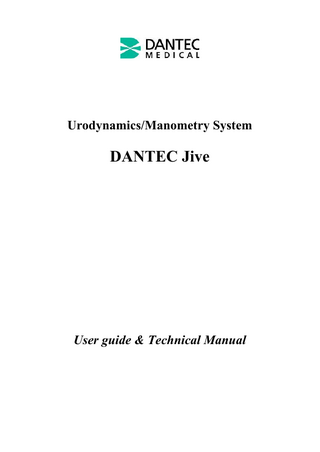
Preview
Page 1
Urodynamics/Manometry System
DANTEC Jive
User guide & Technical Manual
Dantec Dynamics Ltd, Bristol
DANTEC Jive User guide & Technical Manual
Valid from: 01-11-2012 Version: 1.1
This page is intentionally blank.
Dantec Jive User Manual Version 1.1.doc
Page 2 of 45
Dantec Dynamics Ltd, Bristol
DANTEC Jive User guide & Technical Manual
Valid from: 01-11-2012 Version: 1.1
Contents 1. Function and use of DANTEC Jive ... 5 1.1. DANTEC Jive versions...6 1.2. Technical data of DANTEC Jive ...7 1.3. Technical data of DANTEC Jive PC ...8 1.4. Technical data of DANTEC Jive AM...9 1.5. Apparatus label ...10 1.6. Connecting to power mains ...10 1.6.1. Exchange of mains fuses ...10 2. Description of the equipment ... 11 2.1. Peripherals...13 2.1.1. Cystometric pump - AMV Pump...13 2.1.2. Uroflowmeter...14 2.1.3. Catheter extractor (puller) ...14 2.2. Preparation and start the system up ...15 3. Set up (calibration) of the system... 16 3.1. Uroflowmetry set up ...16 3.2. CH1 – CH5 pressure sensors set up...16 3.3. EMG set up ...17 3.4. Cystometric pump set up ...18 3.5. Puller (extractor) set up...18 4. DANTEC examination software ... 19 4.1. List of operating DANTEC software files ...19 4.2. Examples of configuration files with explanatory text ...20 4.2.1. UROMICDrivers.ini file...20 4.2.2. UROMIC.cfg file...20 5. DANTEC program software ... 21 5.1. Select function ...21 5.2. Main menu ...21 5.3. Description of different functions ...22 5.3.1. Patient function...22 5.3.2. Archive function ...25 5.3.3. Method function ...28 5.3.4. Window function ...28 5.3.5. System function ...29 5.3.6. Print function ...31 5.3.7. Close function...31 6. General procedure of running an examination ... 32 6.1. Preparation for the test ...32 6.2. Parameters ...32 6.3. Measurement...33 6.4. Change of scale and graph display...34 6.5. Cursor...35 7. Test – Uroflowmetry ... 35 7.1. Preparation of uroflowmetry measurement ...35 7.2. Uroflowmetry measurement ...36 8. Test– Cystometry (one-channel, two-channel) ... 36 8.1. Preparation of the cystometry measurement...36 8.2. Cystometry parameters ...37 Dantec Jive User Manual Version 1.1.doc
Page 3 of 45
Dantec Dynamics Ltd, Bristol
DANTEC Jive User guide & Technical Manual
Valid from: 01-11-2012 Version: 1.1
8.3. Cystometry measurement...37 9. Test– Voiding Cystometry (with/without filling)... 39 9.1. Preparation of voiding cystometry...39 9.2. Voiding cystometry parameters ...39 9.3. Voiding cystometry measurement ...40 10. Test – Profilometry (one-channel / two-channel) ... 40 10.1. Preparation of the profilometry measurement ...40 10.2. Profilometry parameters...41 10.3. Profilometry measurement...41 11. Trouble shooting... 43 12. Repairs and warranty ... 44 13. Optional accessories of the measure apparatus... 44 14. Disinfection and maintenance ... 44 15. Other accessories ... 45 15.1. Risks related to repeated use of disposable materials ...45 16. Contacts: ... 45
Dantec Jive User Manual Version 1.1.doc
Page 4 of 45
Dantec Dynamics Ltd, Bristol
DANTEC Jive User guide & Technical Manual
Valid from: 01-11-2012 Version: 1.1
1. Function and use of DANTEC Jive DANTEC Jive is a comprehensive device for complete urodynamic and manometry examinations provided in a suitable hospital environment. It may be used for diagnostics in the urinary tract by using standard measuring methods according to ICS standards. The following test methods are used: uroflowmetry, Cystometry, voiding Cystometry, profilometry, VLPP, EMG. Measurement of pressures is provided by pressure sensors, filling of the bladder is provided by cystometric (peristaltic) pump, urine flow measurements are provided by a Uroflowmeter, extraction of a pressure catheter is provided by a puller device and measurement of electrical potential of muscles is provided by an EMG probe. The DANTEC Jive AM version allows you to diagnostic the function of anal sphincters by using 4-8 pressure channels. All the various Jive models are controlled by a measuring unit in conjunction with a PC installed with the Urodynamics software. The system is designed for examinations of patients from 5 years of age upwards (depending on local regulations). The person operating the system must be familiar with the user guide and must be qualified according to valid regulations requirements. The supplier provides training of operators when installing the system. The DANTEC Jive is not a waterproof device and should only be operated in a suitable hospital/clinic environment. There must not be any electromagnetic field round the apparatus and it must be connected to stable power source. The apparatus does not contain or produce any harmful substances, this allows a safe disposal after the end of its service life.
! !
Warning!
Do NOT use any mobile high-frequency equipment near the system or other electric devices that emit high-frequency energy or other electromagnetic radiation and devices which are not approved according to valid regulations as Medical Devices!
Warning!
To avoid possibility of electrical injury the apparatus must be connected to an earthed power supply!
Dantec Jive User Manual Version 1.1.doc
Page 5 of 45
Dantec Dynamics Ltd, Bristol
DANTEC Jive User guide & Technical Manual
Valid from: 01-11-2012 Version: 1.1
1.1. DANTEC Jive versions DANTEC Jive apparatus is modular and may be delivered in different variants: – DANTEC Jive P (basic option in a case) – contains 5-channel measure unit, with cystometric pump. Optional catheter puller and Uroflowmeter with stands and commode may be supplied. – DANTEC Jive S/V – contains 5-channel measure unit mounted on a cart together with operating Panel PC. This version also includes: cystometric pump, catheter puller, Uroflowmeter with stands and commode A Safety transformer is a part of the electric connection for the PC mounted on the cart. – DANTEC Jive C may also be mounted onto an arm attached to a urological examination table. The basis of the equipment is the same as when mounted on the cart. – 8-channel DANTEC Jive AM option is delivered for surgical applications (anorectal manometry). It includes catheter puller with a stand; this version does not allow you to connect cystometric pump and Uroflowmeter. Pictures of the different variants are in the product brochure.
Dantec Jive User Manual Version 1.1.doc
Page 6 of 45
Dantec Dynamics Ltd, Bristol
DANTEC Jive User guide & Technical Manual
Valid from: 01-11-2012 Version: 1.1
1.2. Technical data of DANTEC Jive P Supply
100-240VAC, 50/60Hz
Power inputs
max. 120VA
Class
I
Dimensions
22×21×8cm
Weight
2kg
Operating temperature
+15 to +35C
Humidity
75% non-condensing
Storage temperature
+5 to +45C
The device contains BF type parts – catheter puller, cystometric pump and EMG probe Cystometric pump AMV Output
1–100 ml/min
Ranges
1, 2, 5, 10, 20, 50, 75, 100 ml/min
Puller Speed
0–5 mm/s
Ranges
1, 2, 5 mm/s
Return speed
6 mm/s
movement length
300 mm (std.)
Pressure measurement Inputs
equal channels CH1 to CH5
Sensors
single-use microTip, type Statham, Capto
Input range
–5 to +25kPa
max. allowed overpressure
+40kPa
max. allowed suction
–20kPa
Measurement of volume and flow Input
UFM weight sensor
Volume range
900 ml
Flow range
0–50 ml/s
EMG Inputs
adhesive EMG probes, connected to any input CH1 to CH5
Sensitivity
50µV, 500µV
Dantec Jive User Manual Version 1.1.doc
Page 7 of 45
Dantec Dynamics Ltd, Bristol
DANTEC Jive User guide & Technical Manual
Valid from: 01-11-2012 Version: 1.1
1.3. Technical data of DANTEC Jive S/V Supply
230VAC ± 10%, 50Hz
Power inputs
max. 600VA
Class
I
Dimensions
60×55×90cm
Weight
15kg
Operating temperature
+15 to +35C
Humidity
75% non-condensing
Storage temperature
+5 to +45C
The device contains BF type parts – catheter puller, cystometric pump and EMG probe Cystometric pump AMV Output
1–100 ml/min
Ranges
1, 2, 5, 10, 20, 50, 75, 100 ml/min
Puller Speed
0–5 mm/s
Ranges
1, 2, 5 mm/s
Return speed
6 mm/s
movement length
300 mm (std.)
Pressure measurement Inputs
equal channels CH1 to CH5
Sensors
single-use microTip, type Statham, Capto
Input range
–5 to +25kPa
max. allowed overpressure
+40kPa
max. allowed suction
–20kPa
Measurement of volume and flow Input
UFM weight sensor
Volume range
900 ml
Flow range
0–50 ml/s
EMG Inputs
adhesive EMG probes, connected to any input CH1 to CH5
Sensitivity
50µV, 500µV
Dantec Jive User Manual Version 1.1.doc
Page 8 of 45
Dantec Dynamics Ltd, Bristol
DANTEC Jive User guide & Technical Manual
Valid from: 01-11-2012 Version: 1.1
1.4. Technical data of DANTEC Jive AM Supply
100-240VAC, 50/60Hz
Power inputs
max. 120VA
Class
I
Dimensions
22×24×8cm
Weight
2,2 kg
Operating temperature
+15 to +35C
Humidity
75% non-condensing
Storage temperature
+5 to +45C
The device contains BF type parts – catheter puller Puller Speed
0–5 mm/s
Ranges
1, 2, 5 mm/s
Return speed
6 mm/s
movement length
300 mm (std.)
Pressure measurement Inputs
equal channels CH1 to CH5
Sensors
single-use microTip, type Statham, Capto
Input range
–5 to +25kPa
max. allowed overpressure
+40kPa
max. allowed suction
–20kPa
Dantec Jive User Manual Version 1.1.doc
Page 9 of 45
Dantec Dynamics Ltd, Bristol
DANTEC Jive User guide & Technical Manual
Valid from: 01-11-2012 Version: 1.1
1.5. Apparatus label The apparatus label contains name and type of the apparatus, basic technical data for power supplying, producer identification, year of production and other symbols as in the following table:
Producer name and address.
Mark of conformity with the European standards and number of the certification authority. The product is designed for separate collection at appropriate place. Do not dispose of in municipal waste.
Apparatus contains BF type parts.
Single use only.
1.6. Connecting to power mains The Jive is designed for operation in suitable hospital/clinic environment. It is a BF type system and should be operated in departments vetted for safety precautions in conjunction with valid regulations. The location of socket must allow power supply to the unit without using any extension cable or adapters, supply network type TN-S, TT or IT must be used.
1.6.1. Exchange of mains fuses The fuse box is placed at the back of the mains connector of Jive unit. It is grouped together with the mains connector. The system must be switched off and the mains cord must be disconnected while exchanging the main fuses. The mains fuses are place in a pull-out holder. The mains fuses may be exchange only for the same value and type, i.e.: 2x T500mA L, 250V
Dantec Jive User Manual Version 1.1.doc
Page 10 of 45
Dantec Dynamics Ltd, Bristol
DANTEC Jive User guide & Technical Manual
Valid from: 01-11-2012 Version: 1.1
2. Description of the apparatus
There is an indicator of switching on the apparatus (green light diode) and device logo at the front panel of the unit.
There is mains connector with fuses and switch, universal communication connector marked PC at the back panel of the unit. There is also a device label containing type, technical parameters and serial number of the unit. Dantec Jive User Manual Version 1.1.doc
Page 11 of 45
Dantec Dynamics Ltd, Bristol
DANTEC Jive User guide & Technical Manual
Valid from: 01-11-2012 Version: 1.1
One of the communication cables for RS-232 interface, Ethernet or USB is to be connected into PC connector.
At the side of the unit there are connectors for connection of sensors and peripherals. The connectors are marked as CH1–CH5, UFM, PULLER and PUMP. The inputs marked CH1–CH5 are for connection of pressure transducers e.g. Medex, Statham, and Capto etc Also one or more transducers for EMG measurements may be connected into one of those inputs (mostly CH5). Connector marked UFM is for connection of weight Uroflowmeter. The connector marked PULLER is for connection of external extractor (puller) of catheters. The connector marked PUMP is for connection of cystometric pump of an AMV Pump. There is a special module of the device designed for a surgical application (DANTEC Jive AM) allows you to connect 8 pressure sensors into connectors marked CH1–CH8. This variant does not allow you to connect either a Uroflowmeter, EMG transducers or a cystometric pump.
Dantec Jive User Manual Version 1.1.doc
Page 12 of 45
Dantec Dynamics Ltd, Bristol
DANTEC Jive User guide & Technical Manual
Valid from: 01-11-2012 Version: 1.1
2.1. Peripherals Use of other external devices or cables that are not delivered by the manufacturer can influence downgrading performance of the system including downgrading the level of electromagnetic compatibility.
2.1.1. Cystometric pump - AMV Pump The pump is designed for delivering fluid at set speeds (0.5–100 ml/min) during tests requiring a bladder filling phase. The cystometric pump is operated from the software and its activity is semi-automatic. For safety it is fitted with an automatic stop sensor to stop pumping while its cover is open. The pump is mounted by screws onto a suitable holder. The connection to the unit is made by a cable (maximum length of 2,5m) into socket marked PUMP.
Dantec Jive User Manual Version 1.1.doc
Page 13 of 45
Dantec Dynamics Ltd, Bristol
DANTEC Jive User guide & Technical Manual
Valid from: 01-11-2012 Version: 1.1
2.1.2. Uroflowmeter The Uroflowmeter consists of moulded plastic parts (Uroflowmeter body); this contains and conceals a weight sensor. A plastic funnel is seated on top of the Uroflowmeter bracket. The container and the funnel are made of plastic and are designed to be replaced when wear and tear takes its effect. The Uroflowmeter is designed to be mounted onto height adjustable stand. Uroflowmeter is connected to control unit in socket marked UFM. Maximal length of connection cable is 2,5m.
!
Warning!
Uroflowmeter must not be tensile stressed at the measure area – this may cause permanent damage of the sensor! This type of damage is not under warranty service!
2.1.3. Catheter extractor (puller) The puller is designed for extracting a pressure catheter from urethra at set speeds (0.5– 5mm/s). The puller arm is magnetically fixed in wheels and catheter is held in place by a clamp. The puller arm can be taken off easily for sterilisation/cleaning. The puller mechanism itself is waterproof and can be disinfected. The puller is mounted in hinged connection on independent stand. It is connected to the Jive unit by a cable into socket marked PULLER. Maximal length of shielded cable is 2.5m.
Dantec Jive User Manual Version 1.1.doc
Page 14 of 45
Dantec Dynamics Ltd, Bristol
DANTEC Jive User guide & Technical Manual
Valid from: 01-11-2012 Version: 1.1
2.2. Preparation and start the system up Check if the Jive unit and PC are switched off. Connect the Jive unit to the PC by cables into corresponding connectors (socket marked PC on the control unit, on the PC - connectors marked COM, USB or Ethernet according to selected interface). Connect the cable of puller (if supplied) to the unit into socket marked PULLER and cystometric pump (if used) into socket marked PUMP. Connect the pressure sensors into sockets marked CH1 – CH5. Connect EMG transducer in preference into socket marked CH5 (according to software configuration). Connect Uroflowmeter into socket marked UFM. Switch on the Jive unit power switch and then the PC power switch. If you have DANTEC Jive S/V version then switch on only the main power switch on the isolation unit attached to the cart, others switches are inside the unit and are permanently switched on. Wait for 10 minute for temperature and system parameters stabilization. After this time the equipment is ready for operation. (First use only) If you want to switch the system off reverse the above process. First switch off the PC (after you switch off the operating system correctly) and then switch off the main power switch of the Jive unit. Main powers switch on the trolley if you have DANTEC Jive S/V version.
Dantec Jive User Manual Version 1.1.doc
Page 15 of 45
Dantec Dynamics Ltd, Bristol
DANTEC Jive User guide & Technical Manual
Valid from: 01-11-2012 Version: 1.1
3. Set up (calibration) of the system The system is set up in the factory in the ‘test-room’. Periodically, settings are (or should be checked) during the bi-yearly service inspections. If you find some errors in measurements, if you exchange any module on the system or replace a sensor, you must run a calibration protocol according to following instructions. Before set up (calibration) connect the PC and all modules you want to calibrate. Switch on the system and start DANTEC program, and then go into the menu to System – Configuration – Calibration.
3.1. Uroflowmetry set up Select UFM1 in the menu. - prompt "Set zero" – leave the measure area of Uroflowmeter empty and confirm by clicking OK. - prompt "Next" – has no weight on the weight sensor. Confirm by clicking OK. - prompt "Pour 100ml to the bottle" – fill 100ml of water into container from a measuring cylinder. Confirm by clicking OK. - question "How many ml did you add?" – write the measure off volume (100ml). Confirm by clicking OK. - prompt "Pour 200ml to the bottle" – fill 200ml of water into container from a measuring cylinder. Confirm by clicking OK. - question "How many ml did you add?" – write the measure off volume (200ml). Confirm by clicking OK. - Evaluated value of a constant will appear. Confirm by OK. - question if you want the new constant to be saved into .INI file. Confirm by clicking YES. Check the calibration by running a test Urine flow for accuracy using a measuring cylinder.
3.2. CH1 – CH5 pressure sensors set up Set the appropriate channel and start the set up program for different pressure sensors. (Method may vary depending on availability of manometers or catheters used e.g. fluid or air) - prompt "Next" – set 5kPa pressure on the manometer by using a syringe. Confirm by clicking OK. - prompt "Set Pressure 50 cmH2O" – set 10kPa pressure on the manometer (it is basic pressure basic pressure 5kPa + 5kPa= 10kPa).
Dantec Jive User Manual Version 1.1.doc
Page 16 of 45
Dantec Dynamics Ltd, Bristol
DANTEC Jive User guide & Technical Manual
Valid from: 01-11-2012 Version: 1.1
- question "How much is set?"- set the difference between actual and basic pressure (5) and confirm clicking OK. - prompt "Set Pressure 200 cmH2O" – set 25kPa on the manometer (it is basic pressure 5kPa + 20kPa= 25kPa). - question "How much is set?"- set the difference between actual and basic pressure (20) and confirm by clicking OK. - Evaluated value of a constant will appear. Confirm by clicking OK. - question if you want the new constant to be saved into .INI file. Confirm by clicking YES. Check the calibration by running a test and raising the catheter a set height (for fluid filled catheters) Set up all the pressure sensors step by step according to the above instructions.
3.3. EMG set up Connect NF generator to the input. Select EMG1 and start the testing program for different inputs. - prompt "Set zero" – you do not have to set anything, it is just information about intensity of interference by power frequency in the place of measurement. Confirm by clicking OK. - prompt "Short input EMG". Short circuit EMG inputs. Confirm by clicking OK. - prompt "Set 500µV" – set the signal level on generator to 500µV. Confirm by clicking OK. - question "How much is set?" – write the set level of signal (500) and confirm by clicking OK. - prompt "Short input EMG ". Short circuit inputs and confirm by clicking OK. - prompt "Set 50µV" – set the signal level on generator to 50µV. Confirm by clicking OK. - question "How much is set?" – write the set level of signal (50) and confirm by clicking OK. - Evaluated value of a constant for 500µV will appear. Confirm by clicking OK. - Evaluated value of a constant for 50µV will appear. Confirm by clicking OK. - question if you want the new constants to be saved into .INI file. Confirm by YES. Check the calibration by opening a test and verifying output.
Dantec Jive User Manual Version 1.1.doc
Page 17 of 45
Dantec Dynamics Ltd, Bristol
DANTEC Jive User guide & Technical Manual
Valid from: 01-11-2012 Version: 1.1
3.4. Cystometric pump calibration Connect an infusion set with fluid bag/bottle, run through the pump as normal and connect the normal catheter used. Prime the system to eradicate air before the calibration starts. Select PUMP in the calibration menu and start the testing program. The set up must be made separately for each speed of dosing. - selection "Put speed" – select one of following speeds: 1, 2, 5, 10, 20, 50, 75 or 100 ml/min. Confirm by clicking OK. - prompt "Put required volume to filling" – write the value you want to pump and confirm by clicking OK. - question "Put measuring volume" – write the real pumped value (in the measuring cylinder). Confirm by clicking OK. - question if you want the new constant for this speed to be saved into .INI file. Confirm by clicking YES. After the calibration check the real pumped value with data on the screen. Repeat the set up process for this speed if it does not correspond. Set up all the pump speeds step by step according to above mentioned instructions.
3.5. Puller (extractor) set up Select PULLER and start the calibration program. The set up must be made separately for each speed. - question "Set home?" - if you use catheter puller with position switch and the rider is out of the start position then confirm by YES, in other cases confirm by NO. - select "Put speed" – select of speeds: 1, 2, 5 mm/s. Confirm by OK. - select "Put required length to moving" – set the sliding length in mm (mostly 100) and confirm by OK. - question "Put measuring length" – write the sliding length in mm and confirm by OK. - question if you want the new constant for this speed to be saved into .INI file. Confirm by YES. After the calibration compare the real distance measured using a ruler, with the data on the screen. Repeat the calibration process for this speed if it does not correspond. Calibrate all the speeds step by step according to above mentioned instructions.
Dantec Jive User Manual Version 1.1.doc
Page 18 of 45
Dantec Dynamics Ltd, Bristol
DANTEC Jive User guide & Technical Manual
Valid from: 01-11-2012 Version: 1.1
4. DANTEC examination software 4.1. List of operating DANTEC software files DANTEC8.exe
Main application
DANTEC.cfg DANTECd.cfg DANTECe.cfg Uro.cfg Urod.cfg Uroe.cfg Czech.ini Deutsch.ini English.ini Drivers8.ini
Main configuration file of the application (for different language versions)
Methods.ini
Methods configuration file
DANTEC.ini
Software configuration file
Video.ini
Video-inputs configuration file
Text.ini
Head of printing protocols
Buttons.bmp
Pictures of buttons
Tapeta1.bmp
Background picture of main window of the program
DataLoad.col Patient.col MedVNC.exe MedVNCTest.exe VNCHooks.dll TestURO.exe Test.cfg Data.db Data.mb Data.px Pacient.db Pacient.mb Pacient.pb Obrazky.db Obrazky.mb Obrazky.px *.dot
Saved status of user´s interface
Configuration file of methods (for different language versions) Displayed texts of different language version of the application Hardware configuration file
Help files for wireless application administration Utility for service test of the system and its configuration file Files of measured data database (Paradox) Files of patients database (Paradox) File of picture records database (Paradox)
*.bpl
Templates of protocols for export into MS Word (according to customer) Supporting libraries for picture analysis
*.dll
Supporting libraries of the application
Dantec Jive User Manual Version 1.1.doc
Page 19 of 45
Dantec Dynamics Ltd, Bristol
DANTEC Jive User guide & Technical Manual
Valid from: 01-11-2012 Version: 1.1
4.2. Examples of configuration files with explanatory text 4.2.1. Drivers.ini file [Ident] Drivers=Ver1.0
file version
[CfgFile] cConfigFile='e:programyDANTECUro.cfg'
way to uro.cfg file
[COMPORT] COM=COM1 BAUD=57600
set of communication port
[Preview] Chart=NO
preview for printing
[AnConstants] Ch1=174102 Ch2=770738 Ch3=752553 Ch4=753341 Ch5=826233 EMG=USER1
calibration constants for different inputs
[Home] 1=Faculty of Medicine Palacky University 2=Department of Urology
Name of ambulance
[Printer Setup] HeaderFile=E:ProgramyDANTEC 7FNLogo.bmp HeaderHeight=28 HeaderAll=2 ChartBackPrint=1 PrintBlackWhite=0 MaskPrint=1
set of printing protocol
4.2.2. DANTEC.cfg file [Property] DataPath=e:ProgramyDANTEC7Data INIFile=e:ProgramyDANTEC7DANTEC.INI IniDr=e:ProgramyDANTEC7DRIVERS.INI ImagePath=e:programyimages ImageType=2
Dantec Jive User Manual Version 1.1.doc
path to data structures path to DANTEC.INI file path to Drivers.INI file path to picture files type of saving picture files 0=bmp 1=jpg 2=png
Page 20 of 45