Datascope
Datascope Patient Monitoring Systems
Passport 2 and Passport 2LT Operating Instructions Rev j Aug 2010
Operating Instructions
208 Pages
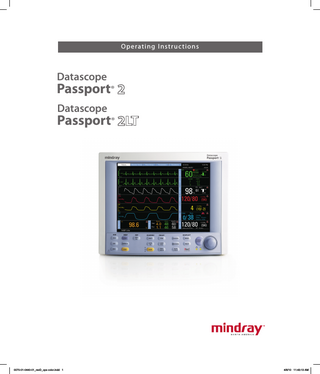
Preview
Page 1
Operating Instructions
Datascope
Passport® Datascope
Passport®
0070-01-0440-01_revD_ops color.indd 1
4/8/10 11:43:13 AM
Operating Instructions
Datascope
Passport® Datascope
Passport®
CapnoLine™ and NIV Line™ are trademarks of Oridion Medical Ltd. DRYLINE™ is a trademark of Artema Medical AB Masimo SET®, LNCS® and LNOP® are U.S. registered trademarks of Masimo Corporation. MediCO2® is a registered trademark of Oridion Medical Ltd. Microstream® and FilterLine® are U.S. registered trademarks of Oridion Medical Ltd. Navigator™, Auto-Set™, and View 12™ are U.S. trademarks of Mindray DS USA. Inc., Nellcor®, Oxismart®, Oxiband®, and Durasensor® are U.S. registered trademarks of Nellcor Puritan Bennett Inc. OxiMax® and Max-Fast® are U.S. registered trademarks of Nellcor Puritan Bennett Inc. Oxisensor® is a U.S. registered trademark of Nellcor Puritan Bennett Inc. Panorama™ is a U.S. trademark of Mindray DS USA. Inc., Passport 2® is a U.S. registered trademark of Mindray DS USA. Inc., PatientNet® is a U.S. registered trademark of GE Medical Systems Information Technologies. Velcro® is a registered trademark of Velcro Industries B.V.
Copyright© Mindray DS USA. Inc.,, 2005. All rights reserved. Contents of this publication may not be reproduced in any form without permission of Mindray DS USA. Inc.,
0070-10-0649-01
Passport 2®/Passport 2 LT™ Operating Instructions
Table of Contents
Foreword ... vii Warnings, Precautions And Notes ... vii Warnings ... viii Precautions ... xii Notes ... xv Intended Use ... xvi Unpacking ... xvi Symbols and Descriptions ... xvii
General Description ... 1 - 1 Controls, Indicators and Connectors ... 2 - 1 Front Panel... 2 - 2 Display ... 2 - 6 Menus ... 2 - 9 Patient... 2 - 9 Monitor Setup ... 2 - 11 Print Setup ... 2 - 14 Parameters ... 2 - 15 Functions Menu ... 2 - 16 Left Side Panel ... 2 - 17 Right Side Panel ... 2 - 19 Rear Panel ... 2 - 20 Remote Color Display (Passport 2 Only) ... 2 - 21 Gas Module (Optional Passport 2)... 2 - 22 Gas Module II and SE ... 2 - 22 Front Panel ... 2 - 22 Rear Panel ... 2 - 23 Gas Module 3 ... 2 - 24 Front Panel ... 2 - 24 Rear Panel ... 2 - 25 Comm-Port (Optional Passport 2) ... 2 - 26
Operation... 3 - 1 Getting Started ... 3 - 1 Installation Mode ... 3 - 3 Installation Menu ... 3 - 3 System Information Menu... 3 - 6 Non-Invasive Blood Pressure Measurements (NIBP)... 3 - 8 The NIBP Menu ... 3 - 8 Manual NIBP Measurements ... 3 - 8 Automatic NIBP Measurements... 3 - 10 Automatic Adjustment in the Interval Mode ... 3 - 10 Suspension of NIBP Measurements ... 3 - 11 NIBP Pressure Limit Fail Safe ... 3 - 11 Cuff Inflation Time... 3 - 11 START and STOP Functions ... 3 - 11 NIBP Auto Time Out Functions... 3 - 12 ECG Measurements ... 3 - 13 Electrocardiogram (ECG) Monitoring ... 3 - 13 Skin Preparation ... 3 - 13 Electrode Patch Location ... 3 - 14 Lead Placement ... 3 - 14 The ECG Menu ... 3 - 22 3 Lead or 5 Lead ECG Measurements ... 3 - 23
Passport 2®/Passport 2 LT™ Operating Instructions
0070-10-0649-01
i
Table of Contents
“ECG Lead Fault” Message ... 3 - 24 12-Lead ECG Monitoring (Optional Passport 2)... 3 - 24 12-lead ECG Analysis (Optional Passport 2) ... 3 - 25 Invasive Blood Pressure (IBP1, IBP2) (optional Passport 2) ... 3 - 26 SpO2 Pulse Oximetry ... 3 - 27 SpO2 Menu ... 3 - 27 SpO2 Measurements... 3 - 27 Performance Considerations ... 3 - 29 Calibration ... 3 - 29 Auto Scaling ... 3 - 29 Masimo® Sensors and Patient Cable... 3 - 29 Masimo Sensors and Accessories ... 3 - 30 Selecting a Sensor ... 3 - 30 Cleaning and Re-use ... 3 - 31 Nellcor® Sensors and Patient Cable... 3 - 31 Selecting a Sensor ... 3 - 31 Cleaning and Re-Use ... 3 - 31 ST Monitoring (Optional Passport 2)... 3 - 32 ST Setup ... 3 - 33 Arrhythmia Algorithm (Optional Passport 2) ... 3 - 34 ST Segment Analysis (Optional Passport 2) ... 3 - 37 Arrhythmia Alarms (Optional Passport 2) ... 3 - 38 Lethal Arrhythmia Alarms... 3 - 38 Non-Lethal Arrhythmia Alarms... 3 - 39 Arrhythmia Analysis (Optional Passport 2) ... 3 - 42 Temperature Menu ... 3 - 44 List Trends (Passport 2 Only)... 3 - 45 Modification of Parameters Displayed ... 3 - 46 Modification of Trend Entry Conditions... 3 - 46 Filtering of List Trend Data Displayed ... 3 - 46 Printing List Trend Data... 3 - 47 Transferring List Trend Data Between Different Passport 2 Monitors ... 3 - 47 Transfer Notes... 3 - 47 Clearing Trend Data ... 3 - 47 Removing the List Trend Display... 3 - 47 Graph Trends (Passport 2 Only)... 3 - 48 Modification of Parameters Displayed ... 3 - 49 Modification of Trend Entry Conditions... 3 - 49 Printing Graph Trend Data... 3 - 49 Transferring Graph Trend Data Between Different Passport 2 Monitors ... 3 - 49 Clearing Trend Data ... 3 - 49 Removing the Graph Trend Display... 3 - 50 OXY CRG Display Menu (Passport 2 only) ... 3 - 51 Parameters Displayed ... 3 - 51 Printing OXY CRG Data ... 3 - 51 Transferring OXY CRG Data Between Different Passport 2 Monitors... 3 - 51 Clearing Trend Data ... 3 - 52 Removing the OXY CRG Display ... 3 - 52 Respiration Monitoring ... 3 - 53 Resp Menu ... 3 - 53 Thoracic Impedance... 3 - 53 CO2 Waveform (Passport 2 only) ... 3 - 54
ii
0070-10-0649-01
Passport 2®/Passport 2 LT™ Operating Instructions
Table of Contents
Respiration Monitoring on the Passport 2... 3 - 54 Thoracic Impedance ... 3 - 54 CO2 Waveform (requires optional Microstream® CO2 or Gas Module) (Passport 2 only) ... 3 - 54
Microstream® CO2 Monitoring (Optional Passport 2)... 3 - 55 Microstream CO2 ... 3 - 55
Microstream® CO2 Calibration ... 3 - 56 Gas Module (optional Passport 2)... 3 - 59 Sequence for Monitoring Anesthetic Gases, O2, N2O and/or CO2... 3 - 59 Gas Module 3 Pre-use Test ... 3 - 61 Gas Monitor Calibration ... 3 - 62 Alarms... 3 - 65 Setting Parameter Alarm Limits ... 3 - 65 Alarm Limits ... 3 - 66 Auto-Set Alarms... 3 - 67 Alarm Violations... 3 - 68 Beep Tones ... 3 - 71 Recorder (Optional) ... 3 - 72 Print Setup Menu ... 3 - 72 Operation of Recorder ... 3 - 72 Printer Formats ... 3 - 73 Laser Printing 12 Lead ECG (optional - Passport 2 only)... 3 - 77 Printing 12 Lead to the Laser printer... 3 - 77 Laser Printing 12 Lead Format: (Passport 2 only)... 3 - 78 Status Messages ... 3 - 79 NIBP Measurement Messages ... 3 - 79 SpO2 Messages ... 3 - 80 Recorder Messages (only units equipped with recorder) ... 3 - 81 CO2 Messages (only units equipped with CO2) ... 3 - 81 Passport 2 / Gas Module Messages (only observed when Gas Module is installed)... 3 - 81 Cooling Fan Message ... 3 - 84 Monitor Problem Solving... 3 - 85 Connection to Visa or PatientNet Central Stations ... 3 - 88 Connection to Panorama™ Central Station ... 3 - 89 Connection to Panorama™ Gateway ... 3 - 90
User Maintenance ... 4 - 1 Introduction ... 4 - 1 Care and Cleaning of Monitor ... 4 - 1 Decontamination of Monitor ... 4 - 2 Care and Cleaning of SpO2 Sensors... 4 - 2 Sterilization and Cleaning of Reusable Bladderless Cuffs ... 4 - 2 Battery Replacement and Maintenance ... 4 - 3 Battery Replacement ... 4 - 3 Battery Maintenance ... 4 - 3 Recorder Paper Replacement... 4 - 4 Care and Storage of Thermal Chart Paper ... 4 - 4 Care and Cleaning of Gas Module ... 4 - 5 Gas Module II and Gas Module SE ... 4 - 5 Gas Module 3 ... 4 - 6 Care and Cleaning of 3 Lead and 5 Lead ECG Cables and Leadwires... 4 - 7 Care and Cleaning of View 12™ ECG Cables and Leadwires ... 4 - 7
Accessories ... 5 - 1 Optional Accessories ... 5 - 1
Passport 2®/Passport 2 LT™ Operating Instructions
0070-10-0649-01
iii
Table of Contents
NIBP Accessories... 5 - 1 Oximetry Sensors and Accessories... 5 - 2 Pulse Oximetry-Masimo SET® LNOP® SpO2 ... 5 - 2
Pulse Oximetry-Masimo Set® LNCS® SpO2 ... 5 - 3
Pulse Oximetry-Nellcor® OxiMax® SpO2* ... 5 - 4
Oridion CO2 Accessories ... 5 - 4 Gas Module Accessories ... 5 - 5 Gas Module II and Gas Module SE ... 5 - 5 Gas Module 3 ... 5 - 5 Reusable Temperature Probes... 5 - 6 Disposable Temperature Probes... 5 - 6 ECG Accessories ... 5 - 7 ECG Cables ... 5 - 7 ECG Leadwires ... 5 - 7 12 Lead ECG Accessories ... 5 - 8 Electrodes ... 5 - 8 IBP Accessories ... 5 - 8 Comm-Port Accessories ... 5 - 9 Base Station Accessories ... 5 - 10 Miscellaneous Accessories... 5 - 10 Mounting Kits and Accessories ... 5 - 10 Upgrade Kits... 5 - 11 Central Station Accessories... 5 - 11
Appendix ... 6 - 1 Safety Designations... 6 - 1 Safety designations per IEC 60601-1 Standard... 6 - 1 Performance Specifications ... 6 - 3 ECG ... 6 - 3 ECG Performance Requirements ... 6 - 3 Analog Output Specifications... 6 - 6 3 Lead and 5 Lead ECG ... 6 - 6 Arterial Blood Pressure ... 6 - 7 Sync Pulse for Cardioversion ... 6 - 7 Systole Detector and Heart Rate Meter ... 6 - 7 ECG Derived Heart Rate Meter Performance Requirements ... 6 - 7 IBP Derived Heart Rate Meter Performance ... 6 - 9 SpO2 Derived Heart Rate Meter Performance ... 6 - 9 NIBP Derived Heart Rate Meter ... 6 - 9 S-T Segment Analysis ... 6 - 9 S-T Segment Analysis Performance Requirements ... 6 - 9 Arrhythmia Analysis ... 6 - 10 12-Lead ECG Interpretation ... 6 - 11 NIBP Sub-System Performance Characteristics ... 6 - 11 Pressure Measurement System ... 6 - 12 Pulse Rate ... 6 - 12 Maximum Cuff Pressure ... 6 - 12 Cuff Inflation ... 6 - 12 Maximum Leakage ... 6 - 13 Vent Rate ... 6 - 13 NIBP Sub-System Functional Requirements ... 6 - 13 Initial Conditions ... 6 - 13 NIBP Starting Pressure Settings and Ranges ... 6 - 13
iv
0070-10-0649-01
Passport 2®/Passport 2 LT™ Operating Instructions
Table of Contents
NIBP Measurement Cycle ... 6 - 13 IBP Parameter Sub-System Performance Characteristics... 6 - 14 IBP Performance Requirements ... 6 - 14 IBP Connector Type ... 6 - 14 IBP Transducer Performance ... 6 - 14 IBP Heart Rate Meter ... 6 - 14 Temperature Parameter Performance Characteristics ... 6 - 15 Connector Type ... 6 - 15 Temperature Performance Requirements ... 6 - 15 Respiration ... 6 - 16 ECG Respiration Performance Requirements ... 6 - 16 CO2 Respiration Performance Requirements ... 6 - 17 SpO2 ... 6 - 17
Masimo® SpO2 Performance Requirements ... 6 - 17
Masimo® Pulse Rate Performance ... 6 - 19
Nellcor SpO2 Performance Requirements ... 6 - 20 Nellcor SpO2 Pulse Rate Performance Requirements ... 6 - 20 CO2 ... 6 - 21 MediCO2 Microstream® (Only in monitors with serial numbers below TS10000.) ... 6 - 21
MiniMediCO2 Microstream® (Only in monitors with serial number TS10000 and higher.) ... 6 - 22 Physical Characteristics ... 6 - 23 Printer ... 6 - 23 Comm-Port ... 6 - 24 Physical Characteristics ... 6 - 24 Communication Characteristics ... 6 - 24 Normal Operating Noise ... 6 - 25 Battery ... 6 - 26 Sealed Lead Acid Battery (P/N 0146-00-0043) ... 6 - 26 Lithium-Ion Battery (P/N 0146-00-0069) ... 6 - 26 AC Power... 6 - 27 Real Time Clock ... 6 - 27 Power Selection... 6 - 27 Fan Control... 6 - 27 Trend Storage ... 6 - 27 Transferring Monitor Default Settings... 6 - 28 Installation and Use of “Extended Trend” feature ... 6 - 28 Display... 6 - 28 Environmental Conditions... 6 - 29 Passport 2/Passport 2 LT ... 6 - 29 Gas Module 3 ... 6 - 30 Agency Compliance... 6 - 31 Passport 2/Passport 2 LT ... 6 - 31 Gas Module II and Gas Module SE ... 6 - 31 Gas Module 3 ... 6 - 32 Electromagnetic Capability ... 6 - 32 Passport 2/Passport 2 LT ... 6 - 32 Gas Module SE and Gas Module 3 ... 6 - 36 Indirect Blood Pressure Measurements And Associated Errors ... 6 - 39 Precautions While Making Automatically Cycled Blood Pressure Measurements... 6 - 40 Cuff Size ... 6 - 40 Other Factors ... 6 - 40 User Verification Of Passport 2 Measurements... 6 - 40
Passport 2®/Passport 2 LT™ Operating Instructions
0070-10-0649-01
v
Table of Contents
Newborn NIBP Technique... 6 - 41 How To Get Help... 6 - 41 Warranty... 6 - 42 USA, Canada, Mexico, and Puerto Rico... 6 - 42 Mindray DS’s Responsibility ... 6 - 43 Extended Warranty... 6 - 43
vi
0070-10-0649-01
Passport 2®/Passport 2 LT™ Operating Instructions
Foreword
Introduction
Foreword The Passport 2/Passport 2 LT Operating Instructions are intended to provide information for proper operation. General knowledge of monitoring and an understanding of the features and functions of the Mindray DS Passport 2/Passport 2 LT Monitor are prerequisites for its proper use. Do not operate this monitor before reading these instructions. Information for servicing this instrument is contained in the Passport 2/Passport 2 LT Service Manual, Part No. 0070-00-0441. For additional information or assistance, please contact an authorized Mindray DS representative in your area. CAUTION:
U.S. Federal Law restricts this device to sale by or on the order of a physician or other practitioner licensed by state law to use or order the use of this device.
NOTE:
Figures in this manual are provided for reference purposes only. Screens may differ based on the monitoring device configuration, licenses available, parameters selected and patient configuration of the Passport 2/ Passport 2 LT Monitor.
Patents: This device is covered under one or more of the following U.S. Patents 4,621,643, 4,653,498, 4,700,708, 4,770,179, 4,869,254, 4,911,167, 4,928,692, 4,934,372, 5,078,136, 5,351,685, 5,368,026, 5,368,224, 5,482,036, 5,490,505, 5,533,507, 5,632,272, 5,685,299, 5,758,644, 5,769,785, 5,823,950, 6,002,952, 6,036,642, 6,067,462, 6,157,850, 6,206,830, 6,247,674, 6,377,845, 4,802,486, 4,960,126, 5,485,847, 5,743,263, 5,865,736, 6,011,986, 6,035,223, 6,263,222, 6,298,252, 6,463,310, 6,501,975, 6,591,123, 6,675,031, 6,708,049, 6,801,797, 6,589,028, 6,896,713, Re.35,122 and foreign equivalents. Possession or purchase of this device does not convey any express or implied license to use the device with replacement parts which would, alone, or in combination with this device, fall within the scope of one or more of the patents relating to this device.
Warnings, Precautions And Notes Please read and adhere to all warnings, precautions and notes listed here and in the appropriate areas throughout this manual. A WARNING is provided to alert the user to potential serious outcomes (death, injury, or serious adverse events) to the patient or the user. A CAUTION is provided to alert the user to use special care necessary for the safe and effective use of the device. They may include actions to be taken to avoid effects on patients or users that may not be potentially life threatening or result in serious injury, but about which the user should be aware. Cautions are also provided to alert the user to adverse effects on this device of use or misuse and the care necessary to avoid such effects. A NOTE is provided when additional general information is applicable.
Passport 2®/Passport 2 LT™ Operating Instructions
0070-10-0649-01
vii
Introduction
Warnings
Warnings WARNING: Internal Electrical Shock Hazard - This unit does not contain any user-serviceable parts. Do not remove instrument covers. Refer Servicing to qualified personnel. WARNING: Trace Gas Hazard - When using the optional Gas Module, a health hazard exists when trace amounts of vaporized anesthetic agents are chronically inspired by operating room personnel. See Appendix A in NFPA 56A on Inhalation Anesthetics. During any procedure where such agents are employed, the Gas Module exhaust output should be connected to a medical gas-scavenging system. WARNING: Do not use this monitor during MRI (Magnetic Resonance Imaging) scanning. Induced current could potentially cause burns. Accuracy of measurements on this unit and the MRI unit may also be affected. WARNING: For continued protection against a fire hazard, replace all fuses with the specified type and rating. See the Passport 2 Service Manual, P/N 0070-00-0513-01. WARNING: Do not clean the monitor while it is on and/or plugged in. WARNING: This unit uses a common isolation path for the ECG leads and the Invasive Pressure Channels. Ensure that conductive parts of the ECG electrodes do not contact other conductive parts including earth ground. Do not connect any nonisolated accessories to the Passport 2 or to the ECG or invasive pressure channel inputs when connected to a patient. Insure that the total chassis leakage currents of all connected units does not exceed 300µA. Use an IEC 601-1 approved isolation / separation transformer if required. Do not simultaneously touch the patient and any piece of electrical equipment if any cover has been removed from the equipment. WARNING: The AC line cord and interface cables (ie non-patient cables) may utilize the same ground. Therefore, removal of the AC line cord does not necessarily isolate the Passport 2, if nonpatient interface cables are attached. WARNING: Observe extreme caution when a defibrillator is used on a patient. Do not touch any part of patient, table, or monitor when a defibrillator is in use. WARNING: Microstream® waste material and CO2 filter should be treated as biohazard material. WARNING: Do not incinerate battery, possible explosion may occur. WARNING: Do not put MPSO (Multiple Portable Socket Outlets ie. Multiple outlet extension cords) used with the Passport 2/ Passport 2 LT or its accessories on the floor. Connect only Passport 2/Passport 2 LT accessories to the same MPSO as the Passport 2/Passport 2 LT. Do not overload the MPSO.
viii
0070-10-0649-01
Passport 2®/Passport 2 LT™ Operating Instructions
Warnings
Introduction
WARNING: Compressed gasses are considered Dangerous Goods/ Hazardous Materials per I.A.T.A. And D.O.T. regulations. It is a violation of federal and international law to offer any package or over pack of dangerous goods for transportation without the package being appropriately identified, packed, marked, classified, labeled and documented according to D.O.T. and I.A.T.A. regulations. Please refer to the applicable I.A.T.A. Dangerous Goods Regulations and/or the Code of Federal Regulations 49 (Transportation, Parts 171-180) for further information. WARNING: Pacemaker patients’ rate meters may continue to count the pacemaker rate during occurrences of cardiac arrest or some arrhythmias. Do not rely entirely upon rate meter alarms. Keep pacemaker patients under close surveillance. See the Appendix section of this manual for disclosure of the pacemaker pulse rejection capability of this instrument. WARNING: Computerized ECG Analysis should be reviewed by qualified medical personnel. It should not be used exclusively for treatment or non-treatment of patients. WARNING: ST segment measurements may be affected by one or more of the following ECG rhythm morphologies: wide complex QRS such as bundle branch blocks, ventricular pacemaker rhythm, left ventricular hypertrophy or Wolff-ParkinsonWhite Syndrome. Consult with qualified medical personnel prior to treatment or non-treatment. WARNING: The View 12™ ECG Analysis Module is not intended for use during electrosurgery. If the electrosurgical ground connection is not satisfactory, there exists a possibility of patient burns at the ECG electrode sites. WARNING: Route cables neatly. Ensure cables, hoses and wires are away from a patient’s neck to avoid strangulation. Keep floors and walkways free of cables to reduce risk to hospital personnel, patients and visitors. WARNING: The arrhythmia analysis feature is intended to detect ventricular rhythms, however, due to physiologic differences in patient populations, the Passport 2/Passport 2 LT may occasionally sound a false alarm or may not recognize some arrhythmia patterns. WARNING: Operation of the Passport 2/Passport 2 LT below the minimum amplitude or value of patient physiological signal may cause inaccurate results. WARNING: Use of accessories, transducers and cables other than those specified in the manual may result in increased Electromagnetic Emissions or decreased Electromagnetic Immunity of the Passport 2/Passport 2 LT. It can also cause delayed recovery after the discharge of a cardiac defibrillator. WARNING: The use of gas sampling accessories in Gas Module 3 other than specified by Mindray DS may cause significant measurement errors and patient risk.
Passport 2®/Passport 2 LT™ Operating Instructions
0070-10-0649-01
ix
Introduction
Warnings
WARNING: Use of accessories, transducers and cables other than those specified in the manual may result in increased Electromagnetic Emissions or decreased Electromagnetic Immunity of the Gas Module 3. WARNING: With the exception of stacking on a Gas Module with the appropriate mounting brackets, the Passport 2/Passport 2 LT should not be used adjacent to or stacked with other equipment. If adjacent or stacked use is necessary, the Passport 2/Passport 2 LT should be observed to verify normal operation in the configuration in which it will be used. WARNING: With the exception of stacking under a Passport 2/Passport 2 LT with the appropriate mounting brackets, the Gas Module 3 should not be used adjacent to or stacked with other equipment. If adjacent or stacked use is necessary, the Gas Module 3 should be observed to verify normal operation in the configuration in which it will be used. WARNING: Ensure that the conductive parts of ECG electrodes do not contact other conductive parts, including earth ground. WARNING: Ensure that the ECG leadwires are neatly secured in a manner that will prevent them from encircling the patient’s neck, creating a strangulation hazard. WARNING: Connection of the Gas Module exhaust port to the hospital’s waste gas scavenge system is strongly recommended to prevent exposure of hospital personnel to the patient’s respiratory sample. Vacuum (negative pressure) should not exceed 1 mmHg at the Gas Module Pump Exhaust fitting. Excessive scavenge vacuum may result in damage to the Gas Module’s internal pump. WARNING: When using the Gas Module, the maximum sampling rate at the nasal cannula is 200 ml/min (120 ml/min for Gas Module 3 with a neonatal water trap). This device should not be used on patients whose breathing could be impaired by this vacuum flow rate. WARNING: If the water trap breaks or becomes damaged during operation, there is a risk that bacteria and/or mucus may contaminate the Gas Module. WARNING: Do not use Adult/Pediatric type water traps and/or sampling lines with neonates to avoid high sampling flow. WARNING: When using Microstream® CO2 Monitoring, the maximum sampling rate at the nasal cannula is 50 ml/min. This device should not be used on patients whose breathing could be impaired by this vacuum flow rate. WARNING: Perform the decontamination process with the unit powered down and power cord removed. WARNING: The Gas Module must not be used with flammable anesthetic agents. WARNING: The Gas Module water trap, sampling line and airway adapter should be disposed of in accordance with local regulations for contaminated and biologically hazardous items.
x
0070-10-0649-01
Passport 2®/Passport 2 LT™ Operating Instructions
Warnings
Introduction
WARNING: Do not clean the Gas Module while it is on and/or plugged in. WARNING: Connect only DRYLINE™ gas sampling lines to the water trap. Note that there may be other compatible tubes present that must not be used, e.g. IV lines. WARNING: Do not use DRYLINE™ Neonatal sampling lines (blue Luer lock nuts) with DRYLINE™ Adult/Pediatric water traps as this could result in incorrect measurement data. WARNING: Do not use DRYLINE™ Adult/Pediatric sampling lines (colorless Luer lock nuts) with DRYLINE™ Neonatal water traps as this could result in incorrect measurement data. WARNING: The contents of the water trap should be handled as a potential infection hazard. WARNING: Do not use other cleaning methods for the DRYLINE™ water traps. Do not clean or wash the filter housing of the water trap. Never allow alcohol to enter the filter housing. Never force air through the water trap. WARNING: Do not use a damaged or broken unit or accessory. WARNING: Do not reuse disposable devices.
Passport 2®/Passport 2 LT™ Operating Instructions
0070-10-0649-01
xi
Introduction
Precautions
Precautions
xii
CAUTION:
Only use the Abbreviated Operating Check List (0070-000493) if you are already familiar with this product. If not, please use the Detailed Operating Instructions.
CAUTION:
Always place the monitor on a rigid, flat surface or on approved mounts. Do not block the vents.
CAUTION:
Never place fluids on top of this monitor. In case of accidental wetting, wipe clean immediately and have the monitor serviced to ensure no hazard exists.
CAUTION:
Do not operate the Passport 2/Passport 2 LT with a frayed or damaged power cord.
CAUTION:
This unit must only be operated with Mindray DS approved software.
CAUTION:
NIBP cuffs must be used with the correct Mindray DS hoses. See chapter 5.0 for part numbers.
CAUTION:
Use only Mindray DS accessories with this product.
CAUTION:
When cleaning SpO2 sensors, do not use excessive amounts of liquid. Wipe the sensor surface with a soft cloth, dampened with the cleaning solution.
CAUTION:
Dispose of single use items in accordance with hospital policy.
CAUTION:
Do not operate the Passport 2/Passport 2 LT with the ventilation or speaker vents obstructed.
CAUTION:
To prevent condensation, allow the Passport 2/ Passport 2 LT to warm up and dry if it is moved from a cold area to a warm one.
CAUTION:
Please consult a physician for interpretation of blood pressure measurements.
CAUTION:
A blood pressure measurement can be affected by the position of the patient, and his / her physiological condition as well as other factors, such as patient movement.
CAUTION:
Substitution of a component different from that supplied might result in measurement error.
CAUTION:
The Passport 2/Passport 2 LT may not meet its performance specifications if stored or operated outside of specified temperature and humidity ranges.
CAUTION:
Prior to use, be sure the rail supporting the bed rail mounting hook can support the weight of the monitor. Consult the bed manufacturer’s specifications if necessary. Mindray DS cannot be responsible for injury or damage resulting from improper or inadequate support of the monitor.
0070-10-0649-01
Passport 2®/Passport 2 LT™ Operating Instructions
Precautions
Introduction
CAUTION:
To assure successful triggering of Intra-Aortic balloon pump from the Passport 2/Passport 2 LT monitor, set the “ECG Filter” to “Extended” and set “Pacer Enhancement” to “On”. Both of these settings are located in the ECG setup menu of the Passport 2/Passport 2 LT.
CAUTION:
The Analog Output on the Passport 2/Passport 2 LT supports triggering the Intra-Aortic Balloon Pump (IABP) for 3 Lead and 5 Lead ECG cable monitoring only. Invasive Blood Pressure triggering is not supported. ECG analog output is disabled when 12 Lead ECG analysis is enabled.
CAUTION:
Use only Mindray DS supplied power cords, or if a substitute is necessary, use only hospital grade power cords.
CAUTION:
Removal of the View 12™ ECG Analysis Module without first disabling the 12-Lead ECG card may cause a temporary disruption in patient monitoring.
CAUTION:
The 2.4 GHz radio optionally used in this device must be at least 20 cm away from the user and/or patient during normal operating conditions.
CAUTION:
Only connect NIBP Luer fittings to Blood Pressure Cuff or Monitor.
CAUTION:
To avoid possible damage to the Passport 2/Passport 2 LT, use only ECG cables and accessories available from Mindray DS.
CAUTION:
Line Isolation Monitor transients may resemble actual cardiac waveforms, thus inhibiting heart rate alarms. Check leadwires for damage and ensure good skin contact prior to and during use. Always use fresh electrodes and follow proper skin preparation techniques.
CAUTION:
Some pacemakers may contain a respiratory sensor that may produce artifact on an ECG waveform.
CAUTION:
Thoracic impedance monitoring may affect rate responsive pacemakers.
CAUTION:
If the dust filter for the fan cannot be cleaned or is damaged, replace it with part number 0378-00-0040. Use of another type of filter may decrease the cooling effectivity and cause damage to the Gas Module.
CAUTION:
Recharge batteries in the Passport 2/Passport 2 LT.
CAUTION:
Remove the batteries if the Passport 2/Passport 2 LT is not likely to be used for an extended period of time.
CAUTION:
Replace sealed lead acid batteries with Mindray DS P/N 0146-00-0043 ONLY. Replace lithium-ion batteries with Mindray DS P/N 0146-00-0069 ONLY.
CAUTION:
The internal sampling system of the Gas Module does not need to be cleaned or sterilized. There is no reverse flow back to the patient. If the internal sampling system is suspected to be clogged or dirty, the module should be serviced by an authorized service person only.
Passport 2®/Passport 2 LT™ Operating Instructions
0070-10-0649-01
xiii
Introduction
xiv
Precautions
CAUTION:
To avoid permanent damage, do not expose metal components (pins, sockets, snaps) to disinfectants, soaps or chemicals.
CAUTION:
Observe caution on all patients (Neonates, Pediatrics, and Adults) when NIBP is set to the Continuous Mode and the 1 minute interval. When the NIBP “continuous” interval is chosen, the Passport 2/Passport 2 LT will continually take back to back blood pressure readings. As a safety precaution, a limit is placed on continuous and 1 minute interval measurements. In continuous mode, after 5 minutes, the NIBP interval will automatically switch to one measurement taken every 5 minutes. In 1 minute mode, after 10 minutes the NIBP interval automatically switches to measurements taken once every 10 minutes. Reports have been made of nerve injury occurring during use of automatically cycled blood pressure cuffs. See the Appendix, “Cautions when Using Automatically Cycled Blood Pressure Cuffs”.
CAUTION:
When equipped with Masimo® SpO2, use only Masimo oxygen transducers including Masimo LNOP® patient dedicated adhesive sensors and Masimo PC Series Patient Cable. Use of other oxygen transducers may cause improper oximeter performance.
CAUTION:
When equipped with Nellcor® SpO2, use only Nellcor oxygen transducers including Nellcor Oxisensor® and OxiMax® patient dedicated adhesive sensors. Use of other oxygen transducers may cause improper oximeter performance.
CAUTION:
Tissue damage or inaccurate measurements may be caused by incorrect SpO2 sensor application or use, such as wrapping it too tightly, applying supplemental tape, failing to inspect the sensor site periodically, or failing to position it appropriately. Carefully read the sensor directions for use, the Passport 2/Passport 2 LT operating instructions, and all precautionary information before use.
CAUTION:
Excessive ambient light may cause inaccurate measurements. In such cases, cover the SpO2 sensor site with opaque material.
CAUTION:
Inaccurate measurements may be caused by incorrect SpO2 sensor application or use; significant levels of dysfunctional hemoglobins, (e.g., carboxyhemoglobin or methemoglobin); or intra-vascular dyes such as indocyanine green or methylene blue; exposure to excessive illumination, such as surgical lamps (especially ones with a xenon light source), bilirubin lamps, fluorescent lights, infrared heating lamps, or direct sunlight; excessive patient movement; venous pulsations; electro-surgical interference; and placement of a sensor on an extremity that has a blood pressure cuff, arterial catheter, or intra-vascular line.
CAUTION:
In certain situations in which perfusion and signal strength are low, such as in patients with thick or pigmented skin, inaccurately low SpO2 readings will result. Verification of oxygenation should be made, especially in preterm infants and patients with chronic lung disease, before instituting any therapy or intervention.
0070-10-0649-01
Passport 2®/Passport 2 LT™ Operating Instructions
Notes
Introduction
CAUTION:
Many patients suffer from poor peripheral perfusion due to hypothermia, hypovolemia, severe vasoconstriction, reduced cardiac output, etc. These symptoms may cause an inability to acquire physiological data.
CAUTION:
The site should be checked at least every eight (8) hours (every four (4) hours with the Adult re-usable SpO2 finger sensor). Ensure proper adhesion, skin integrity, and proper alignment. Nail polish and fungus may affect readings. Exercise extreme caution with poorly perfused patients. Skin erosion and pressure necrosis can be caused when sensors are not frequently monitored. Assess the site every two (2) hours with poorly perfused patients.
CAUTION:
If the SpO2 sensor or patient cable is damaged in any way, discontinue use immediately. To prevent damage do not soak or immerse the sensor in any liquid solution. Do not attempt to sterilize.
CAUTION:
Vacuum (negative pressure) should not exceed 1 mmHg at the Passport Pump Exhaust fitting. Excessive scavenge vacuum may result in an “OCCLUSION” message or damage to the Passport 2’s internal pump. The scavenge system must be on during calibration.
CAUTION:
During the decontamination process, do not get the LpH SE Germicidal detergent into any vent openings.
CAUTION:
Gas Module 3 must be moisture protected whenever transported. This can be done with a protective plastic bag in which water-absorbing materials (e.g. silica gel) have been included.
CAUTION:
Contamination with CO2, N2O or Anesthetic Agent in the air surrounding the Gas Module 3 may cause significant measurement errors.
Notes NOTE:
This unit is not designed to be used with a peripheral pulse sensor. SpO2 is a standard function in this monitor, and may be used to obtain a plethysmograph waveform and heart rate.
NOTE:
The comparison testing conducted via the ausculatory method used both Phase 4 and Phase 5 Korotkoff sounds. Reports of study findings for both the auscultatory method as well as the intra-arterial methods are available by contacting Mindray DS Technical Support (800) 288-2121, ext. 8116.
NOTE:
Potential hazards due to errors in software or hardware have been minimized by actions taken in accordance with IEC 60601-1-4.
Passport 2®/Passport 2 LT™ Operating Instructions
0070-10-0649-01
xv
Introduction
Intended Use
Intended Use The intended use for the Passport 2® includes the monitoring of the following human physiological parameters: • ECG waveform derived from 3, 5 or 12 lead measurements • Heart Rate derived from selected sources (SpO2, ECG, IBP, NIBP) • Blood Oxygenation (SpO2) measurement/waveform • ST Segment Analysis derived from 5 to 12 lead measurements • Lethal Arrhythmia Detection derived from 5 to 12 lead measurements • Non Invasive Blood Pressure (NIBP) measurement • Invasive Blood Pressure (IBP) measurement/waveform measurable at two sites • Respiration Rate/ waveform derived from ECG or CO2 • CO2, Inspired and end tidal microstream/waveform • Temperature measurement via YSI 400/700 series probes • Interpretation of Resting 12 lead ECG The target populations are adult, pediatric and neonate with the exception of the: • Lethal Arrhythmia Detection and ST Segment Analysis for which the target populations are adult and pediatric only, and • Interpretation of Resting 12 Lead ECG, for which the target population is adult only. The monitor is intended for use in the health care facility setting. The device has the capacity of interfacing with Mindray DS’s Gas Modules, displaying the measurements of Anesthetic Gases, O2, N2O, and CO2.
Unpacking Remove the instrument from the shipping carton and examine it for signs of shipping damage. Save all packing materials, invoice, and bill of lading. These may be required to process a claim with the carrier. Check all materials against the packing list. Contact the Mindray DS Service Department (800) 288-2121, ext. 8116 for prompt assistance in resolving shipping problems.
xvi
0070-10-0649-01
Passport 2®/Passport 2 LT™ Operating Instructions
Symbols and Descriptions
Introduction
Symbols and Descriptions SYMBOL DESCRIPTION
IABP
SYMBOL
DESCRIPTION
Attention, Consult Accompanying Documents / Refer to Manual
Type B Equipment
Dangerous Voltage
Type BF Equipment
Equipotentiality
Defibrillator Proof Type BF Equipment
Alternating Current (AC)
Defibrillator Proof Type CF Equipment
Direct Current (DC)
Alarm Off Icon
On (only for a part of the equipment)
Alarm Mute Icon
OFF (only for a part of the equipment)
Earth (Ground)
Data Input
Protective Earth (Ground)
Data Output
Battery Charging
Data Input / Output
Full Battery
Gas Port Input
Low Battery
Gas Port Output
No Battery Present
NIBP Connection
Latex-free product
Analog ECG and IBP output for communication to an IntraAortic Balloon Pump
DEFIB
Analog ECG out and Sync Pulse for connection to a defibrillator
Crossed out wheelie bin indicates separate treatment from general waste at end of life
Interference may occur in the vicinity of equipment marked with this symbol
For single-patient use only, do not reuse.
Manufacturer’s reference/catalogue number
Passport 2®/Passport 2 LT™ Operating Instructions
0070-10-0649-01
xvii