User Reference Guide
206 Pages
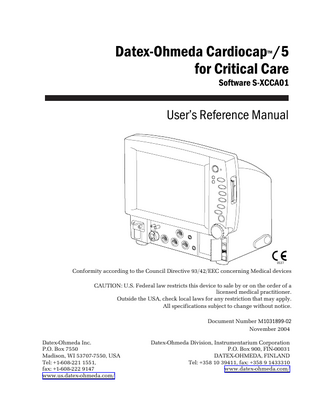
Preview
Page 1
Datex-Ohmeda Cardiocap™/5 for Critical Care Software S-XCCA01
User’s Reference Manual
053 7
Conformity according to the Council Directive 93/42/EEC concerning Medical devices CAUTION: U.S. Federal law restricts this device to sale by or on the order of a licensed medical practitioner. Outside the USA, check local laws for any restriction that may apply. All specifications subject to change without notice. Document Number M1031899-02 November 2004 Datex-Ohmeda Inc. P.O. Box 7550 Madison, WI 53707-7550, USA Tel: +1-608-221 1551, fax: +1-608-222 9147 www.us.datex-ohmeda.com/
Datex-Ohmeda Division, Instrumentarium Corporation P.O. Box 900, FIN-00031 DATEX-OHMEDA, FINLAND Tel: +358 10 39411, fax: +358 9 1433310 www.datex-ohmeda.com/
NOTICE Intended use The Datex-Ohmeda Cardiocap/5 and accessories are indicated for indoor monitoring of hemodynamic (ECG, impedance respiration, NIBP, temperature, SpO2, and invasive pressure), respiratory (CO2, O2, and respiration rate), and ventilatory status (airway pressure, volume, and flow) of all hospital patients. With the N-XOSAT option, monitoring of arterial oxygen saturation includes monitoring hospital patients during conditions of clinical patient motion. Cardiocap/5 is indicated for patients weighing 5 kg (11 lb.) or more. Impedance respiration measurement is indicated for patients ages 3 years and older. The monitor is indicated for use by qualified medical personnel only.
CAUTION: US Federal law restricts this device to sale by or on the order of a licensed medical practitioner. Outside the USA, check local laws for any restrictions that may apply.
Classifications IEC 60601-1:
• Type of protection against electric shock: Class I equipment. • Degree of protection against electric shock (indicated by a symbol on the monitor beside each connector): Type BF applied part or Type CF applied part.
• The equipment is not suitable for use in the presence of a flammable anesthetic mixture with air or with oxygen or nitrous oxide.
• Mode of operation: Continuous. IEC 60529 (degree of protection against harmful ingress of water): IPX1 EU Medical Device Directive: IIb CISPR 11: Group 1, class A
Responsibility of the manufacturer Datex-Ohmeda Division, Instrumentarium Corp. is responsible for the safety, reliability and performance of the equipment only if:
• Assembly, operation, extensions, readjustments, modifications, service, and repairs are carried out by personnel authorized by Datex-Ohmeda.
• Electrical installation complies with appropriate requirements. • The equipment is used in accordance with the Cardiocap/5 User’s Guide and serviced and maintained in accordance with the Cardiocap/5 Technical Reference Manual.
Trademarks Datex®, Ohmeda®, and other trademarks (Cardiocap/5, AS/3, CS/3, S/5, S/5 Light, D-lite, Pedi-lite, D-fend, D-fend+, MemCard, ComWheel, EarSat, FlexSat, OxyTip, PatientO2, and Patient Spirometry) are the property of Instrumentarium Corp. or its subsidiaries. Nellcor® is a registered trademark of Mallinckrodt Inc. Durasensor®, Dura-Y® Oxiband®, OxiCliq®, and Oxisensor® are registered trademarks of Nellcor Puritan Bennett. All other product and company names are the property of their respective owners. © 2004 General Electric Company. All rights reserved.
Cardiocap/5 User’s Reference Manual-Critical Care Part I – Setup and General Use Monitor Description
1
Monitoring Basics
2
Monitor Setup
3
Alarms
4
Trends and Snapshots
5
Patient Data Management
6
Recording and Printing
7
Troubleshooting
8
Maintenance and Cleaning
9
Part II – Measurement Parameters ECG
10
Impedance Respiration
11
Pulse Oximetry
12
Non-Invasive Blood Pressure (NIBP)
13
Invasive Blood Pressure
14
Temperature
15
Airway Gases
16
Patient Spirometry
17
Contents
Chapter 1. Monitor Description Introduction ... 1-1 Additional information ...1-1 Clinical application ...1-1 Configuration ...1-1 Configuration passwords ...1-1
Cardiocap/5 models and options for Critical Care software ... 1-2 Hemodynamic model (F-MX)...1-2 Hemodynamic model with airway gas measurement (F-MXG) ...1-2 Data collection and management options (for F-MX and F-MXG) ...1-2
Parts of the monitor ... 1-3 Patient connectors panel ... 1-5 Hemodynamic model (F-MX)...1-5 Hemodynamic model with gas measurement (F-MXG) ...1-5
Rear panel... 1-6 Rear panel connections...1-6
Symbols ... 1-7 Delayed standby function ... 1-8 Back-up battery ... 1-8 Battery time...1-8
Safety precautions... 1-9 Warnings ...1-9 Failure of operation ...1-9 Explosion hazard ...1-9 Electrical shock hazard ...1-9 Patient safety ... 1-10 Cautions... 1-11 Invasive blood pressure... 1-12 Cleaning... 1-12 Disposal ... 1-12
Specifications ...1-14 General ... 1-14 Power supply ... 1-14 Back-up battery ... 1-14 Environmental conditions ... 1-14
Cardiocap/5 for Critical Care User’s Reference Manual-
ECG... 1-14 ST segment analysis... 1-14 Heart rate... 1-15 Impedance respiration ... 1-15 NIBP ... 1-16 Invasive blood pressure... 1-16 Pulse rate ... 1-16 Temperature ... 1-16 Pulse oximetry, standard... 1-16 SpO2 ... 1-16 Pulse rate ... 1-17 Default alarm limits ... 1-17 Sensor emitter wavelength ranges... 1-17 Pulse oximetry, Datex-Ohmeda enhanced (N-XOSAT option) ... 1-17 SpO2 ... 1-17 Pulse rate ... 1-17 Default alarm limits ... 1-17 Sensor emitter wavelength ranges... 1-17 Pulse oximetry, Nellcor compatible (N-XNSAT option)... 1-18 SpO2 ... 1-18 Pulse rate ... 1-18 Default alarm limits ... 1-18 Sensor emitter wavelength ranges... 1-18 Airway gases... 1-18 Respiration rate (RR) ... 1-19 Carbon Dioxide (CO2) and Oxygen (O2) ... 1-19 Patient Spirometry ... 1-19 Recorder ... 1-19
Table of Figures Figure 1-1. Cardiocap/5 monitor (F-MXG)...1-4 Figure 1-2. Patient connectors (F-MX) ...1-5 Figure 1-3. Patient connectors (F-MXG) ...1-5 Figure 1-4. Cardiocap/5 rear panel (F-MXG)...1-6
Monitor Description
1. MONITOR DESCRIPTION Introduction This User’s Reference Manual contains detailed information about the features of the Datex-Ohmeda Cardiocap™/5 monitor with Critical Care software (S-XCCA01) installed.
Additional information The Cardiocap/5 User’s Guide-Critical Care ships with the monitor. It contains basic information for using the Cardiocap/5. The Cardiocap/5 Technical Reference Manual describes installation, maintenance, service, and repair procedures to be performed by authorized service personnel only. For information about other devices closely related to the Cardiocap/5, see the Datex-Ohmeda S/5 Network and iCentral, User’s Reference Manual Licensed accessories are listed in the Supplies and Accessories Catalog.
Clinical application This manual contains specific information about clinical and technical aspects of the Cardiocap/5. In addition, Datex-Ohmeda produces application guides that contain detailed information about clinical applications, such as patient spirometry, CO2 monitoring, ST segment analysis, impedance respiration, etc.
Configuration This manual describes most configurable features of the Cardiocap/5. Due to the possibility of different factory configurations, some menus, displays, and functions described in this manual may not be available in the monitor you are using. When your monitor was delivered, it was configured with the default settings and ready to use. Instructions for changing settings to make your own permanent configuration are located within the appropriate chapters in this manual.
Configuration passwords Some features can be configured only from the Install/Service menu. A password is required to access the Install/Service options. The default password is 16–4–34. To enter the Install/Service menu: 1.
Press the ComWheel and select Monitor Setup from the Main Menu.
2.
Select Install/Service.
3.
Turn the ComWheel until the first number (16) appears in the adjustment window, then press the ComWheel to select the number. Select the other password numbers (4, then 34) in the same way. When you finish, the Install/Service menu opens.
Most modifications are temporary unless you save them in the Save Modes menu, a password-protected submenu of the Install/Service menu. The default password for entering the Save Modes menu is 13–20–31.
1-1
Cardiocap/5 for Critical Care User’s Reference Manual-
Cardiocap/5 models and options for Critical Care software Two models of the Cardiocap/5 monitor are available for Critical Care software: hemodynamic (F-MX) and hemodynamic with airway gas measurement (F-MXG). Both models can be equipped with built-in options.
• All measurement parameter options (and the Recorder option, N-XREC) are factory-configured and cannot be added after purchase.
• Data collection and management options (N-XNET and N-XDNET) can be added later.
Hemodynamic model (F-MX) The F-MX model measures NIBP, ECG (3-lead and 5-lead), pulse oximetry (SpO2), temperature (T1), and impedance respiration. The F-MX can also be equipped with each of these built-in options: N-XP
Two invasive pressure channels and second temperature (T2)
N-XREC
Recorder
In addition, the F-MX model can be equipped with one of the following built-in options: N-XOSAT
Datex-Ohmeda enhanced pulse oximetry (SpO2)
N-XNSAT
Nellcor® compatible pulse oximetry (SpO2)
Hemodynamic model with airway gas measurement (F-MXG) The F-MXG model measures NIBP, ECG (3-lead and 5-lead), pulse oximetry (SpO2), temperature (T1), impedance respiration, and airway gases. Gas measurement depends on which airway gas option is installed (N-XC or N-XCO): N-XC
Carbon Dioxide (CO2)
N-XCO
CO2 and Patient Oxygen (O2)
The F-MXG can also be equipped with each of these built-in options: N-XP
Two invasive pressure channels and second temperature (T2)
N-XV
Patient Spirometry (N-XCO option required)
N-XREC
Recorder
In addition, the F-MXG can be equipped with one of the following built-in options: N-XOSAT
Datex-Ohmeda enhanced pulse oximetry (SpO2)
N-XNSAT
Nellcor® compatible pulse oximetry (SpO2)
Data collection and management options (for F-MX and F-MXG) For both models, these options can be factory-built or added later as upgrades:
1-2
N-XNET
Network
N-XDNET
Data card and Network
Monitor Description
Order codes Items and corresponding order codes are given in the table below: Abbreviation
Description
Order code
F-MX
Cardiocap/5 Hemodynamic Frame
6050-0005-614
F-MXG
Cardiocap/5 Hemodynamic Frame with gas measurement
6050-0005-617
S-XANE01
Cardiocap/5 Anesthesia Software
6050-0005-615
N-XC
Airway Gas Option (CO2)
6050-0005-611
N-XCO
6050-0005-612
N-XCAIO
Airway Gas Option (CO2, O2 and N2O) Airway Gas Option (CO2, O2, N2O and anesthesia agents with automatic identification)
6050-0005-613
N-XV
Patient Spirometry Option
6050-0005-620
N-XP
Invasive Pressure Option with second temperature channel
6050-0005-940 or 60500005-939
N-XREC
Recorder Option
6050-0005-941
N-XNET
Network Option
6050-0005-622
N-XDNET
DataCard and Network Option
6050-0005-700, 60500005-735 or 6050-0005736
N-XNMT
NeuroMuscular Transmission (NMT) Option
6050-0005-914
N-NSAT
Nellcor Compatible SpO2 Option
6050-0005-916
N-XOSAT
Enhanced Datex-Ohmeda SpO2
6050-0005-917
1-3
Cardiocap/5 for Critical Care User’s Reference Manual-
Parts of the monitor
Figure 1-1. Cardiocap/5 monitor (F-MXG)
1-4
(1)
Power On/Standby key
(2)
External power indicator / Battery charge status LED
(3)
Alarm indicators
(4)
Insertion slots for two memory cards NOTE: A cover for the slots is available.
(5)
Direct access keys
(6)
Adjustable rear support
(7)
ComWheel
(8)
Recorder (N-XREC option) NOTE: The two-button recorder (shown) is for Cardiocap/5 monitors using software version 3.0 or higher. A one-button recorder was available previously.
(9)
Patient connectors
(10)
Spirometry connectors (F-MXG only)
(11)
NIBP connector
(12)
D-fend housing (F-MXG only)
Monitor Description
Patient connectors panel Hemodynamic model (F-MX) T2
NIBP
ECG
1
2
SpO2
P1
P2
3
4
5 6 7
T1
Figure 1-2. Patient connectors (F-MX) (1) NIBP
(4) Invasive pressure, P1 (N-XP option)
(2) ECG
(5) Invasive pressure, P2 (N-XP option)
(3) SpO2 (connector differs depending on pulse oximetry configuration)
(6) Temperature, T2 (N-XP option) (7) Temperature, T1
Hemodynamic model with gas measurement (F-MXG)
9
1
2
3
Spirometry
P2
T2
NIBP
ECG
8
7
SpO2
P1
T1
6
5
4
Figure 1-3. Patient connectors (F-MXG)
(2) Invasive pressure, P2 (N-XP option)
(6) SpO2 (connector differs depending on pulse oximetry configuration)
(3) Temperature, T2 (N-XP option)
(7) ECG
(4) Temperature, T1
(8) NIBP
(5) Invasive pressure, P1 (N-XP option)
(9) D-fend housing
(1) Spirometry (N-XV option)
1-5
Cardiocap/5 for Critical Care User’s Reference Manual-
Rear panel 1
2
13
3 4
12 11 10
9
8
7
6
5
Figure 1-4. Cardiocap/5 rear panel (F-MXG) (1)
Built-in handle
(2)
Gas outlet, X6 (F-MXG only)
(3)
Remote Control connector, X5
(4)
Ethernet connector, X4
(5)
Network connection LEDs
(6)
Network identification plug connector, X3
(7)
Serial communication interface/local printer connector, X2
(8)
Analog/digital output connector, X1 (includes nurse call and defibrillator synchronization signals)
(9)
Mounting attachment
(10) Dust filter (11) Potential equalization (12) Fuse and voltage information (13) Receptacle for mains power cord
Rear panel connections WARNING: Electrical shock hazard. Use only hospital-grade, grounded electrical outlets. CAUTION: Turn off the power before making any rear panel connections. • Place the monitor on a flat surface that can hold at least 10 kg (22 lb.). • Use only the power cord provided to connect the monitor to the wall outlet.
1-6
Monitor Description
Symbols Attention! Read accompanying instructions, including all warnings and cautions, before using this device. This symbol has the following meanings: • On the front panel indicates that protection against cardiac defibrillator discharge is due in part to the accessories for pulse oximetry (SpO2), temperature (T) and invasive pressure (P) measurement. • When displayed beside the O2 value, indicates that the FiO2 low-alarm limit is set below 21%. • When displayed next to the HR value, indicates that there is a risk that the monitor counts pacemaker spikes (pacer is set ON R) or the monitor counts T-waves (a wide QRS is selected). Alarm silence indicator. When displayed at the upper left corner of the screen, indicates that all alarms are silenced. When in a menu or digit field, indicates that the alarm source has been turned off.
Main Menu. Located beside the ComWheel to indicate you can open the Main Menu by pressing the ComWheel when no other menu is displayed. Submenu. Appears in a menu to indicate the selection will open a new menu. A submenu contains functions that are used less frequently. The monitor is connected to the monitor network. Data card (green) and/or the Menu card (white) is inserted. Flashes next to the heart rate value or pulse rate value to indicate the beats detected. Appears next to the respiration rate value to indicate that the respiration rate is calculated from the impedance respiration measurement. Battery operation and remaining capacity. Battery charging. Type BF applied part (IEC 60601-1). Defibrillator-proof protection against electric shock. Type CF applied part (IEC 60601-1). Defibrillator-proof protection against electric shock. Gas outlet (in airway gas models only). Ethernet connectors. Equipotentiality. Monitor can be connected to potential equalization conductor.
Alternating current.
Fuse. Power On/Standby.
1-7
Cardiocap/5 for Critical Care User’s Reference Manual-
ESD warning symbol for electrostatic sensitive devices. Pins of connectors identified with the ESD warning symbol should not be touched. Connections should not be made to these connectors unless ESD precautionary procedures are used. See "Safety precautions: ESD precautionary procedures" for details. Symbol for non-ionizing electromagnetic radiation. Interference may occur in the vicinity of equipment marked with the symbol.
Delayed standby function A delayed switch-off mechanism makes it possible to return to monitoring if the monitor is accidentally switched to standby. When the Power On/Standby key is pressed, a message box is displayed in the center of the waveform display and the waveform fields are frozen. After eight seconds, the monitor display is switched off and the monitor enters standby mode. Pressing the Power On/Standby key during this 8-second delay will allow you to continue monitoring. The message box will be removed and all data and configurations will be retained.
Back-up battery If mains power is lost during monitoring, the Cardiocap/5 can run on power from the internal battery. The capacity of a fully charged internal battery is 15 minutes minimum. NOTE: The monitor can be started only when connected to mains power.
Battery time A symbol on the display indicates the remaining operating time of the battery. It is displayed only when the monitor is not connected to mains power.
The operating time that remains is updated every minute.
• When about five minutes of battery operating time is left, a “Batt low” alarm is activated and the monitor makes one beep.
• When about one minute of operating time is left, a “Batt empty” alarm is activated. The battery is charged automatically when the monitor is connected to mains power. Battery charging time is normally five hours. A charging symbol is displayed during charging:
The symbol is removed from the display when the battery is fully charged. During battery charging, the standby LED is flashing in standby mode.
1-8
Monitor Description
Installation and service A separate "Technical Reference Manual" describes installation, interfacing, connectors, service, maintenance and reparation procedures of the monitor. Medical electrical equipment needs special precautions regarding EMC and needs to be installed and put into service according to the EMC information provided in the "Technical Reference Manual" by qualified personnel. Service and reparations are allowed for authorized service personnel only. WARNING: Before starting to use the system, ensure that the whole combination complies with the international standard IEC 60601-1-1 and with the requirements of the local authorities. Do not connect any external devices to the system other than those specified.
Safety precautions This section lists the warnings and cautions you should know before using the monitor.
Warnings A WARNING indicates a situation in which the user or the patient may be in danger of injury or death.
Failure of operation It is possible for any device to malfunction; therefore, always verify unusual data by performing a formal patient assessment. The monitor or its components should not be used adjacent to or stacked with other equipment. If adjacent or stacked use is necessary, the monitor and its components should be observed to verify normal operation in the configuration in which it will be used.
Explosion hazard To avoid an explosion hazard, do not use the monitor in the presence of flammable anesthetics.
Electrical shock hazard When you connect equipment to the Cardiocap/5 input and output connectors, you are configuring a medical system and are responsible for ensuring that the system complies with IEC/EN 60601-1-1 and with local requirements. Do not connect external equipment to the system, except equipment specified by the manufacturer. Make sure external equipment is hospital-grade and grounded before connecting. Use only hospital-grade, grounded electrical outlets and power cord. Pins of connectors identified with the ESD warning symbol should not be touched. Connections should not be made to these connectors unless ESD precautionary procedures are used. See "ESD precautionary procedures" later in this section (Users Guide: See "Safety precautions: ESD precautionary procedures" in the "User's Reference Manual) for details.
1-9
Cardiocap/5 for Critical Care User’s Reference Manual-
Cleaning Before cleaning, disconnect the monitor from the electrical outlet. If liquid has accidentally entered the equipment, disconnect the power cord from the power supply and have the equipment serviced by authorized service personnel.
Patient safety All invasive procedures involve risks to the patient. Use aseptic technique. Follow the instructions provided by the catheter manufacturer. The output signals are not floating and they must not be connected directly to a patient. Connect only one patient to one monitor at a time. Constant attention by a qualified professional is needed whenever a patient is connected to a ventilator. Some equipment malfunctions may pass unnoticed in spite of the monitor alarm. Do not use antistatic or electrically-conductive breathing tubes. They may increase the risk of burns when an electrosurgery unit is used. Do not use the Cardiocap/5 during magnetic resonance imaging (MRI). Use only approved accessories, mounts and defibrillator-proof cables and invasive pressure transducers. For a list of approved supplies and accessories, see the "Supplies and Accessories" catalog. Other cables, transducers and accessories may cause a safety hazard, damage the equipment or system, result in increased emissions or decreased immunity of the equipment or system or interfere with the measurement. Protection against cardiac defibrillator discharge is due in part to the accessories for pulse oximetry (SpO2), temperature (T) and invasive pressure (P) measurement. Single-use accessories are not designed to be re-used. Re-use may cause a risk of contamination and affect the measurement accuracy. To prevent erroneous readings, do not use physically damaged sensors or sensor cables. Discard a damaged sensor or sensor cable immediately. Never repair a damaged sensor or cable; never use a sensor or cable repaired by others. A damaged sensor or a sensor soaked in liquid may cause burns during electrosurgery.
ECG, Impedance respiration, Invasive blood pressure Ensure proper contact of the return electrode of the electrosurgery unit to your patient to avoid possible burns at sensor sites.
ECG, Impedance respiration Make sure that the lead set clips or snaps do not touch any electrically conductive material, including earth.
Impedance respiration In obstructive apnea, respiration movements and impedance variations may continue.
NIBP The monitor sets the inflation pressure automatically according to the first measurement. Discharge the patient to reset the inflation limit before measuring a new patient.
Invasive blood pressure Make sure that no part of the patient connections touches any electrically conductive material, including earth.
1-10
Monitor Description
Patients with pacemakers or arrhythmia The monitor may count the pacemaker pulses as heart beats during cardiac arrest, some arrhythmias, and with certain types of pacemakers particularly in ON R mode. Do not rely entirely upon rate meter alarms. Keep patients with pacemakers and arrhythmias under close surveillance. The impedance respiration measurement may cause rate changes in Minute Ventilation Rate Responsive Pacemakers. Set the pacemaker rate responsive mode to off or turn off the impedance respiration measurement on the monitor.
Pulse oximetry Use clean and dry sensors and cables only. Moisture and debris on connectors may affect measurement accuracy. Patient conditions (such as reddening, blistering, skin discoloration, ischemic skin necrosis, and skin erosion) may warrant changing the sensor site frequently or using a different style of sensor. For details, refer to the instructions supplied with the sensor. Conditions that may cause inaccurate readings and impact alarms include interfering substances, excessive ambient light, electrical interference, ventricular septal defects (VSD), excessive motion, low perfusion, low signal strength, incorrect sensor placement, poor sensor fit, and/or movement of the sensor on the patient. To prevent erroneous readings, do not use an inflated blood pressure cuff or arterial blood pressure measurement device on the same limb as the oximeter sensor.
Temperature To prevent patient injury, use Datex-Ohmeda temperature probes only.
Alarms Make sure that necessary alarm limits are set and alarms are on when you start monitoring a patient. When alarms are suppressed, observe the patient frequently.
Cautions A CAUTION indicates a situation that may cause damage to the unit or devices connected to it.. US Federal law restricts this device to sale by or on the order of a licensed medical practitioner. The system is intended for use by qualified medical personnel only. Do not apply pressurized air to any outlet or tubing connected to the monitor. Pressure may destroy sensitive elements. Do not store the monitor outside the specified temperature range (-10 to + 50°C / 14 to 122 °F). Do not subject memory cards to excessive heat, bending, or magnetic fields. Leave space for circulation of air to prevent the monitor from overheating. Turn off the power before making any rear panel connections. Use only cables and accessories approved by Datex-Ohmeda. Other cables and accessories may damage the system or interfere with measurement. Single-use accessories are not designed to be reused.
1-11
Cardiocap/5 for Critical Care User’s Reference Manual-
Vibrations during transport may disturb SpO2, ECG, impedance respiration, and NIBP measurements.
Invasive blood pressure Mechanical shock to the invasive blood pressure transducer may cause severe shifts in zero balance and calibration and may produce erroneous readings.
Cleaning Do not disinfect or open the water trap cartridge. To avoid damage, do not touch or try to clean the water trap hydrophobic membrane (other than to rinse it with water). Do not sterilize any part of the monitor with steam autoclave or ethylene oxide. Do not immerse any part of the device in liquids or allow liquid to enter the interior. Do not use hypochlorite, acetone-based, phenol-based, or ammonia-based cleaners.
Disposal Dispose of the whole device and its parts in accordance with local environmental and waste disposal regulations.
Points to note Medical electrical equipment needs special precautions regarding electromagnetic compatibility and needs to be installed and put into service according to the electromagnetic compatibility information provided in the "Technical Reference Manual" by qualified personnel. Portable and mobile RF communications equipment can affect the medical electrical equipment. The allowed cables, transducers and accessories for the system are listed in the “Supplies and Accessories” catalog. The equipment is suitable for use in the presence of electrosurgery. Please notice the possible limitations in the parameter sections and in the "Safety precautions” section. Service and reparations are allowed for authorized service personnel only. CISPR 11 classifications:
• Group 1 contains all ISM (Industrial, scientific and medical) equipment in which
there is intentionally generated and/or used conductively coupled radio-frequency energy which is necessary for the internal functioning of the equipment itself.
• Class A equipment is suitable for use in all establishments other than domestic and those directly connected to the public low-voltage power supply network that supplies buildings used for domestic purposes.
ESD precautionary procedures To avoid electrostatic charges to build up, it is recommended to store, maintain and use the components at a relative humidity of 30% or greater. Floors should be covered by ESD dissipative carpets or similar. Non-synthetic clothing should be used when working with the component. To prevent applying a possible electrostatic discharge to the ESD sensitive parts of the component, one should touch the metallic frame of the component or to a large metal object located close to the component. When working with the component and specifically when the ESD sensitive parts of the component may be touched, a
1-12
Monitor Description
grounded wrist strap intended for use with ESD sensitive equipment should be worn. Refer documentation provided with the wrist straps for details of proper use ESD precautionary procedure training It is recommended that all potential users receive an explanation of the ESD warning symbol and training in ESD precautionary procedures. The minimum content of an ESD precautionary procedure training should include an introduction to the physics of electrostatic charge, the voltage levels that can occur in normal practice and the damage that can be done to electronic components if they are touched by and operator who is electrostatically charged. Further, an explanation should be given of methods to prevent build-up of electrostatic charge and how and why to discharge one’s body to earth or to the frame of the equipment or bond oneself by means of a wrist strap to the equipment or the earth prior to making a connection.
1-13
Cardiocap/5 for Critical Care User’s Reference Manual-
Specifications All specifications are subject to change without notice.
WARNING: Operation of the monitor outside the specified values may cause inaccurate results.
General Power supply Rated voltages and frequencies: 100-240 V 60/50 Hz Allowed voltage fluctuations: ± 10% Maximum power consumption: 80 VA Fuses (2): T2AH/250V
Back-up battery Type: 12V 2.6AH lead acid Back-up battery time: at least 15 minutes when fully charged Charging time (typical): 5 hours Charging indicator: Green LED On: full charge, battery on the holding voltage Green LED flashing: charging
Environmental conditions Operating temperature: +10 to +40°C (50 to 104°F) Storage and transport temperature: –10 to +50°C (14 to 122°F) Relative humidity: 0 to 85% noncondensing; in airway 0 to 100% condensing Atmospheric pressure: 660 to 1060 hPa (500 to 800 mmHg)
ECG Waveform display (with 50 Hz power supply frequency): Monitoring filter 0.5 to 30 Hz ST filter 0.05 to 30 Hz Diagnostic filter 0.05 to 100 Hz Waveform display (with 60 Hz power supply frequency): Monitoring filter 0.5 to 40 Hz ST filter 0.05 to 40 Hz Diagnostic filter 0.05 to 100 Hz Minimizing the effects of the line isolation monitor transients: Crystal controlled oscillator is used as the operating frequency source of the patient isolation power supply. Offset voltage range: ±0.4 V
WARNING. The ±0.4 V offset voltage range of the ECG measurement may be insufficient to handle the offset potentials when using ECG electrodes of dissimilar metals The isolation barrier capacitance has been minimized to reduce the hazard of burns in the event of a defect in the ESU return electrode connection. Direct current for leads-off detection through any patient electrode : ≤50 nA The normalized respiration sensing current : ≤3.0 µA Frequency of respiration sensing current: 31.25 kHz Maximum Tall T wave amplitude that does not disturb the heart rate calculation time (according to ANSI/AAMI EC13 4.1.2.1): 10 mV
1-14
Monitor Description
Pacemaker pulse detection: detection level: 2 to 700 mV pulse duration: 0.5 to 2 ms The monitor is specified for both of the methods A and B required in ANSI/AAMI EC13 4.1.4.2. Pacer pulse rejection of fast ECG signals: 0.2 V/s with Sensit pacemaker selection and 1.6 V/s with other selections according to the test defined in ANSI/AAMI EC13 section 4.1.4.3.
ST segment analysis Measured and displayed simultaneously for up to three ECG leads ST level range: –6 to +6 mm (–0.6 to +0.6 mV) Display resolution: 0.1 mm (0.01 mV) Averaging: Calculated from 16 QRS complexes Display update interval: 5 seconds Test result of ST segment measurement algorithm testing. The algorithm testing has been performed by using The European Society of Cardiology ST-T Database Average results from ischemic ST detection Episode sensitivity: 77 Episode positive predictive accuracy: 67 Duration sensitivity: 74 Duration positive predictive accuracy: 61
Heart rate Measurement range: 30 to 250 bpm Measurement accuracy: ± 5% or ± 5 bpm Pacemaker pulse detection level: 2 to 500 mV Pacemaker pulse duration: 0.5 to 2 ms Display averaging time: 10 seconds Display update time: 5 seconds The heart rate calculation operates with irregular rhythms of ANSI/AAMI EC13 4.1.2.1 (e) as follows: a): 40 bpm b): 87 bpm c): 60 bpm d): 117 bpm Average heart rate response time and time range of response time (according to ANSI/AAMI EC13 4.1.2.1 (f)): Response time 80 to 120 bpm: 5.0s (3.7 to 6.2 s) Response time 80 to 40 bpm: 6.5s (4.1 to 9.2 s) The average time and time range ( ) to alarm for tachycardia are as follows ANSI/AAMI EC13 4.1.2.1 (g)): Figure 4a halved amplitude: 5.5 s (4.8 to 5.9 s) Figure 4a normal amplitude: 6.6 s (4.8 to 7.2 s) Figure 4a doubled amplitude: 7.2 s (5.3 to 9.4 s) Figure 4b halved amplitude: 7.4 s (7.0 to 7.7 s) Figure 4b normal amplitude: 6.2 s (4.7 to 8.1 s) Figure 4b doubled amplitude: 6.4 s (4.4 to 8.2 s)
Auxiliary ECG output: Bandwidth of auxiliary output: 0.5 to 40Hz Gain: 1 mV ECG signal is 1 V at the auxiliary output. Propagation delay: < 15 ms
1-15