Operating Instructions
12 Pages
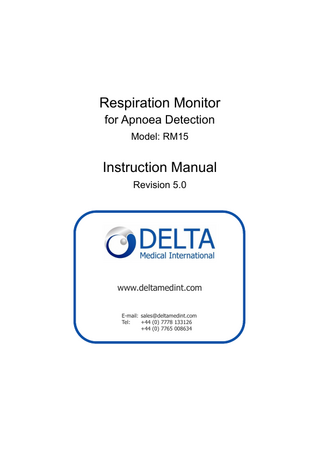
Preview
Page 1
Respiration Monitor for Apnoea Detection Model: RM15
Instruction Manual Revision 5.0
www.deltamedint.com E-mail: [email protected] Tel: +44 (0) 7778 133126 +44 (0) 7765 008634
Respiration Monitor Operating Instructions
Contents 1. 2. 3. 4. 5. 6.
Introduction:... 2 Indications for Use:... 2 Contraindications: ... 2 Warnings & Cautions: ... 2 Symbols: ... 4 System Parts: ... 4 6.1 Attaching the Strap: ... 5 6.2 Fitting the Batteries:... 5 6.3 Placement of Monitor: ... 5 7. Controls & Indicators:... 5 8. Operating the Monitor: ... 6 8.1 Attaching the Respiration Sensor:... 6 8.2 Turning the Monitor On / Off: ... 6 8.3 Function Tests: ... 6 8.4 Setting Alarm Delay: ... 7 8.5 Turning Respiration Sounder On / Off: ... 7 8.6 Apnoea Alarm:... 7 8.7 Alarm Silence / Cancel:... 7 9. Care & Maintenance:... 7 9.1 Cleaning & Disinfection: ... 7 9.2 Routine Maintenance: ... 8 9.3 Service & Repair: ... 8 10. Battery Status & Replacement: ... 8 11. Fault Finding: ... 8 12. Disposal: ... 9 13. Technical Specifications: ... 10
© 2020 Delta Medical International Ltd. All rights reserved. No part of this publication may be reproduced, translated, transmitted, transcribed, or stored in a retrieval system, in any form or by any means, without the prior permission of Delta Medical International. All possible care has been taken in the preparation of these operating instructions, but Delta Medical International accepts no liability for any inaccuracies that may be found and reserves the right to make changes without notice to this publication and to the product.
Manufacturer & EU Representative: Rober Ltd, Wheatbridge Road, Chesterfield, S40 2AB, U.K.
Model: RM15
Page 1 of 10
Rev.: 5.0 : 06-08-20
Respiration Monitor Operating Instructions
1. Introduction: These Operating Instructions contain important information on using and caring for your Respiration Monitor. It is important to become completely familiar with all the instrument’s features so please take time to read and understand the contents of these operating instructions, particularly the Warnings and Cautions, before use. The Respiration Monitor should only be used under the direction of a suitably qualified clinician. It is important that the Monitor is used correctly, that the alarm is tested before each use and that the battery levels are checked frequently (at least daily). The supervising clinician should ensure that the Monitor is fit for the intended purpose and that it is suitable for use on each individual patient. The Respiration Monitor is used to continuously monitor the respiration of infants up to the age of 18 months. The Monitor will give audio and visual alarms if the infant stops breathing for more than a user-selected time. The respiration signal is picked up by a disposable pneumatic sensor which is attached to the infant’s abdomen. During breathing, expansion of the abdominal wall displaces a small amount of air in the sensor which is transmitted through an integral tube to the monitor. Each breath is detected by the monitor and triggers visual indication and an audible click if enabled. The Respiration Monitor only gives an indication of a potential apnoea event and cannot prevent it. The user must ensure all reasonable precautions and actions are taken.
2. Indications for Use: The Respiration Monitor is intended for use on infants up to the age of 18 months. It is designed to detect cessation of respiration where movement of the abdominal wall has stopped, as an indication of a potential apnoea event. It is the responsibility of the supervising clinician to determine if the monitor is appropriate for each individual patient and their medical condition.
3. Contraindications: The Respiration Monitor is not suitable for use on infants over the age of 18 months or where apnoea might not result in absence of movement of the abdominal wall. It is not suitable for use in situations where a member of staff is not able to hear the alarm at all times.
4. Warnings & Cautions: Warnings in these operating instructions advise of dangerous conditions that could lead to death of, or serious injury to, the user or the patient if the instructions are not followed in full. Cautions in these operating instructions advise of dangerous conditions that can occur and cause serious damage to the Monitor if the instructions are not followed in full.
WARNINGS & CAUTIONS: It is important to inspect the Monitor for any sign of damage when first received and before each use. If there is any sign of damage then pass it to an approved, qualified technician or return it to Delta Medical International or your local supplier. A qualified clinician must ensure that the functions and performance of the Monitor are fit for the intended purpose and appropriate for the individual patient.
Model: RM15
Page 2 of 10
Rev.: 5.0 : 06-08-20
Respiration Monitor Operating Instructions
The Monitor gives an indication of a potential apnoea event but cannot prevent or treat it; the user must take the appropriate action if the Monitor indicates an alarm. Only the approved sensor type should be used with the Monitor; failure to observe this may result in malfunction, failure to detect an apnoea event and damage to the unit. The Monitor should only be used by staff who have been fully trained and have acknowledged that they are competent in its function and operation. The Monitor is not suitable for use on patients over the age of 18 months or who are fitted with a cardiac pacemaker and must be removed before using a defibrillator. The sensor tubing must be routed carefully so there is no risk that the patient could become entangled or strangulated. The Monitor should only be used outside the hospital environment under the direction of a suitably qualified clinician and under their clinical supervision. The Monitor must not be covered by bedding or other objects that could impair the audible or visible alarms; the carer must remain within visible or audible range of the Monitor so that alarms will be observed. The user should check for any sign of malfunction regularly during use. The Monitor must not be placed where it could be accidently switched off, such as by young children or visitors, or where its operation could be compromised by positioning, such as in a confined space. Before each use ensure that the sensor is placed and secured correctly and check that the Monitor is functioning correctly, including respiration detection and alarm function. Excessive movement of the Monitor when in use may adversely affect its performance; during transport ensure that it is positioned or secured appropriately. It is important to check regularly (at least daily) during use that the batteries are not low; if low battery is indicated, or in case of doubt, fit new batteries. Only fit specified battery type. The Monitor must not be used in the presence of flammable anaesthetic gases, in oxygen enriched atmospheres or in an MRI scanner or its vicinity. If the Monitor is exposed to a significant liquid spillage then it should be wiped dry and passed to a suitably qualified technician for checking before further use. The sensor is for single patient use only and should be changed after a maximum of 7 days’ use. The screwdriver and batteries supplied with this product could be a choking hazard for small children. Take suitable precautions and if sending the product outside the hospital consider whether it is necessary to remove the screwdriver. Check that when the Monitor is turned on it does not interfere with any life support or vital signs monitoring equipment. Refer all service and repairs to a suitably qualified engineer or technician; no unauthorised modifications to the Monitor should be made. Do not autoclave, steam sterilise, ETO sterilise, immerse in fluids or expose the Monitor to high temperatures, in excess of 45°C. Place the monitor where it is not at risk of falling or being knocked or at risk that the sensor tubing could be trapped or kinked; do not lift the Monitor by the sensor tubing. Remove the sensor by pulling the tabs of the connector, do not pull on the tubing as this may damage the sensor. Do not touch the patient at the same time as touching the open battery compartment.
Model: RM15
Page 3 of 10
Rev.: 5.0 : 06-08-20
Respiration Monitor Operating Instructions
5. Symbols: Warning or Caution that could cause harm to the user or patient or damage to the product Refer to operating instructions
Power On/Off (standby)
Alarm Delay
Alarm Cancel button
Respiration Sounder silence/enable
Sensor input connector
+
Negative
Alarm Delay increase/decrease
Type B applied part Battery compartment
Battery Polarity Positive
3 x AA 1.5V cover
CE Mark, European MDD 93/42/EEC
Manufacturer details
Dispose according to EU WEEE Directive
S/N
Product Serial Number
Single patient use
LOT
Production Batch Number
Use by date shown
LATEX
Not made with natural rubber latex
6. System Parts: Qty.
Part No.
Description
1
NMP020
Respiration Monitor
1
NMA021
Monitor Strap
S/N on rear label denotes serial number of product
Batteries, alkaline 3 x AA (LR6)
3 1
NMA003
1
NMA025
Sensor Type B Applied Part. Single Patient Use, order separately
Screwdriver
The screwdriver and batteries supplied with this product could be a choking hazard. Keep them away from small children. The battery compartment cover is a detachable part and should always be replaced. NOTE: Batteries are not supplied outside UK due to transport restrictions
Model: RM15
Page 4 of 10
Rev.: 5.0 : 06-08-20
Respiration Monitor Operating Instructions
Setting Up the Monitor: 6.1 Attaching the Strap: Attach the strap to the monitor, if required, by unclipping the buckles and passing the strap through the attachment loop at the top of the unit, then reattaching the loose clip as shown below.
The length of the strap can be adjusted by feeding the strap through the adjustment cleat in the appropriate direction. Check cleat is orientated correctly as shown. 6.2 Fitting the Batteries: Fit the batteries as described in Section 10 of these instructions. Use only correct screwdriver type and size to remove and replace battery compartment cover. Use only batteries of the type specified (AA Alkaline type). Ensure each battery is fitted with correct polarity. 6.3 Placement of Monitor: The monitor should be placed where it cannot be accidentally knocked or touched by the patient. The strap may be used to hang the monitor from a rail or other suitable horizontal bar. When placing the monitor ensure that it is secure and that the patient sensor tubing is not over-extended.
7. Controls & Indicators: Apnoea Alarm Indicator
Respiration Indicator
Alarm Delay Indicators Increase Delay Button
Sounder On/Off Button
Decrease Delay Button
Sounder Off Indicator
Alarm Cancel Button
Power On/Off Button Power On Indicator Sensor Input Socket
Model: RM15
Page 5 of 10
Rev.: 5.0 : 06-08-20
Respiration Monitor Operating Instructions
8. Operating the Monitor: Inspect the Monitor before each use and if there is any sign of damage then pass to a qualified technician or your supplier for checking. Check that the battery level is not low before each use and regularly (at least daily) when monitoring a patient. 8.1 Attaching the Respiration Sensor: The respiration sensor connector should be inserted firmly into the input socket located on the bottom face of the Monitor. Ensure the sensor connector is pushed fully in and is securely held in the socket. The clinician should decide the most suitable location for the sensor placement; typically this might be on the abdomen, just below the navel and slightly to one side. It is important that the sensor is placed where there is clear movement with each breath and as little movement as possible due to other factors. Clean and dry the infant’s abdomen and then attach the sensor pad using hypoallergenic tape; it is suggested that tape approximately 50mm wide and 100mm long is used. Other sensor fixation methods may be used according to local protocols. Ensure the sensor is attached so that the patient cannot become inadvertently entangled or strangulated by the tubing; it is suggested that the sensor is fixed so the tubing runs down between the patient’s legs, so it is away from the head, neck and hands. Ensure that the tape is not stretched too tightly over the sensor as undue compression of the sensor may affect its efficacy. Only approved respiration sensors should be used; they are for single patient use and should be used only on one patient. Sensors should be used for a maximum of 7 days after which they should be replaced. 8.2 Turning the Monitor On / Off: Turn on the Monitor by pressing the Power On/Off button and the Power On indicator will illuminate green. If the Power On indicator flashes yellow then this is indicating that the batteries are low and need replacing. When the power-up sequence is complete one of the Alarm Delay indicators will also illuminate, corresponding to the delay in use before the unit was last turned off. The Respiration Indicator will flash and the sounder will beep after each breath. The sounder can be silenced as described later if not required. To turn the unit off, press and hold the Power On/Off button for at least 2 seconds and then release it. The Power On indicator will extinguish to show power is off. Turn the Monitor off when not in use to preserve the batteries. 8.3 Function Tests: Before commencing respiration monitoring it is important to check that the alarm is functioning correctly. To test the alarm disconnect the sensor from the input socket and ensure that the visible and audible alarms both activate after the set Alarm Delay. Once correct alarm function is verified reconnect the sensor. It is also important to check that the unit is correctly detecting respiration. Observe the Respiration Indicator and check that it illuminates for each breath the patient takes and only for each breath. Check that the batteries are not low by observing the Power On indicator; if it is flashing yellow then the batteries should be replaced before commencing monitoring and the function tests should then be repeated. Model: RM15
Page 6 of 10
Rev.: 5.0 : 06-08-20
Respiration Monitor Operating Instructions
8.4 Setting Alarm Delay: The responsible clinician should determine for each individual patient how long without breathing represents a potential apnoea event; this is the Alarm Delay. When the appropriate Alarm Delay has been decided this should be set on the Monitor by pressing the Increase Delay and Decrease Delay buttons as appropriate until the Alarm Delay Indicator beside the required delay period is illuminated. Buttons must be pressed for 2 seconds to avoid inadvertent changes. 8.5 Turning Respiration Sounder On / Off: The Monitor has a sounder that will emit a beep on each of the patient’s inspired breaths. This defaults to “On” each time the unit is powered up, but can be silenced by pressing the Sounder On/Off button. When the sounder is Off then pressing the button will turn it back On again. The Sounder indicator will be illuminated when the sounder is Off and not illuminated when the sounder is On. The Respiration indicator will continue to flash on each inspired breath even if the sounder is set to “Off”. 8.6 Apnoea Alarm: When the monitor has not detected respiration for a period that exceeds the Alarm Delay period set by the user it will generate an alarm. This will cause the Apnoea Alarm indicator to flash and the sounder to emit an audible alarm. If respiration recommences then the audible alarm will cease but the indicator will continue to flash until the Alarm Cancel button is pressed. The Apnoea Alarm is designed to indicate cessation of respiration, however it remains the responsibility of the user to take the necessary action in caring for the patient. The Respiration Monitor should not be considered as an alternative to applying the appropriate clinical attention and care for each individual patient. 8.7 Alarm Silence / Cancel: When the apnoea alarm sounds it can be silenced by pressing the Alarm Cancel button. This will silence the audible alarm for a period of one minute. After the silence period the alarm will sound again unless the Monitor has detected that respiration has recommenced.
9. Care & Maintenance: The Monitor requires very little maintenance other than routine checks for damage or malfunction and cleaning. The care and maintenance recommendations are shown below. 9.1 Cleaning & Disinfection: The Monitor should be cleaned in accordance with local infection control procedures and protocols, taking into account the information below. Disconnect from patient before cleaning. In general the Monitor should be cleaned using a soft cloth which is moistened with disinfectant solution, but not saturated with the cleaning fluid, or with appropriate disinfectant wipes. It is important to check that any cleaning products used are suitable for the purpose and not designed for cleaning other types of surface. Do not autoclave, steam sterilise, ETO sterilise, immerse in fluids or expose the Monitor to high temperatures, in excess of 45°C. The respiration sensor is for single patient use only and does not therefore need cleaning. If the sensor is soiled or not clean then it should be disposed of and a new sensor used. Model: RM15
Page 7 of 10
Rev.: 5.0 : 06-08-20
Respiration Monitor Operating Instructions
9.2 Routine Maintenance: When carrying out any maintenance the monitor should not be connected to a patient. The Monitor should be checked for any sign of damage or contamination before each use. If there is any sign of damage then take the unit out of service and refer to a qualified technician. If there is any sign of contamination then clean the unit thoroughly using approved protocols. The battery level should be checked before each use and if the indicator shows batteries are low then replace them with new ones. If the Monitor is not going to be used for an extended period then the batteries should be removed to avoid risk of degradation. On an annual basis the monitor should be checked for damage and correct function by a qualified technician. This should include opening the battery compartment and checking for damage to the retaining screw and for any sign of contamination due to battery failure. 9.3 Service & Repair: Service and repairs must only be carried out by a suitably qualified engineer or technician. The monitor case must not be opened when the monitor is connected to a patient. Delta Medical International will make available the necessary service information to qualified personnel, on request.
10. Battery Status & Replacement: When the batteries are low the Power On indicator will flash yellow intermittently when the unit is turned on. A brief, intermittent audible beep will also sound, approximately every 30 seconds. If batteries are low they should be replaced promptly. To access the battery compartment release the cover plate retaining screw using a suitable screwdriver. Do not use an incorrect screwdriver type or size as this may damage the screw-head. When the screw is released lift the cover off using the small tab adjacent to the screw. Remove the batteries and replace with new ones, which must be of the type specified (AA Alkaline type only). Note the polarity which is marked inside the battery compartment and ensure batteries are the correct way round. Insert each battery by pushing the negative polarity end of the battery to compress the spring and then slide the positive polarity end down until it is fully inserted into the compartment. Dispose of old batteries according to local regulations. Replace the battery compartment cover by holding at an angle with the end away from the screw downwards and inserting the retaining tab into the slot provided. When the tab is inserted fully push down the screw end of the cover, hold it in place and tighten the retaining screw using the correct screwdriver. Always replace the battery compartment cover.
11. Fault Finding: If the Monitor does not function as described or as expected please check the following fault finding table. Follow each step of the Corrective Action in order and if any step does not correct the fault move to the next step. If the Corrective Actions do not fix the problem please refer to a qualified technician or return the unit to Delta Medical International or your local distributor for repair.
Model: RM15
Page 8 of 10
Rev.: 5.0 : 06-08-20
Respiration Monitor Operating Instructions
Fault Symptoms
Corrective Action
Unit does not power up when On/Off button pressed or Power On indicator does not illuminate.
Check the batteries are fitted correctly and are of the correct type.
Unit does not power off when On/Off button pressed.
Check that the button is pressed for at least 2 seconds and then released.
Apnoea Alarm sounds and Apnoea Alarm indicator illuminates when the patient is breathing normally.
Check patient breaths are more frequent than the Alarm Delay period that is set.
Replace the batteries with new ones.
Press the Alarm Cancel button and verify if the alarm condition disappears. If so then consider if an apnoea event may have occurred when patient was unattended. Check sensor is correctly fitted to patient. Check the tape securing the sensor to the patient is not too tight. Check the sensor connector is fully inserted into the Monitor input socket.
Apnoea Alarm does not sound and Apnoea Alarm indicator does not illuminate when the patient is not breathing
Check sensor is correctly fitted to patient.
Respiration Indicator does not flash when the patient is breathing.
Check sensor is correctly fitted to patient.
Check the tape securing the sensor to the patient is not too tight. Check the sensor connector is fully inserted into the Monitor input socket. Check the tape securing the sensor to the patient is not too tight. Check the sensor connector is fully inserted into the Monitor input socket.
Respiration Sounder does not give beep when patient is breathing but Respiration Indicator flashes correctly.
Check Respiration Sounder has not been silenced.
Any front panel button does not operate as specified.
Turn the Monitor Off for a period of 5 seconds and then turn back On again.
Turn the Monitor Off for a period of 5 seconds and then turn back On again.
12. Disposal: Batteries should be disposed safely according to local regulations. Sensors should be disposed according to local regulations for parts that have been attached to a patient. The monitor should be disposed at end of life according to EU WEEE Directive or local regulations for electrical equipment.
Model: RM15
Page 9 of 10
Rev.: 5.0 : 06-08-20
Respiration Monitor Operating Instructions
13. Technical Specifications: Parameter
Specification
Power Input
4.5V - 3 x AA (LR6) Alkaline Batteries
Power Consumption
32mW (typ.)
Power Input
4.5Vdc, 7mA (typ.)
Alarm Delay period
10, 15 or 20 sec (user selected)
Size
8.8 x 14.6 x 3.3cm (W x H x D)
Weight
0.3kg (including batteries)
Operating Temperature
+10°C to +40°C
Storage Temperature
-10°C to +55°C
Humidity
30% to 70% RH
Atmospheric Pressure
860hPa to 1050hPa
Compliance
EN ISO 60601-1; EN ISO 60601-1-2; MDD 93/42/EEC
Classification
Internally powered ME equipment
These specifications may change without notice due to continuous product improvement
Guidance and manufacturer’s declaration – electromagnetic emissions The systems are intended for use in the electromagnetic environment specified below. User should assure use is in such environment Emissions test Compliance Electromagnetic environment - guidance RF emissions Systems use RF energy only for internal function. RF emissions are very low and EN 55011 unlikely to cause interference in nearby electronic equipment. Systems are suitable Group 1, Class B Pass for use in professional healthcare and home healthcare environments. User should check there is no interference on adjacent vital signs monitoring and life support equipment.
Guidance and manufacturer’s declaration – electromagnetic immunity The systems are intended for use in the electromagnetic environment specified below. User should assure use is in such environment Immunity test IEC 60601 test level Electromagnetic environment - guidance Electrostatic discharge (ESD) ±8kV contact Floors should be wood, concrete or ceramic tile. If floors are Pass IEC 61000-4-2 ±15kV air synthetic material, relative humidity should be at least 30% Electromagnetic field immunity 10 V/m, 80-2700 MHz Pass If interference is suspected it may be necessary to move the IEC 61000-4-3 system further from sources of magnetic fields or install Power frequency magnetic field magnetic shielding. Users should check correct function immunity 30 A/m, 50Hz Pass when unit is installed near potential sources of interference. IEC 61000-4-8
Model: RM15
Page 10 of 10
Rev.: 5.0 : 06-08-20
www.deltamedint.com
2797
+44 (0) 7778 133126 +44 (0) 7765 008634
© 2020 Delta Medical International Ltd. All rights reserved