Deltec
Deltec 3000 and Deltec Mirco 3100 Operators Manual Jan 2009
Operators Manual
133 Pages
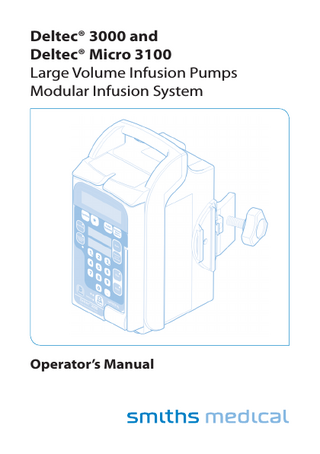
Preview
Page 1
Deltec® 3000 and Deltec® Micro 3100 Large Volume Infusion Pumps Modular Infusion System
Operator’s Manual
Published by Smiths Medical MD, Inc. All possible care has been taken in the preparation of this publication, but Smiths Medical accepts no liability for any inaccuracies that may be found. Smiths Medical reserves the right to make changes without notice both to this publication and to the product which it describes. © 2009 Smiths Medical family of companies. All rights reserved. No part of this publication may be reproduced, transmitted, transcribed, or stored in a retrieval system or translated into any human or computer language in any form or by any means without the prior permission of Smiths Medical. Smiths Medical MD, Inc. 1265 Grey Fox Road, St. Paul, MN 55112 U.S.A. http://www.smiths-medical.com
Registered in England. Company number 995550
Trademarks and acknowledgements: Deltec is a trademark of the Smiths Medical family of companies. The symbol ® indicates that it is registered in the U.S. Patent and Trademark office and certain other countries. The products described are covered by one or more of the following Patent Nos.: U.S. 5017192, 5103214, 5401256, 5429485, U.K. 2247765, FRANCE 2715073 All other trademarks are acknowledged as the property of their respective owners.
War nings and Cautions
Smiths Medical
Warnings Warnings tell you about dangerous conditions, that could lead to death or serious injury to the user or patient, that can occur if you do not obey all of the instructions in this manual. 1. WARNING: You should ensure that the performance offered by the pump is fit for the intended purpose. Failure to do so may result in compromised function of the product, patient injury or user injury. 2. WARNING: Do not use a faulty pump. If the pump detects a fault when it is first turned on, or if it develops a fault during operation then a continuous system alarm sounds. The pump must be referred to a suitably qualified technician or returned to Smiths Medical in order to have the fault rectified. 3. WARNING: Before using the pump, it should be inspected for physical damage. The pump should not be used if damage is evident, and should be returned to service personnel for repair before being returned to use. Failure to do so may result in compromised function of the product, patient injury or user injury. 4. WARNING: Do not use the pump if you detect any cracks, chips and loose or bent parts, or if the buttons do not move in and out freely when they are pressed. Failure to do so could cause inadvertent disconnection of the pumps. 5. WARNING: To avoid possible malfunction of the pump, do not expose the pump to X- rays, gamma rays or ionizing radiation, or to the RF interference or strong electric/magnetic fields emitted (for example) by diathermy equipment or mobile telephones. If the pump is used in the presence of, or in combination with Magnetic Resonance Imaging (MRI) machines it must be protected from the magnetic field emitted by such equipment. Malfunction of the pump can cause incorrect infusion or loss of infusion resulting in patient injury or death. 6. WARNING: Do not push or pull on the pumps, or the IV pole may tip over or the pumps fall to the floor. Do not try to remove modular connected pumps from the IV pole whilst they are joined together. Either of these could cause the administration set to separate from the fluid container thus spilling the medication, or the pumps themselves could be damaged. 7. WARNING: Correct entry of data is essential in order to ensure that the intended infusion is performed. Before confirming any displayed data when setting up an infusion, you should ensure that it is correct. Failure to do so may result in compromised function of the product, patient injury or user injury.
Large Volume Infusion Pumps
8.
WARNING: Dose-rate calculation requires care in entering data. Refer to specific product drug labelling for information on appropriate administration techniques and dosages. Entering incorrect data may result in patient injury or death. 9. WARNING: When delivering drugs in the epidural space, use only those medications specifically indicated for epidural use. Epidural administration of other drugs could result in serious patient injury or death. 10. WARNING: The use of administration sets incorporating injection sites could lead to an improper or inappropriate infusion resulting in serious patient injury or death. 11. WARNING: Failure to clearly identify the pump and administration sets could lead to an improper or inappropriate infusion resulting in serious patient injury or death. 12. WARNING: Remove any air to prevent air embolism. The presence of air within the infusion can result in complications resulting in patient injury or death. 13. WARNING: To avoid over infusion, do not prime the infusion line when the admini-stration set is connected to the patient. Over infusion can result in patient injury or death. 14. WARNING: The Occlusion alarm level must be checked before starting an infusion to ensure that it is appropriate for the infusion. Failure to do so may result in an unacceptably slow time to Occlusion alarm, resulting in patient injury or death. 15. WARNING: Prior to starting an infusion, inspect the fluid path for a closed clamp or any other obstructions or restriction. Failure to do so may result in the infusion not being delivered correctly, resulting in patient injury or death. 16. WARNING: If using a blood pressure cuff above the patient’s venipuncture site take extra care in setting the Occlusion alarm pressures. Failure to do so may result in unnecessary Occlusion alarms, resulting in patient injury or death. 17. WARNING: The Occlusion detection system measures downline pressure in the administration set, but does not detect infiltration. In accordance with local protocol, you must periodically inspect the patient’s infusion site for signs of infiltration. Failure to do so may result in an unacceptably slow time to Occlusion resulting in patient injury or death.
War nings and Cautions
18. WARNING: If an Occlusion alarm occurs, immediately clamp the line to the patient. Then inspect the fluid pathway to determine what has caused the obstruction. An unintentional bolus of medication can result in patient injury or death. 19. WARNING: Do not run parallel infusion lines below the pump. Delivering a Secondary infusion means running a second line above the pump. Failure to do so may result in an inaccurate delivery of medication, resulting in patient injury or death. 20. WARNING: Check the Secondary set carefully, since an occlusion above the pump on the Secondary line could cause the Primary fluid to be delivered instead of the Secondary infusion. Administering the wrong medication may cause serious patient injury or death. 21. WARNING: The Secondary volume to be infused must match the amount of fluid in the secondary container. Primary flow resumes when the secondary container is empty. If the volumes do not correspond, the wrong infusion may be delivered which could cause serious patient injury or death. 22. WARNING: Delivery rate for secondary medication must not exceed 300 ml/hr, or fluid may be delivered from both primary and secondary container causing delayed delivery of secondary medication and unintended mixing of fluids. Failure to do so may result in patient injury or death. 23. WARNING: Correct management of battery charging, as described in this documentation is essential to ensure that the pump can operate on battery for the time specified. Failure to do so may result in compromised function of the product or patient injury. 24. WARNING: If a backup alarm sounds, the pump should be immediately removed from the patient and sent to be repaired by a Smiths Medical qualified technician. Failure to do so may cause patient injury or death. 25. WARNING: Failure to use the power cord retainer means that the pump may be accidentally or erroneously disconnected from the mains. Although there is a battery backup in case this happens, the battery may not be charged sufficiently. Consequently, there is a risk of the pump not functioning which could lead to patient injury or death. 26. WARNING: Do not open the pump housing. Refer all service faults only to qualified technical personnel. Opening the pump housing may cause electric shock leading to patient or user injury or death.
Smiths Medical
27. WARNING: When the pump is carrying out an infusion, to ensure that electrical safety is maintained, only items of equipment that conform to EN60950 are to be connected to the RS232 connector situated at the back of the pump, otherwise patient safety may be compromised. 28. WARNING: Use only Smiths Medical administration sets with this product. Failure to do so may result in compromised system accuracy leading to complications resulting in patient injury or death. 29. WARNING: Ensure that there is no clamp or other obstruction in the administration set above the pump. If the line is obstructed, there will be no flow of fluid and air back to the Primary fluid reservoir. In this case the pump cannot eliminate the air from the line above the pump and a pressure build-up may cause fluid leakage. Failure to observe this warning could lead to serious injury or death. 30. WARNING: Always wait for a count of at least 6 seconds after opening the pump door before closing it again. Opening the pump door and then closing the door immediately could cause the delivery of an unintended bolus to the patient, resulting in patient injury or death. 31. WARNING: Where the integrity of the AC mains cord or the installation arrangement may create an electrical hazard, the pump should be operated from battery power for reasons of electrical safety. Failure to do so may result in compromised function of the product or patient injury. 32. WARNING: The use of the power cord and a data cable other than those listed in the Electromagnetic emissions declaration may result in increased emissions or decreased immunity of the pump. 33. WARNING: The pump should not be used adjacent to or stacked with other equipment. If adjacent or stacked use is necessary, the user should verify normal operation of the pump in the configuration in which it is to be used.
Large Volume Infusion Pumps
War nings and Cautions
Smiths Medical
Cautions Cautions tell you about dangerous conditions that can occur and cause damage to the pump if you do not obey all of the instructions in this manual. 1.
2.
3.
4.
5.
CAUTION: Refer all service, repair and calibrations only to qualified technical personnel. Unauthorised modifications to the pump must not be carried out. CAUTION: Do not autoclave, steam sterilize, ETO sterilise or subject the pump to temperatures in excess of 55° C (131° F). Excessive temperatures may cause damage to the pump. CAUTION: To prevent serious damage to the pump it must not be immersed in any liquids or exposed to strong organic solvents. Wipe off spills immediately. Do not allow fluid or residues to remain on the pump. Additionally, the pump is not designed to allow it to be sterilised. Failure to observe these cautions may cause internal damage to the pump. CAUTION: Carry out periodic cleaning following the detailed instructions in this manual. Use only the recommended cleaning agents cleaning agents. CAUTION: When turning the pump on, if screens similar to those illustrated are not displayed, do not use the pump, and send the pump to authorised service personnel.
Large Volume Infusion Pumps
6.
7.
8.
CAUTION: Only carry the pump by the handle. Failure to do so may result in damage to the pump, or the pump may be dropped which could cause internal damage to the pump. CAUTION: The backlight has a limited life and may, if used constantly, cause the light to dim. Eventually the message display may then need to be replaced. To preserve the life of the message display, you should only turn on the Message Display Light as described here if it is specifically required. Misuse of this feature could lead to both battery and LCD depletion. CAUTION: The data retention time is expected to be in excess of 2 years, however as this is dependant on a lithium cell contained within the electronic memory module, the data retention time may be reduced for pumps whose date of manufacture is greater than 5 years ago.
War nings and Cautions
Smiths Medical
Large Volume Infusion Pumps
Smiths Medical
Contents
Contents New features of version 0.71 software ...v
Chapter 1 - Introduction Introduction to the Deltec® Model 3000 and Deltec® Micro 3100 Large Volume Infusion Pumps ...1 - 1 Device Use ... 1 - 1 Indications for use... 1 - 2 Product literature ... 1 - 2 Epidural administration ... 1 - 3 Pump features ... 1 - 4
Chapter 2 - Operating the pump Introduction ...2 - 1 Who should read this chapter ... 2 - 1 What this chapter covers ... 2 - 1
Front of the pump...2 - 2 Indicators and displays... 2 - 2 Programming keys ... 2 - 3
Rear of the pump ...2 - 4 Connecting the pumps to an IV pole...2 - 5 Switching the pump on and off ...2 - 7 Switching on ... 2 - 7 Switching off ... 2 - 8 Using the pump on battery ... 2 - 8
Sounds on the Volumetric...2 - 10 Audio alarm ...2 - 10 Quiet Pump mode ...2 - 11 Alarms and computer control ...2 - 11
Types of infusion ...2 - 12 Primary ...2 - 12 Primary and Secondary...2 - 13 Primary and Bolus ...2 - 14 Ending a Secondary infusion ...2 - 14
L a r g e V o l u m e I n f u s i o n P u m p O p e r a t o r ’s M a n u a l
i
Contents
Smiths Medical
The effect of Options settings on infusions...2 - 15 Infusing with Rate and VTBI limits enabled ...2 - 15
Setting up a Primary Infusion...2 - 16 Prepare the solution ...2 - 16 Prime the administration set - Example ...2 - 17 Load the cassette into the pump ...2 - 18 Setting the Occlusion Alarm ...2 - 18 Primary infusion Setup ...2 - 19
During the infusion ...2 - 20 If the infusion will not start running ...2 - 20 Infusion information displays ...2 - 21 Running Rate Change (Rate titration)...2 - 21 Security on the pump ...2 - 22 Display the Drug Label ...2 - 23 Stop the infusion ...2 - 23 If an occlusion is detected ...2 - 23 Change the Occlusion alarm setting...2 - 24
Ending the Primary infusion ...2 - 25 KVO infusion ...2 - 25
About Secondary Infusions ...2 - 26 Setting up a Secondary infusion ...2 - 26 Lower the Primary solution container ...2 - 27 Prime the Secondary administration set ...2 - 27 Connect the Secondary to the Primary administration set ...2 - 28 About the Secondary Volume to be Infused ...2 - 28 Program the Secondary infusion ...2 - 29 Secondary infusion - Bolus enabled ...2 - 30
Running a Bolus infusion ...2 - 31 Ending a Secondary infusion ...2 - 32 Ending a Bolus infusion ...2 - 32
Checking infusion totals ...2 - 33 Total Volume infused ...2 - 33 Primary totals...2 - 34 Secondary totals ...2 - 34 Bolus totals ...2 - 34 Re-running infusions at the same rate ...2 - 35 ii
L a r g e V o l u m e I n f u s i o n P u m p O p e r a t o r ’s M a n u a l
Smiths Medical
Contents
Chapter 3 - Options Introduction ...3 - 1 Options available ... 3 - 1 Using options ... 3 - 2
1. Standard Message...3 - 3 2. Time Remaining ...3 - 3 3. Message Display Light ...3 - 4 Turning the light on and off ... 3 - 4
4. Battery Test ...3 - 5 Using the Battery Test option ... 3 - 5
5. Quick Rate Change ...3 - 7 Performing Quick Rate Changes... 3 - 7
6. Rate Taper ...3 - 8 To enter Rate Taper ... 3 - 9 To exit Rate Taper ... 3 - 9 To program a Rate Taper by ‘Total Time’...3 - 10 To program a Rate Taper by ‘Maximum Rate’ ...3 - 12 Using the ‘End Early’ feature ...3 - 14 Resuming, restarting or reprogramming the Rate Taper...3 - 15 Programming or reprogramming the Rate Taper with Limits set...3 - 16
7. Volume Over Time (VOT) ...3 - 17 To use Volume Over Time ...3 - 18
8. Dose-Rate Calculation ...3 - 19 Dose-Rate Calculation Recovery ...3 - 19 To enter or exit Dose-Rate Calculation ...3 - 20 Dose-Rate Calculation steps ...3 - 20 Dose-Rate Calculation programming example...3 - 23 Changing the dosing rate without stopping the infusion ...3 - 25 Changing the infusion rate without stopping the infusion ...3 - 26 Dose or rate change alarms...3 - 27 Programming or reprogramming Dose-Rate Calculation with Limits set ...3 - 28
9. Setting Rate and VTBI limits ...3 - 29 Minimum and Maximum Infusion Rates ...3 - 29 To set the minimum and maximum infusion rate ...3 - 30 Maximum VTBI ...3 - 31
L a r g e V o l u m e I n f u s i o n P u m p O p e r a t o r ’s M a n u a l
iii
Smiths Medical
Contents
To set the maximum infusion volume ...3 - 31 Programming and running infusions with limits...3 - 32
10. KVO rate ...3 - 33 Setting a KVO rate ...3 - 33
11. Drug Label ...3 - 34 Drug Library ...3 - 34 Checking the current drug label...3 - 35 Selecting a new drug label ...3 - 35 Clearing the drug label ...3 - 36
Chapter 4 - Troubleshooting Introduction ...4 - 1 What’s in this chapter ... 4 - 1 Who should read this chapter ... 4 - 1
Handling problems with the pump ...4 - 2 Pump will not switch on ... 4 - 3
Pump Messages ...4 - 3 Programming Messages with alarms ... 4 - 3 Warning Messages with alarms ... 4 - 3 Warning Messages with no alarms ... 4 - 7
Instrument Care ...4 - 8
Service/Warranty Service ... S/W - 1 Technical Assistance ... S/W - 1 Limited Warranty ... S/W - 2
Specifications/Standards Specifications ...S - 1 Standards ...S - 9 Trumpet curves ...S - 10
Appendix Nurse-Call Feature ... A - 1
Index
iv
L a r g e V o l u m e I n f u s i o n P u m p O p e r a t o r ’s M a n u a l
Smiths Medical
Contents
New features of version 0.71 software The information in this section is intended for technicians and clinicians already familiar with earlier versions of the Deltec® Model 3000 and Deltec® Micro 3100 Large Volume Infusion Pumps. It summarises the changes to the pump that appear with version 0.71 of the pump software: •
new menu,
•
new options,
•
new features that the menu and options provide.
New Options The new options (and some of the previous options) can be enabled on the Technician Menu. This means that they can appear when appropriate, but can be disabled if not required. On the instruction label on the pump, Options numbered 1 to 8 are the ones that appeared in previous versions of the pump software. The additional new options shown on the label are: •
Primary infusion Minimum
To find out the software version of a particular pump, check the instructions label on the right side of the pump. If there are more than eight options listed, then the software version is 0.71 or later.
•
Primary infusion Maximum
•
Primary Max Volume to be infused
•
Secondary/Bolus Minimum
•
Secondary/Bolus Maximum
For information on configuring the pump, see the Technical User Manual, and for more detailed technical information, obtain a copy of the Volumetric Service Manual.
•
Secondary/Bolus Max Volume to be infused
•
KVO Rate
•
Drug Library to allow selection and display of a drug label.
New Menu A Technician Menu has been introduced, to simplify the configuration of each pump. Some of the items on the Technician Menu affect how the pump behaves; others control the options that appear to the pump user when they press the Options button to show the Options menu. The configurable items on the new Technician Menu are shown on page 12 of the Technical User Manual. If the Technician Menu settings are left at their factory defaults, the pump behaves as the previous version of the pump.
New features The new menu and new options in version 0.71 software provide a number of new features. These fall into the following broad areas: •
Infusion mode features
•
Safety features
•
Display features
•
Servicing features.
Infusion mode features Using the Technician Menu, the pump can be configured: •
to stop at the end of a Secondary infusion, or to continue infusing and automatically switch to the programmed Primary rate;
L a r g e V o l u m e I n f u s i o n P u m p O p e r a t o r ’s M a n u a l
v
Smiths Medical
Contents
•
to allow a Bolus infusion to be programmed where the volume infused is deducted from the primary infusion volume to be infused; to highlight this feature, the key previously called “Secondary” is now called “Secondary/ Bolus”
Display features
•
to allow the user to set a KVO rate for an infusion, or remain at the default rate configured for the particular pump;
•
the backlight may be activated when the keypad is touched, or kept on permanently;
•
to use the Occlusion Alarm level specified for an infusion, or remain at the configured default alarm level;
•
one of 30 preset drug labels may be selected and viewed as required during an infusion;
•
to allow access to a previously programmed Dose-Rate Calculation infusion when the pump is switched on (Dose-Rate Calculation recovery), or display the standard messages.
•
the display of micrograms (when programming an infusion using doserate calculation) can be shown as ‘μg’ or ‘mcg’;
•
the time display may include the suffix GMT, or the suffix can be suppressed if it is not appropriate.
Safety features •
•
a timeout safety feature has been added. This means that when messages are not actioned within the timeout period, for example setting a value, the pump reverts to the previous display. safety keypad lockout, this feature is only activated when operating the pump on AC power. It allows the user to lockout the keypad after setting the pump up for use, so that it can be ready for infusion at a later time.
Configurable safety features that can be controlled on the Technician Menu are: •
automatic keypad lock after one minute, to prevent malicious tampering, and increase patient safety;
•
preset rate and VTBI limits, so that Infusion Rate and Volume to be Infused are limited to a suitable range; this prevents values being programmed accidentally which are inappropriate for infusions in particular environments (such as epidural infusions, or paediatric applications).
vi
•
configured parameters are shown on the Message Display when the pump is switched on.
Configurable display features that can be controlled on the Technician Menu are:
Servicing features On the Technician Menu, the pump can be programmed with a pump ID to suit the hospital protocol, and a service due date: •
the ID, for example the serial number of the pump, or an alphanumeric pump name, is displayed each time the pump is turned on;
•
when a Service Date is set, the date is displayed each time the pump is switched on. An alarm sounds when the date is reached.
L a r g e V o l u m e I n f u s i o n P u m p O p e r a t o r ’s M a n u a l
I ntro d u cti on Chapter 1
Smiths Medical
Introduction
Introduction to the Deltec® Large Volume Infusion Pumps Deltec® Large Volume Infusion Pumps are designed for use in infusion therapy in both venous and arterial infusions. They offer both standard and optional features bringing accurate fluid delivery to the patient. This makes them ideal for use in general care, home care, and intensive/critical care areas. Two models of large volume pump are available: the Deltec® Model 3000 and Deltec® Micro 3100 pumps are very similar in design. The differences are in colour, graphics and in the maximum rate and volume to be infused that can be programmed for an infusion.
details on the differences between the 3000 and 3100, see the Specification section at the end of this manual. The Deltec® Model 3000 is designed for use in all areas, as it can be programmed with an infusion rate of up to 999 millilitres per hour, and a maximum volume to be infused of 9999 millilitres. The Deltec® Micro 3100 is designed for use in paediatric/neonatal environments and for fluid restricted patients. It can only be programmed with an infusion rate below 100 millilitres per hour, and the maximum volume to be infused is 999.9 millilitres.
The main features of the pumps are described starting on page 1-3. For full
Device Use Federal (USA) law restricts this device to sale by or on the order of a physician or licensed practitioner. Note: There are software updates which are controlled by the pump software revision. If differences in software revisions affect the way the pump operates, those differences will be specially called out in this manual (if unsure, see service manual to determine software revision).
Note: If one year has elapsed between the issue date of this manual and product use, contact Smiths Medical to see if a later revision of this manual is available. Note: Read the entire contents of this manual carefully before using the pump.
V o l u m e t r i c I n f u s i o n P u m p O p e r a t o r ’s M a n u a l
1 - 1
Introduction
Smiths Medical
Indications for Use The Deltec® Model 3000 and Deltec® Micro 3100 large volume infusion pumps are intended for use in IV Therapy in both venous and arterial infusions. The Model 3000 and Micro 3100 pumps may also be used for epidural administration. They offer both standard and optional features making them ideal for use in general care, home care and intensive/critical care areas.
assure accurate, smoth fluid delivery to the patient in a variety of healthcare settings. Model 3000 offers macro and micro delivery rates and volume to be infused options. The Micro 3100 offers micro-only delivery for paediatric, neonatal and fluid restricted patients.
‘Dose-Rate’ pumps are also ideal for use in operating theatres. Alarm and alert messages help the user maintain consistent IV therapy. The pumps are designed to
Product literature A copy of the Operator’s Manual and the Technical User Manual is supplied with every pump. The following manuals are applicable to the Volumetric Infusion Pumps with Version 0.71 software. The manual part numbers are listed in Chapter 9 Illustrated Parts List of the Technical Service Manual. •
Technical User Manual, part number 0166-0214
•
Technical Service Manual, part number 0166-0250
The Operator Manuals for Version 0.67 and earlier software are listed in the first section of Chapter 9 Illustrated Parts List of the Technical Service Manual.
1 - 2
V o l u m e t r i c I n f u s i o n P u m p O p e r a t o r ’s M a n u a l
Smiths Medical
Introduction
Epidural administration Both the Deltec® Model 3000 and Deltec® Micro 3100 pumps may be used for epidural administration.
•
use the pump’s Maximum Rate option, to set a maximum infusion rate of 20 mL/h on a pump to be used for epidural administration. This feature is described fully in Chapter 3, Options;
•
do not use IV administration sets which contain injection sites;
•
differentiate the pump and IV set being used for epidural delivery from those being used for other routes of administration. A yellow Epidural Label Set for the Deltec® Large Volume Infusion Pump (part number TPF-00306) is available from Smiths Medical. The labels should be stuck on the front, top and sides of the pump to help staff to identify a pump that is dedicated to epidural application.
Anaesthetics Epidural administration of anaesthetics is limited to short-term (not to exceed 96 hours) infusion, with indwelling catheters specifically indicated for short-term delivery of anaesthetic drugs.
Analgesics Epidural administration of analgesics is limited to use with indwelling catheters that are specifically indicated for short or long term delivery of analgesic drugs. To prevent infusion of drugs not indicated for epidural use and to avoid inappropriate delivery rates when using the pump for epidural applications:
WARNING: When delivering drugs in the epidural space, use only those medications specifically indicated for epidural use. Epidural administration of other drugs could result in serious patient injury or death.
WARNING: The use of administration sets incorporating injection sites could lead to an improper or inappropriate infusion resulting in serious patient injury or death. WARNING: Failure to clearly identify the pump and administration sets could lead to an improper or inappropriate infusion resulting in serious patient injury or death.
V o l u m e t r i c I n f u s i o n P u m p O p e r a t o r ’s M a n u a l
1 - 3
Introduction
Smiths Medical
Pump features The main features of the Deltec® Model 3000 and Deltec® Micro 3100 Large Volume Infusion pumps are listed below:
Infusion mode features •
accurate (± 2%) fluid delivery;
•
the pumps can be configured to stop at the end of a Secondary infusion, or automatically switch to infuse at the programmed Primary rate;
Easy to use features The pumps have been designed to be easy to use: •
they are easy to set up and operate, yet with all the advanced features typically associated with the more complicated infusion systems;
•
a Bolus infusion may be programmed so that the volume infused is deducted from the primary infusion volume to be infused;
•
they have a straightforward keypad and an easy-to-read message display;
•
•
the unique air-in-line removal system allows clearing of bubbles in the line by simply opening and closing the door: air is prevented from going beyond the cassette; this increases patient safety, minimises the risk of infection and saves operator time;
KVO rate may be specified for an infusion, or remain at the default rate for a particular pump;
•
the pumps offer a quick rate change feature for complete titration capability;
•
automatic delivery of a secondary medication (if a secondary infusion has been set up).
•
they can be used at the bedside or as transportable equipment; using the internal battery which also switches in automatically if the pump is being used on mains power and this is interrupted.
Use of administration sets The pumps can only be used with Smiths Medical administration sets. These administration sets have the following features: •
all Smiths Medical administration sets incorporate a safety clip to prevent accidental free flow when the administration set is removed from the pump;
•
when used with Smiths Medical blood administration sets the pumps deliver blood and blood products without significant haemolysis of red blood cells.
1 - 4
Safety features The pumps have been designed with a high emphasis on safety: •
there is an optional automatic keypad lock which prevents inadvertent operation and increases patient safety;
•
the keypad can also be locked manually at any time;
•
a pump may be configured so that its Infusion Rate and Volume to be Infused are limited to a suitable range; this prevents values being entered accidentally which are inappropriate for infusions in particular environments (such as epidural infusions).
•
the pumps have indicators that are lit to show if they are running on battery or mains;
V o l u m e t r i c I n f u s i o n P u m p O p e r a t o r ’s M a n u a l
Smiths Medical
•
•
when using the battery, a test is performed on power-up and the level is shown on the display; manual testing is also available; the pumps have an RS232 interface allowing connection to a computer for external monitoring.
Display features
Introduction
Using configurable displays: •
the backlight may be activated when the keypad is touched, or kept on permanently;
•
optionally, one of 30 preset drug labels may be selected and viewed as required during an infusion.
Apart from the standard display, pumps can be configured to show extra information, either as a standard message display or by pressing a key to toggle the display.
Occlusion Pressure features
Standard displays are:
•
when setting occlusion alarms, three standard occlusion alarm settings between 100 and 500 mmHg can be made; see the Specification section at the end of this manual for full details of the occlusion alarm values;
•
the occlusion pressure alarm setting when the pump switches on is configurable; you can change the setting for a particular infusion using the Occlusion Alarm Setting key;
•
when an occlusion alarm sounds, the pumping mechanism backs off to reduce downline back pressure and bolus potential (bolus potential is approximately 0.3 mL regardless of the rate and the administration set used);
•
when an occlusion is detected, the pump does not give an occlusion alarm immediately, but only alarms if the occlusion pressure continues to exceed the occlusion threshold for up to 10 seconds; however, if such temporary occlusions persist, then the occlusion alarm is generated; this helps to avoid nuisance occlusions.
•
the volume infused in the current infusion;
•
the infusion rate;
•
the Volume to be Infused in the remainder of the infusion.
These features increase safety in infusing fluid, particularly in critical care areas such as neonatal and paediatric care:
Additionally: •
the rate and volume to be infused displays are automatically adjusted to make them easy to read in any light;
•
the time remaining in the present infusion may be viewed;
•
the total volume of fluid delivered to your patient since the totaliser was last cleared to be viewed; also displayed with the total volume is the total time (hours and minutes) that the pump has been in use since the totaliser was last cleared;
WARNING: When the pump is carrying out an infusion, to ensure that electrical safety is maintained, only items of equipment that conform to EN60950 are to be connected to the RS232 connector situated at the back of the pump, otherwise patient safety may be compromised.
V o l u m e t r i c I n f u s i o n P u m p O p e r a t o r ’s M a n u a l
1 - 5
Introduction
Smiths Medical
•
Special infusion features The pumps have a number of special infusion options: •
•
•
a Volume over time option allows the user to set the volume to be infused and total time for the infusion, the pump automatically calculating the infusion rate; a Dose-rate calculation option which allows automatic calculation of the infusion rate by entering infusion dose; patient weight (kg or lbs); drug amount in fluid container (in MG, Gm or mcg units), and volume of fluid in the container, in mL; a Rate Tapering option allows automatic tapering of the infusion rate (either up or down) for administration of IV nutrition.
Multiple use features
downloading of the pump history is possible using the RS232 port with a special optional kit (part no 0150-0673).
Together with the ability to configure the pump using the Technician Menu, these features offers greater management flexibility. Instructions for using these functions appear in the Technical User Guide and the Deltec® Large Volume Infusion Pumps Service Manual.
Optional features Some pumps are optionally fitted with a Nurse-Call Feature which allows a pump to be connected to a hospital nurse call system and signal alarms occurring in the pump. Note: This feature is not available in all countries.
When multiple infusion lines are required, two or three pumps can be fitted together: •
modular side rails and hooks mean that one, two, or three pumps may be connected to a single IV pole; this provides space saving;
•
the modular connection system has a safety feature which ensures that the first pump must be correctly attached to an IV pole before the second and third pumps can be connected.
Servicing features The pumps have been designed with a number of features for Biomedical engineers: •
a Service Due Indicator, allows a service date to be set, which is displayed on power-up with an alarm;
•
special menus are provided to aid in testing, troubleshooting and service;
•
the last 200 events are recorded and available on these menus;
1 - 6
CAUTION: The data retention time is expected to be in excess of 2 years, however as this is dependant on a lithium cell contained within the electronic memory module, the data retention time may be reduced for pumps whose date of manufacture is greater than 5 years ago.
V o l u m e t r i c I n f u s i o n P u m p O p e r a t o r ’s M a n u a l
O p e r a t i n g th e p u mp Chapter 2