DePuy Mitek
VAPRVUE Model 192058 User Manual Rev N Sept 2021
User Manual
66 Pages
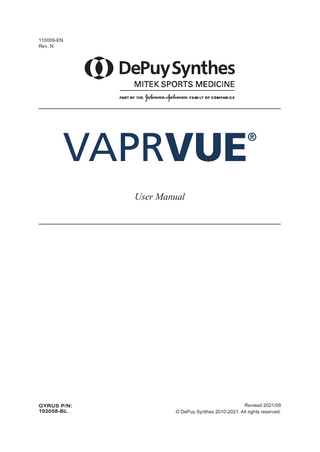
Preview
Page 1
110009-EN Rev. N
User Manual
GYRUS P/N: 192058-BL
Revised 2021/09 © DePuy Synthes 2010-2021. All rights reserved.
110009-EN Rev. N
User Manual
This user’s guide will familiarize you with the controls and output functions available from your DePuy Mitek VAPR VUE® RADIOFREQUENCY (RF) System and instruct you on the proper use of the equipment. Review this manual thoroughly before installation and use of the VAPR VUE RF System. Please also read, understand and follow all cautions and warnings in this manual and those included in the Instructions for Use included with the VAPR® System accessories. Additional information, training and product servicing are available from DePuy Mitek. The information contained in this manual is based upon the most current information available at the time of printing. DePuy Mitek reserves the right to update the equipment and its operation without notice. The entire content of this manual is the property of DePuy Mitek and is protected by all relevant copyright laws. Do not reproduce any portion of this manual, in any form, without express written approval of DePuy Mitek. Worldwide Patents pending.
This manual covers the VAPR VUE System only. Part Number: 225024
GYRUS P/N: 192058-BL
Revised 2021/09 © DePuy Synthes 2010-2021. All rights reserved.
TABLE OF CONTENTS Section 1: Introduction Background... 1-1 Comparison to Conventional Electrosurgery ... 1-1 System Description... 1-2 Principles of Operation ... 1-3
Section 2: Indications for Use, Contraindications Indications for Use ... 2-1 Contraindications ... 2-1
Section 3: Safety Operating Personnel... 3-1 Fire/Explosion Warnings... 3-1 Electrical Safety Considerations... 3-1 EMC (Electromagnetic Compatibility) Precautions... 3-2 Electrosurgical Smoke Caution... 3-2 Prior to Surgery... 3-2 During Surgery... 3-3 After Surgery... 3-5
Section 4: System Description VAPR VUE Radiofrequency Generator ... 4-1 Output Modes... 4-1 Generator Controls and Displays... 4-3 Front Panel Display Symbols... 4-4 Footswitches... 4-7 Wireless Footswitch... 4-8 VAPR Electrodes ... 4-9 VAPR Handpiece ... 4-12
Section 5: Instructions for Use System Installation... 5-1 System Setup and Use During Surgery... 5-2 Using VAPR Thermal Control (TC) Electrodes... 5-4 Adjusting the Tone Volume... 5-4 Adjusting the Generator for Footswitch, Hand Control or Wireless Foot Switch Operation... 5-5 Changing Electrodes During Surgery... 5-5 Use of Suction Electrodes ... 5-6 After Surgery... 5-6
Section 6: Cleaning and Sterilization Procedures Cleaning the Generator ... 6-1 Cleaning the Footswitch ... 6-1 Cleaning and Sterilizing the VAPR Handpiece and Cable... 6-1
Section 7: Periodic Maintenance Inspection... 7-1 Section 8: Error and Fault Symbols, Troubleshooting Guide Error & Fault Symbol Interpretation and Recovery... 8-1 Error Symbols... 8-1 Fault Symbols... 8-1 Recover - Resetting Generator Faults and Errors ... 8-2 Alarms... 8-2 Troubleshooting Guide... 8-7
Appendix A: Technical Specifications ... A-1 VAPR VUE Generator Specifications... A-1 VAPR 3 Wired Footswitch Specifications... A-2 VAPR VUE Wireless Footswitch Specifications... A-2 Output Waveform and Characteristics... A-2
Appendix B: Manufacturer’s Declaration - Electromagnetic Emissions . . B-1 Appendix C: Warranty and Service ... C-1 Appendix D: Accessories ... D-1
Section 1
Introduction Some products may not be licensed in all jurisdictions. Caution: Federal law restricts this device to sale by or on the order of a physician.
BACKGROUND Arthroscopy relates to the use of an arthroscope to visualize the joint space. A variety of instruments specifically designed for arthroscopic use may be introduced through separate puncture sites, employing the technique of triangulation, in order to perform various surgical procedures within the joint space. The DePuy Mitek VAPR VUE RF System represents a versatile approach to arthroscopy. Based on an innovative form of bipolar electrosurgery, the VAPR® Radiofrequency System has been specifically designed to provide a range of arthroscopic surgical modalities including soft tissue ablation (electro-vaporization), contouring, cutting, coagulation, and temperature indication. Arthroscopic surgery could include subacromial decompression, acromioplasty, bursectomy, synovectomy, labral tear resection, excision of scar tissue, chondroplasty, meniscectomy, lateral release, tendon debridement, ligament debridement, plica removal and/ or fracture debridement. Complementing the VAPR technology, the VAPR VUE system offers an approach to tissue management with a COOLPULSE® (CP) RF mode.
COMPARISON TO CONVENTIONAL ELECTROSURGERY Conventional electrosurgical systems deliver high frequency electrical current through tissue for the purposes of tissue cutting or hemostasis of blood vessels. Monopolar electrosurgery utilizes an “active” electrode located on the surgical instrument and a separate “return” electrode applied to the patient. Current flows from the active electrode through the patient to the return electrode. Bipolar electrosurgery differs in that both the active and return electrodes are located on the surgical instrument, thus minimizing the amount of tissue involved in the electrical circuit. Problems potentially encountered when using conventional bipolar electrosurgery include limited power delivery and visualization of the working tip, tissue sticking, and dependence upon proper electrode-to-tissue orientation. Additionally, conventional bipolar electrodes do not operate effectively while immersed in conductive irrigating solutions used in arthroscopy, such as normal saline or Ringer’s lactate. In contrast, VAPR bipolar electrosurgery electrodes are specifically designed to function in conductive irrigating solutions. The VAPR “return” electrode is mounted on the shaft of the instrument and does not have to be oriented to be in contact with tissue during use. This eliminates the need for a separate patient ground electrode. Additionally, since only the tissue that is in contact with the active electrode is involved in the electrical circuit, the recognized safety features of bipolar electrosurgery are preserved.
Introduction 1-1
SYSTEM DESCRIPTION The VAPR VUE System is designed to provide soft tissue ablation (vaporization), contouring, cutting and hemostasis of blood vessels during arthroscopic surgical procedures. The components of the DePuy Mitek VAPR VUE System (Figure 1) are individually described in Section 4 of this manual: • VAPR VUE Radiofrequency Generator • VAPR Handpiece • VAPR Electrodes • VAPR Electrodes with integrated handpiece • VAPR Electrodes with integrated handpiece and hand controls • VAPR 3 Footswitch • VAPR VUE Wireless Footswitch • Power Cord (not provided) Use only the DePuy Mitek Handpiece and Electrodes with this System.
Introduction 1-2
20x4 CHARACTER USER DISPLAY TWO PEDAL + ONE MODE BUTTON WIRELESS FOOTSWITCH
AC POWER INPUT
GENERATOR
RED FAULT INDICATOR
ON/OFF SWITCH
ONE PIECE ELECTRODE (WITH HAND CONTROL OPTION)
CONTROL PANEL
TWO PEDAL + ONE MODE BUTTON WIRED FOOTSWITCH
FIGURE 1
PRINCIPLE OF OPERATION The VAPR VUE System offers five bipolar modes of operation: Ablation (Vaporization), Coagulation, CP (COOLPULSE) Ablation, Blended Vaporization, and Coagulation with temperature control. • In the Ablation mode of operation, high frequency power is delivered from the VAPR VUE Generator to the Electrode tip. At specific threshold power levels, a vapor pocket, characterized by an orange glow, is created around the active electrode. Arcs within the vapor pocket lead to vaporization of tissue entering the vapor pocket. • The Ablation power threshold for a particular VAPR Electrode is automatically set as a default by connecting the Electrode to the Generator. The default setting for each Electrode type is the optimal power required to produce the desired tissue effect. As an inherent safety feature, the VAPR System is designed to minimize the power required to sustain the vapor pocket around the active electrode. • In the Coagulation mode of operation, the VAPR Generator delivers high frequency power to the active electrode to cause tissue coagulation without sparking or cutting. The Coagulation power level is also automatically set as a default for each style of Electrode. • In the CP (COOLPULSE) Ablation mode of operation, the mode of RF delivery reaches vaporization mode quicker with short-duration high power pulses. Once the vapor pocket is formed around the tip, the RF mode reverts to continuous operation (similar to standard Ablation mode). The COOLPULSE mode is able to sustain the vapor pocket better than the standard vaporization mode in difficult conditions such as cold or highflow saline conditions. The pulses of the CP Ablation mode cause more rapid saline heating at the active electrode with shorter time for heat dissipation. • The Blended Ablation mode of operation provides tissue vaporization combined with hemostasis. Certain Electrode styles will automatically default to Blended Ablation mode. • In the Coagulation Mode with temperature control (only available with the VAPR Temperature Control (TC) electrodes), the tip temperature is set as a default, along with a power level. The VAPR System will monitor the actual tip temperature while activated, automatically adjusting the power to maintain the tip temperature at the set temperature. NOTE The Temperature Control system will only automatically adjust the power up to the limit of the coagulate power level as displayed at time of use.
VAPOR POCKET
ELECTRODE SHAFT
INSULATOR RETURN ELECTRODE
FIGURE 2
Introduction 1-3
Section 2
Indications For Use, Contraindications INDICATIONS FOR USE The VAPR VUE Radiofrequency System is intended for resection, ablation, and excision of soft tissue, hemostasis of blood vessels and coagulation of soft tissue in patients requiring arthroscopic surgery. NOTE Refer to VAPR electrode Instructions for Use for specific indication statement.
CONTRAINDICATIONS The DePuy Mitek VAPR System is contraindicated in any non-arthroscopic surgical procedure and in procedures where saline or Ringer’s lactate is not used as an irrigant. The System is also not appropriate for patients for whom an arthroscopic procedure is contraindicated for any reason. Use of the System is also contraindicated in patients with heart pacemakers or other electronic device implants.
Indications For Use, Contraindications 2-1
Section 3
Safety OPERATING PERSONNEL The surgeon using this device should: • be trained in arthroscopic surgical procedures • be aware of the risks associated with those procedures • have current knowledge of technological advances in surgical products and techniques. WARNING Hazardous Electrical Output: This equipment is capable of producing a physiological effect and is for use only by licensed physicians, trained in the use of this device. WARNING Read the instructions, cautions, and warnings provided with all VAPR VUE System accessories before use. This device is an integral system; only use approved accessories with the VAPR VUE Generator. Your sales representative can advise which accessories are available and approved for use with the VAPR VUE System.
FIRE/EXPLOSION WARNINGS • As with all electrosurgical devices, do not use in the presence of flammable anesthetics or oxidizing gases, such as nitrous oxide, oxygen or endogenous gases which have accumulated in body cavities. An electrosurgical device has the potential for providing a source for ignition. • Nonflammable substances should be used for cleaning and disinfecting. Use of flammable substances, such as alcohol-based skin prepping agents and tinctures should also be avoided. • All oxygen connections must be leak free for the duration of the surgical procedure. Pathways, such as endotracheal tubes, must be leak free and properly sealed to prevent oxygen leaks. • Electrosurgical accessories which are activated or hot from use can be a potential fire hazard if placed near or in contact with flammable materials. Some materials, such as gauze, cotton or wool, when saturated with flammable liquids, can be ignited by sparks produced during the normal use of electrosurgical devices.
ELECTRICAL SAFETY CONSIDERATIONS • Examine all accessories and connections to the VAPR VUE Generator before use. Ensure that the accessories function as intended. Improper connection may result in arcing, sparking, or malfunction of the Electrode or Handpiece, any of which can result in an unintended surgical effect, injury, or product damage. • Unless specified in the instructions for use accompanying an approved VAPR accessory, the VAPR VUE System should only be activated with the working tip of the electrode accessory completely immersed in 0.9% w/v; 150 mmol/l sodium chloride or Ringer’s lactate solutions. For convenience, these will be referred to within the remainder of this manual as normal saline or Ringer’s, respectively. Performance will be suppressed by use of other irrigating solutions such as Glycine, Sorbitol, Dextrose, Mannitol or other solutions containing a non-physiological concentration of electrolytes.
Safety 3-1
• No modification to the equipment is allowed. • To avoid the risk of electric shock this equipment must only be connected to a SUPPLY MAINS with protective earth. • Ensure that the generator is positioned so that the ability to disconnect or isolate from the mains supply is not restricted.
EMC (ELECTROMAGNETIC COMPATIBILITY) PRECAUTIONS Medical electrical equipment requires special precautions regarding EMC and needs to be installed and put into service according to the EMC information in Appendix B. WARNING Portable RF communications equipment (including peripherals such as antenna cables and external antennas) should be used no closer than 30 cm (12 inches) to any part of the VAPR VUE system, including cables specified by the manufacturer. Otherwise, degradation of the performance of this equipment could result. WARNING The use of accessories and cables other than those for which the system was designed can significantly degrade emissions and immunity performance.
Safety 3-2
WARNING Keep the accessory cables away from cables from other electrical equipment. Electrical currents may be induced in the other equipment causing unintended effects. WARNING Do not use a monopolar generator or accessories simultaneously with the VAPR VUE generator. Activation of a monopolar generator or accessories may cause interference with the VAPR VUE generator resulting in user message changes on the display. Before proceeding with surgery, confirm proper power settings are displayed on the generator. Ensure the appropriate output setting is enabled for the desired surgical outcome. WARNING Provide as much distance as possible between the electrosurgical generator and other electronic equipment (such as monitors) because an activated electrosurgical generator may cause interference.
ELECTROSURGICAL SMOKE CAUTION Studies have shown that smoke generated during electrosurgical procedures can be potentially harmful to surgical personnel. Use appropriate surgical masks or other means of protection.
PRIOR TO SURGERY CAUTION Non-function of the generator may cause interruption of surgery. Ensure that all installation procedures are followed and that all connectors are correctly inserted before use. A backup generator should be available for use. Operator Safety Warnings • Electric Shock Hazard: Do not connect wet accessories to the handpiece or generator. Ensure that all accessories are securely and properly connected. • Electric Shock Hazard: Do not remove or tamper with the Generator housing. Contact DePuy Mitek technical service for assistance. • The power cord must meet all requirements for safe grounding. Do not use extension cords, multiple point plugs or 2 to 3 pronged plug adapters.
• Do not reuse or resterilize accessories labeled “SINGLE USE,” as malfunction, injury or cross-infection may result. These products are for single-use only and have not been designed to be re-used/re-sterilized. • Reprocessing may lead to changes in material characteristics such as metallic corrosion and dulled edges, ceramic and plastic deformation or splitting which may impact the strength of the device and compromise device performance. Reprocessing of single use devices can also cause cross-contamination leading to patient infection. These risks may potentially affect patient safety. • When bending the FLEX Electrode, do not exceed a 45° angle relative to the plane of the shaft. Do not change the FLEX Electrode shape more than three times at the same point on the shaft. More than three angle modifications can result in electrode fracture. • Use of instruments to bend the electrodes can cause damage to the FLEX Electrode. Electrodes should only be bent using fingers. Operator Safety Cautions • Inspect the insulation of all cords for cracks, nicks and breaks. Inspect all connectors for damaged or missing parts. • Use default power levels to test Electrode performance. Confirm proper default power settings with package insert information before proceeding with surgery. • Using arthroscopic guidance, ensure that the Electrode tip is completely surrounded by conductive irrigant solution during use. • Accessories labeled “REUSABLE” must only be processed according to the recommended procedures provided in this manual. • Avoid touching the ceramic and active tip of the electrode with your fingers or instruments.
DURING SURGERY NOTE For the purposes of safety procedures, and despite the absence of a conventional return pad, the VAPR System should still be treated as a high power electrosurgical device. WARNING Failure of the RF SURGICAL EQUIPMENT could result in an unintended increase of output power. Operator Safety Warnings • Observe extreme caution when using electrosurgery in close proximity to, or in direct contact with, any metal objects. The majority of arthroscopes and arthroscopic instruments are metal. Do not activate the electrode while any portion of the electrode tip is in contact with metal objects or instruments; avoid ablating tissue that is trapped between the arthroscope and the electrode. Doing so may result in unintended injury to the patient or surgical personnel and/or damage to the electrode and/or other equipment. • Do not wrap Handpiece, Footswitch or Generator power cables around metal objects. Wrapping cables around metal objects may induce currents that could lead to electric shock, fire and/or injury to patient or surgical personnel. • During an electrosurgical procedure, the patient should not be allowed to come into direct contact with grounded metal objects such as surgical table frame, instrument table, etc. • Confirm proper default generator power settings before proceeding with surgery. Always check that the automatic default settings shown on the display match those indicated on the package insert of the Electrode being used.
Safety 3-3
• Caution should be used when overriding the default power settings. Use the lowest power setting and the minimum tissue contact time necessary to achieve the appropriate surgical effect. • Visually inspect the Handpiece and Electrode to ensure that they are clean, dry, and free of damage prior to inserting the Electrode. Damage to the connectors or the presence of fluid may cause a hazardous electrical short. • Ensure that the Electrode is fully seated in the Handpiece prior to use. Improper connection could result in non-activation of the Electrode and fluid leakage which may produce an electrical short. • Ensure that Electrodes with handpiece are properly connected to the generator, and that the correct default settings are displayed. • Introducing the Electrode without an instrument cannula may result in tissue injury and/ or product damage. • Do not insert, withdraw or touch the active tip of the Electrode when power is being applied.
Safety 3-4
• All high frequency electrosurgical devices can potentially cause muscle stimulation during use. The VAPR VUE system has been designed such that this undesirable effect is minimised, however, muscle stimulation may cause unexpected movement of the patient within the surgical field. • When not in use, place the active Electrode in a clean, dry, nonconductive, and highly visible area not in contact with the patient. Inadvertent activation while in contact with the patient may result in burns. • Skin to skin contact (for example between the arms and body of the patient) should be avoided, for example by insertion of dry gauze. • Fluids pooled in the body depressions and cavities should be removed before the use of HF surgical equipment. • Failure of the HF SURGICAL EQUIPMENT could result in an unintended increase or decrease in output power, change in output waveform characteristics or absence of electrosurgical output. Operator Safety Cautions • The VAPR VUE system contains an over-current alarm. If this is heard during activation, the Electrode and Handpiece must be withdrawn and inspected for damage. An accessory that causes repeated overcurrent alarms (when not in contact with a metal surface/object) should be discarded. • Maintain the Generator volume control to a level that will be audible in a normal operating room environment. The activation tone is heard while the foot pedal or hand control button is depressed, indicating the Electrode is activated. • If possible, avoid the use of needle style electrodes for any physiological monitoring equipment that may be connected to the patient during electrosurgery. • Where practical, only use monitoring equipment that incorporates high frequency current limiting devices during electrosurgical procedures. • The Handpiece or Electrode cable should be positioned so that it avoids contact with the patient and any other leads. • Should a power supply interruption occur, the Generator power settings will revert to the minimum values when power is re-established should the accessory combination still be connected.
• A backup means should be available for all RF activation modes (i.e., backup Wireless Footswitch, backup Wired Footswitch, or backup Electrode with hand controls). • Attempts to bend electrodes can result in electrode fracture or degradation of electrode performance. Potential Hazards for Arthroscopic Procedures As visualization may be impaired during arthroscopy, be particularly alert to these potential hazards: • An activated Electrode tip may remain hot enough to cause burns after the electrosurgical current is deactivated. • Maintain the active Electrode in the field of view at all times. Injuries to the patient may result from inadvertent activation or movement of an activated Electrode outside the field of view. • Use care when inserting and withdrawing the Electrode from a cannula to avoid the possibility of damage to the devices and/or injury to the patient. • Continuous flow of irrigant is strongly recommended. Fluid flow assists in removing vaporization by-products as well as reducing the temperature of the electrode tip between activations. • Ensure that the Electrode tip is completely surrounded by irrigant solution during use. • Outflow is important, especially in small joint spaces. • Prolonged or unnecessary activation when not in contact with tissue may result in unintentional damage to surrounding tissue.
AFTER SURGERY WARNING Electric shock hazard: Turn off the Generator and unplug the power cord from the AC source prior to cleaning Generator. Equipment Disposal • The VAPR System Generator contains electronic printed circuit assemblies. At the end of the useful life of the equipment it should be disposed of in accordance with any applicable national or institutional related policy relating to obsolete electronic equipment. • Dispose of any system accessories according to normal institution practice relating to potentially contaminated items. • Do not reuse or resterilize accessories labeled “SINGLE USE.” These products are for single-use only and have not been designed to be re-used/re-sterilized. Reprocessing may lead to changes in material characteristics such as metallic corrosion and dulled edges, ceramic and plastic deformation or splitting which may impact the strength of the device and compromise device performance. Reprocessing of single use devices can also cause cross-contamination leading to patient infection. These risks may potentially affect patient safety.
Safety 3-5
Section 4
System Description VAPR VUE RADIOFREQUENCY GENERATOR The VAPR VUE Generator (FIGURE 3) is an isolated output radiofrequency generator that provides power for soft tissue vaporization (ablation), cutting and coagulation during arthroscopic surgical procedures. Technical specifications are detailed in Appendix A.
OUTPUT MODES The VAPR VUE Generator allows the user to select one of the following functional modes using generator front panel set-up options: tissue Ablation mode, Coagulation (hemostasis) mode, CP (COOLPULSE) Ablation mode, Coagulation mode with temperature control, and Blended Ablation mode that combines Ablation and Coagulation. A brief description of each mode is provided below: ABLATE Modes There are three standard V mode ablation levels V1, V2 and V3. The least aggressive tissue vaporization is created in the V1 mode while the most aggressive tissue vaporization is created in the V3 mode. Activate using YELLOW foot pedal or hand control button. Coagulation (COAG) Mode The Coagulation mode provides hemostasis of blood vessels without tissue vaporization. Available with all Electrode configurations, the hemostatic effect will be dependent on the active electrode contact area and power setting. The depth of effect for a given Electrode configuration and power setting is dependent upon the application time. Activate using BLUE foot pedal or hand control button. COOLPULSE (CP) ABLATE Mode The COOLPULSE Ablation mode provides tissue vaporization with a ‘pulse effect’. Available with specific Electrode configurations only, the vaporization effect is dependent upon the application but will typically be more aggressive than the standard V3 mode. Activate using YELLOW foot pedal or hand control button. COAG with Temperature Control When in coagulation mode, this allows the display of electrode tip temperature, and control against a set temperature. Activate using BLUE foot pedal or hand control button. Blended ABLATION (BV) Modes There are two Blended Ablation modes: BV1 and BV2. The Blended Vaporization output modes combine tissue ablation with hemostasis and are useful when cutting or de-bulking more vascular tissue structures. • BV1 mode automatically switches between the V2 ablation mode and coagulation (hemostasis) mode. • BV2 mode switches between the V3 ablation mode and coagulation (hemostasis) mode. Activate using YELLOW foot pedal or hand control button.
System Description 4-1
AC ON /OFF Switch
Volume Adjustment
Ablate Output Display
Instrument Type
Coagulate Output Display
Fault Indicator
Footswitch Connection
Instrument Connection
Ablate Power Setting
System Description
AC ON/OFF Indication
Serial Interface (Service Use Only)
Ablate Power Adjustment & Output Mode Select
Mode Function / Wireless Footswitch Pairing
Coagulate Power Adjustment
USB Interface (Service Use Only)
4-2
FIGURE 3
Coagulate Power Setting
Fuse Holder
Wired Footswitch Enable Wireless Footswitch Enable Handswitching Enable
AC Power Input
Equipotential Terminal
GENERATOR CONTROLS AND DISPLAYS Power Switch The power switch turns AC power on and off. It is advisable to switch off the Generator whenever it is not in use to avoid any possibility of inadvertent activation.
Fault Indication Light This light will illuminate to indicate a Generator critical failure or a VAPR accessory malfunction. NOTE The light will illuminate briefly during the self-test routine. This is normal and does not indicate a failure.
Mode Button Depressing the mode button once will enable selection of the Output Mode using the BLUE Power Up and Down buttons. Once the display shows the desired V, CP or BV output mode, holding the Mode Button down will return the Generator to a Ready condition. Depressing the mode button twice will enable selection of User Mode, ADVANCED (output power displayed in Watts) or BASIC (output displayed as relative number from 1 to 10). The equivalent values for ADVANCED and BASIC mode vary by Electrode type. Refer to the Electrode Instructions for Use to confirm the BASICADVANCED Equivalency Table for the specific Electrode type. NOTE When an instrument is attached, switching between ADVANCED and BASIC User Mode after adjusting the power output settings will reset the power output values to the default settings for the specific electrode type. The Mode button must be pressed to confirm use. Power Up/Down The Power Up and Down buttons are used to override the default power settings. The Yellow Arrow buttons control the Ablation (V), COOLPULSE (CP) Ablation and Blended Ablation (BV) outputs in standard electrodes and set tip temperature with TC electrodes. The Blue Arrow buttons control the Coagulate (COAG) output. Press the appropriate button once for a power increment or decrement. Holding down the button accelerates the incrementing or decrementing. NOTE Power can only be adjusted after an Electrode is properly connected to the Generator. Each VAPR Electrode type will determine its own default output power and set temperature.
System Description 4-3
Power Indicator Illuminates when the unit is switched on.
Wired Footswitch Select Press to select. Illuminates when the unit is in wired footswitch mode.
Wireless Footswitch Select/Pair Press to select. Illuminates when the unit is in wireless footswitch mode. Pressing and holding for 2 seconds will initiate wireless footswitch pairing procedure.
System Description
Hand Control Select
4-4
(inactive for unsupported instruments) Press to select. Illuminates when the unit is in hand control mode.
Power/Temperature Setting Display The left side displays the nominal output power (in Watts or as relative number) for the selected Ablation, COOLPULSE Ablation or Blended Ablation modes or set temperature for TC electrodes. The right side displays the nominal output power (in Watts or as relative number) for the Coagulate output. When an output is activated, the power display for the selected output flashes and an audible tone sounds. For a VAPR TC electrode the actual measured ‘TIP’ temperature is displayed.
FRONT PANEL DISPLAY SYMBOLS P
a
P
i
r
i
n
F
a
i
l
U
s
s
s
r
e
g
e
i
n
P
r
o
-
R
e
f
e
r
r
M
a
n
u
a
D
E
t
o
M
O
g
r
e
t
o
U
s
s
s
l e
When the generator is powered on, the wireless footswitch module may enter a pairing process which may result in mispairing with other foot pedals and generators within close proximity. If this occurs, repairing will be necessary.
NOTE Letters in grey are flashing. A
t
t
a
c
h
I
n
s
t
r
u
m
e
n
t
Indicates that the Generator is waiting for either the Handpiece or Electrode with integrated handpiece to be attached to the front panel receptacle. A
t
t
a
c
h
E
l
e
c
t
r
o
d
e
Indicates that the Generator is waiting for an Electrode to be inserted into the Handpiece. Not displayed when using Electrodes with integrated Handpiece. NOTE Mode selection can only be performed after an Electrode and Handpiece or a One-piece Electrode is connected to the Generator. If the Mode button is quickly pressed and released the next user set-up option appears.
O
U
T
P
U
T
R
E
-
A
P
P
S L
H
Y
O
R
T
E
D
P
E
D
A
L
May appear if the active tip shorts against nearby metal objects. A warning tone will also be issued. Operation will resume automatically when the short is removed (provided foot-pedal or hand control button remains depressed). For TC electrodes only, press the mode button on the front panel or footswitch to resume operation. S
e
l
e
c
t
L
a
n
g
u
a
g
e ⇑
F
r
a
n
c
a
i
s
⇓ Indicates the current language and enables (via the blue UP and DOWN buttons on generator) the selection of alternate languages. The following languages are supported: a. English b. French c. German d. Italian e. Spanish f. Finnish g. Dutch h. Swedish i. Danish j. Norwegian k. Portuguese
System Description 4-5
S
e
l
e
c
t
M
o
d
e ⇑ V ⇓
1
Indicates the current output mode and enables (via the blue UP and DOWN buttons on generator) the selection of alternative output modes, where available. Accessible only when an instrument is connected to the generator. NOTE Above display is an example only. The “V 1” is one of the output modes. S
e
l
e
c
t
U
s
e
r
A
d
v
M
o
d
a
n
c
e ⇑ e ⇓
d
Indicates the current user mode and enables (via the blue UP and DOWN buttons on generator) the selection of user mode, BASIC or ADVANCED. If the user mode is changed (either from BASIC to ADVANCED or from ADVANCED to BASIC), then the following will be displayed: E
System Description 4-6
t
o
P
r
l
e
e
c
t
r
o
d
e
R
E
S
E
T
D
E
F
A
U
L
T
v
a
l
u
e
s
s
s
M
O
D
E
t
o
u
s
e
FOOTSWITCHES Wired Footswitch The VAPR 3 Footswitch (FIGURE 4) connects to the VAPR VUE Generator. The yellow and blue pedals are used for output activation. The black mode pedal is used for fault clearance or remote adjustment of the ABLATE output setting. The adjacent light will illuminate on selection. • Depressing the yellow pedal activates the selected Ablation (V), COOLPULSE Ablation (CP) or Blended Ablation (BV) outputs. • Depressing the blue pedal activates the Coagulate (DES) output to produce hemostasis or thermal modification of tissue. • Depressing the black mode pedal can reset the Generator from a fault condition. • Depressing the black mode pedal for 2 seconds under normal conditions allows the generator ABLATE power to be adjusted from the VAPR3 footswitch. Each press of the yellow pedal will increment the power level up one level (to the maximum power level for the particular electrode in use). Each press of the blue pedal will decrement the power level down one level. NOTE The mode control pedal on the Footswitch can only change ablation power. Coagulation power can be adjusted only using the buttons on the Generator.
System Description 4-7
Mode Button
Ablate /power up adjust
Coagulate /power down adjust
FIGURE 4