Derwet
WARD & ACUTE BED OWNERS MANUAL
Owners Manual
76 Pages
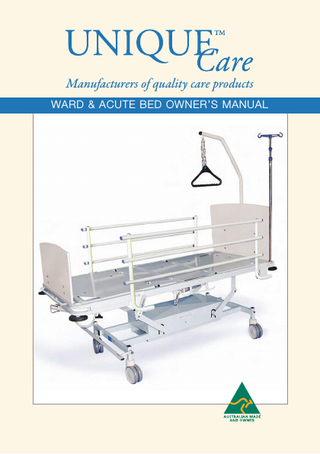
Preview
Page 1
Manufacturers of quality care products WARD & ACUTE BED OWNER’S MANUAL
INTRODUCTION Thank you for purchasing quality products from Unique Care. By purchasing our products you are supporting many Australian companies along with the ‘Australian Made’ campaign. Unique Care offers premium service and assistance along with a generous product warranty. Our products are manufactured to Australian standards and electrical requirements, guaranteeing patient safety. Electric beds by Unique Care are manufactured to: AS/NZS 3200.2.2007 and are TGA approved: TGA ARTG No: 131978 TGA Product No: 2172400 Unique Care Beds are certified by the ‘Australian Made’ campaign to be manufactured and assembled in Australia and carry the authentic ‘Australian Made’ logo. Unique Care Beds use quality Dewert electronics which meet: C- Tick Certification TCA Certification Before using our products please follow the guidelines in this manual to ensure safe, efficient and effective operation. If you have any queries regarding this manual or if you require technical assistance or phone instructions, please see page 10 for contact details.
100% Australian Owned Company, Manufacturing in Australia
W A R D & A C U T E B E D M A I N F E AT U R E S The SINATRA model shown below has an SWL (Static Safe Working Load) of 250kg.
Extendable mattress base
Folding removable side rails
Main hand control holding clip behind head board
Wall protection corner buffers 125mm twin castors
Optional second hand control storage compartment
Extended mattress base provide that extra room for taller residents
Electronics cover
Single action central locking for locking and unlocking all wheels
IV pole under bed storage holder
100% Australian Owned Company, Manufacturing in Australia
Storage compartment for a second hand control unit
INDEX Installing your Ward & Acute Bed
3
Operating your Ward & Acute Bed
4
Using the hand control
5
Safe operation of the Ward & Acute Bed
6
Emergency CPR/Quick Release operation
7
Servicing questions and answers
8
How to remove the drives for servicing
8
Trouble-shooting check list
9
Cleaning your Ward & Acute Bed
10
Service contacts
10
Instructions from Dewert Australia & service schedule
11
Preventative maintenance check list
12
Certificates for electronics
12
Bed service check list
13
Bed service chart
14
BEWARE OF CHEAP ELECTRONICS Look for the C-Tick & TCA Certification. Note: “CE” certification is European and does NOT deem electronics to be safe or legal for use in Australia. Without C-Tick and TCA certification on your electronics you are putting your staff and residents at risk.
DEWERT Quality, Reliability, Safety, Quiet Operation.
100% Australian Owned Company, Manufacturing in Australia
2
I N S TA L L I N G Y O U R W A R D & A C U T E B E D 1.
Remove the plastic stretch wrap and bubble wrap.
2.
DO NOT remove cable ties – they hold the electronics cables to avoid tangles and/or cables being cut.
3.
DO NOT tighten the loose bolts on the undercarriage – they are factory-set loose to ensure friction-free operation.
4.
Wheel the bed into position in the desired room.
5.
Remove the plastic bag from each hand control and ensure its cable is freefalling behind the bed head and behind the foot board, so that the cables cannot get caught in any moving parts on the bed. Never wrap the cable around the bed’s head or foot board or around the bed’s frame.
6.
Hang the top hand control on the holder located behind if provided behind the bed head board and slot the bottom hand control into the compartment provided behind the foot board.
7.
Lock all wheels using the central locking foot bar under the foot board.
8.
Plug the mains cable into a power point and switch on.
9.
Use the hand control to raise the mattress base to the desired position.
100% Australian Owned Company, Manufacturing in Australia
3
O P E R AT I N G Y O U R W A R D & A C U T E B E D 1.
Ensure all wheels are locked.
2.
Check there are no objects under the bed, such as foot stools, which may be damaged or damage the bed.
3.
Under-mattress accessories (such as bed sticks) are not recommended. If they are installed incorrectly or the wrong way around, they can interfere with the working parts of the bed and cause damage. Such damage is not covered by warranty.
4.
DO NOT restrain the back rest to the outer bed frame with air mattress ties. Air mattress ties should be attached to the back rest ONLY. Tying the air mattress to the outer bed frame will interfere with the back rest operation and may cause it to break. Such damage is not covered by warranty. Best practice is to lift the back rest, place your air mattress on the bed, tie the mattress to the raised back rest then lower the back rest to its normal position.
5.
Check that the bed has not been placed under a window sill or other projection that may inhibit it being raised or lowered. Damage by such a cause is not covered by warranty.
6.
Use the hand control to operate the bed.
7.
Residents should only sit on the central section of the bed, not on the back rest or knee-bend sections when they are raised. Operating the bed while a person is sitting on these latter sections may damage the bed or the motors.
8.
DO NOT allow visitors to sit on the bed at any time. The combined load may exceed the SWL limit of the bed and the weight may not be evenly distributed, reducing the stability of the bed and overloading the motors and damaging the gears.
9.
Adjust the bed’s functions to suit the resident. Always leave the bed in the lowest position at night to minimise the height of fall.
WARNING: IF A POWER CABLE IS CUT DO NOT TOUCH THE CUT CABLE. TURN THE POWER OFF AT THE WALL AND CALL FOR ASSISTANCE IMMEDIATELY.
100% Australian Owned Company, Manufacturing in Australia
4
USING THE HAND CONTROL Each Ward & Acute bed may be supplied with two identical hand controls. One clips to the back of the headrest and the other slots in a compartment under the footrest. Note: The second hand control is an optional extra
Raise back rest
Lower back rest
Raise knee bend
Lower knee bend
Raise bed
Forward Trendelenberg
The CPR will automatically release all bed settings in a rapid but controlled manner to allow CPR to be conducted as quickly as possible.
Lower bed
Reverse Trendelenberg An auto contour button that controls the back rest and knee bend simultaneously is available as an optional extra. Magnetic swipe area and lock/unlock indicator
Patient lock-out magnetic swipe key ring for hand control lock/unlock
Optional Inbuilt control pad with nurse lockout
100% Australian Owned Company, Manufacturing in Australia
5
SAFETY WARNINGS FOR THE WARD & ACUTE BED NEVER TOUCH A CUT CABLE – Turn the power off at the wall. NEVER TRY TO FREE A CABLE that has been jammed in a moving section of the bed or in an object or under/around a wheel. The cable may have a cut in it, exposing live wires which CAN CAUSE ELECTROCUTION! When moving a bed to a different position or room, ENSURE THE CABLES ARE CONTAINED AND NOT DANGLING ON THE FLOOR. The cables and transformer can become trapped in or under the wheels if not contained. DO NOT LET HAND CONTROLS FALL or lie on the floor. They may be damaged by the fall, stood on, or become a tripping hazard. Hang hand controls on the head board when not in use. DO NOT REPAIR OR TAPE UP a crimped or cut mains or hand controller cable. Doing so may cause a short circuit or even ELECTROCUTION. Turn off the power at the wall and take the bed out of service and have the damage professionally repaired. ENSURE ALL WHEELS ARE LOCKED AT ALL TIMES so the resident is not at risk of falling due to the bed moving when they are in or out of the bed. DO NOT REROUTE cables on the bed. The cables have been factory fitted to the beds in a way that has proven to keep them free from pinch points and moving sections of the bed. If you alter their position and a cable is damaged as a result, you will be putting users at risk and your warranty will be void.
100% Australian Owned Company, Manufacturing in Australia
6
EMERGENCY CPR CPR is a red button on the bed’s hand controls. Check your hand control and advise staff of their position and use. The CPR button works similarly to Quick Release, but it also lowers the knee bend sections and brings the bed height automatically and quickly into the CPR position to allow emergency treatment to commence. Quick Release is not required when you have a CPR feature. The CPR will automatically release all bed settings in a rapid but controlled manner to allow CPR to be conducted as quickly as possible. To operate the Central Locking feature, use your foot to push down the central locking bar which is the horizontal bar at the foot end of the bed, running across from the left wheel to the right wheel. This will ensure all four wheels are locked at the same time. To unlock all four wheels, simply use your foot to lift the Central Locking bar.
100% Australian Owned Company, Manufacturing in Australia
7
SERVICE QUESTIONS & ANSWERS Q
What is a mains cut-off device (NFS)?
A
A mains cut-off device isolates the drive when not in use from the mains supply. As soon as a key on the handset is pressed, the drive is automatically reconnected to the mains.
Q
How can you tell whether a drive has a mains cut-off device?
A
If the drive is equipped with a normal mains plug, then it does not have a mains cut-off device. The mains cut-off device is located in a small housing which forms a unit with the mains plug (similar to plugs used on mobile phone chargers, etc.).
Q
What is emergency lowering?
A
A drive featuring emergency lowering can still be operated to travel back to the initial (home) position in the event of a power failure.
Q
How can you tell whether a drive features emergency lowering?
A
Depending on the version, emergency lowering is achieved by means of one or two 9V block batteries fastened to the outside of the housing. The batteries can be secured to protect them during transit and must be connected prior to initial operation.
Q
How can a dual drive be removed for servicing?
A
So-called closers are located on the left and right in the housing cover. These can be pulled lengthways out of the drive. When the closers are open, the knuckle pins are visible and the drive can be taken out of the bracket from underneath. Since the closers must reliably engage, they may prove difficult to release. See caution below.
Q
How can a single drive be removed for servicing?
A
A single drive is fastened in the bracket with bolts that can be removed using simple tools. The drive can then be taken out of the bracket. See caution below.
CAUTION: Before removing, allow all the sections of the bed to return to the home position. Otherwise the bed’s moveable parts might fall back uncontrollably after removal of the drive and cause serious injury.
100% Australian Owned Company, Manufacturing in Australia
8
TROUBLE SHOOTING CHECK LIST Possible Cause
Remedy
No voltage/control voltage available Cable (mains and/or handset/additional drives) disconnected, or not properly plugged into the power source.
Check lead and, if necessary, restore contact. If a cable is cut or damaged do not attempt to repair it – contact Unique Care or Dewert for a replacement.
A cable on hand control or mains cable may be cut or crimped.
Turn power off at power point and check thoroughly for damaged cables. Never plug a faulty hand control into a control box or continue to use it. Doing so may cause a short circuit or lead to ELECTROCUTION.
Handset or drive system without function Handset or drive system defective.
Contact your supplier/dealer.
No mains voltage.
Check that power point is functional
Drives suddenly stop moving Thermal circuit breaker on the transformer or in the control unit has possibly been activated.
Let the drive system rest for approx. 20-30 minutes.
Thermal fuse in transformer defective.
Contact your supplier/dealer.
Fuse defective.
Check mains cable.
Permanent or long-sounding alarm signal (CARE/HOSP ONLY) Controls defective.
Contact your supplier/dealer.
Function LED in handset doesn't light up or glows permanently when keys pressed (CARE/HOSP ONLY) Fault in control system.
Contact your supplier/dealer.
End-of-travel position reached.
Operate drive to travel out of the end-of-travel position.
Lock-out switch on locking device/supervisor locked.
Release lock-out switch.
Drive overload.
Relieve the drives.
Accumulator flat.
Connect system to mains to allow accumulator to recharge.
100% Australian Owned Company, Manufacturing in Australia
9
CLEANING YOUR WARD & ACUTE BED 1.
Raise the bed to a suitable working height to avoid back strain. Turn the bed off at the power point in case it is accidentally operated while you are cleaning.
2.
Low-pressure washing is acceptable (remove head and foot boards first), otherwise use a warm cloth with a disinfectant liquid to wipe the bed down. Do not jet blast.
3.
Do not use harsh cleaners or solvents such as cream cleansers, alkalies, acids or abrasive powders. Do not use harsh chemicals such as cellulose thinners as they can damage or even strip the powder-coated surface. Cleaning fluid must be less than 30 degrees Celsius for cleaning the electronics.
4.
Clean castors with hot water, disinfectant and a brush.
5.
Wipe motors and hand controls with a damp (not wet) cloth
6.
Lift moving platform section/s and clean under them
7.
Clean the back of the head board as well as the front.
FOR SERVICE: If you purchased from a distributor, contact them first.
MANUFACTURER SERVICE: Unique Care, 40 Murradoc, Drysdale, Victoria 3222. P: 03 5253 2174 M: 0408 531 101 Contactable 24 hrs 7 days a week
FOR A SERVICE AGENT NEAR YOU CONTACT: Wendy M: 0417 315 983
100% Australian Owned Company, Manufacturing in Australia
10
INSTRUCTIONS FROM DEWERT AUSTRALIA IMPORTANT On operating a motorised drive system, please follow the following advice and instructions. You can then avoid the risk of injury and accidents resulting from incorrect installation or connection and prevent the drive system or the end-product from sustaining damage. •
Perform regular visual checks at short-term intervals to detect any damage.
•
Perform regular functional checks.
•
Connection cables are routed in such a way that they cannot get damaged, crushed or sheared off through sharp edges and corners or other moveable parts. Do not re-route cables. Doing so will void the warranty and put users at risk.
•
Only operate the equipment in intermittent duty AB 2min/18min. Maximum continuous operation: 2 minutes. Afterwards it is essential to observe a rest period of at least 18 minutes. A further example: operation 1 min / rest period 9 min.
•
Avoid overloading, continuous duty and jamming.
•
Protect against moisture and damp.
•
Unauthorized repairs and modifications shall render the manufacturer's warranty null and void and thus exempt the manufacturer from liability for any resulting damage.
The electrical adjustment devices are not toys for children to play with. Unsupervised operation of the drives is not permitted. Children must be supervised at all times when near an adjustable bed to avoid injury. Do not allow children to go under an adjustable bed.
RECOMMENDED SERVICE SCHEDULE •
Regularly check cables for damage.
•
Full service is recommended every 18 months to two years.
100% Australian Owned Company, Manufacturing in Australia
11
P R E V E N TAT I V E M A I N T E N A N C E C H E C K L I S T 1.
Check regularly that no cables are entangled or dangling on the floor, including mains power, control box and hand control cables.
2.
Check regularly that hand controls are in place and not lying on the floor.
3.
Regularly check cables for crimps, cuts, wear and tear.
4.
Check that cables are secured firmly in the control box.
5.
Ensure mattress bed poles or under-mattress accessories are not sliding out of position towards any moveable sections of the bed’s platform. (Side attached bed poles are highly recommended.)
6.
Ensure power cable and control cables have not been altered or re-routed from the original manufacturers setting. They must be free-falling and exiting at the bed head.
7.
Actuator nuts and bolts are fitted loosely as per manufacturer settings. Do not tighten.
8.
Check castors to ensure they are tightly fitted and have not come loose over time.
9.
Check for squeaks and oil if necessary.
10.
Check powder coating for any scrapes on the and use touch-up powder coating spray to repair any damage.
It is mandatory to regularly check the above list at least once every 2 months. QUALITY APPROVED PRODUCTS Australian & New Zealand Standards : C-Tick Mark # N13283 CE certified AS/NZS 3200.1.0:1998 AS/NZS 3200.1.2:2005 AS/NZS 3200.2.28:1996/7 German & European Standards: IEC 60601-1/A2:1995 IEC 60335-1:2001 EN 60601-1-1998 EN 60601-1-1-2001 EN 60335-1:1994 +A16: 2001 USA Standard: UL E151274 100% Australian Owned Company, Manufacturing in Australia
DEWERT A Phoenix Mecano Company
Dewert Australia Pty. Ltd. A.B.N. 16 104 932 907
Unit 4/21-23 Beverage Drive, Tullamarine, Victoria 3042, Australia. Phone: 03 9338 5699 Fax: 03 9338 5399 email: [email protected] www.dewert.com.au
12
Customer: Bed Serial No:
Manufacturers of quality care products
Inspection Date:
BED SERVICE CHECKLIST • Examine every Inspection Point annually • Report all repairs to the facility maintenance manager • Attach Bed Service Chart to this checklist • Record all failure and repairs on the Bed Service Chart • Both parties to sign Bed Service Chart ID No: Inspection point: 01
Damage to powder coating on the beds outer frame and mattress platform
02
Damage to head/foot/side board panels
03
Noise check – squeaks etc
04
Lubricate where required
05
Check electrical cable plugs and other anchor points are secure
06
Check electrical connection fittings & plugs
07
Check all cables for damage and or exposed wires/wear/tear/crimps/cuts.
08
Check battery backup for corrosion
09
Check battery backup for hot spots
10
Check battery backup for no greater than 10% drop in the rated voltage
11
Disconnect power supply and check battery backup power is operating correctly
12
Test all buttons on hand control to ensure each is operating correctly
13
Operate each function on the bed individually and check for noises or friction or reduction in speed
14
Check all locking points – castors, headboard, footboard, sideboards and wall bumper are fastened securely and showing no sign of movement
15
Check wheels, brakes move freely, check that they are secured firmly
16
Test brakes
17
Check all removable components are fully functional
18
Complete all service records on service chart
19
Inform maintenance personnel of any defects and repairs made
20
Check all screws and bolts and other fasteners
21
Check welds thoroughly including on self-help pole bracket
22
If side rails are fitted check locking and movement and check there are no bent bars or rods
23
Check steel construction for any damage
24
Check wiring has not been altered from factory setting and that the routing is completely intact
100% Australian Owned Company, Manufacturing in Australia
Pass
Fail
13
Customer: Inspection Date:
Manufacturers of quality care products
BED SERVICE CHART
Room no.
Bed No.
Bed make/model
Fault
Repairs made, action taken, notes
ID
All beds have been serviced and repairs have been carried out at: (name) (address) Completed works have been checked by facility staff: (name)
(signature)
Repairs and service completed by Unique Care service technician: (name) 100% Australian Owned Company, Manufacturing in Australia
(signature)
14
Operating Instructions for the Manufacturer of the End Product Handset ® IPROXX SE/SE+
Issue 07/2004
®
IPROXX SE/SE+ Contents General Information...
page 2
Key Configuration IPROXX® SE...
page 3
®
Function of the Blocking Device IPROXX SE... ®
page 3
Function Diagram IPROXX SE...
page 4
Function of the Display...
page 4
®
Key Configuration IPROXX SE+... ®
Function of the Blocking Device IPROXX SE+... ®
page 5 page 5
Function Diagram IPROXX SE+...
page 6
Function of the Display...
page 7
Trouble-shooter’s Guide...
page 8
EC Declaration of Conformity...
Page 9
General Information These Operating Instructions are intended for the manufacturer of the end product and not for the end user, the latter case requiring Operating Instructions, Directions for Use combined with the complete drive system.
Note:
2
Keep the handset well away from magnetic objects and strong magnetic fields (>= 1 mT). The integrated blocking device can be activated or deactivated.
®
Handset IPROXX SE Key Configuration Example: Handset IPROXX® SE with 9 adjustment keys. Funktions-LED Backrest
up
down
Footrest
up
down
Reset back+footrest
up
down
Stroke adjustment up
down
Antitrendelenburg Magnetic side LED mode Magnetic lock symbol (switching range) Power On-LED Magnetic key
Function of the blocking device By passing the magnetic side of the enclosed magnetic key 2 modes can be released or blocked.
! !
over the lock symbol,
To put the handset into operation, connect it to a DEWERT control unit1) or a DEWERT-drive1) with integral control PCB. The keyboard of the plugged in handset is completely blocked (mode 1). The mode LED next to the lock doesn’t glow. Passing the magnetic side of the magnetic key once over the lock symbol releases the handset adjustment functions. They vary depending on the version or the customer’s requirement (mode 2). The mode LED next to the lock glows green or yellow.
1) Consult your customer contact beforehand in order to prevent any possible damage to the product.
3
®
IPROXX SE/SE+ ®
Function Diagram IPROXX SE
Putting into operation Connect the handset to the DEWERT system. The handset automatically switches to mode 1 (basic state).
out Mode 1 Handset is completely blocked. Mode LED doesn’t glow. Passing the magnetic side of the magnetic key over the lock symbol once. Mode 2 Customer-specific handset adjustment functions are released. Mode LED glows green or yellow.
green or yellow
Passing the magnetic side of the magnetic key over the lock symbol once.
Functions of the display Function LED
LED glows green when a key is pressed, visual display of first-error security.
Power On LED
with battery charging circuit LED flashes yellow when battery is charging. LED glows permanently when battery is fully charged or not connected. without battery charging circuit LED glows permanently when connected to the mains.
4