Operators Manual
75 Pages
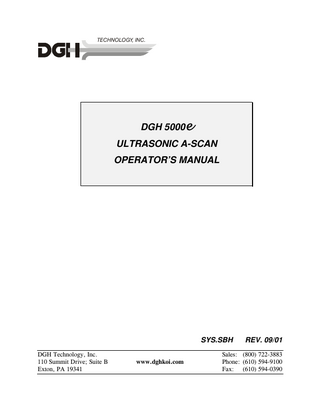
Preview
Page 1
TECHNOLOGY, INC.
DGH 5000e ULTRASONIC A-SCAN OPERATOR’S MANUAL
SYS.SBH DGH Technology, Inc. 110 Summit Drive; Suite B Exton, PA 19341
www.dghkoi.com
REV. 09/01
Sales: (800) 722-3883 Phone: (610) 594-9100 Fax: (610) 594-0390
i
TABLE OF CONTENTS I.
INTRODUCTION... 1
II.
FEATURES ... 7
III.
GENERAL DESCRIPTION ... 9
IV.
PRELIMINARY INFORMATION... 13
V.
SETTING UP THE DGH 5000e... 17 V.A. V.B. V.C. V.D.
VI.
The A-Scan Setup Page ... 17 The Patient Data Page... 19 The Printout Format Page ... 21 The Display Appearance Page ... 23
POWER UP AND PROGRAMMING SEQUENCE ... 25
VII. OBTAINING A-SCAN MEASUREMENTS ... 27 VII.A. Direct Contact Measurement Mode... 27 VII.B. Water Immersion Measurement Mode ... 32 VIII. EXPLANATION OF DISPLAY MESSAGES ... 37 IX.
MANUAL GAIN ADJUSTMENT ... 41
X.
TEST MODE ... 43
XI.
DIAGNOSTIC INFORMATION ... 45
XII. IOL CALCULATIONS ... 47 XII.A. IOL Configuration Parameters ... 47 XII.B. Instructions For Calculating IOL Powers ... 51 XII.C. The Holladay Formula And The Personalized Surgeon Factor ... 55 XIII. CARE AND MAINTENANCE INFORMATION... 63 XIII.A. Cleaning Instructions ... 63 XIII.B. Storage And Operating Conditions... 63 XIII.C. Loading Paper Into The Printer ... 63 XIII.D. Warranty ... 65 XIII.E. Service... 66 XIV. IMPORTANT NOTES ... 67 XIV.A. Prescription Device... 67 XIV.B. Tissue Exposure To Ultrasound Energy ... 67 XIV.C. Ultrasonic Intensities ... 67 XV. SPECIFICATIONS ... 69
ii
Table Of Contents
LIST OF FIGURES Figure I-A Figure I-B Figure I-C Figure I-D Figure I-E Figure I-F Figure III-A Figure III-B Figure III-C Figure IV-A Figure IV-B Figure V-A Figure V-B Figure V-C Figure V-D Figure V-E Figure V-F Figure V-G Figure VII-A Figure VII-B Figure IX-A Figure IX-B Figure IX-C Figure X-A Figure X-B Figure XII-A Figure XII-B Figure XII-C Figure XII-D Figure XII-E Figure XII-F Figure XII-G Figure XII-H
Sound hitting an interface perpendicularly... 1 Sound hitting an interface at an angle. ... 1 Correct alignment along the visual axis. ... 2 Incorrect alignment along the visual axis. ... 2 Speeds of sound for ophthalmic structures... 3 Axial length of the eye. ... 4 DGH 5000e front panel layout... 9 DGH 5000e back panel layout. ... 11 Polystyrene test block ... 12 Patient Data page. ... 14 A-Scan mode. ... 14 Accessing the A-Scan Setup page from the setup menu. ... 17 A-Scan Setup page. ... 17 Patient Data page. ... 19 Accessing the Printout Format page from the setup menu. ... 22 Printout Format page. ... 22 Accessing the Display Appearance page from the setup menu. ... 24 Display Appearance page... 24 Typical contact measurement with the “Cataract” lens type... 29 Typical immersion measurement with the “Cataract” lens type. ... 34 Manual Gain page... 41 Gains adjusted separately. ... 41 A-Scan mode with a manual gain setting of 100... 42 Accessing the A-Scan Test Mode from the setup menu. ... 43 A-Scan Test Mode. ... 43 Accessing the IOL Configurations page from the setup menu... 48 IOL Configurations page. ... 48 Results of IOL power calculations. ... 53 Selecting the IOL Configurations page from the setup menu. ... 57 The IOL Configurations page... 57 The Holladay PSF calculator... 57 Entering the table of data into the Holladay PSF calculator. ... 58 Accessing the Data Base Options on the Holladay PSF calculator... 59
Table Of Contents
iii
LIST OF TABLES Table 1 Table 2 Table 3 Table 4 Table 5 Table 6 Table 7
Parameters On The A-Scan Setup Page ... 18 Parameters On The Patient Data Page... 21 Parameters On The Printout Format Page ... 23 Parameters On The IOL Configurations Page... 50 Corresponding Values for the A-Constant, ACD, & Surgeon Factor ... 51 Data Collected From Patient Files ... 62 Biometric Measurement Capabilities ... 69
1
I. INTRODUCTION
Ultrasound is sound of a frequency level too high to be heard by the human ear. However, sensitive equipment can send and receive ultrasonic impulses as well as analyze information about anything these impulses strike along their route of travel. Every time a sound impulse strikes an interface, some sound is reflected (bounces off), and some sound is refracted (passes through). The amount of reflected and refracted sound varies with the density of the interface it strikes. Reflected sound acts much like a rubber ball being thrown at a wall. Sound hitting an interface perpendicularly will reflect back along the same path that it approached (Figure I-A). Sound hitting an interface at an angle will reflect at an angle away from the source (Figure I-B). The refracted sound will continue on at a lesser amplitude because of reflected energy lost at the interface. By means of sophisticated equipment, sound impulses can be projected into a nonuniform material, causing reflections (or echoes) to be produced whenever the impulses strike an interface. These echoes can be observed on a graphic display as a two dimensional waveform with spikes that are related to the positions of the interfaces. By looking at the height (intensity) of the spike, one can determine the angle at which the sound is striking it (Figures I-A & I-B).
Figure I-A Sound hitting an interface perpendicularly.
Figure I-B Sound hitting an interface at an angle.
Taking into consideration the above properties and applying them to ophthalmology, the alignment of an ultrasound beam through the eye can be determined. This alignment is crucial to the accuracy of measurements that will be used for IOL
2
Section I
calculations. Figure I-C illustrates an ultrasonic pattern typical when alignment along the visual axis is met. Please note the two high spikes representing the anterior lens and posterior lens interfaces, along with a strong spike representing the retinal interface. Conversely, Figure I-D illustrates a pattern representing misalignment. Improper measurements could be obtained with this incorrect alignment. Most older A-Scans require the operator to decide when proper alignment has been met. This is normally done by the operator looking at a display to view the spikes relating to the anterior lens, posterior lens, and retinal interfaces. This is very difficult to master when the operator’s attention must be moved from the patient to the equipment. Reproducible results are particularly difficult between two or more operators.
Figure I-C Correct alignment along the visual axis.
Figure I-D Incorrect alignment along the visual axis.
The DGH 5000e A-Scan incorporates a very sophisticated pattern recognition program that automatically checks for proper alignment. It looks for the proper pattern of spikes as well as going a major step further by looking at the retinal spike for particular signal characteristics which are produced only by retinal interfaces. This recognition is accomplished very quickly and does not remove your attention from the patient.
Introduction
3
An important property of ultrasound is that it cannot travel through air. It must have a medium of substantial mass for transmission. Liquids or substances containing large amounts of water conduct ultrasound very well. This agrees with the fact that the speed of sound is faster in materials that are more dense. Figure I-E shows a list of the established speeds of sound for ophthalmic structures.
Figure I-E Speeds of sound for ophthalmic structures. Using the relationship between the density of a material and the speed of sound, Ophthalmic A-Scans obtain distances in the eye by performing a two step process. First, a pulse of sound is timed as it travels through the eye, reflects off the retina, and returns to the transducer. Second, a length is calculated by analyzing the travel time in comparison to the speed of sound through the eye. Most ophthalmic ultrasonic units use an average speed of sound of 1550 m/s for phakic eyes and 1532 m/s for aphakic eyes. The DGH 5000e is programmed to automatically use the proper speed for the eye you wish to read. Another important area of concern in obtaining accurate A-Scan measurements is corneal indentation. Logic would dictate that if you indent the very thing you are measuring, a false or shortened value will be obtained. Logic also dictates that as soon as you touch something that is soft, you will immediately indent it. This is true of the eye when an ultrasonic probe comes in direct contact with the cornea. The DGH 5000e has a pattern recognition program that rejects any measurement which contains a significant amount of corneal indentation. So, through a simple and fast technique, accurate ultrasonic measurements can be obtained. For an even greater degree of accuracy, the DGH 5000e can be equipped with the optional Water Immersion mode. This option completely eliminates corneal indentation because the probe never touches the cornea.
4
Section I
The only important measurement obtained via an A-Scan for IOL calculations is the axial length (Figure I-F). Dimensions of other structural entities of the eye can prove useful; however, only a few A-Scans on the market are able to produce these. The DGH 5000e displays values for the anterior chamber, lens thickness, and axial length automatically each time a reading is made. These readings can be entered into the patient’s permanent record via the integrated printer or the optional computer link. Obtaining accurate measurements for the axial length of the eye is only part of the challenge of predicting the correct IOL power for a patient. Many factors play roles in the procedure. Several of the most common factors are described in the following sections.
Axial Length Axial length measurement is the most important factor affecting IOL power calculations. An error of 1.0 mm affects the postoperative refraction by approximately 2.5 diopters.
Figure I-F Axial length of the eye.
Corneal Power Corneal power is the second most important factor affecting IOL power calculations. A keratometer is an instrument that measures the central 3.3 mm of the anterior curvature of the cornea in its two meridians. The readings are called K-readings. There are two potential sources of error in keratometry. First, failure to calibrate the instrument can cause all readings to be in error by as much as 0.2 mm or 1.0 D. A second source of error is hidden in the dioptric scale of any keratometer. No keratometer measures the refracting power of the cornea in diopters. Keratometers measure the radius of curvature of the anterior corneal surface and then convert this millimeter measurement into diopters. The dioptric scale used for this conversion is based on an assumption, a fictitious refractive index. The true refractive index of the cornea is 1.376, but to obtain an approximation of the true refracting power of the
Introduction
5
cornea from only the radius of the anterior surface, a fictitious refractive index has to be used. This index varies with the make of keratometer. Common values are: 1.3375 1.336 1.332
(Haag-Streit, Bausch and Lomb) (American Optical) (Gambs)
A radius of 7.8 mm will thus read 43.27, 43.08, or 42.56 D respectively, depending on which keratometer is used. These differences may not be of much importance in contact lens fitting or the determination of corneal astigmatism. However, these differences are significant when calculating IOL power, which is a new application for the established discipline of keratometry. Any IOL power calculation formula which features the dioptric power of the cornea is subject to this source of error. With the same data, one may calculate IOL powers varying almost a diopter depending on the make of the keratometer used. With both potential sources of error in mind, consider that an error of 1 diopter in the measurement of the corneal power produces an error of about 1 diopter in the postoperative refraction.
Postoperative Anterior Chamber Depth The anterior chamber depth is the least important factor affecting IOL power calculations. An error of 1.0 mm affects the postoperative refraction by approximately 1.0 diopter in a myopic eye, 1.5 diopter in an emmetropic eye, and up to 2.5 diopters in a hyperopic eye. Preoperative measurement of the anterior chamber depth is of little value, and the actual position of the IOL after surgery cannot be accurately predicted so an estimate has to be used.
Surgical Technique Changes in corneal curvature are often noted postoperatively. This fact as well as differences between actual placement and predicted placement of the IOL can produce an error. An intraocular lens placed in the posterior segment requires a stronger power,
6
Section I
and inserting the implant with the convex side backwards necessitates an even stronger lens.
Implant Power The implant power is measured differently by different manufacturers. This can result in variations between IOL companies.
Formulas Used There are basically two classifications of IOL formulas - Theoretical and Regression. All THEORETICAL formulas work on optical formulas based on a two lens system, the cornea and pseudophakic lens focusing images on the retina. REGRESSION formulas are derived empirically from retrospective computer analysis of data on a great many patients who have undergone surgery. Although similar results are obtained between regression and theoretical formulas for eyes that are considered average in length (23.5 mm), results may vary for eyes on the shorter and longer side of average. An ideal IOL prediction formula would be one that is derived empirically from a retrospective analysis of data on patients operated on by the same surgeon, using the same IOL, and obtaining measurements from the same equipment. This would be a personalized regression formula.
Summary Predicting preoperatively the IOL power is a combination of science and art. Accurate axial length and keratometry measurements must be obtained. These measurements must then be applied to the prediction formula that works best for the surgeon. With the majority of accuracy based on correct axial length readings, the importance of a simple, fast and accurate ultrasonic A-Scan is increased.
7
II. FEATURES
The DGH 5000e Ultrasonic A-Scan is manufactured with high quality components that are designed and built using the latest technological concepts. The result is an advanced and powerful unit that offers practicality and reliability. The following features are just a sample of the characteristics and capabilities of this unique unit. • Simple to use. No complicated setup procedures to follow - very user friendly. • Solid transducer tip, 3.0 mm in diameter, for ease of applanation and visualization. • Graphic display simultaneously shows the axial length, anterior chamber depth, lens thickness, and a waveform of the echo amplitudes. • Front panel keypad permits programming and data entry. • Storage of measurement data for review. • Operator feedback. An audible signal indicates when the probe is properly aligned and when a valid measurement is complete. • An A-Scan pattern recognition program that yields accurate, reproducible measurements in a fraction of a second. • Built in printer documents the A-Scan measurements and IOL power calculations generated by the unit. • Multiple doctor configurations. Allows personalized IOL configurations and printer settings for 5 different doctors. This information is permanently stored even when the unit is turned off. • Water Immersion (Optional). This feature completely eliminates corneal indentation and also provides a measurement technique that is much more consistent. As a result, both precision and accuracy are increased.
9
III. GENERAL DESCRIPTION
Front Panel 1
2
3
4
5
ULTRASONIC A-SCAN
F2
F3
7
PAPER FEED
7
8
9
4
5
6
1
2
3
0
.
+/-
DELETE CLEAR ENTER
F4 PROBE
9
8
TECHNOLOGY, INC.
SELECT
F1
6
10
11
POWER
12
13
14
15
16
Figure III-A DGH 5000e front panel layout. Paper Door Latch When the thermal printer paper needs replacing, this latch is used to gain access to the thermal graphics printer. The printer provides the operator with a permanent record. Graphic Display The display is used to present both text and graphic information to the operator. Paper Release Lever This lever releases the thermal paper from the printer platen. “ ” - Cursor Keys These keys are used to position the cursor for data entry. The cursor keys are also used for scrolling through menu options, acquired axial measurements, or IOL
10
Section III
calculations. “SELECT” This key is used to select lettered parameter values in all configuration screens, or to select menu items from any pop-up menus. Also, if the Water Immersion option is enabled, this key is used to start or stop the measurement sequence. “0” thru “9” - Digits Used to input appropriate numbers for A-Scan setup and IOL calculations. “.” - Decimal Point Used to provide fractional data for IOL calculations. “+/-” - Sign Change Used to change the sign of a number appearing on the display. “F1” thru “F4” - Function Keys Depending on the current state of the unit, these four keys will take on different functions. A label for each function key will be provided by the graphic display. “PRINT” Initiates print out. A-Scan Probe Interface Connector located on the front panel which mates to the A-Scan probe. “PAPER FEED” Allows the printer paper to be advanced. “DELETE” - Delete Measurement Used to delete an undesired measurement or to erase unwanted keystrokes when entering data Power Switch Rocker switch located on the lower right hand corner of the front panel. “CLEAR” Used to clear A-Scan measurements and/or Patient Data from memory. “ENTER”
General Description
11
Used to enter data or to accept options presented on the display.
Back Panel 1
2
3
DGH 5000e SBH IOL COMPUTATION MODULE Module Code © C opyright 1998 DGH Technology, Inc.
Model No.: DGH 5000 e
SRK/T™ /SRK II ™ /Binkhorst II /Holladay Formulas Formulas © Copyright Respective Authors All Rights Reserved
FUS
E US
S FU E
SYS: AP5SBH
.5 AT 250V
S/N:
125
Serial No.:
EF
REPLACE FUSE AS MARKED INPUT 90-264V~ 50/60Hz 0.3A
110 SUMMIT DRIVE SUITE B EXTON, PA 19341 (610) 594-9100
125
VER: 4.00.00
CAUTION: FEDERAL (U.S.A.) LAW RESTRICTS THIS DEVICE TO SALE BY OR ON THE ORDER OF A PHYSICIAN
DANGER: EXPLOSION HAZARD. DO NOT USE IN PRESENCE OF FLAMMABLE ANESTHETICS, GASES OR OXYGEN-RICH ATMOSPHERE. CAUTION: ELECTRICAL SHOCK HAZARD. DO NOT OPEN. REFER SERVICING TO QUALIFIED SERVICE PERSONNEL.
DGH-5000BPL
4
5
Figure III-B DGH 5000e back panel layout. Fuse Holder Contains the AC line fuse. IOL Calculation Firmware Module Firmware module where the IOL calculation formulas are stored. Unit Model Number & Serial Number Location of the model number and serial number for the DGH 5000e. These numbers are used to identify the unit. IOL Calculation Firmware Module Serial Number Location of the serial number for the IOL calculation firmware module. IOL Calculation Firmware Module Revision Number
12
Section III
Location of the revision number for the IOL calculation firmware module.
Calibration Standard The DGH 5000e uses a polystyrene test block (Figure III-C) to check the A-Scan calibration. This block simulates an aphakic axial length of 23.90 ± 0.25mm. Refer to section IX on page 43 for instructions on using the test block.
23.90 ± 0.25mm
Figure III-C Polystyrene test block
13
IV. PRELIMINARY INFORMATION
Conventions Used In This Manual •
Keys on the keypad are always shown in bold uppercase letters. For example, DELETE, SELECT, and ENTER.
•
Function key labels are shown in bold uppercase letters and are immediately followed by the function key number. For example, ASCAN (F2), IOL (F3), and SETUP (F4).
•
Menu items, which are found on a pop-up menu, are shown in bold letters. For example, Printout…, and Display….
•
Parameters, which are found on the setup pages, are shown in small capital letters. For example, DEFAULT POWERUP SCREEN, MEASUREMENT TIMEOUT, and PATIENT NUMBER.
•
Parameter values, which are found on the setup pages, are shown in quotes. For example, “Patient Data”, “Cataract”, and “Meas”.
Function Keys Function keys are located directly underneath the graphic display. The purpose of each key may change or become inactive if it is not needed. Any Function key that is active will have a label displayed directly above it. The label will describe the purpose of the function key at the appropriate time.
Inputting Data and Changing Parameters On the DGH 5000e, inputting data and/or changing setup parameters is accomplished by accessing the appropriate input or setup page. On these pages, a highlighted cursor identifies exactly which data/parameter can be modified. To advance from one data/parameter to the next, use one of the cursor keys ( , , , or ). Once the desired data/parameter is highlighted, the operator can make the appropriate changes.
14
Section IV
Any data/parameters that have a numeric value can be entered by using the numeric keypad. If a wrong number is accidentally entered, it can be erased by pressing the DELETE key. For any data/parameters that have a lettered value, press the SELECT key repetitively to cycle through the available options.
The Default Power Up Screen Whenever the DGH 5000e is powered up, the unit performs an internal self-test function, and then displays either the “Patient Data” page (Figure IV-A) or the “AScan” mode (Figure IV-B). Which screen the unit will display is determined by a parameter called the DEFAULT POWERUP SCREEN. At the factory, this parameter is programmed so that the patient data page will appear whenever the unit is turned on. If the operator prefers to have the A-Scan mode appear instead, the DEFAULT POWERUP SCREEN can be changed by accessing the A-Scan Setup page as described in section V.A on page 17.
Figure IV-A Patient Data page.
Figure IV-B A-Scan mode.
Patient Data Page The patient data page is the home base of the DGH 5000e. From this page the operator can either input patient information or access one of three major sections of the unit. These sections are: (1) The A-Scan mode, (2) the IOL calculator, and (3) the Setup menu. To access any one of these sections, press the appropriate function key located underneath the display. The ASCAN (F2) key switches the unit to the A-Scan mode so that the operator can obtain axial length measurements. The IOL (F3) key initiates IOL
Preliminary Information
15
power calculations provided that all necessary data has been entered into the DGH 5000e. The SETUP (F4) key displays the setup menu which permits the operator to access several different pages. These pages are designed for customizing the DGH 5000e, for entering IOL configuration data, or for checking A-Scan calibration. To select an item from the setup menu, use the or cursor keys to highlight the item, and then press either SELECT or ENTER. To exit the setup menu without selecting any item, press the SETUP (F4) key again.
Clearing the DGH 5000e It is recommended that the DGH 5000e be cleared whenever the operator has finished with the current patient. By doing so, the unit will be ready to obtain measurements on the next patient. Clearing the DGH 5000e erases A-Scan measurements, IOL calculations, or patient data from the memory of the unit. The operator can choose exactly which information should be erased by pressing the CLEAR key and then selecting one of the available on-screen options. The selection of on-screen options will differ depending upon which mode is currently active. When the patient data page is active (Figure IV-A), pressing CLEAR causes the following options to appear: Clear Patient Data, Clear A-Scan, Clear All, or Cancel. Selecting Clear Patient Data, or Clear A-Scan will only clear the appropriate section. Selecting Clear All will clear the entire unit. Selecting Cancel will abort the clear procedure and remove the clear prompt. If the A-Scan mode is active (Figure IV-B), pressing CLEAR causes the following options to appear: Clear A-Scan, Clear OD, Clear OS, or Cancel. Selecting Clear OD, or Clear OS, will only clear the appropriate section. Selecting Clear A-Scan will clear both the OD and OS sections. Selecting Cancel will abort the clear procedure and remove the clear prompt. Note Whenever the DGH 5000e is powered up, all of the above memory sections are automatically cleared.
17
V. SETTING UP THE DGH 5000e
The DGH 5000e has been designed to allow the operator to set up certain default parameters so that the A-Scan can be tailored to meet one’s needs. These parameters can be changed by accessing one of the following setup pages: (1) A-Scan Setup, (2) Printout Format, and (3) Display Appearance. In the sections that follow, procedures are given that explain how to access these setup pages and make changes to the default settings. Changed parameters are permanently stored in memory so that they will be automatically recalled each time the unit is powered up. In addition to changing default parameters, the unit has also been designed to accept specific patient data that is necessary for IOL calculations. Section V.B explains the correct procedure for entering a patient’s data.
V.A. The A-Scan Setup Page The A-Scan Setup page contains velocity and thickness parameters for the most common types of lenses. Other parameters also available on this page are the DEFAULT POWERUP SCREEN, MEASUREMENT TIMEOUT, and MEASUREMENT MODE. Descriptions for all the A-Scan setup parameters are given in Table 1 on page 18. Use the following procedure to access the A-Scan Setup page and modify these parameters. 1.
On the Patient Data page, press SETUP (F4) and then use the highlight A-Scan… (Figure V-A).
Figure V-A Accessing the A-Scan Setup page from the setup menu.
cursor key to
Figure V-B A-Scan Setup page.
18
Section V
2.
Press either SELECT or ENTER to display the A-Scan Setup page (Figure V-B).
3.
Highlight the value of the parameter to be modified by using the cursor keys.
4.
Use the numeric keypad to change any parameters that have a numeric value. If a wrong number is accidentally entered, it can be erased by pressing the DELETE key. For any parameters that have a lettered value, use the SELECT key to choose one of the available options.
5.
Press OK (F2) to exit the A-Scan Setup page. If any parameters were modified, the operator will be prompted to save the changes. Answer the prompt by highlighting either YES or NO and then press SELECT. All saved parameters are retained in memory even when power is removed from the unit. Other Function Keys CANCEL (F3) - exits the A-Scan Setup page without saving any changes. DEFAULTS (F4) - resets all parameters back to their original factory settings. Table 1 Parameters On The A-Scan Setup Page
Parameter Default Powerup Screen
Measurement Timeout
Default Value
Value Range
Description
Patient Data
Patient Data or A-Scan
Determines which screen will appear when the DGH 5000e is initially powered up.
0 - 30 sec
Length of time that the probe may be applanated to the cornea before a time-out message appears.
5 sec
(0 disables timeout) Measurement Mode
Direct Contact
Direct Contact or Water Immersion
Direct Contact – to obtain measurements the probe must touch the cornea. Water Immersion – to obtain measurements the probe must be held above the eye in a water bath.
(Only visible if the Water Immersion option is installed.) Normal Velocity
1640 m/s
1000 - 1999 m/s
Speed of sound in a natural lens.
Cataract Velocity
1629 m/s
1000 - 1999 m/s
Speed of sound in a cataractous lens.
Aphakic (Aqu/Vitr) Velocity
1532 m/s
1000 - 1999 m/s
Speed of sound in the aqueous/vitreous.
PMMA Velocity
2760 m/s
1000 - 3999 m/s
Speed of sound in a PMMA lens.
Silicone Velocity
1000 m/s
1000 - 3999 m/s
Speed of sound in a silicone lens.
Acrylic Velocity
2120 m/s
1000 - 3999 m/s
Speed of sound in an Acrylic lens.
PMMA Thickness
0.70 mm
0.10 - 2.99 mm
Thickness of the PMMA lens.
Silicone Thickness
1.20 mm
0.10 - 2.99 mm
Thickness of the Silicone lens.
Acrylic Thickness
0.70 mm
0.10 - 2.99 mm
Thickness of an Acrylic lens.