DGH TECHNOLOGY INC
DGH 5100 Quick Reference Guide
Quick Reference Guide
2 Pages
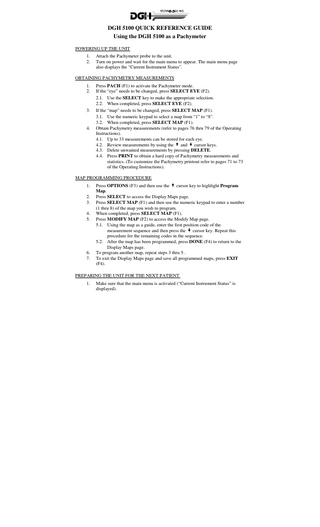
Preview
Page 1
DGH 5100 QUICK REFERENCE GUIDE Using the DGH 5100 as a Pachymeter POWERING UP THE UNIT 1. 2.
Attach the Pachymeter probe to the unit. Turn on power and wait for the main menu to appear. The main menu page also displays the “Current Instrument Status”.
OBTAINING PACHYMETRY MEASUREMENTS 1. 2.
3.
4.
Press PACH (F1) to activate the Pachymeter mode. If the “eye” needs to be changed, press SELECT EYE (F2). 2.1. Use the SELECT key to make the appropriate selection. 2.2. When completed, press SELECT EYE (F2). If the “map” needs to be changed, press SELECT MAP (F1). 3.1. Use the numeric keypad to select a map from “1” to “8”. 3.2. When completed, press SELECT MAP (F1). Obtain Pachymetry measurements (refer to pages 76 thru 79 of the Operating Instructions). 4.1. Up to 33 measurements can be stored for each eye. 4.2. Review measurements by using the and cursor keys. 4.3. Delete unwanted measurements by pressing DELETE. 4.4. Press PRINT to obtain a hard copy of Pachymetry measurements and statistics. (To customize the Pachymetry printout refer to pages 71 to 73 of the Operating Instructions).
MAP PROGRAMMING PROCEDURE 1. 2. 3. 4. 5.
6. 7.
Press OPTIONS (F3) and then use the cursor key to highlight Program Map. Press SELECT to access the Display Maps page. Press SELECT MAP (F1) and then use the numeric keypad to enter a number (1 thru 8) of the map you wish to program. When completed, press SELECT MAP (F1). Press MODIFY MAP (F2) to access the Modify Map page. 5.1. Using the map as a guide, enter the first position code of the measurement sequence and then press the cursor key. Repeat this procedure for the remaining codes in the sequence. 5.2. After the map has been programmed, press DONE (F4) to return to the Display Maps page. To program another map, repeat steps 3 thru 5 . To exit the Display Maps page and save all programmed maps, press EXIT (F4).
PREPARING THE UNIT FOR THE NEXT PATIENT 1.
Make sure that the main menu is activated (“Current Instrument Status” is displayed).
2.
Press CLEAR, use the SELECT.
cursor key to highlight Clear All, and then press
CALIBRATION VERIFICATION 1. 2. 3. 4.
Power up the unit as explained above. Press PACH (F1) to activate the Pachymeter mode. Obtain the electronic Calibration Box that came with the DGH 5100. Follow the instructions on the front of the Calibration Box.