DGH TECHNOLOGY INC
DGH 550 Pachette 2 Operators Manual Rev 2
Operators Manual
40 Pages
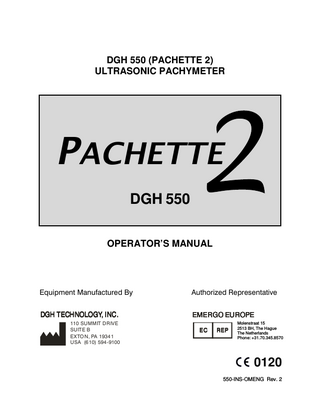
Preview
Page 1
DGH 550 (PACHETTE 2) ULTRASONIC PACHYMETER
PACHETTE DGH 550 OPERATOR’S MANUAL
Equipment Manufactured By
Authorized Representative
DGH TECHNOLOGY, INC.
EMERGO EUROPE
110 SUMMIT DR IVE SUITE B EXTO N, PA 1934 1 USA (6 10) 594 -9100
EC
REP
Molenstraat 15 2513 BH, The Hague The Netherlands Phone: +31.70.345.8570
0120 550-INS-OMENG Rev. 2
i
TABLE OF CONTENTS
I.
INTRODUCTION ... 1
II.
FEATURES ... 2
III.
GENERAL DESCRIPTION... 3
IV.
POWER-UP SEQUENCE ... 7
V.
CONFIGURING THE PACHETTE 2 ... 8
VI.
OBTAINING PACHYMETRY MEASUREMENTS... 11
VII.
PROBE QUALITY ... 13
VIII.
VERIFYING PACHETTE 2 CALIBRATION ... 14
IX.
OPTIONAL FEATURES FOR THE PACHETTE 2 ... 15 IX.A. IX.B. IX.C. IX.D. IX.E.
X.
CARE AND MAINTENANCE ... 25 X.A. X.B. X.C. X.D. X.E. X.F.
XI.
Mapping Mode Option ... 15 FLAP Option... 19 Printer Interface Option ... 19 Data Transfer Interface Option... 22 IrDA Interface Option... 24
Cleaning Instructions ... 25 Transport and Storage Conditions ... 25 Operating Conditions... 25 Warranty ... 26 Lifetime / Shelf-life ... 26 Service ... 26
INDICATIONS FOR USE, PRESCRIPTION DEVICE STATEMENT, PRECAUTIONS, INTENSITIES AND CAPABILITIES ... 28 XI.A. XI.B. XI.C. XI.D. XI.E. XI.F. XI.G.
Indications For Use ... 28 Prescription Device ... 28 Tissue Exposure To Ultrasound Energy ... 28 Ultrasonic Intensities ... 28 Biometric Measurement Capabilities... 29 Classification... 29 EMI / EMC Compliance ... 30
XII.
APPENDIX A
RS232C HARDWARE INTERFACE ... 32
XIII.
APPENDIX B
DATA TRANSFER FORMAT ... 36
ii
LIST OF FIGURES
Figure III-A DGH 550 Front Panel. ... 3 Figure III-B DGH 550 Back Panel. ... 5 Figure III-C Electronic CalBox ... 6 Figure XII-A Wiring diagram for the SII DPU-414 printer interface cable. ... 34 Figure XII-B Wiring diagram for a typical PC interface cable. ... 35 Figure XIII-A Format of data stream sent by Pachette 2... 36
1
I.
INTRODUCTION
Ultrasonic Pachymetry is an integral part of refractive corneal surgery as well as certain screening procedures that are a function of corneal thickness. The DGH 550 (Pachette 2) is an ultrasonic pachymeter that uses echo spike techniques to measure the thickness of the cornea. This is the recommended method for obtaining corneal thickness measurements because it offers the following advantages: • • • • •
Reproducibility High accuracy Ability to take measurements anywhere on the cornea Measurements are not dependent upon patient fixation Ease of use
The corneal thickness measurement may then be used in many different ways including: Lasik and glaucoma screening, Lasik flap measurement, corneal edema check for extended wear contact lens patients, and pre-operative data for intrastromal ring implantation and radial/arcuate keratotomy. The Pachette 2 was designed to provide a means of obtaining fast, accurate, corneal thickness measurements with an instrument that is simple to use, economical, and ultraportable. We invite you to read this manual carefully to discover how quickly and easily the Pachette 2 can be integrated into your practice.
2
II.
FEATURES
The Pachette 2 is manufactured with high quality components that are designed and built using the latest technological concepts. The result is an advanced and powerful pachymeter that offers practicality and reliability. The following features are just a sample of the characteristics and capabilities of the Pachette 2. Standard Features
• • • • • • • • • • •
Simple to use. Turn on power and the Pachette 2 is ready to take measurements. Automatic measurement mode for operation without a foot switch. Rapidly obtains and stores up to 50 measurements at a single location. Displays the current measurement, the average, and the standard deviation of all measurements taken. Mapping mode for obtaining and storing up to 33 actual and biased corneal mapped measurements. Large 16 x 2 LCD character display allows easy visibility from a distance over a large viewing angle and in all lighting conditions. Proven measurement algorithm which yields accurate, reproducible measurements in a fraction of a second. Ultra-Portable. Compact and light weight to allow easy transfer from the office to the hospital. Adjustable tilt stand/handle for ease of viewing. Operator feedback. Audible signal indicates when a valid measurement is complete. Personalized configuration. User-friendly front panel allows selection of number of measurements to be obtained, and selection of delay time between measurements. Configuration memory. Once personally configured for the operator, non-volatile memory provides permanent storage of configuration data, even when the Pachette 2 is turned off.
Optional Features • • • •
FLAP option for measuring Lasik flaps as thin as 95 microns. Printer interface for sending pachymetry data to a serial printer. Data transfer interface for sending pachymetry data to a personal computer. IrDA interface for sending pachymetry data to other IrDA compatible devices.
3
III.
GENERAL DESCRIPTION
Front Panel
1
TECHNOLOGY, INC.
2
3
ULTRASONIC PACHYMETER
4
5
2
PACHETTE
DELETE MEAS CLEAR
PROBE
7
IR PORT
8
6
DATA XFER CONFIG ENTER
POWER
9
Figure III-A DGH 550 Front Panel. 1
LCD Display Large 16 x 2 character display used to present measurement data and/or configuration parameters to the operator.
2
/ Keys Used to review measurements or to program options and numerical values presented on the display. The key is also used to enter the CalBox mode which permits the operator to verify calibration of the pachymeter.
3
CLEAR Key This key is used to erase all obtained measurements whenever it is desired to begin a new measurement sequence. Also used to exit the CalBox mode or to exit the configuration menu.
4
4
DELETE MEAS Key Used to erase a single measurement from a group of measurements.
5
DATA XFER Key When a data transfer option is installed, this key is used to transfer pachymetry data to a printer or a computer.
6
CONFIG/ENTER Key This key is used to activate the configuration menu for the purpose of changing / keys can be configuration parameters. After the menu has been activated, the used to select the desired value for the current configuration parameter. Parameters values are then chosen by pressing ENTER.
7
Probe Connector Front panel connector which mates to the connector on the Probe cable.
8
Infrared Port Infrared port that can be used for wireless transfer of pachymetry data to another device that is IrDA compatible. (This feature is optional)
9
Power switch Pressing “1” side of switch turns the Pachette 2 on. Pressing “0” side of switch turns the Pachette 2 off.
5
Back Panel
Figure III-B DGH 550 Back Panel. 1
Fuse Holder Location of AC input fuse(s). If a fuse needs replacing, always replace the fuse as marked.
2
Model & Serial Numbers Location of model and serial numbers used to identify the unit
3
Classification and Attention Symbols This symbol indicates the degree of protection against electric shock. The DGH 550 is classified as type BF equipment.
0120
This mark indicates that Notified Body 0120 (SGS United Kingdom Ltd) has certified the management system of DGH Technology, Inc. meets the requirements of Directive 93/42/EEC Annex II (excluding section 4) for ultrasonic pachymeters. This symbol located on the DGH 550 indicates that the equipment consists of electronic assemblies and other components that may be subject to Directives 2002/96/EC, 2003/108/EC, and 2002/95/EC of the European parliament, which advises that electrical and electronic devices must not be disposed of as normal domestic refuse. In order to prevent environmental risks or
6
endangerments by non-professional disposal, the disposal of this product, including any accessories, must comply with valid practices as outlined in Directives 2002/96/EC, 2003/108/EC, and 2002/95/EC and local regulations. All electronic components and systems should be returned to Orignal Manufacturer for disposal. Calibration Standard To check Pachymeter calibration, an electronic CalBox (below) is used to simulate the thickness of the cornea. Instructions for using the CalBox are given in section VIII and they are also printed on the CalBox label.
Figure III-C Electronic CalBox
7
IV.
POWER-UP SEQUENCE
1.
Plug the AC cord into a three-prong outlet.
2.
Verify that the probe is connected to the front panel.
3.
Turn on the unit.
4.
The Pachette 2 performs an internal self-test function.
5.
When the power-up sequence is finished, the display will indicate:
Avg of 0 = 0u Std Dev = 0.0u The Pachette 2 is now ready to take corneal measurements. If any default parameters need to be modified, refer to section V. Otherwise, refer to section VI for a detailed description of the proper method for obtaining measurements.
8
V.
CONFIGURING THE PACHETTE 2
Configuration Overview When shipped from the factory, the Pachette 2 is ready to take corneal measurements. It is not necessary to setup or configure anything. The operator only needs to connect the probe to the front panel and then apply power to the unit. However, the Pachette 2 has been designed to allow the operator to modify certain default parameters to tailor the instrument to meet one’s needs. Once modified, these parameters are permanently stored in nonvolatile memory and are automatically recalled each time the unit is powered up. To change a parameter, the operator must access the configuration menu. The following procedure explains how to access the configuration menu and modify the default parameters. Changing Parameters On The Configuration Menu A complete list of all the possible parameters on the configuration menu is given in Table 1. The unshaded sections of this table identify parameters that are accessible on the basic Pachette 2. The shaded sections of the table identify parameters that are only accessible when optional features have been added to the unit. The procedure below shows how to activate the configuration menu and modify the parameters on the basic Pachette 2. For a detailed description of any parameters associated with optional features, refer to section IX. 1.
Press the CONFIG key and the display will briefly indicate:
PACHETTE 2 CONFIG then the display will briefly show the Software Version and then show:
OPERATIONAL MODE Continuous Avg 2.
Press ENTER to continue in Continuous Avg mode or press the ↑ or ↓ key to change the operational mode from Continuous Avg to Mapping. Refer to section IX.A to continue in Mapping Mode. In Continuous Avg mode display will show:
9
STD DEVIATION Enabled 3.
Use the ↑ or ↓ keys to enable or disable standard deviation. Press the ENTER key to confirm your selection and the display will then indicate:
NUMB OF MEAS 25 4.
Use the ↑ or ↓ keys to select the total number of measurements that you wish to obtain. Press and release either key to change the current value slowly, one number at a time, or press and hold the key to scroll through the values more quickly. To confirm your selection press ENTER and the display will then indicate:
AUTO REP DELAY 100 msec 5.
Use the ↑ or ↓ keys to select the desired value for the auto repeat delay. This is the period of time that the unit will wait between consecutive measurements while the probe is properly applanated to the cornea. Press ENTER to confirm your selection.
6.
If no options have been installed, the unit will save the current configuration and then exit the configuration menu. The display will briefly indicate:
SAVING CONFIG and then the unit will return to the measurement mode. However, if other options have been installed, the configuration menu will advance to the next configurable parameter. Modify any remaining parameters by using the same procedure as above, i.e. press the ↑ or ↓ keys to select a new parameter value and then press ENTER to confirm your selection and advance to the next parameter. Note: To save a current parameter value and exit the configuration menu without advancing to the next parameter, press the CLEAR key. 7.
Pachymetry measurements may now be taken. Refer to section VI for a detailed description of the proper method for obtaining measurements.
10
Table 1 Parameters On The Configuration Menu And Associated Options Parameter [ default value ]
Range
Description
Associated Option(s)
OPERATIONAL MODE [ Continuous Avg ]
Continuous Avg Mapping
Selects how the Pachette 2 should operate. Continuous Avg = multiple measurements at a single location. Mapping = single measurement at different positions.
Continuous Avg with Mapping
STD. DEVIATION [Enabled]
Enabled Disabled
Enables or Disables the presentation of standard deviation on the display.
Continuous Avg
NUMB OF MEAS [ 25 ]
1 to 50
Selects the number of measurements to be obtained.
Continuous Avg
AUTO REP DELAY [ 100 msec ]
100 to 950 msec
Period of time between consecutive measurements while the probe is applanated to the cornea.
Continuous Avg
NUMB OF POSN [ 33 ]
1 to 33
Selects the number of positions to be obtained.
Mapping
AMOUNT OF BIAS [ 100% ]
1 to 199
Selects the percentage used to calculate biased measurements.
Mapping
GOOD MEAS DELAY [ 1.0 sec ]
1.0 to 9.5 seconds
Period of time before the unit will automatically store the current measurement and advance to the next measurement position.
Mapping
POOR APPL DELAY [ 2.0 sec ]
1.0 to 9.5 seconds
Period of time after a poor applanation occurs before the unit will automatically advance to the next measurement position.
Mapping
EXT. INTERFACE [ Disabled ]
Disabled Prnt Enabled Xfer Enabled IrDA Enabled
Mode of operation for the external interface: Disabled = no interface is enabled. Prnt Enabled = RS232C serial connection to printer. Xfer Enabled = RS232C serial data transfer to a computer. IrDA Enabled = wireless connection for IrDA device.
Printer Data Transfer IrDA
BAUD RATE [ 9600 bps ]
300 600 1200 2400 4800 9600
Sets the data transfer rate in bits per second (bps) for the RS232C serial interface.
Printer Data Transfer IrDA
PRINT NOTES [ Enabled ]
Enabled Disabled
Enables or Disables the Notes box on printout.
Printer
11
VI.
OBTAINING PACHYMETRY MEASUREMENTS
The Pachette 2 does not require a foot switch to obtain pachymetry measurements. Instead, measurements are automatically taken whenever the tip of the probe is properly applanated onto the cornea. This feature allows the operator to concentrate on probe tip alignment and positioning. In addition, the Pachette 2 was designed (in Continuous Avg mode) to take multiple measurements very rapidly at a single location and display the total average. Therefore, as long as the probe is properly applanated onto the cornea, the unit will continue taking measurements until a predetermined number of measurements has been reached. The operator can select this number before beginning the measurement sequence. The following procedure may be used to obtain pachymetry measurements. 1.
Perform the Power-Up Sequence as described in section IV.
2.
Select the number of measurements to be obtained by accessing the configuration menu as described in section V.
3.
Position the Pachette 2 for easy visibility during patient examination.
4.
With the patient visualizing a fixation point, position the tip of the probe onto the cornea. Once the probe tip is aligned properly, the Pachette 2 will automatically begin to take a series of measurements. If a measurement is not obtained within 3 seconds, a long “beep” will occur and the display will indicate:
POOR APPLANATION If the message of “POOR APPLANATION” keeps appearing, check to insure the probe tip actually touches the cornea and is perpendicular to the corneal surface. 5.
For each measurement that is obtained, a short “beep” will occur to indicate that the measurement has been stored in memory. After all measurements have been taken, a long “beep” will occur, the display will briefly indicate:
All Meas Taken Press ↑/↓ ↓ or CLR and then the display will look like example #1:
12
Avg of 25 = 540u Std Dev = 0.3u Note: In example #1, the Pachette 2 was pre-configured to obtain 25 measurements with standard deviation enabled. See section V for configuration details. If standard deviation is disabled the display will look like example #2:
Meas #21 = 540u Avg of 25 = 541u The top line of the display in example #1 shows the average of the 25 measurements (in microns). The top line of the display in example #2 shows the thickness of Measurement #21. All thickness measurements are based on a corneal velocity of 1640 m/sec. The bottom line of the display in example #1 shows the standard deviation of the 25 measurements. The bottom line of the display in example #2 shows the average of the 25 measurements. 6.
To display and review each measurement and the standard deviation (if enabled), use the ↑ or ↓ keys. If any measurement seems questionable to the operator, it can be erased from memory by pressing the DELETE MEAS key. The standard deviation will be updated with each deletion.
7.
After the measurements have been reviewed, the operator can take more measurements to replace the ones that were deleted or just accept the ones that remain. In either case, the total average and standard deviation will be updated accordingly. Note: Once the measurement memory is filled (i.e. 25 measurements have been taken when the Pachette 2 was pre-configured to obtain 25 measurements), no more measurements can be taken unless a measurement is deleted or all measurements are cleared from memory.
8.
To begin a new measurement sequence, press the CLEAR key to erase all measurements and re-initialize the Pachette 2. Measurements are also erased from memory whenever the unit is turned off.
13
VII. PROBE QUALITY
Whenever the Pachette 2 is initialized, a self-test is automatically performed that checks the quality of the ultrasonic probe. Ultrasonic waves are emitted from the piezoelectric element in the transducer housing and transmitted through the plastic cone. A return signal (echo) is created when the ultrasonic waves pass through the end of the plastic cone into free air. This echo signal is received by the piezoelectric element, and then amplified and measured within the unit. The magnitude of the echo signal is compared to the magnitude of the echo signal when the unit was originally calibrated at the factory. If the probe quality is satisfactory, the Pachette 2 is ready to take measurements and the operator is unaware that the self-test has occurred. However, if the probe quality is not satisfactory, one of the following messages will be displayed on the front panel.
CHECK PROBE This message usually means the tip of the probe is wet. However, if drying the tip of the probe fails to make this message go away, then the probe may have degraded to the point that it will require replacement.
PLUG IN PROBE This message occurs when: (1) the probe connector is not mated or is improperly mated to the connector on the front panel, or (2) the probe is defective.
PQF FAILED This message usually indicates a hardware failure occurred within the unit and the unit must be returned for repair. See page 27, section X.E for service.
14
VIII. VERIFYING PACHETTE 2 CALIBRATION
Pachymeter calibration is verified by using the electronic calibration box (CalBox) that is supplied with the Pachette 2 (see Figure III-C). It is important to realize that the CalBox does not calibrate the pachymeter. The CalBox generates a sequence of precise, predetermined thicknesses that can be measured by the pachymeter. The values of these thicknesses have been purposely selected to span the full measurement range of the unit. Therefore, by measuring these predetermined thicknesses, the operator can quickly verify that the pachymeter is properly calibrated. Procedure For Verifying Calibration 1. With the Pachette 2 turned off, connect the probe to the front panel. 2. Enter the CalBox mode by holding in the ↑ key and turning on the Pachette 2. 3. After power-up is completed, the display will indicate “CALBOX MODE” on the top line and “#1 = 0u” on the bottom line. 4. Disconnect the probe and connect the CalBox to the Pachette 2. 5. Press the CalBox button until the LED lights, and the Pachette 2 will begin taking measurements. If the LED fails to light or goes out before the test sequence has completed, or if "POOR APPLANATION" is displayed, then replace the 9V alkaline battery. If no measurements are taken within 2½ minutes after the CalBox button is pressed, the CalBox will automatically turn off. 6. Observe actual measurement values of 200µm thru 1000µm in steps of 100µm. (Units with FLAP option start at 100µm) All values are based on a corneal velocity of 1640m/s and should be within ±5µm. If any measurements are out of tolerance, contact DGH Technology, Inc. 7. Important! Before taking any corneal measurements, re-connect the probe and exit the CalBox mode by pressing CLEAR.
15
IX.
OPTIONAL FEATURES FOR THE PACHETTE 2
The Pachette 2 has been designed as an economical and easy to use instrument. A basic unit contains a variety of features that the operator will find useful when obtaining pachymetry measurements. To further enhance the functionality of the Pachette 2, DGH Technology, Inc. also offers five additional options that can be installed when the unit is purchased. Any combination of options may be selected to tailor the unit to fit one’s particular requirements. The options that are available for the Pachette 2 are: 1.
Mapping Mode Option – Permits the operator to obtain actual and biased corneal mapped measurements. Included in the base Pachette 2 2. FLAP Option* – Permits the measuring of Lasik flaps as thin as 95 microns. 3. Printer Interface Option* – A serial RS232C interface that allows a serial printer to be connected to the Pachette 2 for obtaining a hard copy of pachymetry data. 4. Data Transfer Interface Option* – A serial RS232C interface that allows pachymetry data to be transferred to a personal computer for the purpose of archiving, display formatting, computations, etc. 5. IrDA Interface Option* – A wireless infrared interface that allows pachymetry data to be transferred to an IrDA compatible device for the purpose of archiving, display formatting, computations, etc. NOTE: This option is not available as of release date 06/2003 of the DGH 550 Operator’s Manual *Additional hardware and software required. The following sections give a description of each option and also explain how to use them.
IX.A. Mapping Mode Option The basic Pachette 2 was designed to obtain multiple corneal measurements at a single location and generate an average for those measurements. In contrast, the mapping mode option permits the operator to take a single measurement at different positions on the cornea. With this option enabled, the Pachette 2 can be programmed to record measurements from a maximum of 33 different positions. However, the operator must keep track of which measurement belongs to each corneal position. This can be achieved with the help of corneal thickness charts, which are available upon request.
16
Configuring The Mapping Mode Option A complete list of all configurable parameters for the mapping mode option is given in Table 2. Use the following procedure to access the configuration menu and modify the mapping mode parameters. 1.
Press the CONFIG key and the display will briefly indicate:
PACHETTE 2 CONFIG and then the display will indicate:
OPERATIONAL MODE Continuous Avg 2.
Press the ↑ or ↓ keys to change the operational mode from Continuous Avg to Mapping. Press the ENTER key to confirm your selection and the display will then indicate:
NUMB OF POSN 33 3.
Use the ↑ or ↓ keys to select the number of positions that will be measured. Press ENTER to confirm your selection and the display will then indicate:
AMOUNT OF BIAS 100% 4.
Use the ↑ or ↓ keys to select the percentage that will be used to calculate the biased measurement. Press ENTER to confirm your selection and the display will then indicate:
GOOD MEAS DELAY 1.0 sec 5.
Use the ↑ or ↓ keys to select the time (in seconds) that the unit will wait before storing the current measurement and advancing to the next measurement position. Press ENTER to confirm your selection and the display will then indicate:
17
POOR APPL DELAY 2.0 sec 6.
Use the ↑ or ↓ keys to select the time (in seconds) that the unit will wait after a poor applanation before advancing to the next measurement position. Press ENTER to confirm your selection.
At this point, the Pachette 2 will either exit the configuration menu or advance to the next configurable parameter. More parameters will only be available if other options have been installed. Note 1: To save a changed parameter and immediately exit the configuration menu without advancing to the next parameter, press the CLEAR key. Note 2: When changing from Continuous Avg to Mapping mode, any measurements obtained in Continuous Avg mode will be deleted before the Mapping mode becomes active. This is necessary because the two operational modes are very different and measurements from the previous mode would have no relevance if carried over to the new mode.
Table 2 Configurable Parameters For The Mapping Mode Option Parameter [ default value ]
Range
OPERATIONAL MODE [ Continuous Avg ]
Continuous Avg Mapping
NUMB OF POSN [ 33 ]
1 to 33
Selects the number of positions to be obtained.
AMOUNT OF BIAS [ 100% ]
1 to 199
Selects the percentage to be used for calculating biased measurements.
GOOD MEAS DELAY [ 1.0 sec ]
1.0 to 9.5 seconds
Period of time before the unit will automatically store the current measurement and advance to the next measurement position.
POOR APPL DELAY [ 2.0 sec ]
1.0 to 9.5 seconds
Period of time after a poor applanation occurs before the unit will automatically advance to the next measurement position.
Description Selects how the Pachette 2 should operate. Continuous Avg = multiple measurements at a single location. Mapping = single measurement at different positions.
Obtaining Measurements With The Mapping Mode Option 1.
Perform the Power-Up Sequence as described in section IV.