Operator Manual
87 Pages
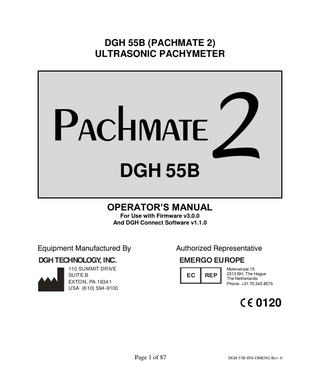
Preview
Page 1
DGH 55B (PACHMATE 2) ULTRASONIC PACHYMETER
2
Pachmate DGH 55B
OPERATOR’S MANUAL For Use with Firmware v3.0.0 And DGH Connect Software v1.1.0
Equipment Manufactured By
Authorized Representative
DGHTECHNOLOGY TECHNOLOGY INC. DGH ,,INC.
EMERGOEUROPE EUROPE EMERGO
110 SUMMIT DR 110 110SUMMIT SUMMITDRIVE DRIVE IVE SUITE SUITE SUITEBB B EXTO N, PA 1934 EXTO EXTON, N,PA PA1934 1934111 USA (6 10) 594 -9100 USA USA (6 (610) 10)594 594-9100 -9100
EC REP EC EC REP REP
Molenstraat Molenstraat 15 15 Molenstraat 15 Molenstraat 15 2513 BH, The H ag 2513 BH, The 2513 BH, The H ag ue BH, The HHague ague ue The Netherlands The Netherlands The Netherlands The Netherlands Phone: +31.70.345.8570 Phone: +31.70.345.8570 Phone: +31.70.345.8570 Phone: +31.70.345.8570
0120
Page 1 of 87
DGH 55B-INS-OMENG Rev: 0
This page intentionally left blank.
Page 2 of 87
DGH 55B-INS-OMENG Rev: 0
Table of Contents TABLE OF CONTENTS ...3 1.
INTRODUCTION ...6 1.1 1.2 1.3
GENERAL DEVICE DESCRIPTION ...6 DEVICE CLASSIFICATION ...6 INDICATIONS FOR USE ...6
2.
DESCRIPTION OF SYMBOLS ...7
3.
GENERAL CAUTIONS AND WARNINGS, PRESCRIPTION DEVICE STATEMENT AND OPERATOR QUALIFICATIONS ...8 3.1 3.2 3.3
4.
USE OF ULTRASOUND IN OPHTHALMIC MEASUREMENT ... 9 4.1 4.2 4.3 4.4
5.
INSERTING AND REMOVING THE PROBE... 19 HOLDING THE DEVICE ... 20 ‘CHECK PROBE’ ERROR MESSAGE ... 21 ‘PLUG IN PROBE’ ERROR MESSAGE ... 21 ‘PQF FAILED’ ERROR MESSAGE ... 21
VERIFYING PACHMATE 2 CALIBRATION ... 22 8.1
9.
FRONT VIEW ... 14 BACK VIEW ... 16 PROBE ... 17 CALIBRATION VERIFICATION BOX (CALBOX) ... 18
PROBE USE AND INDICATORS ... 19 7.1 7.2 7.3 7.4 7.5
8.
TISSUE EXPOSURE TO ULTRASOUND ENERGY ... 12 ULTRASONIC INTENSITIES ... 12 BIOMETRIC MEASUREMENT CAPABILITIES ... 13
PHYSICAL DESCRIPTION ... 14 6.1 6.2 6.3 6.4
7.
INTRODUCTION TO ULTRASOUND ...9 USING ULTRASOUND TO ASCERTAIN CORRECT PROBE ALIGNMENT ... 9 ULTRASONIC MEASUREMENT ... 10 PROPER APPLANATION FOR TAKING A MEASUREMENT ... 11
ULTRASONIC EXPOSURE AND INTENSITIES ... 12 5.1 5.2 5.3
6.
GENERAL CAUTIONS AND WARNINGS...8 PRESCRIPTION DEVICE STATEMENT ...8 OPERATOR QUALIFICATIONS... 8
PROCEDURE FOR VERIFYING CALIBRATION ... 22
POWER MODES ... 24 9.1 9.2 9.3 9.4
MEASUREMENT MODE ... 24 STANDBY MODE ... 24 SLEEP MODE ... 25 POWERING DOWN ... 25
Page 3 of 87
DGH 55B-INS-OMENG Rev: 0
9.5 10.
PATIENT MODES ... 26
10.1 10.2 10.3 10.4 10.5 11.
ENABLING BLUETOOTH® ... 53 PAIRING WITH A BLUETOOTH® ENABLED PRINTER ... 53 SENDING MEASUREMENTS TO A BLUETOOTH® ENABLED WIRELESS PRINTER ... 55 PAIRING WITH A BLUETOOTH® ENABLED PC ... 56 ADDING COM PORTS ... 59 SENDING AND RECEIVING INFORMATION VIA BLUETOOTH® CONNECTION TO A PC ... 60 RECALLING PAIRED DEVICE CONFIGURATION ... 61 CLEARING A SINGLE PAIRED BLUETOOTH® DEVICE ... 61 CLEARING ALL PAIRED BLUETOOTH® DEVICES ... 62
DGH CONNECT SOFTWARE ... 63
15.1 15.2 15.3 15.4 15.5 15.6 15.7 16.
ENTERING AND NAVIGATING THE CONFIGURATION MENU ... 44 PARAMETERS FOR CONTINUOUS AVERAGING MEASUREMENT MODE ... 47 PARAMETERS FOR MAPPING MEASUREMENT MODE ... 48 GENERAL DEVICE PARAMETERS ... 49 BLUETOOTH® PARAMETERS ... 51
CONFIGURING BLUETOOTH® CONNECTIONS ... 53
14.1 14.2 14.3 14.4 14.5 14.6 14.7 14.8 14.9 15.
POWER UP SEQUENCE ... 36 MEASUREMENT IN CONTINUOUS AVERAGING MODE ... 37 MEASUREMENT IN MAPPING MODE ... 40 VIEWING DATE AND TIME ... 43
CONFIGURING THE PACHMATE 2 ... 44
13.1 13.2 13.3 13.4 13.5 14.
CONTINUOUS AVERAGING MEASUREMENT MODE ... 33 MAPPING MEASUREMENT MODE ... 34 CHANGING MEASUREMENT MODES ... 35
TAKING MEASUREMENTS ... 36
12.1 12.2 12.3 12.4 13.
SINGLE PATIENT MODE ... 26 MULTI-PATIENT MODE ... 28 CHANGING PATIENT MODES ... 30 ADDING PATIENT IDENTIFICATION INFORMATION ... 31 CLEARING PATIENT INFORMATION ... 32
MEASUREMENT MODES ... 33
11.1 11.2 11.3 12.
CHECKING BATTERY POWER ... 25
SOFTWARE REQUIREMENTS... 63 INSTALLING THE SOFTWARE ... 64 CONFIGURING THE SOFTWARE ... 65 ADDING A DEVICE ... 67 EXPORTING PATIENT INFORMATION TO THE PACHMATE 2 ... 68 INITIATING MEASUREMENT TRANSFER USING THE PC SOFTWARE ... 70 INITIATING MEASUREMENT TRANSFER USING THE PACHMATE 2 ... 72
CHANGING BATTERIES ... 75
16.1
CHANGING THE BATTERIES ... 75
Page 4 of 87
DGH 55B-INS-OMENG Rev: 0
17.
CARE AND MAINTENANCE ... 76
17.1 17.2 17.3 17.4
CLEANING AND DISINFECTING THE PROBE TIP ... 76 CLEANING THE UNIT ... 77 TRANSPORT AND STORAGE CONDITIONS ... 77 OPERATING CONDITIONS ... 77
18.
TROUBLESHOOTING GUIDE ... 78
19.
SERVICE ... 79
19.1 19.2 19.3
REPAIRS AND CUSTOMER SUPPORT ... 79 VIEWING MODEL AND SERIAL NUMBER... 79 WARRANTY ... 80
20.
MANUFACTURED BY DGH TECHNOLOGY, INC. ... 80
21.
AUTHORIZED EUROPEAN REPRESENTATIVE ... 81
22.
REGULATORY COMPLIANCE ... 81
22.1 22.2
EMI/EMC COMPLIANCE ... 81 WIRELESS RADIO MODULE REGULATORY COMPLIANCE ... 83
Page 5 of 87
DGH 55B-INS-OMENG Rev: 0
1. Introduction 1.1 General Device Description The DGH 55B Ultrasonic Pachymeter (Pachmate 2) is a handheld, battery operated, ultrasonic device that is used in the ophthalmic field for measuring the thickness of the human cornea. Cornea thickness measurements are used in the preoperative evaluation of laser vision correction procedures, and for the evaluation of glaucoma. The DGH 55B is also used as a diagnostic tool in a variety of clinical situations including the general assessment of corneal health related to pathologies and in evaluating corneal swelling following surgery or injury. The general principle of operation of the DGH 55B Ultrasonic Pachymeter (Pachmate 2) is as follows: The tip of the ultrasonic transducer (probe) is placed in contact with the patient’s cornea which automatically initiates a measurement cycle. At the start of the measurement cycle, the electronic circuit board transmits voltage pulses to the ultrasonic transducer (probe). The piezoelectric element in the transducer converts these voltage pulses into ultrasonic energy, sending a pulse of a high frequency sound waves (20MHz damped to 13MHz) through the eye, and reflected pulses (echos) are received back to the transducer and are converted to voltage pulses. The first echo to be received comes from the anterior corneal surface. If an echo spike from the anterior corneal surface is received within an anticipated time window, the DGH 55B then prepares to receive an echo spike from the posterior corneal surface. Only anterior and posterior echo spikes that fall within specified voltage limits that ensure that the probe tip is perpendicular to the cornea surface are accepted for processing. The time interval between the accepted anterior and posterior echo spikes represents the thickness of the cornea. The time interval is converted to a corresponding distance, or thickness, based on the acoustic velocity through the cornea, and is displayed on the 16 x 2 LCD in units of microns.
1.2 Device Classification Device: System, Imaging, Pulsed Echo, Ultrasonic Panel: Radiology Product Code: IYO Device Class: II Regulation Number: 21 CFR 892.1560
Device: Diagnostic Ultrasonic Transducer Panel: Radiology Product Code: ITX Device Class: II Regulation Number: 21 CFR 892.1570
1.3 Indications For Use The DGH 55B Ultrasonic Pachymeter (Pachmate 2) is a handheld, battery operated, ultrasonic device that is used in the ophthalmic field for measuring the thickness of the human cornea.
Page 6 of 87
DGH 55B-INS-OMENG Rev: 0
2. Description of Symbols This symbol indicates a potentially hazardous situation which, if not avoided, could cause injury or harm to the equipment, operator or patient.
!
This symbol indicates the type BF classification and is located on the front and back of the unit.
0120
This mark indicates that Notified Body 0120 (SGS United Kingdom Ltd) has certified the management system of DGH Technology, Inc. meets the requirements of Directive 93/42/EEC Annex II (excluding section 4) for ultrasonic pachymeters. This symbol located on the DGH 55B indicates that the equipment consists of electronic assemblies and other components that may be subject to Directives 2002/96/EC, 2003/108/EC, and 2002/95/EC of the European parliament, which advises that electrical and electronic devices must not be disposed of as normal domestic refuse. In order to prevent environmental risks or endangerments by non-professional disposal, the disposal of this product, including any accessories, must comply with valid practices as outlined in Directives 2002/96/EC, 2003/108/EC, and 2002/95/EC and local regulations. All electronic components and systems should be returned to Original Manufacturer for disposal. This symbol instructs the operator to read the operating manual.
yyyy
EC
This symbol indicates that DGH Technology, Inc. is the manufacturer of the DGH 55B Pachmate 2 device. The YYYY under the symbol indicates the year the device was manufactured. REP
This symbol indicates that Emergo Europe is the European Authorized Representative for this device.
REF This symbol indicates that the model number of this device is DGH 55B.
SN This symbol indicates the serial number of the device. YYYY indicates the year of manufacture and XXXX indicates the unit number.
Page 7 of 87
DGH 55B-INS-OMENG Rev: 0
3.
General Cautions and Warnings, Prescription Device Statement and Operator Qualifications
3.1 General Cautions and Warnings
!
WARNING: EXPLOSION HAZARD. Do not use in the presence of flammable anesthetics, gases or in oxygen-rich atmosphere.
!
WARNING: ELECTRICAL SHOCK HAZARD. Do not open the unit. Refer servicing to qualified service personnel.
3.2 Prescription Device Statement
!
WARNING: The DGH 55B (Pachmate 2) is a prescription device and is only to be used by, or under the supervision of, a licensed physician.
3.3 Operator Qualifications This DGH 55B is intended to be used by trained medical professionals. The medical professional operating the DGH 55B must have a general knowledge of the use of ultrasonic medical devices. Use of the DGH 55B requires adequate dexterity to position the probe safely. The DGH 55B uses audio feedback to inform the operator of the scan status.
Page 8 of 87
DGH 55B-INS-OMENG Rev: 0
4. Use Of Ultrasound In Ophthalmic Measurement 4.1 Introduction To Ultrasound Ultrasound offers a non-invasive method to examine the interior of solid objects. Ultrasonic pulses consist of sound waves of a frequency level too high to be heard by the human ear. When a sound impulse strikes an interface, some sound is reflected, and some sound is transmitted. Because some sound will pass through the surface and be reflected by the next surface, complex structures can be examined with ultrasound. When ultrasound penetrates an object with several interfaces, the reflected ultrasound can be observed as a waveform with peaks that are related to the positions of the interfaces. The DGH 55B transducer emits ultrasound pulses and detects ultrasound signals that have been reflected back. The time delay between the echoes is used to calculate distances between surfaces in the eye. NOTE: Ultrasound cannot travel through air because air is not dense enough for the high frequency waves to propagate. Ultrasonic measurements must therefore be performed by direct contact or through a denser medium such as water.
4.2 Using Ultrasound To Ascertain Correct Probe Alignment Sound travels in straight lines, so the direction of reflected sound is based solely on its angle of incidence. Sound hitting an interface perpendicularly will reflect back along the same path that it approached (Figure 4.2.1). Sound hitting an interface at an angle will reflect at an angle away from the source (Figure 4.2.2). The transmitted sound will continue on at a lesser amplitude because of reflected energy lost at the interface. When reflected ultrasound is shown as a two-dimensional waveform, the peaks are related to the positions of the interfaces. By comparing the relative height (intensity) of the peaks, one can determine the angle at which the sound is striking it. Steadily diminishing peaks are an indicator that the ultrasound is not perpendicular to the interfaces
Page 9 of 87
DGH 55B-INS-OMENG Rev: 0
Fig 4.2.1: Sound hitting an interface perpendicularly.
Fig 4.2.2: Sound hitting an interface at an angle
Using these properties of ultrasound, the alignment of an ultrasound beam through the eye can be determined. Proper alignment is crucial to the accuracy of measurements.
4.3 Ultrasonic Measurement The speed of sound increases in denser materials. Liquids or substances containing large amounts of water conduct ultrasound very well; air does not conduct ultrasound. Using the relationship between the density of a material and the speed of sound, ophthalmic pachymeters obtain distances in the eye by performing a two-step process. First, a pulse of sound is timed as it travels through the cornea, reflects off the back of the cornea, and returns to the transducer. Second, the thickness is calculated based on the travel time and the speed of sound through the eye: distance = velocity × time 2 All thickness measurements are based on a corneal velocity of 1640 m/sec.
Page 10 of 87
DGH 55B-INS-OMENG Rev: 0
4.4 Proper Applanation for Taking A Measurement Proper applanation is necessary for obtaining an accurate measurement. Proper applanation occurs when the flat tip of the probe comes into full contact with the cornea perpendicular to the cornea surface. The user must ensure that pressure against the cornea is minimized. The diagram below illustrates correct and incorrect alignment of the probe tip to the cornea.
1 and 2: CORRECT: The probe IS perpendicular to the corneal surface. 3 and 4: INCORRECT: The probe IS NOT perpendicular to the corneal surface. Fig 4.4.1 Correct and Incorrect Applanation
While in Measurement Mode, the Pachmate 4 will automatically take a measurement whenever the tip of the probe is properly applanated to the cornea.
!
WARNING: Moving or realigning the probe tip while it is in contact with the cornea or applying pressure while measuring the cornea may cause damage to the cornea. When changing position or alignment of the probe, it is necessary to disengage contact, reorient and then gently re-applanate.
Page 11 of 87
DGH 55B-INS-OMENG Rev: 0
5. Ultrasonic Exposure And Intensities 5.1 Tissue Exposure To Ultrasound Energy The ultrasound energy emitted by the Pachmate 2 is low intensity and will have no adverse effects on the patient and/or operator. However, the operator is still cautioned to perform examinations using the principle of ALARA (As Low As Reasonably Achievable). All examinations should be done so that the patient receives as little ultrasound radiation as possible. Do not hold the probe against the eye or other tissue with the system activated except when making a measurement. Do not make unnecessary measurements.
5.2 Ultrasonic Intensities The Pachmate 2 has only one mode, and ultrasonic intensity settings are not under the control of the operator. Thus, the values below are the values to be expected for a typical transducer. Since the DGH 55B Pachmate 2 is not capable of exceeding either a TI of 1.0 or an MI of 1.0 in any operating mode, the output of the system is reported as shown in the Table below. The appropriate Thermal Index is the Thermal Index for Soft Tissue, TIS, for the non-scanning case with a beam aperture of less than 1.0 cm. Output Summary Table Transducer Model (used with DGH 55B)
Ispta.3
TI Type
TI Value
MI
Ipa.3 @ MImax
DGH2006DET
1.0 mW/cm2
TIS non-scan, Aaprt < 1.0
0.0005
0.052
2.4 W/cm2
The acoustic output values given above are based on a presumed attenuation of ultrasound on tissue, as developed by the U.S. Food and Drug Administration in 1985, and later incorporated into other international Standards.
The attenuated intensity in the eye at the transducer focus (corresponding to maximum intensity) may be calculated according to the formula recommended by the FDA:
I t I w e0.069 f z
Page 12 of 87
DGH 55B-INS-OMENG Rev: 0
where It is the estimated in situ intensity, Iw is the measured intensity in water at the focus of the transducer, f is the ultrasonic frequency, and z is the distance from the face of the probe to the transducer focus, which is the point of measurement (3 millimeter). The nominal piezoceramic (crystal) frequency of these transducers is 20 MHz. The actual frequency of a particular transducer may vary from this value. The tissue calculations above were done with the measured frequency of the transducer used for the tests. 5.3 Biometric Measurement Capabilities The following table shows the measurement range for the DGH 55B Ultrasonic Pachymeter (Pachmate 2) Measurement Option: Range (µm): Accuracy (µm): Display Resolution (µm):
Standard Unit 200 – 1100 µm 5µm 1 µm
Page 13 of 87
DGH 55B-INS-OMENG Rev: 0
6. Physical Description 6.1 Front View 1
2
3
Pachmate2
4
5
DEL
CFG
CLR
ENT
6
7
8
OS
9
10
PWR OD
9
11
12
Fig 6.1.1 The DGH 55B (Pachmate 2) Front View
1 Detachable Probe Probe can be easily removed for cleaning or replacement. 2 LCD Display 16 x 2 character display used to present measurement data and/or configuration parameters to the operator. 3 Bluetooth® Wireless Technology Logo The Bluetooth® Wireless Technology Logo will only appear on the front panel of the unit if the device has the optional Bluetooth® module installed. 4 DEL Key Used to erase a single measurement from a group of measurements. Also used in conjunction with the PWR key to enter the CalBox mode. 5 CFG Key Used to enter and exit the configuration mode. Also used to display the unit model number, serial number, software version and option number when the key is pressed and held. 6 CLR Key This key is used to show the clearing options of the device. The user can clear all measurements, OD measurements, OS measurements, patient information and paired devices. Pressing and holding this key will display the date and time.
Page 14 of 87
DGH 55B-INS-OMENG Rev: 0
7 ENT Key In measurement mode, pressing key will display battery status. In configuration mode, the key is used to advance to the next configurable parameter. Pressing and holding this key will send measurements to a PC/Printer (only available with Bluetooth® option installed). 8 OS Key Press key to review or take measurements of the LEFT eye. 9 / Keys Used to review measurements or to program options and numerical values presented on the display. 10 OD Key Press key to review or take measurements of the RIGHT eye. Also used while in the configuration menu to confirm some device parameters. 11 PWR Key Pressing this key turns the Pachmate 2 on. When the Pachmate 2 is on, pressing and holding this key turns the Pachmate 2 off. Also used in conjunction with the DEL key to enter the CalBox mode. 12 Lanyard Loop Allows a point of attachment for a lanyard.
Page 15 of 87
DGH 55B-INS-OMENG Rev: 0
6.2 Back View 1
2
TECHNOLOGY, INC.
Exton PA USA
3
DGH 55B Pachymeter
!
0120
Fig 6.2.1 The DGH 55B (Pachmate 2) Back View
1 Battery Compartment A label in the battery compartment will show proper battery alignment. The unit model number and serial number are also located on the label inside the battery compartment.
The note “Contains Transmitter Module FCC ID: T7VEBMU / IC: 216QEBMU” will appear on the battery compartment label in devices that contain a Bluetooth® wireless module.
2 Model Number Location of model number used to identify the unit. 3 Device Labels Refer to Section 2 for descriptions of device classification and attention symbols.
Page 16 of 87
DGH 55B-INS-OMENG Rev: 0
6.3 Probe
1
2
3
Fig 6.3.1 The DGH 55B (Pachmate 2) probe
1 Probe Tip The portion of the probe energized when taking a measurement 2 Transducer Housing Contains the transducer and is engraved with a probe serial number. 3 Probe Connector The probe connector plugs into the Pachmate 2 unit. See section 7.1 for instructions on proper connection and disconnection of probe.
Page 17 of 87
DGH 55B-INS-OMENG Rev: 0
6.4 Calibration Verification Box (CalBox) To check Pachmate 2 calibration, an electronic Calibration Verification Box “CalBox” is used to simulate the thickness of the cornea. Instructions for using the CalBox are given in section 4 and they are also printed on the CalBox label.
!
WARNING: Calibration verification should be performed daily before using the device.
Fig 6.4.1 The DGH 55B (Pachmate 2) Electronic CalBox
Page 18 of 87
DGH 55B-INS-OMENG Rev: 0
7. Probe Use and Indicators The Pachmate 2’s removable probe contains a piezo-electric element within its transducer housing (See section 6.3). This element creates an ultrasonic pulse (main bang) that is channeled through the clear plastic cone and focused to the point of measurement. The pulse exits the cone and creates a return signal (echo) as it passes through the cornea. The piezo electric element receives the return signal (echo), and the Pachmate 2 analyzes the magnitude of the return signal (echo) in order to calculate corneal thickness. Correct use and maintenance of the probe is essential for collecting accurate measurements. The operator must ensure that the probe is properly cleaned and connected so that the device can perform a probe self-test. The Pachmate 2 automatically performs a self-test to check the functionality of the probe. This test is done every time the device is put into Measurement Mode. Typically the operator will be unaware that a self-test is occurring, however the operator must know how to react if an error message is produced.
7.1 Inserting and Removing the probe
!
WARNING: Twisting the probe connector while it is being inserted/removed from the Pachmate 2 can damage both the probe and Pachmate 2.
7.1.1 The probe connector is designed to rotate, allowing the user to rotate the probe out of the body of the device or position the probe at a comfortable angle for measurement.
Page 19 of 87
DGH 55B-INS-OMENG Rev: 0
7.1.2 When inserting the probe, align the probe connector prong to fit into the Pachmate 2. The prong is a half-circle with a small hole in it.
7.1.3 The connectors are designed to go together WITHOUT twisting. When inserting or removing the probe, slide the connectors together without twisting.
7.2 Holding the Device While handling the device, try to avoid contact with the probe tip (clear plastic cone) so as to avoid contamination. Touching the probe tip with ungloved hands may leave a residue that will cause the device to return an error message when self-testing (See section 7.3).
Page 20 of 87
DGH 55B-INS-OMENG Rev: 0