DiaMed
Classic ID-GelStation User Manual 2nd Edition Feb 2003
User Manual
124 Pages
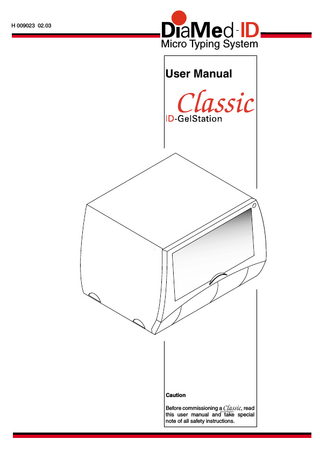
Preview
Page 1
H 009023 02.03
Micro Typing System
User Manual
Caution Before commissioning a c, read this user manual and take special note of all safety instructions.
DiaMed AG Please copy the following information from the rating plate of your c into the fields provided: Model
Serial number (the last three digits can be found on the rating plate)
Document User manual for the c 2nd edition February 2003 Document No.: H 009023
Manufacturer DiaMed AG Diagnostic and Medical Products CH – 1785 Cressier sur Morat Switzerland Tél.: Fax:
++41 (0)26 / 67 45 111 ++41 (0)26 / 67 45 145
(Copyright®) Reproduction of this user manual, including parts thereof, is forbidden. No sections may be reproduced in any form or processed, copied or distributed using electronic means, in particular photocopying, photography, magnetic methods or other recording methods, without the written consent of DiaMed AG. All rights, in particular the right of reproduction, distribution and translation, as well as patent or registration rights are reserved. The same applies to the software supplied with the ID-GelStation. Printed in Switzerland
General
2
c User Manual
DiaMed AG
General
2
Foreword
7
The user manual explained
7
Definitions of terms
8
Equipment marking
9
Appropriate use
11
1 Safety Instructions
13
1.1 Introduction 1.1.1 Principle 1.1.2 Importance of the safety instructions 1.1.3 Non-compliance with the safety regulations
13 13 13 13
1.2 Classification of the safety instructions
14
1.3 General safety instructions 1.3.1 Compliance and information
15 16
1.4 Special safety instructions
16
2 Structure and function 2.1 c 2.1.1 Major components of the c 2.1.2 Equipment functions 2.1.2.1 2.1.2.2 2.1.2.3 2.1.2.4
Pipette system Centrifuge Image processing reader Card transport system
2.1.3 Commands and controls 2.1.3.1 2.1.3.2 2.1.3.3 2.1.3.4 2.1.3.5
17 17 18 19 19 19 19
20
ON/OFF Switch Doors Indicator lamps Manual opening ring Other operations
20 20 21 22 22
2.1.4 System self-checks 2.1.5 Basic theory of operation
23 23
2.2 Software 2.2.1 C Software 2.2.1.1 2.2.1.2 2.2.1.3
c User Manual
17
About C Software Main window Execution window
24 24 24 25 26
2.2.2 R Software
30
2.2.2.1 2.2.2.2
30 30
About R software Main Window
2.2.3 O Software
31
2.2.3.1 2.2.3.2
31 31
About O Software Main window
3
Content
DiaMed AG
3 Commissioning
35
3.1 Action during delivery
35
3.2 Installation requirements
35
3.3 Connections diagram
36
4 Operation
33
4.1 Basic operation 4.1.1 Switching on the equipment and starting the c 4.1.2 Check point 4.1.3 Operation by batches 4.1.3.1 4.1.3.2 4.1.3.3
Sub-batches Batch division Continuous work
35 36 36
4.1.4 Cards on the service rack 4.1.4.1
4.1.5 4.1.6 4.1.6 4.1.7
37
Results to be revised
38
Reusing wells Concept of positive ID Washing and priming Exiting the program
38 39 39 40
4.2 Material Introduction and identification with C Software 4.2.1 Introduction and identification of samples 4.2.1.1 4.2.1.2 4.2.1.3 4.2.1.4 4.2.1.5 4.2.1.6
Automatic default identification Identification by marking the positions on the carrousel manually Manual identification Diameter and use of piston tubes Using a double tube Separate tubes in crossmatch tests Introducing samples during an emergency open
4.2.2 Introduction and identification of reagents 4.2.2.1 4.2.2.2 4.2.2.3 4.2.2.4 4.2.2.5
42 43 43 44 45 46 46 47 48 49 50 51
52
Introducing cards during an emergency open
53
4.2.4 Worksheet
54
4.2.4.1 4.2.4.2
54 58 58 59 59 59 60 60
Automatic administration of worksheet execution Programming a worksheet By automatic assignment Automatic assignment in crossmatch tests Automatic assignment. Double tube By manual assignment Manual assignment in crossmatch tests Other manual assignment possibilities
4.3 Emergency Operation 4.3.1 What is emergency operation? 4.3.2 How to introduce an urgent sample 4.3.2.1 4.3.2.2 4.3.2.3 4.3.2.4
4
41 41
47
Selected configuration: presence verification Selected configuration: BC reading Double Reagent panel Selected configuration: volumes verification Introducing reagents during an emergency open
4.2.3 Introduction and identification of cards 4.2.3.1
34 34 34 35
Resolving incidents during emergency open Information during emergency open Administrating the execution of an emergency Starting the execution of an emergency
63 63 67 67 68 68 69
c User Manual
General
DiaMed AG
4.4 Reading and editing batches with R Software 4.4.1 Batch selection 4.4.2 Editing an ID-card 4.4.2.1 4.4.2.2 4.4.2.3 4.4.2.4 4.4.2.5
ID-card editing window Modifying the results Cancelling and uncancelling wells Repeated wells with discrepant results Saving modified results Noting observations
70 70 71 71 72 74 74 75 75
4.4.3 Results list
76
4.4.3.1 4.4.3.2
76 77
Results lists window Interpretation of the results using a template in the R Software
4.4.4 A card in various batches
78
4.5 Managing data with O Software 4.5.1 Result by batch 4.5.2 Results by sample
79 79 80
4.5.2.1 4.5.2.2 4.5.2.3 4.5.2.4 4.5.2.5 4.5.2.6 4.5.2.7
Sample selection Template selection Selection of results for listing Batch selection Format of Results by sample Batch listing Speed button
4.6 Miscellaneous functions of C Software 4.6.1 Dispensation control 4.6.2 Quality control 4.6.2.1
Executing a test with a quality control
4.6.3 Centrifuge grouping 4.6.4 Interrupting execution 4.6.5 Worksheet processing status viewer 4.7 Miscellaneous functions of O Software 4.7.1 Templates 4.7.1.1 4.6.1.2 4.6.1.3 4.6.1.4
4.7.2 4.7.3 4.7.4 4.7.5 4.7.6 4.7.7
Creating a template Example of template creation Viewing the photograph of the well Results to remark
80 81 81 82 82 83 84
85 85 86 87
88 89 90 91 91 91 92 93 93
Traceability listing Specify printer Batch selection Listing management Generating the LISTAS export file Quality control
94 94 95 96 96 97
4.7.5.1 4.7.5.2
97 99
Performing quality controls Quality control result
4.7.6 Validation Assistant
5 Maintenance
100
101
5.1 Maintenance plan
102
5.2 Cleaning and decontamination 5.2.1 Cleaning 5.2.2 Decontamination
103 103 104
c User Manual
5
DiaMed AG
6 Troubleshooting 6.1 Table for remedying faults
7 Decommissioning and storage
106
111
7.1 Decommissioning
111
7.2 Storage 7.2.1 Short-term storage 7.2.2 Long-term storage
111 112 112
8 Packing and transport
113
8.1 Packing
113
8.2 Transport 8.2.1 Recommended form of transport 8.2.2 Data for transport
114 114 114
9 Disposal
6
105
115
9.1 Preparation for disposal
115
9.2 Disposal of the c and packaging
115
9.3 Disposal points 9.3.1 Local disposal points 9.3.2 Return to the manufacturer
116 116 116
Appendix
117
!-mark
117
Technical data Performance Data Physical data Dimensions/weight Envrironmental conditions
118 118 118 118 118
Equipment
119
Technical Documentation
120
c User Manual
DiaMed AG
Foreword This user manual is intended for anyone performing any operation using the DiaMed c. It provides all the information needed to use the c correctly and safely. Having become familiar with the c using the user manual, the short user manual should be used to assist in routine work. The user manual is provided with the c. A short user manual will be available in several languages (see appendix “Technical Documentation”). A service manual is available in English. However, these will be issued only to technical personnel exlicitly authorised by DiaMed AG to carry out installation or repairs. The purpose of this instrument is to carry out immuno-haematological techniques automating all operations sequence in order to: - increase process safety reducing possible errors in identification and transcritpion; - increase analytical reliability standardizating all steps to reduce possible handling errors and performing results interpretation with objective criterion; - reduce dangers of OPERATOR contamination reducing OPERATOR interaction with samples and reagents during the analytical process.
The user manual explained The following symbols are used in this user manual: Bullet Instructions are identified by a bullet mark (•). Example: • Close the tray. Dash Listed items are identified by a dash (-) Example: The following materials will be needed for cleaning: - ethyl alcohol - paper tissues Quotation marks Screen messages and chapter headings are refered to within quotation marks (“ ”) Example: Patient data can be entered ih the “Information” window. Bold type Descriptions of keys, menus, commands or buttons are printed in bold type. Example: • Click on the OK button.
c User Manual
7
General
DiaMed AG
Definitions of terms The following terms, among others, are used in this user manual: Manufacturer The manufacturer of the c is DiaMed AG, CH - 1785 Cressier sur Morat. Responsible Authority Individual or group responsible for the use and maintenance of equipment, and for ensuring that operators are adequately trained. Operator The operator is the respective proprietor of an c, regardless of whether he operates it as the owner or transfers it on to third parties. The operator should have received appropriate training for this purpose. Personnel Personnel refers to those persons who carry out any activities with the c, who meet the personnel qualifications required by the manufacturer and who are therefore authorised. Technical personnel Technical personnel refers to all persons who are authorised on the basis of their training to carry out specific activities with the c. For example, an electrician is designated as technical personnel for activities related to connecting the c to the power supply. Personnel qualifications Different types of personnel qualifications are required for the different activities to be carried out with the c. These are described in the corresponding sections of this user manual. The personnel qualifications define the minimum requirements which must be met by authorised persons. Qualified Technician Person responsible for the installation, reparation and special maintenance of the equipment who has received specific training for this purpose.
"
8
All restrictions referred to RESPONSIBLE AUTHORITY are valid for OPERATOR.
c User Manual
General
DiaMed AG
Equipment marking The labels used to provide information on the equipment are as follows: • Packaging label: This is located on the packaging. It holds information on the packaging contents (identification, serial number, and reference), the storage and transport conditions (temperature and humidity) as well as the name and address of the manufacturer. The following symbols are used:
SN
: Serial number
: Storage and transport temperature inter-
val
REF
: Reference
• Rating plate: This is located at the rear of the equipment next to the switch. It holds technical information about the equipment, such as the serial number, manufacturing date, model and the name and address of the manufacturer. The following symbol is used:
: Manufacturing date
• The probe symbol label: This is located on the front face of the mobile arm just where the probe is found. This symbol is used to warn of the danger of injury caused by the probe if this area is touched. • Sample carrousel label: This is located on the sample carrousel and provides information about the sample number to which each carrousel location corresponds.
c User Manual
9
General
DiaMed AG
• Wash and waste bottle labels and disposal tray label: These labels are located on the frontal of the bottles. They provide information about the contents of each one of the bottles.
WASTE RESIDUOS WASH SOLUTION A SOLUCIÓN LAVADO A WASH SOLUTION B SOLUCIÓN LAVADO B
DISPOSAL TRAY CAJÓN DE DESECHO
• Biohazard labels: These labels are located on the waste bottle red cap and lateral, and on the front face of the disposal tray. It is used to warn on these recipients content, which is potentially infectious.
BIOHAZARD RIESGO BIOLÓGICO
10
c User Manual
General
DiaMed AG
Appropriate use This equipment is an in vitro diagnostic medical device (IVD) The DiaMed c is a PC-controlled instrument that automates the immunohaematology techniques in gel. The automatic procedures are: - Positive sample identification: This identification is performed in such a manner that, at all times, the results are ensured to be correlated with the bar code label of sample when it is loaded. - Reagent identification. Reagents are understood to be diluents, red blood cells reagents, anti-serum and enhance solutions. - Card identification. Cards are understood to be cards that contain microtubes with gel. - Card transport system between the various equipment modules. - Sample dilution. - Serum and/or plasma dispensing. - Erythrocyte suspension dispensing. - Reagent dispensing. - Incubation. - Centrifuging. - Reading. - Result interpretation.
Intended use This instrument has been designed for laboratories that perform basic tests of Immunohaematology, among others to study donor/receptor compatibility in blood transfusions and the diagnosis of maternal/faetal blood group incompatibilities. The basis of all the tests performed with this instrument is the reaction between the haematic antigen and the antibody present in the serum or reagent that produces an agglutination of the red cells that can be detected in the filtration process through the gel column. The tests that can be performed are as follows: - Blood group. - Reverse grouping. - Antibody screening. - Antibody identification. - Phenotyping. - Direct Coombs. - Crossmatch.
c User Manual
11
General
DiaMed AG
Limitations - The instrument is only prepared for performing immuno-haematology tests and it is not possible to carry out other types of tests different than that to which it is destined. - The instrument can only use ID-cards with gel microtubes for which it is adapted. - Positive identification depends on the tubes, cards, diluents and reagents being identified by bar codes. - Doubtful or discrepant reactions must be validated by the OPERATOR. Training To use the DiaMed c, the OPERATOR must be trained to laboratory technician level and have knowledge of immuno-haematology. The OPERATOR has to be familiar with the instrument’s automation techniques, possess a minimum Windows® user level and must be trained to the DiaMed c use.
12
c User Manual
Safety instructions 1
DiaMed AG
1
Safety Instructions Contents of this chapter This chapter contains the general safety instructions which ensure the safe use of the c and which must be followed by all persons using the c.
1.1
Introduction
1.1.1
Principle This chapter must have been read and understood before any activity whatsoever is carried out with the c. If anything should not be clear, consult the manufacturer or DiaMed representative.
1.1.2
Importance of the safety instructions All the safety instructions in this installation manual must be followed in order to avoid accidents to persons or damage to property and the environment. Similarly, the statutory regulations, measures for accident prevention and for protection of the environment and the recognised technical rules for safe and appropriate working practices which are in force in the country and place of use of the c must be complied with.
1.1.3
Non-compliance with the safety regulations Non-compliance with the safety instructions, statutory and technical regulations may lead to accidents to persons or damage to property and the environment.
c User Manual
13
1 Safety instructions 1.2
DiaMed AG
Classification of the safety instructions The safety instructions in this user manual are accompanied by the following symbols:
.
DANGER! Designates an imminent hazard. If this instruction is not followed, death or serious injury may result
WARNING! Designates a possible hazard. If this instruction is not followed, death or serious injury may result.
CAUTION! Designates a possible hazardous situation. Non-compliance with this instruction may lead to minor physical injury or damage to property.
Designates a possible detrimental situation. Non-compliance with this instruction may lead to damage to property or the environment.
Highlights hints on use and other useful information
14
c User Manual
Safety instructions 1
DiaMed AG
1.3
General safety instructions • Take note of all warnings and follow all instructions provided on the c and in the documentation. • Misuse of the equipment can impair the protection provided by itself. • This equipment works with some substances that carry a chemical or biological risk. The established regulations for working in laboratories in relation to the use of suitable gloves or other personal protective means should be followed. • In the event of any spillage into the equipment, it must be isolated from the electrical supply, cleaned up and decontaminated. In any case the instrument must be disassembled and the equipment must not be reconnected until it has been fully inspected by a QUALIFIED TECHNICIAN. • Electromagnetic compatibility and electrical safety tests have been performed using the cord supplied by the manufacturer. However, if it is necessary to use another cord, be sure that the new cord meets the following specifications: – Cable type: Flexible cable with insulation and PVC cover with 3 conductors (neutral, live and earth). – Cord length: 2m – Conductor section: 1mm2 or higher. – Connector type: For IEC inlet. Connector for class I appliances. – Plug type: Plug type used in the country where the equipment will be installed, with earth connection. Connector, cable and plug must comply electrical safety requirements applicable in your country. • This equipment only must be used by RESPONSIBLE AUTHORITY, OPERATORS and QUALIFIED TECHNICIAN. • Basic safety precautions must always be taken, including those indicated in 1.3 section "General safety instructions". Furthermore, before installing the instrument, the rules of 3.2 section "Installation requirements" must be read. • Using cables other than those specified may result in degraded electromagnetic compatibility of the equipment. • The equipment should not be used adjacent to or stacked with other equipment, and if adjacent or stacked use is necessary, the equipment should be observed to verify normal operation in the configuration in which it will be used. • Use the equipment only for the purpose described in the Instructions for Use. • Unless specifically instructed to do so by the instructions for use, do not drop or put anything into any opening in the equipment. • Do not use the equipment if it is not working properly, or if it has suffered any damage. Examples of defects typically include: – – – –
c User Manual
Damage caused by dropping the equipment. Damage caused by liquid spillage. Damage caused by subjection to prolonged storage under unfavourable conditions or by subjection to severe transport stresses. Damage to the flexible supply cord or its plug.
15
1 Safety instructions
DiaMed AG
• Do not use the equipment in hazardous atmosphere, or with hazardous materials for which the equipment has not been designed. • Do not use accessories that are not supplied or recommended by the manufacturer. • For refilling the bottles, they must be taken away from the equipment, previously. • Main fuses only must be replaced by a QUALIFIED TECHNICIAN. • This instrument should only be disassembled by a QUALIFIED TECHNICIAN, either for internal cleaning and/or for repairing. Before disassembling the equipment must be unplugged. • Do not use within the centrifuge flammable or explosive materials or materials which chemically interact vigorously. • Switch Off the equipment after use.
1.3.1
Compliance and information • In the event of operating faults or other technical incidents for which a remedy is not described in the user manual, please contact the manufacturer immediately. If as a result the manufacturer prescribes appropriate safety measures, these must be implemented urgently by the operator.
1.4
Special safety instructions Appropriate safety instructions for special hazards which occur only in specific situations are provided in the relevant sections of this user manual. They are just as important as the general safety instructions contained in this chapter.
16
c User Manual
Structure and function 2
DiaMed AG
2
Structure and function Contents of this chapter This chapter describes the structure and function of individual components, including the control and display elements, of the c system.
2.1
c
2.1.1
Major components of the c Access to the equipment interior is done trough a sliding door (1) and a moving lid (2).
(1)
(2)
Access to the instrument can only be done via software. This means that it can only be opened by pressing the ‘open’ button on the computer screen (is necessary that the software and the instrument are switched ON). Doing it, the upper door (1) slides to the top and it is possible to open manually the lower door (2).
c User Manual
17
2 Structure and function
DiaMed AG
Once the door is open we can see the following parts: (1) (2) (3) (4) (5) (6) (7) (8) (9) (10) (11) (12) (13)
Balancing card Work table with capacity for 24 cards in two blocks Reader Digital pump Centrifuge for 12 cards Waste card tray Wash Solution B bottle Wash Solution A bottle Waste bottle Dilution Station Sample carrousel with capacity for 48 tubes having a diameter between 10 and 15 mm Reagent tray with capacity for 16 reagents and 2 diluents Rating plate (1)
(2)
(3)
(4)
(5)
(13)
(12)
(11)
(10)
2.1.2
(9)
(8)
(7)
(6)
Equipment functions The DiaMed c functions are those described in the section “Intended Use” of the chapter “General”. In order to carry out these functions, the equipment incorporates various parts: - - - -
18
Pipette system Centrifuge Image processing reader Card transport system through each one of the various modules in the equipement
c User Manual
Structure and function 2
DiaMed AG
2.1.2.1
Pipette system This consists of: - Sample carrousel. - Reagent and diluent carrousel. - Work table. - Dilution station. This part of the equipment is based on a digital pump and a fluid system. The pump sucks in and measures a suitable amount of sample and reagent according to the test being performed. These substances are carried through the fluid system to the reagent card where they are applied via the sampling probe.
2.1.2.2
Centrifuge This has been designed to centrifuge the reagent cards at the required speed and for the necessary amount of time required by each specified technique. It precisely positions each one of the cavities in order to receive the cards from the automatic transport system and thus avoiding any possible imbalances. In a situation where the number of cards in the current batch does not permit a balanced load, a supplementary card, reserved for such a purpose, will be used. WARNING! This equipment element was not designed to be manipulated in any way by the OPERATOR. WARNING! The centrifuge contained in this equipment must not be used independently. It has been designed to be automatically loaded and unloaded with the materials described in this manual and must not be used for any other purpose.
2.1.2.3
Image processing reader This is based on a CCD camera and an image acquisition card located inside the PC. The objective is to take a photo of the reagent card in order to carry out later morphological analysis, from which the result of the performed test will be determined. It has two distinct reading positions, one for the cards.
2.1.2.4
Card transport system This consists of a robot that transports the cards through each one of the equipment modules, and includes the pipette system.
c User Manual
19
2 Structure and function 2.1.3
DiaMed AG
Commands and controls In this chapter we will identify all the points that are accessible to the OPERATOR and what function each one has within the equipment as a whole.
2.1.3.1
ON/OFF Switch
It has two positions: • O : Off • ❘ : On
2.1.3.2
(1)
Doors The DiaMed c has two doors on the equipment front face. (2)
(3) The upper door (2) opens under software control from the PC. Behind it are found the whole transport system, and all the equipment’s functional elements: the sample and reagent carrousel, the centrifuge, incubators...
20
c User Manual