DJO GLOBAL
IceMan CLEAR3 and IceMan CLEAR3+ Patient Instructions Rev A
Patient Instructions
2 Pages
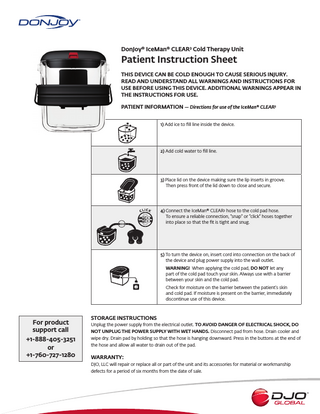
Preview
Page 1
DonJoy® IceMan® CLEAR3 Cold Therapy Unit
Patient Instruction Sheet
THIS DEVICE CAN BE COLD ENOUGH TO CAUSE SERIOUS INJURY. READ AND UNDERSTAND ALL WARNINGS AND INSTRUCTIONS FOR USE BEFORE USING THIS DEVICE. ADDITIONAL WARNINGS APPEAR IN THE INSTRUCTIONS FOR USE. PATIENT INFORMATION - Directions for use of the IceMan® CLEAR3 1) Add ice to fill line inside the device.
2) Add cold water to fill line.
3) Place lid on the device making sure the lip inserts in groove. Then press front of the lid down to close and secure.
4) Connect the IceMan® CLEAR3 hose to the cold pad hose. To ensure a reliable connection, “snap” or “click” hoses together into place so that the fit is tight and snug.
5) To turn the device on, insert cord into connection on the back of the device and plug power supply into the wall outlet. WARNING! When applying the cold pad, DO NOT let any part of the cold pad touch your skin. Always use with a barrier between your skin and the cold pad. Check for moisture on the barrier between the patient’s skin and cold pad. If moisture is present on the barrier, immediately discontinue use of this device.
For product support call +1-888-405-3251 or +1-760-727-1280
STORAGE INSTRUCTIONS Unplug the power supply from the electrical outlet. TO AVOID DANGER OF ELECTRICAL SHOCK, DO NOT UNPLUG THE POWER SUPPLY WITH WET HANDS. Disconnect pad from hose. Drain cooler and wipe dry. Drain pad by holding so that the hose is hanging downward. Press in the buttons at the end of the hose and allow all water to drain out of the pad.
WARRANTY: DJO, LLC will repair or replace all or part of the unit and its accessories for material or workmanship defects for a period of six months from the date of sale.
THIS DEVICE CAN BE COLD ENOUGH TO CAUSE SERIOUS INJURY. SERIOUS ADVERSE REACTIONS & SAFETY HAZARDS MAY OCCUR WHEN USING THIS DEVICE. INDICATIONS FOR USE - When to use the IceMan® CLEAR3 The intended use of the IceMan® is for the temporary reduction of swelling and pain after surgery or injury. This is a non-sterile prescription device for single patient use to provide localized external application of cold therapy.
CONTRAINDICATIONS - When not to use the IceMan® CLEAR3
DO NOT use this device on patients with Raynaud’s phenomenon or other vasospastic conditions; Buerger’s disease; cold allergy or hypersensitivity; cryoglobulinemia; paroxysmal cold hemoglobinuria or other cold agglutinin disorders; pheochromocytoma; sickle cell anemia or history of cold injury.
THIS PRODUCT CAN BE COLD ENOUGH TO CAUSE SERIOUS INJURY. WARNING! Read and understand all warnings and Instructions for Use before using this device. Additional warnings appear in the Instructions for Use. WARNING! DO NOT use this device without a prescription from a physician. Rx only. Your prescription must state how long and how often the device should be used and the length of breaks between uses. DO NOT use this device if a prescription has not been provided to you or if you do not understand the prescription. WARNING! his device can be cold enough to cause serious injury, including tissue necrosis. You must be able to check your skin condition under the cold pad. DO NOT use if you cannot check your skin condition frequently (at least every hour). Check for increased pain, burning, numbness, tingling, increased redness, discoloration, itching, increased swelling, blisters, irritation or other changes in skin condition under the cold pad or around the treatment area. If you experience any of these conditions, immediately discontinue use of this device and contact your physician.
PRECAUTIONS - When to exercise special care when prescribing the IceMan® CLEAR3 Exercise special care prescribing this device for the following patients: those with arthritic conditions; peripheral vascular disease; children under 12; those with decreased skin sensitivity, poor circulation or compromised local circulation; hypercoagulation disorders; diabetes or neuropathies.
DJO, LLC I A DJO Global Company T 800.336.6569 D 760.727.1280 F 800.936.6569 1430 Decision Street I Vista, CA 92081-8553 I U.S.A. DJOglobal.com
DJO Global proudly sponsors:
©2012 DJO, LLC
00-1121 Rev. A