Dräger Medical
BiliLux User Quick Reference Guide June 2020
User Quick Reference Guide
14 Pages
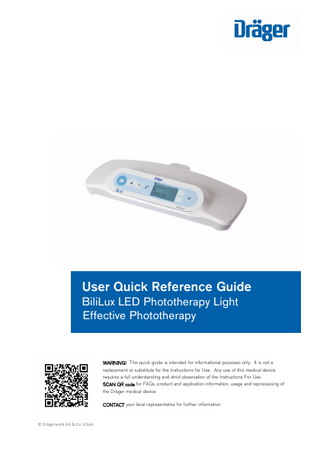
Preview
Page 1
User Quick Reference Guide BiliLux LED Phototherapy Light Effective Phototherapy
WARNING! This quick guide is intended for informational purposes only. It is not a replacement or substitute for the Instructions for Use. Any use of this medical device requires a full understanding and strict observation of the Instructions For Use. SCAN QR code for FAQs, product and application information, usage and reprocessing of the Dräger medical device. CONTACT your local representative for further information
© Drägerwerk AG & Co. KGaA
BiliLux LED Phototherapy Light Effective Spectrum ● High Irradiance ● Effective Surface Area The BiliLux phototherapy light has its irradiance peaks in the most effective wavelength range to reduce the bilirubin which is 460-490nm. By achieving 2 extremely high irradiance levels >30 μW/cm /nm, the BiliLux fulfills the requirements of intensive phototherapy. The irradiance can be dimmed in five steps to provide the adequate therapy for the patient. The phototherapy light features a large surface area to cover full term and premature babies. The irradiance is evenly distributed over the entire mattress to ensure superior Top View 1. 2.
Control Panel Quick-Connect Plug (connection to spring arm)
2
1
Page | 2
BiliLux LED Phototherapy Light Bottom View 1. 2. 3.
Blue Phototherapy LED Lights White Observation LED Lights Rating Plate 1
2
3
Rear View 1. 2. 3. 4. 5. 6.
On/off switch Power cable receptacle Quick-connect plug (connection to spring arm) RS-232 communication port Receptacle for radiometer cable USB port 3
1
2
4
5
6
Page | 3
BiliLux LED Phototherapy Light BiliLux with Optional Spring Arm 1. 2. 3. 4.
Quick-connect for phototherapy light Spring arm Cable clips Rail clamp for phototherapy light (to connect to pole/rail)
2
3
1
4
Page | 4
BiliLux LED Phototherapy Light
BiliLux with Optional Trolley 1. 2. 3. 4. 5. 6.
Spring arm Tightening knob for spring arm Trolley pole Height adjustment knob Cable holder (optional) Trolley base with locking castors
1 2 3 4 6
5
Page | 5
BiliLux LED Phototherapy Light Radiometer (optional) 1. 2. 3. 4. 5.
Sensor Store button (to store an irradiance measurement) Cable (to connect to phototherapy light) Calibration due date label Magnets
1
3 2
4
5
Page | 6
BiliLux LED Phototherapy Light How to Operate 1. 2. 3. 4. 5. 6. 7.
8.
Key to start, pause, and resume therapy. Key to decrease irradiance of phototherapy light in 5 decrements of 20%. Key to increase irradiance of phototherapy light in 5 increments of 20%. On/off key for observation light. The observation light operates independently of the phototherapy light. Menu key used to select among various operational and service screens. Buttons whose functions are defined on the currently selected screen. LED indicators for irradiance of phototherapy light. Each bar represents an increment of 20%. One bar indicates 20% irradiance and five bars indicates 100% irradiance. On/Off LED indicator for observation light.
7
6
8
1
5
2
3
4
Page | 7
BiliLux LED Phototherapy Light Displaying BiliLux Screens The user can display the following screens: o Phototherapy screen (default) o Radiometer screen o Phototherapy report screen o Configuration screen o Device status screen
1.
To navigate to the next screen, press the o o o
key once
The screens will be displayed in succession. Phototherapy can continue while the user navigates among different screens. After 15 seconds of inactivity (3 minutes on the radiometer screen), the display reverts to the default phototherapy screen.
1
Page | 8
BiliLux LED Phototherapy Light Phototherapy Screen (Default) o
Shows the elapsed duration of therapy in hours and minutes, as well as therapy status (on/off/paused)
Radiometer Screen o
Allows the user to view and store irradiance readings measured by the radiometer.
Phototherapy Report Screen o
Allows export of the phototherapy report to a USB flash drive.
Page | 9
BiliLux LED Phototherapy Light Configuration Screen o
Allows the user to adjust date, time, and language.
Device Status Screen o
Displays LED usage in hours, firmware version, and inspection dates.
Page | 10
BiliLux LED Phototherapy Light
Starting Therapy 1.
Touch Start o
2.
o
Press the key on the control panel to turn on the phototherapy light. The LED indicators also turn on to indicate irradiance intensity
o
Adjust the irradiance to the desired level using the
o o
Intensity keys on the control panel. The LED indicators above the key turn off/on in succession each time the key is pressed. The available settings are 20%, 40%, 60%, 80%, and 100%.
Intensity Keys
o
Therapy will continue until one of the following occurs: o Therapy is paused or ended by the user. o The device is turned off via the on/off switch. o The device loses power.
2 1
Page | 11
BiliLux LED Phototherapy Light Stopping Therapy 1.
Turn off the phototherapy light o o o o o
o
Press the key on the control panel The LED indicators turn off and the phototherapy screen changes to show a paused state The "therapy on" symbol changes to the "therapy paused" symbol. The colon (":") in the elapsed treatment time stops blinking. To end therapy, press the Reset button. To exit the paused state and resume therapy, press the key on the control panel again.
1
Page | 12
BiliLux LED Phototherapy Light Checking Irradiance with the (optional) Radiometer o 1.
Ensure that the radiometer is connected to the receptacle on the rear of the phototherapy light
Press the key until the Radiometer screen is displayed. To obtain the irradiance measurement. o
Position the radiometer sensor close to the patient’s skin, without touching the patient.
1
Radiometer Screen Displays 1. in 2. 3.
The Radiometer screen displays the current irradiance measurement units of μW/cm2/nm and allows the user to store the measurement. Date, time, and irradiance value of the previously stored measurement To store the current irradiance measurement, press Store button on the radiometer or the Store button (C) on the radiometer screen. The Last stored: information (B) at the bottom of the screen is updated accordingly. 1
3
2 Page | 13
www.draeger.com
AUSTRALIA
NEW ZEALAND
MELBOURNE (Head Office) Draeger Australia Pty Ltd 8 Acacia Place Notting Hill VIC 3168 Tel 1800 372 437
AUCKLAND Draeger New Zealand Ltd Unit 4, 24 Bishop Dunn Place East Tamaki, Auckland Tel 0800 372 437
06.20 I Subject to modifications I © 2020 Drägerwerk AG & Co. KGaA
CORPORATE HEADQUARTERS Drägerwerk AG & Co. KGaA Moislinger Allee 53-55 23558 Lubeck, Germany