Dräger Medical
Evita V800/V600 Instructions for Use sw 1.n Dec 2019
Instructions for Use
336 Pages
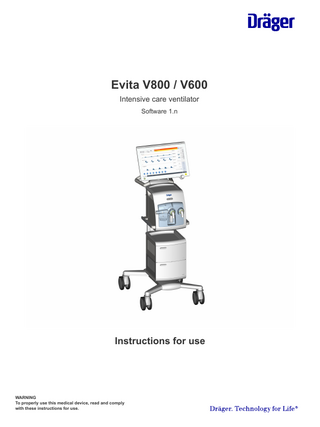
Preview
Page 1
Evita V800 / V600 Intensive care ventilator Software 1.n
Instructions for use
WARNING To properly use this medical device, read and comply with these instructions for use. Evita V800 / V600
This page has been left blank intentionally.
2
Instructions for use
| Evita V800 / V600 SW 1.n
Contents
Contents Evita V800 Intensive care / V600 ventilator
1
Information about this document ...
7
1.1 1.2 1.3 1.4 1.5
Typographical conventions ... Use of terms ... Illustrations... Additional documents ... Trademarks...
7 7 7 7 8
Safety-related information...
9
2.1 2.2 2.3 2.4 2.5 2.6 2.7 2.8 2.9
Intended use ... Indications... Contraindications ... Environments of use ... Essential performance characteristics ... User group requirements ... Information on safety instructions and precautionary statements... Safety instructions ... Further information ...
9 9 9 9 10 10 11 12 17
Overview ...
18
3.1 3.2 3.3 3.4 3.5 3.6 3.7 3.8 3.9
Intensive care ventilator... Display unit ... Ventilation unit ... Trolley ... GS500 gas supply unit... Range of functions... Abbreviations ... Symbols ... Product labels ...
18 19 21 25 26 26 29 36 40
4
Operating concept... 4.1 Screen ... 4.2 Using the screen... 4.3 Setting the ventilation ... 4.4 Operating the monitoring area ... 4.5 Using the help function ...
41 41 45 51 54 57
5
Assembly and preparation ...
59
5.1 5.2 5.3 5.4 5.5 5.6 5.7 5.8 5.9 5.10 5.11
59 63 64 67 69 73 82 84 84 85 85
2
3
Safety instructions ... Maximum loads... Attaching and adjusting the holders and accessories... Attaching compressed gas cylinders to the trolley... Preparing the display unit ... Preparing the ventilation unit ... Establishing the power supply ... Checking the main switch ... Connecting the potential equalization cable ... Establishing the gas supply ... Connecting the nurse call ...
Instructions for use | Evita V800 / V600 SW 1.n
3
Contents
5.12 5.13
Closing the lateral device flaps ... Intrahospital device transport...
86 87
Getting started...
88
6.1 6.2 6.3 6.4 6.5 6.6
Safety instructions ... Turning on the device ... Checking operational readiness ... Selecting the therapy type ... Admitting a new patient ... Starting the therapy ...
88 89 90 101 102 104
Operation ...
106
7.1 7.2 7.3 7.4 7.5 7.6 7.7 7.8 7.9 7.10 7.11 7.12 7.13 7.14 7.15 7.16 7.17
Safety instructions ... Ventilation settings... Changing the therapy type during therapy... Changing the body weight during ventilation ... Non-invasive ventilation (NIV) ... Apnea ventilation ... Loops ... Smart Pulmonary View ... Maneuvers ... Medication nebulization ... Measurement maneuver Low-flow PV loop ... Diagnostics – measurement maneuver ... GS500 gas supply unit... Intrahospital patient transport ... O2 therapy ... Interrupting therapy – standby mode ... Battery operation ...
106 110 113 114 115 116 117 118 119 122 130 137 140 141 143 145 146
Ending operation...
150
8.1 8.2 8.3 8.4
Shutting down the device... Interrupting the gas supply ... Storing the device ... Disassembly ...
150 151 151 152
Alarms ...
157
9.1 9.2 9.3 9.4 9.5 9.6 9.7 9.8
Display of alarms ... Alarm logbook... Confirming alarm messages ... Alarm limits ... Setting the alarm volume ... Alarm silence ... Alarm delay... Alarm system behavior during power supply failure or after turning off the device ...
157 158 159 160 162 163 164
10 Trends ...
165
6
7
8
9
10.1 10.2
4
Opening the dialog... Displaying trends ...
164
165 165
Instructions for use | Evita V800 / V600 SW 1.n
Contents
10.3 10.4 10.5 10.6
Displaying current values... Displaying the logbook... Displaying the test results... Performing a data export ...
168 168 169 170
11 Monitoring...
172
11.1 11.2 11.3 11.4 11.5
Safety instructions ... Information on monitoring ... Flow monitoring ... O2 monitoring... CO2 monitoring ...
172 173 174 178 180
12 Configuration...
185
12.1 Safety instructions ... 12.2 Information on configuration ... 12.3 Configuring the screen display ... 12.4 Configuring the alarm settings ... 12.5 Configuring ventilation settings... 12.6 Configuring the start settings ... 12.7 Importing and exporting configurations... 12.8 Activating software options ... 12.9 Performing and configuring the battery test... 12.10 Changing the system settings...
185 185 186 192 192 194 198 199 200 201
13 Troubleshooting ...
204
13.1 13.2 13.3
Displaying alarm messages... Confirming alarm messages ... Alarm – Cause – Remedy...
204 204 205
14 Service ...
229
14.1 Safety instructions ... 14.2 Prerequisites... 14.3 Definition of service terminology... 14.4 Inspection ... 14.5 Maintenance ... 14.6 Repair ... 14.7 Replacing the room air filter... 14.8 Replacing the diaphragm of the expiratory valve... 14.9 Replacing the expiratory valve... 14.10 Maintenance of the gas supply unit GS500 ... 14.11 Battery maintenance...
229 229 230 230 231 232 232 232 233 233 234
15 Disposal ...
239
15.1 15.2 15.3 15.4 15.5
Safety instructions ... Disposing of the device... Disposing of the packaging material... Disposing of the batteries ... Disposing of the flow sensors ...
Instructions for use | Evita V800 / V600 SW 1.n
239 239 239 239 239
5
Contents
16 Technical data ...
240
16.1 Ambient conditions ... 16.2 Set values ... 16.3 Performance characteristics ... 16.4 Displayed measured values... 16.5 Displayed calculated values ... 16.6 Monitoring ... 16.7 Operating characteristics ... 16.8 Interfaces and ports ... 16.9 Measurements and weight... 16.10 Automatic alarm limits... 16.11 Device combinations... 16.12 EMC declaration ... 16.13 Connections to IT networks ... 16.14 Open-source software ...
240 241 245 247 252 253 256 260 261 263 266 266 268 271
17 Principles of operation ...
272
17.1 17.2 17.3 17.4 17.5 17.6 17.7
Ventilation modes ... Additional settings for ventilation ... Maneuvers ... Smart Pulmonary View ... Therapy types ... Leakage adaptation and leakage compensation ... Linking the maximum airway pressure to the upper alarm limit – Pmax/Paw high autoset ... 17.8 Flow reduction – Anti-air shower ... 17.9 Measurements ... 17.10 Battery concept... 17.11 Pneumatic functional description ... 17.12 Menu structure... 17.13 List of references ...
313 314 314 317 321 323 326
18 Password ...
329
18.1 18.2
6
272 291 303 309 310 311
User password for Evita V800 / V600 Software 1.n... Information about the user password ...
329 329
Index ...
331
Instructions for use | Evita V800 / V600 SW 1.n
Information about this document
1
Information about this document
1.1
Typographical conventions Text
Bold, italicized texts indicate labels on the device and screen texts.
1.
Numbers followed by a period indicate individual action steps in a sequence of actions. Numbering begins with the number 1 for each new sequence of actions.
a.
Lowercase letters followed by a period indicate subordinate action steps. Numbering begins anew with the letter a. for each new subordinate action step.
●
This bullet point indicates individual process steps with no specific sequence.
►
This triangle in safety instructions and precautionary statements indicates ways to avoid danger.
(1)
Numbers in parentheses refer to elements in figures.
1
Numbers in figures indicate elements referred to in the text.
–
Dashes indicate listings.
>
The greater-than symbol indicates the navigation path in a dialog. This symbol indicates information that makes it easier to use the product.
1.2
This arrow indicates the result of an action step.
✓
This check mark indicates the result of a sequence of actions.
Use of terms Dräger uses the term "accessories" not only for accessories in the sense of IEC 60601-1, but also for consumables, removable parts, and attached parts. The products "Evita V800" and "Evita V600" are also referred to as "Evita".
1.3
Illustrations Illustrations of products and screen content in this document may differ from the actual products depending on configuration and design. The figures display the product "Evita V800". The information they contain also applies to the product "Evita V600".
1.4
Additional documents The reprocessing for this product is described in the separate reprocessing instructions delivered with the product.
Instructions for use | Evita V800 / V600 SW 1.n
7
Information about this document
1.5
Trademarks
1.5.1
Trademarks owned by Dräger Trademark Evita® SmartCare® ATC® AutoFlow® QuickSet® Infinity® MEDIBUS® MEDIBUS.X® The following web page provides a list of the countries in which the trademarks are registered: www.draeger.com/trademarks
1.5.2
Trademarks owned by third-party manufacturers Trademark used Trademark owner under license BIPAP
8
Respironics
Instructions for use | Evita V800 / V600 SW 1.n
Safety-related information
2
Safety-related information
2.1
Intended use The intensive care ventilator Evita is intended for the ventilation of adults, pediatric patients and neonates. This device provides mandatory ventilation modes and ventilation modes for supporting spontaneous breathing as well as ventilation monitoring.
2.2
Indications The device is used for treating patients who require temporary or longer-term respiratory support for different medical reasons.
2.3
Contraindications There are no additional contraindications apart from the contraindications contained in the sections on safety instructions. It is the responsibility of the user to select the appropriate ventilation mode for the underlying disease of the patient. For all ventilator settings, the user needs to consider the respiratory status and the general state of health of the patient in order to optimally adapt the ventilation settings to the patient's condition. Any changes to the patient's condition need to be monitored continuously.
2.4
Environments of use The device is intended for stationary use in hospitals and medical rooms or for intrahospital patient transport. Do not use the device in the following environments of use: – Hyperbaric chambers – Magnetic resonance imaging – Together with flammable gases or flammable solutions that can mix with air, oxygen, or nitrous oxide – Areas with danger of explosion – Areas with combustible and highly flammable substances – Rooms with insufficient ventilation Do not operate the device with helium or helium mixtures.
Instructions for use | Evita V800 / V600 SW 1.n
9
Safety-related information
2.5
Essential performance characteristics If the essential performance characteristics function correctly, this guarantees that the product can be used in accordance with its intended use. The product has the following essential performance characteristics: – Controlled and monitored ventilation with settings defined by the user for the following monitoring functions: – Minimum and maximum tidal volume – Maximum airway pressure – Minimum and maximum O2 concentration in the breathing gas – If one of the set limits is exceeded, a corresponding alarm is issued. Additionally, the integrated monitoring issues an alarm in the following situations: – Failure of the external power supply – Battery discharge – Failure of the gas supply
2.6
User group requirements The term "user group" describes the personnel responsible who have been assigned by the operating organization to perform a particular task on a product.
2.6.1
Duties of the operating organization The operating organization must ensure the following: – Every user group has the required qualifications (e.g., has undergone specialist training or acquired specialist knowledge through experience). – Every user group has been trained to perform the task. – Every user group has read and understood the relevant chapters in this document.
2.6.2
User groups Clinical users This user group operates the product in accordance with the intended use. Users have medical specialist knowledge in the field of ventilation. Users have knowledge of device monitoring and ventilation care. Reprocessing personnel This user group carries out the necessary activities to reprocess the product. Reprocessing personnel has specialist knowledge in the reprocessing of medical devices.
10
Instructions for use | Evita V800 / V600 SW 1.n
Safety-related information
Service personnel This user group installs the product and performs the service activities. Service personnel has specialist knowledge in electrical and mechanical engineering and experience in the servicing of medical devices. Where product specific knowledge or tools are required, the service activities must be carried out by specialized service personnel. The specialized service personnel was trained by Dräger for these service activities on this product.
2.7
Information on safety instructions and precautionary statements Safety instructions and precautionary statements warn of risks and give instructions for the safe use of the product. Failure to observe them may lead to personal injury or property damage.
2.7.1
Safety instructions This document contains sections with safety instructions which warn of risks. The type of risk and the consequences of non-compliance are described in each safety instruction.
2.7.2
Precautionary statements Precautionary statements relate to action steps and warn of risks that may arise when performing the action steps. Precautionary statements precede the action steps. The following warning signs and signal words indicate precautionary statements and differentiate the possible consequences of non-compliance. Warning sign Signal word WARNING
Consequences of non-compliance May result in death or serious injury.
CAUTION
May result in moderate or minor injury.
NOTICE
May result in property damage.
Instructions for use | Evita V800 / V600 SW 1.n
11
Safety-related information
2.8
Safety instructions
2.8.1
Instructions for use Failure to use the product in accordance with the information contained in these instructions for use may result in personal injury and property damage. ► Follow these instructions for use. ► Use this product only according to its intended use. ► Keep these instructions for use close to hand. ► Follow these instructions for use and those for any products used in conjunction with this product. The instructions for use do not contain any information on the following points: – Risks that are obvious to users – Consequences of obvious improper use of the product – Potentially negative effects on patients with one or more illnesses
2.8.2
Symbols and product labels Failure to observe symbols and product labels may result in personal injury and property damage. ► Observe the symbols and product labels.
2.8.3
Monitoring the patient's condition Monitoring of a patient's condition can range from direct observation to electronic monitoring by means of medical devices. The patient may be put at risk if his or her condition is not adequately monitored. ► Monitor the patient's condition by suitable means and at appropriate intervals.
2.8.4
Monitoring Integrated monitoring The integrated monitoring uses certain parameters to monitor the therapy (see "Monitoring functions of ventilation monitoring", page 28). The following factors may cause changes to these parameters: – Acute changes in the patient's condition – Incorrect settings and faulty handling – Device malfunction – Failure of the power supply and the gas supply ► If a fault occurs in the integrated monitoring, use separate measuring instruments. Monitoring during O2 therapy During O2 therapy, the monitoring functions of the medical device are limited. ► Observe the following information: "O2 therapy", page 143.
12
Instructions for use | Evita V800 / V600 SW 1.n
Safety-related information
2.8.5
Standby mode Ventilation does not take place in standby mode. If connected, the patient may be put at risk. ► Connect the patient only after the therapy has been started.
2.8.6
Keeping a manual ventilation device ready If a fault is detected in the medical device, its life-support functions may no longer be assured. The patient may be put at risk. ► Keep an independent ventilation device (e.g., a manual resuscitator) ready. ► Immediately start the ventilation of the patient using the independent ventilation device. If required, perform ventilation with PEEP and/or with an increased inspiratory O2 concentration.
2.8.7
Alarms Alarm volume If the alarm volume is too low, alarm signals may not be heard. The patient may be put at risk. ► Set the alarm volume loud enough so that the alarm signals can be heard in the environment where the device is located. ► The user must remain within hearing distance of the alarm signals.
2.8.8
Device Ventilation slots Obstructing or closing off the ventilation slots may cause the device to overheat. An alarm is issued if the device overheats. ► Make sure air can easily enter the device at the ventilation slots. Sources of heat Direct sunlight or other external sources of heat may cause the device to overheat. ► Keep away from sources of heat such as direct sunlight, radiant warmer, or spotlights. Penetrating liquid Penetrating liquid may cause the following: – Damage to the device – Electric shock – Device malfunctions As a result, the patient may be put at risk. ► Ensure that no liquid penetrates the device. ► Do not place any containers with liquids on or above the device.
Instructions for use | Evita V800 / V600 SW 1.n
13
Safety-related information
Housing Under the housing, there are live electrical components, which may cause an electric shock. ► Do not open the housing of the device.
2.8.9
Display unit If the touchscreen is cleaned or disinfected during therapy, the settings may inadvertently be changed. The patient may be put at risk. ► Clean and disinfect the touchscreen only if no patient is connected.
2.8.10
Ventilation unit Gas inlet for the inspiratory valve If the gas inlet for the inspiratory valve is covered, it is not possible to perform spontaneous breathing using the emergency breathing valve in the event of device failure. The patient may suffocate. ► Do not obstruct the gas inlet for the inspiratory valve.
2.8.11
Accessories Compatible accessories The use of incompatible accessories may adversely affect the functional integrity of the product. Personal injury and property damage may occur as a consequence. ► Use only compatible accessories. The accessories that are compatible with this product are listed in the list of accessories supplied with the product. Disposable products Disposable products whose packaging has been opened may be contaminated with infectious agents. ► Keep disposable products packaged until they are used. Do not use disposable products whose packaging is damaged. Disposable products are developed, inspected, and produced exclusively for single use. Reuse, reprocessing or sterilization may lead to a failure of the accessories and cause injuries to the patient. ► Do not reuse, reprocess, or sterilize disposable products. Installing accessories If accessories are not securely fastened, they may fall down. This may result in personal injury and property damage. ► Install accessories to the main device in accordance with the instructions for use of the main device. ► Make sure that there is a safe connection to the main device.
14
Instructions for use | Evita V800 / V600 SW 1.n
Safety-related information
2.8.12
Gases and solutions Combustible or explosive gas mixtures If oxygen concentrations over 25 Vol% or combustible or explosive gas mixtures occur, there is an increased risk of explosion and fire that may result in personal injury and property damage. ► Do not operate the device in areas where oxygen concentrations exceeding 25 Vol% or combustible or explosive gas mixtures may occur. ► Do not operate the device in areas where combustible solvents or explosive anesthetic agents are used. Ignition sources Ignition source (e.g., open flames or sparks) may lead to fires in the presence of oxygen. There may be a risk of personal injury. ► Keep the device away from ignition sources. Increased oxygen concentration in the ambient air Medical device malfunctions may increase the O2 concentration in the ambient air. As a result, the medical device may ignite. ► Do not use the medical device in rooms that are enriched with oxygen. ► The medical device is suitable only for use in rooms with sufficient ventilation.
2.8.13
External flow source Unnoticed change in inspiratory O2 concentration If an additional flow is delivered by an external flow source, the actual O2 concentration delivered may deviate from the displayed values. The patient may be put at risk. ► If necessary, use additional monitoring, e.g., external SpO2 monitoring. Negative impacts on the measured values An additional flow delivered by an external flow source may affect the measured values for airway pressure and flow. ► Do not use additional flow.
2.8.14
Modifications to the product Modifications to the product may lead to malfunctions and unforeseen risks. This may result in injury to the patient or the user or in property damage. ► Do not modify this product.
Instructions for use | Evita V800 / V600 SW 1.n
15
Safety-related information
2.8.15
Connected devices and device combinations Any connected devices or device combinations that do not comply with the requirements mentioned in these instructions for use may compromise the functional integrity of the medical device. Personal injury and property damage may occur as a consequence. ► Connections to electric devices not listed in this document may be made only if approved by their manufacturer. ► Before this device is commissioned, the instructions for use of all connected devices and device combinations must be heeded.
2.8.16
Data transfer As a result of misinterpretation of the measured values or other parameters, an incorrect diagnosis may be made and thus the patient may be put at risk. ► Do not use individual measured values and monitoring parameters as the sole basis for therapeutic decisions.
2.8.17
Reprocessing Reusable products must be reprocessed, otherwise there is an increased risk of infection. ► Perform reprocessing according to the reprocessing instructions delivered with the product.
2.8.18
Service If service activities are not performed regularly, malfunctions may occur, which may result in personal injury and property damage. ► Perform service activities in accordance with the chapter "Service".
2.8.19
Electromagnetic compatibility (EMC) Medical electrical equipment is subject to special precautionary measures concerning electromagnetic compatibility. During installation and before initial operation, follow the information in section: "EMC declaration" (page 266). Electrostatic discharge When components that bear the ESD warning symbol are handled, protective measures against electrostatic discharge must be complied with. Otherwise, malfunctions may occur that put the patient at risk. To prevent malfunctions, observe the following measures and train the relevant personnel: ► Follow the ESD protective measures, such as: – Wear antistatic clothing and shoes. – Use electrically insulating and antistatic gloves. – When establishing connections, touch a potential equalization pin. ► Observe the requirements for the electromagnetic environment. Observe the following section: "Electromagnetic environment" (page 266).
16
Instructions for use | Evita V800 / V600 SW 1.n
Safety-related information
Electromagnetic disturbances Wireless communication devices (e.g., cellular phones) and medical electrical equipment (e.g., defibrillators, electrosurgical devices) emit electromagnetic radiation. When such devices are operated too close to this device or its cables, the functional integrity of this device may be compromised by electromagnetic disturbances. As a result, the patient could be put at risk. ► Maintain a distance of at least 0.3 m (1.0 ft) between this device and wireless communication devices, to ensure that the essential performance of this device is fulfilled. ► Maintain an adequate distance between this device and other medical electrical equipment. In case of short electromagnetic disturbances as tested according to IEC 60601-1-2, the following performance degradations may occur: – Temporary black screens – Disturbances of CO2 measurement After elimination of the electromagnetic disturbances, the performance degradations end at the latest after 8 seconds. In case of present alarms, the secondary acoustic alarm system will be activated. The ventilation performance is not affected. The ventilation unit operation display will indicate pressure, volume, and FiO2. The ventilator was tested according to the recommendations of IEC TR 60601-4-2: Medical. During burst coupling of ±1 kV on mains, the following performance degradations may occur: – Temporary black screens – Disturbances of CO2 measurement After the burst coupling, the degradation of performance ends at the latest after 8 seconds without any user intervention. Changing to another power socket may help. Burst coupling in the power network can be minimized or prevented by using a corresponding mains filter in the power network.
2.8.20
Network security Impermissible usage of data interfaces may result in new risks. ► Only create connections to data interfaces if permission for this has been obtained from the organization responsible (party responsible for IT and party in charge of the devices for the hospital). ► Observe the following information: "Connections to IT networks", page 268.
2.9
Further information
2.9.1
Training Training for users is available via the Dräger organization responsible (see www.draeger.com).
2.9.2
Mandatory reporting of adverse events Serious adverse events with this product must be reported to Dräger and the responsible authorities.
Instructions for use | Evita V800 / V600 SW 1.n
17
Overview
Overview
3.1
Intensive care ventilator 41922
3
1
1
2
2
3
3
4
4
5
5
No. Designation 1 Display unit 2 Ventilation unit 3 GS500 gas supply unit 4 PS500 power supply unit 5 Trolley For additional accessories, see the separate list of accessories.
18
Instructions for use | Evita V800 / V600 SW 1.n
Overview
Display unit
3.2.1
Front 1
6 5 No. Designation 1 Alarm bar
2
Screen
3
4 5
6
(Alarm silence key) Rotary knob
2
38310
3.2
4 3 Description The alarm bar flashes briefly during the system startup and indicates that the alarm system is functioning properly.
For further information see: "Optical alarm signals", page 157.
In the event of an alarm, the alarm bar flashes in the color corresponding to the alarm priority. The screen is a touchscreen. For further information see: "Screen", page 41. Pressing this key pauses all acoustic For further inforalarm signals for 2 minutes. mation see: "Alarm silence", page 163. The rotary knob is used to select and confirm settings or functions. LED for mains voltage
For further information see: LED for the internal battery "Power supply LED for the power supply unit PS500 indicators", page 20. For further inforOn/off key mation see: This key is used to switch the device "Turning on the on or off. The LED in the key lights up device", page 89. when the device is switched on. For further information see: "Shutting down the device", page 150.
Instructions for use | Evita V800 / V600 SW 1.n
19
Overview
Power supply indicators LED lights up green LED lights up yellow Mains voltage is available, and the main switch is activated Battery charge is Battery charge is greater than approx. between approx. 90 %. 10 % and 90 %.
LED for mains voltage LED for the internal battery
Battery charge is greater than approx. 90 %.
LED for the power supply unit PS500
3.2.2
Battery charge is between approx. 10 % and 90 %.
LED does not light up The device is disconnected from the mains voltage. The internal battery is faulty or discharged, or the device is switched off with the main switch. The power supply unit is faulty or discharged, or the device is switched off with the main switch.
Rear 1
2
37930
3.2.1.1
3
3
43 5 No. Designation 1 Alarm bar
Description The alarm bar flashes briefly during the system startup and indicates that the alarm system is functioning properly. In the event of an alarm, the alarm bar flashes in the color corresponding to the alarm priority.
20
For further information see: "Optical alarm signals", page 157.
Instructions for use | Evita V800 / V600 SW 1.n