Dräger Medical
Infinity Acute Care System Monitoring Applications SW VG7.1 Ed 2 Instructions for Use May 2020
Instructions for Use
624 Pages
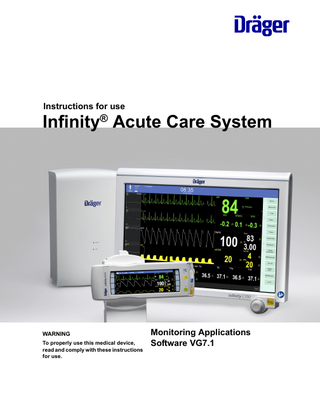
Preview
Page 1
Instructions for use
Infinity® Acute Care System
WARNING To properly use this medical device, read and comply with these instructions for use.
Monitoring Applications Software VG7.1
Typographical conventions 1
Consecutive numbers indicate steps of action, with the numbering restarting with "1" for each new sequence of actions.
Bullet points indicate individual actions or different options for action. –
Dashes indicate the listing of data, options, or objects.
(A) Letters in parentheses refer to elements in the related figure. A
Letters in figures denote elements referred to in the text.
>
The greater-than symbol indicates the navigation path in a dialog. Bold, italicized text indicates labelson the device and texts that are displayed on the screen.
Figures Images of products and screen content in this document may differ from the actual products depending on configuration and design.
Instructions for use – Infinity® Acute Care System – Monitoring Applications – VG7.1
3
Trademarks –
Babylog®
–
Edwards®
–
Evita®
–
Vigilance®
–
Infinity®
–
Vigileo®
–
Innovian®
–
EV1000®
–
MCable®
are trademarks of Edwards Lifesciences, LLC.
–
Medical Cockpit®
–
BIS VISTA®
–
MPod®
–
Medtronic®
–
PatientWatch®
–
Nellcor®
–
Monolead®
–
OxiMax®
–
Perseus®
–
SatSeconds®
–
Apollo®
are trademarks of a Medtronic company.
–
Zeus®
–
–
Primus®
is a trademark of BODE Chemie GmbH.
–
Tcore®
–
Buraton®
are trademarks of Dräger.
–
Mikrozid®
–
Masimo®
–
perform®
–
SET® (Signal Extraction Technology)
–
acryl-des®
–
Masimo® rainbow® SET®
are trademarks of Schülke & Mayr.
–
PVI
–
–
SpHb®
is a trademark of Brulin.
–
SpMet®
–
–
Pulse CO-Oximeter Signal Extraction®
is a trademark of Antiseptica.
®
Dismozon® pur
BruTab 6S® Descogen®
are trademarks of Masimo Corporation.
–
–
CapnoLine®
is a trademark of Medentech.
–
Capnostream
–
FilterLine®
is a trademark of DuPont.
–
Microcap
–
–
MicroPod®
–
Microstream
–
Oridion®
–
®
®
Klorsept® Virkon®
SERVO-i®
is a trademark of Maquet, Inc. ®
are trademarks of Oridion Medical 1987 Ltd. 4
Instructions for use – Infinity® Acute Care System – Monitoring Applications – VG7.1
–
Internet Explorer®
is either a registered trademark or trademark of Microsoft Corporation in the United States and/or other countries. –
Citrix XenApp®
is a trademark of Citrix Systems, Inc. and/or one or more of its subsidiaries, and may be registered in the United States Patent and Trademark Office and in other countries. All devices referenced in these instructions for use may not be approved for sale in all countries. Please check with your local Dräger representative.
Microstream® MicroPod® External Capnography Module patents The capnography component of this product is covered by one or more of the following US patents: 6,437,316; 6,428,483; 6,997,880; 7,488,229; 8,414,488; 8,412,655 and their foreign equivalents. Additional patent applications pending.
Open-source software Dräger devices that use software may use opensource software, depending on their setup. Opensource software may be subject to different terms of
license. Additional information regarding the opensource software used in this device is available at the following web page: www.draeger.com/opensource
Safety information definitions WARNING A WARNING statement provides important information about a potentially hazardous situation which, if not avoided, could result in death or serious injury.
CAUTION A CAUTION statement provides important information about a potentially hazardous situation which, if not avoided, may result in minor or moderate injury to the user or patient or in damage to the medical device or other property.
Instructions for use – Infinity® Acute Care System – Monitoring Applications – VG7.1
5
NOTE A NOTE provides additional information intended to avoid inconvenience during operation.
Abbreviations and symbols For explanations, refer to sections "Abbreviations" and "Device symbols" in chapter "System overview".
Target Groups
Duties of the operating organization
Reprocessing personnel
The tasks described in this document specify the requirements that have to be met by each respective target group.
Task
Requirement
Reprocessing
Specialist knowledge in the reprocessing of medical devices
The operating organization of this product must ensure the following: The target group has the required qualifications (e.g., has undergone specialist training or acquired specialist knowledge through experience).
Service personnel Task
Requirement
The target group has been trained to perform the task.
Installation
Specialist knowledge in electrical engineering and mechanics
Description of target groups
Basic service activities (inspection, maintenance according to "Maintenance" on page 579).
The target groups may only perform the following tasks if they meet the corresponding requirements.
Specialized service personnel
The target group has read and understood the chapters required to perform the task.
User Task
Requirement
Use of the product in Specialist medical accordance with the knowledge in the use of the intended use product
Experience in the servicing of medical devices
Task
Requirement
Installation
Specialist knowledge in electrical engineering and mechanics
Basic and complex service activities (inspection, Experience in the servicing maintenance, repair) of medical devices Training in service activities on this product A service contract with Dräger is recommended.
6
Instructions for use – Infinity® Acute Care System – Monitoring Applications – VG7.1
Contents
Contents Open-source software...
5
For your safety and that of your patients. . . 13 General safety information... 17 Application... 21 Intended use... 22 Indications for use... 22 System overview... 23 Overview... 24 Infinity Medical Cockpit... 24 Infinity PS250 power supply unit (PS250)... 25 Infinity P2500 power supply unit (P2500)... 25 Infinity M540 patient monitor (M540)... 26 Infinity M500 docking station (M500)... 26 Additional hardware... 27 Device interface kits... 29 Device symbols... 31 Abbreviations... 35 Operating concept... 43 Overview... 45 The IACS components... 46 M540 and Cockpit communication... 47 Communicating with the Infinity network... 49 Remote control and remote view... 52 Communication management... 55 Loss of power... 58 Locked options... 58 External display... 59 Export protocol... 63 User interface... 64 Header bar... 65 Monitoring area... 66 Supported messages... 69 Main menu bar and quick access toolbar... 71 Filtering the parameter content... 73 Auto and manual display modes... 73 Auto view setup toolbar... 74 Customizing the display... 74 Parameter priority... 79 Views... 80
Profiles/status... 81 Managing profiles and views... 92 Standby mode... 93 Privacy mode... 94 Screen lock... 95 Getting started...
97
Overview... 98 Turning the IACS on/off... 98 Viewing demographic data... 99 Admitting a patient... 100 Discharging a patient... 101 Patient categories... 102 Assembly and preparation... 105 Assembly overview... 106 Docking/undocking the M540... 107 Locking/unlocking the M540... 108 Additional M540 accessories... 109 Connecting the system cables... 109 Mounting the Infinity MCable – Masimo SET/Masimo rainbow SET/ Nellcor OxiMax . . 111 Alarms... 113 Overview of alarms... 114 Alarm priorities... 115 Alarm processing... 115 Activating or deactivating alarm validation . . . 117 Optical alarm signals... 118 Acoustic alarm signals... 120 Testing optical and acoustic alarm signals . . . 122 Viewing current alarm messages... 122 Special alarm behavior... 123 Pre-silencing alarms... 129 Pausing acoustic alarm signals (audio pause) 130 Activating or deactivating acoustic alarm signals... 132 Pausing alarm monitoring temporarily... 132 Activating or deactivating alarm monitoring . . 133 Configuring the alarm settings for a patient. . . 134 Configuring the alarm setup for an individual parameter... 136 Configuring the alarm setup for multiple parameters... 138
Instructions for use – Infinity® Acute Care System – Monitoring Applications – VG7.1
7
Contents
Configuring the alarm message behavior... 140 Configuring the arrhythmia alarm setup... 143 Alarm setup for ST... 144 Auto setting all alarm limits... 147 Alarm history and stored events... 148 Viewing a snapshot of a single event... 150 Viewing current alarms... 151 Configuring alarm settings temporarily... 151 Configuring the SpO2 alarm priority... 152 Remote alarm control... 153 Infinity MCable – Nurse call... 155 External device disconnection alarm... 156 The Code function... 156 The Timer function... 157 Alarm ranges and defaults... 158 Trends/data dialogs... 171 Overview... 172 Trending behavior... 172 Graphical trends... 174 Interacting with the graphical trends pages . . . 176 Analysis tool page... 179 Interacting with the Analysis tool page... 180 Tabular trend... 182 Interacting with the tabular trend... 184 Mini-trends... 186 Data review pages... 187 Reports tab... 189 Calculations... 191 Overview... 192 Accessing the calculation functions... 193 Viewing the calculation results... 195 Laboratory data... 196 Calculation equations... 197 Drug calculations... 201 Accessing the drug calculation functions... 201 Customized drug list... 202 Drug calculator equations... 204 ECG, arrhythmia, and ST segment... 207 Overview of ECG and heart rate monitoring . . 209 ECG precautions... 210 Connecting the 3-, 5-, 6-wire lead sets for ECG monitoring... 211 Connecting the lead sets for 12-lead monitoring... 212 8
Connecting the lead wires for neonatal monitoring... 213 Patient preparation for ECG monitoring... 214 ECG display... 215 ECG colors... 217 Electrode placement for adult and pediatric patients... 218 Electrode placement for neonates... 221 12-lead monitoring... 221 Accessing the ECG functions... 222 ECG parameter setup functions... 223 Monitoring paced patients... 228 Pacemaker precautions... 230 Optimizing pacer processing... 232 Arrhythmia monitoring overview... 232 Selecting arrhythmia leads... 233 Arrhythmia processing... 234 Arrhythmia modes... 235 Arrhythmia display... 236 Accessing the arrhythmia functions... 238 Arrhythmia parameter setup functions... 238 Monitoring ST overview... 239 Standard ST monitoring... 239 TruST 12-lead monitoring... 240 12-lead ST monitoring... 240 Connecting lead sets for ST monitoring... 240 ST display... 241 Reviewing ST complexes... 242 ST measuring points... 244 ST reference... 244 ST alarm settings... 245 Accessing the ST settings... 245 ST setup functions... 246 Learning/relearning QRS pattern... 248 Impedance respiratory rate (RRi)... 251 Overview of respiration monitoring... 252 Respiration precautions... 252 Connecting the 3-, 5-, 6-wire lead sets for respiration monitoring... 253 Connecting the lead sets for 12-lead monitoring... 254 Connecting the lead wires for neonatal monitoring... 255 Patient preparation for respiration monitoring . 256 Respiration display... 258 Activating the breath marker... 259 Respiration measuring modes... 259
Instructions for use – Infinity® Acute Care System – Monitoring Applications – VG7.1
Contents
Accessing the respiration settings... 260 Respiration parameter setup functions... 260 SpO2 and Pulse CO-Ox monitoring with Masimo SET MCable... 263 Overview of SpO2 and Pulse CO-Ox monitoring... 264 SpO2 and Pulse CO-Ox precautions... 266 Connecting the Masimo SET MCable... 268 Connecting the Masimo rainbow SET MCable... 269 Patient preparation... 270 SpO2 and Pulse CO-Ox display... 271 Reviewing the SpO2 and Pulse CO-Ox parameters... 274 Accessing the SpO2 settings... 275 SpO2 parameter setup functions... 276 Masimo rainbow SET Pulse CO-Ox parameter setup functions... 278 Password-protected Masimo rainbow SET setup functions... 281 SpO2 and pulse rate with Nellcor OxiMax MCable... 283 Overview of SpO2 monitoring... 284 SpO2 precautions... 285 Connecting the Nellcor OxiMax MCable... 286 Patient preparation for SpO2 monitoring... 287 SpO2 display... 289 Accessing the SpO2 settings... 290 SpO2 parameter setup functions... 290 Temperature... 293 Overview of temperature monitoring... 294 Precautions... 294 Temperature display... 295 Accessing the temperature dialog... 296 Temperature parameter setup functions... 297 Non-invasive blood pressure (NIBP)... 299 Overview of non-invasive blood pressure monitoring... 300 Non-invasive blood pressure precautions... 301 Connecting the non-invasive blood pressure hose and cuff... 302 Patient preparation for non-invasive blood pressure monitoring... 303
Non-invasive blood pressure display... 304 Non-invasive blood pressure measurement modes... 306 Venous stasis... 309 Accessing the non-invasive blood pressure settings... 310 Non-invasive blood pressure parameter setup functions... 310 Invasive pressure (IP)... 311 Overview of invasive pressure monitoring... 312 Invasive pressure precautions... 312 Patient preparation for invasive pressure monitoring... 313 Invasive pressure display... 313 Labeling invasive pressure channels... 315 Standard labels... 316 Pressure label conflicts... 318 Zeroing a pressure transducer... 318 Pulmonary wedge pressure... 320 Starting wedge measurements from the pods . 321 Starting wedge measurements from the Cockpit... 322 Accessing the invasive pressure settings... 324 Invasive pressure parameter setup functions . 325 Measuring pulse pressure variation (PPV) . . . 327 Measuring systolic pressure variation (SPV). . 328 Cardiac output (C.O.)... 329 Overview of cardiac output monitoring... 330 C.O. precautions... 331 Connecting the cardiac output hardware... 331 Patient preparation for cardiac output monitoring... 334 Cardiac output display... 335 Cardiac output computation constant... 336 Cardiac output measuring modes... 338 Saving the cardiac output value... 341 Reviewing the cardiac output averages... 342 Accessing the cardiac output settings... 343 Cardiac output parameter setup functions . . . 344 Mainstream CO2 monitoring... 345 Overview of Mainstream CO2 monitoring... 346 CO2 precautions... 347 Connecting the CO2 sensor... 348 Patient preparation for CO2 monitoring... 349
Instructions for use – Infinity® Acute Care System – Monitoring Applications – VG7.1
9
Contents
CO2 display... 350 Using the CO2 dialog... 353 CO2 parameter setup... 353 Performing a calibration check... 355 Microstream CO2 monitoring... 357 Overview of Microstream® CO2 monitoring . . . 358 CO2 display... 359 Using the CO2 dialog box... 361 CO2 parameter setup... 362 Calibration Check... 363 Scio Monitoring... 365 Overview of Scio monitoring... 366 Using the Scio dialog... 369 CO2 display... 374 O2 display... 378 Agent display... 380 xMAC (MAC multiple)... 385 Zeroing the gas analyzer... 386 Dual SpO2 monitoring... 387 Overview of Dual SpO2 monitoring... 388 External Device – Bispectral index (BIS) . . . 391 Overview of BIS monitoring... 392 BIS precautions... 393 BIS display... 393 Accessing the BIS settings... 396 BIS parameter setup functions... 396 External Device – Neuromuscular transmission (NMT)... 397 Overview of NMT monitoring... 398 NMT precautions... 399 NMT display... 399 Printing NMT information... 402 Accessing the NMT settings... 402 The NMT page... 403 External device – continuous cardiac output (CCO)... 405 Overview of CCO monitoring... 406 CCO precautions... 409 CCO/SvO2 display... 410 Viewing the CCO/SvO2 parameters... 410 10
Accessing the CCO/SvO2 settings... 411 SvO2 parameter setup functions... 411 External devices – MEDIBUS.X devices . . . 413 External device monitoring... 414 Precautions... 415 Compatible MEDIBUS.X devices... 415 Supported MEDIBUS.X ventilator and anesthesia data... 416 Viewing MEDIBUS.X parameter data... 424 Parameter fields... 424 Viewing loops... 425 The Show all pages... 426 Accessing parameter setup functions... 427 Paw setup functions... 428 Ventilator parameter setup functions... 428 CO2 setup functions... 431 External devices – Servo-i ventilator... 433 Overview of ventilation monitoring... 434 Precautions... 435 Device compatibility... 435 Supported Servo-i parameters... 436 Viewing parameter data... 437 Parameter fields... 438 Viewing loops... 439 The Show all page... 440 Accessing the parameter setup functions... 440 Ventilator Paw setup functions... 441 Ventilator parameter setup functions... 442 CO2 parameter setup functions... 443 External devices – Evita 2D, Evita 4, Evita XL (Medibus)... 445 Overview of ventilation monitoring... 446 Precautions... 447 Device compatibility... 447 Supported Medibus ventilator data... 448 Viewing Medibus parameter data... 450 Parameter fields... 451 Viewing loops... 451 The Show all page... 452 Accessing the parameter setup functions... 453 Ventilator Paw setup functions... 453 Ventilator parameter setup functions... 454 CO2 parameter setup functions... 454
Instructions for use – Infinity® Acute Care System – Monitoring Applications – VG7.1
Contents
System configuration... 455 Overview... 456 Screen setup... 456 Screen setup – general settings... 457 Screen setup – auto view functions... 459 Configuring parameters for display... 461 Screen setup – configuring views... 464 Screen setup – configuring main menu bar buttons... 465 Screen setup – configuring the multi-tab split screen... 468 Screen setup – the View editor... 469 Configuring the alarm setup... 471 Configuring the recording and report settings . 481 Biomed setup... 484 Biomed IT setup... 493 Profile setup... 498 Saving profiles... 499 Configuring profiles... 501 Transferring profiles... 503 Importing and exporting profiles using a USB flash drive... 504 Reports/recordings... 507 Overview... 508 R50N recorder... 508 Timed recordings... 509 Continuous recordings... 511 Requesting recordings... 511 Available reports... 512 Printing reports... 512 Configuring a case summary report... 516 IT applications (options)... 517 Overview... 518 Configuring IT tabs... 518 Accessing an IT tab... 519 Supported IT applications... 520 Connecting to the network... 521 Troubleshooting... 525 Overview... 526 Device communication messages... 526 Messages... 529 ECG... 532 ST... 535 ARR... 536
Respiration (RRi)... 538 SpO2... 541 Non-invasive blood pressure (NIBP)... 548 Temperature... 551 Invasive pressure (IP)... 552 Mainstream CO2... 556 Microstream CO2... 559 Cardiac Output (C.O.)... 562 Recording status messages... 566 Scio... 568 Maintenance... 579 Overview... 580 Inspection... 581 Visual inspection... 581 Inspection / safety checks... 582 Preventive maintenance... 584 Maintenance Restart... 585 Reprocessing... 587 Disassembly... 588 Information on reprocessing... 589 Information on disinfectants... 589 Classifications for reprocessing... 591 Reprocessing list... 592 Reprocessing procedures... 593 Disposal... 595 Technical data... 597 Overview... 598 Device combinations... 598 Infinity PS250 power supply... 599 Infinity P2500... 601 Infinity MCable – Nurse call... 603 Infinity R50N... 604 Sound pressure... 605 Secondary display... 605 Electromagnetic compatibility... 606 EMC declaration... 610 Index... 613
Instructions for use – Infinity® Acute Care System – Monitoring Applications – VG7.1
11
This page has been left blank intentionally.
12
Instructions for use – Infinity® Acute Care System – Monitoring Applications – VG7.1
For your safety and that of your patients
For your safety and that of your patients Mandatory reporting of adverse events... 14 Strictly follow these instructions for use... 14 Storing the instructions for use... 14 Training... 14 Maintenance... 14 Accessories... 15 Installing accessories... 15 Sterile accessories... 15 Restriction of distribution... 15 Restrictions for use... 15 Connected devices... 15 Safe connection with other electrical equipment... 15 Electrical safety... 16 Connection to hospital network... 16 Patient safety... 16 Patient monitoring... 16 General safety information... 17 Not for use in areas of explosion hazard... 18 Information on electromagnetic compatibility . . 18 Operating location... 18 Defibrillator precautions... 19 Electrosurgery... 19 Virus protection... 19 Security recommendations... 20
Instructions for use – Infinity® Acute Care System – Monitoring Applications – VG7.1
13
For your safety and that of your patients
Mandatory reporting of adverse events
Storing the instructions for use
Serious adverse events with this product must be reported to Dräger and the responsible authorities.
WARNING Risk of incorrect use.
Strictly follow these instructions for use
Instructions for use must be kept accessible for the user.
NOTE The Infinity Acute Care System provides the following additional instructions for use:
Training
–
Infinity Acute Care System – Infinity M540 patient monitor (describes the M540 user interface)
Training for users is available from the responsible Dräger organization, see www.draeger.com.
–
Infinity Acute Care System – Medical Cockpit (describes the hardware of the Cockpit)
Maintenance
–
Infinity Acute Care System – Monitoring accessories (describes all of the IACS accessories).
Please refer to these additional instructions for use for device-specific information. WARNING Risk of incorrect operation and use. Any use of the medical device requires full understanding and strict observation of all sections of these instructions for use. The medical device must only be used for the purpose specified under "Application" and in conjunction with appropriate patient monitoring. Strictly observe all WARNING and CAUTION statements throughout these instructions for use and all statements on medical device labels. Failure to observe these safety information statements constitutes a use of the medical device that is inconsistent with its intended use.
14
WARNING Risk of medical device failure and of patient injury. The medical device must be inspected and serviced regularly by service personnel. Repair and complex maintenance carried out on the medical device must be performed by experts. If the above is not complied with, medical device failure and patient injury may occur. Observe the chapter "Maintenance". A service contract with Dräger is recommended. It is recommended that original Dräger parts are used for repairs and that Dräger performs these repairs.
Instructions for use – Infinity® Acute Care System – Monitoring Applications – VG7.1
For your safety and that of your patients
Accessories
Restrictions for use
WARNING Risk due to incompatible accessories.
CAUTION Device for use in health care facilities only and exclusively by persons as defined in the target groups (see "Target Groups" on page 6).
Dräger has only tested the compatibility of accessories listed in the current list of accessories. If other accessories are used, there is a risk of patient injury due to medical device failure. Dräger recommends that the medical device is only used with accessories listed in the current list of accessories.
Installing accessories CAUTION Risk of device failure Install accessories to the basic device in accordance with the instructions for use of the basic device. Make sure that there is a safe connection to the basic device. Strictly observe instructions for use and assembly instructions.
Sterile accessories CAUTION Risk of medical device failure and of patient injury. Do not use sterile-packaged accessories if the packaging has been opened, is damaged or if there are other signs of non-sterility. Single-use accessories must not be reused, reprocessed, or resterilized.
Restriction of distribution Federal Law (U.S.) restricts this device to sale by or on the order of a physician.
Connected devices WARNING Risk of electric shock and of device malfunction. Any connected devices or device combinations not complying with the requirements mentioned in these instructions for use can compromise the functional integrity of the medical device and lead to electric shock. Before operating the medical device, strictly comply with the instructions for use of all connected devices and device combinations. WARNING To avoid electric shock, the equipment should only be connected to a power source that is properly grounded (protective earth ground).
Safe connection with other electrical equipment WARNING Risk of patient injury. Electrical connections to equipment which are not listed in these instructions for use should only be made following consultation with the respective manufacturers. Equipment malfunction may result with the risk of patient injury.
Instructions for use – Infinity® Acute Care System – Monitoring Applications – VG7.1
15
For your safety and that of your patients
WARNING The leakage current increases when multiple medical devices are connected to a patient. Make sure that the galvanic isolation of each device is suitable for the intended application. Connect only equipment that is set up and tested according to IEC standards to the analog and digital signal inputs and outputs. Connect only passive USB devices to the IACS (Infinity Acute Care System) Cockpit.
Connection to hospital network
To protect the patient from possible injury due to electrical shock, peripheral devices should only be connected to a monitor within the same room. The installer or service provider should verify that the leakage current of the interconnected system meets the electrical safety requirements of IEC 60601-1.
The design of the medical device, the accompanying documentation, and the labeling on the medical device are based on the assumption that the purchase and the use of the medical device are restricted to persons familiar with the most important inherent characteristics of the medical device. Instructions and WARNING and CAUTION statements are therefore largely limited to the specifics of the Dräger medical device.
Electrical safety WARNING Because of the risk of electric shock, never remove the cover of a device while it is in use or plugged into a power socket. CAUTION Connect the PS250 or the P2500 with an attached power cable only to hospital-grade electrical power sockets to make sure that it is properly grounded. CAUTION To avoid injuring the patient, do not touch any connector or mounting screw on the device when you are touching the patient. Do not allow the conductive parts of electrodes and cables to contact other conductive parts or the ground.
Many medical devices manufactured by Dräger use networks to transmit patient data in real-time and to notify clinical users of alarm conditions. Hospitals should refer to IEC 80001-1 before attempting to connect such medical devices to their IT networks.
Patient safety
These instructions for use do not contain any information on the following points: –
Risks that are obvious to users
–
Consequences of obvious improper use of the medical device
–
Potentially negative effects on patients with different underlying diseases
Medical device modification or misuse can be dangerous.
Patient monitoring The user of the medical device is responsible for choosing a suitable patient monitoring system that provides appropriate information on medical device performance and patient condition. Patient safety may be achieved by a wide variety of means ranging from electronic surveillance of medical device performance and patient condition to direct observation of clinical signs. The responsibility for selecting the best level of patient monitoring lies solely with the user of the medical device.
16
Instructions for use – Infinity® Acute Care System – Monitoring Applications – VG7.1
For your safety and that of your patients
General safety information The following WARNING and CAUTION statements apply to general operation of the medical device. WARNING and CAUTION statements specific to subsystems or particular features of the medical device appear in the respective sections of these instructions for use or in the instructions for use of another product being used with this medical device. WARNING Risk of explosion and of chemical burns. Improper handling of batteries can result in explosions and chemical burns. Do not throw batteries into fire. Do not force batteries open. Observe the applicable laws and regulations for battery disposal. WARNING To avoid electric shock, inspect all cables before use. Never use cables that appear cracked, worn, or damaged in any way (doing so may compromise performance or put the patient at risk). WARNING Do not cover the device with blankets or bed sheets. To prevent burns to the patient, avoid direct contact between external surfaces and the patient.
CAUTION Read all cleaning instructions (for example, originating from the disinfectant manufacturer and the hospital) carefully before cleaning the device. Refer to the chapter entitled "Reprocessing" on page 587 for device-specific cleaning instructions. Moisture may damage the circuits, compromise critical performance and present a safety risk. WARNING Dräger recommends using the Infinity Acute Care System or the M540 (if on wireless transport) for primary diagnosis and the (ICS) Infinity CentralStation for patient viewing only. For countries subject to the EU directive 2002/96/EC This device is subject to EU directive 2002/96/EC (WEEE). In order to comply with its registration according to this directive, this device may not be disposed of at municipal collection points for waste of electrical and electronic equipment. Dräger has authorized a company to collect and dispose of this device. To initiate collection or for further information, visit Dräger on the Internet at www.draeger.com. Use the Search function with the keyword "WEEE" to find the relevant information. If access to the Dräger website is not possible, contact the local Dräger organization.
CAUTION To avoid injuring the patient, disconnect all sensors that will not be used during transport, before moving the patient.
Instructions for use – Infinity® Acute Care System – Monitoring Applications – VG7.1
17
For your safety and that of your patients
Not for use in areas of explosion hazard
Operating location
WARNING Risk of explosion
Only use devices (monitor, MPod, MCable, and accessories) in areas that meet the environmental requirements outlined in the technical data section.
This medical device is neither approved nor certified for use in areas where oxygen concentrations greater than 25% (combustible or explosive gas mixtures) are likely to occur.
Information on electromagnetic compatibility General information on electromagnetic compatibility (EMC) according to international EMC standard IEC 60601-1-2: Medical electrical equipment is subject to special precautionary measures concerning electromagnetic compatibility (EMC) and must be installed and put into operation in accordance with the EMC information provided on page 606. Portable and mobile radio frequency communications equipment can affect medical electrical equipment.
WARNING To avoid interfering with device operation, do not operate devices (monitor, MPod, MCable, and accessories) within equipment that emits microwave or other high-frequency emissions. For recommended separation distances, see page 609. WARNING Make sure that the device is properly mounted and secured to prevent injury. Make sure the requirements for maximum load and slope of floor are met. Consult the documentation of the mounting manufacturer for detailed information. WARNING To minimize the risk of patient strangulation, carefully position and secure sensor cables. Also position the sensor cables to minimize inductive loops.
WARNING Do not connect connectors with an ESD warning symbol and do not touch their pins without implementing ESD protective measures. Such protective measures may include antistatic clothing and shoes, touching a potential equalization pin before and during connection of the pins, or using electrically insulating and antistatic gloves. All users concerned must be instructed in these ESD protective measures.
WARNING To avoid patient injury as the result of a falling monitor when using a rolling trolley, universal bed hook, or handle hook mount, do not apply excessive force to the monitor or mount when entering or exiting elevators or passing over thresholds and other uneven surfaces. CAUTION To prevent overheating, do not place the device in direct sunlight or near radiant warmers. CAUTION After extended exposure in a cold environment, acclimate the device carefully so that condensation does not form on the electronic parts and damage the device.
18
Instructions for use – Infinity® Acute Care System – Monitoring Applications – VG7.1
For your safety and that of your patients
CAUTION To avoid damaging the touch-sensitive screen, do not allow sharp instruments to touch the front of the devices. CAUTION To avoid short-circuiting and otherwise damaging the device, Dräger recommends that no fluids come in contact with the IACS devices when they are connected to a power socket. If fluids are accidentally spilled on the equipment, remove the affected device from service as soon as possible and have service personnel verify that patient safety is not compromised.
Defibrillator precautions The IACS and the peripheral devices are protected against high-frequency interference from defibrillators and electrosurgical units and against 50-Hz and 60-Hz power line interference. WARNING To avoid electrical shock, always remove accessories that are not resistant to defibrillation before defibrillating a patient. CAUTION To prevent burns and electric shock due to rerouting of electrical current through electrodes, do not position the defibrillator pads near any electrodes or sensors.
Electrosurgery Observe the following precautions during electrosurgery to reduce electrosurgical unit (ESU) interference and improve user safety and patient safety. WARNING For better performance and to reduce the hazard of burns during surgery, always use accessories designed for ESU environments. WARNING To reduce the hazard of burns during electrosurgery, keep the sensor or transducer (ECG, pressure, SpO2) and their associated cables away from the surgical site, the ESU return electrode, and earth ground. NOTE Cover internally placed reusable temperature sensors with temperature sensor sheaths.
Virus protection CAUTION The IACS does not have virus protection software and relies therefore on the firewall of your institution to prevent access to infected files. While setting up IT applications to access websites, evaluate each website with regard to possible virus infection.
CAUTION Only defibrillate across the chest. CAUTION To protect the patient during defibrillation and to ensure accurate ECG information, use only ECG electrodes and cables specified by Dräger. Removal of applied parts that are not rated defibrillation-proof such as disposable SpO2 sensors may be required to prevent sensor breakdown and energy shunting. Instructions for use – Infinity® Acute Care System – Monitoring Applications – VG7.1
19
For your safety and that of your patients
Security recommendations Dräger makes the following security recommendations: –
Physical security of the patient monitors is recommended and is the responsibility of the operating organization.
–
Physical security of the telecommunications closet is recommended and is the responsibility of the operating organization.
–
Dräger recommends that operating organizations restrict physical access to unused ethernet ports on the IACS.
–
Dräger recommends that operating organizations restrict physical access to unused USB and serial ports on the IACS.
–
Dräger relies on the medical device isolation mechanism of the VLANs and the proper configuration, implementation, and use of the operating organization's security measures to prevent the introduction of malware onto the Infinity network.
CAUTION Dräger recommends that all documents opened for viewing from the hospital LAN are from a secure source.
20
Instructions for use – Infinity® Acute Care System – Monitoring Applications – VG7.1
Application
Application Intended use... 22 Indications for use... 22
Instructions for use – Infinity® Acute Care System – Monitoring Applications – VG7.1
21