Instructions for Use
140 Pages
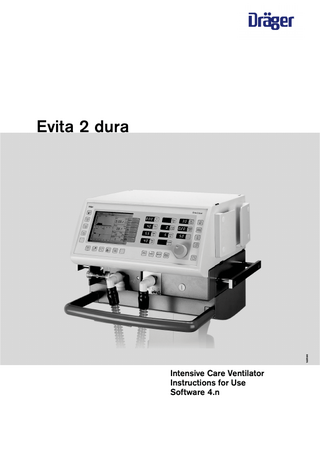
Preview
Page 1
1-251-96 1-251-96
Evita 2 dura
Intensive Care Ventilator Instructions for Use Software 4.n
Working with these Instructions for Use Header line – the title... of the main chapter The title of the specific sub-section is printed underneath the main header – to help you find your way quickly from subject to subject.
Preparing for use Fitting components
Preparing for use The following instructions cover: - Assembly of the various equipment items. - Electrical connection and gas connection. - Setting the language for display texts. - Automatic device check with calibration of the sensors.
● Always use properly prepared parts, see "Care", page 90.
Fitting the expiration valve ● Push the expiration valve block firmly into the mounting.
Check that it is properly secured by gently pulling the port.
052
Fitting the flow sensor 1 Push the socket to the left as far as it will go.
1
2 Insert the flow sensor – with the probe facing towards the ventilator – into the mounting and push it into the socket as far as it will go. Then: 3 Push flow sensor to the right as far as it will go into the rubber lip of the expiration valve.
2
2 054
3
Right-hand column... the illustrations provide the visual reference for the text and make it easier to locate the various parts of the equipment. Elements mentioned in the text are highlighted. Unnecessary details are avoided. Screen displays prompt the user to proceed and confirm correct actions.
18
000
Left-hand column... the text provides explanations and instructs the user step-by-step in the practical use of the product, with short, clear instructions in easy-to-follow sequence. Bullet points indicate separate actions. Where several actions are described, numbers are used both to refer to the relevant details in the illustrations and to specify the sequence of actions.
Fitting components
053
Page body... the Instructions for Use in combined text/illustrations. The information is expressed in the form of practical actions, giving the user direct hands-on experience in learning how to use the machine.
What's new in Evita 2 dura software 4.n Specification of the humidifier used - »Active humidifier« or - »HME/Filter« (artificial nose) - for more accurate measurement of the volume parameters
Apnoea ventilation On/Off - can be selected as starting configuration
Extended range of settings for the alarm time TApnoea > - from 5 to 60 seconds (formerly 15 to 60 seconds)
Ventilation mode BIPAPAssist - for pressure-controlled assisted ventilation
Patient mode »prev. patient« can be selected - to adopt the settings, including alarms, which were effective before switching off the equipment
Leakage compensation On/Off - for activation and deactivation of the automatic leakage compensation function
External flow source available as software version 4.n plus upgrade - The amount of external flow is calculated by Evita 2 dura 4.n (e.g. for additional tracheal gas insufflation) and adjusts the volume monitoring tolerances in order to avoid inadvertent alarms
Evita Remote (Remote Pad) optionally available - Remote control pad for parallel remote operation of function keys on Evita 2 dura 4.n
NIV optionally available - Application mode to support non-invasive ventilation therapies
Nurse call optionally available - Socket for connecting alarm signals to a central alarm station in the hospital
Simplified settings under »other modes«
Monitoring of tube blockages - New alarm message »Tube blocked !!!«
Additional weaning parameters available as software version 4.n plus upgrade in addition to the parameter occlusion pressure P 0.1 Evita 2 dura 4.n also determines the parameters - RSB Rapid Shallow Breathing index and - NIF Negative Inspiratory Force Index - fspn and MVspn as trend
3
Contents
Contents
For Your Safety and that of Your Patients
6
Intended Medical Application
8
Operating Concept
9
Preparing
17
Operation
37
Configuration
71
Fault – Cause – Remedy
83
Care
89
What's what
101
Technical Data
107
Description
115
Parts List
132
Order List
134
Index
136
5
For Your Safety and that of Your Patients
For Your Safety and that of Your Patients Strictly follow the Instructions for Use Any use of the apparatus requires full understanding and strict observation of these instructions. The apparatus is only to be used for purposes specified here. Maintenance The apparatus must be inspected and serviced regularly by trained service personnel at six monthly intervals. Repair and general overhaul of the apparatus may only be carried out by trained service personnel. We recommend that a service contract be obtained with DrägerService and that all repairs also be carried out by them. Only authentic Dräger spare parts may be used for maintenance. Observe chapter "Maintenance Intervals". Accessories Do not use accessory parts other than those in the order list. Note: Even reusable accessories (e.g. parts which can be cleaned and/or sterilized) have a limited useful life. Wear and tear may be increased and the service life reduced considerably as a result of various factors when handling and conditioning such parts (e.g. disinfectant residues left behind after autoclaving may corrode the material). Such parts must be replaced immediately if external signs of wear become evident, such as cracks, deformation, discoloration, peeling, etc. Not for use in areas of explosion hazard This apparatus is neither approved nor certified for use in areas where combustible or explosive gas mixtures are likely to occur. Safe connection with other electrical equipment Electrical connections to equipment which is not listed in these Instructions for Use should only be made following consultations with the respective manufacturers or an expert.
6
Liability for proper function or damage The liability for the proper function of the apparatus is irrevocably transferred to the owner or operator to the extent that the apparatus is serviced or repaired by personnel not employed or authorised by DrägerService or if the apparatus is used in a manner not conforming to its intended use. Dräger cannot be held responsible for damage caused by non-compliance with the recommendations given above. The warranty and liability provisions of the terms of sale and delivery of Dräger are likewise not modified by the recommendations given above. Dräger Medical GmbH
For Your Safety and that of Your Patients Safe use of the equipment
Safe use of the equipment This equipment must only be used under the supervision of qualified medical staff, so that help is available immediately if any faults or malfunctions occur. Medications containing alcohol and other flammable substances, must NOT be used in the patient circuit. This is a fire hazard! Medicaments and other substances based on inflammable solvents, such as alcohol, must not be used in the patient system. Danger of fire! Adequate ventilation must be ensured when using inflammable substances for disinfection. Do not use mobile telephones within 10 metres of ventilators! Mobile telephones may impair the functioning of electromedical equipment and endanger the patient*
Appropriate ventilation monitoring The (built-in) monitoring facilities of the Evita 2 dura ventilator ensure appropriate monitoring of ventilation therapy and (therefore) will detect any undesirable changes in the following ventilation parameters: - Airway pressure, Paw - Expiratory minute volume, MV - Inspiratory O2 concentration, FiO2 - Inspiratory breathing gas temperature, T - Expiratory CO2 concentration, etCO2 (optional) - Inspiratory breathing volume, VTi - Apnoea time - Tachypnoea monitoring Changes in these parameters may be caused by: - Acute changes in the patient's condition - Incorrect settings and faulty handling - Equipment malfunctions - Failure of power and gas supplies If a fault occurs in this equipment, separate measuring instruments should be used.
When the unit is mounted onto the trolley it must NOT be tilted at more than 5o, this could cause the entire assembly to tip over. Back-up ventilation with an independent manual ventilation device If a fault is detected in Evita 2 dura so that its life-support functions are no longer assured, ventilation using an independent ventilation device must be started without delay – if necessary with PEEP and/or increased inspiratory O2 concentration (e.g. with the Dräger Resutator 2000).
*
Dräger medical equipment meets the requirements for immunity to interference in accordance with the specific product standards and EN 60601-1-2 (IEC 60601-1-2). Depending on the type of mobile telephone used and on the application situation, however, field strengths exceeding the values specified in the applicable standards may develop in the immediate vicinity of the mobile telephone and therefore lead to faults and malfunctions.
7
Intended Medical Application
Intended Medical Application Evita 2 dura Long-term ventilator for intensive care. For adults, children and neonates. With the following ventilation modes IPPV (Intermittent Positive Pressure Ventilation) controlled and assisted constant-volume ventilation. With the options: - CPPV (Continuous Positive Pressure Ventilation) - PLV (Pressure Limited Ventilation) - AutoFlow® (optional) for automatic regulation of inspiration flow - IRV (Inversed Ratio Ventilation) SIMV (Synchronized Intermittent Mandatory Ventilation) Procedure for weaning patients off the ventilator after they have started spontaneous breathing. With the options: - PLV (Pressure Limited Ventilation) - AutoFlow® (optional) for automatic regulation of inspiration flow MMV (Mandatory Minute Volume Ventilation) Spontaneous breathing with automatic adjustment of mandatory ventilation to the patient's minute volume requirement. With the options: - PLV (Pressure Limited Ventilation) - AutoFlow® (optional) for automatic regulation of inspiration flow SB (Spontaneous Breathing) Spontaneous breathing at ambient pressure CPAP (Continuous Positive Airway Pressure) Spontaneous breathing with positive airway pressure ASB (Assisted Spontaneous Breathing) Pressure-assisted spontaneous breathing BIPAP* (Biphasic Positive Airway Pressure) Pressure-controlled ventilation combined with free spontaneous breathing during the complete breathing cycle, and adjustable pressure increase to CPAP level.
*
8
Registered trade mark
BIPAPAssist (Biphasic Positive Airway Pressure Assisted) Pressure-controlled assisted ventilation APRV (Airway Pressure Release Ventilation) (optional) Spontaneous breathing on two pressure levels with long time ranges – independently adjustable.
Special modes: Apnoea Ventilation For switching over automatically to volume-controlled mandatory ventilation, if breathing stops. If apnoea occurs, Evita 2 dura emits an alarm after the preset alarm period (TApnoea >) and starts volume-controlled ventilation. ILV (optional) Independent Lung Ventilation, Separate, differentiated, synchronised ventilation with two units, one for each lung, either two Evita 2 dura units or an Evita 2 dura with another Evita unit.
Diagnostics Intrinsic PEEP-measurement (optional) for determining intrinsic PEEP and measuring trapped volume. Occlusion pressure measurement (optional) for evaluating breathing drive during spontaneous breathing.
With monitoring for Airway pressure, Paw Expiratory minute volume, MV Inspiratory O2 concentration, FiO2 Inspiratory breathing gas temperature, T Expiratory CO2 concentration, etCO2 (optional) Functional O2 saturation and heart rate (optional) Inspiratory breathing volume, V Ti Apnoea time Tachypnoea monitoring to detect rapid, shallow spontaneous breathing
Automatic gas switch-over In the event of a gas failure, the change-over to another gas is automatic.
Operating Concept
Operating Concept Operating Concept... 10 Ventilation Controls... 10 Setting ventilation parameters... 10 Selecting the ventilation mode... 10 Screen Operating Controls... 11 Keys for routine and additional functions... 11 Power switch... 12 Standby key »O«... 12 Screen Pages... 13 Structure of the main page... 13 Structure of the application-specific pages... 13 Screen page »Settings«... 14 Screen page »Alarms«... 14 Screen page »Measurements«... 14 Screen page »Calibration/Configuration«... 15 Colour screen... 16
9
Operating Concept Ventilation Controls
Operating Concept Ventilation Controls
Setting ventilation parameters 2 To set a ventilation parameter = press the corresponding parameter key. The yellow LED in the key lights up. 3 To set the value of the ventilation parameter = turn the rotary knob. The value is displayed next to the parameter key. 3 To confirm the value = press the rotary knob. The yellow LED goes out.
Selecting the ventilation mode 1 Hold down the appropriate key for about 3 seconds or press the appropriate key briefly and confirm = press the rotary knob. The selected ventilation mode will now be activated.
For detailed instructions on setting the ventilation modes, see page 41.
10
2
D
Evita 2 dura
3 1
001
1 Keys for selecting the ventilation modes: – IPPV – SIMV – BIPAP and – other modes 2 Keys for selecting/setting ventilation parameters: – Tidal volume V T – Inspiration time Tinsp – Frequency f – Inspiratory flow Flow – Inspiratory pressure Pinsp – Pressure-assisted spontaneous breathing ΔPASB – Positive end-expiratory pressure PEEP – Pressure rise time Ramp – O2 concentration O2 – Sensitivity Trigger 3 Central "turn-and-push" rotary knob for setting the parameters: To set = turn the rotary knob To confirm setting = press the rotary knob.
Operating Concept Screen Operating Controls
Screen Operating Controls D
Evita 2 dura
1
3
2
002
1 Menu keys for selecting the menu on the screen. 2 Central "turn-and-push" rotary knob for selecting and setting the options displayed on the screen. To select/set = turn the rotary knob To confirm = press the rotary knob. 3 Screen operating keys: - »Print « key for manual printer logging, - » « key for setting the screen brightness to bright or dark, - »Freeze « key for freezing the curves, - »Curves « key for displaying a different pair of curves, - »Values 1 2 « key for displaying a different combination of measured values, - one reserve key for future functions.
Keys for routine and additional functions 4 Frequently used keys for routine functions are positioned on the right-hand side of the front panel: - »g« key for suppressing the audible alarm tone, - »Alarm Reset« key for resetting or acknowledging alarm messages, - » « key for calling up information and help on the desired setting, - » « key for protecting against inadvertent or unauthorised modification of the settings of the ventilation parameters or ventilation modes.
D
Evita 2 dura
5
4
003
5 Keys for additional functions are positioned on the left-hand side of the front panel: - » « key for switching the medicament nebuliser on/off, - »O2 Y Suction« key for oxygen enrichment during bronchial suction, - »Insp. hold« for manually activated inspiration, - »Exp. hold« for extending the expiration time, - one reserve key for future functions.
11
Operating Concept Power switch
Power switch
083
004
To switch the apparatus on/off. Located on the back panel, with a covering flap to protect the switch from being switched off inadvertently.
Standby key »O« Placed on its own, away from other keys. For keeping the apparatus on standby or for switching on ventilation.
D
Evita 2 dura
To switch to standby: ● Press and hold down the »O« key for at least 3 seconds.
005
To switch on ventilation: ● Briefly press and release the »O« key.
12
Operating Concept Screen Pages
Screen Pages The screen pages consist of two basic structures: - the main page, displaying all important ventilation characteristics at a glance and - application-specific pages for functions and settings. Important functions are displayed in the same position in both structures: - active ventilation mode and patient mode - alarm, warning and advisory messages - field for the menu selection keys - information and help
➀
Structure of the main page
➀ Line for the active ventilation mode, patient mode and
➁
trigger indicator
➁ Bar for alarm, warning and advisory messages ➂ Field for menu selection keys ➃ Field for measured values ➄ Field for curves ➅ Bar for information and help
➄
➃
➂
500
➅ Structure of the application-specific pages
➀
mode (example: BIPAP) ➁ Field for displaying the selected menu ➂ Field for the menu bar ➃ Bar for the alarm, warning and advisory messages ➄ Field for menu selection keys ➅ Bar for information and help ➆ Screen field, selectable with the rotary knob ➇ Screen key, selectable with the rotary knob ➈ Field for continuous pressure display and monitoring
➈ ➇
➁
➂
➆
➅
➃
➄
501
➀ Bar for the currently active ventilation mode and patient
13
Operating Concept Screen Pages
The menu keys on the right-hand edge of the screen select the screen pages for the following specific application situations: - Settings - Alarms - Measurements - Measurement manoeuvre (optional) - Calib./Config.
D
Evita 2 dura
- For setting apnoea ventilation - For setting intermittent PEEP (sigh)
006
Screen page »Settings«
For detailed operating instructions, see "Setting ventilation modes" on page 41 onwards.
Screen page »Alarms« - For displaying the measured values with their alarm limits - For setting the alarm limits For detailed operating instructions, see "Setting alarm limits" on page 53.
502
Screen page »Measured values« - For displaying all the measured values in the current ventilation mode. Press the »Table jj« screen key to display more option measured values in »Table 2«.
14
Operating Concept Screen Pages
Screen page »Calibration/Configuration« Sensors - Calibrating the sensors for O2 and flow - Switching the monitoring system on and off Device - Setting the volume of the acoustic alarm - Setting the screen contrast - Setting the date and time - Selecting language and measurement units - Setting the external interfaces Display - Selecting 2 x 6 measured values from the main page - Selecting 2 x 2 curves from the main page Ventilation - Patient mode - Ventilation mode - Ventilation parameters - Alarm limits
15
Operating Concept Colour screen
Colour screen For differentiating various items of information on the screen.
503
For messages Red = Alarm Yellow = Caution or advisory message Blue = Alarm is no longer active Example: »!!! Apnoea« alarm
504
For menu buttons: Green = Can be selected Black = Has been selected Example: Menu button »Device ++«
505
For screen keys Green "LED" in the screen key = function not active Yellow "LED" in the screen key = function active Example: Screen key »Flow« = function active
16
Preparing
Preparing Preparing for use... 18 Fitting components... 18 Fitting the expiration valve... 18 Fitting the flow sensor... 18 Fitting the O2 sensor... 19 Note on the use of heat and moisture exchangers... 20 Note on the use of bacterial filters... 20 For ventilating adults and children... 21 Connecting Aquapor humidifier... 21 Connection of ventilation hoses... 21 Fitting the temperature sensor (option)... 22 For ventilating infants... 23 Fitting bacterial filter... 23 Fitting humidifier and ventilation hoses... 23 In-house/intra hospital transport... 24 If no instrument tray (option) is fitted to the device... 24 Supply and Connections... 25 Electrical power supply... 25 Note on the use of a socket strip... 25 Temporary interruption of power supply... 25 Gas supply... 26 Evita Remote... 27 Connection... 27 Note automatic self-test... 28 Nurse call (optional)... 29 Device Check... 30 Preparing the adult test lung 84 03 201... 30 Preparing the child test lung 84 09 742... 31 Performing the device check... 31 Select type of humidifier... 32 Start »Device« check... 32 Perform »Leak« test... 34
17
Preparing for use Fitting components
Preparing for use The following instructions cover: - Assembly of the various equipment items. - Electrical connection and gas connection. - Setting the language for display texts. - Automatic device check with calibration of the sensors.
Fitting components ● Always use properly prepared parts, see "Care", page 90.
052
Fitting the expiration valve ● Push the expiration valve block firmly into the mounting. Check that it is properly secured by gently pulling the port.
Fitting the flow sensor 1 Push the socket to the left as far as it will go.
053
1
2 Insert the flow sensor – with the probe facing towards the ventilator – into the mounting and push it into the socket as far as it will go. Then: 3 Push flow sensor to the right as far as it will go into the rubber lip of the expiration valve.
2 054
3
18
Preparing for use Fitting components
Fitting the O2 sensor - when using the system for the first time - when the display reads: »O2 measurement inop.« - when calibration can no longer be performed. ● Tilt the control unit upwards. 1 Turn port downwards or to the left. 2 Unscrew (e.g. with coin), and remove protective cover.
2
055
1
3 Unscrew the two knurled screws and open the sensor housing.
3
084
3
4 Insert new sensor. The sensor end with the visible circular tracks on the contacts goes into the housing. 3 Close the sensor housing securely with the two knurled screws. ● Screw the protective cover back in place.
4
3
056
After inserting: ● Wait 15 minutes for the O2 sensor to warm up. The O2 sensor cannot be calibrated until it has warmed up. ● Calibrate O2 sensor, page 66. ● Dispose of used sensor, page 99.
19
Preparing for use Note on the use of heat and moisture exchangers Note on the use of bacterial filters
Note on the use of heat and moisture exchangers The use of heat and moisture exchangers (HME’s) in the patient connection can considerably increase breathing resistance. An increase in breathing resistance will in turn lead to greater effort in spontaneous breathing and/or greater trigger effort during assisted ventilation. Under unfavourable conditions, an increase in breathing resistance can lead to an unwanted intrinsic PEEP. This breathing resistance in the patient connection cannot be directly monitored by the ventilator. ● The condition of the patient and the ventilator's measured
values for air volume and resistance must be checked more frequently. ● Follow the Instructions for Use of the heat and moisture exchanger (HME). ● Do not use the heat and moisture exchanger (HME) at the same time as a medicament nebuliser or humidifier!
Note on the use of bacterial filters The use of expiratory bacterial filters and/or HME filters on the ventilator is not recommended. However, if bacterial filters are nevertheless used on the expiration side, an undesirable increase in breathing resistance is possible. Especially during medicament nebulisation and humidifying, the resistance of the expiratory bacterial filter may increase gradually. For the patient, the effect may be increased breathing effort and intrinsic PEEP. An intrinsic PEEP can be recognised by the fact that the expiratory flow does not return to "0" before the end of expiration. If PEEP is unacceptably high, the unit signals the »!!! PEEP high« alarm. ● Check the bacterial filter and replace it if it is the cause of the PEEP. The inspiratory and expiratory breathing resistance of the patient system can be determined before ventilation by the device check in standby mode – see page 30 onwards.
20
Preparing for use For ventilating adults and children
For ventilating adults and children From 100 mL tidal volume V T and above: Patient mode »Adults« If using a breathing gas humidifier, do not use an additional heat and moisture exchanger (HME)! Risk of increased breathing resistance due to condensation.
Connecting Aquapor humidifier Prepare Aquapor according to its separate Instructions for Use. 1 Hang Aquapor from rail by bracket and tighten screws. 2 Insert elbow connector into Aquapor. 3 Insert the double connector into the elbow connector. ● Fill Aquapor bowl to the upper mark with distilled water.
2
3
057
1
Connection of ventilation hoses Do not use antistatic or conductive hoses*. Depending on the desired position of the ventilator in relation to the bed, the hinged arm can be fitted to either side of the machine.
D
Evita 2 dura
Attachment on left-hand side: 4 Turn both ports to the left. 5 Turn Aquapor to the left. The following description applies when the ventilation hoses have been attached on the left-hand side.
4
5 DIN VDE 0750 Part 215: The use of anti-static or electrically conductive material in the breathing system of the lung ventilator is not considered to contribute any improvement in safety. On the contrary, the use of these materials increases the danger of electric shock to the patient and of fire due to the presence of oxygen.
058
*
21