Dräger Medical
Incubators and Warming Systems
Isolette 8000 plus Instructions for Use SW 5.n Edition 4 July 2019
Instructions for Use
192 Pages
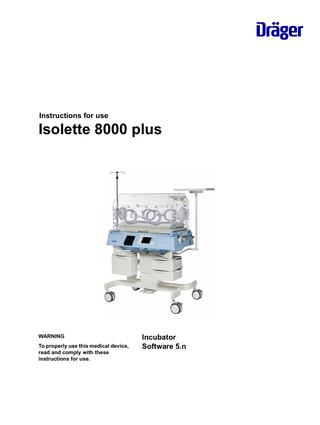
Preview
Page 1
Instructions for use
Isolette 8000 plus
WARNING To properly use this medical device, read and comply with these instructions for use.
Incubator Software 5.n
This page has been left blank intentionally.
2
Instructions for use Isolette 8000 plus SW 5.n
Contents
Contents 1
Information about these instructions for use ... 7 1.1 Typographical conventions ... 7 1.2 Trademarks ... 7 1.3 Information on safety instructions and precautionary statements ... 8
2
For your safety and that of your patients ... 11 2.1 Information on safety instructions and precautionary statements ... 11 2.2 Basic safety instructions ... 11 2.3 Target groups ... 14 2.4 Safety instructions for accessories ... 15 2.5 Electrical safety ... 16 2.6 Explosion protection ... 18 2.7 Use of oxygen ... 19 2.8 Use of humidity ... 20 2.9 Temperature stabilization ... 20 2.10 Use of phototherapy ... 22 2.11 Mechanical safety ... 22
3
Application ... 25 3.1 Intended use ... 25 3.2 Environment of use ... 25 3.3 Indications/contraindications ... 25
4
Overview ... 27 4.1 Front view ... 27 4.2 Rear view ... 28 4.3 Right side view ... 29 4.4 Left side view ... 30 4.5 Sensor Module ... 31 4.6 External devices ... 32 4.7 Auxiliary power sockets ... 33 4.8 Abbreviations ... 34 4.9 Symbols ... 34 4.10 Technical definitions ... 37
5
Operating concept ... 39 5.1 Front panel of controller ... 39 5.2 Screen ... 40 5.3 Keys ... 41 5.4 Buttons ... 42 5.5 LED indicators ... 44 5.6 Thermomonitoring ... 45
6
Assembly and preparation ... 47 6.1 Unpacking ... 47 6.2 Proper assembly ... 47 6.3 Attaching accessories or optional components ... 47 6.4 Installing the weighing system (option) ... 49
Instructions for use Isolette 8000 plus SW 5.n
3
Contents
6.5 6.6 6.7 6.8
Installing the humidification system (option) ... 52 Installing the servo oxygen control system (option) ... 54 Installing the 100% oxygen calibration fixture (optional) ... 57 Installing the breathing hose holder (accessory) ... 59
7
Getting started ... 61 7.1 System start-up ... 61 7.2 Functional check procedure ... 63
8
Operation ... 77 8.1 Setting the temperature ... 77 8.2 Setting the humidity (option) ... 85 8.3 Setting the servo control oxygen (option) ... 89 8.4 Using manual control of oxygen (option) ... 92 8.5 Trending ... 92 8.6 Weighing– scale measurements (option) ... 94 8.7 Using kangaroo mode ... 97 8.8 Setting up alarm limits and display units ... 100 8.9 Adjusting height ... 104 8.10 Placing the Infant ... 104 8.11 Using the X-ray tray ... 105 8.12 Using the communication interface ... 106 8.13 Shutting down the Isolette 8000 plus properly ... 108
9
Alarms ... 109 9.1 Display of alarms ... 109 9.2 Alarm priorities ... 111 9.3 Disabling the acoustic alarm signal ... 111
10 Configuration ... 113 10.1 System configuration menu ... 113 11 Troubleshooting ... 115 11.1 Alarm – Cause – Remedy ... 115 11.2 Problems/alarm conditions without alarm messages ... 124 11.3 System prompt messages ... 126 12 Reprocessing ... 129 12.1 Disassembly ... 129 12.2 Information on reprocessing ... 136 12.3 Classifications for reprocessing ... 137 12.4 Reprocessing list ... 137 12.5 Reprocessing procedures ... 138 12.6 After reprocessing ... 143 12.7 Preparations before reuse ... 146 13 Service ... 147 13.1 Safety information ... 147 13.2 Overview ... 147 13.3 Definition of service terminology ... 148 13.4 Inspection ... 148
4
Instructions for use Isolette 8000 plus SW 5.n
Contents
13.5 13.6 13.7
Maintenance ... 149 Repair ... 160 Calibration and adjustment ... 160
14 Disposal ... 165 14.1 For countries subject to the EU Directive 2002/96/EC ... 165 15 Technical Data ... 167 15.1 Specifications ... 167 15.2 Device combinations ... 171 15.3 EMC Declaration ... 172 16 Principles of operation ... 175 16.1 Introduction ... 175 16.2 Functional description ... 175 16.3 Oxygen system ... 178 16.4 Humidification system (option) ... 178 16.5 Condensation management system (option) ... 180 16.6 Weighing system (option) ... 180 17 Accessories ... 181 18 Consumables ... 181 19 Optional components ... 182
Instructions for use Isolette 8000 plus SW 5.n
5
This page has been left blank intentionally.
6
Instructions for use Isolette 8000 plus SW 5.n
Information about these instructions for use
1
Information about these instructions for use
1.1
Typographical conventions 1
Consecutive numbers indicate steps of action, with the numbering restarting with "1" for each new sequence of actions.
Bullet points indicate individual actions or different options for action.
–
Dashes indicate the listing of data, options, or objects.
(A)
Letters in parentheses refer to elements in the related illustration.
A
Letters in illustrations denote elements referred to in the text.
►
Preventive measures in a safety message.
>
The greater-than symbol indicates the navigation path in a dialog window.
Result of a step.
✓
Final result of a sequence of steps. Indicates information that makes it easier to use the product.
Bold, italicized text indicates labels on the device and texts that are displayed on the screen.
1.1.1
Use of terms Dräger uses the term "accessories" not only for accessories in the sense of IEC 60601-1, but also for consumables, removable parts, and attached parts.
1.1.2
Illustrations Illustrations of products and screen content in this document may differ from the actual products depending on configuration and design.
1.2
Trademarks
1.2.1
Trademarks owned by Drager Trademark Infinity® Isolette® Kangaroo mode® MEDIBUS.X® SoftBed™ Thermomonitoring® ThermoPad™
Instructions for use Isolette 8000 plus SW 5.n
7
Information about these instructions for use
Trademark VarioLux® The following web page provides a list of the countries in which the trademarks are registered: www.draeger.com/trademarks
1.2.2
Trademarks owned by third-party manufacturers Trademark
Trademark owner
terralin protect
Schülke & Mayr
Google Earth
Actichlor plus
Ecolab
BruTab 6S
Brulin
Clorox Professional
Clorox
Dispatch Hospital Cleaner Disinfectant Towels with Bleach Klorsept 17
Medentech
Descogen Liquid
Antiseptica
Descogen Liquid r.f.u. Neodisher
1.3
Chemische Fabrik Dr. Weigert GmbH & Co. KG
Information on safety instructions and precautionary statements Safety instructions and precautionary statements warn of risks and give instructions for the safe use of the product. Failure to observe them may lead to personal injury or property damage.
1.3.1
Safety instructions This document contains sections with safety instructions that warn of risks. The type of risk and the consequences of non-compliance are described in each safety instruction.
1.3.2
Precautionary statements Precautionary statements relate to process steps and warn of risks that may arise when executing the process steps. Precautionary statements precede the process steps. The following warning signs and signal words indicate precautionary statements and differentiate the possible consequences of noncompliance. Symbol
8
Signal word
Consequences of non-compliance
WARNING
May result in death or serious injury.
CAUTION
May result in moderate or minor injury.
NOTICE
May result in property damage.
Instructions for use Isolette 8000 plus SW 5.n
Information about these instructions for use
1.3.3
Informational statements An informational statement provides additional information intended to avoid inconvenience during operation.
Instructions for use Isolette 8000 plus SW 5.n
9
This page has been left blank intentionally.
10
Instructions for use Isolette 8000 plus SW 5.n
For your safety and that of your patients
2
For your safety and that of your patients
2.1
Information on safety instructions and precautionary statements The following WARNING and CAUTION statements apply to general operation of the medical device. WARNING and CAUTION statements specific to subsystems or particular features of the medical device appear in the respective sections of these instructions for use or in the instructions for use of another product being used with this medical device.
2.2
Basic safety instructions
2.2.1
Strictly follow these instructions for use Failure to observe these safety information statements constitutes a use of the medical device that is inconsistent with its intended use. ► Any use of the medical device requires full understanding and strict observation of all sections of these instructions for use. The medical device must only be used for the purpose specified under Intended use on page 25 and with appropriate patient monitoring (see page 13). ► Strictly observe all precautionary statements throughout these instructions for use and all statements on medical product labels. ► Instructions for use must be kept accessible to the user.
2.2.2
Restrictions for use ► Device for use in healthcare facilities only and exclusively by persons with specific training and experience in its use.
2.2.3
Service If service is not performed regularly, malfunctions may occur, which can result in personal injury and property damage. ► Observe chapter Service. ► The medical device must be inspected and serviced regularly by service personnel. Repair and complex maintenance carried out on the medical device must be performed by specialized service personnel. ► Dräger recommends that a service contract is obtained with DrägerService and that all repairs are performed by DrägerService. For maintenance, Dräger recommends the use of authentic Dräger repair parts. ► Do not service the device while the patient is in the incubator. ► Assess system components for signs of loosened fasteners according to specified inspection intervals. See Inspection on page 148. Secure if necessary.
2.2.4
Safety checks The medical device must be subject to regular safety checks. See chapter Service.
Instructions for use Isolette 8000 plus SW 5.n
11
For your safety and that of your patients
2.2.5
Safety during cleaning and service
2.2.5.1
Risk of infection Users and service personnel can become infected with pathogens. ► Disinfect and clean the device thoroughly before using it for the first time, and then once a week and every time the patient changes.
2.2.5.2
Risk due to inappropriately reprocessed products Reusable products must be reprocessed, otherwise there is an increased risk of infection. ► Observe the hygiene regulations and reprocessing regulations of the healthcare facility. ► Observe national hygiene regulations and reprocessing regulations. ► Use validated procedures for reprocessing. ► Reprocess reusable products after every use. ► Observe the manufacturer's instructions for cleaning agents, disinfectants, and reprocessing devices.
2.2.6
Essential performance characteristics The essential performance consists of: – Skin temperature regulation – The skin temperature setting (target value) is compared to the actual central skin temperature which is regulated, or an alarm is generated. – Air temperature regulation – The incubator air temperature setting (target value) is compared to the actual incubator air temperature which is regulated or an alarm is generated. The medical device is equipped with basic safety features to reduce the possibility of patient injury while the cause of an alarm is remedied.
2.2.7
Modifications to the product Modifications to the product may lead to malfunctions and unforeseen risks. This may result in injury to the patient or the user or in property damage. ► Do not modify this product. ► If this equipment is modified, appropriate inspection and testing must be conducted to ensure continued safe use of the equipment.
2.2.8
Accidental disconnect Catheters, breathing hoses, sample lines, lead wires, or cables could become accidentally disconnected. ► To allow for the full range of mattress height adjustment, secure all lead wires, infusion lines, and ventilator hoses to the mattress with sufficient excess length. ► Use caution when opening doors fitted with hose grommets. Possible trip and fall hazards. ► Always properly secure the power cable.
12
Instructions for use Isolette 8000 plus SW 5.n
For your safety and that of your patients
2.2.9
Training Training for users is available from the Dräger organization, see www.draeger.com. Incubator misuse may result in harm to an infant. ► Only properly trained personnel should use the incubator as directed by an appropriately qualified attending physician aware of currently known risks and benefits.
2.2.10
Use of temperature probes Using incorrect temperature probes can negatively impact device performance. ► For proper operation of the incubator, use only skin temperature probes from Dräger, identified on the list of accessories.
2.2.11
Patient safety The design of the medical device, the accompanying documentation, and the labeling on the medical device are based on the assumption that the purchase and the use of the medical device are restricted to persons familiar with the most important inherent characteristics of the medical device. Instructions and precautionary statements are therefore limited to the specifics of the Dräger medical device. The instructions for use do not contain any information on the following points: – Risks that are obvious to users – Consequences of obvious improper use of the medical device – Potentially negative effects on patients with different underlying diseases Medical device modification or misuse can be dangerous. Risk of patient injury. ► Do not make therapeutic decisions based solely on individual measured values and monitoring parameters. ► To make therapeutic decisions, also use visual assessment of patient and medical expertise. Accidental opening could occur. ► Do not raise the hood at any time while the infant is in the incubator. ► Gain access to the infant through the access panels and hand ports. ► Secure all hand port latches and access panel locking knobs. ► For infant safety, do not leave the infant unattended when the access panels or hand ports are open. ► Do not use the device if access panels are removed or broken.
2.2.12
Patient monitoring The user of the medical device is responsible for choosing a suitable patient monitoring system that provides appropriate information on medical device performance and patient condition.
Instructions for use Isolette 8000 plus SW 5.n
13
For your safety and that of your patients
Patient safety can be achieved by a wide variety of means ranging from electronic surveillance of medical device performance and patient condition to direct observation of clinical signs. The responsibility for selecting the best level of patient monitoring lies solely with the user of the medical device.
2.2.13
Safe connection with other electrical equipment Unapproved electrical connections can lead to patient injury or device failure. ► Electrical connections to equipment not listed in these instructions for use or these assembly instructions must only be made when approved by each respective manufacturer.
2.3
Target groups
2.3.1
Duties of the operating organization The tasks described in this document specify the requirements that have to be met by each respective target group. The operating organization of this product must ensure the following: – The target group has the required qualifications (e.g., has undergone specialist training or acquired specialist knowledge through experience). – The target group has been trained to perform the task. – The target group has read and understood the chapters required to perform the task.
2.3.2
Description of target groups The target groups may only perform the following tasks if they meet the corresponding requirements.
2.3.2.1
2.3.2.2
14
User Task
Requirement
Use of the product in accordance with the intended use
Specialist medical knowledge in neonatology
Use of the product in accordance with the intended use
Specialist medical knowledge in the use of the product
Reprocessing personnel Task
Requirement
Reprocessing
Specialist knowledge in the reprocessing of medical devices
Instructions for use Isolette 8000 plus SW 5.n
For your safety and that of your patients
2.3.2.3
Service personnel Task
Requirement
Installation
Experience in the servicing of medical devices
Basic service work (inspection, maintenance according to the "Maintenance" chapter) 2.3.2.4
Specialized Service Personnel Task
Requirement
Basic and complex service work (inspec- Specialist knowledge in electrical engition, maintenance, repair) neering and mechanics Experience in the servicing of medical devices Experience in complex service work on this product Dräger recommends arranging a service contract with DrägerService.
2.4
Safety instructions for accessories
2.4.1
Accessories The use of incompatible accessories may adversely affect the functional integrity of the product causing a risk of patient injury due to medical device failure. Property damage may also occur as a consequence. ► Dräger has tested the compatibility only of accessories listed in the current list of accessories. ► Dräger recommends that the medical device is only used together with accessories listed in the current list of accessories. ► Use only compatible accessories. The accessories that are compatible with this product are listed in the list of accessories supplied with the product. ► Do not use single-use components or accessories if packaging is damaged.
2.4.2
Reusing or reprocessing accessories Reusing, reprocessing, or sterilizing disposable products can lead to a failure of the medical device and cause injury to the patient. ► Do not reuse, reprocess, or sterilize disposable products. Disposable products were designed, tested, and manufactured for one-time use only.
2.4.3
Installing accessories Installing accessories incorrectly can lead to device failure. ► Strictly observe instructions for use and assembly instructions. ► Install accessories to the basic device in accordance with the instructions for use of the basic device.
Instructions for use Isolette 8000 plus SW 5.n
15
For your safety and that of your patients
► Make sure that there is a safe connection to the basic device. Installing accessories incorrectly can lead to compromised hygienic safety. ► Ensure the cover is installed on the mattress before use and before reusing after cleaning.
2.5
Electrical safety The potential for electrical shock exists when electrical equipment is used. To avoid the risk of personal injury and property damage, the following preventive measures must be taken: ► The maximum total earth leakage current of the system, including all items plugged into the auxiliary mains outlets and any items plugged into external sockets, must not exceed 500 µA. ► Establish policies and procedures to educate your staff on the risks associated with electrical equipment. ► Due to the risk of electrical shock, only properly trained personnel with appropriate service documentation should service the device. ► To avoid the risk of electrical shock, this equipment must only be connected to a supply mains with protective grounding. ► To prevent damage to the device or accidental power disconnections, do not connect a power cable from the incubator controller directly to an AC wall connection. ► Always provide power to the incubator by using the power cable coming directly from the trolley. ► Do not connect the Isolette 8000 plus to a surge suppressor. ► Do not reset circuit breakers or replace fuses without assessing and correcting what caused the circuit breaker or fuse to activate. ► Power cables must be accessible if it becomes necessary to quickly disconnect from the main power. ► Additional equipment connected to the patient must be electrically safe.
2.5.1
EMC precautions The use of accessory equipment not complying with the equivalent safety requirements of this equipment may lead to a reduced level of safety of the resulting system. ► All medical accessory equipment in the patient vicinity must comply with the safety requirements of IEC 60601-1 and must have the relevant safety certifications. ► The equipment shall not be used near other devices unless normal operation is verified in the configuration in which it is to be used. ► Use of accessories other than what is listed and approved for use in this product as original or replacement items may result in increased electromagnetic emissions or decreased electromagnetic immunity. ► Devices connecting to the serial port must be compliant with IEC60601-1-2, the EMC requirement for Medical Devices. ► The incubator display may go blank during an episode of static discharge to the sensor module.
16
Instructions for use Isolette 8000 plus SW 5.n
For your safety and that of your patients
► Medical electrical equipment needs special precautions regarding EMC and must be installed and put into service according to the EMC information provided in this manual. ► In addition, portable and mobile RF communications equipment can affect medical electrical equipment.
2.5.2
Electromagnetic compatibility (EMC) Medical electrical equipment is subject to special precautionary measures concerning electromagnetic compatibility. Observe the EMC information during installation and initial operation. For further information, see the following section: "EMC Declaration" (page 172). Portable and mobile high-frequency communication equipment can affect medical electrical equipment. To avoid the risk due to electromagnetic interference, malfunctions that endanger the patient may occur if no protective measures against electrostatic discharge are employed in the following situations: ► When touching the pins of connectors that carry the ESD warning symbol. ► When establishing connections with these connectors. To prevent malfunctions, observe the following measures and train the relevant personnel: ► Observe the ESD protective measures. Such measures may include wearing anti-static clothing and shoes, touching a potential equalization pin before and while making the connection, or using electrically insulating and anti-static gloves. ► Observe the requirements for the electromagnetic environment. Observe the following section: "Electromagnetic immunity" (page 172). Electromagnetic fields may interfere with the device function and consequently endanger the patient. Electromagnetic fields are generated by, e.g.: – Cellular phones – High-frequency electrosurgical equipment – Defibrillators – Shortwave therapy equipment ► Maintain the separation distances. Observe the following section: "Recommended separation distances to portable and mobile radio frequency communication devices" (page 172). ► Do not use device in MRI environment.
2.5.3
Anti-static castors Castor wheels do not control all the ESD characteristics of the device on which they are mounted. They do, however, prevent the build-up of charge on the wheels from friction during motion. ► ESD is a product of the environment and only the user/owner can control the ESD in that environment. Control is accomplished by maintaining a conductive floor, equipping employees with ESD clothing and control devices, etc.
Instructions for use Isolette 8000 plus SW 5.n
17
For your safety and that of your patients
2.6
Explosion protection Use of the device in areas of explosion hazard can lead to patient injury or device failure. ► Do not use the device in areas where combustible or explosive gas mixtures are present. The medical device is not approved for use in areas where combustible or explosive gas mixtures are likely to occur.
2.6.1
Flammable anesthetics In the presence of oxygen concentrations greater than 25 Vol%, combustible or explosive gas mixtures, there is an increased risk of explosion and fire, which may lead to personal injury and property damage. ► Do not use in the presence of flammable anesthetics.
2.6.2
Combustibles Textiles, oils, and other combustibles are easily ignited and burn with great intensity in air enriched with oxygen. ► Keep matches, and all other sources of ignition, out of the room in which the incubator is located.
2.6.3
Other flammable agents Small quantities of flammable agents, such as ether and alcohol, left in or around the incubator may result in a risk of fire in oxygen-enriched environments. ► Ensure that the patient compartment is free of such agents. ► Ensure that there is adequate ventilation to avoid accumulating oxygen around the incubator.
2.6.4
Cleaning A fire and explosion hazard exists when cleaning or performing maintenance procedures in an oxygen-enriched environment. ► Make sure that the oxygen supply is turned off and the oxygen hose to the incubator is disconnected when cleaning and performing maintenance procedures. Switch off or disconnect oxygen supplies during periods of non-use. ► Ensure that oxygen connectors are free from grease and oil. Misuse of cleaning products can be dangerous. ► Use all cleaning products as recommended by their respective manufacturers. A shock hazard exists when performing cleaning and maintenance procedures on powered devices. ► Unplug the device from its power source before cleaning or maintenance. Penetrating liquid may cause the following: damage to the device, electric shock, device malfunctions. ► Ensure that no liquid penetrates the device.
18
Instructions for use Isolette 8000 plus SW 5.n
For your safety and that of your patients
2.6.5
High-pressure oxygen If their ignition temperature is reached, violent ignition of oil, grease, greasy substances, small particles or dust, dirt, or other particulate contaminants, even small particles of metal, could occur in the presence of high-pressure oxygen. ► Take care when using high-pressure oxygen, such as that found in medical oxygen cylinders.
2.7
Use of oxygen
2.7.1
Oxygen supply Improper use of supplemental oxygen may be associated with serious side effects including blindness, brain damage, and death. The risks vary with each infant. ► The qualified attending physician should prescribe the method, the concentration, and the duration of oxygen administration. ► If it is necessary to administer oxygen in an emergency, notify the attending physician immediately. ► Disconnect the incubator from the hospital oxygen source when oxygen is not in use. ► Do not place auxiliary equipment that produces sparks in an incubator. ► The administration of oxygen may increase the noise level for the baby within the incubator. ► In patient compartment, use only electrical devices that are approved for use in an oxygen-enriched atmosphere. ► Be aware that oxygen delivered to the patient is not humidified.
2.7.2
Oxygen concentration The oxygen concentration inspired by an infant does not accurately determine the partial pressure of oxygen (pO2) in the blood. ► When deemed advisable by the attending physician, measure blood pO2 by accepted clinical techniques. ► After each change of oxygen flow, allow at least 30 min to achieve new concentrations. Oxygen levels within the hood environment may be affected when the hand ports or access panels are opened. ► Make sure that all hood hand port gaskets and hose grommets are properly installed. Any open gaps in the hood may reduce the incubator internal oxygen.
2.7.3
Oxygen cylinders If the gas is released rapidly due to damage or other causes, compressed gas cylinders, such as oxygen cylinders, can become hazardous projectiles. ► Securely fasten the cylinder. ► Consult the facility gas cylinder safety procedures for the correct method to use gas cylinders.
Instructions for use Isolette 8000 plus SW 5.n
19
For your safety and that of your patients
2.7.4
Oxygen sensors The oxygen sensor is a sealed unit that contains potassium hydroxide electrolyte. Failure to comply with the following precautionary measures could lead to death or serious injury. ► If the sensor develops a leak, discard it immediately. ► If contact with the skin or clothing occurs, rinse the area with a large quantity of water. ► In case of eye contact, flush the eye immediately for at least 15 min, holding the eye open, and call a physician. ► Use only Dräger Medical recommended oxygen sensors for proper operation.
2.7.5
Oxygen maintenance The use of poorly maintained oxygen components increases the risk of fire and could lead to death or serious injury. ► Inspect gas/oxygen components at regular preventive maintenance intervals for signs of corrosion or damage. ► Routinely inspect oxygen cells for signs of degradation or leakage, and replace if necessary.
2.7.6
Oxygen monitoring Use of anesthetic agents can interfere with the accuracy of an oxygen analyzer. ► Routinely monitor oxygen using an oxygen analyzer.
2.8
Use of humidity
2.8.1
Open gaps in the hood Any open gaps in the hood reduce the incubator internal relative humidity. ► Make sure that all hand port gaskets and hose grommets are properly installed on the hood.
2.8.2
Water spillage Water spillage may occur. ► Fill the reservoir to the maximum filling limit line. ► Do not overfill. ► When using high levels of humidity, Dräger recommends using the optional condensation management system.
2.9
Temperature stabilization
2.9.1
Open access panels When the front or rear access panel is open, the temperature display may not accurately reflect the incubator temperature. ► Do not leave the access panel open longer than essential.
20
Instructions for use Isolette 8000 plus SW 5.n