EchoNous
EchoNous Bladder and Vein User Manual Rev A Aug 2021
User Manual
103 Pages
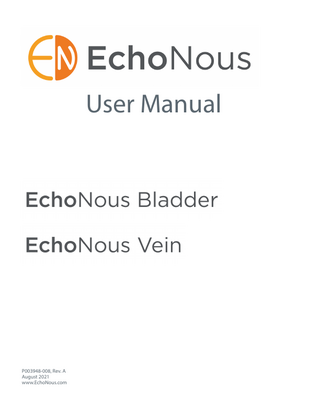
Preview
Page 1
INTENTIONALLY LEFT BLANK
Contents CHAPTER 1
Important Information 1 1
About the user guide
Manual conventions 1 Symbols in this user guide 2 Warnings, cautions and contraindications 2 Version information 2
Product description 2 Intended uses 3 Contraindications
3
System and transducer applications 4 Training 7 Package contents 7 System features 8 Classifications 8 Patient environment 9 Cautions, warnings, and contraindications Warnings 10 Cautions 12 Contraindications
9
13
Labeling 14 Contact information
19
United States 19 European economic area Australia 20
20
Trademarks and document copyright 20 CHAPTER 2
Getting Started
23
Unpacking the boxes 23 Options 23
Connecting and disconnecting the power supply Setting up the system 24 Basic device control 24 System controls 25 System status icons 25 System notification icons Menu 26
23
26
Settings 26 Network printer setup (optional) 27 Bluetooth printer setup (optional) 28
EchoNous Bladder & Vein User Guide
i
Barcode scanner setup (optional) Imaging screens 29
29
Bladder volume screens 31 Vascular access screens 32
Recommended ultrasound transmission gel 34 Recommended ultrasound probe sterile sheaths 34 CHAPTER 3
Scanning 35 Preparing for the exam 35 Default settings 35 Bladder scanning 36 Measuring bladder volume 36 Bladder Measurement Correction 39 Audio feedback 39 Tips for obtaining bladder volume 40 Phantom mode 42
Abdominal Ultrasound imaging 42 Ultrasound presets 43 Ultrasound scanning 43 Ultrasound measurement 44 Ultrasound imaging movies 46
Vascular access 46 Vascular access scanning 47 Enabling depths of 4 and 5 CM 48 Vascular access measurement 48 Vascular access movies 49
Common functions 50 Multiple scans 50 Deleting images 50 Ending/saving exams 50
After use 50 Turning the system off 50 CHAPTER 4
Other Functions
51
Annotations 51 Text annotations 52 Voice annotations 52
Exam notes 53 Entering patient details 53 Printing 54 Export 55 Scan review 55 Deleting exams and patients 56 Data security 57
ii
EchoNous Bladder & Vein User Guide
Setting a device password
CHAPTER 5
57
Maintenance and Troubleshooting Maintenance 59 Battery maintenance 60 Probe cleaning and disinfection
59
61
Cleaning 62 Disinfection 62
Troubleshooting
65
Clinical troubleshooting 65 EchoNous customer support 66
CHAPTER 6
Connectivity and Accessories 67 Accessories 67 System connectivity
68
Power sources 68 Internal battery 68 Power supplies (chargers) 69 EchoNous stand setup 69 EchoNous AI Station power management 72 EchoNous AI Station troubleshooting 73 Cleaning 73 Disinfection 73
CHAPTER 7
Specifications 75 System dimensions 75 Environmental operating and storage conditions
76
Mode of Operation 76
Power supplies (chargers) 76 Internal battery 76 Measurement accuracy 77 Degree of protection against ingress of water 78 CHAPTER 8
Safety
81
Ergonomics 81 External materials 81 Disposal 81 Electrical safety 82 Electromagnetic compatibility (EMC)
EchoNous Bladder & Vein User Guide
83
iii
Power supplies (chargers) Biological safety 87 Acoustic output 87 CHAPTER 9
87
Advanced device and IT setup 89 Administrator setup 89 Software updates restrictions 89 User management 89 Multiple device setup 91 Imaging restrictions 91 Data recording restrictions 92 Storage access restrictions 92
CHAPTER 10
References Glossary
iv
93
94
EchoNous Bladder & Vein User Guide
CHAPTER 1
Important Information
About the user guide This user guide is a reference tool for users of the EchoNous™ System; it does not constitute medical advice nor provide clinical training, instruction in exam protocols, or information on how to interpret scans. This guide should be read before the System is used. The System is intended to be used in a medical facility.
Manual conventions The following style conventions are used in this manual: • Buttons found on your EchoNous System are indicated in bold italics, such as Scan button. This style is also used to describe areas of the display touch screen, such as Image name. • “Tap” refers to touching the screen quickly with your finger. • “Click” refers to pressing and releasing the button on the probe unit. • “Drag” refers to touching the screen with your finger and then moving your finger across the screen. • “Swipe” refers to moving your finger across the screen quickly. • “Pinch” refers to moving two fingers in a pinch motion or pinch release motion across the screen. • “Check” refers to tapping a check box to enable the associated function. • “Uncheck” refers to tapping a check box to disable the associated function. • “Select” refers to tapping a menu item from a menu list. • New terms that describe functions are introduced in italics, such as exam. • Numbered steps must be performed in a specific order. • Bulleted items are lists in no specific order. • Links to other sections within the manual appear colored and underlined, such as see Contact information.
EchoNous Bladder & Vein User Guide
1
Important Information
Symbols in this user guide Warning
A warning describes precautions to prevent injury or loss of life.
Caution
A caution describes precautions to prevent damage to the device.
Note
A note provides supplemental information.
Warnings, cautions and contraindications • Warnings, cautions and contraindications are included throughout this manual along with the content to which they apply. In addition all warnings and cautions are listed in the “Cautions, warnings, and contraindications” on page 9. • A contraindication is a specific situation in which the device should not be used because it may be harmful to the patient.
Version information This user guide applies to the EchoNous System with software version V5.0
Product description The EchoNous System consists of a display running EchoNous System software, connected to one or two ultrasound probes (EchoNous Bladder™ probe and/or EchoNous Vein™ probe) via cables. The System provides portable ultrasound imaging in either handheld or AI Station scenarios. The System with its two probes has been designed to support the following clinical applications: • Noninvasive urological imaging • General ultrasound imaging • Vascular access procedures The System generates and transmits ultrasound energy in the form of pulses in the 2 to 6 MHz range for the EchoNous Bladder probes and in the 6 to 14 MHz range for the EchoNous Vein probe into a patient, detects the reflected pulses, and processes the information to generate ultrasound images and measure anatomical structures. The EchoNous System display is an off-the-shelf Android tablet approved, pre-configured, and supplied by EchoNous. The display comes with a power supply. When the display is connected to an ultrasound probe, the combination is configured as a medical electrical System. When equipped with the EchoNous Bladder probe, the System enables the user to automatically measure bladder volume with or without a brightness mode (B-mode) image for guidance (FIGURE 1. System user interface and display). The System processes data in real-time, and when the user is not scanning in the correct location to detect a bladder, the display guides the user to the correct location, reducing measurement errors. The user can elect to scan organs beside the bladder, including the kidney and prostate, with controls to change brightness and depth in this mode.
2
EchoNous Bladder & Vein User Guide
Intended uses
The System enables the user to perform Vascular Access procedures when connected to an EchoNous Vein probe. Images are able to be annotated by using voice or text. Examination notes can be entered. The System provides optional wireless connectivity allowing remote storage and device tracking. Accessories for wireless printing, barcode scanning, and the EchoNous AI Station are supported and available in some countries.
FIGURE 1. System user interface and display
Intended uses The EchoNous System is for noninvasive imaging of the human body and is intended for the following applications: Abdominal, Musculoskeletal, Pediatric, Small Organ, and Peripheral vessel. Users must have ultrasound training for abdominal, musculoskeletal, pediatric, small organ, and peripheral vessel imaging. The System can also be used to obtain an image of the bladder that is used to automatically determine bladder volume.
Contraindications • The System is designed for transcutaneous scanning only. Do not attempt intracavitary imaging; in particular, trans-esophageal, trans-vaginal and trans-rectal scans are contraindicated. • The System is not intended for ophthalmic use or any use causing the acoustic beam to pass through the eye. •
Show care when scanning near a wound to avoid damaging or further injuring the affected area.
•
Review the ultrasound image when measuring bladder volume on pregnant or postpartum patients, and adjust the bladder outline if it has included amniotic fluid or the uterus in the measurement.
Federal (USA) law restricts this device to sale by or on the order of a physician.
EchoNous Bladder & Vein User Guide
3
Important Information
System and transducer applications TABLE 1. EchoNous System applications
Clinical Application
Mode of Operation
General Ophthalmic Fetal imaging
B-mode
& other
Cardiac
Peripheral vessel
Specific Ophthalmic Fetal Abdominal Intra-operative (specify) Intra-operative (neuro) Laparoscopic Pediatric Small organ (specify)* Neonatal cephalic Adult cephalic Trans-rectal Trans-vaginal Trans-urethral Trans-oesophageal (noncardiac) Musculoskeletal (conventional) Musculoskeletal (superficial) Intravascular Other (specify) Cardiac adult Cardiac pediatric Intravascular (cardiac) Trans-esophageal (cardiac) Intra-cardiac Other (specify) Peripheral vessel Other (specify)
B-mode/ THI
* Small organ use is prostate
4
EchoNous Bladder & Vein User Guide
System and transducer applications
TABLE 2. EchoNous Bladder applications
Clinical Application
Mode of Operation
General Ophthalmic Fetal imaging
B-mode
& other
Cardiac
Peripheral vessel
Specific Ophthalmic Fetal Abdominal Intra-operative (specify) Intra-operative (neuro) Laparoscopic Pediatric Small organ (specify)* Neonatal cephalic Adult cephalic Trans-rectal Trans-vaginal Trans-urethral Trans-esophageal (non-cardiac) Musculoskeletal (conventional) Musculoskeletal (superficial) Intravascular Other (specify) Cardiac adult Cardiac pediatric Intravascular (cardiac) Trans-esophageal (cardiac) Intra-cardiac Other (specify) Peripheral vessel Other (specify)
B-mode/ THI
* Small organ use is prostate
EchoNous Bladder & Vein User Guide
5
Important Information
TABLE 3. EchoNous Vein applications
Clinical Application
Mode of Operation
General
Specific
B-mode
B-mode/ THI
Ophthalmic
Ophthalmic
Fetal imaging
Fetal
& other
Abdominal Intra-operative (specify) Intra-operative (neuro) Laparoscopic Pediatric Small organ (specify)* Neonatal cephalic Adult cephalic Trans-rectal Trans-vaginal Trans-urethral Trans-esophageal (non-cardiac) Musculoskeletal (conventional) Musculoskeletal (superficial) Intravascular Other (specify)
Cardiac
Cardiac adult Cardiac pediatric Intravascular (cardiac) Trans-esophageal (cardiac) Intra-cardiac Other (specify)
Peripheral vessel
6
Peripheral vessel Other (specify)
EchoNous Bladder & Vein User Guide
Training
Training The EchoNous System is intended to be used by clinicians with appropriate professional qualifications and clinical training. All users should read the generic ALARA education program supplied with your EchoNous System (see enclosed ISBN 1-93004 7-71-1, Medical Ultrasound Safety) or the Health Canada “Guidelines for the Safe Use of Diagnostic Ultrasound” available on the Health Canada website. This program outlines the guiding principle for diagnostic ultrasound, where the qualified user keeps ultrasound exposure to “as low as reasonably achievable” while performing a diagnostic examination. In addition to the above, users intending to use the ultrasound imaging function must have appropriate training in ultrasound. Appropriate information on training may be obtained by contacting EchoNous or your local professional body. For users measuring bladder volume, an understanding of anatomy and location of the bladder is required. Ultrasound training is required if bladder outline adjustments are to be performed. Users performing vascular access procedures must have appropriate training in ultrasound guided vascular access. Appropriate information on training may be obtained by contacting EchoNous or your local professional body. • You must have appropriate ultrasound training before using the System for general ultrasound imaging or adjusting bladder measurement outlines. • You must have ultrasound guided vascular access training before using the System for vascular access procedures.
Package contents The EchoNous Bladder™ carton contains the following: • An EchoNous Bladder probe • Three Quick Reference Guides: P005601, P005602, and P005613 • A USB Flash device containing: - The EchoNous Bladder and Vein User Guide - Training materials including: • A generic ALARA education program (see enclosed ISBN 1-93004 7-71-1, Medical Ultrasound Safety) • Terms and conditions of Warranty • Quick Reference and Setup Guides The EchoNous Vein™ carton contains the following: • An EchoNous Vein probe with electronics box • Quick Reference Guide
EchoNous Bladder & Vein User Guide
7
Important Information
• A USB Flash device containing: - EchoNous Bladder and Vein User Guide - Training materials including a generic ALARA education program (see enclosed ISBN 1-93004 7-71-1, Medical Ultrasound Safety) • Terms and conditions of Warranty • Quick Reference and Setup Guides The EchoNous Display carton contains the following: • A tablet (or hand-held display) preconfigured with the EchoNous System software • A Setup Guide
System features The front of the EchoNous Samsung tablet display and probes are shown below.
FIGURE 2. System features TABLE 4. System features
1
Power on/off
4
USB port
2
Volume up/down
5
EchoNous Vein probe orientation marker
3
Touch screen
6
EchoNous Bladder probe orientation marker
The camera for barcode scanning is on the rear of the display.
Classifications • The System is internally battery powered during scanning. • The EchoNous Type C Power Supply P005179 classification for Protection against electric shock: Class II equipment.
8
EchoNous Bladder & Vein User Guide
Patient environment
• • • • •
The EchoNous Bladder probe is Type BF Applied Part. The EchoNous Vein probe (P005134) is Type BF Applied Part. The EchoNous Bladder probe is classified as IPX4. The EchoNous Vein probe is classified as IPX4. The EchoNous System is not for use within an oxygen-rich environment.
Patient environment The System is intended to be used in a medical facility. It is battery powered, and the user is expected to bring the System into the patient environment for use. Power supply connections for recharging are to remain outside the patient environment. See FIGURE 3. Patient environment for a drawing of the patient environment. When a power supply is connected, ensure the connection can be easily disconnected.
1.5m
Patient environment (side view)
1.5m
Patient environment (top view)
FIGURE 3. Patient environment
•
Equipment not suitable for use in the presence of a FLAMMABLE ANAESTHETIC MIXTURE WITH AIR OR WITH OXYGEN OR NITROUS OXIDE.
•
Do not use the System near high-frequency surgical equipment, as it could create a burn hazard.
•
Do not recharge the System in the patient environment.
If fluid is spilled on the probe cable or display, immediately remove the fluid with a soft dry cloth. Carefully inspect the probe cable, USB connector, and display connectors for signs of fluid ingress. If there are any signs of fluid ingress or if the device exhibits any unusual behavior, do not use, and contact EchoNous customer support or your EchoNous distributor immediately. If required, also follow the cleaning and disinfection instructions (see Cleaning).
Cautions, warnings, and contraindications To ensure the device is not damaged and user and patient safety is maintained, please read and follow the cautions and warnings below.
EchoNous Bladder & Vein User Guide
9
Important Information
Warnings •
Show care when scanning near a wound to avoid damaging or further injuring the affected area.
•
You must have appropriate ultrasound training before using the System for general ultrasound imaging or adjusting bladder measurement outlines.
•
You must have appropriate ultrasound guided vascular access training before using the System for vascular access procedures.
•
Review the ultrasound image when measuring bladder volume on pregnant or post-partum patients, and adjust the bladder outline if it has included amniotic fluid or the uterus in the measurement.
•
Equipment not suitable for use in the presence of a FLAMMABLE ANAESTHETIC MIXTURE WITH AIR OR WITH OXYGEN OR NITROUS OXIDE.
•
Do not use the System near high-frequency surgical equipment, as it could create a burn hazard.
• •
Do not recharge the System in the patient environment. Recharge the System only with the Power Supplies (chargers) provided.
•
The EchoNous Power Supplies are dedicated units to be used exclusively with the EchoNous System only.
•
Only connect the Power Supplies to a mains supply rated at 100-240V and 50-60Hz.
•
Do not use the device or Power Supply if there are signs of damage.
•
Be aware of latex allergy. Some commercially available transducer covers contain latex.
•
Check the connecting cable, connectors, and System housings before use for cracks or fraying. Do not use if damaged.
• No modification of this equipment is allowed. • This device contains no user-serviceable parts. Please contact EchoNous customer support or your EchoNous distributor for maintenance or repair.
• Remove all particles and other matter from crevices and surfaces when cleaning the System and components.
• The device is supplied unsterile. • Clean and disinfect the patient-applied part between patients. • Before cleaning or disinfection turn the System off and disconnect from the power supply.
• Do not submerge the display or the power supply (charger) as electric shock could result. The EchoNous Vein and EchoNous Bladder probes may be immersed 12mm (1/2 inch) from the cable strain relief for high level disinfection. The remainder of the probe is IPX4 which allows water splashing onto the probe. The display is IPX0 and has no protection against ingress of water.
10
EchoNous Bladder & Vein User Guide
Cautions, warnings, and contraindications
• Clean and disinfect the System before placing in a bag for transport. Use the supplied EchoNous probe holder to store the probe. Clean and disinfect the probe holder regularly.
• After cleaning or disinfection examine the ultrasound probe and display as appropriate for cracks or leaks, and if damage exists discontinue use of the System and contact EchoNous customer support or your EchoNous distributor.
• The user must not touch any device connectors while in physical contact with the patient.
• The ultrasound probes are connected to the EchoNous System
display running EchoNous System software to configure a medical System. The display has been certified by EchoNous as part of a medical System to EN IEC 60601-1: Edition 3.1.
• Do not connect the EchoNous System display to external computers or peripherals using the USB port unless the System is outside the patient area. Failure to comply with these guidelines may result in electric shock.
• Mounting the EchoNous System display on the AI Station or MODO Stand is configuring a medical System. Only use the EchoNous provided AI Station or MODO Stand accessory (P005149 or P004013).
• Only connect accessories that are specified as being compatible with the EchoNous System. Contact EchoNous customer support or your EchoNous distributor for information on compatible accessories and Systems.
• Do not open or modify the EchoNous Power Supply (P005179) or any other supplied power supplies – Risk of electric shock
• Connecting electrical equipment to an (MSO) effectively leads to creating a medical electrical System, and can result in a reduced level of safety.
•
MSOs (if provided with the medical electrical System) are to be used only for supplying power to the tablet display and optional printer in non-operating mode.
• Risk of shock or personal injury when connecting any equipment that has not been supplied as a part of the medical electrical System to the MSO.
• An additional MSO or extension cord shall not be connected to the medical electrical System.
• MSOs (if provided with the medical electrical System) shall only be used for supplying power to equipment that is intended to form part of the medical electrical System.
• Avoid any unnecessary strain on the mains power supply cord. • When adjusting the height of the display unit on the EchoNous AI Station, it is important to safely manage the DC power cord to avoid damage to the cord and risk of electric shock.
• Cord wrap must be installed as the lowest component on the AI Station in order to protect the handle bar assembly against falling down into the caster base.
EchoNous Bladder & Vein User Guide
11
Important Information
• When opening the collar handles for components on the AI Station • • • • •
•
•
Mobile Stand, it is important to support the component’s weight to avoid damage or injury from falling components. After storage at extreme temperatures, check the transducer surface temperature before applying to a patient. A cold or hot surface may burn a patient. Avoid musculoskeletal strain with prolonged use of the System. Do not incinerate or discard the device in general waste at end of life. The lithium battery is a potential environmental and fire safety hazard. The EchoNous System complies with the requirements of EN IEC 60601-1 Edition 3.1. To avoid the risk of injury or electrical shock, comply with all safety instruction and warnings. The EchoNous System complies with the Electromagnetic Compatibility requirements of AS/NZ CISPR 11:2004 and EN IEC 60601-1-2:2014. However, electronic and mobile communications equipment may transmit electromagnetic energy through air and there is no guarantee that interference will not occur in a particular installation or environment. Interference may result in artifacts, distortion, or degradation of the ultrasound image. If the System is found to cause or respond to interference, try re-orienting the System or the affected device, or increasing the separation distance between the devices. Contact EchoNous customer support or your EchoNous distributor for further information When using the optional mobile stand, the EchoNous System can be susceptible to ESD and may require manual intervention. If ESD results in an error, unplug the probe and plug back in to restore operation. The ALARA principle (As Low As Reasonably Achievable) should be employed for all medical ultrasound exposure.
Cautions • Federal (USA) law restricts this device to sale by or on the order of a physician. • Ultrasound transducer crystals are fragile and are easily damaged if knocked, dropped or excessively vibrated. • Avoid unnecessary bending or winding of the connecting cable. • The EchoNous System display batteries should be charged every six months at a minimum, even if you are not using your device. When storing for greater than 3 days, store at ambient or cooler temperature. • Use only recommended disinfection methods. • Use abrasive cleaners, isopropyl alcohol or solvents sparingly, and if used immediately clean and remove residual substances from the System.
12
EchoNous Bladder & Vein User Guide
Cautions, warnings, and contraindications
• Do not heat sterilize any part of the System. • Minimize application of alcohol based disinfectant to colored overmold materials. Long term use may result in material degradation. If alcohol based disinfectant is applied to the overmold, immediately remove by wiping with a damp cloth. • Only operate, charge and store the System within the approved environmental parameters. • The System contains sensitive components and circuits. Failure to observe proper static control procedures may result in damage to the System. Any faults should be reported to EchoNous customer support or your EchoNous distributor for repair.
Contraindications • The System is designed for transcutaneous scanning only. Do not attempt intra-cavity imaging; in particular, trans-esophageal, trans-vaginal and trans-rectal scans are contraindicated. • The System is not intended for ophthalmic use or any use causing the acoustic beam to pass through the eye.
EchoNous Bladder & Vein User Guide
13
Important Information
Labeling
Symbol
EchoNous Description
SDO Title, Ref. No., Standard
Indicates device
Manufacturer
manufacturer
Ref. No. 5.1.1
Includes name and address
ISO 15223-1
of the manufacturer
Medical devices - Symbols to be used with medical device labels, labeling and information to be supplied Part 1: General requirements
Manufacturer's declaration
CE Marking
of product compliance with
Ref. Appendix 12
applicable EEC directives and the Notified Body reference number UL Classified.
93/42/EEC EU Medical Device Directive None
Medical - General medical equipment as to electrical shock, fire and mechanical hazards only in accordance with ANSI/ AAMI ES 60601-1 (2005) + AMD (2012)/CAN/CSA-C22.2 No. 6060-1 (2008) + (2014). E509516 Medical - Refurbished general medical equipment as to electrical shock, fire and mechanical hazards only in accordance with ANSI/ AAMI ES 60601-1 (2005) + AMD (2012)/CAN/CSA-C22.2 No. 6060-1 (2008) + (2014). E509516 Tested to comply with FCC
None
standards
14
EchoNous Bladder & Vein User Guide
Labeling
Symbol
EchoNous Description
SDO Title, Ref. No., Standard
Class II Equipment
Class II equipment Ref. No. D.1-9 IEC 60601-1 Medical electrical equipment - Part 1: General requirements for basic safety and essential performance
Type BF applied part
Type BF Applied Part
(BF = body floating)
Ref. No. D.1-20 IEC 60601-1 Medical electrical equipment - Part 1: General requirements for basic safety and essential performance
Consult instructions for use
Caution
for important cautionary
Ref. No. D.1-10
information such as warnings and precautions
IEC 60601-1 Medical electrical equipment - Part 1: General requirements for basic safety and essential performance
Multiple socket outlet is
General warning sign
marked with this safety sign
Ref. No. D.2-2
and is visible in normal use (used in accordance with IEC 60601-1, Cl. 16.9.2.1)
IEC 60601-1 Medical electrical equipment - Part 1: General requirements for basic safety and essential performance
EchoNous Bladder & Vein User Guide
15