Edwards Lifesciences
Vigileo Monitor Operator’s Manual 2006
Operator’s Manual
186 Pages
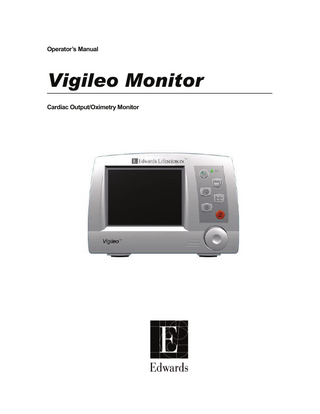
Preview
Page 1
Preface Edwards Lifesciences Vigileo Monitor Operator’s Manual Because of continuing product improvement, prices and specifications are subject to change without notice. Changes to this manual, either in response to user input or to continuing product improvements, are accomplished through reissue. If, in the normal use of this manual, errors, omissions, or incorrect data are noted, please contact Edwards Technical Support or your local Edwards representative. Issued by
Edwards Lifesciences LLC One Edwards Way Irvine, CA 92614-5686 Made in USA
Patents
This product is manufactured and sold under one or more of the following US patent(s): US Patent No. 4,651,741; and corresponding foreign patents. Additional patents pending.
Trademarks
Edwards Lifesciences, the stylized E logo, Vigileo, FloTrac, Edwards and SAT-1 are trademarks of Edwards Lifesciences Corporation; Co-set, FloTrac, and Vigileo are registered in the United States patent and trademark office. Flexport and PCMS are trademarks of Spacelabs, Inc.
Copyright
©2004-2006 Edwards Lifesciences LLC. All rights reserved. Printed in the United States of America. 2006
Edwards Lifesciences Services GmbH Edisonstr. 6 D-85716 Unterschleissheim, Germany Caution:
Edwards Lifesciences
Federal (USA) law restricts this device to sale by or on the order of a physician.
ii
Using This Manual The Vigileo monitor Operator’s Manual comprises 12 chapters and eight Appendices. Each chapter provides the information relevant to a specified monitoring function or input/output processing. Although this results in some duplication between chapters, the manual design minimizes the look-up time for setup and operation of any monitoring feature. Chapter
iii
Description
1
Vigileo Operational Environment: Includes an overview of the Vigileo monitor modes, functions and interfaces between the monitor accessories.
2
Safety and Symbols: Includes definitions of WARNINGS, CAUTIONS, and NOTES that are found in the manual, as well as illustrations of labels found on surfaces of the monitor.
3
Quick Start Guide to Operation: Provides experienced clinicians and users of bedside monitors an immediate use of the monitor.
4
Unpacking, Installation and Initial Setup: Provides information about the different accessories and options that may be used with the Vigileo monitor. Includes a description of the Power-On Self Test performance check of critical hardware components.
5
Monitor Display, Controls, Alarms and Indicators: Provides details of the monitor display screen layouts, keypad buttons, navigation knob, front and rear panel labels, how to customize the displays, and instructions for disabling, enabling and silencing alarms.
6
CO Monitoring: Provides instructions for operating the monitor when using the Cardiac Output mode. Includes instrument setup, screen configurations, error messages. Also provides a guide to operator troubleshooting when in the CO mode.
7
Oximetry: Describes procedures for calibration and operation of oximetry (oxygen saturation) measurement in the Vigileo monitor.
8
Monitor Status and Configuration: Describes screen and port configurations and provides information on setting up monitor features.
9
Date and Time: Describes the Date and Time Frame and provides instructions for setting the date and time as well as restoring defaults.
10
Data Display: Describes the various monitor frames and monitor display screen layouts.
11
Reports: A grey scale bit map of the screen can be sent to a printer via the USB Port.
12
Troubleshooting: Lists faults and alerts and their appropriate references for suggested operator action.
Edwards Lifesciences
Edwards Lifesciences
Appendix
Description
A
Specifications
B
Equations for Calculated Patient Parameters
C
Monitor Settings and Defaults
D
Unit Conversions
E
System Care, Service and Support
F
Guidance and Manufacturer's Declaration
G
Glossary
H
Index
iv
Table of Contents
Preface... ii Using This Manual... iii List of Figures... xi List of Tables... xiii Chapter 1 Vigileo Operational Environment 1.1 1.2
Indications for Use... 1-2 Overview... 1-2 1.2.1 Arterial Pressure Cardiac Output (APCO)... 1-3 1.2.2 Oximetry – Central Venous Oxygen Saturation (ScvO2)/Mixed Venous Oxygen Saturation (SvO2)... 1-3
1.3 1.4 1.5 1.6
Vigileo Monitor Operator's Manual... 1-3 Vigileo Monitor Basic System Components... 1-4 Acronyms and Abbreviations... 1-4 Symbols and Icons... 1-4
Chapter 2 Safety and Symbols 2.1 2.2
2.3
2.4 2.5 2.6
Overview... 2-2 Safety Identifying Symbols... 2-2 2.2.1 Warnings... 2-3 2.2.2 Cautions... 2-7 Monitor Case Symbols... 2-10 2.3.1 Monitor Front... 2-11 2.3.2 Monitor Back... 2-12 Monitor Display Symbols... 2-14 Shipping Container Symbols... 2-15 Standards Compliance... 2-16
Chapter 3 Quick Start Guide to Operation 3.1 3.2 3.3 3.4 3.5
v
Overview... 3-2 Scope... 3-2 Starting Operation... 3-2 3.3.1 Entering Patient Information and BSA... 3-3 Monitoring Oximetry... 3-4 Monitoring CO... 3-5 3.5.1 Zero Arterial Pressure... 3-7
Edwards Lifesciences
Vigileo Monitor Operator’s Manual
Chapter 4 Unpacking, Installation and Initial Set Up 4.1 4.2 4.3 4.4
Overview... 4-2 Unpacking... 4-2 Accessories... 4-2 Monitor Installation... 4-3 4.4.1 Environmental Specifications... 4-3 4.5 Mounting Recommendations... 4-4 4.6 Connecting the Monitor... 4-4 4.7 Connecting the OM Cable... 4-5 4.8 Connecting the FloTrac Cable... 4-6 4.9 Initial Startup... 4-6 4.9.1 Starting the Monitor... 4-7 4.10 Language Selection... 4-8 Chapter 5 Monitor Display, Controls, Alarms and Indicators 5.1 5.2
Overview... 5-3 Monitor Front Panel Display, Controls and Connectors... 5-3 5.2.1 Using the Navigation Knob... 5-4 5.2.2 Using the Keypad... 5-5 5.3 Monitor Back Connectors... 5-6 5.4 Monitor Frames... 5-8 5.4.1 Fixed Frames... 5-8 5.4.2 Multipurpose Frame – Data Display... 5-9 5.5 CO Frame... 5-10 5.6 Oximetry Frame... 5-11 5.7 Status Frame... 5-11 5.8 Date/Time Frame... 5-12 5.8.1 Setting Date and Time Defaults... 5-12 5.8.2 Setting the Current Date... 5-13 5.8.3 Setting the Current Time... 5-13 5.9 Multipurpose Frame... 5-14 5.10 Screen Inactivity Timeout... 5-14 5.11 Alarms... 5-14 5.11.1 Limit Alarms... 5-15 5.11.2 Fault/Alert Alarms... 5-15 5.11.3 Alarm Silence Keypad Button... 5-15 5.11.4 Configuring Alarm Limits... 5-16 Chapter 6 CO Monitoring 6.1 6.2 6.3 Edwards Lifesciences
Overview... 6-2 CO Frame... 6-2 6.2.1 Selecting the CO Frame... 6-3 CO Menu... 6-3 vi
6.4
6.5 6.6
6.3.1 CO Menu Navigation... 6-4 6.3.2 Patient Data... 6-4 6.3.3 Parameter... 6-6 6.3.4 CO Trend Setup Menu... 6-6 The Edwards FloTrac Cable... 6-7 6.4.1 Using the FloTrac Cable... 6-7 6.4.2 Zero Arterial Pressure... 6-8 Derived Value Calculator... 6-9 Waveform Confirmation... 6-10
Chapter 7 Oximetry 7.1 7.2 7.3
7.4 7.5 7.6 7.7
7.8
7.9
Overview... 7-3 Oximetry Frame... 7-3 Setting Up Oximetry Calibration... 7-3 7.3.1 Catheter Preparation... 7-4 7.3.2 Select the Oximetry Menu... 7-4 Oximetry Menu... 7-5 7.4.1 Oximetry Menu Navigation... 7-5 Parameter... 7-5 Trend Setup... 7-6 In vitro Calibration... 7-7 7.7.1 Completing the Oximetry In vitro Calibration... 7-10 7.7.2 In vitro Calibration Error... 7-11 7.7.3 Cancelling the Calibration Process... 7-11 In vivo Calibration... 7-12 7.8.1 Recall OM Data... 7-16 7.8.2 HGB Update Screen... 7-19 7.8.3 Optical Reset... 7-21 7.8.4 New Catheter... 7-22 Signal Quality Index (SQI)... 7-23
Chapter 8 Monitor Status and Configuration 8.1 8.2
vii
Overview... 8-3 8.1.1 Selecting the Status Frame... 8-3 Status Menu... 8-4 8.2.1 New Patient... 8-5 8.2.2 Patient Data Menu... 8-6 8.2.3 Display Setup Menu... 8-7 8.2.4 Language Selection... 8-8 8.2.5 International Units Selection... 8-9 8.2.6 Alarm Volume... 8-9 8.2.7 Shutdown Alarm... 8-9 8.2.8 Day/Night Background Color Selection... 8-10 8.2.9 Demo Mode... 8-10 Edwards Lifesciences
Vigileo Monitor Operator’s Manual
8.2.10 8.2.11 8.2.12 8.2.13 8.2.14 8.2.15
Serial Port Setup Menu... 8-12 Analog In Setup Menu... 8-14 Analog Out Setup Menu... 8-18 Calibrate Analog Device... 8-19 Default Settings... 8-19 Engineering Option... 8-20
Chapter 9 Date and Time 9.1 9.2
Overview... 9-2 9.1.1 Display the Time and Date Menu... 9-2 Selecting the Time and Date Display Format... 9-3 9.2.1 Setting the Current Date... 9-4 9.2.2 Setting the Current Time... 9-4
Chapter 10 Data Display 10.1 Overview... 10-2 10.2 Switching Between Data Displays... 10-2 10.3 Graphical Trends... 10-2 10.3.1 Graphical Trend Scrolling... 10-4 10.3.2 Graphical Trend Time Scale... 10-5 10.3.3 Graphical Trend Vertical Scale... 10-6 10.4 Event Review... 10-8 10.5 All Data Screen... 10-9 10.5.1 All Data Parameter Selection... 10-10 10.6 Tabular Trends... 10-11 10.6.1 Tabular Trend Scrolling... 10-12 10.6.2 Tabular Trend Time Scale... 10-13 10.6.3 Tabular Trend Parameter Selection... 10-14 Chapter 11 Reports 11.1 11.2 11.3
Overview... 11-2 Supported USB Devices... 11-2 Printing a Report... 11-2
Chapter 12 Troubleshooting 12.1 12.2 12.3 12.4 12.5
Edwards Lifesciences
Overview... 12-2 On Screen Help... 12-2 CO/CI Messages and Troubleshooting... 12-2 Oximetry Messages and Troubleshooting... 12-4 SVR/SVRI Messages and Troubleshooting... 12-6
viii
Appendix A Specifications A-1 A-2 A-3 A-4
Overview... A-2 Physical and Mechanical Specifications... A-2 Parameters... A-4 Accessories... A-5
Appendix B Equations for Calculated Patient Parameters B-1
Overview...B-2
Appendix C Monitor Settings and Defaults C-1 Trend Scales...C-2 C-2 Alarm Limits...C-2 C-3 Communication Port Default Settings...C-2 Appendix D Unit Conversions D-1 D-2 D-3
lbs vs. Kg... D-2 inches vs. cm... D-2 mmHg vs. kPa... D-2
D-4 D-5
dn-s/cm5 vs. kPa-s/L... D-3 g/dL vs. mmol/L... D-3
Appendix E System Care, Service and Support E-1 E-2 E-3 E-4
Overview...E-2 Cleaning the Monitor...E-2 Cleaning the System Cables...E-3 Cleaning and Sterilizing the Cable and Connector...E-3 E-4-1 Cleaning and Sterilizing the Cable Jacket...E-3 E-4-2 Drying the Transducer Connector...E-4 E-5 Cleaning the Optical Module...E-4 E-6 Service and Support...E-4 E-7 Edwards Lifesciences Locations...E-5 E-8 Monitor Disposal...E-6 E-9 Preventative Maintenance...E-6 E-10 Warranty...E-6 Appendix F Guidance and Manufacturer's Declaration F-1 Electromagnetic Compatibility... F-2 F-2 Instructions for Use... F-2 Appendix G Glossary Appendix H Index ix
Edwards Lifesciences
Vigileo Monitor Operator’s Manual
Edwards Lifesciences
x
List of Figures Figure 1-1 Figure 1-2 Figure 2-1 Figure 2-2 Figure 3-1 Figure 3-2 Figure 3-3 Figure 4-1 Figure 4-2 Figure 5-1 Figure 5-2 Figure 5-3 Figure 5-4 Figure 5-5 Figure 5-6 Figure 5-7 Figure 5-8 Figure 5-9 Figure 5-10 Figure 5-11 Figure 5-12 Figure 5-13 Figure 6-1 Figure 6-2 Figure 6-3 Figure 6-4 Figure 6-5 Figure 6-6 Figure 6-7 Figure 6-8 Figure 6-9 Figure 7-1 Figure 7-2 Figure 7-3 Figure 7-4 Figure 7-5 Figure 7-6 Figure 7-7 Figure 7-8 Figure 7-9 Figure 7-10 Figure 7-11 Figure 7-12 Figure 7-13 Figure 7-14 Figure 7-15 xi
Vigileo Monitor and FloTrac Sensor... 1-2 Vigileo Basic System Components... 1-4 Vigileo Monitor Front Panel Symbols... 2-11 Vigileo Monitor Rear Panel Labels... 2-12 Patient Data Entry Screen... 3-3 Oximetry Menu... 3-4 CO Menu... 3-6 Power-On Self-Test Screen... 4-7 Language Selection Screen... 4-8 Monitor Front Panel Descriptions... 5-3 Monitor Back Connectors... 5-6 Main Monitor Screen... 5-8 Main Monitor Screen with Oximetry Frame Selected... 5-9 CO Frame... 5-10 Time-Stamped CO Frame... 5-10 Oximetry Frame... 5-11 Time-Stamped Oximetry Frame... 5-11 CO Status Message... 5-11 Date/Time Frame... 5-12 Time and Date Menu... 5-12 The Data Displays... 5-14 Trend Setup Menu... 5-16 CO Frame... 6-2 Time-Stamped CO Frame... 6-2 Selecting the CO Frame... 6-3 CO Menu... 6-4 Patient Data Menu... 6-5 CO Trend Setup Screen... 6-6 Zero Arterial Pressure Screen... 6-8 Derived Value Calculator Screen... 6-9 Waveform Screen... 6-10 Oximetry Frame... 7-3 Time Stamped Oximetry Frame... 7-3 Main Monitoring Layout with Oximetry Frame Highlighted... 7-4 Oximetry Menu... 7-5 Oximetry Trend Setup Screen... 7-6 Oximetry In vitro Calibration Data Entry Screen... 7-8 Oximetry In vitro Calibration in Progress... 7-9 Oximetry In vitro Calibration OK... 7-10 Oximetry In vitro Calibration Error... 7-11 Oximetry In vivo Calibration... 7-12 Oximetry In vivo Calibration Catheter Error... 7-13 Oximetry In vivo Calibration Signal Error... 7-13 Oximetry In vivo Calibration Draw Screen... 7-14 Oximetry In vivo Calibration Data Entry... 7-15 Optical Module Update Screen... 7-16 Edwards Lifesciences
Figure 7-16 Recall OM Data... 7-17 Figure 7-17 Recall OM Data... 7-18 Figure 7-18 HGB Update Screen... 7-19 Figure 7-19 Optical Module Update Screen... 7-20 Figure 7-20 Optical Module Update Screen... 7-21 Figure 7-21 New Catheter Calibration Confirmation... 7-22 Figure 8-1 Main Monitoring Screen with Status Frame Selected... 8-3 Figure 8-2 Status Frame Message... 8-3 Figure 8-3 Status Menu... 8-4 Figure 8-4 Status Frame Message... 8-5 Figure 8-5 Patient Data Menu... 8-6 Figure 8-6 Display Setup Menu... 8-7 Figure 8-7 Demo Mode Confirmation Screen... 8-11 Figure 8-8 Serial Port Setup Menu... 8-12 Figure 8-9 Analog Input Port Setup Screen... 8-15 Figure 8-10 Analog Input Port Setup – Calibrate High Value... 8-16 Figure 8-11 Analog Input Port Setup – Calibrate Low Value... 8-17 Figure 8-12 Analog Output Port Setup... 8-18 Figure 8-13 Analog Output Port Calibrate Lowest Value... 8-19 Figure 8-14 Default Settings Confirmation Screen... 8-20 Figure 9-1 Main Monitoring Screen with Date/Time Frame Selected... 9-2 Figure 9-2 Date/Time Frame... 9-2 Figure 9-3 Time and Date Menu... 9-3 Figure 10-1 Data Screens... 10-2 Figure 10-2 Graphical Trend Data Screen... 10-3 Figure 10-3 Graphical Trend Scrolling... 10-4 Figure 10-4 Graphical Trend Setup... 10-6 Figure 10-5 Oximetry Trend Setup Example... 10-7 Figure 10-6 Event Review Screen... 10-8 Figure 10-7 All Data Screen... 10-9 Figure 10-8 All Data Menu... 10-10 Figure 10-9 Tabular Trend Data Screen... 10-11 Figure 10-10 Tabular Trend Scrolling Data... 10-12 Figure 10-11 Tabular Trend Menu... 10-13 Figure E-1 Vigileo Bootcode screen... E-5
Edwards Lifesciences
xii
List of Tables Table 1-1 Table 2-1 Table 2-2 Table 2-3 Table 2-4 Table 2-5 Table 2-6 Table 2-7 Table 4-1 Table 4-2 Table 4-3 Table 5-1 Table 5-2 Table 5-3 Table 6-1 Table 6-2 Table 7-1 Table 7-2 Table 7-3 Table 7-4 Table 8-1 Table 8-2 Table 8-3 Table 8-4 Table 8-5 Table 10-1 Table 10-2 Table 10-3 Table 10-4 Table 12-1 Table 12-2 Table 12-3 Table 12-4 Table 12-5 Table 12-6 Table 12-7 Table 12-8 Table 12-9 Table A-1 Table A-2 xiii
Acronyms, Abbreviations and Definitions... 1-4 Warnings... 2-3 Cautions... 2-7 Monitor Front Symbols and Connectors... 2-11 Monitor Back Symbols and Connectors... 2-13 Monitor Display Symbols... 2-14 Shipping Container Symbols... 2-15 Standards Compliance... 2-16 Parameter Monitoring Accessories... 4-2 Environmental Specifications... 4-3 Language Default Settings... 4-9 Monitor Front Panel Symbols and Connectors... 5-4 Monitor Keypad Descriptions... 5-5 Monitor Back Connector Descriptions... 5-7 Patient Data Parameters... 6-5 Trend Setup Options... 6-7 Oximetry Trend Setup Options... 7-7 In vitro Calibration Options... 7-9 In vivo Calibration Data Options... 7-15 Signal Quality index Levels... 7-23 Status Menu Options... 8-5 Patient Data Menu Options... 8-7 Language Default Settings... 8-8 Serial Port Setup Options... 8-13 Analog Input Port Configuration Options, Choices, and Defaults... 8-15 Graphical Trend Scroll Rates... 10-5 Event Types... 10-9 Tabular Trend Scroll Rates... 10-13 Tabular Trend Display Intervals... 10-14 CO/CI Faults... 12-2 CO/CI Alerts... 12-3 CO/CI General Troubleshooting... 12-3 Oximetry Faults... 12-4 Oximetry Alerts... 12-5 Oximetry Warnings... 12-5 Oximetry General Troubleshooting... 12-6 SVR/SVRI Alerts... 12-6 SVR/SVRI General Troubleshooting... 12-6 Physical and Mechanical Specifications... A-2 Environmental Specifications... A-3 Edwards Lifesciences
Table A-3 Table A-4 Table A-5 Table A-6 Table A-7 Table B-1 Table C-1 Table C-2 Table C-3 Table C-4 Table C-5 Table F-1 Table F-2 Table F-3 Table F-4 Table F-5
Technical Specifications... A-3 Base Parameters... A-4 Oximetry... A-4 Other Parameters... A-4 Vigileo Monitor Accessories... A-5 Cardiac Profile Equations... B-2 Upper Trend Scale Limits... C-2 Lower Trend Scale Limits... C-2 Upper Alarm Limits... C-2 Lower Alarm Limits... C-2 Communication Port Default Settings... C-2 Electromagnetic Emissions... F-2 Electromagnetic Immunity (ESD, EFT, Surge, Dips and Magnetic Field)... F-3 Electromagnetic Immunity (RF Radiated and Conducted)... F-4 Recommended Separation Distances between Portable and Mobile RF Communications Equipment and the Vigileo monitor... F-5 List of Accessories, Cables and Sensors Necessary for Compliance... F-6
Edwards Lifesciences
xiv
Chapter 1 Vigileo Operational Environment
Chapter Contents 1.1 Indications for Use... 1-2 1.2 Overview... 1-2 1.2.1 Arterial Pressure Cardiac Output (APCO)... 1-3 1.2.2 Oximetry – Central Venous Oxygen Saturation (ScvO2)/Mixed Venous Oxygen Saturation (SvO2)... 1-3 1.3 Vigileo Monitor Operator's Manual... 1-3 1.4 Vigileo Monitor Basic System Components... 1-4 1.5 Acronyms and Abbreviations... 1-4 1.6 Symbols and Icons... 1-4
List of Figures Figure 1-1 Figure 1-2
Vigileo Monitor and FloTrac Sensor... 1-2 Vigileo Basic System Components... 1-4
Table 1-1
Acronyms, Abbreviations and Definitions... 1-4
List of Tables
Vigileo Monitor Operator’s Manual
1.1
Indications for Use The Vigileo monitor allows the clinician to continuously measure hemodynamic parameters such as cardiac output and oximetry to assess oxygen delivery and consumption.
1.2
Overview The Vigileo monitor is a minimally invasive monitoring platform that measures APCO (arterial pressure cardiac output), oximetry (ScvO2 – central venous oxygen saturation and SvO2 – mixed venous oxygen saturation), SV (stroke volume), SVV (stroke volume variation), as well as derived continuous SVR when interfaced with the appropriate bedside monitors. Calibration for oximetry is required, whereas APCO is self-calibrating. The monitor, in conjunction with other bedside monitors and clinical assessment, assists in assessing the patient’s status, and determining the need of and adequacy of therapy in the management of critically ill patients. The Vigileo monitor is suitable for use in the patient environment as indicated in IEC 60601-1-1.
Figure 1-1 Vigileo Monitor and FloTrac Sensor
WARNING Use of the Vigileo monitor is restricted to one patient at a time.
WARNING Read this manual carefully before attempting to use the Edwards Lifesciences Vigileo monitor.
Edwards Lifesciences
1-2
Vigileo Operational Environment
1.2.1
Arterial Pressure Cardiac Output (APCO)
The Vigileo monitor uses the patient’s existing arterial pressure waveform to continuously measure cardiac output. With inputs of height, weight, age and gender, patient-specific vascular compliance is determined. The FloTrac sensor measures the variations of the arterial pressure which is proportional to stroke volume. Changes in vascular resistance are internally compensated for. Cardiac output is displayed on a continuous basis by multiplying the pulse rate and calculated stroke volume as determined from the pressure waveform.
1.2.2
Oximetry – Central Venous Oxygen Saturation (ScvO2)/ Mixed Venous Oxygen Saturation (SvO2)
The Vigileo monitor measures oxygen saturation using a spectrophotometric technique. It uses light-emitting diodes (LEDs) to transmit light in the red and infrared spectra through an optical fiber in a central venous catheter to the blood. The light is reflected back from the venous blood through a separate optical fiber in the catheter to an optical module. The amount of light reflected is primarily dependent on the color, which is due to the amount of oxygen bound to the hemoglobin and the amount of red blood cells present. The reflected light is electrically measured by the monitor and analyzed to determine ScvO2/SvO2 by detecting color changes in the red blood cells.
1.3
Vigileo Monitor Operator's Manual The Vigileo monitor Operator's Manual is intended for use with the Edwards Lifesciences Vigileo monitor by trained critical care clinicians, nurses, and physicians in any hospital environment where critical care is administered. These include, for example, operating rooms, emergency rooms, intensive care units, cath labs, recovery rooms, and burn units.
WARNING Do not use a defibrillator while the monitor is connected to the patient.
This manual provides the operator with setup and operating instructions, device interface procedures, and limitations. It also provides instructions for all user configurations and describes the operational environment in which the Vigileo monitor can be installed. This includes connections and communications to devices and monitors within that environment.
1-3
Edwards Lifesciences
Vigileo Monitor Operator’s Manual
1.4
Vigileo Monitor Basic System Components The following figure identifies monitor connection points.
Figure 1-2 Vigileo Basic System Components
1.5
Acronyms and Abbreviations The following acronyms and abbreviations are used in this manual. Table 1-1 Acronyms, Abbreviations and Definitions
Abbreviation
Definition
Abbreviation
Definition
APCO
Arterial Pressure Cardiac Output
PAC
Pulmonary Artery Catheter
BP
Blood Pressure
PaO2
Partial Pressure of Arterial Oxygen
BSA
Body Surface Area
POST
Power on self test
CI
Cardiac Index
PR
Pulse Rate
CO
Cardiac Output
SpO2
Pulse Oximetry Saturation
CVC
Central Venous Catheter
ScvO2
Central Venous Oxygen Saturation
CVP
Central Venous Pressure
SQI
Signal Quality Index
DO2
Oxygen Delivery
SV
Stroke Volume
DO2I
Oxygen Delivery Index
SVI
Stroke Volume Index
EO
Ethylene Oxide
SvO2
Mixed Venous Oxygen Saturation
Hct
Total Hematocrit
SVR
Systemic Vascular Resistance
HGB
Total Hemoglobin
SVRI
Systemic Vascular Resistance Index
MAP
Mean Arterial Pressure
SVV
Stroke Volume Variation
1.6
Symbols and Icons The text includes a number of symbols that appear as markings on the Vigileo monitor front and rear case panels. In addition, the safety warnings, cautions and notes in the manual are printed with standard symbols/icons. See Chapter 2: Safety and Symbols for a list and description of the panel symbols and icons. In addition, a complete list of all symbols used for the Vigileo monitor labels is provided in Chapter 2. Additional symbols that appear on the screen are described in the appropriate chapter.
Edwards Lifesciences
1-4
Chapter 2 Safety and Symbols
Chapter Contents 2.1 Overview... 2-2 2.2 Safety Identifying Symbols... 2-2 2.2.1 Warnings... 2-3 2.2.2 Cautions... 2-7 2.3 Monitor Case Symbols... 2-10 2.3.1 Monitor Front... 2-11 2.3.2 Monitor Back... 2-12 2.4 Monitor Display Symbols... 2-14 2.5 Shipping Container Symbols... 2-15 2.6 Standards Compliance... 2-16
List of Figures Figure 2-1 Figure 2-2
Vigileo Monitor Front Panel Symbols... 2-11 Vigileo Monitor Rear Panel Labels... 2-12
Table 2-1 Table 2-2 Table 2-3 Table 2-4 Table 2-5 Table 2-6 Table 2-7
Warnings... 2-3 Cautions... 2-7 Monitor Front Symbols and Connectors... 2-11 Monitor Back Symbols and Connectors... 2-13 Monitor Display Symbols... 2-14 Shipping Container Symbols... 2-15 Standards Compliance... 2-16
List of Tables
Vigileo Monitor Operator’s Manual
2.1
Overview This chapter describes the symbols that appear within the manual or in the product labels, including those used to identify a warning, caution, or note. A list of all warnings and cautions used in this manual is provided later in the chapter. Chapter 2 also includes a listing of relevant standards to which the Vigileo monitor complies.
2.2
Safety Identifying Symbols The terms warnings, cautions, and notes are graphically identified and have specific meanings as used in this manual.
WARNING Advises against certain actions or situations that could result in personal injury or death.
CAUTION Advises against actions or situations that could damage equipment, produce inaccurate data, or invalidate a procedure.
NOTE Draws attention to useful information regarding a function or procedure.
Edwards Lifesciences
2-2
Safety and Symbols
2.2.1
Warnings
The following warnings are used in the Vigileo monitor Operator's Manual. They are introduced in the manual where relevant to the function or procedure being described. Table 2-1 Warnings Operational Safety Requirements
WARNING Read this manual carefully before attempting to use the Edwards Lifesciences Vigileo monitor. (Chapter 1)
WARNING Use of the Vigileo monitor is restricted to one patient at a time. (Chapter 1)
WARNING Improper use of the Vigileo monitor could present a hazard to the patient. Carefully read the “Warnings” section of this manual (in Chapter 2: Safety and Symbols) before using the instrument. (Chapters 3 and 4)
WARNING The Vigileo monitor is intended for use only as an adjunct in patient assessment. This instrument must be used in conjunction with patient clinical signs and symptoms. Read this Operator's Manual carefully before attempting to use the Vigileo monitor. (Chapters 3 and 4)
WARNING Explosion Hazard! Do not use the monitor in the presence of flammable anesthetic mixture with air or with oxygen or nitrous oxide. (Chapter 4)
WARNING The analog and digital communication ports of the monitor share a common ground that is isolated from the catheter interface electronics. When connecting multiple devices to the Vigileo monitor, all devices should be provided with isolated power to avoid compromising the electrical isolation of any of the connected devices. (Chapter 4)
WARNING Make sure the Vigileo monitor is securely mounted, and that all cords and accessory cables are appropriately arranged to minimize the risk of injury to patients, users or the equipment. (Chapter 4)
WARNING To prevent injury, do not use a damaged Vigileo monitor or accessory. (Chapter 4)
2-3
Edwards Lifesciences