Edwards Lifesciences
Edwards Aquarius System
Edwards Aquarius Addendum for Circuit Removal Rev C Oct 2005
Addendum for Circuit Removal
5 Pages
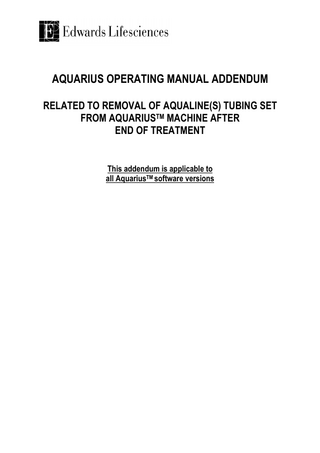
Preview
Page 1
AQUARIUS OPERATING MANUAL ADDENDUM RELATED TO REMOVAL OF AQUALINE(S) TUBING SET FROM AQUARIUSTM MACHINE AFTER END OF TREATMENT
This addendum is applicable to all AquariusTM software versions
1- Description When a treatment is terminated, patient has to be disconnected from the AquariusTM machine. Instructions displayed in Disconnection and End Treatment mode drive the operator through blood re-infusion to patient, Aqualine(S) removal and AquariusTM switch off. When treatment termination is caused by clotting of the filter (or other part of the extracorporeal circuit), the excess of pressure in the filter and in the tubing set caused by clotting, doesn’t allow the re-infusion of blood to the patient [high pre-filter pressure alarm, high TMP alarm, high return pressure alarm]. In this case there is blood remaining inside filter and Aqualine(S) tubing set and there are high levels of pressure in the blood circuit. During patient’s disconnection and Aqualine(S) removal, these circumstances may potentially lead to a possible occurrence of pressure dome membranes blood leakage.
2- Content This addendum contains guidelines and recommendations to disconnect the patient and to remove Aqualine(S) tubing set from the AquariusTM machine at the end of a treatment. These instructions have to be followed and applied at the end of each treatment, with special care when treatment termination is caused by clotting and when (for any other reason) there is blood remaining in the extracorporeal circuit after patient’s disconnection.
3- Guidelines and Recommendations  Never switch off AquariusTM machine device before whole Aqualine(S) tubing set is removed.  Before removing Aqualine(S) tubing set from AquariusTM machine or disconnecting Aqualine(S) pressure domes from pressure sensors, ensure that pressure levels inside the tubing set are below 400 mmHg: Check return pressure Check access pressure Check TMP  In the event of clotting of the filter (or other part of the extracorporeal circuit), high pre-filter pressure alarm, high TMP alarm or high return pressure alarm will not permit the re-infusion of blood to the patient. In this case do not remove Aqualine(S) pressure domes from AquariusTM pressure sensors, without first reducing (below 400 mmHg) the pressure level inside the tubing set. Not respecting 3 previous warnings can increase the risk of pressure dome membranes bursting, with subsequent user contamination by blood remaining inside the Aqualine(S) tubing set.
Page 2 of 4
4- Instructions: how to disconnect a patient and to remove Aqualine(S) from AquariusTM Â If filter or other part of the tubing set is NOT clotted:
Disconnect patient’s blood access (arterial line) and connect it to a saline solution bag. AquariusTM machine re-infuses the blood contained in the tubing set and in the filter to the patient. The blood pump stops when the air detector detects saline solution. By selecting Next key the operator moves to the End Treatment mode. During the Treatment end mode the operator is required to remove whole Aqualine(S) tubing set and filter from the AquariusTM machine, following instructions reported below (*)
 If filter or other part of the tubing set is clotted:
Do not re-infuse the blood contained in the tubing set and in the filter to the patient. Go to End Treatment mode, and follow instructions reported below (*)
 (*) Aqualine(S) removal from AquariusTM
Connect access and return line to an empty bag Open the clamp of access and return line Open pump doors Remove filtration tubing segment from filtration pump by rotating same direction to arrow on pump head Remove filtration pressure dome from pressure sensor If return pressure < 400 mmHg, remove return pressure dome from pressure sensor. If return pressure > 400 mmHg, decrease return pressure to a value below 400 mmHg and then remove return pressure dome from pressure sensor. • To decrease return pressure, connect a 50 ml syringe or Aquasafe device to the top of return chamber and fill syringe or Aquasafe device with fluid as far as return pressure value displayed on screen is below 400 mmHg.
Page 3 of 4
Carefully remove blood tubing segment from blood pump by rotating opposite direction to arrow on pump head (anti-clockwise) If access pressure < 400 mmHg, remove access pressure dome from pressure sensor. If access pressure > 400 mmHg, decrease access pressure to a value below 400 mmHg and then remove access pressure dome from pressure sensor. • To decrease access pressure, connect a 50 ml syringe or Aquasafe device to preblood pump infusion port and fill syringe or Aquasafe device with fluid as far as access pressure value displayed on screen is below 400 mmHg.
If TMP < 200 mmHg, remove pre-filter pressure dome from pressure sensor. If TMP > 200 mmHg, decrease pre-filter pressure to a value below 200 mmHg and then remove pre-filter pressure dome from pressure sensor. • To decrease pre-filter pressure, connect a 50 ml syringe or Aquasafe device to predilution port and fill syringe or Aquasafe device with fluid as far as TMP value displayed on screen is below 200 mmHg.
Proceed with complete removal of Aqualine(S) tubing set from the AquariusTM machine.
When Aqualine(S) is completely removed from AquariusTM machine, “Aquarius off” can be confirmed by pressing the main selector button to switch off AquariusTM machine.
Page 4 of 4
Edwards Lifesciences Services GmbH Edisonstr. 6 85716 Unterschleißheim Germany Edwards Lifesciences LLC One Edwards Way Irvine, CA 92614, USA
10/2005 English, Addendum Line disconnection, Rev. C, © Copyright 2005, Edwards Lifesciences LLC All rights reserved.