Operator's Manual
238 Pages
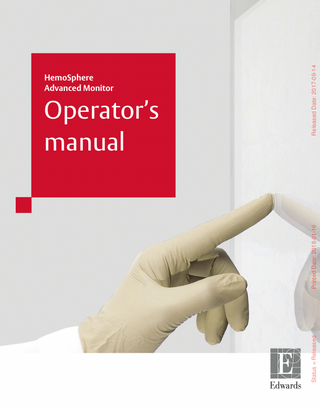
Preview
Page 1
Released Date: 2017-09-14 Printed Date: 2018-01-16
Operator’s manual
Status = Released
HemoSphere
HemoSphere Advanced Monitor Advanced Monitor
Edwards Technical Support United States and Canada (24 hours)... 800.822.9837 or [email protected] Outside the U.S. and Canada (24 hours)... 949.250.2222 Europe... +8001.8001.801 or [email protected] In the UK... 0870 606 2040 - Option 4 In Ireland... 01 8211012 Option 4 CAUTION
Federal (USA) law restricts this device to sale by or on the order of a physician.
Manufactured by
Edwards Lifesciences LLC One Edwards Way Irvine, CA 92614 Made in USA
Trademarks
Edwards, Edwards Lifesciences, the stylized E logo, Acumen, CCOmbo, CCOmbo V, CO-Set, CO-Set+, FloTrac, FloTrac IQ, HemoSphere, Hypotension Probability Indicator, HPI, PediaSat, Swan, Swan-Ganz, Time-In-Target, and TruWave are trademarks of Edwards Lifesciences Corporation. All other trademarks are the property of their respective owners. This product is manufactured and distributed under one or more of the following U.S. Patents: 7,220,230; 7,422,562; 7,452,333; 7,775,263; and 7,967,757 and corresponding foreign patents. Additional patents pending.
Copyright ©2017 Edwards Lifesciences LLC. All rights reserved. Version 2.1 Release Date: 8/31/2017
Status = Released
Original Release Date: 9/30/2016
Printed Date: 2018-01-16
Because of continuing product improvement, prices and specifications are subject to change without notice. Changes to this manual, either in response to user input or to continuing product improvements, are accomplished through reissue. If, in the normal use of this manual, errors, omissions, or incorrect data are noted, please contact Edwards Technical Support or your local Edwards representative.
Released Date: 2017-09-14
Edwards HemoSphere Advanced Monitor Operator’s Manual
Edwards Lifesciences Services GmbH Edisonstrasse 6 85716 Unterschleissheim, Germany
2
The Edwards HemoSphere advanced monitor operator’s manual is comprised of eleven chapters, eight appendices, and an index. Figures in this manual are intended for reference only and may not be an exact replication of the screens as a result of continuous software improvements. Read this operator's manual carefully before attempting to use the Edwards HemoSphere advanced monitor. Refer to the instructions for use provided with each compatible accessory before using it with the HemoSphere advanced monitor.
CAUTION
Inspect the HemoSphere advanced monitor and all accessories and equipment used with the monitor for damage prior to use. Damage may include cracks, scratches, dents, exposed electrical contacts, or any signs that the housing may be compromised.
WARNING
To prevent injury to patient or user, damage to platform, or inaccurate measurements, do not use any damaged or non-compatible platform accessories, components or cables.
Description
1
Introduction: Provides an overview of the HemoSphere advanced monitor
2
Safety and Symbols: Includes WARNINGS, CAUTIONS, and NOTES that are found in the manual, as well as illustrations of labels found on the HemoSphere advanced monitor and accessories
3
Installation and Setup: Provides information about setting up the HemoSphere advanced monitor and connections for the first time
4
HemoSphere Advanced Monitor Quick Start: Provides experienced clinicians and users of bedside monitors instructions for immediate monitor use
5
Navigating the HemoSphere Advanced Monitor: Provides information on monitoring screen views
6
User Interface Settings: Provides information about the various display settings including patient information, language and international units, alarm volume, system time, and system date. It also provides instructions for selecting the screen appearance
7
Advanced Settings: Provides information on advanced settings including alarm targets, graphical scales, serial port setup, and Demo Mode
8
Data Export and Connectivity: Provides information on monitor connectivity for transferring patient and clinical data
9
HemoSphere Swan-Ganz Module Monitoring: Describes procedures for setup and operation of continuous cardiac output, intermittent cardiac output, and right ventricular end diastolic volume monitoring using the Swan-Ganz module
10
HemoSphere Pressure Cable Monitoring: Describes procedures for setup and operation of vascular pressure monitoring
11
Oximetry Monitoring: Describes procedures for calibration and operation of oximetry (oxygen saturation) measurement
3
Printed Date: 2018-01-16
Chapter
Status = Released
WARNING
Released Date: 2017-09-14
Using This Manual
Description
12
Advanced Features: Describes the advanced monitoring features that are currently available for upgrade with the HemoSphere advanced monitoring platform
13
Help and Troubleshooting: Describes the Help menu and provides a list of faults, alerts, and messages, with causes and suggested actions
Appendix
Description
A
Specifications
B
Accessories
C
Equations for Calculated Patient Parameters
D
Monitor Settings and Defaults
E
Thermodilution Computation Constants
F
Monitor Care, Service and Support
G
Guidance and Manufacturer's Declaration
H
Glossary
Released Date: 2017-09-14
Chapter
Status = Released
Printed Date: 2018-01-16
Index
4
1 Introduction 1.1 Intended Purpose of this Manual... 17 1.2 Indications For Use... 17 1.2.1 HemoSphere Advanced Monitor with HemoSphere Swan-Ganz Module17 1.2.2 HemoSphere Advanced Monitor with HemoSphere Pressure Cable... 18 1.2.3 HemoSphere Advanced Monitor with HemoSphere Oximetry Cable . . . 18 1.3 Contraindications For Use... 18 1.4 Intended Use Statement... 18 1.5 HemoSphere Advanced Monitor Hemodynamic Technology Connections . . 22 1.5.1 HemoSphere Swan-Ganz Module... 22 1.5.2 HemoSphere Pressure Cable... 23 1.5.3 HemoSphere Oximetry Cable... 25 1.5.4 Documentation and Training... 25 1.6 Manual style conventions... 26 1.7 Abbreviations Found in This Manual... 26
Released Date: 2017-09-14
Contents
3 Installation and Setup 3.1 Unpacking... 41 3.1.1 Packaging Contents... 41 3.1.2 Required Accessories for Platform Modules and Cables... 42 3.2 HemoSphere Advanced Monitor Connection Ports... 43 3.2.1 Monitor Front... 43 3.2.2 Monitor Rear... 44 3.2.3 Monitor Right Panel... 45 3.2.4 Monitor Left Panel... 45 3.3 HemoSphere Advanced Monitor Installation... 46 3.3.1 Mounting Options and Recommendations... 46 3.3.2 Battery Installation... 47 3.3.3 Connecting Power Cord... 47
5
Status = Released
2.1 Safety Signal Words Definitions... 28 2.1.1 Warning... 28 2.1.2 Caution... 28 2.1.3 Note... 28 2.2 Warnings... 29 2.3 Cautions... 32 2.4 User Interface Symbols... 36 2.5 Symbols on Product Labels... 38 2.6 Applicable Standards... 40 2.7 HemoSphere Advanced Monitor Essential Performance... 40
Printed Date: 2018-01-16
2 Safety and Symbols
4 HemoSphere Advanced Monitor Quick Start 4.1 HemoSphere Swan-Ganz Module Cardiac Output Monitoring... 53 4.1.1 Continuous Cardiac Output Monitoring... 54 4.1.2 Intermittent Cardiac Output Monitoring... 54 4.1.3 Continuous End Diastolic Volume Monitoring... 55 4.2 Monitoring with the HemoSphere Pressure Cable... 56 4.2.1 Pressure Cable Setup... 56 4.2.2 Zero Pressure Cable... 56 4.3 HemoSphere Oximetry Cable Monitoring... 58 4.3.1 In vitro Calibration... 58 4.3.2 In vivo Calibration... 59
Released Date: 2017-09-14
3.3.3.1 Equipotential Connection... 48 3.3.4 Connecting and Disconnecting a Hemodynamic Monitoring Module . . . 48 3.3.5 Connecting and Disconnecting a Hemodynamic Monitoring Cable... 49 3.3.6 Connecting Cables from External Devices... 49 3.4 Initial Start Up... 50 3.4.1 Start Up Procedure... 50 3.4.2 Select Language... 50
6
Status = Released
5.1 HemoSphere Advanced Monitor Screen Appearance... 61 5.2 Navigation Bar... 63 5.3 Monitor Views... 65 5.3.1 Parameter Globes... 66 5.3.1.1 Change Parameters... 66 5.3.1.2 Change Alarm/Target... 66 5.3.1.3 Status Indicators... 67 5.3.2 Graphical Trend Monitoring View... 68 5.3.2.1 Graphical Trend Scroll Mode... 69 5.3.2.2 Intervention Events... 69 5.3.2.3 Live Arterial Waveform (ART) Display... 71 5.3.3 Tabular Trends... 71 5.3.3.1 Tabular Trend Scroll Mode... 72 5.3.4 Graphical/Tabular Trends Split... 72 5.3.5 Big Numbers... 73 5.3.6 Physiology Screen... 73 5.3.6.1 SVV Slope Indicator... 74 5.3.6.2 Historic Physiology Screen... 75 5.3.7 Cockpit Screen... 75 5.3.8 Physio Relationship... 75 5.3.8.1 Continuous and Historical Modes... 76 5.3.8.2 Parameter Boxes... 78 5.3.8.3 Setting Targets and Entering Parameter Values... 78 5.3.9 Goal Positioning Screen... 79 5.4 Clinical Actions... 80 5.4.1 Select Monitoring Mode... 80
Printed Date: 2018-01-16
5 Navigating the HemoSphere Advanced Monitor
7 Advanced Settings 7.1 Alarms / Targets... 100 7.1.1 Silence Alarms... 101 7.1.1.1 Physiological Alarms... 101 7.1.1.2 Technical Alarms... 102 7.1.2 Set Alarm Volume... 102 7.1.3 Set Targets... 102 7.1.4 Alarms / Targets Setup Screen... 103 7.1.5 Configure All Targets... 104 7.1.6 Set Custom Defaults... 105 7.1.7 Configure Targets and Alarms for One Parameter... 106 7.2 Adjust Scales... 107 7.3 Serial Port Setup... 109 7.4 Demo Mode... 109 7.5 Engineering... 110
8 Data Export and Connectivity Settings 8.1 Export Data... 111 8.1.1 Data Download... 111 8.2 Clear Data and Settings... 112
7
Released Date: 2017-09-14
6.1 Patient Data... 88 6.1.1 New Patient... 88 6.1.2 Continue Monitoring Patient... 90 6.1.3 View Patient Data... 90 6.2 Monitor Settings... 91 6.2.1 General Monitor Settings... 91 6.2.1.1 Change Language... 91 6.2.2 Change Date and Time Display... 92 6.2.2.1 Adjust Date or Time... 93 6.2.3 Monitoring Screens Settings... 93 6.2.4 Time Intervals / Averaging... 94 6.2.5 Analog Pressure Signal Input... 95 6.2.5.1 Calibration... 98
Printed Date: 2018-01-16
6 User Interface Settings
Status = Released
5.4.2 Historical Graphical Trends... 80 5.4.3 CVP Entry... 81 5.4.4 Derived Value Calculator... 81 5.4.5 Event Review... 81 5.5 Information Bar... 83 5.5.1 Battery... 84 5.5.2 Lock Screen... 85 5.6 Status Bar... 86 5.7 Monitor Screen Navigation... 86 5.7.1 Vertical Scrolling... 86 5.7.2 Navigation Icons... 86
10 Monitoring with the HemoSphere Pressure Cable 10.1 Pressure Cable Overview... 133 10.2 Monitoring Mode Selection... 135 10.3 FloTrac Sensor Monitoring... 135 10.3.1 Connect FloTrac or FloTrac IQ Sensor... 136 10.3.2 Set Averaging Time... 137 10.3.3 Zero Arterial Pressure... 137 10.3.4 SVR monitoring... 138 10.4 Pressure Cable Monitoring with a TruWave DPT... 139 10.4.1 Connect TruWave DPT... 139 10.4.2 Zero Intravascular Pressure... 139
8
Released Date: 2017-09-14
9.1 Connecting the HemoSphere Swan-Ganz Module... 117 9.1.1 Patient CCO Cable Test... 119 9.2 Continuous Cardiac Output... 120 9.2.1 Connecting the Patient Cables... 120 9.2.2 Initiating Monitoring... 121 9.2.3 Thermal Signal Conditions... 122 9.2.4 CO Countdown Timer and STAT CO... 122 9.3 Intermittent Cardiac Output... 123 9.3.1 Connecting Patient Cables... 123 9.3.1.1 Probe Selection... 124 9.3.2 Configuration Settings... 124 9.3.2.1 Select Injectate Volume... 125 9.3.2.2 Select Catheter Size... 125 9.3.2.3 Select Computation Constant... 126 9.3.2.4 Select Mode... 126 9.3.3 Instructions for Bolus Measurement Modes... 126 9.3.4 Thermodilution Summary Screen... 128 9.4 EDV/RVEF Monitoring... 129 9.4.1 Connecting Patient Cables... 129 9.4.2 Connecting the ECG Interface Cable... 129 9.4.3 Initiating Measurement... 131 9.4.4 Active EDV Monitoring... 131 9.4.5 STAT EDV and RVEF... 132 9.5 SVR... 132
Printed Date: 2018-01-16
9 HemoSphere Swan-Ganz Module Monitoring
Status = Released
8.2.1 Restore Factory Defaults... 112 8.3 Wireless Settings... 113 8.4 HIS Connectivity... 114 8.4.1 Patient Demographic Data... 115 8.4.2 Patient Physiological Data... 116 8.4.3 Physiological Alarms and Device Faults... 116 8.5 Cyber Security... 116 8.5.1 HIPAA... 116
11 Oximetry Monitoring 11.1 Oximetry Setup... 143 11.2 In Vitro Calibration... 144 11.2.1 In Vitro Calibration Error... 145 11.3 In Vivo Calibration... 145 11.4 Signal Quality Indicator... 147 11.5 Recall Oximetry Data... 147 11.6 HGB Update... 148 11.7 HemoSphere Oximetry Cable Reset... 149 11.8 New Catheter... 149
Released Date: 2017-09-14
10.5 Pressure Cable Monitoring in Swan-Ganz Module Monitoring Mode... 140 10.6 Zero & Waveform Screen... 141 10.6.1 Select Pressure and Zero Sensor... 141 10.6.2 Pressure-Out... 142 10.6.3 Waveform Confirmation... 142
12.1 Acumen Hypotension Probability Indicator Software Feature... 150 12.1.1 Hypotension Probability P(↓BP)... 152 12.1.2 P(↓BP) as a Key Parameter... 153 12.1.3 P(↓BP) Alarm... 154 12.1.4 P(↓BP) on Information Bar... 155 12.1.5 Disable P(↓BP) Information Bar Indicator... 155 12.1.6 P(↓BP) High Alert Popup... 156 12.1.7 HPI Secondary Screen... 156 12.1.8 Clinical Application... 158 12.1.9 Additional Parameters... 158 12.1.10 Clinical Validation... 160 12.1.11 References... 162 12.2 Enhanced Parameter Tracking... 164 12.2.1 GDT Tracking... 164 12.2.1.1 Key Parameter and Target Selection... 164 12.2.1.2 Active GDT Tracking... 165 12.2.1.3 Historical GDT... 166 12.2.2 SV Optimization... 166 12.2.3 GDT Report Download... 167
Printed Date: 2018-01-16
12 Advanced Features
13.1 On Screen Help... 168 13.2 Monitor Status Lights... 169 13.3 Pressure Cable Communication... 170 13.4 HemoSphere Advanced Monitor Error Messages... 170 13.4.1 System Faults/Alerts... 170 13.4.2 System Warnings... 173 13.4.3 Numeric Keypad Errors... 173
9
Status = Released
13 Troubleshooting
Released Date: 2017-09-14
13.5 HemoSphere Swan-Ganz Module Error Messages... 174 13.5.1 CO Faults/Alerts... 174 13.5.2 EDV and SV Faults/Alerts... 175 13.5.3 iCO Faults/Alerts... 177 13.5.4 SVR Faults/Alerts... 178 13.5.5 PAP Faults/Alert... 178 13.5.6 General Troubleshooting... 179 13.6 Pressure Cable Error Messages... 181 13.6.1 General Pressure Cable Faults/Alerts... 181 13.6.2 CO Faults/Alerts... 182 13.6.3 SVR Faults/Alert... 184 13.6.4 MPAP Faults/Alert... 184 13.6.5 MAP Faults/Alert... 184 13.6.6 PAP Faults/Alert... 185 13.6.7 General Troubleshooting... 185 13.7 Oximetry Error Messages... 186 13.7.1 Oximetry Faults/Alerts... 186 13.7.2 Oximetry Warnings... 188 13.7.3 Oximetry General Troubleshooting... 188 189 190 192 192 194 194
Appendix B: Accessories B.1 Accessories List... 195 B.2 Additional Accessories Description... 196 B.2.1 Roll Stand... 196
Appendix C: Equations for Calculated Patient Parameters Appendix D: Monitor Settings and Defaults D.1 Patient Data Input Range... D.2 Trend Scale Default Limits... D.3 Parameter Display and Configurable Alarm/Target Ranges... D.4 Alarm and Target Defaults... D.5 Alarm Priorities... D.6 Language Default Settings*...
203 203 204 206 207 208
Appendix E: Computation Constants E.1 Computation Constant Values...
209
Appendix F: System Care, Service and Support F.1 General Maintenance... F.2 Cleaning the Monitor and Modules...
10
211 212
Status = Released
A.1 Essential Performance Characteristics... A.2 HemoSphere Advanced Monitor Specifications... A.3 HemoSphere Battery Pack Specifications... A.4 HemoSphere Swan-Ganz Module Specifications... A.5 HemoSphere Pressure Cable Specifications... A.6 HemoSphere Oximetry Cable Specifications...
Printed Date: 2018-01-16
Appendix A: Specifications
Released Date: 2017-09-14
F.3 Cleaning the Platform Cables... 212 F.3.1 Cleaning the HemoSphere Oximetry Cable... 213 F.3.2 Cleaning the Patient CCO Cable and Connector... 213 F.3.3 Cleaning the Pressure Cable... 213 F.4 Service and Support... 214 F.5 Edwards Lifesciences Regional Headquarters... 214 F.6 Monitor Disposal... 216 F.6.1 Battery Recycling... 216 F.7 Preventive Maintenance... 216 F.7.1 Battery Maintenance... 216 F.7.1.1 Battery Conditioning... 216 F.7.1.2 Battery Storage... 216 F.8 Testing of Alarm Signals... 217 F.9 Warranty... 217
Appendix G: Guidance and Manufacturer’s Declaration G.1 Electromagnetic Compatibility... 218 G.2 Instructions for Use... 219 G.3 Wireless Technology Information... 224 G.3.1 Quality of Service for Wireless Technology... 226 G.3.2 Wireless Security Measures... 227 G.3.3 Troubleshooting Wireless Coexistence Issues... 227 G.3.4 Federal Communication Commission (FCC) Interference Statements . 227 G.3.5 Industry Canada Statements... 228 G.3.6 European Union R&TTE Statements... 228
Status = Released
Printed Date: 2018-01-16
Appendix H: Glossary
11
12
Printed Date: 2018-01-16 Status = Released
Figure 1-1 HemoSphere advanced monitor hemodynamic technology connections... 22 Figure 3-1 HemoSphere advanced monitor front view... 43 Figure 3-2 HemoSphere advanced monitor rear view (shown with HemoSphere Swan-Ganz module)... 44 Figure 3-3 HemoSphere advanced monitor right panel... 45 Figure 3-4 HemoSphere advanced monitor left panel (shown with no modules)... 45 Figure 3-5 HemoSphere advanced monitor power entry cover - screw locations... 48 Figure 3-6 Startup screen... 50 Figure 3-7 Language selection screen... 51 Figure 4-1 HemoSphere Swan-Ganz module monitoring connection overview... 53 Figure 4-2 Pressure cable connection overview... 56 Figure 4-3 Oximetry connection overview... 58 Figure 5-1 HemoSphere advanced monitor screen features... 62 Figure 5-2 Navigation bar... 63 Figure 5-3 Example of monitoring screen selection window... 65 Figure 5-4 Example of key parameter selection popup window... 66 Figure 5-5 Parameter globe... 67 Figure 5-6 Graphical trend screen... 68 Figure 5-7 Graphical trend- intervention window... 69 Figure 5-8 Graphical trend screen - intervention information balloon... 71 Figure 5-9 Tabular trend screen... 71 Figure 5-10 Tabular increment popup... 72 Figure 5-11 Big numbers screen... 73 Figure 5-12 Physiology screen while monitoring with HemoSphere Swan-Ganz module... 73 Figure 5-13 Cockpit monitoring screen... 75 Figure 5-14 Physio relationship screen while monitoring with HemoSphere Swan-Ganz module 76 Figure 5-15 Historic physio relationship data screen... 77 Figure 5-16 Physio relationship parameter boxes... 78 Figure 5-17 Physio relationship target/enter popup... 78 Figure 5-18 Goal positioning screen... 79 Figure 5-19 Information Bar - HemoSphere Swan-Ganz Module... 84 Figure 5-20 Information Bar - HemoSphere Pressure Cable... 84 Figure 5-21 Lock screen... 85 Figure 5-22 Status bar... 86 Figure 6-1 New or continuing patient screen... 88 Figure 6-2 New Patient Data screen... 89
Released Date: 2017-09-14
List of Figures
Released Date: 2017-09-14 Printed Date: 2018-01-16 Status = Released
Figure 6-3 Monitor Settings... 91 Figure 6-4 General Monitor Settings... 92 Figure 6-5 Date / Time Settings... 93 Figure 7-1 Alarms / Targets configuration... 104 Figure 7-2 Set custom default Alarms / Targets... 105 Figure 7-3 Set individual parameter alarms and targets... 106 Figure 7-4 Graphical trend screen... 107 Figure 7-5 Adjust scales... 108 Figure 7-6 Tabular increment popup... 109 Figure 8-1 HIS- Patient query screen... 114 Figure 8-2 HIS- New patient data screen... 115 Figure 9-1 HemoSphere Swan-Ganz module connection overview... 118 Figure 9-2 Patient CCO cable test connections... 120 Figure 9-3 CO connection overview... 121 Figure 9-4 iCO connection overview... 124 Figure 9-5 iCO new set configuration screen... 125 Figure 9-6 Thermodilution summary screen... 128 Figure 9-7 EDV/RVEF connection overview... 129 Figure 10-1 HemoSphere pressure cable... 134 Figure 10-2 Zero & Waveform screen with zeroed FloTrac sensor... 141 Figure 11-1 Oximetry connection overview... 144 Figure 12-2 P(↓BP) key parameter on cockpit screen... 154 Figure 12-1 P(↓BP) key parameter globe... 154 Figure 12-3 Information bar with P(↓BP)... 155 Figure 12-4 Parameter settings - P(↓BP) information bar toggle button... 155 Figure 12-5 P(↓BP) high alert popup... 156 Figure 12-6 Hypotension Probability Indicator secondary screen... 157 Figure 12-7 GDT Menu Screen - Key Parameter Selection... 164 Figure 12-8 GDT Menu Screen - Target Selection... 164 Figure 12-9 GDT Active Tracking... 165 Figure 13-1 HemoSphere advanced monitor LED indicators... 169 Figure 13-2 Pressure cable LED indicator... 170
13
14
Printed Date: 2018-01-16 Status = Released
Table 1-1 HemoSphere Swan-Ganz module available parameters list... 19 Table 1-2 HemoSphere pressure cable available parameters list... 19 Table 1-3 HemoSphere oximetry cable available parameters list... 20 Table 1-4 HemoSphere Swan-Ganz module with oximetry cable available parameters list... 20 Table 1-5 HemoSphere pressure cable with oximetry cable available parameters list... 21 Table 1-6 HemoSphere Swan-Ganz module parameters description... 23 Table 1-7 HemoSphere pressure cable key parameters description... 24 Table 1-8 HemoSphere oximetry cable parameters description... 25 Table 1-9 Operator’s manual style conventions... 26 Table 1-10 Acronyms, Abbreviations... 26 Table 2-1 Monitor display symbols... 36 Table 2-2 Symbols on product labels... 38 Table 2-3 Applicable standards... 40 Table 3-1 HemoSphere advanced monitoring components... 41 Table 3-2 Cables and catheters required for monitoring parameters with HemoSphere Swan-Ganz module... 42 Table 3-3 Sensor options for monitoring parameters with HemoSphere pressure cable... 42 Table 3-4 Catheters required for monitoring parameters with HemoSphere oximetry cable . . 42 Table 5-1 Graphical trend scroll rates... 69 Table 5-2 Intervention events... 70 Table 5-3 Tabular trend scroll rates... 72 Table 5-4 Reviewed events... 82 Table 5-5 Battery status... 84 Table 6-1 CO/pressure averaging time and display update rates... 95 Table 6-2 Analog input parameter ranges... 97 Table 7-1 Visual alarm indicator colors... 100 Table 7-2 Target status indicator colors... 103 Table 7-3 Target defaults... 103 Table 8-1 Wi-Fi connection status... 113 Table 8-2 HIS connectivity status... 114 Table 9-1 Available HemoSphere Swan-Ganz module parameters and required connections 119 Table 9-2 Unstable thermal signal time lapse for CO alert and fault messages... 122 Table 10-1 HemoSphere pressure cable configurations and available key parameters... 134 Table 11-1 In vitro calibration options... 145 Table 11-2 In vivo calibration options... 146 Table 11-3 Signal quality indicator levels... 147
Released Date: 2017-09-14
List of Tables
15
Released Date: 2017-09-14 Printed Date: 2018-01-16 Status = Released
Table 12-1 P(↓BP) display configurations... 151 Table 12-2 User general interpretation and action for P(↓BP) value (%)... 152 Table 12-3 P(↓BP) versus other key parameters: similarities and differences... 153 Table 12-4 Parameter status colors for P(↓BP)... 154 Table 12-5 Patient Demographics... 160 Table 12-6 ICU Admission Details... 160 Table 12-7 OR... 161 Table 12-8 ICU... 162 Table 12-9 GDT Target Status Indicator Colors... 165 Table 13-1 HemoSphere advanced monitor visual alarm indicator... 169 Table 13-2 HemoSphere advanced monitor power light... 169 Table 13-3 Pressure cable communication light... 170 Table 13-4 System faults/alerts... 170 Table 13-5 HemoSphere advanced monitor warnings... 173 Table 13-6 Numeric keypad errors... 173 Table 13-7 HemoSphere Swan-Ganz module CO faults/alerts... 174 Table 13-8 HemoSphere Swan-Ganz module EDV and SV faults/alerts... 175 Table 13-9 HemoSphere Swan-Ganz module iCO faults/alerts... 177 Table 13-10 HemoSphere Swan-Ganz module SVR faults/alerts... 178 Table 13-11 HemoSphere Swan-Ganz module/pressure cable PAP faults/alerts*... 178 Table 13-12 HemoSphere Swan-Ganz module general troubleshooting... 179 Table 13-13 HemoSphere pressure cable general faults/alerts... 181 Table 13-14 HemoSphere pressure cable CO faults/alerts... 182 Table 13-15 HemoSphere pressure cable SVR faults/alerts... 184 Table 13-16 HemoSphere pressure cable MPAP faults/alerts... 184 Table 13-17 HemoSphere pressure cable MAP faults/alerts... 184 Table 13-18 HemoSphere pressure cable/Swan-Ganz module PAP faults/alerts*... 185 Table 13-19 HemoSphere pressure cable general troubleshooting... 185 Table 13-20 Oximetry faults/alerts... 186 Table 13-21 Oximetry warnings... 188 Table 13-22 Oximetry general troubleshooting... 188 Table A-1 HemoSphere advanced monitor essential performance – transient and non-transient electromagnetic phenomena... 189 Table A-2 HemoSphere advanced monitor physical and mechanical specifications... 190 Table A-3 HemoSphere advanced monitor environmental specifications... 191 Table A-4 HemoSphere advanced monitor technical specifications... 191 Table A-5 HemoSphere battery pack physical specifications... 192 Table A-6 HemoSphere battery pack environmental specifications... 192 Table A-7 HemoSphere battery pack technical specifications... 192 Table A-8 HemoSphere Swan-Ganz module physical specifications... 193
Released Date: 2017-09-14 Status = Released
Printed Date: 2018-01-16
Table A-9 HemoSphere Swan-Ganz module parameter measurement specifications... 193 Table A-10 HemoSphere pressure cable specifications... 194 Table A-11 HemoSphere pressure cable parameter measurement specifications... 194 Table A-12 HemoSphere oximetry cable specifications... 194 Table A-13 HemoSphere oximetry cable parameter measurement specifications... 194 Table B-1 HemoSphere advanced monitor components... 195 Table C-1 Cardiac and oxygenation profile equations... 197 Table D-1 Patient information... 203 Table D-2 Graphical trend parameter scale defaults... 203 Table D-3 Configurable parameter alarm and display ranges... 204 Table D-4 Parameter alarm red zone and target defaults... 206 Table D-5 Parameter alarm red zone priorities... 207 Table D-6 Language default settings... 208 Table E-1 Computation constants for bath temperature probe... 209 Table E-2 Computation constants for in-line temperature probe... 210 Table G-1 Electromagnetic emissions... 219 Table G-2 Guidance and Manufacturer's Declaration - Immunity to RF wireless communications equipment... 220 Table G-3 Recommended Separation Distances between Portable and Mobile RF Communications Equipment and the HemoSphere advanced monitor... 221 Table G-4 Electromagnetic Immunity (ESD, EFT, Surge, Dips and Magnetic Field)... 222 Table G-5 Electromagnetic Immunity (RF Radiated and Conducted)... 223 Table G-6 HemoSphere advanced monitor wireless information... 224
16
Introduction Contents
Intended Purpose of this Manual...17 Indications For Use...17 Contraindications For Use...18
Released Date: 2017-09-14
1
Intended Use Statement...18 HemoSphere Advanced Monitor Hemodynamic Technology Connections...22 Manual style conventions...26 Abbreviations Found in This Manual...26
1.1 Intended Purpose of this Manual
This manual has been prepared for use with the Edwards HemoSphere advanced monitor by trained critical care clinicians, nurses, and physicians in any hospital environment where critical care is administered. This manual provides the operator of the HemoSphere advanced monitor with setup and operating instructions, device interfacing procedures, and limitations.
1.2 Indications For Use 1.2.1
HemoSphere Advanced Monitor with HemoSphere Swan-Ganz Module
Printed Date: 2018-01-16
This manual describes the features and monitoring options of the Edwards HemoSphere advanced monitor. The HemoSphere advanced monitor is a modular device that displays monitored data obtained through Edwards hemodynamic technologies.
Refer to the Intended Use statement for a complete list of measured and derived parameters available for each patient population.
17
Status = Released
The HemoSphere advanced monitor when used with the HemoSphere Swan-Ganz module and Edwards Swan-Ganz catheters is indicated for use in adult and pediatric critical care patients requiring monitoring of cardiac output (continuous [CO] and intermittent [iCO]) and derived hemodynamic parameters in a hospital environment. Refer to the Edwards Swan-Ganz catheter indications for use statement for information on target patient population specific to the catheter being used.
HemoSphere Advanced Monitor
HemoSphere Advanced Monitor with HemoSphere Pressure Cable
The HemoSphere advanced monitor when used with the HemoSphere pressure cable and an Edwards arterial pressure-based cardiac output (CO) sensor is indicated for use in critical care patients in which the balance between cardiac function, fluid status and vascular resistance needs continuous assessment. It may be used for monitoring of hemodynamic parameters in conjunction with a perioperative goal directed therapy protocol in a hospital environment. Refer to the Edwards arterial pressure-based CO sensor indications for use statement for information on target patient populations specific to the sensor being used. The HemoSphere advanced monitor when used with the HemoSphere pressure cable and an Edwards disposable pressure transducer (DPT) sensor is indicated for use in critical care patients requiring intravascular pressure monitoring. Refer to the Edwards DPT or Swan-Ganz catheter indications for use statements for information on target patient population specific to the sensor being used. The Acumen™ Hypotension Probability Indicator (HPI) feature provides the clinician with physiological insight into a patient's probability of trending toward a hypotensive event (defined as mean arterial pressure < 65 mmHg for at least one minute in duration) and the associated hemodynamics. The Acumen HPI feature is intended for use in patients receiving advanced hemodynamic monitoring. The Acumen HPI feature is considered to be additional quantitative information regarding the patient's physiological condition for reference only and no therapeutic decisions should be made based solely on the Acumen Hypotension Probability Indicator parameter. Refer to the Edwards FloTrac IQ sensor indications for use statement for information on target patient populations.
Released Date: 2017-09-14
1.2.2
1 Introduction
Refer to the Intended Use statement for a complete list of measured and derived parameters available for each patient population.
HemoSphere Advanced Monitor with HemoSphere Oximetry Cable
The HemoSphere advanced monitor when used with the HemoSphere oximetry cable and Edwards oximetry catheters is indicated for use in adult and pediatric critical care patients requiring monitoring of venous oxygen saturation (SvO2 and ScvO2) and derived hemodynamic parameters in a hospital environment. Refer to the Edwards oximetry catheter indications for use statement for information on target patient population specific to the catheter being used. Refer to the Intended Use statement for a complete list of measured and derived parameters available for each patient population.
1.3 Contraindications For Use The HemoSphere advanced monitor has no contraindications for use.
1.4 Intended Use Statement
Printed Date: 2018-01-16
1.2.3
The HemoSphere advanced monitoring platform is intended to be used by qualified personnel or trained clinicians in a critical care environment in a hospital setting.
Status = Released
The HemoSphere advanced monitoring platform is intended for use with compatible Edwards Swan-Ganz and oximetry catheters, and pressure monitoring sensors and catheters.
18
HemoSphere Advanced Monitor
1 Introduction
A comprehensive list of parameters available while monitoring with the HemoSphere advanced monitor and a connected HemoSphere Swan-Ganz module are listed below in table 1-1. Table 1-1 HemoSphere Swan-Ganz module available parameters list CO
continuous cardiac output
sCO
STAT cardiac output
CI
continuous cardiac index
sCI
STAT cardiac index
EDV
right ventricular end diastolic volume
sEDV
STAT right ventricular end diastolic volume
EDVI
right ventricular end diastolic volume index
sEDVI
STAT right ventricular end diastolic volume index
HRavg
averaged heart rate
LVSWI
left ventricular stroke work index
PVR
pulmonary vascular resistance
PVRI
pulmonary vascular resistance index
RVEF
right ventricular ejection fraction
sRVEF
STAT right ventricular ejection fraction
RVSWI
right ventricular stroke work index
SV
stroke volume
SVI
stroke volume index
SVR
systemic vascular resistance
SVRI
systemic vascular resistance index
iCO
intermittent cardiac output
iCI
intermittent cardiac index
iSVR
intermittent systemic vascular resistance
iSVRI
intermittent systemic vascular resistance index
Released Date: 2017-09-14
Patient population
adult only
adult and pediatric
A comprehensive list of parameters available while monitoring with the HemoSphere advanced monitor and a connected HemoSphere pressure cable are listed below in table 1-2.. Table 1-2 HemoSphere pressure cable available parameters list Abbreviation
Definition
Patient population
CO
continuous cardiac output
CI
continuous cardiac index
CPO
cardiac power output
CPI
cardiac power index
CVP
central venous pressure
DIA
diastolic blood pressure
dP/dt*
maximal slope of the arterial pressure upstroke
Eadyn*
dynamic arterial elastance
MAP
mean arterial blood pressure
19
Printed Date: 2018-01-16
Definition
adult only
Status = Released
Abbreviation
HemoSphere Advanced Monitor
1 Introduction
Table 1-2 HemoSphere pressure cable available parameters list (continued) Definition
Patient population
MPAP
mean pulmonary artery blood pressure
P(↓BP)*
hypotension probability parameter
PR
pulse rate
SV
stroke volume
SVI
stroke volume index
SVR
systemic vascular resistance
SVRI
systemic vascular resistance index
SVV
stroke volume variation
SYS
systolic blood pressure
adult only
*HPI parameters are available when using a FloTrac IQ sensor and if the HPI feature is activated. Activation is only available in certain areas. Please contact your local Edwards representative for more information on enabling this advanced feature.
Released Date: 2017-09-14
Abbreviation
A comprehensive list of parameters available for adult and pediatric patient populations while monitoring with the HemoSphere advanced monitor and a connected HemoSphere oximetry cable are listed below in table 1-3. Table 1-3 HemoSphere oximetry cable available parameters list Definition
SvO2
mixed venous oxygen saturation
Patient population
ScvO2
central venous oxygen saturation
adult and pediatric
A comprehensive list of parameters available for adult and pediatric patient populations while monitoring with the HemoSphere advanced monitor and both a connected HemoSphere Swan-Ganz module and oximetry cable are listed below in table 1-4. Table 1-4 HemoSphere Swan-Ganz module with oximetry cable available parameters list Definition
Patient population
DO2
oxygen delivery
DO2I
oxygen delivery index
VO2
oxygen consumption
VO2e
estimated oxygen consumption when ScvO2 is being monitored
VO2I
oxygen consumption index
VO2Ie
estimated oxygen consumption index when ScvO2 is being monitored
adult and pediatric
Status = Released
Abbreviation
Printed Date: 2018-01-16
Abbreviation
20