Application Training Guide
64 Pages
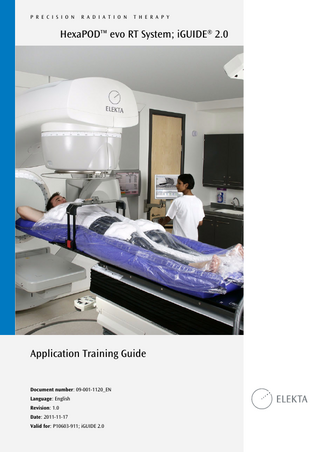
Preview
Page 1
P R E C I S I O N
R A D I A T I O N
T H E R A P Y
HexaPOD™ evo RT System; iGUIDE® 2.0
Application Training Guide
Document number: 09-001-1120_EN Language: English Revision: 1.0 Date: 2011-11-17 Valid for: P10603-911; iGUIDE 2.0
Copyright Statement © 2011 Medical Intelligence Medizintechnik GmbH. All rights reserved. No part of this document may be reproduced in any form without written permission from the copyright holder. Use of the information contained herein is strictly reserved for Medical Intelligence Medizintechnik GmbH, its parent company and its Licensees. Other use in any form and/or by any means whatsoever is prohibited. Trademarks and Trade Names Statement Medical Intelligence®, 3-D Arm™, BlueBAG™, BodyFIX®, HeadFIX®, Fraxion™, HexaPOD™, iBEAM®, iGUIDE® are registered trademarks and trade names of Medical Intelligence Medizintechnik GmbH, its parent company, or third parties who have licensed their trademarks and trade names to Medical Intelligence Medizintechnik GmbH or its parent company. Do not reproduce, display or otherwise use any of these trademarks or trade names without first obtaining written permission from Medical Intelligence Medizintechnik GmbH. Acknowledgement of other Trademarks Registered trademarks and trade names of other manufacturers, which appear in this document, are hereby acknowledged. Referenced Documents Not all documents referred to in this document are part of the scope of delivery for the equipment. Medical Intelligence reserves the right to determine which documents are delivered with a product. Manufacturer’s Address and Contact Information TECHNICAL SUPPORT HELPDESK – ALL Medical Intelligence PRODUCTS TEL +49 82 32 96 92 0 – FAX +49 82 32 96 92 800 – mail to: schwabmuenchen@elekta.com
WORLDWIDE PRODUCT MANUFACTURING and SUPPORT CENTER Manufacturer’s Address: Medical Intelligence Medizintechnik GmbH Robert-Bosch-Straße 8 86830 Schwabmünchen GERMANY www.elekta.com/medint
09-001-1120_EN
HexaPOD evo RT System
Rev. 1.0
Application Training Guide
Page 2
© 2011 Medical Intelligence Medizintechnik GmbH. All rights reserved.
Table of Contents
Table of Contents 1 Introduction... 5 1.1
Intended Audience... 7
1.2
Course Description... 7 1.2.1 Duration... 7 1.2.2 Training Programm... 7 1.2.3 Prerequisites... 7 1.2.4 Course materials... 7 1.2.5 Course Objectives... 8
1.3
Business Policies... 8 1.3.1 Confidentiality... 8 1.3.2 Safety... 8 1.3.3 Conventions... 8 1.3.4 Equipment changes... 8
1.4
About this Guide... 9 1.4.1 Using the guide/module... 9 1.4.2 Glossary... 9 1.4.3 Product Documentation... 11
2 Overview of the HexaPOD evo RT System... 13 2.1
About this Lesson... 15 2.1.1 Lesson objectives... 15
2.2
Introduction to the HexaPOD evo RT System... 15
2.3
Principal Workflow... 16
2.4
Movement Ranges of the HexaPOD evo RT Couchtop... 17
2.5
Components of the HexaPOD evo RT System... 18 2.5.1 HexaPOD evo RT Couchtop... 18 2.5.2 Handheld Controller... 19 2.5.3 EnableSwitch Board... 20 2.5.4 iGUIDE Tracking System... 21 2.5.5 iGUIDE Reference Frame... 22
3 Starting the HexaPOD evo RT System... 23 3.1
About this Lesson... 25 3.1.1 Lesson objectives... 25
3.2
Starting the Systems and the iGUIDE Software... 25 3.2.1 Turning the Systems on... 25 3.2.2 Logging into the iGUIDE Software... 26 3.2.3 Logging into XVI... 26
3.3
The System Overview Window... 27
3.4
Performing the Safety Checks... 29 3.4.1 Performing the HexaPOD Enable Check... 29 3.4.2 Performing the Correlation Check... 29 3.4.3 Performing the Interlock Check... 30 3.4.4 Performing the Alignment Check... 31
4 Managing Patient Data... 33 4.1
About this Lesson... 35 4.1.1 Lesson objectives... 35
HexaPOD evo RT System
09-001-1120_EN
Application Training Guide
Rev. 1.0
© 2011 Medical Intelligence Medizintechnik GmbH. All rights reserved.
Page 3
Table of Contents
4.2
The Patients Window... 35
4.3
Adding a New Patient... 37
5 Positioning and Treating the Patient... 39 5.1
About this Lesson... 41 5.1.1 Lesson objectives... 41
5.2
The Positioning Window... 41
5.3
Positioning the Patient... 43
5.4
Performing the Relative Table Movements (RTMs)... 44
5.5
Correcting the Positional Error... 46 5.5.1 Manual Positional Error Transfer... 49 5.5.2 Troubleshooting... 51
5.6
Verifying the iGUIDE Reference Frame Position... 52
5.7
Monitoring the Patient during Irradiation... 53
5.8
Handling the Position Guard Alert... 54
5.9
Closing the Fraction... 54
6 Reworking Patient Data... 55 6.1
About this Lesson... 57 6.1.1 Lesson objectives... 57
6.2
Displaying Information on a Treatment Site... 57
6.3
Editing a Patient Record... 59
6.4
Archiving, Restoring and Deleting a Patient Record... 59 6.4.1 Archiving a Patient Record... 59 6.4.2 Restoring an Archived Patient Record... 60 6.4.3 Deleting an Archived Patient Record... 60
Index... 61
09-001-1120_EN
HexaPOD evo RT System
Rev. 1.0
Application Training Guide
Page 4
© 2011 Medical Intelligence Medizintechnik GmbH. All rights reserved.
Introduction
1
Introduction Section
Title
Page
1.1
Intended Audience ... 7
1.2
Course Description... 7
1.3
Business Policies ... 8
1.4
About this Guide... 9
HexaPOD evo RT System
09-001-1120_EN
Application Training Guide
Rev. 1.0
© 2011 Medical Intelligence Medizintechnik GmbH. All rights reserved.
Page 5
Introduction
– Blank page –
09-001-1120_EN
HexaPOD evo RT System
Rev. 1.0
Application Training Guide
Page 6
© 2011 Medical Intelligence Medizintechnik GmbH. All rights reserved.
Introduction Intended Audience
1.1
Intended Audience This document provides a summary of the HexaPOD evo RT System with iGUIDE 2.0 applications training for clinical users.
1.2
Course Description
1.2.1
Duration The duration of training is two days.
1.2.2
Training Programm Table 1
Training Program
DAY 1
Day 2
Documentation and system overview
Review of day 1
Power up/down
Miscellaneous items COFFEE BREAK
Handheld Controller
Tutorials
EnableSwitch Board
Practise
Coordinate systems LUNCH Initialization of the system
Practise
Routine QA checks COFFEE BREAK
1.2.3
Positioning of patients for treatment
Q&A session
Creating and editing patients
Checklist and review
Prerequisites The training course participant must know about the administration of radiation therapy and understand the principles of radiation treatment. Candidates must have completed this training before this training course:
1.2.4
•
Desktop Pro v7.01
•
XVI 4.5
•
MOSAIQ
Course materials During this training course you will use the: •
09-001-1068 HexaPOD evo RT System; iGUIDE 2.0 User Manual
•
1010070 02 XVI R4.5 Instructions for Use
•
1015713 01 XVI R4.5 Application Training Guide
HexaPOD evo RT System
09-001-1120_EN
Application Training Guide
Rev. 1.0
© 2011 Medical Intelligence Medizintechnik GmbH. All rights reserved.
Page 7
Introduction Business Policies
1.2.5
Course Objectives After this course you will be able to •
use the HexaPOD evo system safely.
•
describe the components of the HexaPOD evo system.
•
use the HexaPOD evo system as recommended, and with other software and imaging systems.
1.3
Business Policies
1.3.1
Confidentiality The information contained in this document is for the sole use of Elekta Limited personnel, authorized users of the equipment, and licensees of Elekta Limited and for no other purpose.
1.3.2
Safety For the safety of the patients and users, you must always obey all safety procedures. Elekta products have interlock systems, that gives protection to the equipment and the users. Do not remove, change, or override the switches, interlocks, or other safety devices.
1.3.3
Conventions
Names in examples
Example patient names, physician names and hospital names may be used in this manual. Any resemblance to persons and/or organisations is entirely coincidental.
Warnings, cautions and notes
The following are examples of how warnings, cautions and notes appear throughout this document. The text within the examples explains their purpose.
Warnings are directions. If you do not obey the warnings, you can cause serious injury and/or clinical mistreatment. WARNING
Cautions are directions. If you do not obey the cautions, you can cause damage to the equipment, to goods or to the environment. CAUTION
Note:
1.3.4
Notes provide advice and highlight unusual points.
Equipment changes Only Elekta, or a third party with the correct approval from Elekta, must make a change or modification to the equipment. All medical electrical equipment must have regular routine checks and maintenance by a qualified person.
09-001-1120_EN
HexaPOD evo RT System
Rev. 1.0
Application Training Guide
Page 8
© 2011 Medical Intelligence Medizintechnik GmbH. All rights reserved.
Introduction About this Guide
1.4
About this Guide This is the Application Training Guide - Clinical for the HexaPOD evo system. This guide includes:
1.4.1
•
Course description
•
Business policies
•
Information about the guide
•
Lessons on the correct and safe use of the HexaPOD evo system
Using the guide/module
WARNING
Do not replace the accompanying documentation for the equipment with the Training Guide. To use only the Training Guide to operate the equipment or do the treatment of patients, can cause fatal injury or clinical mistreatment. When you operate the equipment or do the treatment of patients, always use the user manuals that we supply with the equipment. Before you start to operate the equipment or do the treatment of patients, read all the warnings, cautions and safety information in the accompanying documentation.
1.4.2
Glossary Term
Also referred to as
Description
Alignment Check
–
Verifies that the HexaPOD evo RT System can position the iGUIDE Reference Frame in the room lasers.
ENABLE Buttons
–
Buttons on the Handheld Controller for enabling movements.
EnableSwitch Board
ESB
The control unit in the treatment room; the LEDs provide an overview of the status of the HexaPOD evo RT System. The OPERATE buttons allow you to enable HexaPOD evo RT Couchtop movements from the treatment room.
EXTERNAL INHIBIT LED
–
LED on the EnableSwitch Board that indicates that the HexaPOD evo RT System is preventing the Linac from releasing radiation.
EXTERNAL INHIBIT Signal
–
Used by the HexaPOD evo RT System and other equipment to prevent the Linac from releasing radiation.
Handheld Controller
HHC
The control unit mounted to the HexaPOD evo RT Couchtop.
HexaPOD evo RT Couchtop
robotic couchtop
The HexaPOD evo RT Couchtop can position the patient under the treatment beam with six degrees of freedom.
HexaPOD evo RT System
09-001-1120_EN
Application Training Guide
Rev. 1.0
© 2011 Medical Intelligence Medizintechnik GmbH. All rights reserved.
Page 9
Introduction About this Guide
Term
Also referred to as
Description
HexaPOD evo RT System
HexaPOD evo system
The complete system for patient positioning: HexaPOD evo RT Couchtop, iGUIDE Tracking System, iGUIDE Reference Frame, iGUIDE software and workstation.
HexaPOD OFF Button
–
Used to switch off the HexaPOD evo RT Couchtop.
HexaPOD ON Button
–
Used to switch on the HexaPOD evo RT Couchtop.
HexaPOD ON LED
–
Indicates that the HexaPOD evo RT Couchtop has been switched on.
iGUIDE Key
–
For enabling/disabling the HexaPOD evo RT System. When disabled, the HexaPOD evo RT System does not set the EXTERNAL INHIBIT signal.
iGUIDE Reference Frame
reference frame
A carbon-fiber frame, equipped with infrared-reflective markers used for calculating the position of the HexaPOD evo RT Couchtop.
iGUIDE Tracking System
camera
Monitors the position of the iGUIDE Reference Frame or iGUIDE Calibration Tool.
iGUIDE Workstation
–
The PC on which the iGUIDE software runs.
LINAC READY LED
–
LED on the EnableSwitch Board that indicates that no equipment is inhibiting HexaPOD evo RT Couchtop movements.
LOAD Button
–
Button on the HexaPOD evo RT Couchtop control panel for requesting a movement to the LOAD position.
LOAD Position
–
The lowest position of the HexaPOD evo RT Couchtop.
MOVEMENT PENDING LED
–
LED on the EnableSwitch Board and Handheld Controller that indicates when a movement command has been sent to the HexaPOD evo RT Couchtop.
OPERATE Button
–
Button on the Handheld Controller for enabling a pending movement.
OPERATE Buttons
–
Buttons on the EnableSwitch Board for enabling movements.
Positional Error
PE
Used to position the treatment site exactly into isocenter. The PE values are provided by the imaging system.
POWER LED
–
Indicates that the HexaPOD evo RT Couchtop is getting power.
Relative Table Movements
RTMs
Used to position the treatment site roughly into isocenter from a known position (for example, markers on the skin).
09-001-1120_EN
HexaPOD evo RT System
Rev. 1.0
Application Training Guide
Page 10
© 2011 Medical Intelligence Medizintechnik GmbH. All rights reserved.
Introduction About this Guide
Term
Also referred to as
Description
ROT/TRANS Button
–
Switches between rotational and translational modes.
ROT/TRANS LED
–
Indicates if rotational mode is active.
START Position
–
The position in which the HexaPOD evo RT Couchtop has the largest range of movement.
TREATMENT BEAM LED
–
LED on the EnableSwitch Board that indicates when the Linac is radiating.
TREATMENT BEAM Signal
–
The Linac sets this signal to high during radiation. The HexaPOD evo RT System locks the HexaPOD evo RT Couchtop from moving when this signal is active.
1.4.3
Product Documentation This is a list of the product documents for the HexaPOD evo RT System with iGUIDE 2.0. •
09-001-1077 HexaPOD evo RT System; iGUIDE 2.0 Planning Guide
•
09-001-1081 HexaPOD evo RT System; iGUIDE 2.0 Installation Manual
•
09-001-1078 HexaPOD evo RT System; iGUIDE 2.0 Set-to-Work Manual
•
09-001-1079 HexaPOD evo RT System; iGUIDE 2.0 Customer Acceptance Test
•
09-001-1068 HexaPOD evo RT System; iGUIDE 2.0 User Manual
•
09-001-1074 HexaPOD evo RT System; HexaPOD RT System IEC 62353 Test Documentation
•
09-001-1080 HexaPOD evo RT System; iGUIDE 2.0 Maintenance Manual
•
P10105-152 iBEAM evo Couchtop User Manual
•
System Guide for the iGUIDE Tracking System i.e. Passive Polaris Spectra User Guide, Northern Digital Inc., Waterloo, Canada (www.ndigital.com) Note that not all features described in this manual apply to the HexaPOD evo system. For warnings, cautions, notes and directives regarding the iGUIDE Tracking System, refer to the System Guide for the iGUIDE Tracking System. In the case of differences, the specifications in the present manual are valid.
HexaPOD evo RT System
09-001-1120_EN
Application Training Guide
Rev. 1.0
© 2011 Medical Intelligence Medizintechnik GmbH. All rights reserved.
Page 11
Introduction About this Guide
– Blank page –
09-001-1120_EN
HexaPOD evo RT System
Rev. 1.0
Application Training Guide
Page 12
© 2011 Medical Intelligence Medizintechnik GmbH. All rights reserved.
Overview of the HexaPOD evo RT System
2
Overview of the HexaPOD evo RT System Section
Title
Page
2.1
About this Lesson ...15
2.2
Introduction to the HexaPOD evo RT System...15
2.3
Principal Workflow ...16
2.4
Movement Ranges of the HexaPOD evo RT Couchtop ...17
2.5
Components of the HexaPOD evo RT System ...18
HexaPOD evo RT System
09-001-1120_EN
Application Training Guide
Rev. 1.0
© 2011 Medical Intelligence Medizintechnik GmbH. All rights reserved.
Page 13
Overview of the HexaPOD evo RT System
– Blank page –
09-001-1120_EN
HexaPOD evo RT System
Rev. 1.0
Application Training Guide
Page 14
© 2011 Medical Intelligence Medizintechnik GmbH. All rights reserved.
Overview of the HexaPOD evo RT System About this Lesson
2.1
About this Lesson
2.1.1
Lesson objectives After this lesson you will be able to:
2.2
•
know the components of the HexaPOD evo system.
•
know the principal workflow to work and treat with a HexaPOD evo system.
•
know the movment ranges of a robotic couchtop and the used coordinate system.
•
basically operate the components of the HexaPOD evo system.
Introduction to the HexaPOD evo RT System The HexaPOD evo system is a unique fully robotic patient positioning system. It allows the clinical user to remotely correct for misalignments of the patient not only along the traditional translational axes, but also for roll, pitch and yaw (rotational X, Y, Z). The 6 degrees of freedom given by the robotic couchtop allow the user to reposition the patient in any direction.
q
e w
Figure 1
q w e
HexaPOD evo RT System
iGUIDE Tracking System HexaPOD evo RT Couchtop iGUIDE Reference Frame
HexaPOD evo RT System
09-001-1120_EN
Application Training Guide
Rev. 1.0
© 2011 Medical Intelligence Medizintechnik GmbH. All rights reserved.
Page 15
Overview of the HexaPOD evo RT System Principal Workflow
2.3
Principal Workflow Turning the System on (see 3.2.1)
Start Operations and Checks
Logging into the iGUIDE Software (see 3.2.2) Logging into XVI (see 3.2.3) Performing the Safety Checks (see 3.4) Adding a New Patient (see 4.3) Positioning the Patient (see 5.3) Performing the Relative Table Movements (see 5.4) Correcting the Positional Error (see 5.5)
Patient Management
Patient Positioning
Handling the Position Guard Alert (see 5.8)
Verifying the Patient Position (see 5.6) Monitoring the Patient during Irradiation (see 5.7)
Treatment
Closing the Fraction (see 5.9) Displaying Information on a Treatment Site (see 6.2)
Patient Data Reworking
Editing a Patient Record (see 6.3) Archiving, Restoring, Deleting a Patient Record (see 6.4)
09-001-1120_EN
HexaPOD evo RT System
Rev. 1.0
Application Training Guide
Page 16
© 2011 Medical Intelligence Medizintechnik GmbH. All rights reserved.
Overview of the HexaPOD evo RT System Movement Ranges of the HexaPOD evo RT Couchtop
2.4
Movement Ranges of the HexaPOD evo RT Couchtop The robotic couchtop has the following translational ranges of movement at the START position: •
X axis: ± 30 mm
•
Y axis: ± 30 mm
•
Z axis: ± 30 mm
The rotational range of movement around all axes at the START position is ±3°. If the robotic couchtop has been translationally moved out of the START position by more than 7 mm, it will not have the full rotational range of movement. If it has been rotated, it will not have the full translational range of movement. For example: If the robotic couchtop has been moved 10 mm in all three directions from the START position, the maximum rotation for all three axes will be slightly over 2°. It could be possible to rotate the robotic couchtop 3° around one axis, the range of rotation around the other axes will be further limited. Display of the axes
The following figure depicts the x, y, and z axes how they are displayed according to the used coordinate system.
Figure 2
Display of the axes according to the coordinate system
HexaPOD evo RT System
09-001-1120_EN
Application Training Guide
Rev. 1.0
© 2011 Medical Intelligence Medizintechnik GmbH. All rights reserved.
Page 17
Overview of the HexaPOD evo RT System Components of the HexaPOD evo RT System
2.5
Components of the HexaPOD evo RT System In this section, the main components of the HexaPOD evo system are described.
2.5.1
HexaPOD evo RT Couchtop The following figure shows the robotic couchtop with the control panel which is drawn to a larger scale on the right side.
Figure 3
HexaPOD evo RT Couchtop with control panel
Symbol
Description POWER LED ON (green): The robotic couchtop is getting power from the powerbox. OFF: No power to robotic couchtop.
HexaPOD ON Button, HexaPOD ON LED The HexaPOD ON button is used to switch on the robotic couchtop. The HexaPOD ON LED lights up when the robotic couchtop is booting or on.
LOAD Button Press this button with the ENABLE buttons on the HHC to move the robotic couchtop to the LOAD position.
HexaPOD OFF Button Press and hold this button until the robotic couchtop shuts down (~ 4 seconds).
09-001-1120_EN
HexaPOD evo RT System
Rev. 1.0
Application Training Guide
Page 18
© 2011 Medical Intelligence Medizintechnik GmbH. All rights reserved.
Overview of the HexaPOD evo RT System Components of the HexaPOD evo RT System
2.5.2
Handheld Controller Use the Handheld Controller (HHC) to position the robotic couchtop manually.
Figure 4
Handheld Controller
The following buttons and LEDs are available on the HHC: Symbol
Description ROT/TRANS LED ON (yellow): Rotational movements are activated. OFF: Translational movements are activated. MOVEMENT PENDING LED ON (yellow): A movement has been requested. Press the OPERATE button and the ENABLE buttons to allow the movement to be executed. OFF: No movements pending. The MOVEMENT PENDING LED should light up when you press a movement button.
Not in use.
Movement Buttons The label on each button shows the corresponding movement. Press and hold the ENABLE buttons and one of the movement buttons to move the robotic couchtop. The ROT/TRANS LED shows if rotations or translations are active.
ROT/TRANS button Pressing this button toggles between rotations and translations. The ROT/TRANS LED shows if rotations or translations are active.
HexaPOD evo RT System
09-001-1120_EN
Application Training Guide
Rev. 1.0
© 2011 Medical Intelligence Medizintechnik GmbH. All rights reserved.
Page 19
Overview of the HexaPOD evo RT System Components of the HexaPOD evo RT System
Symbol
Description OPERATE Button The OPERATE button must be pressed with the ENABLE buttons to allow pending movements (indicated by the MOVEMENT PENDING LED) to be execute.
ENABLE Buttons (2) These buttons must be pressed (and held) together with either the OPERATE button or a movement button to enable movements of the robotic couchtop.
2.5.3
EnableSwitch Board To enable robotic couchtop movement, simultaneously push the two hard-wired OPERATE buttons on the ESB. The robotic couchtop immediately stops all movement if one or both buttons are released. The following buttons and LEDs are available on the ESB: iGUIDE iGUIDE
Figure 5
EnableSwitch Board
Symbol
Description EXTERNAL INHIBIT LED ON (yellow): The HexaPOD evo system has set the EXTERNAL INHIBIT signal, which prevents treatment on the Linac. OFF: No interlock (treatment possible). Move the iGUIDE key to iGUIDE OFF to bypass this inhibit. LINAC READY LED ON (green): The robotic couchtop can move (if the TREATMENT BEAM LED is off). OFF: No robotic couchtop movement is possible due to safety device inhibits (including the touchguard). TREATMENT BEAM LED ON (yellow): Linac irradiating, no movements of the robotic couchtop possible. OFF: No radiation, the robotic couchtop can be moved (if the LINAC READY LED is on). Note: Watch the TREATMENT BEAM LED on the ESB: If the LED is OFF during treatment, put the system out of service and call the technician! MOVEMENT PENDING LED ON (yellow): A movement has been requested and can be enabled. OFF: No movements pending. This LED corresponds to the MOVEMENT PENDING LED on the HHC.
09-001-1120_EN
HexaPOD evo RT System
Rev. 1.0
Application Training Guide
Page 20
© 2011 Medical Intelligence Medizintechnik GmbH. All rights reserved.