Users Manual
64 Pages
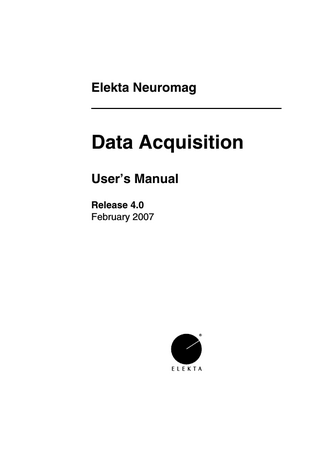
Preview
Page 1
Elekta Neuromag
Data Acquisition User’s Manual Release 4.0 February 2007
Elekta Neuromag
DATA ACQUISITION
Copyright © 2007 Elekta Neuromag Oy, Helsinki, Finland. Elekta Neuromag Oy assumes no liability for use of this document if any unauthorized changes to the content or format have been made. Every care has been taken to ensure the accuracy of the information in this document. However, Elekta Neuromag Oy assumes no responsibility or liability for errors, inaccuracies, or omissions that may appear in this document. Elekta Neuromag Oy reserves the right to change the product without further notice to improve reliability, function or design. This document contains copyrighted and possibly confidential information and is intended for the exclusive use of customers having Elekta Neuromag products and authorized representatives of Elekta. Disclosure to others or other use is strictly prohibited without the express written authorization of Elekta. This document is provided without warranty of any kind, either implied or expressed, including, but not limited to, the implied warranties of merchantability and fitness for a particular purpose. Elekta Neuromag®, Vectorview, MaxFilter and MaxShield are trademarks of Elekta. Isotrak is a trademark of Polhemus Navigational Sciences, UNIX is a trademark of UNIX System Laboratories, Inc., X Window system is a trademark of X Consortium, Inc., Hewlett Packard, HP-UX and HP-RT are trademarks of Hewlett Packard Company. This product is protected by the following issued or pending patents: WO2005078467 (MaxShield) US2006031038 (Signal Space Separation) US6876196 (Head position determination) FI20050445 (MaxST)
Printing History
Neuromag p/n
Software
Date
1st edition
NM23065A
4.0
2007-02-05
NM23065A
Elekta Neuromag
DATA ACQUISITION
CONTENTS 1 INTRODUCTION... 1 1.1 Overview... 1 1.2 Typographical conventions... 1 1.3 Software safety... 2 2 GETTING STARTED... 3 2.1 Hardware checklist... 3 2.2 Starting the software... 3 2.3 Components of the control program... 4 2.3.1 The menus 5 2.4 Closing the software... 6 3 SETTING UP... 7 3.1 Project... 7 3.2 Subject... 8 3.2.1 Subject list 8 3.2.2 Volunteers and patients 9 3.3 Acquisition... 11 3.4 Stimuli and triggers... 14 3.4.1 Trigger interfaces and triggering modes 14 3.4.2 Stimulus sequence 15 3.4.3 Sequence generator 16 3.4.4 Loading and saving sequences 17 3.5 On-line averaging... 18 3.5.1 Basics 18 3.5.2 Online averaging dialog 19 3.5.3 Events 19 3.5.4 Categories 21 3.5.5 Artefact rejection 23 3.5.6 Noisy and silent channels 24 3.5.7 On-line display updates 24 3.6 Head digitization... 25 3.6.1 Coordinate frames 25 3.6.2 Digitization 26 3.6.3 Using five coils 29 3.7 Gantry position... 29 3.8 Saving and restoring settings... 30 3.9 Setting filters and gains of electric channels... 30 3.10 On-line signal space projection... 33 3.10.1 Background 33 3.10.2 Setting up for on-line SSP 33 3.10.3 SSP and the on-line averager 34
NM23065A
i
Elekta Neuromag
DATA ACQUISITION
4 EXPERIMENT PREPARATION... 35 4.1 Restricted megacq... 35 4.2 Saving a preparation... 35 4.3 Loading a saved preparation... 36 5 ACQUISITION... 37 5.1 Acquisition controls... 37 5.2 Head position indicator... 39 5.2.1 Normal HPI acquisition 39 5.2.2 HPI fitting 39 5.2.3 Continuous HPI 40 5.3 Raw data display... 41 5.3.1 Controls 42 5.3.2 Channel selections 43 5.3.3 Scales 44 5.3.4 XY display 45 5.4 On-line averaging... 46 5.4.1 Messages 46 5.4.2 Adjusting on-line averaging 46 5.4.3 Marking channels as “bad” 46 5.4.4 On-line average display 46 5.4.5 Select displayed categories 47 5.5 Raw data recording... 47 5.6 EEG impedance measurements... 48 5.7 Stopping the acquisition... 49 6 SAVING DATA... 50 6.1 Data volumes... 50 6.2 Saving averages and raw data... 50 6.3 The saving dialog... 51 6.4 Rescuing data after a crash... 51 7 MANAGING DATA VOLUMES... 52 7.1 Concepts... 52 7.2 Accessing data... 52 7.2.1 Basics 52 7.2.2 Displaying a volume 54 7.2.3 Mounting and unmounting 54 7.2.4 Copying data 54 7.2.5 Initializing MOD's 55 7.3 Listing the contents of a volume... 55 7.4 Backing up a volume... 56 7.5 Restoring data... 56 8 RESTARTING THE SOFTWARE... 57
NM23065A
ii
Elekta Neuromag
DATA ACQUISITION
1. INTRODUCTION 1.1. Overview Elekta Neuromag Data Acquisition Software is used to control the measurement device and to acquire data. This manual covers performing measurements with a system that has been installed, configured and tuned. Software installation and basic configuration are explained in “Elekta Neuromag Data Acquisition Software Release 4.0 Installation Guide”. Tuning is described in “Sensor Tuner User’s Guide”. For a description of the measurement device, main safety instructions, and a general description how measurements are performed, see “Elekta Neuromag System Hardware User’s Manual”. This manual applies only to Elekta Neuromag Data Acquisition Software Release 4.0. The software allows both evoked response measurements and recording of continuous raw data. It also supports MaxShield™ noise reduction system and provides rudimentary continuous head position tracking capabilities. For a brief description of the software structure, see Appendix A. For changes from previous release, see Appendix B. 1.2. Typographical conventions The following typographical conventions are used in this manual. commands Typed commands and text as well as messages on non-graphical screens or windows are shown in typewriter font. For example, commands given to the UNIX shell are written in this font: show_fiff -v online.fif These commands should be typed exactly as shown, including spaces, underscores, hyphens, slashes, punctuation etc. only omitting the constructions denoting parameters (see below). When using the graphical user interface, it is necessary to open a terminal window first in order to type the commands. buttons and messages
The textual items of the graphical user interface are denoted with bold Helvetica. The names of buttons, menus and menu items and messages appearing on graphical windows are shown in this font. For example: Select Save averages... from File menu.
NM23065A
Introduction
1
Elekta Neuromag
DATA ACQUISITION means using the mouse or arrow keys to point and activate the menu labeled as “File”, and then moving the pointer to an item in this menu reading “Save averages...” and selecting it.
names and parameters Text in italics indicates the name of an application program, manual, or other Neuromag item. Italics is also used to introduce new concepts and to emphasize words. Parameters are marked with italicized text enclosed in angle brackets (<,>). The whole construction, including the angle brackets, should be replaced by the value of the parameter. For example, in the shell command described as show_fiff [-v] <data file> the string <data file> is substituted with a real file name. Optional parameters or arguments are enclosed in square brackets. 1.3. Software safety This product has been designed for the following intended use: The Elekta Neuromag systems are magnetoencephalographic (MEG) devices which non-invasively detect and display biomagnetic signals produced by electrically active nerve tissue in the brain. When interpreted by a trained clinician, the data provide useful information about the location of the nerve tissue responsible for critical brain functions and thus enhances diagnostic capabilities.
Warning: MEG data can be inherently explained by many dif-
!
ferent source distributions, and measurements often contain various kinds of artefacts. Data used for clinical purposes must be interpreted by a trained clinician who is capable of judging the relevance and quality of the data.
Warning: Do not use the system without also carefully reading
!
NM23065A
“Elekta Neuromag System Hardware User’s Manual”.
Introduction
2
Elekta Neuromag
DATA ACQUISITION
2. GETTING STARTED 2.1. Hardware checklist Before starting a measurement: 1. Check that you have a set of at least three HPI coils available. 2. Check that the evoked-response stimulation hardware is properly set up, if needed. 3. Check that the necessary electrodes, paste, and other related items are available for recording electric signals. 2.2. Starting the software All the Neuromag analysis and data acquisition application programs are started by double clicking the corresponding icon in the Neuromag toolbox. If this toolbox is not on your desktop, open it by first clicking the tools subpanel on the right side of CDE front panel (see HP Common Desktop Environment: User’s Guide for details) and then double-clicking the Neuromag icon. Once the Neuromag toolbox is open the data acquisition control program (megacq) is started by double clicking the Acquisition icon. In addition to the main window (see page 4), the raw data display appears (see Section 5.3. on page 41). On start-up, megacq checks the integrity of the data path from the data acquisition system to the UNIX workstation. If no connection exists, an error dialog indicating the failure pops up. Should this happen, check first that the data acquisition computer is switched on (see Technical manual: System hardware). A possible software problem causing the error can be resolved by the procedure described in Section 8. on page 57. Here we assume that the system is tuned and that SSP vectors used in suppression of external artefacts have been set. For details see Sensor Tuner User’s Guide and Section 3.10. “On-line signal space projection” on page 33. Before proceeding it is advisable to check the available disk space on data volumes from Disk space… in the Tools menu.
NM23065A
Getting Started
3
Elekta Neuromag
DATA ACQUISITION
2.3. Components of the control program The main window of megacq consists of:
1. The menubar with File, On-line, Tools, and Help menus. 2. A log window for informational messages. 3. The setup buttons with a synopsis of the setup state indicated next to each button. 4. Acquisition control buttons, which are enabled and disabled according to the state of the acquisition process. 5. A stopwatch for measuring time. 6. Five status message lines indicating the state of the acquisition.
NM23065A
Getting Started
4
Elekta Neuromag
DATA ACQUISITION
2.3.1. The menus The items in the File menu store and recall measurement parameters from files, thus facilitating setting up for a measurement. See Section 3.8. “Saving and restoring settings” on page 30 and Section 4. “Experiment preparation” on page 35 for the details of the items in this menu. Finally, there is Quit for exiting the acquisition system. The On-line menu contains functions which control the on-line averager and the on-line average display during a measurement. See Section 5.4. “On-line averaging” on page 46 for a description of this menu. Most of the functions in the Tools menu control the magnetometer probe: Reset channels
Reset the MEG and EEG channels. To ensure fast settling of the signals after resetting the electronics the digital high-pass filter is automatically switched to a high corner frequency for a couple of seconds and then back to the setup value. A reset is applied automatically when a measurements starts, so this function is intended for recovering channels after an excessive disturbance during a measurement. Tuner...
Invoke the automatic sensor tuner. For details see Sensor Tuner User’s Guide. Squiddler...
Invoke the manual sensor tuner, which allows modifying, loading and saving tuning parameters, and de-trapping (heating) the sensors. Refer to Technical Manual: System Hardware for instructions how to tune the sensors. Squiddler can also be started independently of megacq by using the corresponding icon in the Maintenance folder in the Neuromag toolbox. Squiddler_EEG...
Invoke the EEG hardware (Vectorview) or EEG filter (Neuromag-122) control program. The applicability of this depends on the configuration of the particular system. Helium level...
Show the liquid Helium level history and estimated zerolevel time. This can be done also by clicking the HeliumLevel icon in the Neuromag toolbox or by issuing the command helium at a command line (provided that the search path of the UNIX shell includes the directory /neuro/ bin). Disk space...
Show the available disk space on all mounted volumes.
NM23065A
Getting Started
5
Elekta Neuromag
DATA ACQUISITION
2.4. Closing the software When the measurements are completed and all the necessary data saved, the acquisition system user interface can be closed to release computer resources for other tasks. To close the acquisition programs select Quit in the File menu of megacq. You will be asked for a confirmation. All the child applications of megacq (Raw data display, Average response display etc.) will close automatically. The state of megacq is not automatically saved when closing it. Thus, you have to explicitly use the procedures explained in Section 3.8. “Saving and restoring settings” on page 30 if you want to continue using the same parameters. Note that exiting megacq only closes the user interface of the data acquisition system, while the real-time system remains powered on and running. The real-time system is shut down only during service operations. It is preferable to keep the electronics on between measurement sessions; the system requires considerable time to completely stabilize after a power-up.
NM23065A
Getting Started
6
Elekta Neuromag
DATA ACQUISITION
3. SETTING UP This section describes the setup tasks to be performed before starting the acquisition. If the personal data of the subject are available, the setup can be completed before the subject arrives. See “Experiment preparation” on page 35 for more information. 3.1. Project The measured data are grouped into projects according to the conventions at each site. For example, one project might correspond to a group of patients with common symptoms or patients investigated by one clinician. The project is selected from the project dialog which appears .when the project setup button is pressed
If you are collecting data to an already existing project, just select the project name from the list and press OK or double click the project name. If you are defining a new project, select the item <new> from the list and enter the project name and other reference information in the text entry areas. The project name may consist of lowercase letters and the underscore character. In addition to the project name, aims, and names of responsible persons are required for the definition of a new project.
NM23065A
Setting up
7
Elekta Neuromag
DATA ACQUISITION
If you are changing to No project double click the item <new>. If you want to close the project dialog without changing anything press Cancel. There are two useful keyboard shortcuts in the project list. First, you can go to the <new> item by pressing the home key with control down. Second, you can browse the list alphabetically by clicking any of the items and then pressing a letter key. The list will move to the first project name beginning with this letter. 3.2. Subject 3.2.1. Subject list Subject definition is analogous to the project definition. The names of already existing subjects are listed alphabetically at the top of the dialog.
If you are collecting data from an already existing subject, just select the subject name from the list and press OK or double click the subject name.
NM23065A
Setting up
8
Elekta Neuromag
DATA ACQUISITION
To define a new subject, select the item <new> from the list, enter the information to the text fields, select the appropriate choices, and press OK. You are required to enter the first and the last name. Do not to define the same subject twice as a double-entry may confuse the MEG/MRI subject matching in the analysis programs. Weight and height are optional whereas handedness and sex are always taken from the corresponding option menus. Hospital Information System (HIS) ID is intended for a hospital-wide patient code, such as social security number, which uniquely identifies the subject. HIS ID is stored with each data file and it can be used as a path name component for the saved files. If you are changing to No subject double click the item <new>. If you want to close the subject dialog without changing anything press Cancel. The keyboard shortcuts in the subject list are identical to those in the project list. 3.2.2. Volunteers and patients Sites studying patients would often like to protect patient information from unauthorized access. megacq provides a grouping of persons to be studied to ‘volunteers’ and ‘patients’. Volunteers are healthy subjects participating in the MEG studies. When a person is classified as volunteer, megacq applies no special protection on his data: 1. The personal data of a volunteer can be read by any user in megacq. All personal information is included with the measured data. 2. The data will be saved - by default - in directories <volume>/<project>/<last name>_<first name>/<date>, as discussed in Section 6.1. on page 50. All directories on the path are accessible to any user. For a person classified as a patient, the following protective measures are taken: 1. Only the patient id number will be written to the data files. The data files will contain case as the patient’s first name and the id number as the last name. Therefore, if you list the person’s name from a data file it will be something like case_567. 2. The data will be saved - by default - in directories <project>/case_<id>/<date>. 3. The creator of the patient chooses the access restrictions which apply to the personal data of the patient entered and to the MEG and EEG data saved.
NM23065A
Setting up
9
Elekta Neuromag
DATA ACQUISITION In the strict access mode, the data are only readable by the creator of the patient. In the group access mode, read, and write access to the patient data is additionally granted to a designated group of UNIX users.
The choice between volunteers and patients is made in the option menu at the top of the subject definition dialog. When the menu is set to Volunteers, all volunteers are listed.
When the menu is set to Patients all patients accessible to the current user are listed.
If you have created the patient, the Accessible to group: option menu becomes undimmed.
If the choice is None the data of this patient are only accessible to you (the user currently logged in). If you select a group of users, the data become accessible to this group as well. Please consult your system administrator if you need a new group of users. The number of groups should be kept as small as possible.
Note: If you have restarted the acquisition software as described in Section 8, you can reuse earlier HPI data when megacq is restarted. However, you can change the subject only once (from No subject to some available subject) without losing the HPI data.
NM23065A
Setting up
10
Elekta Neuromag
DATA ACQUISITION
3.3. Acquisition The acquisition setup dialog, which appears when the acquisition setup button is pressed, adjusts the following:
1.
3.
2.
4.
5. 6.
1. The selection of channels to be acquired. The channels are switched on and off from the corresponding buttons in the upper part of the dialog.
Note: All MEG channels are selected by default. Switching any of them off should be done with caution. It is better to ignore malfunctioning channels in the analysis software instead of not recording them at all. This enables, e.g., checking if artefacts on other channels are due to malfunctioning channel. In addition, some third party analysis tools assume all channels to be present in data file.
NM23065A
Setting up
11
Elekta Neuromag
DATA ACQUISITION The number of electric input channels is system specific. It is typically 64. Each of the electric channels can serve either as an EEG, ECG, EMG, EOG, or a miscellaneous input. The type of each electric channel can be changed from a popup menu attached to each of the electric channel buttons. By default, holding down the right mouse button while pointing to an electric channel button brings up this menu. Typically, EEG hardware channels 1 - 60 are unipolar and 61 - 64 are bipolar. Only the latter ones should be used as ECG, EMG, or EOG channels. See “Elekta Neuromag System Hardware User’s Manual” for description of the EEG hardware. The change of the input type only affects the channel name. This is often useful in the artefact rejection and later stages of data analysis. For example, xplotter, the plotting program, may be set up to lay out the EOG channels in an invariable way. Also, the scales of various electric channel types can be separately set in xplotter and in the raw data display. Channels labeled with STI are stimulus channels whose usage is described in more detail in Section 3.4. on page 14. Channels labeled with MISC are auxiliary electrical input channels.
2. The sampling frequency. The sampling frequency, fs, is set with a slider below the channel selectors. The maximum allowed sampling rate depends on the data acquisition hardware and on the selection of channels and their actual distribution between the analog-to-digital converters in the data acquisition unit. The maximum on the sampling frequency slider automatically reflects the limitation imposed by the hardware. The actual sampling rate may slightly differ from the selected one because of limitations in the hardware. However, the real sampling rate is reported in the data files and in the information window on top of the main acquisition window. 3. Low-pass filter The low-pass filter corner frequency, fa, is set with a slider to the right of the sampling frequency slider. The actual filter corner may differ somewhat from this setting. The real corner frequency is saved into data files and reported in the information window. For more detailed low-pass filter specifications consult the “Elekta Neuromag System Hardware Technical Manual”.
NM23065A
Setting up
12
Elekta Neuromag
DATA ACQUISITION According to the Nyqvist criterion, the sampling frequency should be at least twice the highest frequency component in the analog signal, fs > 2fa to avoid aliasing. Since analog filters cannot have an infinitely steep transition at the corner frequency, megacq adds a safety margin and only allows fs > 3fa.
4. High-pass filter The corner frequency of the high-pass filter can be set in steps. The available corner frequencies are shown next to the toggle buttons provided for selecting the filter. 5. Raw data baseline With this option, it is possible to define the amount of data to be saved preceding the time when raw data saving was switched on. The length of this ‘baseline’ will be at least the indicated amount. The maximum length is 15 seconds. This feature allows keeping the raw data saving off until something interesting happens. When saving is activated, the event noticed can be saved, even though it has already gone. 6. Use MaxShield feedback This option is present only in systems using MaxShield™. The toggle button is used to activate or deactivate the internal feedback system. See “MaxShield User’s Manual”.
Note: Filters and gains of EEG amplifiers are controlled through a separate control dialog, described in “Setting filters and gains of electric channels” on page 30.
NM23065A
Setting up
13
Elekta Neuromag
DATA ACQUISITION
3.4. Stimuli and triggers The electrical stimulus triggers, that mark events for the acquisition software, can be provided either by the data acquisition unit or by an external stimulation system. The acquisition software processes the trigger signals exactly in the same way, independent of their origin. This section describes the trigger system and generation of triggers. 3.4.1. Trigger interfaces and triggering modes The electric interface of the trigger signals is called a Stimulus Trigger Interface Unit, which is connected to the System Control Card (SCC) housed in the data acquisition system cabinet. Elekta Neuromag systems include two such interface units, which by default operate in parallel, i.e. input #1 and output #1 on both interface units correspond to trigger line #1 on the combination trigger channel (STI101) associated with the 1st interface unit. However, the two interfaces can also be treated separately by turning on (selecting for acquisition) the trigger channel (STI102) associated with the 2nd interface unit. This is done using the acquisition setup dialog. For details about the Stimulus Trigger Interface Unit and for electrical specifications of the trigger pulses, see “Elekta Neuromag System Hardware User’s Manual” and “Elekta Neuromag System Hardware Technical Manual”. The SCC manages both internal and external triggers. Irrespective of the triggering mode (internal/external) the trigger pulses always appear at the corresponding trigger outputs of both interface units. The principle is shown in the following figure.
NM23065A
Setting up
14
Elekta Neuromag
DATA ACQUISITION
Internally generated trigger pulses and the pulses acquired from external sources are logically OR’ed line by line. The pulse is fed to the acquisition system and to the trigger outputs. Thus the system automatically ‘chooses’ the right source for each trigger channel provided that a trigger channel is not receiving pulses both from internal and external sources at the same time. Should this happen, pulses from those two or three sources will be intermixed and indistinguishable at further processing stages. Typically the trigger event is associated with the rising edge of trigger pulse, however, the off-line analysis tools can be configured to also monitor the falling edge. Note that the timing of the falling edge does not accurately reflect any physical event in systems which incorporate circuitry that fixes the pulse length. The stimulus setup dialog shown below selects the trigger source from the software point of view: if internal triggering is selected, you are allowed to define a stimulus sequence. If you prefer external triggering, turn the switch to the external position and connect a TTL level trigger pulse output from your stimulation system to the trigger input.
Note: Both internal and external triggers can be used in the same session. 3.4.2. Stimulus sequence The stimulus setup dialog appears when you press the stimulus setup button.
NM23065A
Setting up
15
Elekta Neuromag
DATA ACQUISITION
Each item in the internal stimulus sequence is defined by the trigger number (1 – 16), the length of the trigger pulse (ms), and the length of the interval from the start of the trigger to the next. This period is often called the inter-stimulus interval (ISI). The maximum length of the sequence is 500 stimuli. The minimum pulse length is 5 ms and the minimum ISI is 50 ms. There must be at least 50 ms from the end of the trigger to the next. The stimulus sequence can be either entered manually, generated with help of the sequence generator, or loaded from a file. 3.4.3. Sequence generator The sequence generator utility is accessed trough the Generate button in the stimulus definition dialog.
You can create several kinds of sequences: 1. An alternating sequence Given number of stimuli, n, are repeated sequentially: 1,2,…,n,1,2,…,n,… If the ISI limits are equal, the ISI remains constant; if they are different, the ISI’s are random within the interval with a uniform probability density. 2. Random sequence The given number of stimuli have an equal probability to occur in the random sequence. The handling of ISI’s is the same as in the alternating sequence. 3. Mismatch sequence Rare (deviant) stimuli occur randomly with given probability in a monotonous sequence of standard stimuli. If the deviant probability is less than 15 percent, two deviant stimuli will never occur sequentially. Normally stimulus 1 is the standard and stimulus 2 the deviant. If the deviant probability is set to higher than 85 percent, the roles of the stimuli are reversed.
NM23065A
Setting up
16