Embla Systems
Embla A10 Calibrator Instructions V3 Web-ENU
Calibrator Instructions
4 Pages
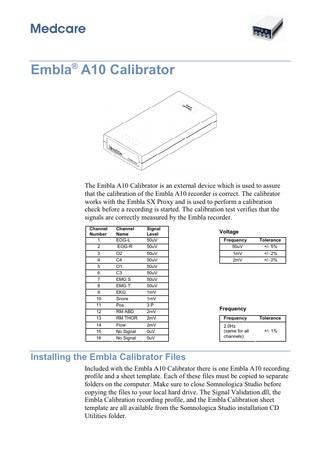
Preview
Page 1
Embla® A10 Calibrator
The Embla A10 Calibrator is an external device which is used to assure that the calibration of the Embla A10 recorder is correct. The calibrator works with the Embla SX Proxy and is used to perform a calibration check before a recording is started. The calibration test verifies that the signals are correctly measured by the Embla recorder. Channel Number 1 2 3 4 5 6 7 8 9 10 11 12 13 14 15 16
Channel Name EOG-L EOG-R O2 C4 O1 C3 EMG S EMG T EKG Snore Pos RM ABD RM THOR Flow No Signal No Signal
Signal Level 50uV 50uV 50uV 50uV 50uV 50uV 50uV 50uV 1mV 1mV 3P 2mV 2mV 2mV 0uV 0uV
Voltage Frequency
Tolerance
50uV 1mV 2mV
+/- 5% +/- 2% +/- 2%
Frequency Frequency
Tolerance
2.0Hz (same for all channels)
+/- 1%
Installing the Embla Calibrator Files Included with the Embla A10 Calibrator there is one Embla A10 recording profile and a sheet template. Each of these files must be copied to separate folders on the computer. Make sure to close Somnologica Studio before copying the files to your local hard drive. The Signal Validation.dll, the Embla Calibration recording profile, and the Embla Calibration sheet template are all available from the Somnologica Studio installation CD Utilities folder.
To install the Signal Validation tool:
To install the Embla Calibration recording profile:
Copy the Signal Validation.dll file to the following location: C:Program FilesMedcareSomnologica 3Plugins
Copy the Embla Calibration recording profile to the following location: C:Documents and SettingsAll UsersApplication DataMedcareSomnologica 3Profiles – Embla A10
To install the Embla Calibration sheet template:
Copy the Embla Calibration.esst file to the following location: C:Documents and SettingsAll UsersApplication DataMedcareSomnologica 3Sheet Templates
When all the files have been copied to their respective locations on the local hard drive, open Somnologica and verify that a new option named Signal Validation appears on the Tools menu.
Using the Calibrator The calibrator is connected to the Embla SX Proxy and the results of the signal measurement are then viewed in a separate workpad sheet in Somnologica. 1.
Connect the calibration device to the Embla SX Proxy cable (unplug the SX proxy).
2.
Open a new workpad in Somnologica and type in the patient information. Start the study in Somnologica, using the Embla Calibration recording template. Right click any sheet tab. Point to Insert, and then click Embla Calibration.
3. 4. 5.
2
6. 7.
A signal calibration sheet is inserted into the workpad. Click on the Embla Calibration sheet tab to view the new calibration sheet. An optional feature is to make the Embla Calibration sheet default in all new workpads. This is desirable if a calibration check is performed on a regular basis. 1. 2.
From the View menu, select Templates. The Templates dialog is displayed.
3. 4.
Select Embla Calibration and click Edit. Check Insert Automatically when opening new data. The Embla Calibration sheet tab will be included in all new workpads.
Using the Signal Validation Tool A special calibration software tool accompanies the calibrator. This signal validation tool stores the status of the high-speed signals in the workpad. 1.
From the Tools menu in Somnologica, select Signal Validation.
2.
The Signal Validation window is displayed giving the status for the high-speed channels (Valid or Invalid).
3.
Click Close. The results of the validation will be marked as events in the study. 3
Ending the Calibration Test 1. 2. 3.
Stop the study in Somnologica. Disconnect the calibrator and connect the Embla SX proxy to the SX Proxy cable. Resume the study, using the desired recording template.
Copyright © 2002-2005 Medcare. All rights reserved. Issued June 2005 Version 3 Medcare Sidumuli 24 IS-108 Reykjavík Iceland Phone: +354 510 2000 Fax: +354 510 2010 Web Site: www.medcare.com Email: sales@medcare.com support@medcare.com
Disclaimer This document may contain technical inaccuracies or typographical errors. Medcare does not accept any liability for the use or misuse, direct or indirect, of this product. Users must accept all responsibility for any results obtained by or concluded from the products. All clinical conclusions and decisions that are made based on the use of this product are the responsibility of the user. Medcare does not accept any liability or responsibility for damages arising out of the use of or inability to use this product.
Warnings
Caution: U.S. Federal law restricts this device to sale by, or on the order of, a physician. Do not use damaged sensors or accessories. Do not use the equipment in an MRI environment.
Cleaning The Embla A10 Calibrator may be cleaned with a moist cloth in a hospital grade laundry detergent and dried with a clean, dry cloth. Care should be taken to avoid contact of the cleaning solution with the serial ports of the Interface.
Trademarks Embla is a registered trademark of Medcare. Somnologica is a trademark of Medcare.
Certifications The Embla A10 is certified to carry the CE mark (notified body number 0413). The CE mark is a declaration that Embla is in compliance with the directive set forth be the European Union for medical devices. The Medcare Quality Management System complies with SS-EN ISO 9001:2000 and SS-EN ISO 13485:2003. The Embla A10 is manufactured by Medcare. Medcare certifies that the development, manufacture, sales, and service of the Embla A10 is in conformity with Annex II of the Directive 93/42EEC on medical devices.
If you require any assistance, please contact support@medcare.com 4
D-0312-102
Embla A10 Calibrator Instructions