Clinical Manual
34 Pages
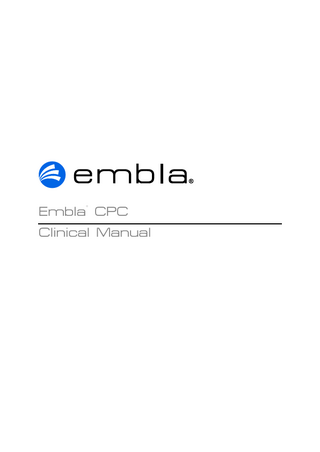
Preview
Page 1
Embla® CPC Clinical Manual
Embla CPC Clinical Manual Applies to RemLogic and RemLogic-E. Copyright © 2009 Embla. All rights reserved. Issued November 2008. Printed in the Netherlands. Document Number: D-0808-054, Revision 3.0 Document Item Number: 2890001 Embla 11001 W. 120th Ave.
European Representative
Website:
Suite 200 Broomfield, CO 80021
Kon. Wilhelminaplein 13/2.09.05 1060 CM Amsterdam
www.embla.com www.shopembla.com
USA Tel: +1.303.962.1800
P.O. Box 69464 The Netherlands
w Email:
Toll-Free: 888.662.7632
Tel: +31 20 3460130
sales@embla.com
Fax: +1.303.962.1810
Fax: +31 20 3460121
support@embla.com
Copyright Notice No part of this publication may be reproduced, transmitted, transcribed, stored in a retrieval system, or translated into any language or computer language, in any form, or by any means, electronic, mechanical, optical, chemical, manual, or otherwise, without the prior written consent of Embla. In the event this publication is provided in electronic format, the purchaser is permitted to reproduce a copy of the document and/or save the document for archive and reference purposes. Disclaimer This document may contain technical inaccuracies or typographical errors. Changes are periodically made to the information herein; these changes will be incorporated in future revisions of this document. Embla does not accept any liability for the use or misuse, direct or indirect, of this product. Users must accept all responsibility for any results obtained by or concluded from data obtained by the products. The user must accept all responsibility for results obtained by software from Embla. All clinical conclusions and decisions that are made based on the use of this product are the responsibility of the user. Embla does not accept any liability or responsibility for damages arising out of the use of or inability to use this product. Trademarks RemLogic and RemLogic-E are trademarks of Embla Systems Inc. Embla is a registered trademark of Embla Systems Inc. CPC is manufactured by Flaga hf under license from Beth Israel Deaconess Medical Center, Inc.
Contents Warnings and Cautions ...1 Introduction ...2 Getting Started ...4 System Requirements ... 4 Installing the CPC Analysis Module ... 5 CPC Licensing ... 5 CPC Analyzer ... 9 EKG Input Trace Type ...10 Exporting CPC Data ...10 CPC Report ...10
Interpreting Sleep Spectrograms... 12 Sleep Spectrogram Examples ... 14 Normal-Adult ...14 Pediatric ...15 Obstructive SA-Adult ...17 Obstructive SA-Pediatric...18 Central SA/Periodic Breathing ...20 Complex SA ...21 Obstructive SA-Adult on CPAP-Titration Night ...23 Split-Night, Complex SA on CPAP ...24
CPC Parameters ... 26 General ...26 Interpolation ...28
References ... 29
i
Warnings and Cautions U.S. Federal law restricts this device to sale by, or on the order of, a physician. It is assumed that the user is familiar with the function and operation of the RemLogic software. It is assumed that the user is trained in sleep diagnosis before using the program. The automatic analysis tools provided by Embla CPC are intended to assist in the analysis of polysomnographic data by a physician or trained technician. These tools are not intended to replace the physician or trained technician. Users should always review and understand the results of automatic analyses to ensure accurate scoring. Users are solely responsible for all data collected, and are expected to assess and analyze this data to ensure its accuracy and completeness. Embla CPC is certified to carry the CE mark. The CE mark is a declaration that RemLogic is in compliance with the directive set forth by the European Union for medical devices. The Embla Quality Management System complies with EN ISO 13485:2003. Embla CPC is manufactured by Embla. Embla certifies that the development, manufacture, sales, and service of Embla CPC is in conformity with Annex II of the Directive 93/42/EEC on medical devices. Embla CPC is intended for use by a physician or trained technician for the presentation of electrocardiogram data coupled to electrocardiogram-derived respiratory data obtained from recordings during neurophysiologic or sleep examinations. The intended environments are hospitals, institutions, sleep centers, sleep clinics, or other test environments.
1
Introduction Cardio Pulmonary Coupling (CPC) represents a new way to think about and measure sleep quality, independent of conventional EEG-based approaches. The graphical output, termed the sleep spectrogram, is a visualization or image created by CPC analysis that displays the integrated or coupled biological oscillations of sleep. CPC analysis data is presented in a report as a summary graph and quantified variables. Using autonomic and respiration physiological data streams, CPC analysis mathematically captures the common activity strongly modulated by a third physiological stream: electrocortical activity2. The result of this interplay creates a visualization of sleep that can be used to phenotype various sleep breathing disorders. The traditional evaluation of sleep has focused on EEG data as the primary way to track and measure sleep. Using the single physiological stream derived from EEG, however, becomes a limiting factor when assessing sleep in older adults as the loss of large amplitude waves may create the illusion of a reduction in sleep quality. The sleep spectrogram approach is fundamentally different in that it eliminates the need for arbitrary scoring rules by directly measuring biological signals and provides a unique view into sleep physiology and pathology. CPC introduces novel terminology, but some correlation with metrics already described in the literature relevant to sleep states makes the relationship relatively easy to understand. High frequency (cardiopulmonary) coupling (HFC) is defined as spectrogram peaks in the frequency range of 0.1 to 0.4 Hz. These HFC peaks reflect stable sleep and correlate with a paucity of phasic EEG activities (non-Cyclic Alternating Pattern), blood pressure dipping, strong respiratory sinus arrhythmia, breath to breath stability of tidal volumes and stable arousal thresholds. Low frequency coupling (LFC) is defined as spectrogram peaks in the frequency range of 0.0 to 0.1 Hz. LFC is associated with unstable sleep with prominent phasic EEG activities (Cyclic Alternating Pattern), blood pressure non-dipping, cyclic variation in heart rate, fluctuating breathing patterns (obstructive or periodic) and variable arousal thresholds. Fragmented REM and NREM sleep have similar coupling profiles on the sleep spectrogram. Very low frequency coupling (VLFC) correlates with wake or parts of REM; REM sleep with very stable respiration often seen with the use of positive airway pressure may have a HFC coupling signature. HFC is observed when sleep is stable and increased by conditions that improve the effectiveness or efficiency of sleep. LFC is present when sleep is unstable or inefficient and increased by conditions that add disruptive influences into sleep. The concept of efficient sleep discussed here is different from sleep efficiency (the percentage of time in bed that is sleep), as the CPC technique informs us about the quality of sleep while sleeping. A small percentage of unstable and inefficient sleep (and thus LFC) is normal, and is typically seen at sleep onset, before and after REM sleep, and at the end of sleep cycle. Full awakenings from sleep are often followed by a few minutes of LFC. During the course of a night’s sleep, there are spontaneous switches between HFC and LFC that occur within a sleep cycle. In health, more time is spent in HFC (at least 50%). Diseases that disrupt sleep erode HFC periods, reducing their duration and the percentage of sleep in the HFC state, and simultaneously increase LFC. Sedatives and sleep deprivation rebound is generally associated with an increase in HFC. Pain, noise, or medical conditions that disrupt sleep, such as sleep apnea, will increase LFC. Successful treatment of a sleep disorder will increase HFC. These dynamic changes in sleep state are graphically represented in the Sleep Spectrogram. An exceptional feature of the CPC analysis is its capacity to differentiate sleep-disordered breathing (SDB) phenotypes3. Each phenotype has a visually discernable spectrogram pattern which makes identification simple. The three major SDB phenotypes are: predominant narrow band; broad band, and complex, the latter which is an alternating pattern of broad and narrow band. A CPC histogram located above the Sleep Spectrogram window in RemLogic or RemLogic-E provides an overview of the oscillatory pattern to aid in phenotype identification. (See CPC Report). The premise of this approach is that the spectral dispersion of the coupling spectra will reflect the modulating influences on sleep-respiration. For example, if auditory stimuli are delivered at precise 30-second intervals, a predictable set of physiological processes will oscillate every 30 seconds (i.e., arousals, tidal volume, heart rate variability, and motor activation). It is known that strong chemoreflex influences on sleep-respiration, such as that seen in central sleep apnea syndromes, periodic breathing, or during altitude exposure, have a metronomic repetitive oscillatory profile; thus, CPC will show a strongly restricted range of coupled oscillatory frequencies resulting in one dominant frequency in the LFC part of the spectrogram. Strong LFC oscillations can correlate with apneas and hypopneas on the polysomnogram. This subset of LFC is called elevated-LFC (e-LFC). In those with central sleep apnea and periodic breathing, this spectrogram pattern is seen as a narrow band profile in the LFC zone (called e-LFCNB) and best observed from the 90° RemLogic or RemLogic-E spectrograph view. Patients showing an elevated narrow band profile are categorized as being a narrow band 2
Introduction phenotype. A 90° view of a spectrogram example demonstrating strong chemoreflex modulation of sleepdisordered breathing is shown in Figure 6. In the full view Sleep Spectrogram (Figure 5), the narrow band profile is graphically represented by a thin red line in the histogram above the spectrogram. Visual inspection of such areas in the polysomnogram will likely show some combination of periodic breathing, central apneas and obstructive apneas or hypopneas that occur in a periodic pattern (strongly chemoreflex modulated). The presence of e-LFCNB during the diagnostic study predicts an increased probability of seeing central apneas and periodic breathing during positive airway pressure therapy (this is the Medicare definition of complex sleep apnea) and a reduced probability of short-term and possibly long-term success of standard continuous or bi-level positive airway pressure therapy. A lack of HFC following therapy initiation suggests that the ongoing treatment is ineffective. This is a practical example of using the Sleep Spectrogram technique to identify those patients who will or will not benefit from continuous positive airway pressure. Broad band e-LFC (e-LFCBB) increases the probability that the upper airway is the primary pathophysiological contributor to the individual patient’s sleep-disordered breathing, and the presence of e-LFCBB alone increases the probability of success with standard positive airway pressure approaches (Figures 4 & 8). Patients showing an elevated ‘broad band’ profile are categorized as being a ‘broad band’ phenotype. The profile is best observed from the 90° RemLogic spectrograph view. In the full view Sleep Spectrogram, the ‘broad band’ profile is graphically represented by a ‘thick’ red line in the histogram above the spectrogram. Dynamic interactions of obstructive and chemoreflex influences across a night can result in both dominance of e-LFCBB or e-LFCNB at any given point of the night (Figures 10 &12). Patients showing an alternating elevated ‘broad band’ and ‘narrow band’ profile are categorized as being a complex phenotype. This alternating profile is best observed from the 90° RemLogic spectrograph view. Additionally, the histogram displayed above the Sleep Spectrogram provides an alternating graphic of thick and thin red lines that correspond to areas within the spectrogram of broad band and narrow band, respectively for quick identification. The presence of an alternating broad and narrow band pattern can predict therapeutic consequences. Application of positive airway pressure will keep the upper airway patent, but in some cases the underlying untreated chemoreflex instability is unaffected resulting in continued fragmented sleep with persistent central hypopneas. Alternative approaches to conventional positive airway pressure therapy alone should be considered.
3
Getting Started System Requirements The following table outlines the recommended system requirements for RemLogic 3.0 and RemLogic-E 3.0. For RemLogic 2.0 or earlier and RemLogic-E 2.0 or earlier, consult the system requirements outlined in the respective user manual.
Desktop Component
Recommended
Operating System
Windows XP Professional, SP3 Windows Vista Business, SP2 Windows Vista Home Premium, SP2
Processor
Intel Core 2 Duo, 32-bit
Clock Speed
3 GHz (Intel Pentium D) ≥2 GHz (Intel Core 2 Duo)
Memory
≥4 GB
Hard Drive
≥160 GB
CD/DVD Drive
DVD-RW
Graphics Resolution
1600x1200
Graphics Memory
≥256 MB
Monitor
24" LCD Flat Panel
CD/DVD Burning Software
Windows CD Burner Nero 7 (only if you intend to use LightScribe)
USB Port
≥4
Laptop Component
Recommended
Operating System
Windows XP Professional, SP3 Windows Vista Business, SP2 Windows Vista Home Premium, SP2
4
Processor
Intel Core 2 Duo, 32-bit
Clock Speed
≥2 GHz
Memory
≥4 GB
Hard Drive
≥160 GB
CD/DVD Drive
DVD-RW
Getting Started Component
Recommended
Graphics Resolution
1680 x 1050 (For AASM-compliant scoring, the minimum graphics resolution required is 1600 x 1200)
Graphics Memory
≥128 MB
Monitor
17” WSXGA TFT screen
CD/DVD Burning Software
Windows CD Burner Nero 7 (only if you intend to use LightScribe)
USB Port
≥2
Installing the CPC Analysis Module If you are running RemLogic 2.0 or earlier, you will need to install the CPC Analysis Module separately. Log into the system with administrator privileges and have the CPC Analysis Module installation CD ready. To install CPC analysis module: 1. Insert the CPC analysis module Installation CD into the CD-ROM drive. 2. Click Start, and then click Run. 3. Browse to the AutoRun folder on the CD drive. 4. In the AutoRun folder, double-click InstallMenu.exe, and then click OK. 5. On the welcome screen, click Install CPC Analysis Module. 6. Click Finish.
CPC Licensing In RemLogic 3.0 and RemLogic-E 3.0, the CPC Module is a licensed component that allows you to perform CPC analyses, view CPC spectrograms and histograms, and generate CPC reports.
RemLogic 3.0 If you have purchased RemLogic 3.0 with CPC, CPC will be listed as an optional component in the About dialog box. To see a list of currently licensed components: 1. On the Help menu, click About. 2. Click License. 3. Under Optional Components, note the selected check boxes. These components have been licensed. If the CPC licensed component is unlicensed and you would like to add the component, you will need to return your current RemLogic license and contact Embla Technical Support (support@embla.com) for a new serial number. After receiving the new serial number, you will need to activate RemLogic.
Returning a RemLogic License You will need to return your RemLogic license to add or remove a CPC license or transfer your CPC license to another computer.
5
Embla CPC Clinical Manual To return a RemLogic license: 1. On the Help menu, click About. 2. Click License. 3. Click Manage. 4. Click Return RemLogic license, and then click Next. 5. Do one of the following:
To deactivate your license over the Internet:
Click Over the Internet, and then click Next.
To deactivate your license by phone: i.
Click By telephone via support personnel, and then click Next.
ii.
Select your location from the list and have the activation request code provided at the bottom of the wizard page ready.
iii.
Call Embla Technical Support using the numbers on the page and provide the serial number and license code when prompted. Click Next.
To deactivate your license by email: i.
Click By email, and then click Next.
ii.
Click the email link to open your default email client. The activation request code provided at the bottom of the wizard page will be present in the message body. Click Send. You will receive a confirmation email shortly.
6. Click Finish. 7. Do one of the following:
If you are transferring a license to another computer, install RemLogic on the new computer and have the serial number provided with the install package ready. See Activating a RemLogic License for instructions.
If you are adding or removing licensed components, contact Embla Technical Support (support@embla.com) for information. You will receive a new serial number to activate RemLogic. See Activating a RemLogic License for instructions.
Activating a RemLogic License After returning a RemLogic license (to add or remove a CPC license or transfer your CPC license to another computer), you will need to activate your RemLogic license. Have the serial number provided with the install package ready. To activate the RemLogic license: 1. Double-click the RemLogic desktop icon
.
2. Click Yes. 3. Enter the 28-digit serial number provided with your install package. 4. Enter your organization name, and then click Next. 5. Do one of the following:
To activate your license over the Internet:
6
Click Over the Internet, and then click Next.
To activate your license by phone:
Getting Started
i.
Click By telephone via support personnel, and then click Next.
ii.
Select your location from the list and have the activation request code provided at the bottom of the wizard page ready.
iii.
Call Embla Technical Support using the numbers on the page and provide the activation request code. Click Next.
iv.
Enter the authorization code provided by Embla Technical Support, and then click Next.
To activate your license by email: i.
Click By email, and then click Next.
ii.
Click the email link to open your default email client. The activation request code provided at the bottom of the wizard page will be present in the message body. Click Send. You will receive a confirmation email with the authorization code shortly.
iii.
Enter the authorization code, and then click Next.
6. Click Finish.
Renewing a RemLogic License By renewing your license, you can extend the license period. To renew a RemLogic license: 1. On the Help menu, click About. 2. Click License. 3. Click Manage. 4. Click Renew RemLogic license, and then click Next. 5. Select your location from the list and have the renewal request code provided at the bottom of the wizard page ready. 6. Call Embla Technical Support using the numbers on the page and provide the activation request code. Click Next. 7. Enter the authorization code provided by Embla Technical Support, and then click Next. 8. Click Finish.
RemLogic-E 3.0 The type of Embla license you purchased will determine the license period as well as components and functionality available in the application. Currently, there are two purchase options for RemLogic-E: RemLogic-E without CPC and RemLogic-E with CPC. If you have RemLogic-E without CPC and would like to add the CPC component, contact Embla Technical Support (support@embla.com) for more information. You can activate, renew, and return, and your RemLogic-E CPC license using the Embla License Wizard. If you have purchased RemLogic-E with CPC, you will need to activate your CPC license after you install RemLogic-E. When you want to renew or return or your RemLogic-E CPC license, you can manually launch the wizard from the About dialog.
Activating a CPC License If you have purchased RemLogic-E with CPC, you will need to activate your CPC License after installing RemLogic-E. To activate a CPC license: 1. Do one of the following:
If you are running Windows XP®, click Start, point to Programs, point to Embla, and then click Embla License Wizard. 7
Embla CPC Clinical Manual
If you are running Windows Vista®, click Start, click All Programs, click Embla, and then click Embla License Wizard.
2. Enter the 28-digit serial number provided with your install package. 3. Enter your organization name, and then click Next. 4. Do one of the following:
To activate your license over the Internet:
Click Over the Internet, and then click Next.
To activate your license by phone: i.
Click By telephone via support personnel, and then click Next.
ii.
Select your location from the list and have the activation request code provided at the bottom of the wizard page ready.
iii.
Call Embla Technical Support using the numbers on the page and provide the activation request code. Click Next.
iv.
Enter the authorization code provided by Embla Technical Support, and then click Next.
To activate your license by email: i.
Click By email, and then click Next.
ii.
Click the email link to open your default email client. The activation request code provided at the bottom of the wizard page will be present in the message body. Click Send. You will receive a confirmation email with the authorization code shortly.
iii.
Enter the authorization code, and then click Next.
5. Click Finish.
Renewing a CPC License By renewing your license, you can extend the license period. To renew a CPC license: 1. On the Help menu, click About. 2. Click License. 3. Click Manage. 4. Click Renew RemLogic-E license, and then click Next. 5. Select your location from the list and have the renewal request code provided at the bottom of the wizard page ready. 6. Call Embla Technical Support using the numbers on the page and provide the activation request code. Click Next. 7. Enter the authorization code provided by Embla Technical Support, and then click Next. 8. Click Finish.
Returning a CPC License You will need to return your CPC license to remove the CPC module from RemLogic-E or transfer your license to another computer. To deactivate a CPC license: 1. On the Help menu, click About. 8
Getting Started 2. Click License. 3. Click Manage. 4. Click Return RemLogic-E license, and then click Next. 5. Do one of the following:
To deactivate your license over the Internet:
Click Over the Internet, and then click Next.
To deactivate your license by phone: i.
Click By telephone via support personnel, and then click Next.
ii.
Select your location from the list and have the serial number and activation request code provided at the bottom of the wizard page ready.
iii.
Call Embla Technical Support using the numbers on the page and provide the serial number and license code when prompted. Click Next.
To deactivate your license by email: i.
Click By email, and then click Next.
ii.
Click the email link to open your default email client. The serial number and activation request code provided at the bottom of the wizard page will be present in the message body. Click Send. You will receive a confirmation email shortly.
6. Click Finish. 7. If you are transferring a license to another computer, install RemLogic-E on the new computer and have the serial number provided with the install package ready. See Activating a CPC License.
CPC Analyzer The CPC Analyzer can be used during collection or analysis. For information on CPC Parameters, see CPC Parameters. To start the CPC Analyzer: 1. Open RemLogic or RemLogic-E. 2. Open a work-pad with EKG-labeled data. 3. On the Analysis menu, click CPC Analyzer. 4. Do one of the following:
On the View menu, point to CPC, and then click Sleep Spectrogram.
On the View menu, point to CPC, and then click Histogram.
5. Do one of the following:
If you selected Sleep Spectrogram, right-click the spectrogram, and then click one or more of the following:
Copy (Copies the spectrogram image to the clipboard)
Enable Position Marker (Displays the position marker. Click within the spectrogram view to navigate the recording.)
Show Histogram (Hides or shows the histogram at the top of the spectrogram view) 9
Embla CPC Clinical Manual
Rotate View (Displays the 90° view of the LFC band only)
Increase Vertical Deflection (Increases the scale of CPC peaks)
Decrease Vertical Deflection (Decreases the scale of the CPC peaks)
Automatically Adjust Deflection (Reverts the CPC peaks to their original scale)
If you selected Histogram, right-click the histogram, and then click one or more of the following:
Copy (the histogram)
Enable position marker (shows location within the PSG)
EKG Input Trace Type By default the EKG derived respiratory (EDR) is used in the analysis. To edit the EKG Input trace type parameter: 1. On the Analysis menu, click Settings. 2. From the Profile list, select Custom. 3. In the left pane, click CPC. 4. In the right pane, double-click EKG Input Trace Type. 5. Enter the name used for the EKG channel in the workpad during collection (e.g., Heart). 6. Click Close.
Exporting CPC Data The CPC module can Export data to a *.cvs file. 1. On the Analysis menu, click Settings. 2. From the Profile list, select Custom. 3. In the left pane, click CPC. 4. In the right pane, double-click Export CPC Statistics, and then click Yes. 5. To change the file path and name, double-click CPC Statistics File, and modify the file path and name. By default, the file path is C:CPC Stats.csv 6. Click Close.
CPC Report The CPC report provides the following graphics: CPC Histogram, Full View spectrogram, and 90° View Spectrogram.
10
Getting Started To generate the CPC report:
On the Reports menu, click CPC Report.
Report Sections:
Analysis View (Histogram/Spectrogram)
CPC Analysis Region
CPC Coupling Statistics
Elevated Low Frequency Coupling Statistics
Analysis Criteria
Analysis View (Histogram/Spectrogram) CPC Histogram The CPC histogram provides an overview of the oscillatory pattern of CPC variables (Y-axis) HFC, LFC, VLFC and Other for the time series along the X-axis. A line labeled Qual represents the study’s EKG channel data quality which is color coded in green for good quality measureable data and in red for areas where bad data was detected. A quick reference for areas of e-LFCNB (thin red line) and e-LFCBB (fat red lines) occurring in the time series is displayed following the Y-axis label e-LFC. The study recording time is displayed along the X-axis.
Full View CPC Spectrogram The Full View CPC spectrogram depicts the 3-D peak distribution and oscillation pattern of HFC, LFC, VLFC and Other for the time series. The Y-axis uses frequency in mHz with a range from 0.0 to 500 mHz. The interpretation of the spectrograms is given in the heading of the examples provided. See figures 1, 3, 5, 7, 9, and 11.
90° View CPC Spectrogram The 90° View CPC spectrogram shows the distribution of peaks in the LFC frequency range of 0.0 to 140 mHz along the X-axis. Time is displayed along the Y-axis with the start of recording near zero. The utility of using the 90° view to interpret sleep quality and differentiate sleep disordered breathing phenotypes is provided in the heading of the examples provided (Figures 2, 4, 6, 8, 10 & 12). A description of the spectrographic presentations of the various sleep-disordered breathing phenotypes is given in the Introduction.
CPC Analysis Region This section provides analysis start and stop times and analysis duration.
CPC Coupling Statistics This section includes the duration of HFC, LFC, and VLFC (in minutes) and mean percentage of views analyzed. Percentages of the CPC variables based on current clinical experience are also provided.
e-LFC Statistics This section provides the total duration for the time in e-LFC and its mean percentage of the views analyzed. eLFCNB and e-LFCBB coupling duration is provided (in minutes), and mean percentage of the views analyzed. Any occurrence of e-LFCNB at sea level can be considered abnormal.
Analysis Criteria Analysis criteria are by the CPC algorithm to assess the data is detailed in this section for easy reference.
11
Interpreting Sleep Spectrograms It is important to determine if the CPC analysis is constrained to the sleep period. Removing Wake periods from the analysis can increase the accuracy of the spectrogram interpretation; however, if Wake is primarily induced by severe disease-related fragmentation, as can be seen in sleep apnea syndromes, useful data may be excluded. To interpret a sleep spectrogram graph: 1. Consider the following questions:
Are there periods of high frequency coupling (HFC) which are found in the frequency range between 0.1 – 0.4 Hz? If there are none, the absence of HFC can be interpreted as extremely poor sleep. It may also indicate a technical or physiological problem such as atrial fibrillation or continuous ventricular bigeminy, which may be evaluated by viewing the raw data and reading the technician’s notes or the patient’s medical history.
What is the mean duration of the HFC periods? HFC periods of short duration (less than 15-20 minutes) indicate compromised sleep stability.
What is the length of time it takes for high frequency coupling to start following sleep onset? The expectation in health is usually 10-20 minutes.
Is there elevated-low frequency narrow band coupling (e-LFCNB) seen in the frequency range between 0.01 – 0.1 Hz and highlighted in red when enabled in the 90° RemLogic view? The presence of e-LFCNB implies a strong chemoreflex modulation of sleep-breathing. This may occur secondary to hypoxia, in patients with major oxygen desaturation associated with respiratory events, or plausibly due to hypersensitivity of carbon dioxide peripheral chemoreceptors if hypoxia is not present.
During therapeutic interventions, did the therapy induce HFC? An increase of sleep stability is expected with optimal treatment, and change in sleep physiology is reflected by increases of HFC. Very long (< 40-60 minutes) periods of HFC can occur during successful titration.
Is the presence of e-LFCNB induced or related to positive airway pressure? This is the sleep field’s definition of complex sleep apnea; however, the e-LFCNB pattern may also be evident in the diagnostic assessment.
In areas of the polysomnogram associated with e-LFCNB, is there visually recognizable periodic breathing such that central hypopneas present?
Are there periods of e-LFCNB that correlate solely with hypoxic periods? A positive correlation between e-LFCNB and hypoxic periods could assist in determining appropriate therapeutic interventions.
2. Examine the numbers: Adults and pediatric age groups will vary; children typically have more HFC than adults (~10-15%). Embla is currently building a database of age-specific norms. The comments below are relevant to adults in the age range of 35-75 years.
12
Note the percentage of HFC, LFC, VLFC, e-LFCBB, and e-LFCNB. Reduced HFC and increased LFC indicate a reduction in sleep stability and quality. The presence of markedly increased (> 50%) eLFCBB suggests obstructive sleep apnea and the presence of e-LFCNB suggests strong chemoreflex modulation of sleep-respiration.
Disease states including sleep apnea usually reduce high frequency % to less than 50%.
Sleep fragmentation influences usually increase the % of LFC to more than 30% and e-LFC to more than 20%.
Greater than 30% VLFC within the sleep period suggests excessive wake.
Healthy individuals at sea level will almost never exhibit e-LFCBB.
Interpreting Sleep Spectrograms
e-LFC can be increased by any sleep-disruptive process, and is not specific for sleep apnea; the clinical context is thus important.
A small percentage of coupling frequencies (usually less than 3%) is outside the range of LFC, HFC and VLFC, so the total of the three dominant coupling frequency periods may not equal 100%. The genesis of these extremes is not known, but may reflect physiological noise such as that induced by body movement.
13
Sleep Spectrogram Examples Normal-Adult
Stages
All night sleep spectrogram of an adult patient with snoring and a sleep apnea hypopnea index (AHI) equal to 1.0. High frequency coupling (HFC) dominates the physiology in this individual, across NREM and REM sleep. The region between 2:00 and 3:00 AM and again between 6:00 and 7:00 AM shows increased LFC and corresponds to the occurrences of breathing events. Lights Of f Unscored W R N1 N2
CPC Information
N3 11:00 PM
12:00 AM
1:00 AM
2:00 AM
3:00 AM
4:00 AM
5:00 AM
6:00 AM
7:00 AM
Lights Of f eLFC Qual HFC LFC v LFC Unknown 11:00 PM
12:00 AM
1:00 AM
2:00 AM
3:00 AM
4:00 AM
5:00 AM
6:00 AM
7:00 AM
Figure 1: Normal-Adult (Full View)
All night sleep 90° spectrogram view of the low frequency spectral zone from the same subject as above showing minimal amounts of elevated low frequency broad band coupling (e-LFCBB). The region between 2:00 and 3:00 AM and again between 6:00 and 7:00 AM shows increased LFC and corresponds to the occurrences of breathing events.
14
Sleep Spectrogram Examples
Figure 2: Normal-Adult (90° View)
Pediatric Full View
Stages
All night hypnogram (top) and sleep spectrogram of a pediatric patient (9 yrs) with snoring and a sleep apnea hypopnea index (AHI) equal to 1.0. High frequency coupling (HFC) dominates the physiology in this individual, across NREM and REM sleep. The region between 2:30 and 4:00 AM shows increased LFC and corresponds to the occurrences of breathing events.
CPC Information
Lights Of f Unscored W R N1 N2 N3 11:00 PM 12:00 AM
1:00 AM
2:00 AM
3:00 AM
4:00 AM
5:00 AM
2:00 AM
3:00 AM
4:00 AM
5:00 AM
Lights Of f eLFC Qual HFC LFC v LFC Unknown 11:00 PM
12:00 AM
1:00 AM
15
Embla CPC Clinical Manual
Figure 3: Pediatric (Full View)
90° View All night sleep 90° spectrogram view of the low frequency spectral zone from the same subject as above showing minimal amounts of elevated low frequency broad band coupling (e-LFCBB). The region between 3:00 and 4:00 AM shows increased LFC and corresponds to the occurrences of breathing events.
Figure 4: Pediatric (90° View)
16
Sleep Spectrogram Examples
Obstructive SA-Adult Full View Stages
All night hypnogram (top) and sleep spectrogram of an adult diabetic male patient (62 yrs) with obstructive sleep apnea (AHI = 88). There is a marked loss of HFC across the night compared to the healthy subject in Figure 1. LFC is dramatically increased. The CPC histogram shows elevated LFC broad band coupling is predominant. Lights Of f Unscored W R N1 N2
CPC Information
N3 11:00 PM
12:00 AM
1:00 AM
2:00 AM
3:00 AM
4:00 AM
5:00 AM
12:00 AM
1:00 AM
2:00 AM
3:00 AM
4:00 AM
5:00 AM
Lights Of f eLFC Qual HFC LFC v LFC Unknown 11:00 PM
Figure 5: Obstructive SA-Adult (Full View)
90° View All night sleep 90° spectrogram view of the low frequency spectral zone from the same subject as above in Figure 3 showing broad band dispersion of e-LFC (e-LFCBB) in an adult diabetic male patient (63 yrs; BMI = 39.5; Wt = 260 lbs) with obstructive sleep apnea (AHI = 88). A reduction in HFC and increase in LFC can be induced by any sleep disrupting stimulus-the context is important and often discernable from a patient’s history. Thus, pain, noise, stress, medications, and epilepsy, as examples, can induce similar patterns. The clinical context is important. Thus in a patient with heart failure, loss of HFC will also mean a high probability of sleep apnea; improvement in heart failure control would be expected to increase HFC.
17